Fieldwire Construction Software: A Detailed Analysis
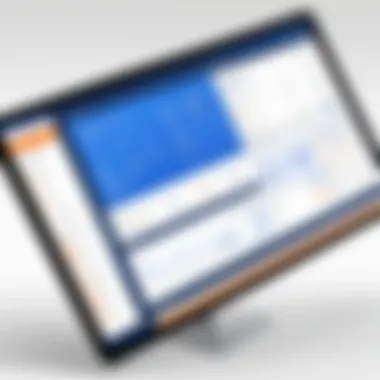

Intro
In the realm of construction management, finding the right software can significantly influence the effectiveness of project execution. Fieldwire stands out as a compelling choice for contractors and project teams seeking to streamline their processes. This tool is designed specifically to enhance communication and manage tasks in the construction environment. Understanding Fieldwire's capabilities, user experience, integration potential, and its comparative pricing structure is crucial for industry professionals aiming to optimize their operations.
Key Software Features
Understanding the core features of Fieldwire is essential before diving into its advanced capabilities. The software boasts a range of functionalities that cater to the diverse needs of construction teams.
Essential functionalities
Fieldwire provides an intuitive user interface that simplifies project management. Here are some of the key features:
- Task Management: Users can create, assign, and track tasks easily. This keeps everyone aligned on project objectives.
- Plan Viewing: Fieldwire allows users to upload and view blueprints and plans on various devices, facilitating better planning and execution.
- Issue Tracking: The software enables teams to report, monitor, and resolve issues effectively, promoting accountability.
- Daily Reports: Fieldwire automates the creation of daily reports, which aid in documentation and communication.
- Real-time Collaboration: The platform supports real-time collaboration, allowing teams to discuss and resolve issues on the go.
These functionalities lay the groundwork for efficient project management, ensuring that all team members stay informed and engaged.
Advanced capabilities
Beyond the essential features, Fieldwire offers advanced capabilities that enhance its value proposition:
- Mobile Applications: Fieldwire’s mobile app empowers field teams to access plans and documents instantly, improving decision-making in real-time.
- Document Storage: Users can manage various documents in a centralized location, promoting easy retrieval and sharing among team members.
- Integration with Other Software: Fieldwire seamlessly integrates with project management tools like Procore and BIM 360, allowing data to flow uninterrupted between platforms.
- Custom Reporting: Users can customize reports based on specific metrics, providing a clearer picture of project status and performance.
These advanced features not only improve the effectiveness of project management but also enhance overall team collaboration.
Comparison Metrics
When evaluating any software, comparison metrics play an important role. For Fieldwire, common metrics include cost analysis and performance benchmarks. Evaluating these aspects is vital to understand if the software aligns with organizational goals.
Cost analysis
Fieldwire offers different pricing plans designed to cater to various project scales. It's crucial to assess how these pricing structures compare with competitors. Key points include:
- Monthly Subscription: Fieldwire operates on a subscription model, which means ongoing costs need consideration.
- Free Tier Option: For smaller projects or teams, Fieldwire also provides a free version with limited functionalities, allowing users to test the software at no cost.
Performance benchmarks
Analyzing Fieldwire's performance against other construction management software is also beneficial:
- User Satisfaction: Reviews from users reveal that many appreciate the software’s ease of use and efficiency in task management.
- Reliability: Fieldwire is known for its stability, with minimal downtime reported.
"Fieldwire is designed for construction teams. Its features foster better communication, reducing delays and enhancing productivity."
By understanding these comparison metrics, decision-makers can make well-informed choices regarding construction management software.
Closure
Fieldwire emerges as a robust solution tailored for construction professionals. With a suite of features designed to facilitate collaboration and efficiency, it stands poised to enhance project outcomes. Considering the essential functionalities and advanced capabilities, alongside cost and performance metrics, it becomes apparent why many in the industry turn to Fieldwire as their preferred management software.
Preamble to Fieldwire
In today's rapidly evolving construction landscape, effective project management software is crucial. This is especially true for contractors and project teams dealing with complex projects. Fieldwire stands out in this competitive market by offering a comprehensive set of tools tailored to meet the unique needs of professionals in the field.
Fieldwire is more than just another construction management solution. It emphasizes real-time collaboration, task management, and reporting capabilities, which are essential for maintaining project momentum. Understanding the functionality of Fieldwire is important for various stakeholders. Decision-makers, architects, and project managers can all leverage this software to enhance productivity and streamline processes.
What is Fieldwire?
Fieldwire is a construction management platform that connects field teams with office teams seamlessly. This software emphasizes mobile access, enabling users to manage tasks, share plans, and communicate effectively from any location. With Fieldwire, construction professionals can create project plans, assign tasks to team members, and monitor progress in real time.
The application is designed to improve efficiency on construction sites by simplifying communication. Users can view blueprints, add comments, and track the status of tasks in one cohesive platform. Notably, Fieldwire supports various project types, making it adaptable for both small renovations and large-scale developments.
Historical Context and Development
Fieldwire was founded in 2013. Since then, it has evolved significantly, responding to the changing needs of the construction industry. Initially, the software began as a simple task management tool. Over time, it expanded into a more robust platform integrating numerous functionalities.
The development behind Fieldwire focused on providing real solutions to common pain points experienced in construction management. As the software gained traction, user feedback was integrated into updates, allowing for rapid iteration and improvement. This commitment to development reflects a broader trend within the construction industry, where technology increasingly plays a pivotal role in project delivery.
The journey of Fieldwire is marked with shifts in user needs, technological advancements, and a growing emphasis on analytics and data-driven decision-making. As it stands today, Fieldwire is recognized as a key player, helping construction teams improve efficiency, reduce errors, and enhance overall project outcomes.
Core Features of Fieldwire
The core features of Fieldwire are fundamental to its role as a leading tool in construction management. These functionalities are designed to enhance project efficiency, streamline communication, and facilitate better overall management of tasks and projects within various construction environments. Decision-makers and project teams must understand these aspects fully, as they directly impact productivity and project outcomes.
Project Management Tools
Fieldwire offers a range of project management tools that help teams oversee every aspect of their construction projects. The software allows users to create, schedule, and monitor tasks efficiently. Users can divide projects into smaller, manageable chunks. This division enables better tracking of progress and resources. The tools also integrate timelines and milestones, which are essential for maintaining schedules and ensuring that deadlines are met.
The significance of these tools lies in their ability to provide transparency and accountability throughout the project lifecycle. Teams can identify bottlenecks and address issues before they escalate, making informed decisions quickly.
Task Management and Assignment
Effective task management features are critical for any construction project, and Fieldwire excels in this area. Users can assign tasks to team members with clear deadlines and priorities. This specificity reduces confusion regarding responsibilities. Workers can see their assigned duties through an intuitive interface.
In addition, Fieldwire permits the creation of checklists and attachments related to tasks. These features ensure all necessary information is readily available, improving overall task completion rates. As a result, teams operate more cohesively, enhancing performance.
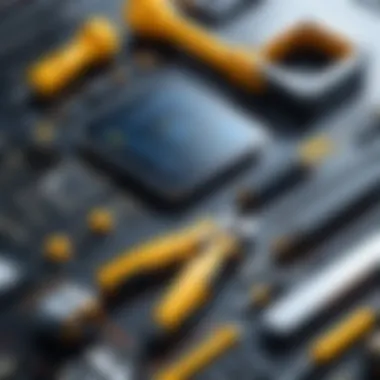

Real-Time Collaboration
In modern construction environments, real-time collaboration is vital. Fieldwire facilitates this through its communication tools, which allow team members to share updates instantaneously. Users can comment on tasks and upload documents directly to the platform. This streamlined communication means that teams are aligned and informed, reducing misunderstandings and delays.
Moreover, real-time updates ensure that everyone is on the same page regarding project changes. This not only enhances teamwork but also ensures that stakeholders can make informed decisions quickly. Thus, the ability to collaborate effectively in real-time is a significant advantage of using Fieldwire.
Reporting and Analytics
Fieldwire's reporting and analytics capabilities are designed to provide insights into project performance. Users can generate custom reports that track various metrics, such as task completion rates, budget usage, and time spent on tasks. This data is essential for making informed decisions about resource allocation and future projects.
"Utilizing comprehensive reporting tools not only enhances the decision-making process but also serves to align project goals with actionable strategies."
Understanding these core features of Fieldwire empowers decision-makers to leverage the software effectively, ultimately influencing the success of their construction projects.
User Experience and Interface Design
User experience (UX) and interface design play a critical role in how effectively Fieldwire serves its users. In the construction industry, where many tasks are performed on-site or under challenging conditions, software accessibility and ease of use become paramount. A carefully designed interface enhances user engagement and satisfaction, leading to better adoption rates among project teams. Moreover, the potential for increased productivity hinges on these elements.
Platform Accessibility
Fieldwire’s platform accessibility is designed to meet the needs of a diverse user base. The software is accessible on various devices, including tablets and smartphones, allowing users to manage tasks from anywhere. This mobility is essential in construction environments where team members may be scattered across different job sites.
Considerations for accessibility include:
- Device Compatibility: Fieldwire supports both iOS and Android platforms, ensuring that most users can access it on their preferred device.
- Offline Functionality: The ability to work offline is a notable feature. Users can continue updating tasks and documents even when not connected to the internet.
- Browser Support: Fieldwire runs on major web browsers, making it accessible from desktops as well, which is essential for planning and control.
User Interface Overview
The user interface (UI) of Fieldwire is designed with clarity and usability in mind. It adopts a clean layout, prioritizing essential tools and information over clutter. This intuitive design is significant for users who may not be tech-savvy, ensuring that all users can navigate the software with relative ease.
Key aspects of the user interface include:
- Dashboard Customization: Users can personalize their dashboard to display the most relevant information, such as ongoing tasks and project timelines.
- Navigation Simplicity: The navigation structure is straightforward, allowing users to move between different sections without confusion.
- Responsive Design: The interface adapts well to different screen sizes, maintaining functionality and aesthetics across devices.
Onboarding and Training Process
To maximize the benefits of Fieldwire, a robust onboarding and training process is crucial. Effective onboarding can significantly impact user productivity by helping teams understand the features of the software quickly. This process must be straightforward and comprehensive.
Components of the onboarding process include:
- Guided Tutorials: Interactive tutorials help new users familiarize themselves with the software features step-by-step.
- Resource Center: Fieldwire provides a resource center filled with guides, videos, and FAQs, making information accessible.
- Webinars and Workshops: Live sessions led by seasoned users or field experts can enhance understanding and facilitate practical experience.
"A well-structured onboarding process can reduce the time it takes for new users to become proficient, ultimately leading to faster project execution."
Integration Capabilities
Integration capabilities are crucial for any construction management software, including Fieldwire. They allow different systems and applications to work harmoniously, thereby optimizing workflows and enhancing productivity. The ability to integrate Fieldwire with other software solutions adds significant value to project management efforts. Organizations often use various tools for tasks like accounting, document management, and human resources. Hence, seamless integration ensures that data flows between these tools without interruption. This not only saves time but also reduces the risk of errors associated with manual data entry.
Compatibility with Other Software
Fieldwire offers compatibility with several existing software platforms. Some of the key integrations include construction-specific software like Procore, accounting tools like QuickBooks, and communication applications such as Slack. By supporting integration with these platforms, Fieldwire increases its utility across various stages of project management. Users can easily link their project data with financial outcomes and team communications. This compatibility allows teams to remain synchronized and informed, thereby making more data-driven decisions.
The ability to connect Fieldwire with other software means users can leverage the strengths of each platform. For instance, a construction manager can input project plans in Fieldwire while simultaneously using tools like Microsoft Excel for budget tracking. This two-way data exchange is vital for holistic project oversight.
APIs and Custom Integrations
Fieldwire provides robust APIs that enable custom integrations, which are particularly beneficial for organizations with unique operational needs. This capability empowers businesses to tailor the software to fit their specific requirements. Developers can create applications that interact with the Fieldwire platform, fetching data or sending updates as necessary. The use of APIs facilitates a more personalized user experience by allowing enhanced functionality that aligns closely with an organization’s existing processes.
Organizations may also choose to implement custom integrations that allow automatic data synchronization. This can lead to increased accuracy and efficiency in reporting. For example, if a project schedule changes in Fieldwire, that information can be instantly reflected in related systems, such as scheduling tools used by team members.
Custom integrations not only improve workflow but also provide greater flexibility to adapt to business needs. Organizations can ensure that their software ecosystem evolves alongside them.
Overall, Fieldwire's integration capabilities significantly enhance its functionality. The ability to connect with various software solutions and the option for custom integrations give teams the support they need to manage construction projects effectively. This leads to more informed decisions and ultimately influences project success.
Pricing Structure
Understanding the pricing structure of Fieldwire is crucial for any organization considering its implementation. The costs associated with construction management software can significantly impact the overall budget and thus, must be evaluated carefully. Fieldwire offers a variety of plans to meet different needs, which provides flexibility for users ranging from small contractors to large construction firms. By assessing the pricing, organizations can align features with their specific project demands and operational scale.
Subscription Plans Overview
Fieldwire operates on a subscription-based pricing model. Users can choose from several tiers, which usually include Basic, Pro, and Business plans. Each tier offers a distinct set of features tailored to various project sizes and team structures.
- Basic Plan: Ideal for small teams or limited projects. This plan typically includes essential tools for project management but lacks some advanced features.
- Pro Plan: More suitable for medium-sized teams, this plan adds advanced functionalities such as scheduling and enhanced reporting.
- Business Plan: Designed for larger enterprises, it offers comprehensive tools, including unlimited usage of advanced features and dedicated support.
Before committing to a specific plan, potential users should consider how each corresponds with their operational needs and budget allocations.
Cost-Benefit Analysis
When contemplating any investment in software like Fieldwire, conducting a cost-benefit analysis is imperative. This involves a thorough evaluation of the expected returns versus the costs incurred.
Key Factors to Consider:
- Increased Efficiency: One of the primary benefits of using Fieldwire is its ability to streamline construction processes. This can lead to reduced project timeframes and thus cost savings in labor and materials.
- Enhanced Collaboration: The platform's features promote better communication among project teams. A collaborative environment can minimize errors, delays, and thus expenses associated with miscommunication.
- Scalability Costs: Organizations should assess their growth trajectories. As projects expand, costs may increase. However, the increased efficiency and reduction in project delivery time often offset this.
In summary, the pricing structure of Fieldwire warrants close scrutiny to ensure it aligns with both immediate and long-term project goals. An effective analysis balances the subscription costs against the operational value derived from using the software. \n


"Investing in the right software is pivotal for enhancing project delivery, not just regarding up-front costs but in terms of long-term operational efficiency".
Advantages of Using Fieldwire
Fieldwire's role in construction project management is compelling. Understanding the advantages of this software is key to grasping its impact on project efficiency. Fieldwire empowers teams to improve workflows, streamline communication, and increase productivity. Analyzing the specific benefits reveals why many organizations choose Fieldwire for their construction needs.
Efficiency Improvements
Fieldwire enhances project efficiency significantly. The software centralizes project information, making it easier for teams to access relevant materials. Users can track tasks and monitor project progress in real time. This reduces time spent looking for information or waiting for updates.
- Task Management: Users can create, assign, and track tasks, ensuring nothing falls through the cracks.
- Documentation: All project documents are stored in one location. This simplifies changes throughout the project.
- Mobile Access: Fieldwire's mobile capabilities allow teams to work on-site and access information instantly.
In turn, these features help in reducing delays, which is crucial for staying on budget and meeting deadlines.
Enhancing Team Communication
Effective communication is vital in construction. Fieldwire facilitates seamless interaction among team members. Users can comment directly on tasks or documents, ensuring everyone stays informed.
- Real-Time Updates: Notifications alert users to changes or new tasks, keeping the team synchronized.
- Visual Collaboration: Teams can share drawings and plans directly, enabling visual discussions that can clarify complex points.
- Unified Communication Platform: Messaging features reduce reliance on external tools, centralizing conversations related to specific projects.
Improved communication leads to fewer misunderstandings and fosters a collaborative environment.
ROI Metrics and User Feedback
Fieldwire not only improves project workflows but also proves its value through measurable returns. Users frequently report a positive impact on their bottom line.
- Cost Savings: Teams often find that improved planning and execution lead to lower costs.
- Time Savings: The efficiency introduced by Fieldwire translates to quicker project completions.
- User Satisfaction: Feedback from various industries indicates high overall satisfaction, with many praising Fieldwire’s user-friendly interface.
An analysis of user stories illustrates that the investment in Fieldwire delivers substantial returns, making it a strong choice for construction projects.
"Implementing Fieldwire transformed our project management approach. We complete projects faster and clients are happier." - Fieldwire User
Challenges and Limitations
While Fieldwire offers several benefits, it is essential to address its challenges and limitations. Understanding these factors can help users make informed decisions regarding its suitability for their construction management needs. Recognizing limitations helps in setting realistic expectations and can guide potential improvements for future software updates.
Common User Complaints
Users often share feedback related to various aspects of Fieldwire. Some of the most frequent complaints include:
- Learning Curve: Many users report that the interface can be overwhelming at first. Although it eventually becomes intuitive, the initial phase requires time and effort to adapt.
- Mobile App Limitations: Some users experience issues with the mobile version of Fieldwire. Occasionally, it lacks certain features available on the desktop, which can hinder productivity when in the field.
- Customer Support: A few users express dissatisfaction with response times from the support team. Quick assistance is crucial in construction projects, and delays can lead to frustration.
- Expensive for Small Teams: Smaller companies may find the pricing structure to be a barrier. Many believe that the cost does not justify the features, especially if they do not use all offered tools.
These complaints provide valuable insight into specific areas for improvement, suggesting that while Fieldwire is strong, it may not satisfy every user perfectly.
Technical Limitations
In addition to user complaints, there are underlying technical limitations that users may face while using Fieldwire. Key aspects to consider include:
- Integration Challenges: While Fieldwire supports various software integrations, not all third-party applications are easily connected. This can disrupt workflow and prevent efficient data sharing.
- Data Exporting Issues: Some users find trouble when exporting project data. There can be restrictions on formats, leading to additional steps in transferring data to other tools.
- Offline Functionality: Users in remote areas often report that offline features are limited. This can inhibit productivity when stable internet access is unavailable.
- Performance Slowdowns: On occasion, users report lagging when managing large projects with numerous files and documents. This can impact user experience and efficiency.
"Understanding challenges is crucial. It helps teams set realistic expectations about software capabilities and enhances planning."
By being aware of these challenges and limitations, users can better utilize Fieldwire effectively according to their specific requirements.
Comparative Analysis with Competitors
In the competitive landscape of construction management software, conducting a comparative analysis is crucial for understanding the strengths and weaknesses of various platforms. This analysis enables decision-makers to select the best tool for their specific needs, considering factors such as features, usability, and overall value. Fieldwire, while being a popular choice, exists alongside several other significant players in the field. Evaluating it against these competitors provides insight into its unique value propositions and areas where it excels or lags behind.
Competitor Feature Set Comparison
When examining Fieldwire against its main competitors, such as Procore and PlanGrid, feature sets become a critical point of comparison. Here are key aspects to consider:
- Project Management: Fieldwire offers robust project management capabilities, but Procore shines in its multi-project management efficiency.
- Document Sharing and Storage: PlanGrid provides a user-friendly interface for document sharing; Fieldwire's features can seem less intuitive by comparison.
- Mobile Interface: All three platforms offer mobile solutions, but Fieldwire is particularly noted for its offline capabilities, which is essential for job sites.
- Customization: Procore provides extensive customization options, allowing companies to tailor the software precisely to their needs, something thatFieldwire is still developing.
These nuanced distinctions can significantly affect how different teams experience the software day-to-day. Choosing software should not only rely on a single feature but a cohesive understanding of how each option aligns with existing processes.
Market Positioning
Fieldwire is positioned as a highly effective tool for smaller to medium-sized construction projects. Its emphasis on usability and straightforward navigation makes it appealing for contractors who prefer a less complex interface.
In contrast, competitors like Procore aim for larger firms with extensive needs for complex project management. Thus, Fieldwire captures a niche audience that prioritizes functionality without the burden of excessive features. As a result, its market position emphasizes accessibility and seamless integration into everyday tasks.
This comparative analysis highlights how Fieldwire’s offerings cater specifically to its target audience while acknowledging that larger firms may opt for alternatives with broader functionalities. Investing time in understanding these market dynamics can guide users better as they evaluate potential software tools for their projects.
Use Cases and Industry Applications
In the realm of construction management software, the practical applications significantly determine its overall value. Fieldwire adapts uniquely across various sectors of the construction industry. Understanding its use cases is crucial for decision-makers who want to optimize their project management processes.
Fieldwire finds its place in multiple contexts, contributing highly to productivity and workflow efficiency. Each use case illustrates not only the software's adaptability but also highlights its specific functionalities. Whether it is residential projects, general contracting, or large-scale developments, Fieldwire offers tools that align with the unique requirements of each situation.
Fieldwire in Residential Construction
Residential construction benefits extensively from the features Fieldwire offers. The use of this software allows smaller teams to execute larger scopes of work. Features like task assignment and tracking help ensure that all parties are aligned with project goals. For instance, trade contractors can communicate their progress efficiently, using Fieldwire to upload photos or documents related to job completion.


Moreover, the ability to monitor issues in real time plays a role in reducing delays. When project managers can identify problems quickly, they can address them before they escalate. This leads to better planning and fewer disruptions for homeowners, ultimately enhancing customer satisfaction.
Fieldwire for General Contractors
For general contractors, Fieldwire serves as an essential tool for managing resources and coordinating subcontractors. The project management capabilities allow contractors to allocate tasks effectively, ensuring all team members are on the same page. By creating detailed work schedules, Fieldwire aids in monitoring project timelines and milestones.
Additionally, general contractors can leverage the reporting features to track performance metrics and analyze project efficiency. This data-driven insight supports better decision-making and enhances overall project profitability. The streamlined communication fostered by Fieldwire minimizes misunderstandings and clarifies expectations among stakeholders.
Fieldwire in Large Scale Projects
In the context of large-scale projects, Fieldwire proves invaluable. These projects often involve numerous teams and complex logistics. The software’s real-time collaboration tools enable multiple users to work simultaneously on the same project documents. This facility saves time and reduces the chances of error caused by outdated versions of plans or instructions.
Larger projects also necessitate comprehensive reporting and tracking functionalities. Fieldwire provides in-depth analytics that helps project managers track budgets and resource allocation effectively. The ability to integrate with other systems enhances its relevance, creating a cohesive workflow from start to finish.
"Fieldwire helps construction teams stay connected, providing tools that improve productivity and efficiency across different project types."
Future Developments and Trends
Future developments and trends play a crucial role in understanding how Fieldwire can adapt and grow in a constantly changing construction landscape. As technology evolves, so do the needs of contractors and project managers. Segmenting the advancements into specific elements helps illuminate upcoming functionalities that could enhance the user experience and operational efficiency. Furthermore, awareness of market trends helps users anticipate the changing dynamics that influence Fieldwire's direction and offer insights into how teams can leverage these changes for better outcomes.
Upcoming Features and Enhancements
Fieldwire continuously works on expanding its feature set to meet user demands. Some anticipated features may include:
- Augmented Reality (AR) Integration: This feature could allow users to visualize project components in the real world, assisting in design validation and error reduction.
- Advanced Data Analytics: Improved reporting tools that harness data from various projects to generate insights about productivity and efficiency may be introduced.
- Mobile Enhancements: Optimizing mobile functionality to ensure that all features are seamlessly accessible from smartphones and tablets might significantly benefit field workers.
- Customizable Dashboards: Allowing users to tailor their interfaces according to their specific needs could enhance usability.
These enhancements promise to streamline workflows and foster effective team collaboration.
Market Trends Impacting Fieldwire
Several market trends are influencing how Fieldwire develops. Understanding these trends is vital for decision-makers who want to stay ahead.
- Increased Focus on Sustainability: As the construction industry shifts towards sustainable practices, Fieldwire could implement features that track eco-friendly practices and materials.
- Growing Demand for Remote Collaboration: The rise of remote work has made it essential for software to support collaborative efforts regardless of location. Features that enable virtual meetings and document sharing in real-time may gain more prominence.
- Integration of Artificial Intelligence: AI-driven tools for project management can automate routine tasks and provide predictive analytics, thereby optimizing project management processes.
- Cybersecurity Improvements: With the increase in software usage, ensuring user data security becomes paramount. Fieldwire may bolster its cybersecurity measures in response to this growing concern.
These trends suggest a shift in how construction software functions and what users value, necessitating continual adaptation in the tools they use, like Fieldwire.
"Staying updated with future trends is not just beneficial; it's crucial for any business in the construction sector."
By focusing on these developments, Fieldwire can ensure it meets future demands and continues to remain a leader in construction management software.
User Testimonials and Case Studies
User testimonials and case studies play a crucial role in understanding the practical implications of Fieldwire construction software. They offer insights into how various teams have used the platform to meet their specific challenges. By examining the experiences of real users, decision-makers can better gauge the software's effectiveness in real-world settings. Positive feedback can underscore the software's advantages, while critical perspectives may highlight areas needing improvement.
Testimonials often reflect genuine user experiences. They speak to the strengths of Fieldwire, such as its intuitive interface or robust project management features. They can also reveal how Fieldwire has enhanced communication among team members, reduced errors, or led to time savings.
Benefits of User Testimonials:
- Credibility: Social proof can often validate a product’s claims.
- Contextual Applications: Users tend to provide examples of how they implemented the software in specific projects, adding depth to understanding.
- Engagement: Real stories help to connect with potential users on an emotional level.
Case studies complement testimonials by providing a more structured analysis. They present a situation, the challenge faced, the solution implemented using Fieldwire, and the results achieved. This empirical approach can offer valuable insights for companies considering Fieldwire as a solution for their own project management needs.
Real-World Applications
Fieldwire has been deployed across various industries within construction, and its versatility is notable. For instance, residential builders report significant benefits in workflow management, relying on Fieldwire to streamline communication among subcontractors and track progress in real-time. Essential functions such as task assignments and scheduling enable teams to adhere to tight deadlines.
In larger industrial settings, contractors have integrated Fieldwire to manage extensive project portfolios. The software’s reporting features help in analyzing multiple projects simultaneously, drawing attention to bottlenecks, and improving overall efficiency.
Furthermore, specialty contractors often leverage Fieldwire for its capacity to store and share blueprints and specifications. This functionality reduces errors by ensuring that all team members are working from the most current documents.
Impact on Project Outcomes
The impact of Fieldwire on project outcomes is quantifiable and significant. Studies show that teams utilizing Fieldwire experience a marked reduction in project delays and cost overruns. By facilitating better communication and real-time updates, misunderstandings are minimized, and teams can proactively address issues before they escalate.
In many cases, users report that they can complete projects on time and within budget, which directly contributes to their overall profitability. Key performance indicators, such as:
- Increased productivity: Teams work more efficiently with clear task assignments.
- Improved coordination: Communication barriers are reduced, leading to better teamwork.
- Higher accuracy: Access to updated documents results in fewer mistakes.
"Fieldwire has changed how we manage our projects. We finish faster and more successfully than before." - A satisfied contractor
User testimonials and detailed case studies demonstrate that Fieldwire is more than just software; it is a valuable tool that can integrate seamlessly into the workflows of construction teams, ultimately enhancing their productivity and project outcomes.
Ending
The conclusion of this article serves as a vital element for understanding Fieldwire’s place in construction management software. It encapsulates the insights gathered throughout the sections, emphasizing the broader implications of choosing the right tool for effective project management. As a decision-maker or industry professional, recognizing the nuances of Fieldwire is crucial in determining its relevance to specific project needs and operational requirements.
Summary of Key Points
Fieldwire distinguishes itself through several key features:
- Project management tools designed for efficiency.
- Task management and assignment functions that streamline team operations.
- Real-time collaboration capabilities that enhance communication.
- Robust reporting and analytics for informed decision making.
These aspects establish Fieldwire not just as a software tool but as an essential component of modern construction methodologies. The flexibility it provides can lead to significant improvements in project outcomes, particularly in environments demanding high levels of coordination and communication.
Final Recommendations
For those considering Fieldwire, it is recommended to:
- Evaluate the specific needs of your projects. Determine if the features align with your goals.
- Take advantage of the trial version to assess usability and effectiveness in real-world scenarios.
- Stay informed about upcoming updates and features, as continued development may enhance functionality.
Ultimately, Fieldwire presents a compelling option for construction project management. However, careful consideration of all aspects discussed in this article will ensure that users make informed decisions that optimize their operations.



