Exploring Zoho Books: A Comprehensive Overview


Intro
In a rapidly changing business environment, effective financial management is crucial. Zoho Books has gained prominence as a comprehensive accounting software solution tailored for small to medium-sized enterprises. The software is designed to simplify financial operations and improve productivity. This section provides an overview of its capabilities, usability, and integration features.
Key Software Features
Zoho Books presents a host of functionalities that cater to the diverse needs of businesses. These features can be classified into essential functionalities and advanced capabilities.
Essential functionalities
- Invoicing: Zoho Books allows users to generate professional invoices with ease. One can customize templates, set reminders, and automate recurring billing to manage cash flow efficiently.
- Expense Tracking: Businesses can categorize and record expenses seamlessly. The mobile app facilitates immediate expense capturing by taking photos of receipts.
- Bank Reconciliation: Automating bank feeds helps to reconcile bank transactions promptly. This feature reduces manual entry errors and enhances accuracy.
- Tax Management: The software simplifies tax calculations and generates reports, aiding compliance with local regulations.
Advanced capabilities
- Project Management: Zoho Books integrates project tracking with invoicing. Users can monitor the time spent on projects and bill clients accordingly.
- Multi-Currency Support: For businesses dealing internationally, Zoho Books offers multi-currency transactions, aiding global operations.
- Integration with Other Software: Zoho Books seamlessly integrates with various third-party applications such as Zoho CRM and payment gateways like PayPal and Stripe. This enhances workflow efficiency.
"Zoho Books is more than just an accounting tool; it is a comprehensive financial management solution that adapts to your business needs."
Comparison Metrics
When considering accounting software, decision-makers look at different metrics. Critical aspects include cost analysis and performance benchmarks.
Cost analysis
Zoho Books offers flexible pricing plans suitable for various business scales. The pricing structure is straightforward, without hidden fees. Generally, it includes:
- Basic Plan: Tailored for startups needing essential features.
- Standard Plan: For growing businesses requiring advanced capabilities.
- Professional Plan: For larger enterprises needing comprehensive management tools.
Performance benchmarks
Users often evaluate software based on efficiency and ease of use. Zoho Books ranks well in usability, particularly concerning its intuitive interface and customer support. Clients often mention that the learning curve is relatively short compared to other accounting software.
With its robust features and cost-effective solutions, Zoho Books is positioned as a powerful tool for enhancing business productivity. The ability to integrate with other software adds another layer of functionality that appeals to many business professionals. Through a methodical examination of the software's features and comparison metrics, stakeholders can ascertain its value as a financial management resource.
What is Zoho Books Software
Understanding Zoho Books is essential for businesses looking to enhance their financial management processes. This software offers tools that simplify various accounting tasks, making it a vital asset for decision-makers. Its capabilities address common challenges faced by enterprises, such as tracking expenses, invoicing, and generating financial reports. Thus, understanding its features can help businesses make informed choices about their accounting solutions.
Overview of Zoho Books
Zoho Books is a cloud-based accounting software that specializes in streamlining financial operations for businesses of all shapes and sizes. Available since 2011, it has evolved in response to changing market needs, continually enhancing its features. With a user-friendly interface, Zoho Books allows users to manage their finances efficiently without needing extensive accounting knowledge.
Some key functions of Zoho Books include:
- Invoicing: Easily create, send, and track invoices.
- Expense Tracking: Record expenses and manage costs effectively.
- Bank Integration: Sync bank statements for easy reconciliation.
- Reporting: Generate various financial reports to analyze business performance.
The software aims to empower businesses to take control of their financial records with minimal fuss. It is particularly suitable for small to medium-sized enterprises seeking to transition from manual accounting processes to a more systematic approach.
Purpose and Functionality
The primary purpose of Zoho Books is to simplify and automate core accounting tasks. It targets business professionals who aim to minimize errors, save time, and enhance productivity. As digital finance management becomes essential, Zoho Books positions itself as a solution to bridge the gap between conventional accounting methods and modern financial needs.
Key functionalities include:
- Automated Workflows: Automate repetitive tasks, such as invoice reminders and payment notifications.
- Multi-Currency Support: Conduct transactions in various currencies, making it a good option for international businesses.
- Collaboration: Share financial data with your team or accountant seamlessly.
By processing information quickly, this software fosters better decision-making among stakeholders. The end result is a more efficient financial operation that allows businesses to focus on growth and sustainability.
"Automation in accounting is not about replacing the human touch, but enhancing its accuracy and efficacy."
Key Features of Zoho Books


Zoho Books presents an array of functionalities that cater to businesses requiring comprehensive financial management. This section outlines the core features that distinguish Zoho Books, enhancing operational efficiency, and ensuring that users can easily navigate their financial landscapes.
Invoicing Capabilities
Invoicing is at the heart of any accounting software. Zoho Books offers customizable invoicing templates that enable users to create professional invoices quickly. Important features include the ability to add payment terms, tax calculations, and even discounts. Users can automate recurring invoices, which is particularly advantageous for businesses with ongoing client relationships.
This not only saves time but also reduces the chance of human error in the invoicing process. Zoho Books also tracks invoice status in real-time, which keeps businesses informed about payments due or received. Ensuring prompt payment can significantly increase cash flow, a critical factor for business success.
Expense Tracking
Managing expenses is crucial for maintaining profitability. Zoho Books simplifies this with intuitive expense tracking capabilities. Users can record expenses manually or link their bank accounts for automatic syncing of transactions. The software allows for categorization of expenses, making it easy to analyze spending patterns.
Additionally, users can upload receipts directly through the mobile app. This feature not only digitizes receipts but also facilitates expense reporting. Accurate expense tracking can help identify unnecessary costs, allowing businesses to adjust their budgets accordingly.
Bank Reconciliation
Bank reconciliation ensures that a company’s financial records are accurate and consistent with the bank statements. Zoho Books provides tools for easy reconciliation, allowing users to match transactions in their accounting records with those in their bank statements. This process can highlight discrepancies, such as unrecorded transactions or errors in data entry.
Regular bank reconciliation helps maintain the integrity of financial reports. The automatic bank feed feature lets users see real-time data, which is essential for timely decision-making in financial matters.
Financial Reporting
Data analytics plays a significant role in managing a business’s finances. Zoho Books provides various financial reports, including profit and loss statements, balance sheets, and cash flow statements. These reports can be customized based on specific date ranges or other criteria, making them versatile for different managerial needs.
Having access to real-time financial data enables informed decision-making and strategic planning. Moreover, users can easily send these reports via email, enhancing communication with stakeholders and providing a quick overview of financial health.
Collaboration Tools
Collaboration is vital in any business, especially in financial matters. Zoho Books supports collaboration through user management features, allowing business owners to grant different access levels to team members and accountants.
This ensures that sensitive data is protected while enabling necessary visibility for team members. Furthermore, the integrated chat feature promotes communication between users, reducing misunderstandings and fostering teamwork within financial operations.
"Effective collaborations in financial management lead to better outcomes. Zoho Books helps businesses achieve this with its collaborative tools."
The key features highlighted above establish Zoho Books as a powerful tool for anyone looking to streamline their accounting processes. Each aspect contributes to a more organized, efficient, and transparent financial management system.
Usability and User Experience
In the realm of accounting software, usability and user experience are pivotal for ensuring that users can manage their financial tasks without unnecessary friction. Zoho Books places a strong emphasis on these aspects to cater to its diverse user base, comprising entrepreneurs, IT professionals, and decision-makers. An intuitive design and seamless interaction with the software enhance productivity and overall satisfaction.
User Interface Design
The user interface design of Zoho Books is deliberately crafted to provide clarity and efficiency. With a clean layout, users can easily access necessary tools and data without feeling overwhelmed. Color schemes and typography are chosen to reduce eye strain, which improves long-term usability.
Visual hierarchies aid in guiding the user’s attention to important areas, allowing for quicker decision-making. Reviewing invoices, expenses, or generating reports is straightforward, making it easier for users to focus on their financial analysis rather than navigating complex menus.
Ease of Navigation
One of the most commendable features of Zoho Books is its ease of navigation. The software employs a logical flow in the design that mirrors a user’s financial processes. Different sections - like invoicing, expenses, and reporting - are categorized clearly. Users can transition between these sections with minimum clicking, which saves time and reduces frustration.
This intuitive navigation allows users to adapt quickly to the system. New users can engage with the basic functions without a steep learning curve. Users can locate functions using search tools effectively, enhancing their ability to find information.
Mobile Application Accessibility
In today's fast-paced business environment, having a mobile application for accounting software is essential. The mobile version of Zoho Books ensures that users can manage their finances on-the-go. Whether tracking expenses or sending invoices, the app maintains the core functionalities available on the web version.
The mobile application is optimized for various devices, ensuring it performs well regardless of screen size. Users can expect a similar user experience as the desktop version, which maintains consistency across platforms.
Clients can keep track of their finances virtually anytime and anywhere. This flexibility is crucial for business leaders and teams that require access to financial data away from traditional office settings. The app also supports real-time features such as notifications for payments or urgent tasks, enabling proactive management of financial affairs.
"An easy-to-navigate and consistent interface is essential for users who wish to focus on running their business, not struggling with software".
The overall usability and user experience in Zoho Books play a significant role in enhancing its appeal. By prioritizing intuitive design, streamlined navigation, and mobile accessibility, Zoho Books ensures that it meets the demands of modern users.
Integration Capabilities
Integration capabilities are a critical aspect of accounting software like Zoho Books. They determine how well the software interacts with other applications and services. This feature enables businesses to streamline their operations by linking Zoho Books with various tools they already use. Effective integration reduces the risk of errors that may arise from manual entry, enhances data consistency, and ultimately leads to better decision-making.
Compatibility with Other Software


Understanding the compatibility of Zoho Books with other software is crucial for businesses aiming to optimize their financial workflows. Zoho Books supports integrations with numerous applications, including Customer Relationship Management (CRM) systems, e-commerce platforms, and payment gateways. By allowing these connections, Zoho Books facilitates a seamless flow of data, ensuring that businesses can manage their finances efficiently without switching between different platforms.
Some popular integrations include:
- PayPal: For quick payment processing.
- Shopify: To manage online sales and bookkeeping in one place.
- Google Workspace: For document sharing and collaboration.
This level of compatibility not only improves user experience but also supports better financial oversight. Businesses can track expenses directly linked to sales through their e-commerce platforms, enabling a more accurate picture of financial health.
API Access and Customization
API access is an essential feature of Zoho Books that allows businesses to customize their accounting processes. The API provides a pathway for developers to create custom integrations tailored to specific needs. This flexibility is particularly valuable for larger organizations with unique operational requirements.
Businesses can use the API to automate various tasks, such as invoicing or data entry. For instance, a business might code an automatic report generation feature to minimize manual effort and time.
Moreover, the API access can facilitate connections with other internal systems, ensuring that all business processes are interconnected.
Many businesses benefit from creating custom reports that suit their specific metrics. These tailored insights can vastly improve strategic planning and resource allocation.
In summary, Zoho Books offers robust integration capabilities that enhance its functionality, allowing businesses to adapt the software to fit their unique needs. It is essential for decision-makers and IT professionals to consider these features when assessing whether Zoho Books is right for their organization.
Pricing Structure
Understanding the pricing structure of Zoho Books is crucial for businesses considering this software. A comprehensive grasp of the available subscription plans and their respective costs helps decision-makers assess their budget and financial planning. The selection of a suitable plan should align with the specific needs of the business while considering scalability and potential growth.
Moreover, evaluating the nuances of pricing enables organizations to make informed choices. The costs associated with accounting software can vary widely based on features, user capacity, and support options. Therefore, it is beneficial to explore each aspect carefully before committing.
Subscription Plans Overview
Zoho Books offers several subscription plans tailored to different business sizes and requirements. The plans typically include:
- Standard Plan: Designed for small businesses, this plan includes core features like invoicing, expense tracking, and basic reporting. It is budget-friendly and an excellent starting point for new users.
- Professional Plan: This option expands upon the Standard Plan by adding advanced features like project management, timesheet tracking, and purchase order management. It is ideal for growing companies that require more robust functionalities.
- Premium Plan: Aimed at larger organizations, the Premium Plan includes all features from the previous plans plus added benefits such as multi-currency support, vendor credits, and custom workflows. This plan is suitable for businesses operating in diverse markets.
- Enterprise Plan: This is the most comprehensive offering, including unlimited users and advanced functionalities tailored to specific business needs. This plan is custom-priced based on requirements and is recommended for large enterprises with complex operations.
Each of these plans ensures that businesses can choose one that fits their budget while still meeting their operational needs. Additionally, consider how many users will be accessing Zoho Books, as some plans have limits on user accounts.
Cost-Benefit Analysis
A thorough cost-benefit analysis of Zoho Books involves weighing the subscription costs against the value offered by the software. When analyzing costs, it's vital to consider:
- Base Subscription Fee: The starting cost of each subscription plan is of primary importance. Each level of service provides specific features that can impact a business’s operations.
- Return on Investment (ROI): Evaluate how Zoho Books can improve financial management efficiency. Streamlined invoicing, automated expense tracking, and enhanced reporting can translate into time savings and reduced operational costs.
- Potential Growth: Some businesses may start with a lower plan and later upgrade as their needs evolve. Understanding the scalability of Zoho Books ensures that organizations can adapt their usage over time without incurring excessive costs.
- Integration Capability: The ability to integrate with other applications can save costs in the long term, making Zoho Books more valuable. Effective integrations mean fewer resources wasted on data entry and improved data accuracy.
- Support and Resources: Consider the quality of customer support and learning resources provided with each plan, as effective assistance can significantly enhance the user experience.
"Choosing the right pricing plan is just as important as the features themselves. Ensure your choice aligns with both present needs and future goals."
Customer Support and Resources
In any software application, especially accounting tools like Zoho Books, customer support and resources play a critical role in user satisfaction and operational efficiency. A strong support system is essential, as it ensures that users can resolve issues swiftly and capitalize on the software's capabilities. For decision-makers, entrepreneurs, and IT professionals, understanding the support framework available, alongside educational resources, enhances the overall experience with Zoho Books.
Support Channels Available
Zoho Books offers various support channels for its users. These include:
- Email Support: Users can reach out via email for assistance with specific issues. This method allows for detailed descriptions, which can help in resolving problems more effectively.
- Phone Support: Direct phone support is available for urgent queries. This allows immediate solutions for pressing concerns.
- Live Chat: A real-time chat support feature provides quick access to help without the need for lengthy email exchanges. It is particularly useful for less complex issues that can be answered quickly.
- Social Media: Users can also connect with Zoho Books through platforms like Facebook and Twitter. This route may not be as traditional but offers a form of community engagement and support.
Furthermore, community forums play a part in the support system. Here, users discuss their experiences, troubleshoot problems collectively, and share best practices. This collaborative approach often leads to faster resolutions and can foster a sense of user community.
Learning Resources and Documentation
Learning resources are vital for maximizing the utility of Zoho Books. The software provides an array of documentation designed to help users navigate its features:
- User Guides and Manuals: Comprehensive guides cover various functionalities of Zoho Books, from basic setups to advanced features.
- Video Tutorials: Visual learners can benefit from video content that walks users through specific tasks and functionalities within the software.
- Webinars: Zoho often hosts webinars to educate users on new features and best practices, allowing for a deeper understanding of how to leverage the software effectively.
- FAQs and Knowledge Base: A well-structured FAQs section addresses common queries. The knowledge base offers a wealth of information and troubleshooting tips to help users solve issues independently.
"Effective customer support not only resolves issues but also empowers users to navigate their software confidently."
Ultimately, the abundance of support channels and learning resources makes Zoho Books a user-friendly accounting solution. Ensuring that customers have easy access to help and learning materials enhances both user confidence and satisfaction with the software.
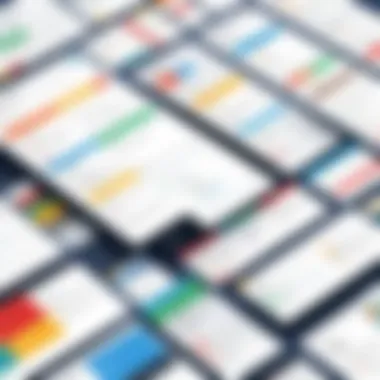

Pros and Cons of Zoho Books
Understanding the pros and cons of Zoho Books is crucial for decision-makers and business professionals. It helps in gauging whether this accounting software aligns with the specific needs of their organizations. Evaluating both the advantages and limitations is necessary for informed decision-making, ensuring that businesses invest in a tool that truly enhances their operational efficiency.
Advantages of Using Zoho Books
Zoho Books offers several advantages that can significantly impact the day-to-day operations of a business:
- User-Friendly Interface: The interface is intuitive, making it easier for users to navigate through its features. This reduces the learning curve for new users and improves workflow efficiency.
- Robust Features: The software provides a comprehensive set of features for invoicing, expense tracking, and financial reporting. This enables businesses to manage their finances without needing multiple tools.
- Automation Capabilities: Zoho Books incorporates automation in various functions such as recurring invoices and payment reminders, which saves time for accounting teams.
- Integration with Other Applications: Zoho Books seamlessly integrates with many third-party applications, facilitating smoother operations across different business functions. This connectivity can enhance collaborative workflow and data sharing.
- Cost-Effective Pricing: Compared to other accounting software, Zoho Books presents a competitive pricing structure that offers good value for features available, making it accessible to small and medium enterprises.
Limitations and Challenges
While Zoho Books has many advantages, it is important to be aware of its limitations as well:
- Limited Advanced Features: Some users might find that Zoho Books lacks certain advanced features that competitors like QuickBooks or Xero provide. Businesses with complex accounting needs may feel this limitation.
- Occasional Performance Issues: Reports of slow load times during peak usage can hinder user experience. This may affect businesses that rely on quick access to financial data.
- Potential Learning Curve: Although it is user-friendly, some features may take time to master. Users who are accustomed to different software may find it challenging to adapt quickly.
- Customer Support Concerns: There are mixed responses regarding Zoho's customer support. While some users appreciate the help provided, others have reported slow response times.
Comparative Analysis with Competitors
In the realm of accounting software, the importance of comparing platforms cannot be understated. When businesses seek a solution like Zoho Books, understanding how it stacks up against competitors is vital. This analysis not only informs potential users about the strengths and weaknesses of each product, but it also aids decision-makers in selecting the best fit for their specific operational needs. Key elements include usability, feature set, pricing, and overall customer satisfaction. By evaluating these factors, users can make an informed choice that aligns with their financial management goals.
Zoho Books vs. QuickBooks
Zoho Books and QuickBooks are two leading contenders in the accounting software industry, catering to various business sizes and types. QuickBooks, a long-standing player in the market, is renowned for its robust feature set and user community. Its familiarity makes it a default choice for many small businesses.
Strengths of QuickBooks:
- Established Reputation: QuickBooks has been around for years and offers a vast ecosystem of resources and support.
- Comprehensive Features: From invoicing to payroll, QuickBooks covers nearly all aspects of financial management.
- Integration Options: A wide range of third-party integrations enhances its functionality for diverse business operations.
However, Zoho Books presents compelling advantages that might sway a user's preference:
- Cost-Effectiveness: Zoho Books often has lower subscription costs compared to QuickBooks, making it attractive for startups and small businesses.
- User-Friendly Interface: Many users find Zoho Books easier to navigate, especially those without extensive accounting experience.
- Automation Features: Zoho includes more automated capabilities for tasks like invoicing and reminder notifications.
Overall, while QuickBooks may be more familiar to many users, Zoho Books provides an appealing alternative that should not be overlooked.
Zoho Books vs. Xero
Xero is another direct competitor of Zoho Books, particularly popular among IT professionals and entrepreneurs. Known for its strong focus on collaboration, Xero allows multiple users to access the platform simultaneously, which appeals to teams needing real-time insights.
Advantages of Xero:
- Collaboration Features: Xero’s platform enables easy cooperation among team members and accountants, enhancing productivity.
- User Experience: Many users appreciate Xero’s layout, which is often described as modern and sleek.
- Cloud-Based Access: As Xero is entirely cloud-based, it provides excellent accessibility and ease of use.
On the other hand, Zoho Books offers some distinct benefits:
- Integrated Ecosystem: Zoho Books integrates seamlessly with other Zoho applications, allowing users to manage more than just accounting within one environment.
- Flexibility and Growth Potential: Zoho's scalability is favorable for growing businesses, offering a variety of tools that can help them evolve without needing to switch platforms.
- Local Compliance: Zoho Books is designed to cater to various regional regulations, especially useful for businesses operating in multiple countries.
"In the current software landscape, users must weigh their specific needs against the offerings of competitors like QuickBooks and Xero to find the right accounting solution."
Finale and Recommendations
Conclusion and recommendations are vital aspects of any in-depth analysis. Here, they summarize the entire examination of Zoho Books, highlighting its capabilities and various considerations. Businesses today face the relentless challenge of managing finances efficiently. Zoho Books emerges as a formidable tool that streamlines this process. It combines functionality with user-friendliness, offering a unique advantage in financial management.
To make the most informed decisions, it is crucial for business leaders to engage in a detailed assessment of the software’s features, usability, and the overall return on investment. From invoicing to financial reporting, Zoho Books provides comprehensive solutions suitable for various business sizes. Its integration capabilities further enhance its appeal, allowing for a tailored experience.
Moreover, understanding the pricing structure is essential. Companies must weigh the costs against the tangible benefits to ascertain viability. While there are advantages in employing Zoho Books, potential limitations also warrant consideration. By analyzing both sides, businesses can approach their financial processes with prudence.
"Streamlining accounting not only saves time, it can also lead to better financial decisions."
Final Thoughts on Zoho Books
The overall functionality of Zoho Books resonates with today’s fast-paced business environment. With automation features and customizable reports, it meets the diverse needs of modern companies. Notably, the software's accessibility via its mobile application ensures that users can manage financial operations on the go. This flexibility is a crucial aspect for decision-makers who often find themselves outside traditional office environments.
Furthermore, the robust support system and extensive learning resources provided by Zoho create a safety net for users, enabling smoother adoption and transition processes. In essence, selecting Zoho Books can significantly reduce the complexities associated with financial management.
Who Should Consider Zoho Books
Zoho Books appeals to a broad spectrum of business users. Startups, small and medium enterprises, as well as larger organizations seeking an efficient accounting solution will find value in its features. Specifically, businesses looking for a scalable solution with customization options will benefit. Entrepreneurs who require clarity and precision in their financial documents can also rely on this software to enhance their operations.
Additionally, teams working collaboratively across various departments might appreciate the platform’s collaboration tools. Ultimately, it is suitable for any organization aiming to modernize its financial operations and improve overall productivity. By leveraging the capabilities of Zoho Books, businesses can foster a more structured approach to their financial activities.



