Exploring the Visio Diagram Viewer: A Comprehensive Guide
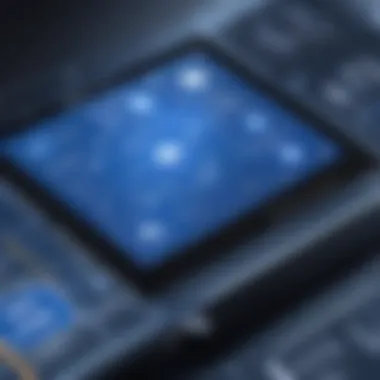

Intro
In the realm of diagramming tools, the Visio Diagram Viewer stands out as a powerful option worth examining. Understanding its functionalities and applications can be crucial for professionals who frequently work with visual representations of data and processes. As organizations prioritize clearer communication and efficient engagements, the need for competent diagramming tools has become increasingly significant.
This article aims to dissect the various elements of the Visio Diagram Viewer, elucidating its key features and advantages. A critical assessment of its performance compared to other diagramming solutions will also be conducted, enabling decision-makers to choose the best fit for their organizations.
Key Software Features
Essential functionalities
The Visio Diagram Viewer is designed to facilitate the visualization of complex information. One of its main functionalities is the ability to open and interact with Visio diagrams, making it an invaluable tool for users who need to share or receive visual content without the original design software. It supports a range of formats, enabling versatility in sharing diagrams across various platforms.
Another essential feature includes zoom and pan capabilities, which allow users to navigate intricate diagrams with ease. This is particularly beneficial in environments where intricate details matter, such as engineering or architecture.
Advanced capabilities
In addition to basic functions, the Visio Diagram Viewer provides advanced features. For example, it offers the facility to annotate diagrams, which can enhance communication among team members. Annotations allow users to leave notes or highlight particular areas of interest, promoting collaboration and clarity in discussions.
Moreover, the integration with Microsoft 365 enhances its usability. Users can access diagrams from anywhere, ensuring that critical information is always at their fingertips, facilitating real-time collaboration.
Comparison Metrics
Cost analysis
When analyzing the Visio Diagram Viewer, cost remains a fundamental consideration. Compared to premium diagramming tools, this viewer is often available at a lower price point. Organizations can manage their budget while still accessing a high-quality diagramming solution. Additionally, organizations using Microsoft products may find bundled offers that optimize their expenditure.
Performance benchmarks
Performance benchmarks reveal that the Visio Diagram Viewer operates smoothly across various devices and operating systems. Users often report quick load times and a seamless experience while interacting with extensive diagrams. Importantly, compatibility with a wide range of diagram types ensures that users can benefit from the viewer, regardless of the format of their original diagrams.
"The Visio Diagram Viewer not only enhances productivity but also contributes to more effective communication among team members."
While many alternatives exist, the blend of features and cost-effectiveness makes the Visio Viewer a strong contender in the diagramming software landscape. By providing essential functionalities and advanced capabilities, it becomes a valuable asset for organizations that seek clarity and efficiency in visual communication.
Prelude to Visio Diagram Viewer
The Visio Diagram Viewer plays a crucial role in effectively communicating complex ideas. In today’s business landscape, where visual representation of data is paramount, understanding this tool is essential. The viewer enables users to analyze diagrams created in Microsoft Visio without needing the full application. This can lead to significant cost and time savings.
By leveraging the Visio Diagram Viewer, teams can enhance collaboration. The ability to share and view diagrams easily promotes teamwork and decision-making. Stakeholders can interact with visual content, fostering a clear understanding of workflows and processes. This is particularly beneficial for project management, where clarity is key to success.
Furthermore, the viewer allows for compatibility with various file types. This eliminates many common bottlenecks typically associated with diagram sharing. Users can access diagrams seamlessly across different platforms. The importance of user-friendly interfaces cannot be overstated. A well-designed viewer can dramatically enhance user experience, making it easier for all participants to engage with content.
Overall, the introduction to the Visio Diagram Viewer sets the foundation for a deeper exploration into its features and advantages. Understanding this tool’s capabilities is critical for professionals aiming for efficiency in their diagramming tasks.
Understanding Diagram Viewers
Understanding diagram viewers is crucial in the context of modern data visualization and business communication. These tools facilitate the creation and analysis of diagrams that represent complex systems, processes, and ideas in a visually digestible format. Diagram viewers enable users to depict information graphically, enhancing comprehension and retention. For decision-makers, IT professionals, and entrepreneurs, a thorough understanding of diagram viewers means improved decision-makin and streamlined workflows. A well-structured diagram can clarify relationships between components and assist in identifying bottlenecks or opportunities.
Definition of Diagram Viewers
A diagram viewer is a software tool that allows users to view, create, or edit visual representations of information. These can include flowcharts, organizational charts, network diagrams, and more. Diagram viewers often support various file formats allowing interoperability with tools like Microsoft Visio and others. By enabling users to visualize data and concepts, these viewers function as powerful aids in the analytical process. In many cases, users can interact with the diagrams, manipulating elements to explore different scenarios.
Purpose of Using Diagram Viewers
The primary purpose of using diagram viewers lies in their ability to simplify complex information. They serve several key functions:
- Enhanced Communication: Diagrams transmit information faster and more effectively, allowing teams to grasp concepts quickly.
- Facilitation of Collaboration: Teams can work on shared diagrams, fostering a collaborative environment that encourages input from multiple stakeholders.
- Improvement in Analysis and Problem-Solving: Visual representation of data assists in identifying trends or patterns, making it easier to approach problem-solving logically.
Using diagram viewers effectively can lead to significant time savings in both team meetings and project planning.
In summary, understanding diagram viewers involves recognizing their relevance in enhancing communication, collaboration, and analytical functions. These tools are essential for professionals seeking to optimize their performance in a complex business environment.
Prolusion to Microsoft Visio
Understanding Microsoft Visio is key to using the Visio Diagram Viewer effectively. This section provides a background and insight into Visio, which is pivotal for anyone looking to employ its capabilities in their work. Founded in the early 1990s, Visio is now a leading diagramming tool that is widely utilized in various industries for creating structured diagrams, flowcharts, and more. The relevance of mastering Visio extends beyond mere technical proficiency; it involves leveraging visual data representation to make informed decisions.
Brief History of Microsoft Visio
Microsoft Visio has a compelling history stretching over three decades. Originally developed by Shapeware Corporation in 1992, the initial aim was to create a tool for technical drawing. This vision quickly expanded, leading to the introduction of a versatile application capable of generating varied diagrams. By 2000, Microsoft acquired Visio Corporation, integrating it into the Microsoft Office suite. This acquisition broadened its audience and enhanced functionalities. Today, Visio is not just a diagramming tool but a comprehensive platform enabling businesses to visualize complex processes and data flows efficiently.
Core Features of Microsoft Visio
Microsoft Visio offers an array of features making it suitable for professionals and organizations alike. Some core features include:
- Extensive Templates and Shapes: Users can choose from a broad selection of pre-defined templates that cater to different diagramming needs, ensuring that they have the right tools for the task at hand.
- Data Linking and Visualization: One standout feature is the ability to link diagrams directly to external data sources. This allows drawings to update in real-time with data changes, making Visio an excellent tool for dynamic projects.
- Collaboration Features: With integration into Microsoft Teams and Office 365, Visio encourages collaboration among teams. Multiple users can work on the same diagram simultaneously, enhancing productivity and ensuring a unified output.
- Smart Shapes and Diagramming Tools: These allow for quick adjustments and improvements. Smart shapes automatically adjust based on user inputs, saving time and reducing errors.
In summary, Microsoft Visio's rich functionalities empower users to create detailed, informative diagrams that enhance communication and understanding across disciplines. This understanding is crucial for anyone considering the use of the Visio Diagram Viewer.
Key Features of Visio Diagram Viewer
The Visio Diagram Viewer boasts several critical features that enhance user interaction and productivity. Understanding the functionalities available is vital for organizations aiming to streamline their diagramming processes. With an intuitive design, Visio empowers users to visualize complex ideas with ease. Furthermore, its capabilities extend beyond mere visualization, providing tools that foster collaboration and support various file types.
User Interface Overview


The user interface of Visio Diagram Viewer is key to its usability. It prioritizes simplicity while ensuring access to a rich set of functionalities. Upon entering the application, users are greeted with a clean layout. Common tools are readily accessible, which minimizes the learning curve for new users. The toolbar is logically organized, offering drag-and-drop features that make editing diagrams intuitive.
Menus are streamlined, containing essential functions without overwhelming users with options. The responsive design adjusts well to different screen sizes, which is very helpful for professionals working on both desktop and mobile devices. Overall, the user interface reflects a careful balance of functionality and ease of use that is often lacking in competing products.
Supported File Types
Visio's versatility is further exemplified by its extensive support for various file types. This feature greatly enhances its applicability across different industries and scenarios. Users can upload and view files in formats such as .vsdx, .vdx, .vsdm, and .xml. Additionally, Visio allows users to import files from other diagramming tools such as Lucidchart, Draw.io, and Gliffy, among others.
This capability ensures smooth transitions for teams adopting Visio. Having such broad compatibility aids in the integration of legacy systems or combines new projects with existing documents. The flexibility to handle multiple formats enables teams to collaborate more effectively, reducing friction caused by file incompatibility.
Collaboration Tools
Collaboration is critical in today’s business environment, and the Visio Diagram Viewer excels in this area. It includes several tools designed to facilitate teamwork, whether in person or remotely. One prominent feature is the real-time collaboration capability. Users can simultaneously edit diagrams, enhancing productivity and ensuring everyone is on the same page.
Comments can be directly added to diagrams, allowing for a context-driven discussion. This feature enables users to highlight specific areas of a diagram for feedback or inquiry, fostering clearer communication. Additionally, integration with the Microsoft Suite simplifies sharing via OneDrive and SharePoint. Documents saved to the cloud can be accessed by team members, making it easier to collaborate across departments.
In summary, the Visio Diagram Viewer provides vital features that align with the needs of modern businesses. Its user interface is designed for intuitive use, while its support for various file types and robust collaboration tools enhances effectiveness and connectivity in professional environments.
How to Use the Visio Diagram Viewer
Utilizing the Visio Diagram Viewer efficiently is crucial for achieving optimal results in diagramming tasks. This section discusses the essential steps for installation, uploading files, and navigating the interface. Understanding these aspects provides users with the foundational skills needed to leverage the full potential of Visio. The viewer facilitates not just viewing diagrams but also engaging with them in a manner that enhances communication and collaboration.
Installation Process
The installation process for the Visio Diagram Viewer is straightforward but necessary to ensure seamless operation. Users can download the software directly from the official Microsoft website. Here are the steps for installation:
- Visit the official Microsoft website: Navigate to the Microsoft Visio page.
- Select the version: Choose the appropriate version of Visio that meets your needs. The viewer can be part of Office 365 or available as a standalone product.
- Download the installer: Click on the download link to start downloading the setup file.
- Run the installer: Once the download is complete, locate the file and double-click on it to start the installation process.
- Follow the prompts: Adhere to the instructions provided by the installation wizard, agreeing to the license terms and selecting installation preferences.
- Complete the installation: Once finished, launch the Visio Diagram Viewer from your applications menu.
This seemingly simple process ensures that users have all the necessary tools at their disposal for effective diagram management.
File Uploading Steps
Uploading files into the Visio Diagram Viewer is a key operation. This step allows users to view and manipulate their diagrams effectively. Here’s a step-by-step guide:
- Open the Viewer: Start the Visio Diagram Viewer application.
- Select the upload option: Look for the upload option, usually found in the main menu or front screen.
- Browse for files: Use the file explorer that pops up to locate your Visio files, which typically have a .vsdx or .vdx extension.
- Select and upload: Highlight the file you want to upload and confirm by clicking the open button. The file should then load into the viewer.
- Check for errors: Ensure that the file has uploaded correctly by reviewing its content in the viewer.
Following these steps helps in organizing and accessing the necessary diagrams swiftly, particularly in a corporate or collaborative environment.
Navigating the Interface
Once files are uploaded, navigating the user interface becomes crucial. A clear understanding of how to move within the viewer enables users to interact with diagrams effectively. Here are several key components of the interface to be aware of:
- Main Toolbar: Located at the top, it usually contains tools for zooming in and out, selecting objects, and panning across diagrams.
- Navigation Pane: This area allows users to switch between different pages of the diagram, making adjustments to complex diagrams easier to manage.
- Property Panel: On the right side, this panel displays properties and settings for the selected object, enabling custom adjustments.
- Status Bar: At the bottom of the screen, this provides information about the current view and any notifications.
Understanding these elements leads to a more intuitive experience, ensuring users can focus on the content without struggling with the interface itself.
"Mastering the use of the Visio Diagram Viewer not only boosts efficiency but also enhances collaborative efforts across teams."
In summary, mastering the basics of using the Visio Diagram Viewer is essential for maximizing its benefits. These steps pave the way for more advanced exploration, enhancing productivity in diagram-centric tasks.
Advantages of Using Visio Diagram Viewer
Understanding the advantages of using the Visio Diagram Viewer is crucial for organizations looking to enhance their diagramming skills. The tool provides a range of benefits that can help streamline processes and improve collaboration among teams. Both decision-makers and IT professionals should appreciate these advantages as they can lead to enhanced productivity and better visualization of complex data.
Integration with Microsoft Suite
Visio Diagram Viewer seamlessly integrates with various applications within the Microsoft Suite. This is significant for organizations that rely on Microsoft products like Word, Excel, and PowerPoint.
- Unified Ecosystem: Users can easily import diagrams from Visio into other Microsoft applications. This helps maintain a consistent design language across documents.
- Data Visualization: You can link diagrams with data sources, transforming abstract information into meaningful visual representations. This is useful for reports or presentations.
- Cross-Application Functionality: For those using Outlook, diagrams can be shared directly through email, making collaboration swift and efficient.
This integration ensures that teams can work within a cohesive environment, reducing the need to switch between different tools. The familiarity of Microsoft interfaces also decreases the learning curve for new users.
Enhanced Collaboration Features
Collaboration is a pillar in any organization, and the Visio Diagram Viewer brings this aspect to the forefront. It offers a suite of features that allow teams to work together effectively.
- Real-Time Collaboration: Multiple users can edit diagrams simultaneously. This feature is particularly beneficial for remote teams who need to work together on the same project.
- Commenting and Annotations: Users can leave comments directly on the diagrams. This direct feedback loop enhances communication and helps clarify ideas instantly.
- Version Control: The tool ensures version history is maintained. If changes need to be reverted, users can easily access previous versions of the diagram.
Collaboration tools in Visio empower teams to align their ideas and strategies effectively, leading to better outcomes.
Additionally, the option to share diagrams via cloud services promotes accessibility. Team members can consult and contribute to projects from various locations and devices. This flexibility caters to the needs of modern workplaces where remote work has become prevalent.
In summary, the Visio Diagram Viewer provides crucial advantages that enhance integration with existing Microsoft tools and improve collaborative efforts. Understanding these benefits enables professionals to utilize this tool to its fullest potential, fostering improved workflow and productivity across the organization.
Comparative Analysis with Other Diagram Viewers
Understanding how the Visio Diagram Viewer compares with other diagramming tools is essential for professionals looking to make informed decisions about software investments. A comparative analysis sheds light on specific features, usability, and value each tool brings to the table. Such evaluation not only aids in identifying the best fit for an organization but also highlights potential strengths or weaknesses in Visio relative to its peers.
Visio vs. Lucidchart
When comparing Visio with Lucidchart, a few significant differences emerge. Lucidchart offers a cloud-based environment, allowing for seamless collaboration across various platforms. This aspect of Lucidchart is particularly appealing to teams who need to work in real-time on shared documents. In contrast, Visio traditionally operates more effectively within the Microsoft ecosystem, making it a preferred choice for businesses already utilizing Microsoft Office.
Key Comparisons:
- Collaboration: Lucidchart allows simultaneous editing by multiple users, which enhances team productivity.
- Integrations: Visio integrates deeply with other Microsoft products, offering unique compatibility that can be vital for its users.
- Cost: Pricing structures differ, with Lucidchart often seen as more budget-friendly for small teams.


Visio might be more suited for detailed and complex diagrams, while Lucidchart excels in simplicity and accessibility.
Visio vs. Draw.io
Draw.io, known for being free and open-source, offers a very different appeal compared to Visio. This platform caters to users who may not require extensive features but need a straightforward tool for basic diagramming tasks.
Distinct Aspects:
- Cost: Draw.io is free, making it an attractive option for startups and small businesses with budget constraints.
- Ease of Use: The user interface is intuitive, which means less training is needed compared to Visio.
- Functionality: However, Visio surpasses Draw.io in terms of advanced features like performance tracking, data linking, and a more robust template library.
Organizations must balance cost against functionality depending on their diagramming needs.
Visio vs. Gliffy
Gliffy presents another noteworthy option when set side-by-side with Visio. This diagramming tool is cloud-based and is often praised for its simplicity, which makes it attractive for newcomers. However, the depth of features is where Visio tends to edge out.
Comparative Insights:
- Functionality: Visio provides a wider range of specialized templates and a more extensive shape library.
- Collaboration: Both platforms support team collaboration, but Gliffy’s straightforward interface can make it easier for new users.
- Integration: Visio’s connections to Microsoft platforms provide an added benefit for organizations entrenched in that ecosystem.
In summary, while Gliffy may cater to quick and simple diagramming tasks, Visio offers more comprehensive capabilities for organizations needing advanced and intricate diagrams.
Limitations of the Visio Diagram Viewer
The Visio Diagram Viewer, while a powerful tool for visualizing and interpreting diagrams, does come with certain limitations that users should be aware of. Recognizing these constraints is essential for decision-makers and IT professionals as they assess its fit within organizational frameworks. Understanding these limitations can lead to more informed choices, ensuring that users are prepared to work around any challenges they might encounter while using the viewer.
Software Licensing Costs
One significant drawback of the Visio Diagram Viewer is the cost associated with its licensing. Microsoft offers Visio as part of its suite of tools, and unlike some free diagramming alternatives, acquiring a license can be expensive. Users often have to choose between various plans, which might add additional expenses to team budgets. The subscription models are usually tied to specific features. For instance, the full version might be necessary for complete functionality, which could be seen as a disadvantage for smaller teams.
Beyond the mere financial burden, organizations must also consider the risk of investing in software that requires ongoing maintenance and potential upgrades. This can complicate budgeting processes, and teams may need to adjust their financial outlook as they evaluate the long-term costs of usage. Though the investment can yield powerful tools, it is crucial to weigh these costs against potential benefits.
Learning Curve for New Users
Another important limitation is the learning curve associated with mastering the Visio Diagram Viewer. New users may find themselves overwhelmed with functionality and features that are not immediately intuitive. While the viewer is designed to be user-friendly, the depth of features can be daunting, particularly for those without prior experience in diagramming tools.
Training sessions or guides may be needed to bring users up to speed. This not only consumes time but also resources as organizations invest effort into ensuring their staff are skilled in its use. Some users might find it easier to gravitate toward simpler tools, causing frustration or even turnover if they struggle to adapt. A clear understanding of a team's existing skill levels can aid in planning for training, ensuring that investment in the tool aligns with employee capability.
"A tool is only as good as the training behind it. Ensuring users are well-prepared can mitigate the impact of a steep learning curve."
Industry Applications of Visio Diagram Viewer
The Visio Diagram Viewer is not just a valuable tool for individual users; it plays an essential role across various industries. Its versatility in creating, sharing, and collaborating on diagrams makes it a preferred choice for many professionals. Understanding the specific applications of this tool can amplify its benefits significantly. This section explores three critical areas where the Visio Diagram Viewer is notably impactful: Business Process Modeling, Network Diagrams, and Organizational Charts.
Business Process Modeling
Business Process Modeling is crucial in streamlining operations and improving efficiency. Visio’s capabilities allow businesses to visualize workflows effectively, which helps in identifying bottlenecks and areas for improvement. Professionals can easily draft flowcharts that depict complex processes, making it simpler to communicate changes to stakeholders and team members.
Utilizing Visio for Business Process Modeling supports decision-makers in analyzing their operations meticulously. It not only aids in documentation but also in strategic planning. For instance, with the right diagrams, it becomes more manageable to highlight tasks, responsibility allocations, and process timing. This enhances transparency and ultimately aligns team objectives.
Network Diagrams
In the realm of IT and telecommunications, the ability to create precise network diagrams is invaluable. The Visio Diagram Viewer facilitates the documentation of network architectures, from basic layouts to intricate designs. By providing clear visual representations of network infrastructure, stakeholders can deduce the configurations needed for performance enhancements.
Network diagrams created in Visio assist IT professionals in troubleshooting issues efficiently. When network-related problems arise, having a well-structured diagram can expedite the diagnosis process. Furthermore, it helps in planning for upgrades or expansions by visualizing capacity and configuration clearly and concisely.
Organizational Charts
Organizational Charts are essential for illustrating a company's hierarchy and reporting structures. The Visio Diagram Viewer simplifies this design process, making it easy to input data and automatically generate charts that reflect current organizational dynamics. This is a significant advantage for HR professionals and managers when planning for restructuring or during onboarding processes.
A well-constructed organizational chart provides clarity in roles and responsibilities. This clarity is crucial, especially in larger organizations where miscommunication can lead to confusion. Moreover, having the ability to update these charts in real-time fosters agility within the organization.
"The Visio Diagram Viewer serves as a tool for clarity and efficiency, facilitating better communication among teams and helping organizations visualize complex structures and processes."
In summary, the applications of the Visio Diagram Viewer in Business Process Modeling, Network Diagrams, and Organizational Charts highlight its significance across professional landscapes. Each area benefits from the viewer's capabilities, making it a worthwhile investment for any organization.
Best Practices for Effective Diagram Creation
Creating effective diagrams requires a strategic approach. Best practices streamline the diagramming process and yield high-quality, insightful visuals. Following these practices is crucial for decision-makers, IT professionals, and entrepreneurs who wish to convey complex information clearly and concisely. Missteps in diagram creation can lead to confusion and misinterpretation of key data, making these guidelines essential for success.
Defining the Purpose Clearly
Understanding the purpose behind each diagram is pivotal. A clearly defined purpose guides the flow of information and helps prioritize what to include. This focus ensures that the final product serves its intended audience effectively.
For example, if the diagram aims to illustrate a business process, be specific about the outcomes expected from the audience's understanding of the process. Are they to recognize inefficiencies, provide feedback, or simply gain insight into the workflow? Establishing this clarity can significantly impact how a diagram is designed, as it leads to the careful selection of visual elements and data included. Involving stakeholders at this stage can also enhance relevance and engagement with the final output.
Utilizing Templates and Standards
Templates offer a convenient way to maintain consistency across multiple diagrams. They provide a framework that incorporates industry standards, ensuring that diagrams follow accepted conventions. This is particularly important in organizations with multiple contributors, as inconsistency can detract from the professionalism of the output.
When templates are used, it allows creators to focus more on content rather than formatting. Most diagram tools, including Microsoft Visio, offer a variety of templates tailored to different needs, such as flowcharts, organizational charts, and network diagrams.
In addition, adhering to standards greatly improves understanding among viewers. Utilizing color schemes, font sizes, and shapes that align with industry norms reduces cognitive load and allows viewers to grasp information quickly. Furthermore, a uniform appearance can bolster brand identity when presenting diagrams externally.


"Effective diagrams communicate insights much faster than text alone, making clarity essential for decision-making."
In summary, clear purpose definition and template utilization serve as cornerstones for effective diagram creation. By adhering to these best practices, professionals can ensure their diagrams are not only informative but also engaging and accessible.
User Experiences and Feedback
Understanding user experiences and feedback is critical when evaluating the Visio Diagram Viewer. This section serves to illuminate the sentiments of real users who interact with the tool on a daily basis. Insights from user feedback help reveal the aspects of Visio that work well and those that may hinder productivity. Having a clear picture of user experiences allows businesses to make informed decisions regarding the adoption or enhancement of their diagramming solutions.
Common User Complaints
Despite its robust features, the Visio Diagram Viewer is not without its shortcomings. Common complaints from users often highlight issues that can impact overall satisfaction. Some of these include:
- Complex Navigation: Many users find the interface somewhat overwhelming at first. The various tools and features can lead to confusion and a steep learning curve.
- Performance Issues: Some users report slow loading times with larger files. This can significantly affect their workflow, especially during presentations.
- Compatibility Limitations: Though Visio supports several file types, there are instances where users encounter trouble with files originating from other diagramming tools.
- Cost Concerns: Licensing fees can be a sticking point for small businesses. Users frequently express frustration about the overall costs associated with using the software.
Positive User Insights
On a more favorable note, many users have also shared positive experiences that spotlight the strengths of the Visio Diagram Viewer. Their insights underline essential benefits, such as:
- Integration Capabilities: Users appreciate how well Visio integrates with other Microsoft products. This feature facilitates seamless collaboration and enhances productivity.
- Template Variety: The extensive library of templates is often highlighted as a significant advantage. Users find that these templates save time and ensure consistency across diagrams.
- Rich Customization: The ability to customize diagrams extensively is well-received. Users note this flexibility allows for more tailored presentations, meeting specific business needs.
- Collaborative Tools: Positive feedback frequently emphasizes the collaboration features. Users mention how easy it is to share diagrams directly with team members, fostering effective communication.
"The Visio Diagram Viewer has significantly streamlined our workflow. The templates alone have saved us countless hours!" - A satisfied user.
Future Developments in Diagram Viewing Technology
The evolving landscape of technology has a significant impact on tools like the Visio Diagram Viewer. Understanding future developments in diagram viewing technology is crucial for professionals who rely on these tools for effective communication and decision-making. The aim is to grasp what enhancements may unfold, why they matter, and how they can influence productivity and collaboration in various industries.
Emerging Features in Diagram Tools
With the constant evolution of user needs and business demands, diagram tools are witnessing several emerging features that enhance usability and functionality. Some of these include:
- Cloud Integration: More diagramming tools are transitioning to cloud environments. This allows for seamless access, sharing, and collaboration in real-time.
- Enhanced Templates: The introduction of industry-specific templates can streamline the diagram creation process, making it faster to generate complex diagrams.
- Mobile Accessibility: As workforces become more mobile, having diagram viewers accessible on various devices ensures that users can stay productive from anywhere.
- Interactive Elements: The incorporation of interactive diagrams allows users to engage with content more effectively, providing a dynamic experience rather than static representations.
These features are not mere trends but should be seen as necessities that align with modern business environments. As diagramming evolves, users can expect these innovations to boost efficiency and facilitate better communication among teams.
AI Integration in Diagramming
Artificial intelligence stands at the forefront of innovation, and its integration into diagramming tools marks a transformative shift in how professionals leverage these applications. AI can significantly enhance the usability and functionality of diagram views. Potential advantages of AI integration include:
- Automated Layouts: AI can optimize the arrangement of elements within a diagram, reducing the time spent on manual adjustments and allowing for better visual coherence.
- Smart Suggestions: Machine learning algorithms may analyze user patterns and suggest diagram layouts or content based on previous work, which accelerates the workflow.
- Data Visualization: AI can assist in processing vast amounts of data to automatically generate visual representations, thus reducing the risk of human error in data interpretation.
- Collaboration Enhancement: AI-driven features can predict potential collaboration needs based on diagram usage patterns, promoting proactive interactions among team members.
The integration of AI in diagramming tools is not only an enhancement in efficiency but also a leap toward smarter working environments. As organizations increasingly rely on complex data presentations, the combination of AI capabilities and diagram viewer technology presents exciting possibilities for the future.
"Incorporating AI capabilities into diagramming is not just about automating tasks; it's about fostering smarter decisions and enhanced collaboration."
By focusing on these emerging features and AI integration, decision-makers can better understand how to position their teams for the future of diagramming technology.
Closure
The conclusion of this article is a vital reflection on the Visio Diagram Viewer and its place within modern diagramming tools. It encapsulates the essence of what has been discussed throughout the sections, reiterating the key benefits, use cases, and potential limitations of this software.
One crucial element of the conclusion is the reiteration of Visio’s strengths. This tool provides a mixture of user-friendly design and powerful functionality. It aligns well with Microsoft’s ecosystem, making it a natural choice for organizations already using tools like Excel and PowerPoint.
Moreover, the importance of understanding the various industry applications of the Visio Diagram Viewer cannot be overstated. Professionals in industries such as business process modeling and organizational structure can particularly benefit from this tool. Its ability to create clear, visual representations of complex data helps stakeholders make informed decisions efficiently.
However, it is also essential to address the considerations regarding the software's limitations. The licensing costs could deter small businesses from adopting it fully. Furthermore, the learning curve for new users is a point that needs attention. It is crucial for organizations to invest in proper training to ensure all members can utilize the tool effectively.
Investing time in understanding the Visio Diagram Viewer translates to operational improvements and better project management within teams. As organizations increasingly rely on visual data for clearer communication, choosing the right diagramming tool is an integral aspect of strategic planning.
Ultimately, the Visio Diagram Viewer stands out among its peers, offering unique advantages that resonate well with professionals seeking efficiency and clarity in their projects. Understanding how to leverage its features can significantly enhance productivity in any organization.
Final Thoughts on Visio Diagram Viewer
In summation, the Visio Diagram Viewer is more than just a simple visualization tool; it embodies a strategic asset for professionals. Those at the helm of decision-making—IT professionals, entrepreneurs, and business leaders—will find that mastering this tool can yield significant dividends. Its diverse applications across various industries showcase the versatility and adaptability of this diagramming software.
As we look forward, the integration of advanced features, including AI capabilities, will likely further secure its relevance in the diagramming landscape. For those committed to precision and collaborative efficiency, the Visio Diagram Viewer is poised to remain a top choice. With a blend of agility and depth, it serves as a cornerstone for effective communication through visuals, making navigating complex information a little more manageable.
"The power of visualization through tools like Visio can transform the way we approach problem-solving and project management."
Importance of Including References
Accuracy: Credible references enhance the accuracy of the insights shared, which is crucial for professionals relying on this information for decision-making.
Context: They provide context. Understanding the landscape of diagramming tools requires background knowledge. References direct readers to extensive sources that give a broader understanding.
Elements of a Good References Section
To effectively contribute to the article, a references section should include:
- Diverse Sources: Including academic articles, professional publications, and credible online platforms strengthens the reliability of the data.
- Current Information: References should be recent. The field of diagramming technology can change rapidly, and up-to-date sources reflect the latest trends and innovations.
- Varied Perspectives: Different viewpoints enhance the discussion and offer a well-rounded view, especially when evaluating the Visio Diagram Viewer against competitors.
Benefits of Well-Cited References
- Builds Trust: Citing reputable sources builds trust with readers because they can verify the information independently.
- Facilitates Further Research: A clear references section acts as a resource guide, allowing interested readers to delve deeper into specific topics discussed.
In summary, references are not merely an afterthought but an integral component that enriches the article. Including this section enables the article to remain useful and authoritative, providing valuable insights for those looking to expand their practical knowledge and utilization of the Visio Diagram Viewer.
In a well-structured article, references serve to inform and educate, facilitating informed decision-making.
- Relevant Links:



