Exploring VBox Technology: Principles, Applications, and Insights
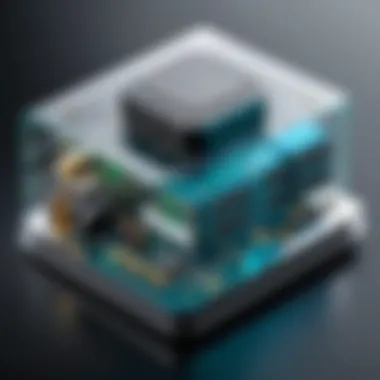

Intro
In the ever-evolving landscape of technology, VBox stands out as a versatile solution for those seeking virtualization and container management. This article dives into the nuts and bolts of VBox, shedding light on its core principles, practical applications, and the hurdles you might face while implementing this technology into your workflow. Understanding VBox not only equips you with practical tools for virtualization but also enhances your decision-making abilities when it comes to integrating this technology into your operations.
The drive for efficient resource management has never been more crucial. As organizations shift towards digital transformation, VBox offers robust functionalities that cater to both seasoned IT professionals and entrepreneurs looking to optimize their operations. With a market saturated with various alternatives, having a firm grasp of VBox's unique traits can make all the difference in achieving operational excellence.
Key Software Features
VBox is more than just a virtualization tool; it encompasses functionalities that cater to a variety of technical environments. Understanding its key software features can aid decision-makers in discerning how to best leverage its capabilities in their respective fields.
Essential functionalities
- Cross-platform support: VBox allows users to run different operating systems on a single machine, catering to developers and testers who often work in varied environments.
- Snapshots and cloning: The ability to create snapshots enables users to preserve a state of a virtual machine at any point. This is crucial for testing configurations without the fear of rendering systems unusable.
- Networking options: Advanced networking features allow for the setup of complex network configurations, ideal for those simulating larger enterprise environments or educational setups.
Advanced capabilities
- Seamless mode: Users can integrate applications from different operating systems in a way that feels native, improving workflow without cumbersome switching between interfaces.
- Headless operation: VBox supports running virtual machines without a graphical interface, allowing for resource savings and increased processing efficiency, particularly in server environments.
- Cloud integration: The capacity to connect VBox with cloud services enhances scalability, making it suitable for businesses looking to grow or streamline their processes.
"The ability to create and manage environments flexibly is a game-changer for modern organizations."
Comparison Metrics
When assessing VBox for your needs, understanding key comparison metrics is crucial.
Cost analysis
The financial implications of adopting VBox can vary widely depending on the scope of usage. VBox itself offers a free version, making it accessible for startups and small businesses. However, enterprises may opt for additional paid features or support services, which could raise overall costs. Balancing these financial aspects against the operational benefits is essential to making an informed choice.
Performance benchmarks
In terms of performance, VBox has carved out a reputation for stability and speed compared to its peers. Benchmarks often reveal its ability to effectively manage resources without significant overhead. However, it’s important to note that performance can be impacted by the host system's specifications. Properly allocating resources is key to optimizing outcomes with VBox, especially when running multiple virtual machines.
Understanding these elements can provide a foundation for analyzing how VBox can fit into your operations. As we delve deeper, readers will find a wealth of information that informs not only usage but also strategic integration.
Preamble to VBox
In the ever-evolving landscape of technology, VBox stands out as a crucial component for both businesses and individuals seeking efficient virtualization solutions. It enables users to run multiple operating systems on a single hardware setup, minimizing hardware costs while maximizing flexibility. Recognizing its importance lies not only in understanding what VBox can do but also in seizing the opportunities it presents for resource optimization and enhancing operational workflows.
Conceptual Framework
The conceptual framework of VBox encompasses several key elements that define its utility and effectiveness. At its core, VBox allows for virtualization, a practice where software simulates both hardware and operating systems. This innovation enables various system environments to coexist and function independently on a single piece of hardware. It broadens the horizons for developers, testers, and even casual users who can effortlessly switch between different OS environments without the need for dedicated machines.
Using VBox means understanding several fundamental concepts, including:
- Isolation: Each virtual machine operates independently, preventing issues in one environment from affecting others.
- Resource Allocation: Users can dynamically allocate CPU, memory, and storage space based on the requirements of each virtual machine, leading to optimized resource use.
- Snapshots: The capability to take snapshots of virtual machines allows users to revert to previous states, providing a safety net for testing and development.
When discussing VBox’s capacity, it’s vital to grasp how it revolutionizes tasks ranging from software development to system management. By adopting VBox, organizations can better manage their digital infrastructure, leading to increased agility and a more responsive approach to market demands.
Historical Context
Tracing the roots of VBox, we find that its development is entrenched in the broader evolution of virtualization technologies. The journey began in the late 1960s, with mainframes utilizing partitioning techniques to maximize hardware efficiency. Over the decades, the concept morphed significantly, targeting both enterprise-level solutions and individual users.
With the advent of affordable hardware and the rising demand for efficient resource management, virtualization technologies bloomed in the early 2000s. VBox, developed out of this technological renaissance, was particularly aimed at making virtualization accessible to a wider audience. Its open-source nature attracted developers and businesses alike, facilitating a rapid adoption cycle.
In recent years, VBox has become synonymous with user-friendliness, making it a go-to choice for educational institutions, research environments, and enterprises trying to streamline operations. Today, its continuous updates and community support reflect a strong commitment to enhancing functionality and usability, positioning it favorably in the virtualization market.
As we dig deeper into the various facets of VBox technology throughout this article, understanding its conceptual framework, as well as the historical context in which it has evolved, lays solid groundwork for realizing its full potential in practical applications and challenges.
Technical Specifications of VBox
Understanding the technical specifications of VBox is crucial for grasping how it operates and how it’s implemented in different scenarios. This section will delve into the core architecture and the mechanisms that make VBox a notable choice in virtualization technology.
Core Architecture
Components of VBox
VBox comprises several key components that play a vital role in its functionality. These components include the Virtual Machine Monitor (VMM), the Virtual Machine Manager (VMM), and various drivers that facilitate different hardware operations. Each component serves a unique purpose, making VBox not only robust but also versatile for users across several sectors.
The Virtual Machine Monitor is perhaps the most critical part of the entire setup. It allows different virtual machines (VMs) to run simultaneously while ensuring they do not interfere with each other. This is fundamental for businesses that require strong performance and stability when managing multiple applications or systems at once.
A key characteristic of these components is their modularity. This modular design means that if you’ve got a specific requirement—like needing better audio support or improved network functions—you can upgrade or tweak individual parts without overhauling the entire setup. This adaptability makes VBox a popular choice for many organizations, particularly in environments where customization is necessary.


However, while the flexibility is a definite boon, it can also lead to complexities in setup and management. Users might face a steeper learning curve trying to adjust individual components to fit their needs. This highlights a distinctive feature of the Components of VBox: a balance between user-control and simplicity.
Data Flow Mechanisms
Next up, we have the data flow mechanisms that underpin VBox's operation. These mechanisms determine how data is routed between VMs and the host operating system, which is vital for performance. The ability of VBox to allocate resources dynamically based on workload is a significant advantage.
A defining trait of these data flow mechanisms is their efficiency. Unlike other virtualization systems that may have rigid pathways for data transfer, VBox allows for a more fluid movement of information. This fluidity can lead to reduced latency and better overall performance, particularly when running resource-intensive applications.
Nevertheless, there are drawbacks to consider. In environments with fluctuating loads, the dynamic nature might sometimes lead to resource contention, where one VM might hog resources at the expense of others. Hence, users must be vigilant about monitoring resource allocation to maintain harmony among VMs.
Compatibility and Integration
The hallmark of any successful virtualization technology is its compatibility and integration capabilities. VBox excels in this area, proving to be a flexible solution for various operating systems and third-party applications.
Operating System Support
When it comes to operating system support, VBox is noteworthy for its broad compatibility. It can host multiple guest operating systems, including Windows, various Linux distributions, and even some less common systems. This characteristic opens doors for users who want to experiment with different setups without the hassle of managing multiple physical machines.
Moreover, the ability to run on both Windows and macOS as host systems further increases its appeal. Users are not locked into one ecosystem, allowing for cross-platform testing and development. The significant advantage here is the flexibility in project management, as teams can align their tools with their preferred environments.
However, the extensive support can sometimes lead to complications. Not all features may work seamlessly across all operating systems, which requires users to do a bit of homework regarding compatibility before starting significant projects.
Third-Party Integrations
Integrating third-party applications is another strong suit of VBox. A variety of plugins and additional tools can enhance its functionality, from network analysis software to development frameworks. This means users don’t have to rely solely on VBox for their entire virtualized environment, as they can incorporate tools that best fit their workflow.
An important characteristic here is the availability of APIs that allow developers to create custom integrations. This flexibility can greatly improve user experience and tailor functionality to specific needs. The unique ability to mold VBox to fit different workflows is what makes it so adaptable.
Yet, with this plethora of options, there lies the risk of overwhelming users. Determining which integrations are useful and which complicate processes can be daunting. Here, careful consideration and research are paramount to maximize the benefits.
"Embracing adaptability in VBox can lead to innovative solutions, but it also invites the complexity of choice."
Overall, understanding the technical specifications of VBox—from its robust core architecture to its extensive compatibility—equips users with the insight to leverage this technology effectively. Navigating these elements can empower organizations and individuals alike to optimize their virtual environments and meet their unique objectives.
Applications of VBox
The versatility of VBox technology makes it a cornerstone in multiple sectors. Understanding its applications can provide valuable insights into how industries leverage its features for enhanced productivity and efficiency. In this section, we will explore how VBox plays a crucial role in business settings, educational environments, and research and development, focusing on the specific elements that lead to its effectiveness and the considerations necessary for successful implementation.
In Business Settings
Project Management
Project management using VBox offers companies a structured way to navigate complex projects. One specific aspect of it is the ability to manage tasks and resources effectively. Given that many teams are spread across various locations, having a robust project management tool becomes essential. Its key characteristic is the seamless ability to integrate tasks with other business tools, which makes it a go-to choice for organizations aiming for efficient project tracking.
A unique feature of VBox in project management is its real-time data synchronization, allowing all team members to stay updated on project changes as they happen. This enhances accountability and reduces miscommunication, which is often the fly in the ointment of large projects. However, while this integration is beneficial, it can also pose challenges if team members are not technologically inclined, leading to a learning curve that some may resist.
Virtual Collaboration Tools
The demand for Virtual Collaboration Tools in the modern workplace has surged, and VBox accommodates this trend notably well. A specific aspect of these tools is their ability to facilitate remote teamwork, which is pivotal in today's work culture. Their key feature is the rich set of collaboration functionalities, including file sharing, chat, and video conferencing—all wrapped up in one platform, making it popular among businesses.
Moreover, the unique aspect of using VBox for virtual collaboration is its compatibility with multiple devices, from desktops to smartphones. This flexibility allows users to be productive anywhere, at any time. However, its reliance on internet connectivity can be a double-edged sword; while it enables accessibility, poor internet service can hinder functionality.
In Educational Environments
Interactive Learning Modules
Interactive Learning Modules within VBox technology take education to the next level. A significant aspect of these modules is the engagement they foster among students, making learning more dynamic. The ability to customize content according to specific learning objectives stands out, presenting a flexible solution for educators.
This adaptability makes these modules highly beneficial in various educational settings, especially where personalized learning is a priority. One unique feature is the incorporation of quizzes and feedback that help gauge student understanding in real time. However, this very feature could pose challenges for instructors unaccustomed to such technology, requiring training that some may find tedious.
Assessment and Evaluation
Assessment and Evaluation through VBox can streamline the process significantly. A specific aspect of this is the automation of grading, which saves educators time and effort. This efficiency is, without a doubt, a key characteristic that makes it an attractive option for institutions looking to optimize their administrative tasks.
One unique feature is the analytics dashboard that provides educators with insights into student performance trends. These insights can be invaluable for tailoring teaching methods. However, automated assessments might lack the nuanced understanding that traditional methods provide, and this can lead to concerns about fairness and accuracy in evaluations.
In Research and Development
Simulation and Modeling
Simulation and Modeling using VBox technology allow researchers to test theories and validate concepts in a controlled environment. One specific aspect of simulation is its ability to model real-world scenarios, making it beneficial for fields like engineering and healthcare. This relevance drives its use in research settings, where accuracy is paramount.
A key characteristic here is the precision of simulations, which allows for testing a variety of variables without the risks associated with real-world experimentation. The challenge, though, can lie in the complexity of creating accurate models—requiring specialized knowledge that not all users possess.


Data Analysis and Visualization
Data Analysis and Visualization are critical in research, where data integrity and interpretation are the beacons of success. A specific aspect of this application is the ability to handle large datasets efficiently. The inherent visualization capabilities help researchers translate complex data into understandable formats, which is often the difference between actionable insights and a sea of numbers.
What sets VBox apart in this realm is its user-friendly interface, making it accessible for those who may not be data experts. However, there is still an inherent need for training to fully exploit its capabilities, which can lead to potential user drop-off if overwhelmed or unsupported.
Advantages of Using VBox
The advantages of using VBox are a crucial part of understanding the overall gravity of its deployment in various settings. As technology becomes more integrated into everyday practices, being aware of the tangible benefits that VBox can bring is essential. From optimizing resources to fostering collaboration, VBox presents a range of opportunities for both businesses and educational institutions. Let's delve deeper into the specific elements that make VBox a remarkable choice.
Efficiency and Flexibility
When we talk about the efficiency and flexibility that VBox offers, we refer to its ability to maximize resource utilization while adapting to different environments. This flexibility allows organizations to streamline operations, making it a popular choice for organizations of all sizes.
Resource Optimization
Resource Optimization in VBox is a standout feature that directly contributes to achieving efficiency objectives. The hallmark of this aspect is its capability to allocate resources dynamically. This means that VBox can adjust CPU, memory, and storage allocations based on the workload demands automatically.
Why is this beneficial? To put it simply, it allows for minimized waste. For example, if an application does not need as much memory during certain hours, VBox can scale this down and reallocate those resources elsewhere. This ability to adapt is a significant characteristic that saves costs and boosts performance.
However, while optimizing resources is primarily advantageous, there are some potential downsides. If not managed properly, dynamic allocations could lead to performance inconsistencies across different applications. It’s like playing a game of musical chairs; without proper oversight, someone might not get a seat when needed.
Scalability Options
Scalability Options also play a crucial role in the advantages of VBox. This characteristic ensures that as a business or institution expands, VBox can grow with it. Whether you're talking about increasing users or moving to a more complex architecture, scalability is a game-changer.
With VBox, adding additional resources—like more virtual machines—can be done with relative ease. This capability is essential in today’s fast-paced environments, where user demands can fluctuate wildly. Think of it like a rubber band: it stretches without breaking and returns to its original state. In practical terms, organizations can comfortably manage peak loads in ways that traditional solutions might struggle with.
Nonetheless, as with all things, scaling up does have its challenges. For example, if an organization expands too quickly without the necessary infrastructure in place, it might face network bottlenecks that can disrupt user experiences, just as a crowded highway can lead to frustrating traffic.
Enhanced Collaboration
Another hallmark of utilizing VBox lies in its Enhanced Collaboration features. This aspect is vital for organizations striving to break down silos and improve teamwork.
Real-Time Collaboration Features
The Real-Time Collaboration Features of VBox empower teams to work together seamlessly, regardless of geographical locations. Imagine having a team meeting where participants from different continents can share screens, edit documents, and discuss strategies in real time. VBox excels at facilitating this sort of connectivity.
This capability is not only beneficial for day-to-day operations but also strengthens project outcomes. A unique feature here is its low-latency communication tools, allowing interactions to flow smoothly, akin to sitting at a round table together. However, there can be choke points in such systems—if any participant experiences a connectivity issue, it can derail productivity quickly.
End-User Engagement
End-User Engagement is equally significant when looking at the full picture of flexibility and collaboration. By focusing on the needs of the end user, VBox ensures that experiences are tailored rather than one-size-fits-all. This engagement is particularly important for training sessions or collaborative projects where input from users leads to improved outcomes.
A key characteristic of this engagement is feedback loops. VBox encourages users to voice their concerns and suggestions, which helps refine processes and tools. It’s like having a suggestion box that actually gets checked. However, it requires a culture open to feedback, or else the system can face resistance. Imagine a new software implementation that nobody wants to engage with simply because the previous method worked—and that’s always a tough hurdle to clear.
Challenges in Adopting VBox
Understanding the challenges associated with adopting VBox is crucial within the broader framework of this article. As organizations dive into integrating new technologies, the hurdles often encountered can vary significantly. This section aims to illuminate the specific technical and human factors that can complicate the transition to VBox. Addressing these challenges not only enhances the chances of a smooth rollout but also maximizes the potential benefits that VBox can bring to businesses and educational environments alike.
Technical Limitations
Performance Issues
When discussing performance issues in the realm of VBox, we must pay particular attention to how the underlying architecture can impact the overall user experience. A notable aspect is the resource allocation during peak usage times. It has been observed that depending heavily on virtualization can lead to a bottleneck, especially if multiple virtual machines request excessive memory or CPU at once. This characteristic presents itself as a double-edged sword: while VBox offers the flexibility of running various systems, this advantage can quickly turn into a disadvantage if not adequately managed.
Challenges stemming from performance issues can severely affect productivity if not addressed proactively. For instance, slow response times can frustrate users and create a perception that the system is unreliable. Understanding how to effectively allocate resources, therefore, becomes vital for anyone looking to harness VBox effectively.
Advantages: With appropriate tweaks, the impact of performance issues can be minimized. Optimizing the settings for your virtual machines often leads to a smoother experience over time. Furthermore, understanding these limits helps in making informed decisions about upgrading hardware or redistributing workloads.
Security Concerns
Security concerns are another critical aspect when adopting VBox. There’s no denying that increased flexibility gives rise to potential vulnerabilities. A key characteristic of VBox is the ability to deal with different operating systems simultaneously. While this is a strong selling point, it also opens the door for misconfigurations and security lapses. Vulnerabilities can stem from poor isolation between virtual machines, leading to unauthorized access or data breaches.
Organizations must understand that the complexity of a virtualized environment requires diligent security practices. The unique feature here is that utilizing VBox necessitates a proactive security stance, such as incorporating regular audits and updates, which can sometimes be overlooked by teams focusing on performance.
Disadvantages: The heightened level of complexity can create challenges in ensuring compliance with security regulations. This can lead to increased costs if specialized personnel must be hired to manage these aspects.
User Resistance and Learning Curve
Training Requirements
User training is indispensable when it comes to adopting VBox. The initial hurdle of implementing a new system can become a barrier if the users feel unprepared. A fundamental understanding of how to navigate VBox’s interface is essential for maximizing productivity. The time and resources invested in suitable training programs can prove beneficial, ultimately leading to a more fluid transition.


However, it’s important to remember that effective training is just as much about practical skills as it is about changing mindsets. Employees must recognize the value that VBox brings to their daily tasks, which requires a culture shift in some organizations that have relied on traditional systems.
Advantages: A well-structured training program can foster user confidence, reduce resistance, and promote faster adoption among employees.
Resistance to Change
Finally, resistance to change is a key factor that cannot be ignored. Many individuals become comfortable with established methods and may view the introduction of VBox as an unnecessary complication. This psychological barrier can hinder innovation and slow down the integration process.
A notable feature of resistance to change is its widespread occurrence in corporate culture. Employees may be skeptical about new technology or doubt whether VBox will genuinely enhance their workflows. Recognizing this resistance is integral to creating strategies that ease the transition, such as involving key employees in pilot projects or soliciting their feedback during the adoption phase.
Disadvantages: This reluctance can lead to a stalemate where existing processes remain in place, which can stifle growth and innovation. Without effective change management strategies, the long-term benefits that VBox offers can be overshadowed by the intransigence of established norms.
"The greatest danger in times of turbulence is not the turbulence; it is to act with yesterday's logic." – Peter Drucker
Overall, navigating these challenges is a delicate balancing act. Successfully embracing VBox requires both technical knowledge and an understanding of how to manage human factors effectively.
Real-World Case Studies
Understanding how VBox technology is applied in real-world contexts offers invaluable insights that go beyond theoretical knowledge. Evaluating case studies allows decision-makers, IT professionals, and entrepreneurs to grasp practical implications, challenges faced, and solutions engineered by various organizations. The relevance of these case studies lies not only in showcasing successes but also in underlining what pitfalls to avoid, thus providing a comprehensive perspective on VBox's versatility.
Successful Implementations
Many organizations have turned to VBox to enhance their operational capabilities, resulting in diverse success stories. For instance, consider a leading multinational corporation in the finance sector that adopted VBox for its data management needs. By leveraging VBox’s robust architectural framework, the company was able to streamline its data processing, significantly decreasing the time needed to compile reports. Consequently, instead of waiting weeks, they access live data dashboards within minutes.
Moreover, a well-known educational institution implemented VBox as a platform for its remote learning curriculum. In this scenario, VBox facilitated a tailored virtual environment where instructors could create interactive learning modules. This initiative not only improved student engagement but also yielded higher pass rates in examinations. The institution’s leadership hailed the transition as a game-changer in academic delivery, demonstrating how VBox can revolutionize traditional settings into modernized frameworks.
Lessons Learned
While success stories are illuminating, it’s equally critical to reflect on the lessons garnered from various implementations of VBox. One significant takeaway for users revolves around the importance of comprehensive training. In the case of an IT firm, early adoption of VBox saw substantial user resistance primarily due to a lack of understanding of its features. The initial rollout faced significant hiccups because employees were not adequately trained to navigate the new system. As a solution, the company instituted a series of workshops, which vastly improved user engagement and confidence in using VBox.
Another pivotal lesson centers around the necessity for ongoing support post-implementation. A healthcare organization that initially embraced VBox experienced initial hurdles with integration into legacy systems. Although the deployment met their goals, ongoing support from IT teams became crucial for troubleshooting and enhancement. Their experience reinforces the idea that initial success is merely the tip of the iceberg; continuous support is vital to maintain and improve performance in the long run.
“Real-world applications of VBox often reveal that success is not just about powerful technology but also involves a whole ecosystem of training, support, and adjustment.”
In summary, the real-world case studies of VBox underline its multifaceted applications and the essential preparations needed for effective integration. Both success and setbacks illuminate paths for future implementations, guiding organizations to draw informed conclusions about their usage of VBox.
Future Trends of VBox Technology
As we turn our gaze toward the future of VBox technology, it becomes clear that this field is poised for significant evolution and integration with broader technological trends. Understanding these impending changes is pivotal for stakeholders in various sectors, as they prepare for coming advancements. A keen awareness of future trends can help decision-makers identify opportunities for innovation, streamline their operations, and enhance their strategic initiatives.
Emerging Technologies
Artificial Intelligence
Artificial Intelligence is perhaps the most transformative technology on the horizon. Its integration into VBox not only enhances operational efficiency but also ushers in possibilities that were previously deemed unachievable. One of the standout characteristics of Artificial Intelligence is its ability to learn and evolve. This adaptability makes it a highly favorable option in the fast-paced world of technology.
The unique feature of AI lies in its algorithms that can analyze vast quantities of data to derive insights that inform decision-making processes. For instance, AI can predict user preferences, thereby personalizing experiences within VBox. The advantages of incorporating AI into VBox include increased automation, better insights, and streamlined workflows. However, there are disadvantages to keep in mind. Implementing AI requires significant resources, and resistance from users who distrust algorithms can hinder its acceptance.
Cloud Computing
Cloud Computing also stands at the forefront of trends impacting VBox technology. This model allows for dynamic resource allocation and scalable infrastructure, which is particularly beneficial for organizations looking to adapt quickly to changing needs. The key characteristic of Cloud Computing is its accessibility; it brings services closer to users without the constraints of physical hardware.
A unique feature of Cloud Computing in the context of VBox is the ability to collaborate seamlessly across geographic locations. Users can access VBox applications and resources anytime, anywhere, thus fostering a more agile work environment. The advantages of leveraging Cloud Computing include cost-effectiveness and the flexibility to scale resources up or down as required. Nonetheless, organizations must navigate certain disadvantages, such as potential security risks and dependence on internet connectivity.
Long-Term Projections
As we project into the long term, several scenarios for VBox's future begin to materialize. One major trend is the increasing convergence of technologies, leading to a more interconnected ecosystem where VBox may play a central role in orchestrating various digital solutions. Companies that begin preparing for this now are likely to secure a competitive edge.
Furthermore, as data privacy laws tighten and consumer awareness grows, there will be greater emphasis on ensuring that VBox platforms adhere to compliance regulations. Ultimately, the future of VBox technology will depend on its ability to evolve in response to emerging needs while aligning with broader technological advancements.
Closure
Wrapping up this article, it becomes crystal clear that understanding VBox technology is of utmost importance for a range of professionals today. In a world that thrives on efficiency and innovation, knowing the ins and outs of this virtualization tool can make or break a project's success. As we've illuminated throughout our exploration, VBox offers a myriad of benefits, from its performance characteristics to its compatibility across diverse platforms.
Summarizing Key Points
In this discussion, several critical aspects were underscored:
- Core Functionality: VBox serves as a versatile platform allowing users to run multiple operating systems simultaneously. This feature not only aids in resource optimization but also enhances system testing capabilities.
- Applications Across Sectors: Whether in a bustling corporate office or a quiet classroom, VBox finds its utility through project management and virtual learning. The adaptability of this tool makes it particularly valuable in various scenarios, including research and development.
- Advantages Over Competitors: The flexibility and efficiency of VBox are often cited as major advantages, enabling teams to collaborate in real time while significantly reducing resource allocation concerns.
- Challenges That Arise: While VBox is robust, it’s essential to recognize potential hurdles, such as performance limitations and security considerations that could impact user adoption. These factors merit careful consideration before implementation.
"In the digital realm, understanding your tools can leverage your efforts exponentially."
Final Thoughts and Recommendations
As we navigate the complexities of modern technology, decision-makers and IT practitioners are urged to approach VBox not simply as a tool but as a strategic asset. Recommendations for those considering its deployment include:
- Thorough Training: Engage in comprehensive training sessions for teams to bridge the knowledge gap, fostering a smoother transition.
- Pilot Testing: Implement pilot projects to evaluate performance and gather feedback before a full roll-out. This strategy can illuminate unforeseen challenges and provide invaluable insights.
- Staying Updated: The landscape of technology is ever-evolving. Regularly reviewing updates and enhancements to VBox will ensure users are leveraging its capabilities to the fullest.
Ultimately, VBox offers a promising pathway to not only enhance performance but also to foster collaborative environments. The decision to integrate VBox into your operations should come with careful thought, aiming for both immediate results and long-term value. With the right approach, it's a recipe for success.



