Exploring Top Video Conferencing Vendors for 2023
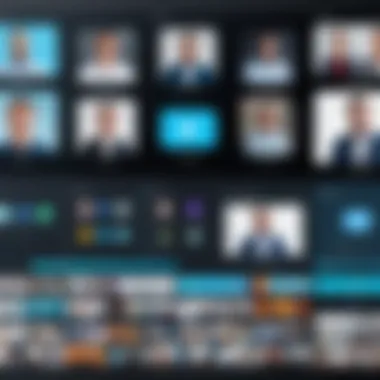

Intro
The rapid shift towards remote work and digital communication has significantly changed how individuals and businesses interact. Video conferencing has emerged as a crucial tool in this transition, allowing seamless connectivity across geographical boundaries. With numerous vendors available on the market, understanding their unique offerings can make a significant difference in choosing the right solution. This exploration aims to highlight key features, market trends, pricing structures, and user satisfaction so that decision-makers are well-equipped to make informed selections.
Key Software Features
Video conferencing platforms come with a variety of functionalities designed to meet the needs of users. Not all vendors are created equal, and understanding the key features can assist in navigating through the options available.
Essential functionalities
Typically included features across popular platforms are:
- High-definition video quality ensures clarity during meetings, which is essential for effective communication.
- Screen sharing capabilities allow presenters to share content, making discussions more engaging.
- Recording options enable users to save sessions for future reference or for those unable to attend.
- Chat functionalities offer an avenue for side conversations without interrupting the main discussion.
These essential actions form the backbone of what users expect from a basic video conferencing solution. However, simply having these features often isn't enough for many businesses.
Advanced capabilities
As organizations grow, their needs often evolve, necessitating more advanced features:
- Breakout rooms, which allow users to split into smaller groups, enhancing collaboration.
- Automated transcription services that record and summarize discussions, saving time and effort.
- Virtual backgrounds provide users with privacy and edge in professionalism, particularly in mixed environments.
- Integration with other software, such as project management tools, enhances productivity and workflow.
These advanced capabilities serve to elevate the user experience and can make significant differences in efficiency.
Comparison Metrics
When considering various video conferencing vendors, it's essential to have concrete metrics for comparison. Evaluation based on suitable metrics can clarify the best choice for a particular environment.
Cost analysis
Pricing varies widely between vendors. Businesses should analyze not only the subscription prices but also potential hidden fees related to storage or exceeding participant limits. Widely used platforms like Zoom, Microsoft Teams, and Google Meet offer tiered pricing that accommodates different user capacities and feature availability. Understanding pricing models is vital in aligning budget constraints with feature needs.
Performance benchmarks
Performance metrics play a critical role in user satisfaction. Some key areas to assess include:
- Connection reliability, which can drastically affect user experience.
- Latency issues, ideally kept below acceptable thresholds to ensure smooth interaction.
- User interface simplicity, as intuitive software can minimize onboarding time and maximize usability.
By assessing these performance aspects, businesses can better navigate to the vendor that aligns most effectively with their operational needs.
Overall, exploring video conferencing options requires a careful balance of features, costs, and performance. Delving into these distinct attributes will guide decision-makers in making selections that meet their specific requirements.
Understanding Video Conferencing
Video conferencing has become an essential facet of communication in both personal and professional contexts. It connects individuals and teams across vast distances, enabling real-time interaction that surpasses the limitations of traditional methods such as phone calls or emails. Understanding video conferencing is crucial to leveraging its full potential in today’s interconnected world.
Definition and Importance
Video conferencing refers to the technology that allows users to hold virtual meetings via video and audio feeds. This technology enables participants to see and hear each other in real-time, facilitating discussions and collaborations from different geographic locations. The importance of video conferencing lies in its ability to foster communication and teamwork, especially in a digital environment where remote work is increasingly common. By using video conferencing, organizations can reduce travel costs, improve productivity, and enhance engagement among team members.
Historical Context
The roots of video conferencing date back to the 1960s when the first systems were developed for teleconferencing. These early iterations were complex and often required expensive equipment. Over the decades, video conferencing technology evolved significantly. The advent of the internet in the 1990s opened up new possibilities, making video communication more accessible. With the rise of smartphones and high-speed internet in the 2000s, video conferencing gained momentum, leading to the widespread use we see today. As technology advanced, platforms like Skype and later Zoom emerged, revolutionizing the way people connect.
Role in Modern Business
In contemporary business environments, video conferencing serves multiple roles.
- Enhancing Collaboration: Teams can collaborate more effectively, regardless of their physical location. This is particularly relevant for organizations with remote or global teams.
- Cost Reduction: Companies can save money by minimizing business travel expenses. Virtual meetings reduce the need for flights, hotels, and other travel-related costs.
- Flexibility and Agility: Video conferencing offers flexibility in scheduling, allowing for quicker responses to business needs and fostering a culture of agility.
- Inclusion and Diversity: It provides opportunities for participation from diverse groups, breaking down barriers that might impede communication in traditional settings.
"Video conferencing is no longer just a convenience; it has become a strategic necessity for success in modern business."
Market Overview
The Market Overview section serves to ground the reader in the essential context of today's video conferencing environment. Understanding current dynamics is crucial for businesses and individuals alike, as it offers valuable insights that aid in making informed decisions. This overview encapsulates the prevailing trends, remote work influence, and anticipated changes, which are pivotal in discerning the optimal video conferencing solutions available.
Current Market Trends
Video conferencing solutions have experienced remarkable growth recently due to a surge in demand for remote communication. Several notable trends define the current landscape:
- Integration of AI Technologies: Many platforms are now embedding artificial intelligence features. These include real-time translation and automated meeting summaries, improving efficiency and accessibility.
- Mobile Optimization: With increased usage on smartphones and tablets, vendors focus on providing seamless experiences across devices, acknowledging that flexibility is key for users.
- Focus on Security: There is a heightened emphasis on securing communication channels, often leading to advanced encryption methods and security protocols to protect user data.
- Hybrid Work Enablement: Solutions are increasingly designed to accommodate both remote and in-office workers, fostering more inclusive collaboration.


These trends reveal a clear shift towards more robust, user-centric solutions that prioritize efficiency and security, reflecting the evolving needs of users.
Impact of Remote Work
The rise of remote work has fundamentally transformed the video conferencing market. A few critical impacts include:
- Increased Usage: Video conferencing tools become a necessity rather than a luxury. Companies are investing in reliable solutions to maintain productivity and team cohesion.
- Diverse Use Cases: Organizations leverage these tools not just for meetings but also for training sessions, webinars, and customer interactions, broadening the scope of their utility.
- Sourcing New Vendors: As businesses explore options, many are either switching vendors or deciding to use multiple platforms to meet varied needs. This increases competition among providers, affecting pricing and innovation.
Consequently, remote work has driven a radical re-evaluation of how organizations implement and utilize video conferencing tools.
Future Projections
Looking ahead, the video conferencing market is poised for continued evolution. Key projections include:
- Growth in User Base: As more companies adopt flexible work arrangements, the number of video conferencing users is expected to grow significantly.
- Enhanced Features: Vendors are likely to introduce more sophisticated features, driven by user feedback and technological advancements. This may include better integration with productivity tools and enhanced virtual environments.
- Sustainability Concerns: There may be an increasing focus on sustainability practices within their operations and infrastructure, as organizations become more conscious of their environmental footprint.
In summary, the video conferencing market stands at an interesting crossroads, shaped by immediate trends and lifestyle changes, which will likely dictate its trajectory in the coming years. [Source](https://en.wikipedia.org)
"The landscape of video conferencing has transformed dramatically, underscoring its relevance in modern communication."
Understanding these elements is vital for decision-makers striving to select the most fitting video conferencing solutions for their needs.
Key Features to Consider
When selecting a video conferencing vendor, the importance of key features cannot be overstated. These features directly influence user experience, productivity, and overall satisfaction. As businesses continue to adapt to remote work and digital communication, understanding which features to prioritize becomes essential for decision-makers.
Video and Audio Quality
Video and audio quality are paramount in ensuring clear communication. High-definition video enables participants to see facial expressions, contributing to more engaging interactions. Poor quality can lead to misunderstandings or missed information. Additionally, audio clarity is equally crucial. Background noise and echo can disrupt conversations, leading to frustration. Vendors often employ various technologies, like echo cancellation and noise suppression, to enhance quality. Users should verify these specifications to ensure they meet their requirements. Moreover, considering bandwidth usage is important. Higher quality may require more internet speed, so assessing the organization’s capacity is a wise step.
User Interface and Usability
A user-friendly interface is vital for a seamless experience. If users struggle to navigate the application, it can lead to reduced productivity and frustration. A clean design and intuitive features allow for quick adaptation, especially for less tech-savvy users. Look for software that offers easy scheduling and joining capabilities. Features like drag-and-drop file sharing and customizable layouts boost usability. Additionally, mobile accessibility is increasingly significant in our fast-paced world. The ability to join meetings from various devices without hassle is a considerable benefit.
Security and Privacy
Security is a critical consideration in today’s digital communication landscape. As companies share sensitive information during meetings, having strong security protocols is non-negotiable. Look for vendors that encrypt data both in transit and at rest. Other features to consider include end-to-end encryption, secure meeting passwords, and waiting rooms that prevent uninvited guests from joining calls. Compliance with data protection regulations, such as GDPR, indicates a vendor's commitment to safeguarding user information.
Integration with Other Tools
Integration capabilities are essential for creating a cohesive workflow. Many businesses rely on a suite of tools for project management, communication, and documentation. Vendors that offer seamless integration with platforms like Slack, Microsoft Office, and Google Workspace can enhance efficiency. Ideally, the video conferencing solution should allow for direct access to files and calendars, reducing the need to switch between applications. This interconnectedness can streamline processes, improve collaboration, and save valuable time.
Leading Video Conferencing Vendors
In today’s rapidly evolving digital landscape, the selection of video conferencing vendors plays a critical role in enabling effective communication and collaboration. Companies and individuals alike need reliable tools that can support their specific requirements. Understanding the offerings of leading video conferencing vendors can assist decision-makers in making the right choice, as each vendor presents unique features, pricing structures and integration capabilities.
Analyzing these options helps identify how they cater to varying business sizes and operational modes. Whether for remote work, client meetings, or team collaborations, the right vendor can significantly impact productivity and satisfaction.
Zoom
Zoom has emerged as one of the predominant video conferencing platforms. Its intuitive interface and reliable performance make it a favorite for businesses of all sizes. Key features include high-quality video and audio, breakout rooms for more interactive sessions, and robust meeting security options. Its cloud recording also facilitates easy access to previous sessions.
Users appreciate the simplicity of scheduling meetings and sharing links, while integrated chat functions add to its versatility. The mobile app extends Zoom’s usability beyond desktops, making it a suitable option for professionals on the go. With continuous updates and user-driven enhancements, Zoom remains at the forefront of the video conferencing industry.
Microsoft Teams
Microsoft Teams offers a seamless integration with the Microsoft 365 suite, making it an appealing choice for organizations already using Microsoft products. It combines chat, video calling, and file sharing within a single platform, which increases efficiency. Teams allows real-time collaboration on documents, fostering a higher level of productivity.
Security is also a strong selling point for Microsoft Teams, with end-to-end encryption and compliance with various regulations. Additionally, its diverse range of application integrations expands what users can accomplish without needing to switch between multiple tools. For businesses invested in the Microsoft ecosystem, Teams is a logical choice.
Google Meet
Google Meet is part of Google Workspace and is designed with simplicity and security in mind. This platform offers a streamlined experience for users, with reliable video quality and built-in accessibility features. Its integration with Google Calendar and Gmail makes scheduling meetings easy and efficient.
Another notable aspect of Google Meet is its adherence to security protocols, which ensures user information remains protected. Meeting links can be generated quickly, and with the ability to join via web browsers, it requires no additional downloads. This convenience appeals to users who value straightforward solutions.
Cisco Webex
Cisco Webex has a long-standing reputation in the video conferencing industry. Focused on enterprise-level solutions, it provides advanced features such as virtual backgrounds, meeting analytics, and integration with third-party applications. Webex excels in providing a secure, scalable platform suitable for larger organizations needing robust administrative controls.
Webex’s user-friendly interface is complemented by various tools that enhance the meeting experience, including polls and Q&A features. The platform supports high-definition video and audio, contributing to an engaging communication experience. Cisco’s strong emphasis on security makes it a preferred option for agencies requiring strict compliance.


Skype
Skype has evolved since its inception as a casual communication tool to a functional option for business use. Though it is often overshadowed by competitors, it still provides dependable video calling and screen sharing capabilities. Skype’s strength lies in its affordability and the ability to connect multiple users across different devices.
Despite its simplicity, Skype caters well to small and medium-sized businesses that may not require the extensive features offered by larger platforms. It also allows straightforward integration with Skype for Business, which provides a more robust version for commercial use. However, Skype may not match the advanced features found in other solutions but continues to serve as a reliable option for video communication.
Pricing Models
Pricing models are a crucial aspect when evaluating video conferencing vendors. These models directly influence the decisions of both businesses and individuals. As technology evolves, vendors provide various pricing strategies that allow customers to select options aligning with their necessities and budget constraints. Understanding these options helps users make informed choices, ensuring they receive maximum value without overspending.
Free vs Paid Options
Many video conferencing platforms offer free tiers that come with limitations. For instance, Zoom allows unlimited one-on-one meetings but restricts group calls to 40 minutes. This is beneficial for small teams or individuals who need occasional meetings without financial commitment.
On the other hand, paid options unlock features such as:
- Longer meeting durations
- Increased participant limits
- HD video quality
- Advanced security controls
- Additional administrative features
The choice between free and paid services is largely driven by user needs. Businesses may find that investing in a paid subscription significantly enhances productivity and user experience, ultimately justifying the expense.
Subscription Plans Overview
Subscription plans typically provide a structured approach to pricing, accommodating various user types. Common models include monthly and annual subscriptions, with annual plans often offering discounts. For instance:
- Monthly Plans: Ideal for users who have fluctuating needs or want flexibility to change providers.
- Annual Plans: Cost-effective for businesses that require ongoing access and anticipate usage of features consistently.
Each vendor has tiered plans that gradually unlock additional functionalities, such as:
- Team collaboration tools
- Enhanced reporting and analytics
- Customized branding options
For example, Microsoft Teams offers a free basic version, but companies can scale through Microsoft 365 subscriptions, which bundle additional services. Understanding these tiers aids organizations in evaluating long-term commitments with clear budget allocation.
Value for Money Analysis
Value for money is a critical consideration when selecting a video conferencing solution. Organizations should assess whether the features provided justify the costs. It is essential to analyze components like quality of service, customer support, and functionality relative to expenses incurred.
A thorough value assessment may consider these factors:
- Feature Set: Does the platform provide essential tools needed for effective meetings?
- User Experience: How often do users encounter technical issues? A seamless experience reduces indirect costs.
- Scalability: Ideally, a solution should grow with an organization’s needs, preventing future disruptions when scaling.
Ultimately, businesses should conduct a cost-benefit analysis, which aids in identifying if the pricing model aligns with their specific requirements.
"Investing in the right video conferencing tool can transform team communication, making clear value assessment not just a recommendation, but a necessity."
Understanding pricing models enables potential users to make informed decisions that optimize both costs and service delivery.
User Experience and Satisfaction
In the realm of video conferencing, user experience and satisfaction emerge as critical factors that influence the success of any platform. As businesses and individuals increasingly rely on virtual communication, understanding what makes an exceptional user experience can set one vendor apart from another. The focus on user experience encompasses various elements, such as usability, engagement, and the emotional response of users.
A superior user experience leads to increased productivity, better collaboration, and ultimately enhances satisfaction. As organizations integrate these tools into their daily operations, decision-makers need to be aware of user feedback and how it aligns with their needs.
User Reviews and Ratings
User reviews and ratings act as a vital source of insight for potential customers. They provide an unfiltered view of a product's performance from those who have actually utilized it.
When evaluating video conferencing tools, prospective users should consider:
- Authenticity of Reviews: Look for platforms that compile reviews from verified users to ensure the feedback is genuine.
- Overall Ratings: High ratings may suggest reliability, while low scores could indicate potential flaws.
- Specific Feedback: Concentrate on sections of reviews detailing functionalities that matter most to your organization, such as audio clarity or ease of connecting to calls.
- Trends in Feedback: Watch for recurring themes in user experiences, which often highlight particular strengths or weaknesses of a tool.
Understanding these factors allows organizations to align their needs with the tools that best meet them.
Common Issues Faced
Despite the advancements in technology, users frequently encounter common issues with video conferencing tools. These issues can frustrate users and undermine their productivity. Some prevalent problems are:
- Connection Issues: Poor network connection can lead to dropped calls or delayed audio and video.
- User Interface Complexity: Some platforms may have complicated interfaces that hinder ease of use, especially for less tech-savvy individuals.
- Audio Quality Problems: Background noise or unclear audio can disrupt meetings and cause misunderstandings.
- Compatibility with Devices: Not all tools offer seamless integration with various devices and operating systems, which may restrict access for some users.
Identifying these issues early can help businesses choose solutions that minimize disruptions and improve overall efficiency.
Customer Support Expectations


Customer support plays a crucial role in ensuring user satisfaction with video conferencing platforms. Users expect responsive and effective support to resolve any challenges that arise.
Key aspects to consider include:
- Availability: Support should be accessible during business hours or 24/7, depending on the organization's needs.
- Response Time: Quick response times to inquiries indicate a vendor's commitment to customer service.
- Support Channels: A variety of support channels, including chat, email, and phone, enhances accessibility for users.
- Quality of Assistance: Technical support should be knowledgeable and equipped to troubleshoot problems efficiently.
By scrutinizing these aspects of customer support, organizations can ensure they select a vendor that prioritizes user needs and satisfaction.
"User experience is not just about usability; it encompasses every aspect of a user’s interaction with a product - right from discovery to support."
Comparative Analysis
Comparative analysis plays a crucial role in evaluating video conferencing vendors. This section serves to dissect various attributes of the leading platforms. By examining features, performance, and user demographics, decision-makers can make informed choices. Effectively, a comparative analysis lays the groundwork for understanding competitive advantages and areas for improvement within each vendor’s offering.
Feature Comparison
When selecting a video conferencing solution, features are often the primary focus. This includes video quality, audio clarity, screen sharing capabilities, and integrations with other software. Each platform has its unique strengths:
- Zoom offers robust features for webinars and large meetings, making it a favorite for corporate presentations.
- Microsoft Teams provides extensive collaboration tools, blending chat and video for seamless communication.
- Google Meet emphasizes simplicity and ease of use, suitable for casual and professional meetings alike.
Understanding these feature sets allows organizations to identify which solution aligns with their specific needs. A detailed comparison can also uncover lesser-known aspects that could influence decision making.
Performance Benchmarking
Performance benchmarking is essential for assessing the reliability of video conferencing tools under various conditions. Testing can include measuring connection stability, latency, and handling of a high participant count. For example:
- Cisco Webex is praised for its stability during large sessions, even with many participants.
- Skype tends to perform well in smaller meetings, but may struggle under more demanding conditions.
Evaluating these performance metrics enables companies to choose solutions best suited for their anticipated use cases.
User Demographics and Preferences
Understanding user demographics and preferences is key to selecting a video conferencing vendor. Different industries and roles may prioritize distinct features or usability. For instance, creative industries might favor platforms with extensive sharing tools and visual quality.
Research indicates:
- Tech-savvy teams often opt for platforms like Zoom and Microsoft Teams due to their innovative features.
- Less tech-oriented users might find Google Meet’s simplicity more appealing.
Incorporating user feedback and demographic analysis cultivates a user-centered approach in selecting the right video conferencing tool. This can lead to increased satisfaction and effectiveness in virtual communication.
Recommendations for Selection
When selecting a video conferencing solution, understanding the nuances of various options becomes essential. This phase is central to making informed decisions that align with specific organizational or personal requirements. Selection recommendations aid businesses in navigating through the myriad of features and pricing structures available in today's market. The right choice can enhance productivity, streamline communication, and improve overall workflow.
Identifying Business Needs
Before choosing a video conferencing vendor, it is vital to clearly define the unique needs of the business. This involves assessing multiple factors including team size, frequency of meetings, and desired features. For instance, a small startup may prioritize ease of use and affordability, while a large corporation might require robust security features and integration capabilities. Additionally, considering the typical environment where meetings occur can guide decisions. Is there a need for mobile compatibility or desktop-centric functionality? Identifying these needs early establishes a foundation for narrowing down choices in a crowded marketplace.
Trial and Evaluation
Most vendors offer trial periods that allow potential users to test functionalities before fully committing. Taking advantage of these opportunities is a strategic move. During the trial, teams should evaluate aspects like user interface, audio and video quality, and the ease of connecting with participants. User feedback during this phase is crucial. Encouraging team members to share their experiences can unveil hidden issues or preferences that might not be obvious initially. A well-rounded evaluation not only highlights the strengths and weaknesses of a platform but also fosters an environment where potential challenges can be identified early on.
Long-term Considerations
Beyond immediate needs, it is important to contemplate long-term implications of selecting a video conferencing solution. Assess scalability to ensure that the platform can grow with the organization. Additionally, evaluating customer support and availability of updates plays a role in maintaining seamless operations over time. Further, consider the vendor's roadmap for future developments. A vendor that continually innovates can bring added value as technology evolves.
"Choosing a vendor is not just about fulfilling current requirements, but also anticipating future needs."
The End
The conclusion of this article serves as a vital synthesis of the exploration into video conferencing vendors. It encapsulates the elements discussed throughout, offering decision-makers a coherent understanding of their options. As companies pivot towards digital-first strategies, knowing which vendor offers the right features, pricing, and support is crucial.
Summary of Findings
In this article, we have analyzed various aspects of video conferencing, from the historical context that shaped its development to the latest trends influencing the market. Key findings include:
- Features and Quality: Video and audio quality remain paramount for user experience. Features such as screen sharing, recording, and virtual backgrounds have become standard expectations among users.
- Market Dynamics: The rise of remote work has significantly impacted the video conferencing landscape, creating a demand for robustness and reliability in services. Vendors have adapted by integrating new features tailored to hybrid work environments.
- Customer Satisfaction: Feedback from users indicates varying levels of satisfaction based on usability and customer support access. Understanding these sentiments helps guide organizations in vendor selection.
This summary illustrates the comprehensive nature of the findings, providing a clear picture of the state of video conferencing today.
Final Thoughts
The choice of a video conferencing vendor signifies more than just a contractual agreement; it reflects an organization's approach to communication and collaboration.
As businesses navigate the complexities of modern interactions, the insights provided within this article can empower decision-makers. Here are key considerations to keep in mind:
- Evaluate Business Needs: Each organization has unique requirements based on industry norms and team dynamics. A thorough analysis of these needs can lead to a more effective choice.
- Test Before Committing: Utilizing trial periods can provide hands-on experience with various platforms, allowing companies to assess features and performance against their needs.
- Anticipate Future Developments: The digital communication landscape is evolving. Selecting a vendor should take into account potential future needs and the ability to adapt to new communication tools and technologies.
In closing, the choice of a video conferencing vendor should be approached with careful consideration. A thoughtful selection can enhance collaboration, streamline communication, and ultimately support an organization's goals.



