A Comprehensive Guide to Sketch Design Tools


Intro
The evolution of design tools has dramatically reshaped how visual communication is created. Sketch design tools are vital in today’s workflow for both individuals and organizations. These tools serve as a foundation for graphic design, user experience, and user interface projects. It is essential to understand what makes these tools effective and how to choose the right one based on diverse requirements.
Key Software Features
Essential functionalities
Sketch design tools come equipped with a range of functionalities that cater to different aspects of the design process. Core features often include vector editing, prototyping, and collaboration capabilities. Vector editing enables designers to create scalable graphics without losing quality, which is crucial for projects that may require resizing. Prototyping tools allow for the creation of interactive mock-ups, helping teams visualize the user experience before coding begins. Collaboration features facilitate real-time feedback, making adjustments simpler and more effective.
Additionally, many tools offer template libraries and reusable components. These resources speed up the design process, allowing designers to focus more on creativity rather than starting from scratch each time.
Advanced capabilities
While basic functionalities provide a solid foundation, advanced capabilities are what truly set certain tools apart. For instance, integration with other software is a significant factor. Tools like Adobe XD and Figma offer seamless connections to platforms like Slack and Trello, which enhances project management. Furthermore, design systems support ensures consistency across all design deliverables by offering guidelines and component libraries that can be uniformly applied.
"The effectiveness of design tools is measured by their ability to adapt to the needs of the user and facilitate collaboration among teams."
Comparison Metrics
Cost analysis
Investing in sketch design tools necessitates a thorough analysis of cost. Various offerings exist, ranging from free versions with limited features to comprehensive tools with monthly subscriptions. Tools like Sketch charge users a yearly fee, while others like Figma operate on a freemium model, allowing users to start for free and upgrade as needed. Businesses must evaluate these costs against the expected return on investment when selecting a tool.
Performance benchmarks
Performance is another critical metric. This relates to speed, responsiveness, and the overall user experience. Tools should not only be efficient in processing design files but also maintain the capability to handle complex projects without lagging. Conducting a performance benchmark is useful in determining the best tool for specific workflows. User reviews and comparative studies can offer insights into how various tools perform in real-world scenarios.
Selecting the right sketch design tool is an important decision that requires careful consideration of features, costs, and performance metrics. The right choice can significantly enhance creativity and productivity in any design environment.
Prelude to Sketch Design Tools
Sketch design tools have become an essential part of the design landscape, reflecting a shift in how professionals approach their work. These tools serve a distinct purpose by simplifying the design process, enhancing creativity, and facilitating effective collaboration among team members. As the field of design evolves, understanding the fundamentals of sketch design tools allows users to navigate the complexities of modern workflows. This understanding is crucial for decision-makers, IT professionals, and entrepreneurs alike. While there are many options in the market, knowing the core features, usability, and integration capabilities can significantly influence one’s choice.
Definition and Purpose
Sketch design tools are specialized software applications that assist users in creating visual drafts and layouts. These tools are tailored for various design activities, including user interface design, web design, and prototyping. The primary purpose of sketch design tools is to streamline the conceptualization and development of design projects. Users can create wireframes, mockups, and interactive prototypes quickly and efficiently.
Some prominent features of these tools include:
- Intuitive user interfaces that enable easy navigation and functionality.
- Advanced collaboration features for sharing designs with team members or clients in real-time.
- A variety of templates and libraries that kickstart the design process.
By employing these tools, designers can translate their ideas into tangible visual elements, enhancing their productivity.
Historical Context of Design Tools
To appreciate the significance of sketch design tools today, one must understand their historical evolution. Design tools have been around for centuries, ranging from manual drafting tools like pencils and rulers to sophisticated design software. In the late 20th century, computer-aided design (CAD) became prominent, allowing for more precise and efficient design processes than traditional methods.
As the internet emerged, so did the demand for digital design tools. The early 2000s saw the introduction of basic graphic design applications, but they lacked features tailored for user experience and interface design. Over time, tools like Sketch, Adobe XD, and Figma have revolutionized the industry by offering tailored solutions that meet modern design needs.
The move toward online collaboration and mobile-first thinking in design has further contributed to the growth of sketch design tools. Designers can now share their work instantly, gather feedback, and make real-time adjustments, which was not easily achievable with earlier tools. These advancements have elevated the sketch design process, making it more collaborative, adaptive, and user-focused.
The Importance of Sketch Design Tools
In an increasingly digital world, the significance of sketch design tools cannot be overstated. They serve as crucial elements in the design process, enhancing creativity, improving workflows, and facilitating collaboration. These tools empower designers to translate abstract ideas into visual formats efficiently. Without this ability, the design would be cumbersome and overly reliant on traditional methods, which can hinder innovation. Moreover, these tools are not only vital for individual designers but also for teams striving to deliver cohesive and impactful work.
Enhancing Creativity and Workflow
Creativity in design is often sparked by the right tools. Sketch design tools allow designers to explore ideas in a flexible way. For example, using a program like Figma permits real-time editing and a fluid exchange of thoughts. This approach leads to an elevation in the creative process. Designers can iterate quickly, experimenting with layouts, colors, and elements without excessive constraints.
Effective sketch design tools enhance workflow by integrating various stages of design. They reduce the transition time between ideation and execution. A tool like Adobe XD, for instance, includes features that allow designers to create prototypes directly from wireframes. This seamless integration allows for a more streamlined workflow, ensuring that valuable time is not wasted.


Moreover, the tools often come with templates and reusable components. This functionality helps maintain consistency across designs. As a result, the focus can shift from repetitive tasks to more innovative processes. By leveraging these features, designers improve their output's quality while keeping their creative juices flowing.
Collaboration and Communication
Collaboration is a key component of modern design work. Sketch design tools allow teams to work together effectively, regardless of geographical barriers. Tools like InVision enable teams to share designs with stakeholders, ensuring that everyone has a clear understanding of the concepts proposed. This clarity fosters constructive feedback and promotes better decision-making.
Good communication is facilitated by the commenting features found in various sketching tools. Users can leave notes directly on designs, making it easier for others to grasp the intent behind certain choices. This capability eliminates long email chains and integrates feedback directly into the workflows. The collaborative nature of the current design environment necessitates tools that support seamless interaction, and sketch tools deliver on this need.
Tools like Figma and Adobe XD empower teams, helping them to enhance both creativity and collaboration effectively, leading to better design outcomes.
In summary, sketch design tools are indispensable in modern design practices. They not only enrich creativity and streamline workflows but also enhance collaboration. The decision to incorporate these tools into your practices can drastically shape the outcomes of design projects, setting the stage for innovative and efficient work.
Key Features of Effective Sketch Design Tools
When evaluating sketch design tools, the key features they offer determine their effectiveness in enhancing the design process. In this context, several elements stand out as essential. They not only influence the user experience but also the overall productivity of the design team. The right tool can facilitate creative expression and streamline communication among team members.
User Interface and Usability
User interface (UI) plays a vital role in how easily designers can navigate the software. A clean, intuitive UI reduces the learning curve for new users. It allows experienced users to focus on their work instead of struggling with complicated menus or overwhelming functions. Simplicity in design means that tools should prioritize accessibility. Key considerations may include:
- Clarity: Visual elements should be clear and not cluttered. Options must be easy to find to promote a fluid workflow.
- Responsiveness: Quick load times and fluid interactions enhance usability.
- Documentation: Comprehensive guides and tutorials can assist users in learning the tool effectively.
"A well-designed interface is as critical as the tool's functionality, ensuring designers spend more time creating rather than troubleshooting."
Tool Flexibility and Customization
Flexibility in design tools allows for personalization, which can significantly affect a designer's workflow. Users often have individual preferences and unique project requirements. Here are some vital aspects to consider regarding flexibility:
- Customizable Workspaces: Users should be able to arrange their tools and panels according to their preferences. This adaptability leads to increased efficiency.
- Functionality Extensions: Supports for third-party plugins or additional features ensure users can expand the tool's capabilities without limitations.
- Adaptation for Various Projects: A flexible tool can cater to different types of design projects, whether for mobile applications, web interfaces, or print layouts.
Integration with Other Software
Another critical feature of effective sketch design tools is their ability to integrate with other software. Collaboration with other applications enhances workflows significantly. An integrated environment can lead to more efficient exchanges of ideas and materials among team members. Some important points related to this feature include:
- Compatibility with Design Applications: Tools like Adobe Creative Suite or Figma, which seamlessly merge with sketch tools, provide broader usability.
- Export and Import Options: Easy exporting or importing of files across different platforms ensures compatibility and enhances flexibility in project management.
- API Availability: An open API can allow businesses to tailor integrations that suit their specific workflows.
Overall, understanding these key features helps decision-makers choose the right sketch design tool that aligns with their team’s workflow and creativity. A selection process rooted in identifying these features ensures better outcomes in design projects.
Comparison of Popular Sketch Design Tools
Understanding the comparison of popular sketch design tools is essential for professionals who want to navigate the crowded landscape of design software effectively. Each tool offers unique features that cater to different aspects of design work. By evaluating these differences, users can select the tool that aligns best with their specific requirements.
Sketch
Sketch has long been a staple in the design community. It is particularly favored for its vector editing capabilities and ease of use. With an intuitive interface, users can focus on creativity without getting bogged down by complex tools. Sketch is built specifically for Mac, which has facilitated a streamlined workflow for Apple's operating system users.
Moreover, the tool is known for its strong community support and a wealth of plugins. This extensibility allows designers to enhance their workflows by integrating various functionalities, significantly amplifying productivity.
Key Points about Sketch:
- Primarily for macOS, limiting cross-platform collaboration.
- Focus on user interface design rather than complex animations.
- A rich library of plugins available, promoting customization.
Adobe
Adobe XD represents a robust alternative that integrates seamlessly with the larger Adobe ecosystem. The tool supports both Windows and macOS, which facilitates collaboration among teams working on different platforms. Users appreciate Adobe XD for its prototyping features which allow real-time collaboration, making it easier for teams to provide feedback.
The integration with tools like Photoshop and Illustrator can be beneficial for designers already using these applications. However, some might find Adobe XD's interface slightly less intuitive than Sketch, requiring a bit more effort to master its features fully.
Highlights of Adobe XD:
- Cross-platform availability, promoting teamwork.
- Strong prototyping capabilities.
- Deep integration with other Adobe Creative Cloud applications.


Figma
Figma has gained rapid popularity due to its web-based nature, providing accessibility across different devices and platforms. This also means there is no installation required, which can reduce onboarding time for new users. One of the most notable features of Figma is its real-time collaboration, allowing multiple users to design concurrently.
Figma's toolset is comparable to Sketch, offering vector editing, prototyping, and design system features. Furthermore, its community-driven approach provides access to various resources, such as templates and design systems created by other users.
Features of Figma:
- Completely web-based, allowing for easy access from any device.
- Excellent real-time collaboration tools.
- Large community resources for templates and assets.
InVision
InVision focuses primarily on prototyping and project management rather than being a design tool per se. It is often used alongside tools like Sketch or Photoshop, providing complementary features like animated prototypes and version control. InVision's dashboard offers a clear overview of projects, making it easier for teams to manage deadlines and feedback loops.
While it may not have the extensive design features of its counterparts, InVision excels at turning static designs into interactive prototypes. This can help stakeholders visualize projects better and improve overall communication during the design process.
Advantages of InVision:
- Strong focus on prototyping and project management.
- Clear user interface for project oversight.
- Excellent for stakeholder presentations and feedback cycles.
Finale
By exploring these popular sketch design tools, professionals can make informed choices that align with their work processes and team dynamics. Each tool has unique strengths, catering to distinct design needs. Understanding these nuances will ultimately support better decision-making for designers.
Use Cases for Sketch Design Tools
Understanding the practical applications of sketch design tools helps users determine their value in various industries. These tools support a range of design needs and requirements, ensuring both efficiency and creativity for designers. In this section, we will explore three significant use cases: web design applications, mobile app design, and user experience prototyping. Each of these areas presents unique challenges and opportunities that highlight the importance of employing the right sketch design tool.
Web Design Applications
The realm of web design has witnessed extensive evolution, driven by technological advancements and user expectations. Sketch design tools are vital in creating visually appealing and functional websites. They enable designers to conceptualize layouts, develop user interfaces, and ensure seamless experiences across devices.
Key benefits include:
- Visual Fidelity: Sketch tools allow for high-fidelity mockups that reflect the final product.
- Responsive Design: Designers can create layouts that adapt to various screen sizes, ensuring a consistent user experience.
- Interaction Design: These tools often include features to prototype interactive elements, enhancing user feedback during the development stage.
Taking into account the prominent web design tools like Figma and Adobe XD, designers have access to numerous templates and components that streamline the creation process. Using these applications saves time while producing high-quality work. Furthermore, collaboration features enable teams to work together more effectively, leading to better final outcomes.
Mobile App Design
As mobile devices dominate how users interact with digital content, sketch design tools play an integral role in mobile app development. Designers must consider elements such as usability, layout, and user engagement. A solid grasp of application design workflows can differentiate between an app that succeeds and one that fails.
Benefits of sketch design tools in mobile app design include:
- Prototyping Capabilities: Tools like Sketch and InVision facilitate rapid prototyping, allowing designers to test and iterate on ideas quickly.
- Component Libraries: Utilizing shared libraries speeds up the design process by reusing elements across projects, ensuring consistency.
- User Testing: Pre-launch designs can be tested with users to gather feedback. This input informs necessary adjustments, optimizing the final product.
Different sketch design tools provide unique functionalities for mobile app design, supporting fine-tuning of designs that are navigable and engaging for users.
User Experience Prototyping
The process of user experience prototyping focuses on creating an early version of a product that simulates user interactions. Sketch design tools serve a critical purpose in this phase, facilitating user-centered design methodologies.
Essential aspects include:
- Iterative Design: Employing sketch tools enhances the iterative process, as designers can quickly modify prototypes based on user feedback.
- Realistic User Flows: Designers can illustrate how users will navigate through the application, improving overall usability and flow.
- Cross-Platform Consistency: By utilizing tools that support various platforms, designers ensure that users experience a unified interface across devices.
In summary, sketch design tools are invaluable across multiple use cases, enabling efficient workflows and enhancing the quality of digital products. These tools emphasize the importance of user experience while ensuring that design elements align with functional requirements. As industries continue to adapt, the relevance of these applications in shaping modern design will only grow.
Best Practices for Maximizing Sketch Design Tools
To fully leverage the capabilities of sketch design tools, practitioners must adopt certain best practices. This practice not only ensures efficient workflows but also enhances the overall quality of the design output. In the fast-paced realm of design, staying ahead necessitates a deep understanding of how to best utilize these tools to one’s advantage. Adopting optimal practices can streamline the creative process, minimize miscommunication and errors, and maximize collaboration among team members.
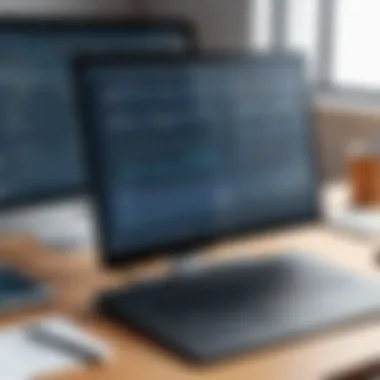

Maintaining Consistency
Consistency in design is paramount. When working on multiple elements of a project, maintaining a coherent visual language ensures that the final output is not only aesthetically pleasing but also functionally effective. Here are some reasons why maintaining consistency is essential:
- Brand Identity: Consistent use of colors, fonts, and components helps reinforce the brand’s identity.
- User Experience: A uniform approach enhances usability. Users can navigate and interact with designs more intuitively when elements behave predictably.
- Collaboration: By establishing design standards, teams can work more harmoniously. Everyone understands the guidelines, leading to reduced back-and-forth communication.
To achieve consistency, consider creating a design system. This system can incorporate:
- Style Guides that define typography, color schemes, and iconography.
- Component Libraries that store reusable design elements, ensuring everyone uses the same assets.
Utilizing Plugins and Extensions
Sketch design tools often come with built-in functionality. However, plugins and extensions can significantly amplify their capabilities. Here’s why integrating these additional tools can be beneficial:
- Customization: Plugins allow users to tailor their workflows. Each designer may have unique needs. Custom tools can cater to those specific requirements.
- Efficiency: Many plugins automate routine tasks, thus freeing designers to focus on the more complex aspects of their work. For example, automating grid layouts or resizing images can save substantial time.
- Enhanced Features: From enhanced prototyping capabilities to advanced export options, plugins can introduce functionalities that are not available in the base software.
Popular plugins include:
- Craft by InVision for prototyping and collaboration.
- Zeplin for streamlined handoff to developers.
- Sketch Measurement for efficient design specs delivery.
Challenges in Using Sketch Design Tools
Using sketch design tools in modern workflows can greatly enhance creative processes, but comes with certain challenges. Understanding these challenges is crucial for users aiming to optimize their design experience. By addressing these potential issues upfront, decision-makers and IT professionals can make informed choices and implement effective strategies to mitigate risks.
Learning Curve for New Users
The learning curve for sketch design tools can be steep, especially for those who are new to design or technology. Users may find themselves grappling with complex interfaces or advanced features that require a significant amount of time to master. For example, tools like Figma or Adobe XD provide robust functionality but can overwhelm beginners with their variety of options and settings.
To ease this transition, new users should consider several strategies:
- Utilize Tutorials: Many platforms offer tutorials that break down functions step-by-step.
- Engage with Online Communities: Websites like reddit.com are valuable resources where users can ask questions and share experiences.
- Start with a Basic Project: This can help in familiarizing oneself with the tool's environment and features.
Despite initial challenges, overcoming the learning curve can lead to a much richer understanding of the tools and ultimately a better design outcome.
Software Limitations
Even the most advanced sketch design tools have their limitations. Users may experience functionality constraints that can impact workflow efficiency and creativity. For example, some tools might lack specific features necessary for a project or could present performance issues when handling large file sizes or complex designs.
Here are some common software limitations to be aware of:
- Integration Issues: Certain tools do not integrate seamlessly with other commonly-used software, causing potential bottlenecks in a design workflow.
- Hardware Requirements: High-performance software may require more advanced hardware capabilities, increasing the cost of entry for users.
- Collaboration Constraints: Real-time collaboration features may be limited or unreliable, affecting team dynamics.
Understanding these limitations can help users select the right tools based on their specific project needs. They can also cultivate a mindset of adaptability, allowing for quicker adjustments when faced with these challenges.
"Mastering a tool is as much about understanding its limitations as it is about exploring its features."
In summary, addressing the challenges posed by the learning curve and software limitations in sketch design tools is essential. By equipping themselves with knowledge and strategies, users can minimize disruptions and foster more effective design methodologies.
Future Trends in Sketch Design Tools
The future of sketch design tools is increasingly shaped by rapid technological advancements and evolving user needs. As industries continue to embrace digital transformation, it is crucial to understand the trends that will influence the design landscape. This section explores two significant trends: integration of artificial intelligence and enhanced collaboration features. These trends are vital to optimizing workflow, ensuring that tools remain relevant and effective in addressing users' needs.
Artificial Intelligence Integration
Artificial intelligence has begun to permeate various aspects of design, enhancing efficiency and productivity. By automating routine tasks, AI integration in sketch design tools helps designers focus on creativity and more complex problem-solving.
Some benefits of using AI in design include:
- Automated Design Suggestions: AI can analyze user behavior and preferences, providing tailored design suggestions. This not only saves time but also helps in maintaining design consistency.
- Smart Prototyping: AI can rapidly generate prototypes based on initial designs, allowing for immediate testing and feedback. This accelerates the design process significantly.
- User Insights: AI can analyze vast amounts of user data, offering actionable insights that assist designers in creating user-centered designs.
However, it is important to approach AI integration with caution. Designers must balance automation and human creativity. Over-reliance on AI may stifle innovation, as genuine creativity often comes from human intuition.
Enhanced Collaboration Features
As remote work becomes more prevalent, the need for effective collaboration tools cannot be overstated. Continuous enhancements in collaborative features of sketch design tools are vital for improving team dynamics and productivity.
Key aspects of enhanced collaboration features include:
- Real-Time Editing: This feature allows multiple users to work on the same design simultaneously. Immediate feedback helps teams make quick decisions and adjustments.
- Commenting and Version Control: Integrated comment sections enable users to exchange ideas and feedback directly within the design tool. Version control helps in tracking changes and reverting to previous designs if needed.
- Integration with Project Management Tools: Linking design tools with project management applications streamlines workflows and ensures seamless communication across teams.



