Exploring Share IT Software for Modern Workplaces


Intro
In today’s tech-centric landscape, share IT software emerges as a key player, reshaping how organizations operate and interact. As businesses transition into more agile work environments, understanding the capabilities of these tools is vital. This article delves into the essential functions of share IT software, examining both its features and benefits, while providing insights tailored for decision-makers and IT professionals navigating this complex ecosystem. Whether you’re a savvy entrepreneur or a tech enthusiast, this guide aims to furnish you with informed perspectives to enhance your organization’s efficiency and productivity.
Key Software Features
Share IT software is no longer a luxury; it's integral to daily operations. Understanding its core functionality is pivotal. Here’s a breakdown of essential and advanced capabilities:
Essential functionalities
- File Sharing: The backbone of any share IT software is its ability to enable seamless file sharing among team members. An effective tool allows users to upload, download, and share files effortlessly, no matter where they are located.
- Real-time Collaboration: Features that support real-time editing and discussion foster increased teamwork. Tools like Google Workspace or Microsoft Teams allow multiple users to work on documents simultaneously, reducing miscommunication.
- User Management: Well-designed software should provide administrators with control over user access levels and permissions, ensuring that sensitive information is handled appropriately. This functionality can prevent data breaches and foster a safer working environment.
Advanced capabilities
- Integration with Other Tools: The ability to connect with other software solutions—like CRM systems or project management platforms—can significantly enhance work efficiency. For instance, integrating Trello with Slack allows teams to update project statuses seamlessly without switching platforms.
- Analytics and Reporting: Advanced software options often come with built-in analytics that can track user engagement and document usage. This data provides valuable insights into how resources are used, which can inform future improvements.
"A smooth operation isn’t just about tools; it’s about how well they work together."
- Mobile Accessibility: In an increasingly mobile world, having software that provides access through smartphones and tablets ensures productivity remains high even on the go. This flexibility accommodates teams that operate in diverse locations.
Comparison Metrics
When considering share IT software, it’s crucial to employ comparison metrics for informed decision-making. Let’s explore two pivotal aspects:
Cost analysis
Costs can vary widely among solutions, influenced by factors such as size of the organization, features included, and subscription models. It’s wise to evaluate:
- Subscription Plans: Monthly versus annual subscription fees can greatly impact budget planning.
- Hidden Costs: Be wary of extra fees for upgrades, additional storage, or user licenses that some providers may impose.
Performance benchmarks
Evaluating performance allows for an assessment of how well the software meets organizational needs. Key benchmarks include:
- Load Time: How quickly files and documents are accessible can influence user experience. A tool that is slow can lead to frustration.
- Downtime: Checking the platform's reliability and history of outages can help gauge whether it can be trusted for critical business operations.
- User Satisfaction: Gathering feedback from current users through platforms like Reddit or discussions on Facebook can provide real-world insights into software usability and support.
By understanding these metrics, decision-makers can select the most suitable share IT software tailored to their organizational needs.
This comprehensive perspective on share IT software not only aids in informed decision making but also strengthens the foundation of collaboration and productivity in modern workplaces, ensuring businesses can thrive in today's competitive landscape.
Prelims to Share IT Software
The workplace landscape has dramatically shifted in recent years, pushing the boundaries of traditional collaboration and communication. This transformation underscores the importance of exploring Share IT software—a crucial element in today’s digital environment where teamwork isn't just an add-on; it's a necessity. As organizations seek to streamline processes and enhance productivity, Share IT software emerges as a central player in facilitating effective communication across varied teams and departments.
Definition and Purpose
Share IT software serves as a hub for sharing resources, collaborating on projects, and managing information seamlessly among users, no matter where they might find themselves. More than just a tool, it's a platform designed to cultivate interaction and ensure that all members of an organization are on the same page.
Think of it as a digital Swiss army knife. It's not merely about file sharing—it's about enabling real-time collaboration, where multiple users can contribute to a document or project without stepping on each other's toes. This real-time engagement brings about faster decision-making and eliminates bottlenecks that can stall progress.
As we navigate the complexities of modern work culture, it's evident that the purpose of Share IT software extends beyond traditional limits. It actively fosters a culture of collaboration, minimizes friction, and enhances overall workplace dynamics.
Evolution of Share IT Software
The journey of Share IT software is fascinating and reflective of the technological advancements that have reshaped how we work. Initially, these tools started as basic file-sharing systems, allowing users to quickly share documents over networks. However, as companies began to recognize the need for more robust collaboration tools, the capabilities of share software evolved.
From rudimentary platforms of yesteryears, today’s suites are packed with features like integrated chat, task management, and advanced security protocols. This evolution is not just a trend; it's a response to the increasing complexity of project management and the demand for instant communication.
Moreover, the integration of cloud technology has played a pivotal role in this evolution. With data accessibility at the forefront, professionals can now collaborate on documents and projects irrespective of location. Businesses that once operated within rigid physical bounds can now embrace flexibility, working with teams scattered across the globe.
In summary, exploring Share IT software is essential for understanding its role in molding today's work scenarios. It stands at the crossroads of innovation and necessity, pushing organizations toward more streamlined processes while enabling seamless collaboration.
Key Features of Share IT Software
Understanding the key features of share IT software is crucial for any organization aiming to enhance their workflow and efficiency. These features not only define the functionality of the software but also affect how easily teams can collaborate, share information, and manage their projects. In today's fast-paced digital landscape, having the right tools can truly make or break productivity.
User Access and Permissions
User access and permissions are foundational elements of any effective share IT software. They dictate who can see, edit, or share specific documents and data. This control is vital for maintaining security and ensuring that sensitive information does not fall into the wrong hands. By assigning different levels of access based on roles within the team, organizations can streamline their processes and improve productivity.
For example, a project manager might need full access to all documents, while a team member might only need to edit certain files. Additionally, the process for granting or revoking access should be straightforward. A complicated process can lead to bottlenecks, frustrating users and slowing down operations.
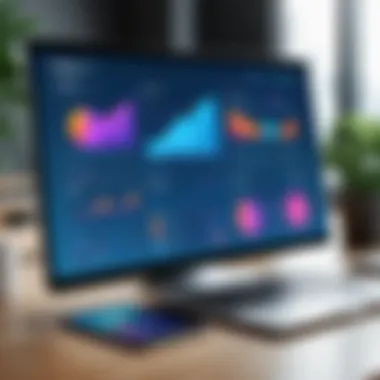

In essence, the ability to finely tune user permissions means that organizations can minimize risks associated with data breaches and increase the accountability of individuals with access.
Collaboration Tools and Integration
Collaboration tools are another critical feature of share IT software. Whether it’s chat functions, file-sharing capabilities, or collaborative editing, these tools facilitate seamless communication. In an era where remote work has become a norm, having platforms that integrate well allows teams to share content without interruption.
Integration with existing tools also matters. Whether your team is relying on Slack for communications or Google Drive for document storage, the software should play well with these applications. The better the integration, the more effortlessly teams can collaborate. If a share IT software doesn’t integrate with other tools already in use, it might create more challenges than solutions.
Security Protocols and Privacy Measures
Effective security protocols and privacy measures can’t be an afterthought. In many instances, the information shared on these platforms can be sensitive or proprietary. A reliable software solution should include encryption, secure data storage, and compliance with laws like GDPR. Regular security updates should also be part of the package, ensuring that any vulnerabilities are patched at the first opportunity.
"In the world of IT, security isn't just a feature; it's a necessity."
Businesses need to feel confident that their data is safe, which in turn fosters a culture of transparency and trust.
Customization Options
Finally, customization options provide flexibility that adapts the software to your organization’s unique needs. Not all businesses operate the same way, and a one-size-fits-all solution can lead to inefficiencies.
From dashboard layouts to specific workflows, customizable features let organizations mold the share IT software to support their operational structure. For instance, if a team uses a specific set of metrics to evaluate their performance, having the software support this customization allows for genuine assessments and relevant insight.
By focusing on these key features, organizations can derive maximum benefits from their chosen share IT software, ultimately leading to a combination of enhanced productivity, better collaboration, and improved data safety.
Popular Share IT Software Solutions
In the realm of IT collaboration, knowing the popular software solutions is akin to having a roadmap in an uncharted territory. This section sheds light on key platforms that are making waves in the share IT software landscape. Doing so not only provides options but also helps organizations to connect the dots between their needs and the tools at their fingertips.
Overview of Leading Platforms
A few platforms stand tall in the crowd, each bringing its own flavor to the table. Their importance lies in the way they have been designed to enhance productivity, streamline workflow, and ultimately empower teams to achieve more with less friction.
Platform A: Key Features and Uses
Platform A has crafted itself as a favorite among many organizations due to its intuitive user interface and seamless integration capabilities. The standout feature here is its real-time collaboration tools that enable teams to work together regardless of geographical boundaries. With this platform, users can easily merge documents and track changes, which drastically reduces the time spent on manual updates.
Its robust analytics dashboard serves as a compass for decision-makers, allowing them to gauge productivity in a glance and pivot as necessary. However, it’s not without its challenges; some users have reported a steep learning curve at the initial setup phase. Nonetheless, the long-term benefits, such as enhanced collaboration speed, make it a compelling choice.
Platform B: Key Features and Uses
Moving on to Platform B, which focuses significantly on security and compliance features. In a world increasingly aware of data privacy, this characteristic of Platform B resonates with organizations prioritizing security protocols. The platform isn’t just about storing and sharing documents; it safeguards sensitive information, which is a godsend for sectors like finance and healthcare.
One unique feature that Platform B offers is its automated compliance tracking system. This aids organizations in staying compliant with local regulations without breaking a sweat. On the flip side, some users might feel that its strong focus on security leads to a somewhat limited user interface when compared to its competitors. However, for those who prioritize security, it’s a tough bargain to resist.
Platform C: Key Features and Uses
Platform C rounds out this trio with an emphasis on customization. This platform allows organizations to tailor functions and appearance to their unique requirements. The most remarkable aspect of Platform C is its API integrations, which enable it to connect with numerous third-party apps, enhancing its versatility.
One of the advantages of Platform C is its adaptability for businesses of all sizes. Small startups can start with basic features and scale up as they grow, ensuring that they don’t pay for what they don’t use. However, potential users should be aware that this level of customization may be overwhelming at first glance. A steep learning curve could hinder rapid adoption in some organizations, making education and training key to unlocking its full potential.
Comparative Analysis of Features
When it comes to selecting the right platform among these leading solutions, evaluating features becomes critical. Organizations should weigh cost-effectiveness, ease of use, and specific organizational needs. The features highlighted above offer distinct advantages and potential drawbacks unique to each solution.
"Choosing the right share IT software isn’t merely about the flashy tools but understanding which ones align best with your organization's strategy and goals."
The forthcoming sections of this comprehensive guide will delve deeper into these comparative analyses, assisting readers in aligning their organizational ethos with the most suitable technology solutions.
Identifying Your Organizational Needs
Identifying your organizational needs is a crucial step in the journey toward selecting the most suitable share IT software. Every organization is unique, with specific challenges and objectives that dictate the type of tools required for effective operation. By performing a thorough needs assessment, companies can ensure that their choice of software not only aligns with their strategic goals but also enhances collaboration among team members and maximizes productivity.
When focusing on organizational needs, it’s pivotal to consider how the software will integrate into existing frameworks and contribute to overall objectives. Identifying these needs paves the way for informed decision-making, ultimately streamlining processes and fostering an environment of continuous improvement.
Assessing Current IT Infrastructure
To kick off the identification process, one must first take a hard look at the current IT infrastructure. This means evaluating existing systems, understanding hardware limitations, and gauging software compatibility. Most organizations are likely using a medley of tools and platforms that, while useful, may not be interconnected.
A solid assessment typically includes:
- Inventory of Existing Tools: Document all current applications, databases, and systems in use. This can help determine what gaps exist and where overlaps might be wasting valuable resources.
- Performance Evaluation: Evaluate how well the current IT setup supports business processes and workflows. Are there bottlenecks? Or, do certain tools make collaboration cumbersome?
- User Experience Feedback: Engage with employees to gather insights about the current systems. Their input can shed light on practical challenges that might not be obvious from a managerial or technical standpoint.


This assessment serves several purposes. It helps to identify strengths and weaknesses, streamline the selection of new tools, and ultimately ensures that investments align with the genuine needs of the organization. Moreover, it helps avoid the costly mistake of implementing software that may not integrate smoothly into the existing environment.
Determining Workflow Requirements
Once the current IT infrastructure has been evaluated, the next step involves determining specific workflow requirements. This is about painting a detailed picture of how work gets done within the organization. Understanding workflow allows for tailoring the selected software to meet the particular needs of the business.
Several key considerations here may include:
- Task Complexity: Assess the complexity of tasks within teams. Are they mainly simple, repetitive tasks or is there a significant degree of project-based work that requires collaboration?
- Collaboration Dynamics: Evaluate how teams work together. Which departments frequently collaborate, and what information do they share? Identifying these interactions can guide the integration of tools that foster seamless communication.
- Volume of Data: Understanding the volume and variety of data your teams handle can inform decisions regarding storage capacities and data sharing capabilities needed in the new software.
By determining these workflow requirements, organizations can better align their needs with the features of available share IT software solutions. This process not only increases efficiency but also plays a key role in fostering a culture of continual adaptation, responding dynamically to business needs as they evolve.
"Understanding your needs is like having a compass when navigating a new path; it shows you where to head next."
Evaluating Share IT Software Options
In the ever-evolving landscape of technology, assessing the right share IT software is not just a box-checking exercise; it's a pivotal element that can determine how effectively teams collaborate and how seamlessly information flows. This section performs a thorough examination of key factors to consider when evaluating share IT software, emphasizing that this decision impacts not just operational efficiency but also the overall culture of communication within an organization.
Criteria for Selection
Choosing the right share IT software isn't a one-size-fits-all affair. Different organizations have various needs, and understanding these is essential. The criteria for selection can be broken down into three principal categories:
Cost-Effectiveness
Cost-Effectiveness is paramount in any organizational decision-making process. It ensures that businesses can achieve their goals without draining their budgets. Key characteristics of cost-effectiveness include the initial investment and long-term sustainability of software solutions. For example, while a robust platform like Microsoft Teams might come with a higher upfront cost, its extensive collaboration features can lead to increased productivity and time savings in the long run.
Unique Feature: Many software options offer tiered pricing models. This allows firms to choose plans that align with their size and needs, making it a more
affordable path for small businesses.
Some advancements in cost-effectiveness can be seen through integrations with existing tools. If the software can work with current systems, it saves organizations the expense of replacing established platforms. However, the downside could be that some cost-effective options might skimp on features that are essential for larger, more complex teams.
Usability and Learning Curve
Usability is crucial for ensuring that employees can harness the tools effectively without a steep learning curve. If a platform is difficult to access or requires extensive training, it can lead to frustration and decreased productivity. Key aspects to look at here include the interface design, accessibility options, and flexibility. Some tools, like Slack, are particularly well-regarded for their user-friendly interfaces.
Unique Feature: Many modern share IT software solutions offer intuitive layouts and easy navigation. This enables new users to adapt quickly, fostering an immediate sense of ease and effectiveness.
While the advantage is clear, it often comes with the trade-off of functionality. Simplified interfaces may lack some powerful features that more complex software can provide, leading to choices that must balance ease of use with necessary capabilities.
Customer Support and Documentation
In the world of tech, robust customer support can be a lifesaver. The level of Customer Support and Documentation can set one software apart from another. It encourages companies to provide adequate resources, including responsive help desks and detailed user manuals. Tools like Trello have community forums that enhance user experience.
Unique Feature: 24/7 support can significantly reduce downtime, making it a critical factor for businesses that operate around the clock.
However, not all support is created equal; sometimes, responsive systems lack detailed documentation, which can frustrate users trying to solve problems on their own. Hence, identifying solutions that pair both well-maintained documentation and effective support is paramount.
Trial and Feedback Mechanisms
Trial periods and feedback mechanisms play a crucial role in evaluating software options. A trial period allows organizations to test the software in their unique work environments, ensuring it meets their specific needs. It's like trying on a suit before buying it; you need to ensure it fits just right.
Feedback mechanisms, such as surveys and regular check-ins with users, create a loop of continuous improvement. It helps organizations gather insight on user experience and identify any areas that need tweaking. Fostering an open line of communication encourages employees to share their honest opinions about the software.
"Listening to your users is the best way to adapt your software to their needs. The suggestions they offer can effectively close the gap between what you think is best and what truly works in practice.”
In summary, evaluating share IT software options involves a multifaceted approach. It requires careful consideration of cost, usability, and support. A methodical evaluation can lead organizations to make educated decisions that align with their operational goals, enhancing overall productivity and collaboration.
Implementation Strategies
Implementing share IT software isn’t just about picking a program and switching it on. It’s a crucial phase that can make or break the success of the entire initiative. Focusing on implementation strategies offers organizations the ability to harness the full power of their chosen software, ensuring that it aligns seamlessly with their workflow. Successful implementation not only maximizes return on investment but also plays a pivotal role in user adoption and long-term satisfaction.
Effective strategies bridge the gap between mere software operation and genuine integration into the company culture. They bring clarity to the adoption process, ensure user engagement, and align technological advancements with organizational goals. Below are key areas to focus on during the implementation phase:
Planning and Resources Allocation
Planning may sound dull to some, but it's akin to laying down the tracks before a train can roll. First things first—identify what resources are available and where your needs lie.
- Assess Resources: Identify the budget, technology, and human resources at your disposal. For instance, if you are a small business, perhaps your IT personnel are already stretched thin. You might want to consider outsourcing specific technical support roles.
- Timeline Development: Create a timeline that maps out all the major milestones of the implementation process. Start by pinpointing the software's launch date and work backwards to establish tasks that need to be accomplished beforehand.
- Stakeholder Engagement: Bringing stakeholders into the conversation is crucial. Getting buy-in from upper management is key, as they can often provide additional insights, resources, or assistance that you might not have considered.
Allocating resources wisely isn’t just about money; it includes time and workforce too. Hence, setting aside necessary hours for testing and evaluation could save a company from unforeseen hiccups down the road.
Training and Onboarding Teams


Once a solid plan is laid out, one of the biggest hurdles ahead is training your team. The best software can falter if the users don’t know how to utilize its full capabilities.
- Tailored Training Sessions: Understand that a “one-size-fits-all” training approach may not work. Different team members might require varying levels of training. So, providing tailored sessions that focus on specific functions relevant to different roles can foster better understanding.
- Hands-on Experience: Encouraging immersion through hands-on training sessions allows users to familiarize themselves with the software. This method is far more effective than mere lectures or presentations.
- Continuous Learning: Training should not be a one-time affair. Regular refresher courses and updates about software upgrades keep everyone on the same wavelength. Include FAQs and quick-access guides that staff can refer to swiftly when they run into complications.
Engaging users during this process is paramount. Encourage feedback about the training process itself; their insights could help mold the content and structure of future training sessions.
"An organization’s growth is directly tied to its adaptability. Training users allows for a swifter transition to new processes, ultimately leading to higher productivity."
In essence, a well-thought-out implementation strategy is vital for laying a solid foundation for using share IT software effectively. Balancing proper planning with comprehensive training ensures that teams can leverage new tools with maximum benefit. This approach cultivates a robust culture of collaboration and productivity, making for a smoother operational flow throughout the organization.
Managing User Adoption
In the fast-paced world of technology, merely implementing Share IT software isn't enough. It’s like putting a shiny new car on the road without giving the driver a lesson on how to steer. User adoption ensues the point where the value of your software can be realized. Effective management of this challenge not only facilitates smoother transitions but also ensures the software serves its intended purpose—enhancing collaboration and efficiency.
So, why is user adoption paramount? For starters, the cost incurred in acquiring new software can be staggering. If the employees are not using it effectively, all those investments feel rather like pouring money down the drain. Moreover, a resistant workforce can contribute to a toxic environment, where the burden of change looms larger than the benefits. Therefore, implementing strategies that encourage user adoption is essential for maximizing ROI and fostering a positive workplace culture.
Creating a Supportive Environment
Cultivating a supportive atmosphere can be likened to preparing a garden for planting—if you don’t get the soil right, the seeds won't grow. This starts at the top, with leadership. Leaders need to embrace the software themselves. When employees see their managers using the tool, it drives home the message that it’s not just another task on their to-do list—it's a part of the workflow.
Key elements to consider when creating a supportive environment include:
- Communication: Regularly convey the benefits and expectations of the software. Make sure everyone knows how it fits into the bigger picture, instead of leaving them in the dark.
- Resources Availability: Offer ample training materials, such as video tutorials, user manuals, and FAQs, tailored to different learning styles. This can significantly ease the pressure.
- Feedback Mechanisms: Create channels for users to voice concerns or suggestions. This not only helps the software improve but makes employees feel valued.
Monitoring Engagement Metrics
Once the atmosphere feels supportive, the next step is to keep a keen eye on engagement metrics. Think of it as a health check-up for your organization. Monitoring how users interact with the software reveals invaluable insights into its effectiveness and the areas needing adjustments.
Here are some important metrics and tools to utilize:
- User Log-ins and Activity Levels: Track how often and how extensively team members are using the software. A drop in log-ins often signals user apathy or confusion.
- Feature Utilization Rates: Which features are users engaging with? If certain tools are ignored, it might indicate a need for training or further explanation.
- User Feedback Surveys: Periodically ask users to share their experience. This can shine a light on parts of the software that may be falling short.
Regular evaluation of these metrics enables organizations to refine their approach and address user needs promptly.
Incorporating these strategies lays down a strong foundation for steady user adoption, ensuring that the benefits of the software ripple throughout the organization.
Future Trends in Share IT Software
The landscape of share IT software is constantly shifting. Staying attuned to future trends is critical for organizations to harness the full potential of these tools and maintain a competitive edge. Understanding these trends can guide decision-makers in developing strategies that boost efficiency, foster collaboration, and maximize ROI.
Impact of AI and Automation
Artificial Intelligence and automation are not just buzzwords; they are transforming how share IT software operates. More organizations are leveraging AI to streamline processes by analyzing data patterns, which can provide actionable insights. This progression enables more personalized user experiences, such as tailored recommendations and efficient search capabilities.
- Enhanced Decision-Making: AI can sift through vast amounts of data, allowing teams to base decisions on concrete analytics rather than gut feelings. Tools powered by AI can identify which projects need more resources or which team members are overloaded, allowing for better resource allocation.
- Automation of Repetitive Tasks: Automating mundane tasks is a game changer. For instance, scheduling meetings, managing file sharing, or updating workflows can be automated, freeing up employees to focus on more critical assignments. This means that employees can be more productive without extra hours in the day.
"The implementation of intelligent automation in share IT solutions can significantly elevate organizational productivity and reduce operational costs."
However, while considering such advancements, organizations must also be aware of potential pitfalls like data privacy concerns and the necessity for robust cybersecurity measures.
Emerging Market Opportunities
As the market for share IT software evolves, exciting opportunities arise for organizations willing to adapt and innovate. More specifically, organizations that focus on APIs and integration with other IT solutions can create a more holistic ecosystem, leading to simpler workflows.
- Integration with Cloud Solutions: The rise of cloud computing opens doors for enhanced scalability. Companies can opt for share IT solutions that seamlessly integrate with cloud providers, facilitating better data sharing and enabling remote work.
- Niche Solutions: There’s a growing demand for specialized share IT software catering to specific industries. For instance, healthcare organizations require compliance-focused tools that prioritize data security. Startups that can address these specialized needs are likely to thrive.
- Collaborative Platforms: The trend towards hybrid work environments creates a demand for tools that ensure seamless collaboration among distributed teams. Solutions that combine project management with instant messaging and file-sharing capabilities are increasingly sought after.
In summary, staying ahead in the share IT software arena requires vigilance in observing these trends. Embracing AI, automation, and recognizing market opportunities will not only enhance usability but also augment the overall effectiveness of IT solutions in an ever-evolving digital workplace.
End
In wrapping up our exploration of share IT software, it becomes clear that understanding this dynamic tool is more than just a passing interest; it’s a necessity for modern businesses. The significance of making informed decisions regarding software selection can't be overstated, especially as organizations navigate an ever-evolving digital landscape. The insights gleaned throughout this guide highlight how crucial share IT software can be to enhancing productivity, facilitating collaboration, and securing vital data within an organization.
Summarizing Key Insights
In this article, we’ve endeavored to cover several pivotal aspects:
- Definition and Purpose: We discussed how share IT software serves as the backbone for collaborative work environments, creating seamless channels for communication and file sharing.
- Key Features: From user permissions to security measures, these features are not mere modifications; they are essential frameworks ensuring efficiency and safety in operations.
- Evaluation and Implementation: By thoroughly assessing your organizational needs and evaluating software options, you put your business in a better position to choose solutions that align with your goals.
- Future Trends: As AI and automation shape the future of work, understanding these trends positions companies for success while fostering adaptability.
"Investing in the right share IT software can be the difference between stagnation and growth for your organization."
By grasping these insights, decision-makers and IT professionals can make choices rooted in a comprehensive understanding of their importance and applicability.
Final Recommendations for Selection
Selecting the appropriate share IT software involves several thoughtful considerations. Here are some final recommendations to guide your decision:
- Understand Your Needs: Before diving into software options, take the time to evaluate your current infrastructure and specific workflow requirements. Do you need heavy collaboration tools, or is security your primary concern?
- Consider Cost-Effectiveness: While it’s tempting to go for the flashiest option, ensure that what you choose delivers long-term value and aligns with your budget.
- Pilot Testing: Take advantage of trial versions. They’re a goldmine for assessing usability and fit within your existing systems. Gather feedback from users during this phase to inform your choice.
- Evaluate Support and Documentation: Robust customer support and thorough documentation can greatly alleviate potential challenges during and after implementation.
- Stay Updated on Trends: As technology advances, keep abreast of the latest developments in share IT software. Emerging tools and practices can provide opportunities for optimization.
In summary, a keen focus on the aforementioned recommendations guarantees a thoughtful selection process, steering your organization toward the most effective share IT software solution, ultimately paving the way for enhanced collaboration and productivity.



