Exploring Microsoft Office 365 Power Apps


Intro
In today’s rapidly evolving business landscape, staying competitive can be a daunting task. Organizations constantly seek innovative tools to improve efficiency and adaptability. Microsoft Office 365 Power Apps emerges as a pivotal solution in this quest. It empowers individuals and teams to create custom applications tailored to specific needs without needing extensive coding expertise.
Power Apps is part of the Office 365 suite, deeply integrated with other Microsoft products. This connectivity allows users to streamline processes, automate workflows, and enhance collaboration. Through this article, we will explore the essential features of Power Apps, its various use cases, and the benefits it offers to businesses. We will also evaluate its performance in comparison with alternative solutions, ensuring that decision-makers acquire a solid understanding of its potential to meet their organizational objectives.
Effective use of Power Apps can lead to significant productivity gains. Its low-code approach democratizes app development, enabling more users to participate in creating solutions that can address their specific needs. Let us delve into the key software features that make Microsoft Office 365 Power Apps a versatile tool businesses cannot afford to overlook.
Preface to Microsoft Office Power Apps
Microsoft Office 365 Power Apps represents a pivotal innovation in the realm of business application development. It empowers organizations to create tailored solutions that enhance productivity and streamline operations. For decision-makers, IT professionals, and entrepreneurs, understanding Power Apps is crucial to harnessing its full potential and improving workflow efficiency.
Power Apps is a component of the larger Office 365 ecosystem, designed specifically for users to build custom applications with ease. This capability enables companies to tackle unique challenges by creating apps that align with their specific needs. The core benefit of Power Apps lies in its low-code environment, which significantly reduces reliance on sophisticated programming skills. Users can shape their solutions intuitively, opening opportunities for non-technical staff to contribute to the digital transformation of their businesses.
Understanding Power Apps
Power Apps facilitates the rapid development of applications that can operate on various devices, including desktops and mobile devices. Thanks to its versatile design, organizations can deploy apps tailored to specific business processes. This customization reinforces user engagement and promotes accessibility across the workforce.
Key features of Power Apps include:
- Low-Code Development: Users can create applications using drag-and-drop functionality rather than extensive coding.
- Data Integration: Power Apps connects seamlessly to various data sources, such as Microsoft SharePoint, Excel, and more.
- Scalability: Solutions built with Power Apps can grow alongside the organization's needs, ensuring long-term viability.
This approach enables teams to focus more on creative problem solving rather than technical barriers. As such, Power Apps promotes a culture of innovation and agility within the business environment.
The Evolution of Office
The landscape of Office 365 has evolved significantly since its inception. Originally centered around traditional office software, the platform has expanded to encompass a wide array of cloud-based solutions designed to enhance collaboration and productivity. This evolution reflects the growing demand for integrated software that can adapt to changing business needs.
With Power Apps, Microsoft acknowledges the necessity for customizable tools that can cater to the diverse requirements of various industries. The unification of several services, such as Microsoft Teams, OneDrive, and Power Automate within the Office 365 suite, exemplifies a strategic shift towards creating comprehensive solutions.
"The integration of Power Apps into the Office 365 suite signifies a commitment to harnessing technology for better business outcomes."
Moreover, as more businesses migrate to cloud-based solutions, Power Apps offers a vital resource in optimizing existing workflows. By allowing organizations to automate processes, it bridges gaps in productivity and enables smoother operations. As this platform continues to develop, it is positioned to play a crucial role in the future of enterprise application development.
Key Features of Power Apps
Microsoft Office 365 Power Apps stands out in the landscape of application development tools, blending ease of use with robust functionality. Understanding these key features is crucial for organizations looking to enhance their digital transformation strategies. Each element contributes to building custom applications that not only meet specific business needs but also empower users with minimal coding expertise.
Custom App Development
The ability to create custom apps is at the core of what Power Apps offers. This feature allows businesses to design applications tailored to their unique requirements. Users can leverage templates and pre-built components to accelerate development. This significantly reduces the time needed to roll out business solutions, allowing for agile responses to evolving challenges. Custom app development in Power Apps gives non-developers the tools to innovate, enhancing productivity across teams.
Integration Capabilities
Integration capabilities are essential for any application platform. Power Apps efficiently connects with various data sources and services, enhancing its versatility.
With Microsoft Ecosystem


Integrating with the Microsoft Ecosystem is one of the strongest attributes of Power Apps. This integration allows easy connection with products like SharePoint, Dynamics 365, and Microsoft Teams. As a part of the broader Microsoft suite, Power Apps ensures that users can incorporate existing data seamlessly. This characteristic is beneficial because it minimizes data silos, promoting a unified workflow. The built-in connectors enable organizations to utilize their current Microsoft services, which can streamline operations effectively. For example, creating a Power App that pulls data from SharePoint lists provides real-time insights to users. However, one drawback could be the dependency on Microsoft services, limiting flexibility if an organization uses a diverse set of tools.
With Third-Party Applications
Integration with third-party applications expands the functionality of Power Apps even further. This aspect allows businesses to incorporate external APIs and services, broadening their operational scope. It facilitates better data synchronization across different platforms. Power Apps supports numerous connectors for popular applications like Salesforce and Google Drive. This characteristic is advantageous, as it enables organizations to centralize workflows and data across multiple tools. For instance, integrating with third-party CRM solutions can help streamline customer interactions. Nonetheless, the challenges may include extra configuration and potential API limitations, which can complicate the implementation process.
User-Friendly Interface
Another notable feature of Power Apps is its user-friendly interface. Designed with accessibility in mind, it allows users to navigate easily through the app-building process. The straightforward drag-and-drop functionality enables even non-technical staff to create applications without steep learning curves. This prioritization of user experience promotes faster adoption throughout organizations. By simplifying app development, Power Apps democratizes technology, empowering all employees to contribute to business solutions regardless of their technical background.
Use Cases of Power Apps in Businesses
The application of Microsoft Office 365 Power Apps in business environments has proven to be revolutionary. The utility of Power Apps extends across various domains, enabling businesses to enhance efficiency, automate processes, and create tailored applications that meet specific needs. Understanding these use cases is essential for decision-makers and IT professionals looking to leverage technology for organizational improvement.
Streamlining Processes
One significant use case of Power Apps is the ability to streamline internal processes. Companies often face the challenge of time-consuming manual tasks, which not only hinder productivity but also increase the likelihood of errors. Power Apps allows organizations to develop applications that automate repetitive tasks such as data entry, approvals, and reporting.
For instance, a company can create an app that simplifies the employee onboarding process. Instead of relying on cumbersome paperwork and disjointed communication, new hires can access a single app with all necessary forms and training materials. This cohesive approach reduces the time from hire to productivity significantly.
Moreover, by integrating Power Apps with Microsoft Power Automate, further efficiencies can be gained. This combination can trigger automated workflows when specific conditions are met, ensuring that processes are not only simplified but also consistently followed. The potential impact on efficiency is tangible, leading to not only time savings but improved employee satisfaction as well.
Data Management Solutions
Power Apps greatly enhances data management capabilities within businesses. Many organizations struggle with data stored in multiple silos, which complicates access and analysis. Power Apps enables the creation of centralized applications that can pull data from different sources. This integration fosters a view of data in real-time, empowering decision-makers with accurate and timely information.
For example, a retail company could use Power Apps to create a tool that monitors inventory levels across various locations. Employees can update data directly, and managers can receive alerts when stock levels hit a predefined threshold. By optimizing inventory management, businesses can reduce waste and improve customer satisfaction through better product availability.
Furthermore, the platform facilitates the creation of dashboards that visualize key metrics, allowing stakeholders to derive insights and make informed decisions more effectively. This function promotes data-driven decision-making, which is increasingly vital in today’s competitive landscape.
Creating Internal Tools
Creating customized internal tools is another powerful application of Power Apps. Organizations often require specific solutions tailored to their unique workflows. With Power Apps, users can design applications with functionalities that directly address their needs without extensive coding knowledge.
Take, for instance, a project management tool tailored for remote teams. Through Power Apps, businesses can develop an application that helps team members manage tasks, deadlines, and collaborate effectively in a centralized space. Features like task assignment, deadline reminders, and progress tracking can be directly incorporated.
Additionally, Power Apps supports collaboration by seamlessly integrating with SharePoint and Teams. This allows users to share their tools and foster teamwork, further enhancing the internal communication landscape within the organization. The ease of developing such tools not only saves costs associated with third-party software but also ensures that employees are equipped with tools that genuinely reflect the organization's needs and culture.
The flexibility of Microsoft Office 365 Power Apps in developing bespoke applications cannot be overstated. Users can adapt functionalities and processes that fundamentally change how business is conducted.
Best Practices for Implementing Power Apps
Implementing Microsoft Power Apps effectively requires a strategic approach. As businesses increasingly rely on customizable applications, understanding best practices becomes essential. Here, we dissect several key elements that ensure a smooth transition and effective use of Power Apps within an organization.
Defining Objectives
Defining clear objectives is the first step in implementing Power Apps. This stage involves understanding the specific needs and desired outcomes of the organization. When objectives are understood, stakeholders can identify which applications should be built or modified. This clarity helps prioritize projects based on organizational goals.
Consider the following when defining objectives for Power Apps:


- Assess current business processes.
- Identify pain points that require resolution.
- Define success metrics that align with overall business goals.
An essential part of objective setting is involving diverse teams. This collaboration helps create comprehensive goals that reflect the organization's overall needs.
Engaging Stakeholders
Engagement of relevant stakeholders plays a crucial role in the successful implementation of Power Apps. Stakeholders often include IT teams, department managers, and end-users who will ultimately use the applications. Taking time to gather input assists in aligning the new tools with user expectations and operational requirements.
To facilitate effective engagement, consider:
- Conducting workshops or surveys to gather insights.
- Regularly updating stakeholders on progress and shifts in strategy.
- Encouraging feedback during the development process.
Proper engagement fosters a sense of ownership among users, enabling higher adoption rates of the created applications. A well-informed team is more likely to embrace new technology effectively.
Continuous Improvement
The journey with Power Apps does not end upon deployment. Continuous improvement is vital for ensuring the applications remain relevant and effective. Businesses should regularly review application performance and user feedback to identify opportunities for enhancement.
Strategies for continuous improvement may include:
- Regularly updating applications with new features based on user feedback.
- Conducting training sessions to help users maximize their usage of Power Apps.
- Monitoring success metrics defined during the objective-setting phase.
"Continuous improvement is better than delayed perfection."
By committing to ongoing evaluation and enhancement, an organization can maintain business agility, fostering a culture that embraces change while maximizing the potential of Power Apps.
Comparative Analysis: Power Apps vs. Other Solutions
In today’s dynamic technological landscape, it is crucial for organizations to evaluate various application development solutions. Microsoft Office 365 Power Apps provides a specialized platform that contrasts with traditional development methods and competitor platforms. This section analyzes how Power Apps stacks up against these alternatives, highlighting vital aspects and benefits.
Power Apps vs. Traditional Development
Traditional application development requires extensive knowledge of coding languages and development environments. Creating an application from scratch can be time-consuming and resource-intensive. In contrast, Power Apps enables users to create apps with minimal coding or even no coding at all.
Here are several aspects to consider:
- Speed of Development: Power Apps accelerates the app development process significantly. Users can use templates and visual interfaces to build applications quickly. Traditional development relies heavily on lengthy coding cycles, often taking weeks or months.
- Accessibility for Non-Developers: Power Apps empowers business users who may not have technical expertise to develop their solutions. This democratization of app development means that solutions can be created by individuals who understand the business needs directly.
- Cost Efficiency: Building applications using traditional methods can demand high costs associated with hiring skilled developers and managing extensive projects. Power Apps minimizes these costs by allowing organizations to utilize existing employees.
Power Apps vs. Competitor Platforms
Power Apps competes against other platforms that offer similar functionalities but with different features and strengths. Here we specifically examine Low-Code and No-Code solutions.
Low-Code Platforms
Low-code platforms, such as Appian and OutSystems, have gained momentum in fostering quick application development. They offer a balance between flexibility and simplicity. A key characteristic of low-code platforms is the visual development environment they provide. This simplifies the programming complexity for developers or power users.
Benefits and considerations include:
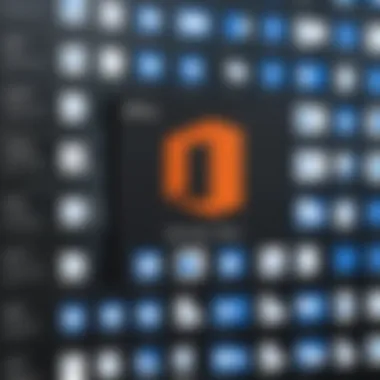

- Flexibility: The hybrid approach allows for customization when needed, which is appealing for intricate applications. Although flexibility is valuable, it can also increase the complexity for some users.
- Scalability: Many low-code solutions focus on scalability, accommodating both simple and complex applications. Businesses can expand their solutions without starting over from scratch.
- Integration Ease: Low-code platforms often support integration with various systems, similar to Power Apps.
However, their dependency on coding for more complicated functions might not always be as appealing as Power Apps’ user-friendly design.
No-Code Solutions
No-code solutions, such as Airtable and Bubble, enable users with zero coding skills to create applications. Their primary aspect is the complete elimination of coding, making them very accessible.
Key attributes and implications include:
- User-Friendliness: The primary draw of no-code platforms is their ease of use. Users can drag and drop elements to create applications quickly.
- Rapid Prototyping: Users can swiftly develop prototypes to test ideas before committing substantial resources.
Nevertheless, no-code solutions often have limitations when it comes to customization and integration. Developers might find it difficult to add advanced features or connect to specific enterprise systems.
In summary, while both low-code and no-code platforms present exciting alternatives to Power Apps, each has its unique strengths and weaknesses. Organizations must consider their specific needs, technical capacity, and budget constraints when choosing between Power Apps and other development solutions.
"In a rapidly evolving digital landscape, the choice of application development tools can significantly impact organizational efficiency and innovation."
Understanding these alternatives helps in making informed decisions that align with organizational goals.
Challenges in Using Power Apps
While Microsoft Office 365 Power Apps offers significant advantages for custom app development, it is not without its challenges. Understanding these challenges is essential for decision-makers, IT professionals, and entrepreneurs who want to maximize the utility of Power Apps. Identifying potential hurdles early allows organizations to plan effectively, mitigate risks, and ensure successful implementation. This section explores two key challenges: understanding limitations and security considerations.
Understanding Limitations
Power Apps is built as a low-code platform, which inherently restricts some functionalities compared to traditional development environments. Here are some notable limitations:
- Performance Constraints: Applications created in Power Apps may not perform as efficiently as those developed with traditional coding practices. The complexity of the application and the data retrieved can impact its responsiveness.
- Data Source Restrictions: Power Apps typically connects to various data sources. However, the number of concurrent connections and the types of data sources can sometimes be limited. This can hinder integration with specific legacy systems or niche databases.
- Complex Business Logic: While Power Apps offers functionalities for building logic, there is a threshold for sophistication. More complicated logic might require combining with Azure services or alternative solutions which increases the complexity of the project.
- User Licensing: There may be constraints based on the licensing model. Organizations might face higher costs if they exceed certain limits on app usage or resource allocations, which can impact broader adoption and scalability.
Recognizing these limitations upfront can help organizations decide whether Power Apps is the right fit for their specific needs.
Security Considerations
Security is a critical aspect of any application, especially when dealing with sensitive business data. Here are some important security considerations for Power Apps:
- Data Security: Protecting sensitive information is paramount. Power Apps connects to multiple data sources, and ensuring these connections are secure is essential. Organizations must enforce proper access control measures, restricting data visibility based on user roles.
- Compliance: Depending on the region and industry, organizations may have to comply with laws and regulations such as GDPR or HIPAA. Ensuring Power Apps meets these requirements is crucial for avoiding legal repercussions.
- Authentication: Power Apps integrates with Azure Active Directory. Proper authentication measures must be in place, including multi-factor authentication, to ensure only authorized users access the applications and data.
- Monitoring and Auditing: Keeping track of user activities and changes within the app is vital. Continuous monitoring can help detect suspicious activity, enabling organizations to respond quickly when necessary.
Implementing robust security practices is non-negotiable for organizations leveraging Power Apps. Investing into security frameworks can save from potential breaches and maintain its reputation.
By understanding these challenges, organizations can devise strategies to overcome them. Both the limitations of Power Apps and necessary security measures must be taken into account for successful implementation.
Finale
The conclusion of this article serves to encapsulate the key takeaways regarding Microsoft Office 365 Power Apps. As highlighted, Power Apps represent a transformative tool in the realm of custom application development. The insights shared in this section are imperative for understanding the future trajectory of this powerful platform.
Future of Power Apps
Power Apps is set to evolve significantly. As businesses continue to face complex challenges and rapid technological changes, the demand for adaptable solutions will increase. Microsoft is likely to enhance Power Apps functionality by integrating artificial intelligence and machine learning features. Such advancements may facilitate more intuitive app creation processes. Additionally, as the workforce becomes more mobile, the demand for mobile-ready applications created through Power Apps is expected to surge. Organizations that leverage these advancements can gain a competitive edge. By integrating more seamlessly with tools like Microsoft Teams and SharePoint, Power Apps will enable users to create a cohesive work environment.
Final Thoughts
The innovation continuum surrounding Power Apps does not stop here. Continuous learning and adaptation will be key for organizations aiming to stay ahead in their industries.
"A tool is only as effective as the hands that wield it." This saying aptly summarizes the critical balance of technology and human input in the success of Power Apps.



