Exploring Odoo's Functionality and Benefits for Businesses


Intro
In today’s fast-paced business landscape, efficiency and adaptability are key drivers of success. Organizations are constantly on the lookout for tools that enable them to optimize operations and maintain a competitive edge. One solution that has gained considerable traction is Odoo, a comprehensive open-source ERP system. Odoo’s architecture and suite of applications not only simplify everyday tasks, but also transform how businesses manage various processes.
The beauty of Odoo lies in its modular system, allowing companies to select and implement only those modules that fit their specific requirements. From customer relationship management (CRM) to inventory and project management, Odoo houses a range of functionalities designed to enhance productivity and drive growth.
Through this exploration, we will delve into the intricacies of Odoo’s mechanics, examining its core features and how they interconnect. By understanding what Odoo brings to the table, decision-makers, IT professionals, and entrepreneurs can make informed choices about integrating ERP systems into their operations.
Let’s dive into the key software features of Odoo that make it a viable option for businesses looking to streamline their processes and improve overall efficiency.
Intro to Odoo
Understanding Odoo is like unlocking a treasure chest of tools that can cover virtually all aspects of business management. This module-based ERP system is crafted to fit companies of any size, making it an appealing option for decision-makers and entrepreneurs alike. Early comprehension of what Odoo brings to the table forms a solid base for understanding its functionalities and advantages in a corporate setting.
In this ever-evolving world of commerce, the need for efficient management solutions is a must. Many enterprises face challenges managing disparate systems for different functions, leading to disorganization and inefficiency. Here, Odoo shines by offering an integrated approach.
Why focus on Odoo? Because it provides a seamless user experience and significantly boosts productivity right off the bat. Its open-source nature allows for ample customization, enabling organizations to tailor features according to individual needs—pretty nifty if you ask me.
"With Odoo, the limits of traditional ERP systems are pushed, paving the way for modern business solutions that are both flexible and scalable."
It is essential to dive deeper into the Overview of Enterprise Resource Planning to fully grasp why Odoo is the choice of many organizations.
Overview of Enterprise Resource Planning
Enterprise Resource Planning, commonly known as ERP, acts as the backbone of operational excellence for many businesses. At its core, ERP serves as a centralized hub where various departments such as finance, human resources, and customer relations weave together in a cohesive fabric. This system prompts workflows to be coherent and streamlined.
Entering an ERP environment not only enhances visibility over company operations but fosters data sharing, resulting in better-informed decisions.
Key benefits of ERP include:
- Improved Efficiency: Everything is interconnected, helping eliminate redundant data entry.
- Real-Time Information: Instant access to vital data means quicker reactions to market changes.
- Cost Savings: Streamlined processes generally lead to reduced operational costs over time.
One of the major hurdles many firms face in implementing ERP is the complexity it may introduce. Choosing the right ERP solution can seem as daunting as finding a needle in a haystack, but that’s where understanding each option, such as Odoo, becomes crucial.
What Sets Odoo Apart?
Odoo distinguishes itself from other ERP solutions through its modular architecture, adaptability, and user-friendly interface. Unlike traditional monolithic ERPs that can feel clunky and rigid, Odoo allows businesses to cherry-pick only the modules they need. This means companies can start small and scale their system as they grow.
Some highlighted features of Odoo that set it apart include:
- Modularity: Users can implement just the modules they require, from CRM to inventory management, thus saving resources.
- Customization: Businesses can modify or build additional modules, ensuring that their unique requirements are met.
- Community Contributions: Being open-source drives innovation. Numerous developers worldwide continuously enhance functionalities, keeping Odoo up to date with the latest standards and trends.
In essence, Odoo is not just another ERP solution; it's a dynamic platform that can evolve as a business evolves, which is very appealing in our fast-paced, technology-driven world.
Modular Architecture of Odoo
The concept of modular architecture is crucial in understanding how Odoo operates and why it resonates well within diverse business environments. This architectural style enables Odoo to be not just a static tool, but a dynamic platform that adapts to the needs of its users. By breaking down the numerous functionalities into manageable modules, Odoo provides distinct advantages that enhance business operations. This modular flexibility allows businesses to select only the features they need, thereby optimizing resource allocation and focusing investment on suitable solutions.
Core Modules and Their Functions
Odoo's core modules form the backbone of its ERP capabilities, streamlining essential business functions. Each module is designed to tackle specific business processes. For instance, the Sales module facilitates the managing of customer relationships, tracking quotes and orders efficiently. This direct connection to the CRM ensures that seller-purchaser engagements are smoother and more productive.
Moreover, the Inventory management module automates stock tracking, helping businesses reduce excess inventory and avoid stockouts. Users can easily monitor stock movements, automate procurement processes, and generate inventory reports, giving them a clearer project picture.
Using Odoo's Accounting module, companies benefit from integrated financial tools that assist in accounting, invoicing, and reporting. This not only helps in complying with business regulations but also provides insights into the financial status via real-time data analytics. Another significant module is Project Management which empowers users to organize tasks, timelines, and resources, effectively keeping projects on track.
In sum, the core modules create an integrated ecosystem where data flows seamlessly between various business aspects, encouraging informed decision-making and agility.
Additional Modules for Customization
Beyond core functionalities, Odoo shines with its ability to be customized through additional modules. This design makes Odoo an exceptionally versatile solution as businesses can tailor their ERP according to specific operational demands. For instance, a retail company might wish to integrate a Point of Sale (POS) module that works synchronously with Inventory and Sales modules. This integration allows for a more efficient transaction process, maintaining accuracy in stock levels.
The Marketing module stands out as well, providing tools for email marketing, social media management, and campaign tracking. Combined with analytics modules, businesses can track the efficacy of their marketing strategies, gaining valuable data on campaign performance, customer engagement, and more.
When considering integrations, it's worth mentioning the API capabilities that Odoo provides. Businesses can link third-party applications to enhance functionality without compromising existing systems. Integrating customer service solutions, eCommerce platforms, or even specialized HR tools enables organizations to build a truly unique environment suited to their needs.
In summary, Odoo's modular architecture empowers businesses to adapt their operations swiftly, ensuring that they can embrace scalability without facing substantial upfront costs or organizational upheaval. The ability to implement additional modules provides businesses with the flexibility to evolve their systems in tandem with their growth aspirations.
Installation and Setup of Odoo
Installing and setting up Odoo is a critical aspect that influences how businesses leverage its features. A well-executed installation ensures that the software runs smoothly, maximizing its potential to streamline operations and enhance productivity. The benefits are numerous: system integration, optimized workflows, and ultimately, significant cost savings. However, understanding specific elements and considerations involved in this phase can be daunting, especially for those not technically inclined.
Before diving into the installation process, let’s consider basic prerequisites to ensure a seamless transition into using Odoo for organizational needs.
System Requirements
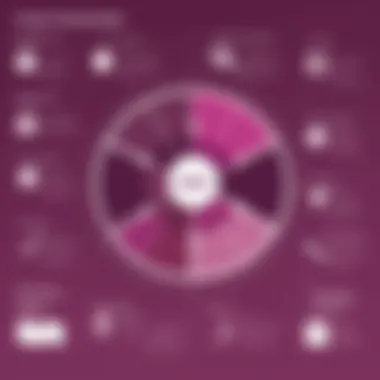

Every software has necessities to operate efficiently, and Odoo is no different. Before installing, it's vital to verify that your hardware and software environments meet specific criteria. Failing to do so might lead to performance issues or even installation failures. Key requirements include:
- Operating Systems: Odoo supports various operating systems such as Ubuntu, Debian, and Windows. Ubuntu is particularly popular among users for its stability.
- Database: PostgreSQL is essential, as Odoo relies on it for data management. The version should be compatible with the Odoo version you plan to install.
- RAM: A minimum of 2GB RAM is suggested for basic installations, but utilizing 4GB or more is recommended for better performance.
- Disk Space: Ensure there’s sufficient disk space to accommodate the application and its data. A minimum of 20GB is advisable.
While these specifications set the groundwork, understanding your business's existing tech landscape can play a vital role in configuring Odoo for optimal use.
Installation Process
Installing Odoo can seem like a Herculean task for first-timers. However, breaking it down into steps makes the process much more manageable. Here’s a straightforward method for installing Odoo on a Ubuntu-based system.
- Update Package Lists:Keeping the system updated ensures that all dependencies are ready for installation.
- Install Dependencies: Required packages for Odoo installation include Python and various libraries. You can run:
- Downloading Odoo:
The community edition can be downloaded from GitHub. The command looks like this: - Setting Up PostgreSQL:
Create a PostgreSQL user for Odoo, facilitating secure database connections: - Install Odoo Requirements:
Use pip to install the necessary Python packages by running:
Once these steps are completed, you will have successfully installed Odoo on your system, ready for configuration.
Configuration Settings
After installation, the next critical step is configuring Odoo. Proper configuration can significantly enhance its performance and adaptability to your specific business needs. Here are some pivotal settings you should focus on:
- General Settings: Access it via the dashboard and set basic information like company name, address, and logo. A clear configuration here establishes the foundation for an effective user experience.
- Database Configuration: This includes setting the database name and ensuring that it’s associated with the user you created earlier. Proper access rights should be allocated to avoid unauthorized changes.
- Localization Settings: Tailor the software to suit your region – this covers language preferences, currency, and tax rules. Failing to do this can lead to operational missteps down the line.
With these steps, Odoo can be customized to fit a specific operational context, making it a more robust tool for business management.
Ultimately, a well-installed and configured Odoo setup can be a game-changer for organizations, offering not only functionality but also enhancing user experience. Each business must take the time to adapt these processes to fit their unique parameters for a successful ERP deployment.
User Interface and Experience
The user interface (UI) and user experience (UX) play a critical role in how effectively businesses can leverage Odoo's vast capabilities. A robust UI ensures that users manage their tasks efficiently and with ease, while a positive UX facilitates satisfaction and productivity. For businesses, the first impression often hinges on usability and aesthetics; if users find the system intuitive, they’re likely to engage with it more thoroughly.
Factors such as layout, navigational structure, and color schemes can have real impacts. An uncluttered dashboard that prioritizes important functionalities can help users complete tasks with fewer clicks. Also, as many decision-makers are not tech-savvy, having a simple yet elegant UI becomes indispensable. Here, we delve into two key elements of the user interface—navigating the dashboard and customizing the user experience.
Navigating the Dashboard
The dashboard is the proverbial helm from which users steer their Odoo ship. It's the first thing users see upon logging in, thus it must be visually appealing and easy to navigate. Usually, the dashboard presents a variety of widgets that display essential metrics and KPIs, allowing users a quick glance at their most pressing business activities. Users can rearrange these widgets to prioritize information that’s of utmost relevance to them.
- Key Elements of an Effective Dashboard:
- Widgets and Menus: Users can access distinct applications from a central location.
- Visualizations: Charts and graphs help distill complex data into digestible formats, empowering quicker decision-making.
- Real-Time Updates: Instantaneous notifications empower users to deal with issues proactively rather than reactively.
Moreover, Odoo allows users to create customized shortcuts leading to frequently used modules, ensuring that valuable time isn’t wasted trying to locate an important function. By providing a straightforward navigation structure, Odoo helps businesses enhance operational efficiency, aligning with the core purpose of an ERP solution.
Customizing User Experience
Customizing the user experience in Odoo enables businesses to adapt the platform according to their specific workflows or preferences. Each company has its own set of practices, and being able to tailor the system to suit these habits can be advantageous. Here are some common aspects of customization:
- User Roles and Permissions: Different users have varying needs. Odoo allows administrators to define roles, enabling specific access rights, thereby safeguarding sensitive business information.
- Interface Personalization: Users can choose themes, colors, and layouts that resonate more with their corporate identity. This not only boosts team morale but can also contribute to an enhanced working environment.
- Application Integration: Integrating third-party tools or apps can enrich the user experience significantly. Odoo’s flexibility in this regard offers businesses a chance to broaden their capabilities without losing cohesion in operations.
In a nutshell, understanding and leveraging the nuances of the user interface and experience becomes a powerful ally for organizations looking to optimize their investment in Odoo. As users become more adept at navigating the intricacies of the system, they can harness Odoo’s full potential.
"The main goal of a customized user experience is to ensure the user can work efficiently, thus maximizing satisfaction and productivity."
In summary, Odoo’s user interface and experience are not mere aesthetics; they are the backbone of its usability. Customization offers a personalized approach that resonates with unique business needs, making the system a favorable choice for companies across various industries.
Key Features of Odoo
Odoo has quite a reputation as a complete, open-source ERP solution. Its key features form the backbone of its utility in the business landscape. This section explores some of these remarkable functionalities which help organizations streamline operations. Odoo doesn’t just throw random tools at users; each feature is thoughtfully designed to address real-world business needs.
CRM and Sales Management
A strong Customer Relationship Management (CRM) module is essential in today’s fast-paced business world. Odoo’s CRM helps businesses manage their customer interactions, keeping track of leads and opportunities seamlessly. It allows users to:
- Track Sales Pipeline: Easily monitor where potential deals stand in the sales cycle.
- Automate Routine Tasks: Reduce manual work with automated workflows that send reminders and notifications to sales teams.
- Visualize Data: Dashboard views provide an at-a-glance look at sales performance.
This module is pivotal for any organization aiming to boost their sales effectiveness and enhance customer satisfaction. On top of that, the integration with other Odoo applications means that data flows freely. This interconnectedness offers a complete view of both sales and customer profiles.
Inventory and Warehouse Management


Efficient inventory management can be the make-or-break factor for many businesses. Odoo's inventory module gives users precise control over stock levels, ordering, and shipping processes. Some vital functionalities include:
- Real-Time Inventory Tracking: Keep tabs on stock quantities and locations, which reduces the risk of overstocking or stockouts.
- Automated Reordering: Set reorder thresholds so that the system automatically triggers new orders, freeing up team members to focus on other tasks.
- Multi-Warehouse Management: If you operate from multiple locations, Odoo lets you manage inventory across them all from one central interface.
Having a well-functioning inventory system saves both time and money. It influences the overall supply chain positively, meaning happy customers and fewer headaches for staff.
Accounting and Financial Management
For any business, the accounting module plays a significant role in financial health. Odoo’s accounting features allow for smooth handling of essential functions like invoicing, expense tracking, and financial reporting. Key benefits include:
- Automated Invoicing: Generate invoices automatically as contracts are fulfilled, reducing the potential for human error.
- Tax Management: Stay compliant with regional tax laws, as Odoo can adjust rates based on your location with ease.
- Robust Reporting Tools: Understand your financial standing through intuitive reports and dashboards that provide deep insights into profitability and cash flow.
With accurate financial data at your fingertips, organizations can make informed decisions and respond to financial challenges appropriately.
Human Resources Management
Human Resources Management is another critical area Odoo addresses with sophistication. The HR module assists in managing employee records, recruitment processes, and payroll functions. Important features include:
- Recruitment Tools: Manage job postings and track candidates through the hiring process effortlessly.
- Employee Database: A centralized hub for employee information, reducing paperwork and simplifying management tasks.
- Payroll Automation: Automate payroll calculations, ensuring that employees are paid accurately and on time.
By empowering HR teams, Odoo helps create a structured approach to managing human capital, leading to increased employee satisfaction and retention rates.
In summary, Odoo’s features are tailored to solve specific pain points within various business sectors, providing a comprehensive toolkit for effective management.
Incorporating all these functionalities turns Odoo into more than just software; it becomes a partner in enhancing operational efficiency across an organization.
Customization and Integration
Customization and integration stand as key pillars in the ERP solution landscape, particularly for Odoo. Recognizing that every business possesses its own unique processes and workflows is crucial. Customization entails altering Odoo’s existing functionalities or introducing new elements to make the system resonate with specific business requirements. Meanwhile, integration focuses on connecting Odoo with other applications or platforms, ensuring seamless information flow across different systems. This dual approach not only enhances usability but also boosts the overall efficiency of an organization.
One major benefit of customization is the ability to tailor the software to meet the nuances of a business's operations. When a company can mold the software to fit its needs rather than the other way around, it leads to more effective management of tasks. Moreover, customized features can improve user experience, as employees engage with a platform that feels aligned with their daily operations.
Considerations about customization can include assessing the costs involved and the skill set needed for successful implementation. In smaller companies, the need for extensive customization may not justify the expense, while larger organizations may find significant value in personalized modifications.
Tailoring Modules to Business Needs
Odoo’s modular design allows for a high degree of customization, which is one of its standout features. Each module represents a core business function, such as sales, inventory, or accounting, and is capable of being tailored to cater to specific needs. For example, a retail company might require intricate inventory management features that are finely tuned to track items in real-time, whereas a financial services firm may need robust reporting capabilities integrated within its accounting module.
When businesses focus on tailoring modules, they gain control over how their processes are structured. This means that unnecessary tasks or complex workflows can be simplified or eliminated entirely. Here’s how businesses can approach this:
- Identify Core Processes: Map out the key functions that drive the business forward.
- Select Relevant Modules: Choose Odoo modules that align with identified processes.
- Utilize Customization Features: Adjust the configurations within the chosen modules to reflect core activities and objectives.
This meticulous attention to detail can often translate to enhanced productivity and reduced employee frustration.
Integrating Third-Party Applications
The ability to integrate Odoo with third-party applications is another significant advantage of using this ERP system. Many businesses utilize various platforms for different tasks, from customer relationship management (CRM) systems to e-commerce platforms. Odoo’s flexibility allows organizations to not just use its native functionalities but also to connect with tools they already rely on.
When integrating other applications, decision-makers need to keep in mind the overall ecosystem of their digital tools. For instance, a company utilizing Mailchimp for email campaigns can integrate this with Odoo to automate the mailing process, ensuring that customer information stays consistent across platforms.
Benefits of integration include:
- Streamlined Processes: Data flows seamlessly between systems, reducing the need for manual entry and the likelihood of errors.
- Centralized Information: All crucial business data resides in one integrated system, providing better visibility and reporting.
- Improved Collaboration: Departments can work together more effectively when their tools communicate.
Integrating Odoo with third-party applications means your business isn't just adopting a new tool; it's creating a cohesive digital workflow that aligns with its overall strategy.
Utilizing APIs for integration can drastically cut down on development time and ensure that the systems work well together. A well-thought-out integration strategy can align technology investments with business strategy, enhancing not just efficiency but also innovation.
Implementing Odoo in Various Industries
Implementing Odoo across different industries demonstrates its adaptability and flexibility, factors vital for any successful ERP solution. Each sector has unique requirements and challenges that Odoo can address through its modular design. Leveraging Odoo effectively means understanding how its features can be tailored to fit specific industry needs.
This installation can lead to improved efficiency, productivity, and insight, which are cornerstones for decision-makers, IT professionals, and entrepreneurs in today's competitive business landscape. As companies evolve, Odoo's ability to adapt to various operational frameworks becomes even more crucial.
Usage in Retail
In the retail sector, Odoo shines by streamlining processes from inventory management to customer relations. Retailers face daily challenges, such as fluctuating demand and complex supply chain logistics. Odoo’s point of sale (POS) solution integrates seamlessly with inventory modules, allowing retailers to manage stock levels in real-time. When transactions are made, the inventory is instantly updated, providing an accurate picture of available goods.
Additionally, customer relationship management (CRM) functions in Odoo help in capturing customer data, enabling tailored marketing strategies. Retailers can analyze purchasing behaviors and preferences, leading to better-targeted promotions.
"In the fast-paced world of retail, having the right tools can mean the difference between bustling sales and lost opportunities."
The combination of inventory control and CRM can result in decreased operational costs. By automating routine tasks, employees can focus on enhancing the customer experience, an essential ingredient for loyalty in retail.
Application in Manufacturing


Manufacturing industries can pull a wealth of advantages from integrating Odoo. The vast array of features—like project management, production planning, and quality control—enables manufacturers to monitor every phase of production. From raw material procurement to final product delivery, Odoo provides a clear pathway to efficiency.
Work orders can be automatically generated based on inventory levels, reducing downtime significantly. Moreover, this ERP system aids in tracking manufacturing costs, thereby enabling businesses to forecast budgets better.
Organizations can also benefit from Odoo's reporting capabilities. This can help in making data-driven decisions that optimize processes. For instance, a manufacturer can analyze machinery breakdowns through Odoo to enhance maintenance schedules, saving both time and resources.
When effectively implemented, Odoo reduces lead times and enhances product quality. The crippling effects of production delays can thus be mitigated through precise planning and execution capabilities inherent in the Odoo system.
Adoption in Service Industries
Service industries, which include sectors like hospitality, education, and healthcare, can transform operations using Odoo. These all rely on efficient scheduling and resource management, which Odoo handles adeptly. For example, in a healthcare setting, patient management can be streamlined. Appointment scheduling, billing, and even patient history tracking can be integrated.
In hospitality, Odoo helps manage bookings, guest interactions, and service delivery—allowing hotels to create personalized experiences for their guests. With a centralized platform for managing diverse functions, service providers can respond agilely to customer needs, enhance service levels, and ultimately, retain customers more effectively.
Moreover, Odoo's ability to generate insightful reports aids businesses in assessing performance metrics. This evaluation is crucial for service industries aiming for excellence in customer engagements.
Through engaging every layer of service delivery, Odoo empowers businesses to adapt, evolve, and excel, making it a vital tool in today’s fast-moving market.
Challenges and Limitations of Odoo
Understanding the challenges and limitations of Odoo is crucial for anyone considering its implementation. While Odoo is a powerful tool with many advantages, it's essential to also consider its drawbacks to make informed decisions. Organizations might find themselves facing various hurdles during the deployment and ongoing use of Odoo. These challenges can impact not only the efficiency of business operations but also the overall success of your ERP strategy.
System Complexity
One of the primary concerns when implementing Odoo is its system complexity. The modular nature of Odoo means that while it offers flexibility, it can also become overwhelming. Users need to navigate through numerous modules, each serving distinct functions; this might lead to confusion, particularly for those who are not technologically inclined.
The integration of different modules can result in unexpected complications. For instance, pulled in many modules without a clear strategy can lead to a convoluted workflow. Each module has its own settings, updates, and maintenance requirements. Keeping track of these becomes essential, yet it can demand significant time and resources.
Also, training your staff on how to use Odoo can be a monumental task. Employees who are new to ERP systems might find the learning curve steep. The complexity of the user interface can hinder smooth adoption, causing frustration and potential resistance to using the system altogether. Beside that, continuous updates and modifications might arise, stretching the resources of your IT team further.
"Understanding the system complexity can’t be overlooked if a business aims to utilize Odoo efficiently. It is not just about installation; proper management and user competency play significant roles in success."
Scalability Issues
Scalability is another notable issue in Odoo's landscape. While Odoo is designed to grow with your business, the practical reality can be quite different. Small businesses might see immediate benefits, but as they expand, they may encounter limitations that can stunt their growth.
When a business starts adding modules, it may struggle to manage increasing data volumes and user demands. Not every Odoo instance scales seamlessly; hence, the quality of performance can begin to deteriorate as operations expand. Applications can become sluggish if not adequately optimized, which is a significant concern for businesses that rely on real-time data.
Moreover, there's a potential risk of outgrowing Odoo's standard offering. As your business needs evolve, you might find yourself wanting features that aren't available by default in Odoo. This could necessitate custom developments which, while possible, may require additional funding and skilled personnel. In short, while Odoo can be great for growing enterprises, its capacity to scale efficiently should be carefully evaluated to prevent bottlenecks during expansion.
Being aware of these challenges helps organizations plan more effectively and take proactive measures to mitigate potential issues, ensuring a smoother journey with Odoo.
Support and Community Resources
In the ever-evolving landscape of enterprise resource planning, having a robust support system and community resources isn't just a bonus; it's a necessity. This holds especially true for Odoo, which, being an open-source ERP platform, thrives on collective knowledge and shared experiences. The significance of effective support and community engagement cannot be overstated. It contributes significantly to a smoother implementation process, minimizes the learning curve for new users, and fosters an environment where businesses can maximize the tools at their disposal.
Accessing Documentation and Tutorials
To start, having access to comprehensive documentation and tutorials is paramount. Odoo’s official documentation serves as a gold mine of information, meticulously guiding users through the maze of functionalities. It covers everything from installation nuances to advanced configuration options. Furthermore, the tutorials available on platforms like Odoo's official website and community forums address common conundrums, offering step-by-step solutions that users can readily implement.
Key elements to consider include:
- Clarity of Information: Well-organized sections that detail features and functions.
- Regular Updates: Documentation that reflects the most recent version of Odoo, ensuring users have current info at their fingertips.
- Search Functionality: A user-friendly search feature helps locate specific topics without sifting through extensive material.
Utilizing these resources can significantly elevate a user's understanding and ability to leverage Odoo effectively, leading to operational efficiencies.
Engaging with the Odoo Community
Another important aspect involves actively engaging with the Odoo community. This vibrant environment is a treasure trove of shared experiences, solutions, and ideas from users across the globe. From participating in forums to attending local meetups and global events, community interaction can be incredibly beneficial.
- Forums and Discussion Boards: Platforms like reddit.com host discussions that facilitate problem-solving and knowledge sharing among users.
- Local User Groups: These groups provide excellent networking opportunities, allowing users to learn from one another and even collaborate on projects.
- Social Media Engagement: Following Odoo’s official pages on platforms such as facebook.com keeps you abreast of updates and community news.
Engaging with these resources not only fosters a sense of belonging but also equips users with the latest insights, practical tips, and even the occasional workaround for persistent issues. This symbiosis helps businesses stay nimble, empowered to adapt and thrive in a competitive landscape.
"In the world of tech, learning is perpetual, and community is key. Engage, explore, and evolve with Odoo!"
Closure
Drawing everything together, the conclusion of this exploration into Odoo serves as the final puzzle piece for understanding how its mechanics can be leveraged in the business landscape. Simply put, this article sheds light on the intricacies of an ERP system that holds vast potential for enhancing operational efficiencies.
Evaluating Odoo for Your Business
When considering Odoo, it’s not just about adopting a tool; it’s about integrating a solution tailored to specific needs. Evaluating Odoo involves multiple facets:
- Business Needs Assessment: Start with a clear understanding of your business processes. What are the pain points? Understanding where inefficiencies lie will help determine how Odoo can address those gaps.
- Module Selection: Odoo's strength lies in its modular design. With core modules for everything from sales to accounting, choose the ones that align with your operational requirements. Sometimes, it may be worth starting with core functionalities and gradually integrating additional modules as needed.
- Customization and Flexibility: One size hardly fits all in business. Odoo allows for customization, which is vital to ensure that the system truly meets specific operational needs rather than forcing you to adjust to the software.
- Cost Consideration: Like any business investment, consider the total cost of ownership. Look into the pricing of modules, implementation costs, and ongoing support expenses to make an informed financial decision.
- User Adoption: Lastly, gauge how ready your team is for a transition to Odoo. User training and support can significantly influence successful adoption, so plan accordingly.
Future Trends in Odoo Development
Looking ahead, the landscape of ERP systems, including Odoo, is not static. Several trends are shaping its evolution:
- Increased Automation: More businesses are looking towards automation to relieve repetitive tasks. Odoo is likely to continue enhancing its automation capabilities, enabling operations to run smoother and faster.
- AI and Machine Learning: As businesses seek advanced insights, integration of AI and machine learning within Odoo could revolutionize data management and decision making. This will provide businesses with predictive analytics that could inform future strategies.
- Cloud-Based Solutions: The shift to cloud-based operating models isn’t just a trend; it's a new norm. Odoo's development in this area will likely expand, making the software more accessible and scalable.
- User Experience Enhancements: User interface advancements, guided by intuitive design principles, can make Odoo more user-friendly. As more companies adopt the system, usability will be a key focus area.
- Globalization: Odoo will also likely adapt to support more languages and regulatory requirements as businesses continue to operate on a global scale.
In summary, evaluating Odoo for your business needs is essential as it lays the groundwork for a successful implementation. Meanwhile, staying plugged into future trends will allow businesses to harness Odoo's full potential as it adapts to emerging technologies and ever-changing business landscapes.



