Exploring the Odoo Trial: Features, Insights, and Limitations
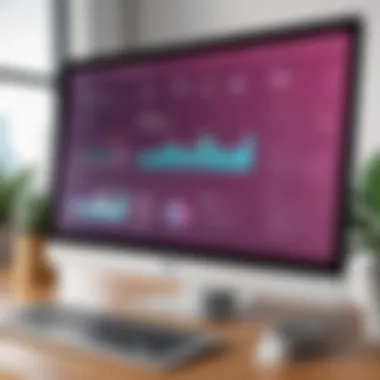

Intro
Navigating the world of enterprise resource planning (ERP) software can feel like boiling the ocean. When it comes to Odoo, a major player in this sphere, many users are drawn in by its extremely versatile offerings. The objective of this article is to take a meticulous look at the Odoo trial experience, weaving together insights to empower decision-makers, IT professionals, and entrepreneurs.
By peeling back the layers on Odoo's features, functionalities, and potential limitations, we aim to equip readers with a robust understanding that goes beyond surface-level impressions. Whether you’re a startup or an established firm, understanding the Odoo trial can be the stepping stone toward streamlined operations and improved efficiency.
Key Software Features
Essential functionalities
The heart of any ERP software lies in its core features. Odoo is laden with tools designed to cater to diverse business needs.
- User-friendly Interface: The platform provides an intuitive interface that simplifies navigation, making it less daunting for users who may not be tech-savvy.
- Modules for Various Needs: Odoo encompasses a broad range of modules, such as CRM, inventory management, and accounting, allowing businesses to tailor the software to their specific needs.
- Customizability: Flexibility is key. Odoo allows for modifications and custom developments through its open-source nature, letting users mold it to their workflows.
Advanced capabilities
Looking beyond the basics, Odoo also touts several advanced features.
- Automation and Workflows: Odoo shines in its ability to automate repetitive tasks, reducing human error and freeing up time for more strategic undertakings.
- Reporting and Analytics: A comprehensive business overview can be pulled through the reporting tools. Users can generate tailored reports that drive data-driven decisions.
- Integration Potential: With a strong capacity to integrate with countless other systems and applications, Odoo ensures that your software ecosystem is connected and cohesive.
Comparison Metrics
Cost analysis
When considering a new software solution, cost often plays a pivotal role. Odoo provides a free trial period, which can be a highly appealing aspect for businesses looking to dip their toes without making a substantial financial commitment.
However, it’s important to factor in potential costs beyond the initial trial. Subscription fees, customization expenses, and add-on module pricing can accumulate. Thus, understanding the long-term financial implications is crucial.
Performance benchmarks
Aside from costs, examining performance can provide clarity on whether Odoo meets your needs. Key indicators include speed, reliability, and user satisfaction. Through various discussions on forums like Reddit, feedback on Odoo's performance is generally favorable, although some users have noted the occasional hiccup during peak times.
Collectively, the insights garnered from this in-depth analysis of the Odoo trial aim to highlight not only its numerous strengths but also aspects that potential users should keep in their back pockets. As we dissect the various facets of Odoo, the goal remains to arm you with comprehensive information, guiding strategies to make a choice that fits your business landscape.
Understanding Odoo
Odoo stands tall as a comprehensive ERP solution, harnessing a vast array of functionalities tailored to fit diverse business needs. It isn't merely about software; it's about crafting an ecosystem that can adapt and evolve alongside a business. This adaptability makes Odoo a popular choice among companies, from small startups to large enterprises.
One key aspect of understanding Odoo lies in recognizing its modular structure. Every organization has different requirements, and Odoo’s flexibility permits users to select modules relevant to their operations without overwhelming them with unnecessary features. This targeted approach allows businesses to focus their efforts and resources where they matter most.
Furthermore, Odoo's user-friendly interface is designed with accessibility in mind. For teams, especially those who might not have a tech background, diving into a new software solution can be daunting. Odoo mitigates this barrier by providing an intuitive navigation system so that employees can climb the learning curve faster without extensive retraining.
In sum, grasping the nuances of Odoo is important as it lays the foundation for understanding how the trial version can serve various business needs efficiently and effectively.
What is Odoo?
Odoo is a suite of open-source business applications that cover a wide range of enterprise resources. This software allows organizations to manage different functions such as sales, inventory, accounting, and human resources from a single platform. The beauty of Odoo is its ability to grow with businesses; it’s not just static software but is continually evolving with input from its vast user community.
Core Modules of Odoo
Odoo’s core modules are at the heart of this software’s strength. These modules are meticulously designed to cater to various business processes, providing flexibility while still ensuring integration across departments. Some of the standout modules include:
Sales Management
When it comes to Sales Management, Odoo provides users with an ability to streamline their sales operations. Through lead generation to closing deals, this module covers all bases. One notable characteristic of Sales Management is its integration with other modules, like inventory and finance, ensuring seamless transitions as products or services are sold.
A unique feature here is the sales forecasting tool which helps businesses predict future revenue based on existing data, enabling better planning and decision-making. While the automation features can significantly cut down on manual efforts, users must be cautious of relying too heavily on forecasts without considering real-world conditions.
Inventory Control
Inventory Control is another significant aspect of Odoo's offerings, crucial for businesses that deal with product sales. This module provides detailed visibility into inventory levels, order processing, and stock movements. A key highlight is its real-time inventory tracking capability which ensures that businesses can manage their stock efficiently without excess or shortages.
Additionally, it allows for multi-location inventory support, making it a favored choice for companies operating in multiple warehouses or locations. The challenge, however, lies in the initial setup to accurately reflect a business's inventory dynamics, which can be time-consuming.
Customer Relationship Management
The Customer Relationship Management (CRM) module in Odoo is designed to enhance customer interactions and boost sales turnover. Its strong point is the easy integration with the sales and inventory modules, enabling comprehensive customer profiles and insights into purchasing behavior.
One of its distinguishing features is the customer segmentation option, which empowers businesses to tailor marketing strategies based on varying customer needs. Although incredibly beneficial, businesses need to invest time in ensuring their data is clean and organized; otherwise, the segmentation can become misleading.


"Odoo’s ability to seamlessly integrate various modules makes it a powerful ally for businesses aiming to enhance their operational efficiency."
The Importance of Software Trials
Software trials have become integral to modern technology adoption. In a market saturated with solutions, evaluating the fit of software before a full-scale commitment is not only a good practice; it’s essential. The Odoo trial serves as a prime example of why these preliminary experiences can lead to better decision-making and operational efficiency.
Evaluating Software Fit
Before investing time and resources into a software solution, organizations need to determine if it aligns with their needs. An Odoo trial provides that practical insight. Users can explore interfaces, functionalities, and integrations firsthand, ensuring that the software supports their actual workflows. The hands-on experience mitigates the risk of investing in a system that might look good in a demo but doesn't deliver in real-world scenarios.
- Identify Gaps: By trialing Odoo, users can spot gaps in features that are critical for their business processes.
- Real Interaction: Nothing beats the feel of a product like engaging with it directly. Users can judge how intuitive the software is and how easily it can be adapted to their specific requirements.
- Cross-Departmental Feedback: Engaging a variety of employees during a trial can bring multiple perspectives, which helps in understanding how the software fits across different functions.
Cost Implications
Cost is perhaps the most unavoidable consideration. The financial outlay for software implementation can be sizable, and understanding the pricing structure of Odoo during the trial can help prevent unwelcome surprises later.
- Transparent Pricing Models: Many software solutions come with complex licensing structures and hidden costs. Odoo’s trial offers clarity on what users can expect in terms of subscription plans and any additional features that may incur costs.
- Long-Term Budgeting: Taking the trial allows businesses to project their long-term software costs based on current usage patterns, making financial planning more accurate.
- Opportunity Costs: Moreover, the trial phase helps users assess whether the investment in Odoo is worth allocating resources away from other potential projects.
The importance of software trials, particularly with platforms like Odoo, boils down to a clearer understanding of fit and costs that ultimately make or break the success of tech adoption. No one wants to feel like they’ve thrown their money into a black hole; a good trial experience ensures they steer clear of such pitfalls.
Getting Started with the Odoo Trial
Embarking on the Odoo trial is an essential first step for anyone contemplating the broader adoption of this ERP software. Whether you're an entrepreneur striving for more streamlined operations or an IT professional tasked with making tough decisions about software integration, understanding how to navigate the Odoo trial is crucial. In this section, we’ll cover key elements that make getting started a breeze, ensuring that you maximize the potential this platform has to offer.
Starting with the Odoo trial involves two core components: the registration process and an introduction to the user interface. Each plays a significant role in shaping your overall experience with the software. By grasping the nuances of these elements, you can better appreciate the benefits of Odoo while mitigating potential pitfalls.
Registration Process
The registration process for the Odoo trial is designed to be straightforward, making it accessible for users from all backgrounds. To begin, you need to visit the official Odoo website. From there, locating the trial section is as simple as pie. Just click on the prominent button inviting you to 'Start Free Trial'—a phrase that practically winks at prospective users.
Once you click through, you'll find yourself in a form that requires your basic information. You’ll need to fill in fields like your name, email address, and business name, amongst others. It's typically a good idea to use a professional email—your business communications will have greater credibility that way. After you submit your application, Odoo sends you a verification link; just be sure to keep an eye on your spam filter because these important emails sometimes hide there. Once verified, you can set up your password, completing your registration.
"Once you complete your registration, you’ll be greeted with a wealth of functionality tailored just for you."
A noteworthy aspect of the registration process lies in its simplicity, catering to users of varying technical skills. Moreover, Odoo doesn't require you to input payment information upfront—this allows for a risk-free trial period where you can engage with the software and explore what it offers before making a financial commitment.
Navigating the User Interface
Once you’ve registered, diving head-first into the user interface can feel a bit like setting foot into a sprawling administrative maze for the first time. However, the design principles behind Odoo's interface aim to provide an intuitive experience that makes it easier to find your way around.
When you first log in, the dashboard serves as your command center. Here, you’ll see various modules displayed, each representing different functionalities like sales, inventory, and customer relations. The layout is designed to be user-friendly; clicking on the relevant module takes you directly to the features you need. Using icons and well-labeled tabs, Odoo simplifies the learning curve significantly, which is a godsend for new users.
For a more tailored experience, take advantage of the customization options available under the dashboard settings. You can rearrange the modules according to your business priorities, which can make navigation feel more personal and efficient. Over time, you’ll develop muscle memory for where all the important functions lie, further enhancing your productivity.
In summary, the learning process is very much a mix of exploration and practice. The more you engage with the interface, the easier it becomes to juggle your tasks effectively. With practice, you’ll find the system manageable, even for complex operations.
Getting started with Odoo trial isn’t just a prerequisite; it sets the stage for informed decision-making later on. Best foot forward!
Key Features of Odoo Trial
The Odoo trial offers a gateway into the vast world of enterprise resource planning software. Understanding its key features can make or break a decision on whether this tool fits one's business needs. Therefore, dissecting these functionalities is vital for a thorough evaluation. Each feature holds unique benefits, which offers insight into how Odoo can be tailored to various operational demands. Let’s delve deeper.
Multi-Module Functionality
Odoo's multi-module functionality is one of its core selling points. It allows businesses to access various tools in one seamless workspace. Imagine integrating your sales, inventory, and customer relationship management all in a single system. This interconnectedness fosters efficiency.
Most traditional solutions necessitate juggling between different applications. In contrast, Odoo consolidates these operations under one roof, streamlining workflow and data sharing. Users can bounce from sales forecasts to tracking shipments without raising eyebrows. This not only increases productivity but also minimizes the risk of errors when transferring data between platforms.
However, it’s essential to acknowledge that while having multiple modules is an advantage, it comes with considerations. Each module may demand specific training and adjustment periods, especially for teams just getting accustomed to ERP systems.
Customization Options
In a world where one size fits all rarely holds true, Odoo stands out with its robust customization options. The software is designed to adapt to the diverse needs of various industries. Users can tailor nearly every aspect of their Odoo environment to fit their business model.
From altering user roles to designing workflows, Odoo gives users freedom to mold the system as per their unique requirements. This flexibility is particularly beneficial for businesses in niche markets. For instance, an e-commerce store could tweak the interface and functionalities tailored to its customer’s shopping experience while a manufacturing unit could focus on optimizing production schedules.
That said, engaging with these customization options can sometimes feel like navigating a maze. It might require a bit of learning or even hiring consultants to fully leverage the software's potential. Nonetheless, the long-term benefits often outweigh the initial hurdles.
Reporting and Analytics
When it comes to data-driven decision-making, Odoo's reporting and analytics features are worth their weight in gold. The software offers powerful tools that enable users to visualize their data in comprehensible formats.


Detailed dashboards and interactive charts make it easier to grasp business metrics at a glance. Organizations can track KPIs, sales trends, and customer insights effectively. This immediate access to information empowers decision-makers to act swiftly and strategically.
Moreover, Odoo's reporting capabilities allow for integrative analysis. Users can pivot data from different modules, offering comprehensive insights that cover multiple aspects of the business. However, it is crucial for users to establish what metrics are most relevant to their goals, as an abundance of data can lead to information overload without a clear focus.
"Data and information can be a double-edged sword; use it wisely to avoid paralysis by analysis."
Practical Use Cases of Odoo Trial
Exploring practical use cases for the Odoo trial provides crucial insights for decision-makers and entrepreneurs considering this ERP platform. Utilizing the trial effectively can uncover how Odoo's capabilities can meet specific business needs, streamline processes, and ultimately enhance productivity. This section delves into the various real-world applications of Odoo, highlighting its adaptability across different sectors, making it a valuable tool for businesses—whether small, medium, or large.
Small Business Applications
Small businesses often face unique challenges, such as limited resources and the need for cost-effective solutions. The Odoo trial caters specifically to these challenges by offering streamlined processes and versatile tools. For instance, a local bakery might leverage Odoo’s sales management module to track orders and manage customer relationships more effectively. Here’s how Odoo can pave the way for successful small business operations:
- Inventory Management: A boutique can effortlessly manage stock levels, ensuring that popular items are always available while minimizing waste. This can lead to better customer satisfaction and improved sales.
- Sales Tracking: Using Odoo’s sales management features, small retail businesses can analyze trends, identify best-sellers, and adjust marketing strategies accordingly.
- Customer Engagement: With tools designed for customer relationship management, small businesses can foster better relationships with their clients, leading to repeat sales and positive referrals.
In sum, the Odoo trial provides small businesses with comprehensive tools that are scalable as the business grows. The opportunity to test these features without financial commitment is a major advantage in today’s competitive landscape.
Sector-Specific Solutions
Beyond catering to small businesses, Odoo also presents tailored solutions across various sectors such as healthcare, education, or construction. The trial enables users to experiment with features that are pertinent to their unique industry requirements. Here are a few examples illustrating how Odoo meets specific needs within different sectors:
- Healthcare: Hospitals can utilize the patient management system to streamline appointments, billing, and patient records. This efficiency can enhance patient care and operational management.
- Education: Schools and universities might adopt Odoo for student enrollment, grade tracking, and communication with parents. Such systems foster a transparent environment that supports student engagement and success.
- Construction: Odoo’s project management tools can assist construction firms in planning projects, tracking budgets, and managing timelines. This can greatly reduce delays and keep projects on track.
Quote: “Custom software solutions are often costly, but Odoo’s flexibility and modular approach allow various industries to tailor functions for their specific needs without breaking the bank.”
In essence, adopting Odoo can streamline processes tailored for different sectors, enabling businesses to innovate while maximizing their resources. By tapping into Odoo's trial, companies can assess whether this platform suits their specific operational needs before making any commitments.
Potential Drawbacks of Odoo Trial
When diving into the realm of Odoo, potential drawbacks might not jump off the page as appealingly as its features do. However, it’s crucial to cast a clear eye on the challenges that might crop up during the trial phase. Identifying these concerns helps in making a sound decision about whether Odoo suits your unique business needs. Here, we touch on two primary issues: the learning curve and feature limitations that may shape your experience with this software.
Learning Curve
Odoo presents a powerful suite of tools, but with great power comes certain complexities. For many users, particularly those who may not be particularly tech-savvy, the learning curve can feel like a mountain at times. *
Odoo's interface, while modern and intuitive for some, may initially seem labyrinthine to a new user.
- Training Resources: Despite Odoo providing various resources, like documentation and tutorial videos, finding the right path for your specific needs can be tricky. Users often find themselves sifting through a pile of information, trying to pinpoint exactly what applies to their business scenario.
- Hands-On Experience: Gaining actual hands-on familiarity takes time and patience. New users might find themselves fumbling through the system, which can lead to frustration and potentially impacting day-to-day operations.
Adapting to its multi-module nature requires a solid grasp of how these modules interact. If a team isn’t on the same page, it could lead to inefficiencies. It’s essential for organizations to consider some sort of initial training sessions or at least a period of adjustment to ease this transition.
Feature Limitations
While Odoo boasts an impressive array of modules, not every feature is available on the trial version. Some limitations might catch potential users off guard.
- Restricted Modules: In its trial phase, several advanced modules are simply off-limits. For companies keen on evaluating certain functionalities, this can paint an incomplete picture of what the software can fully deliver once the subscription kicks in.
- Limited Customization: The trial version may not flex its muscles when it comes to customization options. Users often find that while basic functions work well, they can’t test the full breadth of Odoo’s adaptability.
In summary, while the ease and overall integration Odoo promises can be appealing, being aware of these potential drawbacks during the trial can save it from turning into a stressor. Understanding a software's intricacies ahead of time will lead to a more reasoned decision-making process.
"The true value of any software lies not just in features, but in how seamlessly it blends into the daily fabric of your business operations."
Integration with Existing Systems
Integration with existing systems is crucial for any business considering adopting new software. It has a substantial impact on how seamlessly Odoo can be incorporated into current workflows. Businesses rarely operate in isolation; they often rely on various tools to serve their specific functions. These may range from accounting software to customer management solutions. Thus, ensuring that Odoo can play nicely with these systems is key.
An effective integration framework not only improves data flow but enhances overall operational efficiency. Imagine a small business using QuickBooks for its accounting and a CRM like Salesforce for customer relationships. If Odoo can integrate reccomendedly with these platforms, users can sync data between the systems, reducing the risk of errors. The aim is to create a cohesive ecosystem where information travels freely. This reduces redundant data entry and improves accuracy in reporting.
Here are a few benefits of integration with existing systems:
- Data Consistency: Keeping data consistent across multiple platforms helps to ensure accuracy. When information is updated in one system, it should reflect in another automatically.
- Streamlined Processes: Through integration, businesses can automate workflows that previously required manual intervention. This leads to time savings and increased productivity.
- Improved Decision Making: Having access to comprehensive data in real-time helps managers and decision-makers develop strategies based on solid information.
It's important to consider that not all systems are created equal. Some may not offer the necessary hooks or APIs that allow for effective integration. Businesses must conduct thorough research and validation checks before jumping in. This may involve assessing what third-party applications they currently use and how those might fit with Odoo.
Compatibility with Third-Party Applications
Odoo's ability to integrate with third-party applications is one of its most compelling selling points. When looking to integrate Odoo with existing systems, users should scrutinize the compatibility with various third-party applications closely.
For instance, Odoo has dedicated modules for payment gateways like PayPal and Stripe. If a company uses these services already, integrating them into Odoo can simplify transactions and streamline financial management. Other popular tools such as Mailchimp for email marketing or Slack for team communications also present valuable integration opportunities.
Following the technical landscape, here are common considerations:
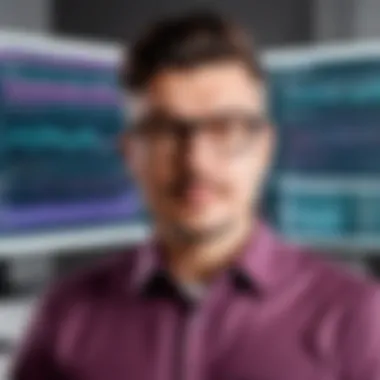

- API Availability: Not all third-party applications are built with APIs that are user-friendly. Users should examine whether they can connect Odoo without extensive programming knowledge.
- Documentation: Comprehensive documentation is a must. It drastically assists in understanding how to link the tools securely and efficiently.
- Community Support: An active community around a particular application often means a wealth of shared knowledge.
APIs and Data Management
APIs, or Application Programming Interfaces, sit at the core of integration strategies for Odoo. They serve as the bridges, allowing disparate systems to communicate effectively. The management of data through APIs becomes fundamental to ensuring that all systems flow together smoothly.
For daily operations, keeping data synchronized across platforms means your teams can trust that they are working with up-to-date information. This is especially true for reporting; Odoo's built-in analytics tools benefit drastically from a broad array of data sources. Notably, when sales data, customer info, and inventory levels are consolidated, deeper insights can be drawn.
Some procedures to properly manage data through APIs include:
- Establish Clear Protocols: Define how frequently data should be synced and what actions should trigger data updates.
- Security Measures: Make sure that the connection layers are secured, and sensitive data is protected during transmissions.
- Monitoring: Keep an eye on API performance to ensure they are functioning optimally. This will save headaches down the road.
"Integrating Odoo with existing systems can create a significant competitive edge by enabling real-time access to crucial business data."
User Feedback and Experiences
Understanding user feedback and experiences is crucial in the landscape of software trials. When dealing with Odoo, a system as multifaceted as it is popular, feedback can provide invaluable insights about real-world applications. These end-user perspectives can highlight what works well and where the system might fall short. For decision-makers and IT professionals, engaging with these reflections forms the backbone of informed decision-making. Evaluating what others have encountered allows businesses to gauge whether Odoo fits their needs or if adjustments or alternatives should be considered.
Analyzing User Reviews
When digging into user reviews for Odoo, it is apparent that the responses are as varied as the users themselves. Many users commend the platform for its comprehensive suite of modules, which aim to streamline multiple business functions all under one roof. For instance, a significant portion of reviews point out how Sales Management, Inventory Control, and Customer Relationship Management modules provide seamless integration, enhancing workflow efficiencies.
However, no platform is free from scrutiny. Users have also reported frustrations regarding the initial learning curve. Many have indicated that while the potential of the system is high, the onboarding process can feel daunting, particularly for those not familiar with ERP software.
"It's like drinking from a firehose—so much information, it can be overwhelming! But once you get the hang of it, the payoff is worth it."
This analogy captures the sentiment of numerous users who grapple with Odoo's interface in the beginning but later appreciate its capabilities once they adapt.
Common Observations
Through an analysis of various user reviews, several common observations emerge:
- Positive Functionalities: Users frequently highlight Odoo's strong performance in automating tasks and managing data efficiently. This aspect is particularly cherished by businesses looking to cut down on manual labor.
- Customization Potential: The ability to customize the interface and modules is frequently praised, allowing businesses to shape the software according to their distinct branding and operational needs.
- Community Support: Another recurrent theme involves the supportive community surrounding Odoo. Many users benefit from forums and online communities, where they exchange tips and troubleshoot problems. This network of support can significantly ease the pressure on individuals learning the software.
- Cost Concerns: Several reviews point out potential cost implications hidden within additional feature implementations that aren't immediately evident, which can be a point of contention for budget-conscious businesses.
Comparative Analysis with Other ERPs
When contemplating a new software solution, particularly in the realm of enterprise resource planning (ERP), a comparative analysis is paramount. Businesses need to make choices that align with their specific requirements, ensuring that the selected system enhances workflow efficiencies while remaining cost-effective. In this section, we dissect how Odoo stands against its competitors, evaluating not only its features but also the broader implications of each system choice. This process can spell the difference between seamless integration and a user experience fraught with complications.
Odoo vs. Competitors
Understanding how Odoo fares against other ERP solutions like SAP, Oracle NetSuite, and Microsoft Dynamics is key for decision-makers. Each ERP in this space has its unique selling points and areas where it may fall short.
- Cost-Effectiveness: Odoo usually comes with a more palatable price tag, making it accessible for small to medium-sized enterprises, whereas systems like SAP might lead to higher costs due to their comprehensive nature.
- User-Friendly Interface: Odoo's interface can feel more intuitive for new users. This contrasts with Microsoft Dynamics, known for its steep learning curve, especially for users not familiar with Microsoft tools.
- Flexibility and Customization: Odoo shines when it comes to customization options. It allows firms to modify functionalities according to their specific requirements. On the other hand, while Oracle NetSuite may offer extensive features, customization often comes at a significant extra cost.
- Modular Approach: Odoo's modular system allows organizations to start small and scale with ease. This is not always the case with others like SAP, where switching costs can be considerable.
"When evaluating ERP systems, it's about finding the right fit for your business's unique jigsaw puzzle; no single piece can fulfill every shape."
Strengths and Weaknesses
Every ERP solution has strengths that can be leveraged, but they also carry weaknesses that must be taken into account.
Strengths
- Affordable Pricing: Odoo’s pricing model can provide significant savings without sacrificing essential features.
- Open-Source Nature: Its open-source foundation invites innovation and community-driven improvements, which cultivates a diverse set of solutions suitable for various industries.
- Integration Capabilities: Odoo connects seamlessly with numerous third-party applications, enhancing its versatility as a business tool.
Weaknesses
- Support Limitations: While Odoo offers diverse resources, the depth of customer support may not match that of larger firms like SAP or Oracle, which have dedicated support teams.
- Feature Gaps: Though robust, Odoo may lack advanced features present in its competitors, which could be a deal-breaker for certain industries that demand high-end functionalities.
- Initial Setup and Learning Curve: The initial setup might present challenges for less tech-savvy users, leading to potential delays in workflow adoption.
In summary, understanding the comparative landscape of Odoo and its ERP counterparts not only aids in decision-making but also enables organizations to align their operations with the most suitable tools. This analysis ensures that stakeholders can weigh their options thoughtfully, tailoring software solutions to their precise business needs.
Making the Most of Your Odoo Trial
Maximizing the potential of the Odoo trial is crucial for any organization considering this enterprise resource planning software. In an era where efficiency drives business success, ensuring that your trial period yields substantial insights can save time and resources down the line. The Odoo trial showcases many features designed to streamline operations and enhance business workflows. However, to leverage this technology effectively, users must engage in a thoughtful evaluation and make use of available resources.
Best Practices for Evaluation
When evaluating the Odoo trial, certain best practices can lead to a thorough understanding of the software's capabilities. Here are some pivotal steps to consider:
- Define Your Objectives: Before diving into the system, outline clear goals for what you hope to achieve during the trial. Whether it's managing sales processes or monitoring customer relationships, knowing your targets will guide your exploration.
- Explore All Modules: Odoo’s strength lies in its modular design. Don’t just focus on one aspect of the software; take time to experiment with various modules such as Inventory Control and Customer Relationship Management. This holistic approach might reveal unforeseen benefits.
- Simulate Real Scenarios: Create scenarios based on actual business processes. Input real data and consider how the system handles these tasks. This practical approach can help identify any necessary adjustments or shortcomings in functionality.
- Engage Stakeholders: Involve team members from diverse departments in the evaluation. Each individual brings unique perspectives that can uncover different needs and challenges. Gather feedback after everyone has tested the functionalities relevant to their roles.
- Document Findings: Keep a record of insights, issues, and observations. This documentation serves not only as a guide for future reference but also aids in comparison when evaluating against other software solutions.
Utilizing Resources and Support
Often, organizations overlook the abundant resources provided by Odoo during the trial phase. Tapping into these can greatly enhance the experience:
- Access Training Materials: Odoo provides various resources, including tutorials and documentation online. These materials can clarify software use and help reduce the initial learning curve.
- Join Forums and Communities: Engaging with the wider Odoo community can be invaluable. Platforms like Reddit or Facebook host discussions where users share experiences and solutions. These insights often lead to quicker problem-solving and innovative use of the software.
- Reach Out to Support Services: Should you encounter challenges, don’t hesitate to contact Odoo’s support teams. They can offer immediate help and may provide additional insights on leveraging features effectively.
- Participate in Webinars: Odoo frequently organizes webinars that delve into specific functionalities or case studies. These sessions can deepen your understanding and inspire unique applications of the software.
In summary, making the most of your Odoo trial involves a structured evaluation process and an active engagement with the resources provided. By being proactive, users can turn the trial into a sound foundation for informed decision-making and successful software implementation.



