Exploring Logic Pro: A Deep Dive into Music Production


Intro
Logic Pro, developed by Apple Inc., stands as a significant player in the realm of music production software. This digital audio workstation (DAW) caters to both beginners and seasoned professionals. Throughout the years, Logic Pro has evolved, incorporating features that align with contemporary music trends while maintaining its roots in traditional music production techniques.
Understanding Logic Pro's intricate workings is essential for any music producer. The software seamlessly integrates advanced features with an intuitive interface, making music production more accessible and enjoyable.
This article will navigate through the key software features, compare it with other DAWs, and provide insights into its various applications across different music genres. By the end of this examination, readers will acquire a thorough understanding of Logic Pro's capabilities and methodologies.
Key Software Features
Logic Pro is renowned for its extensive suite of functionalities that enhance the music production process. Understanding these various features is vital to maximize productivity and creativity.
Essential functionalities
The core of Logic Pro lies in its essential functionalities:
- MIDI Compatibility: Logic Pro allows for intricate MIDI sequencing. Musicians can record, edit, and manipulate MIDI data with precision.
- Audio Recording: The software supports multi-track recording, enabling users to record multiple instruments simultaneously.
- Virtual Instruments: Logic Pro comes equipped with an impressive library of virtual instruments, including synths, sampled instruments, and drum machines.
- Editing Tools: Features such as flex time and flex pitch offer extensive editing capabilities. Users can easily adjust timing and pitch, making it a powerful tool for post-production.
Advanced capabilities
In addition to its essential features, Logic Pro boasts advanced functionalities:
- Logic Remote: A significant advantage is Logic Remote. It allows users to control the software remotely using an iPad or iPhone, providing flexibility in music production.
- Articulation and Expression: Logic Pro's Smart Controls give access to articulate and express performance nuances in a more detailed way than many other DAWs.
- Comprehensive Mix Engine: The mixing capabilities are robust, featuring high-quality EQ, compression, and reverb. This capability allows users to achieve professional-sounding mixes easily.
"The combination of powerful features and user-friendly interface makes Logic Pro a top choice among music producers."
Comparison Metrics
When evaluating Logic Pro against other digital audio workstations, a few comparison metrics provide clarity in decision-making.
Cost analysis
Logic Pro offers a competitive pricing structure. It is available for a one-time purchase, significantly lower than subscription models employed by some competitors. This can be appealing for professionals who prefer ownership rather than ongoing costs.
Performance benchmarks
Performance is another critical comparison metric. Logic Pro is optimized for macOS, showcasing superior stability and efficiency. Users report fewer crashes and faster processing times, particularly with complex projects involving many tracks and effects.
In summary, Logic Pro's extensive features, combined with its performance benchmarks and cost-effectiveness, make it a prime contender in music production. By understanding these aspects, users can leverage Logic Pro to its fullest potential.
Prolusion to Logic Pro
Logic Pro stands as a pivotal software in the realm of music production. Understanding its capabilities and history is essential for anyone looking to maximize their proficiency in digital audio. Logic Pro is not just another digital audio workstation; it's a comprehensive toolkit that integrates various features conducive to both novice and expert music creators.
Overview of Digital Audio Workstations
Digital Audio Workstations, or DAWs, have transformed the music landscape. They allow for versatile audio manipulation and creation. Logic Pro distinguishes itself through its user-friendly interface and powerful tools designed for various music styles. It supports recording, editing, and mixing audio and MIDI seamlessly. This integration is vital for musicians and producers as it streamlines the creative process. Moreover, the ability to visualize sound waves provides users with clarity, making the editing and production process more intuitive.
In today's market, professionals often select DAWs based on specific features such as:
- Audio recording capabilities
- MIDI integrations
- Editability of effects and tracks
- Support for plugins and virtual instruments
Logic Pro excels in all these areas, which makes it a go-to option for diverse music genres, ranging from electronic music to film scores.
History of Logic Pro
The evolution of Logic Pro illustrates its significance and adaptability in the music production industry. Originally released in 1993, it started as Notator Logic, a product of C-Lab. Over the years, the software gained traction among musicians, particularly in the field of electronic music. In 2002, Apple acquired the software and rebranded it as Logic Pro.
With each new version, Apple introduced innovative features, enhancing its appeal and usability:
- 2004: Introduction of the Loop Browser, simplifying the process of finding the right audio loops.
- 2008: Inclusion of the Flex Time and Flex Pitch features, enabling precise audio editing.
- 2020: Several enhancements, such as new sampling tools and a vast library of virtual instruments and loops, further solidified its position in the market.
This continuous development and attention to user feedback have made Logic Pro a mainstay in modern studios, ensuring that it meets the diverse demands of music producers today.
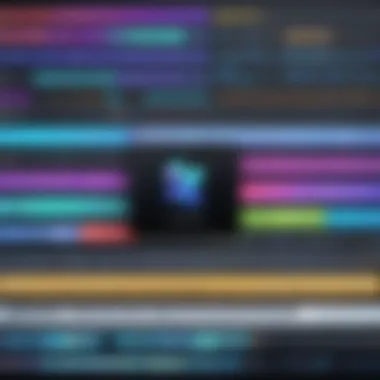

Key Features of Logic Pro
Logic Pro is recognized for its extensive features that make it a preferred choice among music producers. The key features not only enhance the production process but also offer tools that cater to a variety of creative needs. Understanding these features aids users in maximizing their potential within the Logic Pro ecosystem. This segment will delve into the vital aspects that make Logic Pro stand out in the realm of music production.
User Interface and Experience
The user interface of Logic Pro is designed to facilitate a seamless workflow. Its clarity allows users, whether beginners or seasoned professionals, to navigate easily. The layout is intuitive, and elements are logically arranged, which helps in minimizing distractions during the creative process. Users can customize the interface in ways that suit their working style, enhancing overall productivity. This adaptability is especially essential when managing complex projects with many tracks and effects.
Audio and Recording
Audio and MIDI recording in Logic Pro excels in flexibility. The software supports a wide range of audio formats, ensuring that users can capture sounds from various sources without losing quality. For MIDI, Logic Pro offers extensive capabilities, allowing musicians to record and edit their parts with precision. This dual functionality is significant for music creators, making it easy to integrate live recordings with MIDI data, thus broadening the creative possibilities.
Editing Tools
Logic Pro provides powerful editing tools that enable in-depth manipulation of audio and MIDI tracks. These tools are pivotal in ensuring that the final product meets artistic visions.
Flex Time
Flex Time is a standout feature in Logic Pro that allows users to adjust the timing of audio recordings without affecting pitch quality. Its primary contribution lies in the ease of correcting performances. This feature is particularly beneficial for polishing recordings, as it helps align notes and adjusts tempos accurately. The user-friendly interface makes it straightforward to utilize Flex Time effectively. Users often appreciate how quickly and efficiently this tool can enhance a track.
Flex Pitch
Similarly, Flex Pitch allows for the manipulation of pitch in audio recordings. This tool is critical for vocal editing, enabling users to ensure every note is precisely in tune. Flex Pitch stands out due to its detailed pitch correction capabilities. One of its unique aspects is the ability to view pitch information in a visual format. This characteristic offers users a clear understanding of pitch variations, making it easier to spot and correct discrepancies. Its popularity among producers stems from its effectiveness in producing polished vocal performances.
Score Editor
The Score Editor in Logic Pro caters to composers who need notation in addition to audio manipulation. It allows users to transcribe their compositions in standard musical notation. This feature is beneficial for collaborating with other musicians who may read traditional scores. The Score Editor’s intuitive interface makes it easy for anyone to create sheet music accurately. However, while it serves its purpose, some users may find it limited compared to dedicated scoring software.
Virtual Instruments and Sound Libraries
Logic Pro is equipped with a wealth of virtual instruments and sound libraries. This extensive collection enables musicians to experiment with different sounds and styles without needing external plugins or hardware. Instruments range from orchestral to electronic, offering versatility for various genres.
Effects and Plugins Integration
The integration of effects and plugins in Logic Pro is noteworthy. Users can easily apply a multitude of effects to their tracks with minimal effort. Logic Pro supports a variety of third-party plugins, expanding creative possibilities further. This flexibility is key in ensuring that sound design does not get limited by the software itself.
"With effective use of Logic Pro's features, the music production process can become not just easier but also more enjoyable."
In summary, Logic Pro offers a range of essential features that enhance the music production workflow. From a responsive user interface to robust editing tools and extensive sound libraries, each aspect contributes to a user’s ability to produce professional-quality music efficiently.
Workflow in Logic Pro
The workflow in Logic Pro is a crucial aspect that can significantly affect the overall music production process. An efficient workflow allows users to maximize their productivity while minimizing frustrations. Understanding the distinct elements of workflow in Logic Pro also provides insights into how to approach a project from start to finish, emphasizing organization, clarity, and creativity. This section explores fundamental techniques vital for establishing a seamless workflow in Logic Pro, ensuring that every user, whether novice or expert, can navigate the software effectively.
Setting Up Your Project
Setting up a project in Logic Pro involves several necessary steps. Initially, users need to determine the project type and tempo, as these choices set the foundation for the entire track. Choosing the correct sample rate and bit depth is also important for achieving high-quality sound. Following the initial setup, users can select a template that aligns with their musical vision—Logic Pro provides various templates that cater to different genres and workflows.
Once the basics are established, creating track channels for different instruments or vocals becomes essential. Users should name their tracks appropriately to keep everything organized. Moreover, utilizing color coding can visually enhance the project, making it easier to distinguish between various elements during the production process. In this way, a well-structured setup enables a smoother creative flow and better management of the project as it progresses.
Organizing Tracks and Folders
Organizing tracks and folders is a critical part of maintaining a clear workflow. In Logic Pro, it is easy to become overwhelmed with numerous tracks, especially in a complex arrangement. Logical organization helps prevent confusion and ensures that users can quickly access specific elements.
One effective strategy is to group similar tracks together. For example, all drum sounds can be placed in one folder, while vocals are kept another. This grouping allows for easier navigation and editing. Furthermore, using the Track Stacks feature to create Summing Stacks or Folder Stacks can simplify the mixing process. Each stack can control the audio levels of individual tracks collectively, saving time and enhancing efficiency.
Mixing Techniques
Gain Staging
Gain staging is a fundamental concept in mixing that ensures the audio levels are appropriately set throughout the production process. Gain staging contributes to the overall clarity and quality of the mix. It helps prevent distortion and clipping while ensuring that the mix retains dynamic range. A key characteristic of gain staging is managing levels at each stage of the signal path—from recording to mixing. This control allows for a cleaner output.
One significant benefit of gain staging is its ability to facilitate better mixing outcomes. By actively managing levels, the user can much more easily balance individual elements without overwhelming the mix. In Logic Pro, the gain staging process involves careful monitoring of input levels on audio and instrument tracks. This strategy can lead to a professional-sounding result even at the mixing stage.
Equalization


Equalization, commonly referred to as EQ, is a pivotal mixing technique used to shape the frequency content of audio tracks. EQ allows users to enhance or reduce specific frequencies, helping to create space for each element within a mix. This key aspect helps ensure that each instrument can be heard clearly without interfering with others.
A fundamental characteristic of equalization is its ability to cut out unwanted frequencies, which can lead to a more polished sound. In this article, the use of EQ is presented as a beneficial technique because it directly impacts the clarity and coherence of a mix. Each track can be EQ'd to highlight its unique characteristics while complementing other tracks. However, EQ must be used judiciously, as excessive adjustments can lead to an unnatural sound.
Compression
Compression is another vital technique in music production. It controls the dynamic range of audio signals, making quiet sounds more audible while taming loud peaks. This balanced approach contributes significantly to the final mix. A key characteristic of compression is its ability to add sustain and punch while maintaining clarity.
The benefit of using compression is particularly evident in achieving a cohesive sound in music. By applying it consistently across various tracks within a project, the overall dynamics can be managed effectively. Logic Pro offers various compressor plugins that cater to different requirements. However, it is essential to understand the unique feature of compression; too much compression can lead to a lifeless or squashed sound. Thus, a discerning approach is necessary for optimal results.
Music Production Techniques
Understanding music production techniques is crucial for maximizing the effectiveness and creativity within Logic Pro. This segment elaborates on how these methods can elevate a track from a simple composition to a polished final product. By focusing on elements like song structure and arrangement, layering sounds and textures, and the use of automation, producers can enhance their workflows and achieve professional results. Each technique not only contributes to the sonic depth of the work but also aids in the overall organization and presentation of music.
Song Structure and Arrangement
Song structure and arrangement are foundational aspects of music production. A well-structured song often captivates listeners and maintains their interest throughout the duration. Traditional song formats, such as verse-chorus-verse, provide a blueprint that can be adapted for various genres. In Logic Pro, producers can easily manipulate regions in the timeline, allowing them to create dynamic arrangements.
When arranging a song, it is essential to consider the flow of ideas. Each section of a song must feel both distinct and cohesive. For example, transitioning from a verse to a chorus should feel natural. To achieve this, it often helps to build energy during transitions through techniques like crescendos or adding and removing instruments.
"A compelling arrangement can make a good song great by guiding the listener's emotional journey across the track."
Structuring songs in Logic Pro can involve using markers to define sections. This method provides a visual representation of the song structure, making it easier to navigate while arranging. Understanding the basics of song arrangement helps producers allocate space for instrumental sections or vocal harmonies, ultimately enhancing the listener's experience.
Layering Sounds and Textures
Layering sounds and textures is a technique that enriches the audio landscape of a track. By combining different audio elements, producers can create depth and complexity. Logic Pro's diverse library of virtual instruments allows users to experiment with various sounds, from acoustic to electronic.
When layering, it is vital to balance the mix. Too many sounds can lead to a cluttered mix, while too few may sound flat. Here are some key points for effective layering:
- Choose Complementary Sounds: Select sounds that enhance rather than overpower each other.
- Adjust Volume Levels: Use Logic Pro's mixer to ensure all layers can be heard clearly without masking one another.
- Use Effects Wisely: Applying effects like reverb and delay can enhance layers, creating a sense of space and movement.
Experimenting with textures can also yield imaginative results. Producers should not hesitate to try unconventional combinations. For instance, layering a synth pad with live instrument recordings can produce a unique sonic palette.
The Importance of Automation
Automation is a powerful feature in Logic Pro that allows precise control over various parameters of a track. By automating volume levels, effects, and panning, producers can add movement and interest to static elements. This technique can turn a simple melody into a nuanced performance.
There are several benefits to using automation:
- Dynamic Range: Automation creates variation in intensity and energy, which can engage the listener more effectively.
- Focus on Specific Elements: It enables highlighting particular instruments or vocals at critical moments, ensuring they stand out when necessary.
- Create Interest Over Time: Gradual changes can keep listeners engaged by introducing new aspects of a track without overwhelming them.
In Logic Pro, implementing automation is straightforward. Producers can draw automation directly onto the track view or use the automation lane to adjust settings visually. Utilizing automation effectively transforms the overall feel of production, resulting in a polished and professional sound.
These techniques, when mastered, enhance the ability to produce high-quality music in Logic Pro. They foster creativity and help develop a unique sound that resonates with audiences.
Collaboration in Logic Pro
Collaboration in music production has become essential in the contemporary landscape of creativity. With advanced software like Logic Pro, musicians and producers can work together, regardless of geographical barriers. This section explores the significance of collaboration in Logic Pro, highlighting its features that facilitate teamwork in music creation.
Sharing Projects and Files
One of the standout features of Logic Pro is its ability to allow users to share projects seamlessly. When a project is ready for collaboration, it can be easily exported and shared with partners. There are several methods to accomplish this.
- Logic Pro's built-in project sharing: You can share your Logic Pro projects directly, which maintains all settings, track data, and even audio files. This ensures collaborators can pick up right where you left off.
- Using iCloud: Leveraging iCloud allows for storage and easy access. As collaborators can sync their projects, it simplifies the process of working with musicians in different locations.
- Exporting as a compressed folder: For those who prefer a local approach, compressing the project folder and sharing via external drives is also a viable option. This method enables all elements of the project to be included without losing the fidelity or quality of the sounds.
It is important to note the compatibility when sharing. Logic Pro has varying versions and ensuring all collaborators use similar versions can prevent unexpected issues.
Working with External Musicians
Logic Pro provides tools that make it easy to collaborate with external musicians. Working remotely with other artists can expand the creative potential of a project. Here are some advantages:
- Real-time audio sharing: Logic Pro allows for the exchange of audio files and MIDI information in real-time. This means discussions about musical choices can happen instantly.
- Inviting guest musicians: You can invite musicians to contribute. Whether through remote recordings or online jamming sessions, the possibilities are vast. Musicians can add their skills, enriching the project.
- Feedback integration: Collaborating with external musicians also benefits from their perspective and input. Logic Pro allows for comments and modifications on shared projects, streamlining feedback into the workflow.
Collaborative efforts can lead to innovation. Different perspectives enhance the creative process.
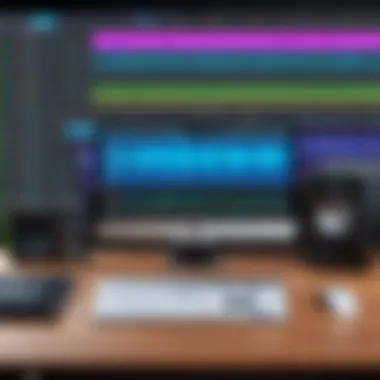

However, working with external musicians requires clear communication. Establishing roles is essential to prevent confusion. Regular updates and discussions can make the creative process smoother. Having a shared vision and goals will aid in the eventual success of the project.
In summary, Logic Pro’s collaboration tools facilitate various ways of engaging with other artists, enhancing the overall production experience. As the music industry evolves, these collaborative dynamics are becoming increasingly relevant.
Logic Pro vs Other DAWs
When evaluating music production software, choosing the right Digital Audio Workstation (DAW) is crucial. Logic Pro stands out with its unique features, yet its competition is notable. Understanding how Logic Pro compares to other DAWs can influence decision-making for both professionals and hobbyists.
Comparative Analysis with Ableton Live
Ableton Live offers a distinct approach to music production compared to Logic Pro. A key strength of Ableton is its Session View, which allows for an intuitive arrangement of musical ideas in a non-linear format. This feature enables quick experimentation, making it ideal for electronic music producers.
In contrast, Logic Pro is traditionally seen as a more linear DAW. Its arrangement track structure appeals to those who favor a conventional song-building method. While Ableton may cater to spontaneity, Logic Pro provides extensive editing options through features like Flex Time and Flex Pitch. The desktop environment of Logic Pro also has a more extensive library of virtual instruments and audio samples.
"Each DAW has its own distinct philosophy, which can affect the workflow and outcome of musical projects."
For audio recording, Logic Pro generally performs exceptionally well. It supports high-resolution audio formats and provides robust features for recording live instruments. However, Ableton Live's real-time capabilities shine during live performances or music jams.
Both DAWs have plugins, but Logic Pro tends to have deeper integration with its built-in effects and virtual instruments.
Comparative Analysis with Pro Tools
Pro Tools has long been the industry standard for audio, particularly in professional studio settings. It excels in audio editing and mixing. Users often choose Pro Tools for its precision and detailed audio manipulation capabilities.
Logic Pro, while powerful, is more akin to a traditional music production tool than Pro Tools. Logic’s interface is structured to create music from the ground up, using MIDI and virtual instruments extensively. This aspect tends to attract music producers focused on songwriting and floor arrangements rather than solely audio recording and post-production.
Many professionals appreciate Pro Tools for its robust collaboration features and compatibility across multiple platforms. Logic Pro does allow for project sharing, but its collaboration features are not as extensive. For multi-user environments like studios, Pro Tools is often preferred.
In summary, the choice between Logic Pro and other DAWs such as Ableton Live and Pro Tools will depend largely on the user’s focus in music production. Logic Pro offers depth, a vast library of sound, and ease of use for composition and production. Still, its suitability may vary based on the specific needs of each project.
Latest Updates and Features
In an ever-evolving music production landscape, staying current with updates and features of Logic Pro is not just beneficial but essential for music producers. This section will delve into the importance of version releases and enhancements, as well as the value of community feedback. Both aspects play a critical role in shaping the user experience and functionality of Logic Pro, making it a competitive option among Digital Audio Workstations.
Version Releases and Enhancements
Logic Pro frequently rolls out updates that introduce new features, improve existing ones, and fix bugs. These updates significantly enhance user experience and workflow efficiency. For instance, each version often includes improvements to its user interface, making navigation more intuitive. Also, enhancements to audio engines can result in better sound quality and reduced latency.
One notable example is the implementation of improved MIDI capabilities. Enhanced tools for MIDI recording allow for more complexities in compositions. New virtual instruments are also added regularly, expanding the sound palette available to musicians.
Always check the official Apple website or the Logic Pro section on Wikipedia for the latest announcements regarding updates. Being aware of these releases helps avoid compatibility issues and ensures that users leverage the latest technology efficiently.
User Community and Feedback
The importance of community feedback cannot be overstated. Logic Pro has a robust user community that actively shares tips, tricks, and identifies areas for improvement. Online forums, such as those found on Reddit, often serve as platforms where users can discuss new features and offer insights. Feedback from the user community often guides future updates, making it a valuable resource for potential improvements.
Feedback often highlights features that users find extremely useful or those that need refinement. Engaging with this community allows users to leverage collective knowledge to optimize their use of the software. It also fosters a sense of connection among users, which can enhance the learning experience.
"User-generated feedback is essential. It drives the evolution of Logic Pro to better meet user needs."
In summary, keeping abreast of updates and engaging with the community is crucial for maximizing one’s use of Logic Pro. This ensures that users are fully equipped to adapt to the latest advancements in music production technology. Through continuous learning and interaction with fellow producers, Logic Pro users can elevate their music production capabilities.
Final Thoughts on Logic Pro
In concluding our exploration of Logic Pro, it is essential to grasp its significance as a versatile tool in music production. This software offers a unique blend of user-friendly functionality and sophisticated features that appeal to both beginners and experienced producers alike. The remarkable array of virtual instruments, advanced editing tools, and seamless integration of effects underscore Logic Pro's capabilities in facilitating intricate productions.
Suitability for Different Music Genres
Logic Pro is well-suited for a variety of music genres, ranging from electronic to classical. Each genre can leverage the built-in features effectively. For example:
- Electronic Music: The MIDI capabilities and vast sound libraries allow for creative sound design and sequencing.
- Rock and Pop: Users benefit from audio recording features and editing tools, which enable the layering of vocals and instruments with precision.
- Film Score: The orchestral libraries and Score Editor are crucial for composers looking to create compelling soundtracks.
Such flexibility in catering to different musical styles makes Logic Pro a go-to choice for many producers. Whether the user is creating a simple demo or a complex orchestration, it allows for a smooth and efficient workflow.
Finale on Value Proposition
The value proposition of Logic Pro lies in its combination of feature richness and usability. For professionals looking to advance their production skills, the following aspects highlight its worth:
- Cost-Effectiveness: Compared to other high-end music production tools, Logic Pro offers a comprehensive suite at a competitive price.
- Community Support: The strong user community provides a wealth of resources, tutorials, and forums for collaboration and troubleshooting.
- Regular Updates: Logic Pro benefits from consistent updates that introduce new features and enhancements, ensuring it meets contemporary production demands.
"Ultimately, Logic Pro is not just a DAW; it is an ecosystem for creativity that adapts to the needs of its users."



