Exploring Label Printer Apps: A Comprehensive Guide


Intro
Label printers have become essential tools in various domains such as retail, logistics, and healthcare. The rise of label printer apps has made it easier for users to create and manage labels directly from their mobile devices and computers. This innovative approach eliminates the hassle of traditional label printing methods by streamlining the process. This guide offers an analytical overview of these applications, highlighting their functionalities, technology, and various applications across industries.
As businesses grow in complexity, the need for efficient labeling becomes increasingly significant. Mobile technologies and software solutions play pivotal roles in addressing these needs. Comprehending the features and functions of label printer apps will equip decision-makers with the right tools to enhance productivity and reduce operational costs.
Key Software Features
When selecting a label printer app, understanding its functionalities is crucial. Users should look for both essential and advanced capabilities.
Essential Functionalities
- Easy Design Tools: Effective apps provide user-friendly design interfaces. Users can create custom labels by simply dragging and dropping elements. Features like barcode generation and QR code options are often included.
- Compatibility: A good label printer app should work across multiple devices and platforms, including iOS, Android, and desktop environments. Ensuring that the app connects seamlessly with various printers is essential.
- Cloud integration: The app should support cloud storage solutions to facilitate easy access and sharing of label designs and data.
Advanced Capabilities
- Real-Time Collaboration: Some apps allow multiple users to edit labels in real-time and share feedback, enabling teamwork in label design.
- Customizable Templates: Users benefit from a wide array of templates tailored to different labeling needs, saving time and enhancing consistency.
- Analytics and Reporting: Advanced functionality can also include tracking printed labels, which helps in managing inventory and understanding expenses better.
"Choosing the right app can significantly streamline labeling processes, resulting in improved operational workflows and decreased costs."
Comparison Metrics
Analyzing different label printer apps based on specific metrics aids in making informed decisions.
Cost Analysis
When reviewing label printer apps, cost plays a major role. While some apps may be free, others come with subscription models or one-time payments. Understanding the pricing structure is important. Consider potential hidden costs like data storage fees or charges for premium features. Pricing should reflect the value offered by the app and the budget constraints of the organization.
Performance Benchmarks
Performance can vary between apps, and it is essential to evaluate how quickly they perform tasks. Key metrics to consider include:
- Printing speed: Assess how fast the app can send print jobs to the printer.
- Quality of prints: The clarity and durability of the labels produced.
- User feedback: Reviews and ratings from other users often indicate the reliability and performance of the app.
In summary, understanding label printer apps encompasses a variety of elements, from essential features to advanced capabilities. Evaluating these apps through the lens of cost and performance enables businesses and individuals to select solutions aligned with their specific needs.
Prelims to Label Printer Apps
The advent of label printer apps has transformed the way individuals and businesses approach label design and printing. These applications offer robust solutions that streamline the labeling process. With a growing reliance on labeling for organization, branding, and compliance, understanding label printer apps becomes essential. Their significance extends across various industries, from retail to healthcare, emphasizing efficiency and precision.
A key advantage of label printer apps is their ability to cut down on time spent on label creation. Traditional methods often involve manual input and adjustments, which can lead to errors. In contrast, these apps simplify the task, allowing for rapid design and printing. Users can leverage templates and customizable text formats to meet their specific labeling needs, leading to considerable time savings.
Another important consideration is the user-friendly nature of many label printer apps. They often feature intuitive interfaces that cater to both novices and experienced users. This ease of use encourages adoption among those who may otherwise avoid complex design software.
Furthermore, the accessibility of these apps is a notable benefit. Available on various platforms—including smartphones and desktops—label printer apps accommodate a range of user preferences and working environments. This versatility ensures that whether one is at home, in the office, or on the go, quality labeling is just a few taps away.
In summary, the exploration of label printer apps is crucial for those involved in tasks related to labeling. Their ability to enhance efficiency, improve user experience, and provide accessible solutions makes them a valuable asset. As this article delves deeper into their functionality, types, benefits, and industry applications, it will equip decision-makers, IT professionals, and entrepreneurs with the knowledge needed to select the most appropriate label printer app for their requirements.
Understanding the Functionality of Label Printer Apps
Understanding the functionality of label printer apps is crucial for anyone looking to streamline their labeling processes. This technology not only enhances efficiency but also ensures that users can create labels tailored to their specific needs. As businesses and individuals face increasing demands for quick and accurate labeling, these apps become more relevant.
Core Features
Templates
Templates in label printer apps are ready-made designs that streamline the label creation process. They often include various styles suitable for different labels, making them a valuable resource. Users benefit from the consistency that templates offer, allowing them to maintain a professional appearance across all labels. Additionally, the time saved in designing from scratch allows users to focus on other important tasks.
However, the challenge can arise if templates are too rigid orlimited. Although they serve many needs, they may not cater to very specific requirements. Users must balance the benefits of speed and efficiency with the need for customization.
Text Formatting
Text formatting options enable users to adjust font styles, sizes, and colors with ease. This feature enhances the communicative aspect of labels, ensuring that critical information is legible and appeal to the eye. By using bold or italicized text, crucial details can be emphasized, which further informs and attracts attention.
A drawback is that excessive formatting can clutter a label, rendering it less effective at communicating its primary message. Thus, moderation in formatting is crucial. The right formatting choices can significantly impact how the information is perceived.
Barcodes and QR Codes
Barcodes and QR Codes are essential features in modern label printing. They allow for easy scanning and data retrieval, essential for inventory management and tracking systems. Their integration into label printer apps supports businesses in building efficient operations. Just-in-time inventory and point-of-sale updates benefit immensely from this functionality.
However, generating these codes can sometimes introduce complexity. If the codes are not generated correctly, they may fail to scan, leading to potential interruptions. Yet, the advantages greatly outweigh this risk when executed properly, offering a pathway to enhance operational capabilities.
User Interface Design
Navigation
Navigation within the app plays a vital role in how users interact with the software. An intuitive layout and clear pathways allow for swift task completion. Users expect to find the functionality they need without unnecessary clicks or confusion. Therefore, effective navigation directly contributes to the overall efficiency of label creation.
The simplicity in navigation can reduce training time for new users, which is advantageous for businesses. On the flip side, poorly designed navigation can frustrate users and lead to delays in printing.
Customization Options
Customization options empower users to modify their labels according to their specific needs. Being able to adjust colors, shapes, and sizes adds versatility to the designing process. The ability to tailor a label ensures that the final product meets individual or company branding strategies.
Nonetheless, offering too many customization choices can overwhelm the user, leading to decision fatigue. It is important for developers to strike a balance between offering ample options and ensuring usability. A streamlined customization experience can lead to more satisfied users.
Types of Label Printer Apps
Understanding the various types of label printer apps is crucial in this guide. Each type serves distinct functions tailored to different user needs. This section discusses the benefits and considerations of mobile and desktop label printer apps. Choosing the right app type can greatly impact the efficiency and accuracy of your labeling process.


Mobile Apps
Compatibility with Smartphones
The compatibility of label printer apps with smartphones is a defining aspect that contributes towards accessibility and ease of use. Today, most people use smartphones regularly. The ability to print labels directly from a mobile device is a significant benefit. Users can design, edit, and print labels without sitting in front of a computer.
A key characteristic of mobile apps is their intuitive interface. They are designed to be user-friendly, ensuring that even users with minimal technical skills can navigate easily. This feature is essential for those needing quick solutions on-the-go.
However, there are some disadvantages. Mobile apps may lack advanced features found in desktop alternatives. For example, more complex label designs may be cumbersome to achieve on smaller screens.
Usage Scenarios
Examining usage scenarios reveals the versatility of mobile label printer apps. Their convenience makes them a suitable choice for various situations, such as home organization or small business needs. The ability to print labels straight from product images or scanned items enhances their appeal.
A distinctive feature of these usage scenarios is how mobile apps facilitate quick and easy printing. When an urgent need arises, having a mobile app allows for immediate action without the need for extensive setup.
However, there may be limitations in functionality for more complex labeling needs. Users might find that certain features require a desktop for optimal use.
Desktop Apps
Features Unique to Desktop
Desktop label printer apps offer many features that may not be present in mobile counterparts. These may include advanced editing tools and larger design capabilities. Users working on comprehensive labeling tasks benefit significantly from these features.
A key characteristic is the power of processing. Desktop apps can manage larger files without lagging. This capability allows users to handle bulk printing needs effectively. In environments such as warehouses or manufacturing, this advantage is critical.
On the downside, the complexity of some desktop apps can deter less tech-savvy users. A steeper learning curve exists, which may require additional time to understand.
Integration with Other Software
Integration with other software is a defining characteristic of desktop label printer apps, enhancing productivity. The ability to seamlessly connect with spreadsheet programs or inventory management systems is invaluable. This allows users to import data directly into labels, increasing accuracy and reducing chances of errors.
Such integrations streamline the label creation process. Users do not need to manually enter information, saving time and ensuring consistency across materials.
However, the reliance on desktop applications means that users need a designated workspace. Unlike mobile apps, which can be used anywhere, desktop apps limit the user to where the computer resides.
Benefits of Using Label Printer Apps
The significance of label printer apps is their ability to enhance both efficiency and cost-effectiveness. When businesses shift towards these applications, they observe a clear improvement in the organization of their operations. These apps streamline the label production process, leading to substantial advantages that extend beyond mere printing.
Efficiency in Printing
Time Savings
Time savings represents a primary benefit of label printer apps. In a fast-paced working environment, the ability to create and print labels quickly can have a profound effect on overall productivity. Users can access pre-designed templates, which eliminates the need to start from scratch. This feature alone accelerates the labeling process significantly.
Moreover, the capability to print directly from mobile devices allows for real-time updates and adjustments. This convenience suggests that employees spend less time waiting for materials. Immediate access to labels can also reduce bottlenecks in workflows, which is critical for businesses focused on efficiency. Importantly, the time saved translates directly into cost savings.
Reduced Errors
Another significant aspect of using label printer apps is the reduction in errors. Traditional labeling methods often result in misprints or incorrect information, especially when done manually. Automation features, such as built-in spellcheck and barcode scanning, contribute to more accurate labels. This minimizes the chance of mistakes that could lead to costly repercussions.
The emphasis on accuracy makes label printer apps a preferable choice for many users. In industries like healthcare or logistics, where precise labeling is crucial for safety and compliance, this benefit cannot be overstated. Employers can trust that their employees can produce reliable labels, lowering the risk associated with human error.
Cost-Effectiveness
Lower Material Waste
Lower material waste is another pivotal advantage when utilizing label printer apps. By employing precise digital printing techniques, these apps minimize the amount of label material that goes unused. For companies mindful of their environmental impact and budget constraints, this characteristic is highly beneficial.
Also, the ability to print only what is necessary prevents excess inventory. Organizations can align their label printing with current needs, avoiding overproduction. This aspect not only conserves resources but can also contribute positively to a company’s sustainability efforts.
Bulk Printing Advantages
Bulk printing advantages further enhance cost-effectiveness. Many label printer apps offer features for printing in large batches. This is particularly useful during promotional events or inventory changes when a high volume of labels is required quickly.
By allowing users to print hundreds or thousands of labels at once, businesses can secure better rates on materials and reduce per-label costs. It also sharpens logistical processes as companies prepare for large distributions. The capacity to execute bulk printing efficiently makes these apps a valuable tool for any serious enterprise.
"Label printer apps not only save time but also ensure accuracy and reduce material waste, which are crucial for operational success."
In summary, the benefits of using label printer apps encompass efficiency, accuracy, and cost savings. By carefully evaluating these aspects, decision-makers can facilitate improved operations within their organizations.
Industry Applications of Label Printer Apps
Label printer apps serve critical functions across various industries. Their significance is clear when considering how they influence efficiency, organization, and compliance. These apps are more than just tools; they are essential components in the operating framework of businesses in retail, healthcare, and logistics. Understanding their application helps organizations optimize processes and enhance productivity.
Retail Applications
Product Labeling
Product labeling is essential in retail environments. This process involves creating clear, informative labels that help customers identify items easily. The importance of product labeling cannot be overstated. It helps inform decision-making at the point of sale and enhances the overall shopping experience. A well-designed label often includes essential information such as ingredients, instructions, and price.
One key characteristic of product labeling is its role in brand recognition. Unique packaging design, alongside informative labeling, keeps a brand prominent in consumers' minds. This aspect makes product labeling a beneficial practice. A major advantage of product labeling is the integration of digital technology to create customizable options. However, retailers must account for regulations and standards in their specific market.
Price Tagging
Price tagging is another crucial aspect of retail applications. This process involves the generation of price tags that can reflect changes swiftly and accurately. Retail environments often see fluctuating prices, which require immediate updating to maintain customer trust. Price tagging apps streamline this process, ensuring that information is current and reducing potential customer dissatisfaction.
The crucial characteristic of price tagging is its efficiency in error reduction. A significant benefit comes from the ability to print tags on demand, minimizing wasted resources. However, the challenge lies in the constant need for accurate data input to avoid incorrect pricing.
Healthcare Applications
Patient Management
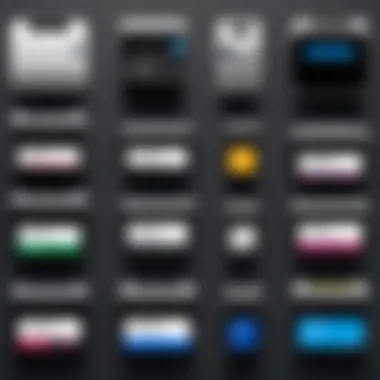

In the healthcare sector, patient management relies heavily on accurate labeling. Patient management involves maintaining detailed records and ensuring that information is readily available for healthcare providers. Label printer apps help streamline these records, making them both accessible and user-friendly.
This application offers excellent characteristics in patient safety. Accurate labels on files reduce the risk of misidentification and errors in patient treatment. Consequently, it is a highly beneficial choice for healthcare providers. The unique feature of these systems is their ability to integrate with electronic health records, ensuring real-time updates. Yet, there is a need for staff training to overcome initial hurdles.
Medication Labeling
Medication labeling plays a critical role in patient safety and treatment efficacy. This aspect ensures that patients receive the proper dosage of medications, with comprehensive instructions to prevent misuse. A pivotal characteristic here is clarity. Instructions must be easy to read and understand to avoid potentially dangerous errors.
Additionally, medication labeling is popular because it helps healthcare providers comply with regulations. Specific features include barcoding, which enhances tracking and identification of medications. However, reliance on technology can present challenges, particularly if there are system outages.
Logistics and Shipping
Shipping Labels
Shipping labels are fundamental for efficient logistics management. These labels provide information necessary for tracking shipments across various platforms. A key characteristic of shipping labels includes their ability to streamline the shipping process, reducing processing times significantly. With the growing trend of e-commerce, effective use of shipping labels has become increasingly vital.
The unique feature of these labels is the ease of integration with shipping software. They often contain barcodes or QR codes that provide real-time updates for tracking. Nevertheless, it is crucial to ensure consistent printer quality, as poor labels can lead to misdirections and customer dissatisfaction.
Inventory Management
Inventory management benefits significantly from the use of label printing apps. These tools create accurate labels that help track stock levels and product locations. The main focus of inventory management is to enhance accuracy and efficiency, which leads to reduced errors in stock handling and inventory counts.
A notable characteristic of inventory labeling is its capacity to monitor stock in real-time. This feature supports businesses in maintaining optimal stock levels, which is particularly useful in environments where products have high turnover rates. Despite its advantages, businesses must regularly update their systems to accommodate new inventory items and prevent obsolete labels from causing confusion.
In summary, industry applications of label printer apps showcase the immense benefits in sectors like retail, healthcare, and logistics. These apps address practical challenges and present unique solutions tailored to improve operational efficiency.
Selecting the Right Label Printer App
Choosing the right label printer app is critical for users looking to optimize their label printing processes. This decision affects efficiency, accuracy, and overall satisfaction with the printing experience. A well-suited app simplifies the creation and management of labels, eliminating potential frustrations. In this section, we delve into essential evaluation criteria and explore the differences between free and paid app options.
Key Evaluation Criteria
Ease of Use
Ease of use is paramount when selecting a label printer app. A user-friendly interface allows users to navigate the app without extensive training or onboarding. This characteristic is beneficial as it saves time and reduces errors during the label creation process. A unique feature here could be drag-and-drop functionality for designing labels, making it quick and intuitive. The advantages of ease of use include higher productivity and better user satisfaction.
Compatibility with Hardware
Compatibility with hardware is another significant consideration. Users need to ensure the app works seamlessly with their label printers. This characteristic is crucial, as it affects the app's overall performance in real-world scenarios. Many apps now support a wide range of printers, from high-end models to more economical choices. The advantage of having robust compatibility is that it allows users to utilize existing equipment without needing to buy new hardware. However, limited compatibility can be a disadvantage for businesses with diverse printing environments.
Cost Considerations
Cost considerations play a vital role in choosing a label printer app. Users must evaluate the initial cost against long-term benefits. This characteristic highlights the need for a balanced approach to budgeting. Unique features within this criterion might include free trials or tiered pricing structures that allow users to assess value before fully committing. The advantage of understanding cost considerations is that it avoids overspending on unnecessary features while ensuring a sustainable printing solution.
Free vs. Paid Options
Features Comparison
When deciding between free and paid options, it’s important to compare features. Free apps may offer basic functionalities but often lack advanced tools that can enhance productivity. Paid options usually include additional features such as premium templates, advanced barcode capabilities, and better customer support. The benefit of conducting a thorough features comparison lies in identifying which app provides the best value for specific needs.
Long-Term Value
Long-term value is an essential aspect to evaluate when selecting a label printer app. Users should consider not just the immediate cost but also how the app will serve their needs over time. Some free apps may become costly in terms of lost productivity or limited capabilities. A well-valued paid option often provides consistent updates, improved features, and greater scalability. Therefore, assessing long-term value helps to make a more informed decision, ensuring the selected app aligns with evolving business needs.
Technological Trends in Label Printing Apps
In recent years, technological advancements have significantly impacted the functionality and usability of label printer apps. Users today require more than just basic printing capabilities; they seek applications that enhance productivity, streamline workflows, and offer personalized experiences. This section delves into critical trends including integration with IoT and the incorporation of machine learning technologies, which are progressively redefining how label printing is approached across various sectors.
Integration with IoT
Smart Printing Solutions
Smart printing solutions represent a transformative element in the label printing arena. These solutions allow devices to communicate wirelessly, ensuring instantaneous printing from multiple sources. Users can trigger print operations from smartphones, tablets, or computers using cloud technology. The key characteristic of smart printing solutions is their ability to integrate seamlessly with existing network infrastructures, providing flexibility and ease of use.
One unique feature is the capability to send print jobs remotely, thus facilitating label printing from any location. This feature is particularly advantageous for businesses with multiple sites or remote workers. However, drawbacks include potential security risks associated with networked devices, making proper protocols essential for data protection.
Remote Management
Remote management adds another layer of convenience to label printer apps. This feature enables administrators to oversee print jobs, monitor printer statuses, and troubleshoot issues without being physically present. The key characteristic lies in its centralized control system, which aids in efficient resource management.
Another notable feature is real-time alerts for low ink or paper, ensuring that users are informed before potential downtimes. The advantages include improved operational efficiency and reduced downtime due to unforeseen printing problems. One disadvantage might be the initial complexity in setting up remote management systems, often requiring IT expertise to fully configure.
Machine Learning Applications
Personalization of Labels
Machine learning applications are increasingly relevant in the context of label personalization. By analyzing user preferences and historical data, these applications adapt and suggest label designs that align with individual needs. The hallmark of personalization is its capability to create tailored labels catering to specific usage scenarios.
A unique aspect of this technology is its learning mechanism, which continuously improves suggestions over time. Benefits include enhanced user satisfaction and optimal design outputs. However, there could be a learning curve involved in maximizing these features, as users need to understand how their inputs influence the learning system.
Predictive Printing Behavior
Predictive printing behavior involves the app's ability to anticipate user requirements based on past behavior. This functionality is grounded in data analytics, allowing the application to forecast when users might need new labels or variations based on previous patterns.
The key characteristic of predictive printing behavior is its proactive nature, which transforms the printing process into a seamless experience. This feature not only saves time but also minimizes waste by adhering to actual needs rather than speculative printing. Nevertheless, ensuring accuracy in predictions may require a consistent user input level to optimize results.
"Understanding and leveraging the latest trends in technology can significantly enhance the efficiency of label printing tasks and overall business operations."
In summary, the ongoing integration of IoT and machine learning into label printer apps is creating substantial changes in how users engage with printing solutions. As technology continues to evolve, staying informed about these trends will be crucial for selecting an appropriate label printing app.
Case Studies of Label Printer App Implementations
Case studies of label printer app implementations provide valuable insights into real-world applications. These examples showcase how various sectors utilize these technologies to enhance operations and streamline processes. Understanding these cases allows readers to appreciate the practical benefits and challenges of label printer apps.
Retail Stores
Successful Labeling Strategies


Successful labeling strategies within retail stores can significantly elevate customer service and operational efficiency. Retailers leverage consistent and attractive labels to create a cohesive brand identity. This not only improves how products are perceived but also assists in inventory management. The notable characteristic of these strategies is their ability to adapt to seasonal trends. This adaptability makes them a popular choice among retailers looking to stay competitive.
A unique feature of successful labeling strategies is the use of dynamic pricing. Retailers can update prices quickly and easily. This flexibility has an advantage during sales events or when managing stock levels. However, there can be disadvantages, such as potential confusion if labels change too frequently or are not clearly communicated to staff.
Customer Impact
The impact of effective labeling on customers is profound. Well-designed and informative labels can enhance the consumer shopping experience. They offer essential product details and create a perception of quality and reliability. A key characteristic of customer impact is the improved ease of purchase decisions, which leads to higher satisfaction. This is beneficial for businesses aspiring to cultivate loyalty.
An important aspect of customer impact is the emotional connection created through personalized labels. When customers see labels that resonate with them, it builds trust. The unique feature here is the emotional engagement that tailored messaging can provide. However, if not executed thoughtfully, there is a risk of misalignment with the target audience, which can reduce effectiveness.
Healthcare Providers
Efficiency Gains
In healthcare, efficiency gains from label printer apps are crucial. They help streamline operations in hospitals and clinics, especially in managing patient records and medications. A key characteristic of these efficiency gains is the significant reduction of administrative time. This is a favorable outcome for healthcare providers under constant pressure to improve patient care while managing costs.
The unique feature of these apps is their capacity to produce legible and standardized labels. This advantage helps avoid medication errors, which can have severe consequences. However, the reliance on technology also means there is a need for proper training and implementation to avoid potential setbacks.
Compliance Improvements
Compliance improvements are another critical aspect for healthcare providers. Label printer apps play a vital role in meeting regulatory requirements for labeling medications and patient information. The key characteristic of compliance improvements lies in maintaining accuracy and consistency across documentation.
A unique feature of these apps is their inherent ability to integrate with existing electronic health records (EHR) systems. This provides a seamless approach to labeling that can enhance patient safety. However, there may be challenges related to data privacy and the need for continued updates as regulations evolve.
With the right label printer app, healthcare providers can not only meet compliance requirements but also significantly enhance the quality of care offered to patients.
Challenges in Label Printer Apps
Label printer apps, while beneficial, come with a variety of challenges that can impact their efficiency and user satisfaction. Understanding these challenges is crucial to ensure users can make informed choices and navigate potential pitfalls. This section will delve into the technical drawbacks and user experience obstacles that may arise with these applications. Each aspect discussed here sheds light on important considerations that can influence the selection and effectiveness of label printer apps.
Technical Drawbacks
Technical drawbacks are significant challenges that affect the functionality of label printer apps. Two critical areas to focus on are print quality issues and compatibility problems. Addressing these areas will provide deeper insights into the potential limitations and guide users toward successful implementation.
Print Quality Issues
Print quality issues can severely affect the final output of label printing. The resolution and clarity of printed labels matter greatly, especially in professional settings. A key characteristic of print quality issues is the inconsistency in outputs. Users often experience variations in visibility or smudging, which can lead to problems in identification or branding. This can be particularly detrimental in settings where compliance and accuracy are vital, such as in healthcare or retail.
The unique feature of print quality concerns lies in their dependence on both the app's software capabilities and the hardware utilized. Some label printer apps may not be optimized for all printers, leading to subpar results. This can be a major disadvantage for businesses that rely on high-quality labels. Addressing print quality is essential to assure users that the labels they produce uphold their standards.
Compatibility Problems
Compatibility problems represent another technical challenge with label printer apps. The ability of an app to work seamlessly with different printer models and formats can significantly impact user satisfaction. A key characteristic of compatibility problems is the confusion regarding supported devices. Users may download an app, only to find that it does not function correctly with their existing printer setup.
This situation often leads to wasted time and resources as users troubleshoot or seek alternative solutions. The unique feature of compatibility issues lies in how they can create barriers to entry for businesses or individuals looking to modernize their labeling processes. App developers must consider a wide range of devices and ensure that their product can work with legacy and current hardware alike. Understanding these compatibility issues helps users select apps that align with their existing systems and avoid unnecessary disruptions.
User Experience Obstacles
User experience obstacles are equally significant when discussing label printer apps. The learning curve and support limitations are major aspects that need to be considered. These elements can heavily influence how effective an app is for end-users.
Learning Curve
The learning curve associated with label printer apps can hinder user adoption. Many users may find themselves facing challenges when trying to navigate new software. A key characteristic of the learning curve is how steep it can be, depending on the complexity of the features offered. If an app has advanced capabilities but is not user-friendly, it may discourage users, especially those who do not possess technical expertise.
The unique feature of learning curves in this context is how they can create an initial barrier to productive usage. Users may struggle to understand functionalities such as template design or advanced printing controls. This often leads to frustration and decreased overall productivity. A clear interface and straightforward instructions could mitigate these issues and allow users to utilize the app more efficiently.
Support Limitations
Support limitations can further complicate the user experience. When users encounter problems or need guidance, the level of support available can greatly affect their ability to resolve issues. A key characteristic of support limitations is their variability across different apps. Many apps offer minimal customer service, leaving users to navigate challenges alone.
This can be frustrating, particularly for those new to label printing technology. The unique feature of support limitations is the impact on user confidence and success. Inadequate support may lead to negative experiences, ultimately causing users to abandon the app altogether. Thus, adequate customer support channels are essential to ensure that users can effectively utilize the technology and overcome any hurdles.
Future Outlook for Label Printer Apps
The future of label printer apps holds significant potential as technology continues to evolve. Understanding this outlook can help users make informed decisions about which applications to utilize. As industries continue to embrace digitization, having a clear insight into forthcoming trends plays a crucial role. Companies can leverage these developments to stay competitive and improve operational efficiency.
Market Trends
Growth Projections
Growth projections for label printer apps indicate a robust market potential. This aspect is critical as it showcases the increasing necessity for efficient and versatile labeling solutions across various industries. With businesses constantly seeking to enhance productivity, this area is seeing a commendable rise in popularity. The key characteristic of these projections is the expected growth in demand for mobile and intuitive apps that streamline operations. In this article, we highlight the potential increase in application usage, which is a beneficial trend for users seeking adaptability.
The unique feature of these growth projections is their emphasis on customization. Users are increasingly valuing applications that allow tailored solutions to their specific labeling needs. These apps adapt to various environments, increasing their usefulness and sustainability.
Emerging Technologies
Emerging technologies are gaining traction, pushing the boundaries of what label printer apps can achieve. With advancements such as augmented reality and cloud integration, these technologies greatly enhance functionality and user experience. A significant characteristic of emerging technologies is their ability to provide real-time data, improving labeling accuracy and reducing waste.
In this article, we explore how these technologies positively affect efficiency and decision-making in labeling processes. The unique feature that stands out is the integration of machine learning. It offers predictive capabilities that optimize label design and layout. However, while these innovations are advantageous, they also require organizations to adapt swiftly, which can present challenges.
User Expectations
Continuous Improvement
Continuous improvement is vital in the landscape of label printer apps. Users expect ongoing refinements and updates that enhance usability and functionality. The importance of this aspect cannot be underestimated, as it reflects a commitment to excellence in product offerings. Continuous improvement is a popular choice among users looking to maximize the return on investment for their labeled printing technology.
The unique feature of this trend is the regular feedback loop between developers and users. This collaborative approach helps refine user interface and overall experience. However, staying updated requires commitment from both developers and users, which can sometimes be resource-intensive.
Feature Innovations
Feature innovations are shaping the next generation of label printer apps. These developments focus on enhancing user engagement and streamlining processes. The key characteristic of feature innovations is their adaptive capabilities; they quickly respond to emerging user needs and technological advancements.
In this article, we highlight the flexibility these innovations provide. Users appreciate new features that can integrate seamlessly into existing workflows. A notable unique feature is the incorporation of voice command functionalities, making labeling more accessible. Although these innovations can be beneficial, they also come with a learning curve, requiring adequate training and adaptation time for users.
"As the landscape of label printing evolves, it is imperative to stay informed about market trends and user expectations to make strategic decisions."
In summary, the future outlook for label printer apps is promising, marked by growth, technological advancements, and evolving user needs. Organizations must remain agile to capitalize on these changes.



