Exploring Jotform's Free Account: Pros and Cons


Intro
In today's digital landscape, the ability to collect and manage data efficiently is crucial for businesses and individuals alike. Jotform, a well-known online form builder, offers a free account that allows users to create forms without incurring any costs. This article delves into the nuances of Jotform's free offering, dissecting its functionalities, limitations, and possible applications. We aim to provide a thorough analysis that helps decision-makers, IT professionals, and entrepreneurs understand how to best utilize this tool in their data collection strategies.
Key Software Features
Essential functionalities
Jotform's free account comes packed with a range of essential features designed to facilitate easy form creation. Users can choose from over 10,000 templates to suit their specific needs, providing a solid starting point for custom form design. The drag-and-drop builder simplifies the form creation process, allowing users without technical backgrounds to build sophisticated forms swiftly.
Moreover, Jotform supports integrations with popular applications such as Google Sheets, PayPal, and Slack. These integrations enable automated data transfer and notifications, making it easier to manage submissions and follow up efficiently. Notably, the free account permits up to 100 monthly submissions, ensuring that users can engage effectively with their audience within reasonable limits.
Advanced capabilities
While the free version has its constraints, it still offers advanced capabilities that can enhance form functionality. Users can apply form conditions, allowing for a more engaging user experience. These conditions let you show or hide fields based on previous responses, enabling dynamic form behavior tailored to individual respondents.
Another noteworthy feature is the capability to create mobile-responsive forms. This ensures that users can access and complete forms conveniently on various devices, increasing the likelihood of submission. However, users should note that storage is limited to 500 entries, meaning that for ongoing data collection, upgrading may be necessary.
Comparison Metrics
Cost analysis
The primary attraction of Jotform's free account is obviously its zero cost. For startups or small businesses with tight budgets, this can be significant. While there are paid plans available, which include additional features and increased submission limits, the free version provides a foundation for those who are just starting out or have minimal form needs.
In comparative terms, platforms like Google Forms and Typeform also offer free plans but with different functionalities. For example, Google Forms focuses more on simplicity and basic data collection, while Typeform emphasizes user engagement with interactive forms—albeit with fewer templates than Jotform provides.
Performance benchmarks
When evaluating performance, Jotform exhibits reliability in terms of form load times and submission processing. The platform is designed to handle a high volume of submissions without significant slowdowns, which is crucial for businesses dependent on timely data collection. Although the free account has certain restrictions on submissions, the system's robustness ensures that users experience minimal downtime.
Preface to Jotform
In the evolving landscape of digital tools, Jotform stands out as a versatile option for individuals and organizations seeking efficient form-building solutions. The importance of understanding Jotform lies in its ability to streamline data collection processes, making it a valuable asset for decision-makers and IT professionals alike. This section aims to provide insights into the platform's functionality, especially through its free account offering, which lowers entry barriers for users who want to explore its features without financial commitment.
Overview of Form Builders
Form builders have transformed how businesses and individuals collect information. Traditional methods involved paper forms or simple emails, which are now considered outdated in a digitally-driven world. With form builders like Jotform, users can create customized forms that accommodate multiple data types, from simple text input to complex multiple-choice questions.
Benefits of using form builders include:
- Automation of Data Collection: Automating the collection process reduces human error and saves time.
- Customization: Users can tailor forms to their specific needs, aligning with branding and user experience expectations.
- Data Analysis: Advanced form builders provide tools for analyzing collected data, giving users vital insights into trends and patterns.
Jotform simplifies these processes with its user-friendly interface and rich feature set, making it accessible even for those without technical expertise.
The Position of Jotform in the Market
Jotform has carved a significant niche within the competitive form-building market. It offers a robust free account, making it attractive for small businesses, freelancers, and non-profits. Compared to other platforms like Google Forms, Jotform provides greater customization options and more advanced features without requiring upfront payment.
In recent years, Jotform's user base has expanded considerably. Factors contributing to this growth include:
- Diverse Templates: Jotform provides numerous templates, making it easier for users to start quickly.
- Integration Capabilities: It integrates seamlessly with various applications, allowing for a streamlined workflow.
- Support and Resources: Jotform offers extensive support resources, including tutorials and community forums, which cater to both beginners and seasoned users.
These elements position Jotform not just as a tool but as a comprehensive solution for form building and data management, thus solidifying its presence in the market.
Understanding the Jotform Free Account
In the digital age, the ability to create forms quickly and efficiently is crucial for various individuals and businesses. Understanding the Jotform Free Account is essential for decision-makers and entrepreneurs who seek a cost-effective solution for their data collection needs. This section will delve into the key features offered and the specific constraints associated with the free account.


Key Features Offered
The Jotform Free Account provides a robust platform for creating online forms, tailored to different users' needs. Here is a closer look at the main features:
- Form Builder: The drag-and-drop builder is intuitive. Users can create forms from scratch or utilize various templates to ease the design process.
- Access to Templates: Thousands of pre-designed templates are available, catering to various industries such as education, healthcare, and e-commerce.
- Mobile Responsiveness: Forms generated are mobile-friendly, ensuring accessibility across devices, which is increasingly essential for end-users.
- Integration Options: While limited, the free version allows integration with some applications like Dropbox and Google Sheets. This is helpful for basic data management tasks.
- Conditional Logic: Users can design smarter forms by incorporating conditional logic, enhancing the user experience by customizing questions based on previous answers.
Overall, these features create a functional framework for individual users or small businesses looking to manage form submissions without incurring costs.
Usage Limits and Constraints
The Jotform Free Account is not without limitations. Understanding these constraints is vital for effective usage. The main points to note include:
- Submission Limits: The free tier permits a maximum of 100 submissions per month. This cap may suit individuals or small projects but could quickly become restrictive for growing businesses.
- Total Forms: Users can create up to five forms simultaneously. This may prove inadequate for those who require multiple specialized forms.
- Storage Capacity: Data storage is capped at 500 total submissions, meaning older submissions may need to be deleted as new ones come in to stay within the limit.
- Branding: Free accounts will display Jotform branding on forms, which could detract from the user’s unique identity.
In summary, while the Jotform Free Account offers valuable features for users, the limitations may necessitate an upgrade as needs evolve. Understanding these specifics will help users make an informed decision about whether to utilize this free tier or look for more robust options.
Benefits of Using Jotform's Free Account
Jotform's free account offers various advantages that can significantly benefit small businesses and individuals. Understanding these benefits is crucial for decision-makers looking to optimize their form and data collection strategies. The combination of cost-effectiveness and user-friendly design makes Jotform's free offering a compelling choice.
Cost-Effectiveness for Small Businesses
For small businesses, budget constraints are always a concern. Jotform's free account allows companies to create and manage forms without incurring any costs. This can be particularly advantageous for startups or freelancers who need to maintain operational efficiency while minimizing expenses.
- No Financial Commitment: With Jotform's free plan, businesses can explore the tool's capabilities without any long-term financial commitment. Users can test and assess features thoroughly, making informed decisions about whether to upgrade later.
- Affordable Upgrade Options: Should the need arise, Jotform provides several paid plans. These plans include added features, advanced integrations, and increased limits. Starting from a free account allows users to scale their form-building needs according to their growth.
- Value Versus Features: The free account does not compromise on essential features. Users can create various forms like surveys, feedback forms, and registration forms without paying a dime. This ensures that even smaller entities can access high-quality form-building tools similar to those of larger competitors.
As a result, many small businesses find that Jotform's free account is an ideal starting point, where they can build a solid foundation for their data collection solutions.
User-Friendly Interface
A significant element of Jotform's appeal lies in its user interface. The platform is designed for ease of use, enabling individuals and businesses to create forms quickly without prior technical knowledge.
- Drag-and-Drop Functionality: Jotform's interface employs a simple drag-and-drop method that allows users to arrange and customize forms effortlessly. This means that even users with little experience can design effective forms in a short amount of time.
- Customizable Templates: The platform offers hundreds of templates suited for different purposes. Users can select templates that cater to their specific needs, making the initial setup process faster and more efficient.
- Real-time Preview: Advancement in form design can often lead to confusion over layout or usability. Jotform addresses this by providing a real-time preview feature. Users can immediately see how their forms will look and function before publishing, reducing the chance of errors.
These features contribute to Jotform's reputation as a user-friendly option for those who may not possess extensive technical skills but want to effectively capture information.
"Jotform's interface is intuitive enough that anyone, regardless of tech-savviness, can create and manage their forms efficiently."
Limitations of the Free Account
Understanding the limitations of the Jotform free account is critical for users who wish to optimize their forms and data collection strategies. These constraints not only affect usability but also influence budgetary considerations, especially for small businesses and individual users. Below, we dive deeper into two specific limitations that users must consider before fully committing to Jotform's offering.
Data Storage and Submission Caps
One of the primary constraints of the Jotform free account lies in its data storage and submission limits. Users can only store a certain number of submissions, which directly impacts the quantity of data they can manage. For individuals and organizations with higher demands, this limitation can be problematic.
- Submission Limit: The free account allows a maximum of 100 submissions per month. This cap can be restrictive, especially for businesses expecting higher engagement rates.
- Storage Capacity: The storage offered is also limited, which means that older data must be managed diligently to avoid hitting your cap. The inability to retain a comprehensive database limits analysis and historical insights, both essential for decision-making.
While the limitations may be manageable for casual users or simple projects, they quickly become a bottleneck for larger user bases or extensively engaged businesses.
"For serious projects, the Jotform free version may feel like a starting point rather than a complete solution."
Restricted Integration Options
Integration capabilities are crucial for users who need a cohesive workflow. The free account imposes limitations on integrations with third-party applications. These restrictions can create barriers for users who aim to streamline their operations effectively.
- Limited App Connections: The free account permits only a handful of integrations. Popular tools like Salesforce and HubSpot may not be available, which inhibits efficient data transfer and real-time updates.
- API Access: Users of the free account typically lack access to API functionalities, limiting their ability to customize processes or connect Jotform to other systems they may heavily rely on.
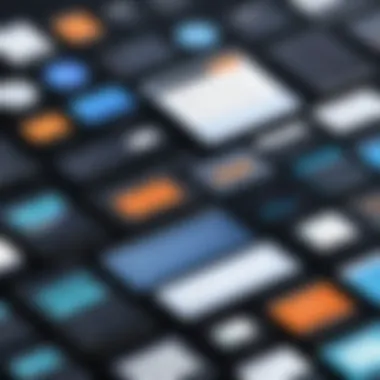

These integration limits can hinder the overall effectiveness of using Jotform for businesses that depend on extensive data ecosystems. Therefore, it's essential to assess whether these restrictions align with specific project needs before choosing the free account.
Practical Applications of Jotform Free Account
The concept of practical applications is vital when discussing the Jotform free account. It illustrates how this platform can be utilized effectively by different user demographics. Understanding the specific applications can help individuals and businesses maximize their use of Jotform. This section focuses on diverse scenarios where the free account features can make a significant impact.
Use Case Scenarios for Individuals
Individuals can benefit from Jotform in various ways. Here are some scenarios where Jotform's free account shines:
- Event Registration: Whether hosting a birthday party or a community event, users can create customized forms to collect RSVPs. This ensures efficient planning and management.
- Surveys and Feedback: Individuals can easily design surveys to gather opinions from friends or colleagues. This is helpful for personal projects or community initiatives. The analytical tools allow for a straightforward review of responses.
- Applications for Services: Contractors or freelance professionals can use Jotform to streamline the application process for services. For instance, a photographer might use a form to collect details about clients and their desired services.
These practical applications show that even at the individual level, Jotform provides significant functionalities. The ease of use and versatility enables users to accomplish tasks effectively without any financial investment.
Business Applications and Cases
Businesses, small or large, also have unique needs that Jotform can fulfill. The free account provides opportunities that can enhance operational efficiency and data handling. Notable business applications include:
- Customer Feedback Forms: Companies can create forms to solicit feedback on services or products. This information is crucial for improving offerings and understanding customer needs.
- Lead Generation: Businesses can utilize Jotform to build forms capturing potential client information. This aids in expanding their customer base significantly.
- Order Form Creation: Small businesses, such as e-commerce stores, can generate order forms that allow customers to place orders seamlessly. This cuts down on time and manual entry errors.
Each of these applications highlights the potential for Jotform in a business context. Organizations can leverage the platform to streamline processes, enhance interactions, and ultimately drive growth.
"Using Jotform's free account can save time and resources while also increasing the effectiveness of data collection efforts."
Through these examples, it becomes clear that Jotform’s free account has practical applications that encompass various domains. Its ability to cater to distinct needs across individuals and businesses makes it a valuable asset in the realm of data collection and management.
Comparative Analysis with Other Form Builders
Conducting a comparative analysis with other form builders is crucial for users who need to make informed decisions. By understanding how Jotform stands against its competitors, users can better assess the features that best meet their needs. This section dissects the unique offerings of Jotform alongside others like Google Forms, allowing potential users to gauge the strengths and weaknesses of each platform. The analysis aids decision-makers in identifying the best tool suitable for their organization based on usability, integration, functionalities, and cost-effectiveness.
Jotform vs. Google Forms
Jotform and Google Forms serve similar purposes, but their functionalities differ significantly. Jotform is renowned for its customizable templates, allowing users to create highly tailored forms that align with specific branding strategies. The interface is user-friendly, which streamlines the form creation process, making it accessible for non-technical users. Furthermore, Jotform provides robust features such as conditional logic, integration with multiple third-party applications, and advanced reporting capabilities.
In contrast, Google Forms focuses on simplicity. While it offers basic form-building options and is integrated seamlessly with Google's suite of tools, it lacks the extensive customization and integration capabilities that Jotform users might expect. Google Forms also does not provide the same level of support for payment integrations, which can be essential for businesses wanting to collect fees directly through their forms.
Some notable differences include:
- Customization: Jotform allows deeper customization than Google Forms.
- Integration: Jotform provides multiple integrations with platforms like Dropbox, Slack, and PayPal.
- Reporting: Jotform offers advanced reporting tools that help users analyze form submissions effectively.
- Cost: While Jotform offers a comprehensive free account, Google Forms is entirely free, which may attract users with minimal needs.
Competitors in the Market
Beyond Google Forms, Jotform stands among numerous other competitors like Typeform and Wufoo. Each tool offers unique benefits and has specific target audiences.
Typeform excels in creating visually appealing surveys and forms that foster user engagement through interactive elements. Its conversational style makes it particularly attractive for market research and customer feedback. However, Typeform has more limited functionalities than Jotform, especially in payment processing and advanced integrations.
Wufoo, owned by SurveyMonkey, is similarly user-friendly. It provides templates and the ability to create forms quickly, but its feature set does not match the flexibility and depth present in Jotform. Wufoo is often seen as a stepping stone for businesses looking to grow but needing a basic tool without the complexities of advanced form builders.
When reviewing these competitors, it is crucial to consider:
- Features: What specific functionalities does each platform offer?
- Pricing: Are the free and paid plans reasonable for the desired features?
- User Experience: How easy is it to navigate the platform and build forms?
Ultimately, a thorough comparative analysis helps potential users understand where Jotform fits within the larger ecosystem of form builders and assists them in making a choice that aligns with their operational needs and goals.
User Feedback and Case Studies
Understanding user feedback and case studies is vital for anyone evaluating the Jotform free account. They provide real-world insights that go beyond theoretical functionality and feature lists. Testimonials and experiences shed light on how the free account operates in diverse scenarios, from personal use to business implementations. This information helps potential users gauge the practical value of Jotform against their own needs.


User feedback reveals common advantages and challenges. It gives voice to those who have navigated the system. By analyzing user sentiments, prospective users can make informed decisions. This analysis reflects not only satisfaction levels but also identifies gaps and areas for improvement.
Testimonials from Users
Testimonials from users often serve as a beacon in evaluating the quality and usefulness of any service. Jotform users express a range of opinions. Some appreciate the ease of use and intuitive design, while others highlight specific features that resonate with their requirements. For instance, users in small businesses often commend the quick form creation process.
- Ease of Use: New users frequently mention how intuitive the interface is, facilitating their ability to create forms without extensive training.
- Customization: Users note the flexibility in form designs, allowing for personal touches that align with their brand identity.
- Support and Resources: Some testimonials praise the quality of tutorials and customer support, stating how they assisted in successfully launching their forms.
Though the feedback is largely positive, criticisms exist as well. Many express frustration with data limitations and restrictions on integrations. These insights are crucial for potential users, allowing them to align their expectations with the platform's constraints.
Analytical Review of User Experiences
An analytical review of user experiences with Jotform’s free account presents a larger perspective. Patterns emerge from various sources, helping to synthesize user interactions into coherent trends. Users on platforms like Reddit often share their experiences and concerns, allowing for a multi-faceted view.
- Satisfaction Rates: Surveys often indicate a significant satisfaction rate among users, correlating high satisfaction with ease of form-building and effective deployment for events or information collection.
- Usage Context: Businesses share case studies, highlighting how they utilize the free account for lead generation and customer feedback. Individual users often describe personal projects or community functions that benefit from Jotform, such as event registrations.
- Challenges Identified: Users across these analyses consistently mention similar challenges. They highlight issues like submission limits, which can hinder larger campaigns or data collection efforts. Additionally, the lack of advanced features in the free account compared to premium offerings comes up often.
Future Developments for Jotform
The evolution of Jotform's free account is paramount for both current and potential users. As technology advances, so does the need for flexible and robust tools for online form creation. Understanding what is next for Jotform can help users optimize their workflows and enhance their data collection capabilities. Potential changes can also influence the decision-making process for many entrepreneurs and IT professionals evaluating this platform.
Staying competitive in a crowded market requires Jotform to not only keep up with user demands but to anticipate them as well. The following sections will elaborate on potential updates and enhancements alongside user-driven features that could shape the platform's future.
Potential Updates and Enhancements
Jotform's roadmap may include several updates that cater to diverse user needs.
- Improved Integrations: Enhancing compatibility with other popular platforms could broaden its appeal. Users often rely on various software tools, so smoother integrations can streamline data management.
- Advanced Analytics Tools: Providing users with deeper insights into submission data could enhance decision-making. This might involve real-time analytics and customizable reporting features.
- User Experience Redesign: As user expectations evolve, a more intuitive design could make form creation more accessible. Consideration of user behavior and feedback will guide these enhancements.
- Mobile Optimization: With an increasing number of submissions coming from mobile devices, improvements in responsiveness and user interface are likely to be crucial.
These updates aim to make Jotform not just a tool but a powerful ally for businesses looking to simplify processes and improve efficiency.
User Driven Feature Suggestions
Users play a crucial role in the direction Jotform takes in terms of functionality. Feedback mechanisms allow the platform to cater to its audience.
- Custom Template Requests: Many users desire unique form templates that fit specific industries. Allowing users to suggest templates can create a more tailored experience.
- Enhanced Conditional Logic: Users often request more complex logic capabilities in forms. Improving this feature can significantly enhance usability in forms asking for varied conditions based on user input.
- API Enhancements: Offering more robust APIs can help tech-savvy users create personalized adaptations of form tools to meet their unique needs.
- Collaboration Tools: As remote work becomes the norm, many have pointed out the need for better collaboration features. This could include team comments or simultaneous editing capabilities.
Gathering and analyzing user suggestions will not only foster a community feeling but also ensure that Jotform remains responsive to the needs of its user base.
"User feedback is invaluable in refining Jotform's offerings and aligning them with market needs."
Epilogue
The conclusion serves a vital role in this article by providing a coherent summary of the insights gained from the exploration of Jotform's free account. It encapsulates the various elements discussed, highlighting both advantages and limitations, thus allowing the readers to grasp the overall value proposition more effectively. The conclusion not only recaps the key points but also prompts reflection on the decision-making process for potential users. By reinforcing the importance of understanding both the functionality and constraints of the free account, this section helps guide users in evaluating whether Jotform meets their needs.
Summation of Key Insights
In reviewing Jotform's free account, several key insights emerge:
- Versatile Features: Jotform offers a rich set of features, including customizable templates and user-friendly design tools that enhance form creation experiences.
- User Interface: The intuitive interface of Jotform minimizes the learning curve for new users, making it accessible for entrepreneurs and small businesses.
- Limitations: Users must consider specific constraints, such as data storage limits and the number of submissions, which can impact long-term usability.
- Comparative Advantage: Compared to Google Forms and other competitors, Jotform provides a more comprehensive set of features, although at varying cost levels depending on the account type.
These insights help users navigate the offerings of Jotform effectively, while weighing the costs and benefits of using the free account.
Final Thoughts on Choosing Jotform
Choosing Jotform as a form builder requires careful consideration of one’s unique needs.
- If a user seeks cost-effective solutions with decent functionality, the free account is a sensible starting point.
- However, for users anticipating high volume of submissions or extensive integrations, it may be wise to explore paid options.
- Additionally, users are encouraged to stay informed about potential updates, as Jotform continually develops its features based on user feedback.
Ultimately, selecting Jotform's free account or exploring other options should be a well-informed decision to maximize effectiveness in data collection and management. Consider your priorities and specific requirements before making a choice.
"The right tools enable users to focus on what truly matters: making data-driven decisions without unnecessary complications."
This decision process will empower entrepreneurs, IT professionals, and decision-makers to streamline operations and efficiently manage their data collection needs.



