Exploring Free Cleaning Company Software Solutions
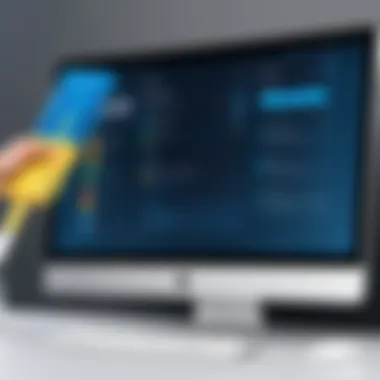

Intro
With the increasing demand for efficient operations in the cleaning industry, software solutions have gained considerable attention. Free cleaning company software presents a viable option for small to mid-sized businesses. It offers a chance to streamline processes without the burden of financial investment. This article aims to uncover what these tools can provide. Business professionals and decision-makers will find practical insights and considerations crucial for making educated software choices.
Key Software Features
When exploring free cleaning company software, the first step is to understand the key features that these tools typically offer.
Essential functionalities
Commonly found functionalities include scheduling, invoicing, and customer management. Scheduling helps organize jobs effectively, ensuring staff members are allocated to jobs according to availability. Invoicing simplifies the financial aspect, allowing businesses to bill clients methodically. Customer management features enable the tracking of client details and history, providing insights into customer relationships. Again, these essential features save time and reduce administrative burden.
"The efficiency gained through software can drive substantial growth in the cleaning sector."
Advanced capabilities
In addition to essential functionalities, some free cleaning company software tools offer advanced capabilities. These may encompass employee monitoring, service tracking, and communication features. Employee monitoring allows managers to keep tabs on staff performance, ensuring high standards are maintained. Service tracking enables businesses to analyze job completion rates and customer feedback. Communication features improve interaction between management and staff, fostering a more cohesive working environment.
Comparison Metrics
To make an informed choice, comparing various software options is essential. This section will cover key metrics used in evaluations.
Cost analysis
Despite being free, understanding the hidden costs associated with software is paramount. Check for potential fees tied to features, user limits, or customer support. Engaging with user forums or communities can provide valuable insights into real-life costs beyond the listed price.
Performance benchmarks
Evaluating performance benchmarks offers another perspective. This involves looking at software reliability, responsiveness, and user satisfaction ratings. Reviews can reveal practical experiences from users, helping to gauge the quality of support and functionality. Quantifying performance through these benchmarks allows for a thorough comparison of software alternatives.
Understanding Cleaning Company Software
Cleaning company software is a critical tool for modern businesses in the cleaning industry. As operations grow more complex, the need for efficient management becomes paramount. This software enhances productivity, organizes schedules, and improves customer communication. Understanding its purpose and features enables decision-makers to select options that truly meet their operational requirements.
Definition and Purpose
Cleaning company software refers to tools designed to assist cleaning businesses. This includes a range of functionalities that streamline operations. The primary purpose of this software is to automate and simplify daily tasks. Services such as scheduling jobs, invoicing, and managing customer information are key components. This efficiency leads to fewer errors and better time management. For instance, having a digital system for appointment scheduling can drastically reduce mishaps that occur from manual entries.
The significance of this software extends beyond mere convenience. It provides data-driven insights that help businesses make informed strategic decisions. By centralizing information, managers can analyze performance trends and customer satisfaction levels more effectively. In essence, understanding the definition and purpose of cleaning company software is foundational for businesses aiming to optimize their processes and ultimately enhance profitability.
Types of Cleaning Company Software
Various types of cleaning company software cater to specific needs and preferences.
- Scheduling Software: This software helps businesses organize appointments efficiently. It allows users to view and manage bookings in real-time, ensuring optimal use of resources.
- Invoicing Software: This tool aids in creating and sending invoices to clients. It can track payments and outstanding balances, which reduces financial discrepancies.
- Customer Relationship Management (CRM) Tools: CRM tools help maintain relationships with clients. They enable tracking of customer interactions and service histories, fostering better communication.
- Accounting Software: Focused on financial tracking, this software provides businesses with clear insights into their income and expenditures. It can aid in budgeting as well as financial reporting.
- Mobile Applications: These allow workers in the field to access job details and update statuses on the go. Mobile solutions enhance communication and job tracking.
Understanding these types equips cleaning companies to choose software that matches their unique operational needs. The right solution will not only enhance efficiency but also improve the overall customer experience.
The Landscape of Free Software Options
Understanding the landscape of free cleaning company software is crucial for businesses seeking cost-effective solutions to enhance their operations. This section provides insights into the various options available in the market, highlighting their benefits and implications. As cleaning companies navigate their software needs, recognizing the features and limitations of free tools plays a pivotal role in decision-making.
Market Overview


The market for cleaning company software has evolved significantly. As the demand for efficiency and transparency increases, software developers have responded by offering diverse solutions. Free software options are particularly appealing for small and medium-sized enterprises that may not have the budget for expensive software. This segment of the market allows businesses to start with basic functionalities, enabling them to manage schedules, track performance, and interact with clients without upfront investment.
One important aspect of the market is the variety of features included in free software. Many providers offer core functionalities such as scheduling, invoicing, and customer relationship management. While these features are beneficial, users must analyze the unique needs of their business to determine if a particular solution meets their requirements.
Comparison of Free vs. Paid Solutions
When considering cleaning company software, understanding the difference between free and paid solutions is essential. Free software can lower initial costs, but it may come with limitations that may impact overall functionality.
- Cost:
Free software does not incur licensing fees. For startups or small businesses, this can lead to immediate cost savings. - Features:
Free versions often provide fundamental tools, while paid solutions tend to offer advanced features, such as automation, integrated marketing tools, or in-depth analytics. Businesses must evaluate their needs to see if the extra features justify the cost. - Support and Upgrades:
Providers of free software may not offer the same level of customer support as their paid counterparts. Additionally, free software might receive fewer updates, potentially leaving users with outdated tools.
"Choosing between free and paid software is like weighing immediate savings against long-term value. It is essential to assess what features are non-negotiable for your operations."
Key Features of Free Cleaning Company Software
When assessing free cleaning company software, it is essential to focus on the key features that define its effectiveness. These features serve as crucial components for optimizing operations and ensuring a seamless experience for both the service provider and the client. The right tools can significantly enhance productivity, improve customer satisfaction, and streamline overall management. Understanding the importance of these features can help businesses leverage them effectively to meet their needs.
Scheduling and Appointment Management
Effective scheduling is foundational for any cleaning company. Free software solutions often come equipped with scheduling and appointment management tools that allow companies to efficiently allocate their resources. This functionality enables cleaner personnel to plan their day effectively, reducing downtime and maximizing productivity.
With a user-friendly interface, operators can easily block off time slots for specific projects, making adjustments as necessary. Furthermore, automated appointment reminders reduce no-shows and keep customers informed. These reminders can be sent via SMS or email, enhancing communication channels. Increased punctuality not only improves client trust but also allows for better job organization in the long term.
Invoicing and Payment Processing
Handling finances can be a daunting task, yet it is vital for any cleaning business. Free cleaning company software often offers invoicing and payment processing capabilities that simplify this critical aspect. Users can generate invoices quickly and track payments in real time. This transparency aids in financial management, ensuring accurate cash flow records.
The integration of payment processing options streamlines transactions, potentially including online payment. By offering various payment methods, companies can enhance customer satisfaction, as clients appreciate flexibility when settling invoices. Moreover, tracking overdue payments becomes straightforward, enabling businesses to take timely actions to recover outstanding debts.
Customer Management and CRM Tools
Customer relationship management (CRM) tools are integral to sustaining a successful cleaning operation. Free software versions typically include some form of CRM functionality. This feature allows businesses to maintain detailed records of customer interactions, preferences, and service history.
Having this information readily accessible helps personalize the customer experience. For instance, the software can remind employees of special requests or preferences during appointments. Effective CRM tools also facilitate follow-ups after services, ensuring that clients feel valued and engaged. Maintaining strong relationships with customers can translate into repeat business and positive referrals.
Overall, free cleaning company software can offer indispensable features that enhance daily operations. When evaluating options, focus on scheduling efficiency, financial management capabilities, and effective customer management tools. Each of these elements contributes to strengthening the business in its quest for operational excellence.
Evaluating Specific Free Software Options
Evaluating specific free software options is a critical step for cleaning companies looking to streamline their operations while keeping costs minimal. The array of choices available can be overwhelming. Therefore, understanding the strengths and weaknesses of each software solution can greatly assist decision-makers in selecting the most suitable tool for their needs. In this section, we will explore popular free cleaning company software and highlight their specific advantages and disadvantages.
Overview of Popular Free Software
When assessing free cleaning software, several platforms consistently receive attention within the industry. Here are a few notable options:
- Square Appointments: This software integrates scheduling and payment processing seamlessly, making it easy for businesses to manage appointments and client transactions.
- Google Workspace: While not exclusively a cleaning software, its tools for document creation, email, and calendar management are useful for organization and communication.
- Jobber: Offering a limited free tier, Jobber’s platform includes invoicing and client management features, which can be invaluable for cleaning companies as they grow.
- Zoho CRM: While focused mostly on customer relationship management, its free version provides tools that cleaning companies can utilize to manage client interactions and follow-ups effectively.
Each of these platforms presents unique functionalities that aim to address common challenges faced by cleaning companies, from scheduling to customer management.
Strengths and Weaknesses of Various Offerings
Understanding the strengths and weaknesses of each software can guide professionals in making informed decisions. Below is a summary of key aspects:
Square Appointments
Strengths:
- User-friendly interface.
- Strong integration with payment processing.
- Robust client management features.
Weaknesses: - Limited customization options.
- May require an upgrade for higher-level features.


Google Workspace
Strengths:
- Familiar and widely-used tools.
- High collaboration capabilities through cloud services.
- Free, reliable hosting on its basic tier.
Weaknesses: - Not specialized for cleaning businesses.
- Limited functionalities specific to scheduling and invoicing.
Jobber
Strengths:
- Good for scaling businesses and small operations.
- Comprehensive job scheduling capabilities.
- Free tier available for basic use.
Weaknesses: - Limited features in the free version.
- Costs can ramp up quickly with additional functionalities.
Zoho CRM
Strengths:
- Highly customizable CRM features.
- Service integration across other Zoho applications.
- Useful for managing customer interactions.
Weaknesses:
- Steeper learning curve for new users.
- The free version may limit functions that cleaning companies need.
Understanding the strengths and weaknesses of software options is key to avoiding pitfalls during implementation. Each tool has its niche, and aligning it with your business needs prevents wasted resources.
Selecting the right cleaning company software can ultimately influence productivity and customer satisfaction. By critically evaluating the available tools, professionals can better navigate their options and choose software that aligns with their operational goals.
Implementation Strategies for Free Software
Effective implementation strategies are essential for maximizing the benefits derived from free cleaning company software. The shift to digital tools can fundamentally alter how a cleaning business operates. Utilizing free software can enhance productivity, improve communication, and streamline processes. However, without proper integration into existing operations, these potential benefits may not be fully realized.
The goal here is to ensure that software adoption aligns with business objectives and becomes an integral part of daily operations. Businesses must take several factors into consideration during this process.
How to Integrate Software into Existing Operations
Integrating new software into existing workflows is crucial. Start with an assessment of current processes. Identify areas where free software can add value or simplify tasks. For example, many cleaning companies struggle with scheduling and invoicing. A software solution that automates these functions can save time and reduce errors.
- Begin with a Pilot Program: Before a full rollout, consider implementing the software in a limited capacity. This allows for testing and adjustment based on real-world feedback.
- Collaborate with Team Members: Involve staff in the selection process. Their input is valuable as they will be the primary users. This also fosters a sense of ownership among the team, which can increase adoption rates.
- Link with Other Tools: Often, cleaning companies use various tools for different tasks. Ensure that the new software integrates well with these tools. For instance, linking invoicing software with accounting systems can streamline financial tracking.
- Monitor Progress: After implementation, track the software's performance. Collect feedback regularly to make necessary adjustments. This iterative process allows you to refine how the software works within your operations.
Training Employees on New Tools
Training is a critical component of successful software implementation. It is not enough to simply provide access to new tools. Employees must understand how to use them effectively to realize the full potential of the software.
- Establish Training Programs: Develop comprehensive training sessions tailored for different user groups. Some employees may require more extensive support than others.
- Utilize Online Resources: Many software options offer tutorials and documentation. Encourage employees to take advantage of these resources. They can often provide insights into advanced features that may not be covered in initial training sessions.
- Create a Support Network: Designate a few employees as champions of the software. These individuals can provide ongoing support and assistance to colleagues who may struggle with the new system.
- Encourage Continuous Learning: Technology evolves rapidly. Encourage staff to stay updated with software changes and improvements. Regularly schedule refresher courses to keep skills sharp.
Implementing free cleaning company software can seem daunting, but with the proper strategies in place, it can lead to substantial improvements in efficiency and effectiveness. Assessing integration methods and emphasizing employee training will help ensure seamless adaptation and long-term success.
Challenges Associated with Free Software
The utilization of free cleaning company software offers numerous advantages for businesses looking to optimize their operations without incurring additional costs. However, it is essential to recognize that there are also significant challenges associated with these tools. Understanding these challenges is critical for decision-makers and IT professionals who are considering integrating free software into their workflow. Addressing these challenges proactively can prevent potential obstacles and ensure that the integration aligns with business objectives.
Limitations of Free Tools
While free cleaning software can be an attractive option, users must be aware of its limitations. Many free tools often lack advanced functionality, which can restrict their effectiveness in meeting specific business needs. Common limitations include:
- Feature Scarcity: Free versions frequently provide only basic features. Missing functionalities can hinder the cleaning company's ability to effectively manage complex scheduling or customer relations.
- Customization Difficulties: Customization may be limited or nonexistent. Businesses may find it challenging to tailor the software to their specific processes or requirements.
- User Limits: Some free tools restrict the number of users or clients, making them less suitable for growing companies or larger teams. This constraint can lead to operational inefficiencies over time.
- Data Storage Constraints: Free software may impose limits on data storage. This restriction can pose challenges when trying to maintain a comprehensive history of customer interactions or service details.
Being aware of these limitations enables businesses to make informed choices regarding whether to commit to a free tool or invest in a paid solution that better meets their evolving demands.
Support and Upgrades
Another challenge faced by users of free software is related to support and upgrades. Free cleaning software typically does not offer the same level of customer support that is available through paid solutions. Key considerations include:


- Lack of Immediate Assistance: Users might find it difficult to receive immediate help when issues arise, as support channels are often limited to community forums or FAQ sections. This can delay problem resolution and lead to downtime.
- Slow Updates: Free software may not receive regular updates, leading to potential security vulnerabilities or the absence of critical new features. Without a commitment to keeping software current, businesses can risk operating with outdated tools.
- Limited Documentation: Free products may come with limited user documentation. This fact makes it harder for staff to learn the system quickly, often necessitating a longer training period.
Decision-makers should weigh these aspects against their operational needs. While free cleaning software can serve as a useful initial step, businesses may eventually require a more robust solution to address their evolving requirements effectively.
Best Practices for Choosing Free Software
When evaluating free cleaning company software, it is vital to approach the selection process methodically. Many businesses may overlook critical factors, leading to future complications. By following best practices, companies can ensure that the software they choose will align with their goals and operational needs.
Assessing Business Needs and Goals
Understanding your business’s unique needs forms the foundation of selecting suitable software. Consider the following aspects:
- Scope of Services: Define the types of cleaning services your company offers. Different software may cater to residential, commercial, or specialized cleaning tasks.
- User Requirements: Identify who will be using the software—managers, field staff, or both. Their needs can influence the features required.
- Growth Potential: Consider your business’s growth trajectory. Choose software that can scale with your operations to avoid future disruptions.
- Budget Constraints: Even though the software is free, hidden costs may arise. Assess what additional resources, such as training or technical support, may be necessary.
Conducting this assessment enables a pinpoint focus on features that matter most, like scheduling, invoicing, or customer management tools. This facilitates a more efficient decision-making process, minimizing the risk of selecting inadequate solutions.
Conducting Thorough Research and Comparisons
Once the needs are clear, thorough research is essential. Here are some recommended steps:
- Explore Options: Start with a list of available free cleaning software. Popular platforms include Zoho Invoice, Square Appointments, and HubSpot CRM. Examine each for their key features.
- Read Reviews: User experiences provide insight into performance and reliability. Websites like Reddit often have discussions and reviews that can aid in gathering firsthand accounts.
- Compare Features: Create a comparison matrix. Evaluate features side-by-side to identify which software meets your requirements best.
- Trial Periods: If available, utilize trial options. Hands-on experience allows a practical understanding of how software works in real-life scenarios.
- Community Feedback: Joining forums or groups on platforms like Facebook will connect you to other entrepreneurs. They can share valuable insights about their experiences, both positive and negative.
By applying these practices, businesses position themselves to make informed decisions. Choosing software that aligns with both current operations and future aspirations can lead to a smoother implementation and better overall results.
Future Trends in Cleaning Company Software
The evolution of cleaning company software reflects a broader trend in business automation and operational efficiency. Understanding these future trends is crucial for decision-makers as they plan for sustained growth. This section highlights some of the most significant advancements that are shaping cleaning company software and explores their potential impacts. Incorporating these trends into business strategy can increase efficiency, enhance customer satisfaction, and ultimately drive revenue growth.
Emerging Technologies
Emerging technologies are reshaping how cleaning companies operate.
- Cloud Computing: This technology allows for real-time data access from anywhere, making it easier for management to oversee operations remotely.
- Mobile Applications: These provide staff and management with the capability to access schedules, tasks, and client information on the go. Mobile solutions enhance communication and ensure that everyone is aligned on directives.
- Artificial Intelligence: AI can analyze operational data, predict trends, and improve scheduling accuracy. This leads to optimized staffing and better resource allocation.
- Internet of Things (IoT): Smart devices can be programmed for specific tasks or to monitor facilities in real-time, thus reducing manual oversight.
Implementing these technologies can provide cleaning companies with a competitive edge. Customers increasingly expect enhanced service delivery mechanisms. Companies that adapt are in a better position to meet these expectations.
The Role of Automation
Automation is a pivotal trend in the future of cleaning company software. It streamlines processes that were once labor-intensive, allowing staff to focus on higher-value tasks. Consider the following aspects of automation:
- Scheduling: Automated scheduling systems optimize service routes based on traffic and distance. This reduces travel time and fuel costs.
- Customer Communication: Automated systems can send updates to clients regarding service completion, delays, or other significant notifications.
- Invoicing: Automated invoicing processes minimize human error, ensuring clients receive accurate bills promptly.
- Inventory Management: Automation in tracking supplies and inventory reduces waste and enhances procurement processes.
- Reporting and Analytics: Automated reporting allows for deeper insights into business performance and operational issues.
Closure
In this article, we explored various aspects of free cleaning company software and its relevance to modern businesses in the cleaning industry. The significance of this conclusion lies in its ability to encapsulate the insights gained throughout the discussion, highlighting not just the features and benefits of employing these tools, but also the considerations that decision-makers must keep in mind.
Summarizing Key Insights
Free cleaning company software presents a valuable opportunity for businesses looking to enhance operational efficiency without incurring substantial costs. The key insights drawn from our exploration include:
- Cost-effectiveness: Many businesses struggle with tight budgets. Free software options provide essential features at no cost, making financial management easier.
- User-friendliness: While paid software often comes with a steep learning curve, many free versions are designed with usability in mind.
- Variety of features: Even free cleaning software options come with crucial features such as scheduling, invoicing, and customer relationship management. This variety makes it feasible for small to mid-sized cleaning companies to find a tool that fits their needs.
By considering these factors, businesses can make informed decisions when choosing a software solution that aligns with their operational needs.
Final Thoughts on Free Software for Cleaning Companies
As we wrap up our examination of free cleaning software, it is important to recognize that while these tools offer a range of benefits, they are not without limitations. Free software often comes with fewer features compared to paid counterparts and may provide limited support or updates. However, the potential cost savings and accessibility to basic functionalities can still prove advantageous, particularly for startups or small enterprises.
Ultimately, the choice between free and paid cleaning software should be grounded in a business's unique needs and long-term goals. By assessing what features are essential, companies can effectively leverage available resources to streamline operations and improve productivity.
"Choosing the right management tools is not just an operational decision; it reflects a company's commitment to efficiency and innovation."

