Comprehensive Overview of the e2 Shop System App


Intro
In today's highly competitive manufacturing environment, managing operations effectively is crucial. The e2 Shop System app stands out in providing robust solutions tailored for shop management. It offers an array of features that streamline processes, enhance efficiency, and promote communication within organizations. This article examines the app closely, focusing on its core functionalities, user experience, and integration capabilities. Understanding these aspects is vital for decision-makers and IT professionals in selecting an optimal system for their business needs.
Key Software Features
Essential Functionalities
The e2 Shop System app is designed with essential functionalities that facilitate daily operations in manufacturing. Key features include:
- Job Tracking: This allows businesses to monitor each job's progress in real time. Understanding the workflow helps identify bottlenecks and improve scheduling.
- Inventory Management: The app supports tracking raw materials and finished products, ensuring that stock levels are maintained appropriately. Effective inventory control reduces waste and keeps production flowing smoothly.
- Scheduling Tools: The system includes tools to allocate resources effectively, considering machine availability, labor, and material needs. This helps in maximizing the use of assets.
- Reporting and Analytics: It provides robust reporting tools that analyze various aspects of shop performance. Insights from these reports enable informed decision-making.
Advanced Capabilities
Beyond essential features, the e2 Shop System app offers advanced capabilities that enhance operational efficiency:
- Integration with Other Systems: The app seamlessly integrates with accounting software, ensuring accurate financial reporting. This integration aids in reducing manual entries and potential errors.
- Customizable Workflows: Users can customize workflows according to their unique processes, making the app adaptable.
- Mobile Compatibility: The app supports mobile access, allowing managers and operators to stay informed about shop activities on the go. This flexibility is increasingly important.
"The e2 Shop System app not only organizes production tasks but also enhances communication across departments."
Comparison Metrics
Cost Analysis
When evaluating the e2 Shop System app, cost analysis is essential. Businesses should assess licensing fees, maintenance costs, and potential savings gained from improved efficiency. Understanding the total cost of ownership is vital.
Performance Benchmarks
Assessing performance benchmarks enables decision-makers to gauge the effectiveness of the app. Key metrics may include:
- Response Time: How fast the app reacts under various loads. Fast response times enhance user experience.
- Downtime History: Evaluating the frequency and duration of system outages is crucial for understanding reliability.
A thorough evaluation of these aspects will empower businesses to make informed decisions regarding the e2 Shop System app, supporting their operational goals.
Prelude to e2 Shop System App
The e2 Shop System app serves as a key tool for businesses operating in the manufacturing sector, offering a suite of functionalities that aim to improve shop floor management and operational efficiency. Understanding the significance of this app is vital for decision-makers and IT professionals who are considering integrating it into their workflow.
In today's rapidly changing manufacturing landscape, companies seek solutions that not only streamline operations but also foster better communication among team members and departments. The e2 Shop System app is designed to provide a comprehensive suite of tools that facilitate inventory oversight, order management, production scheduling, and customer relationship management. Each of these components is interlinked, contributing to a cohesive operational workflow that reduces bottlenecks and enhances productivity.
One notable benefit of the e2 Shop System app is its user-centric design. This emphasis on usability allows businesses to adopt the software with minimal disruption to current processes. The intuitive interface means that employees can quickly learn to utilize the app effectively, leading to faster implementation and a quicker return on investment.
Moreover, the integration capabilities of the e2 Shop System with existing Enterprise Resource Planning (ERP) systems and third-party applications further enhance its appeal. Companies can tailor the app to fit seamlessly within their current infrastructure, ensuring that data flows freely between systems. Such adaptability is essential in the modern business climate where operational agility is a competitive advantage.
With the increasing pressure to maximize efficiency, the relevance of the e2 Shop System app cannot be overstated. The functionality it offers goes beyond merely managing tasks; it empowers organizations to harness data for informed decision-making. This is crucial for driving growth and maintaining a competitive edge in the manufacturing industry.
"Incorporating specialized software like the e2 Shop System enables manufacturers to not just survive but thrive by optimizing their operations."
Key Features of the e2 Shop System App
The e2 Shop System app is a comprehensive tool designed specifically for the manufacturing sector. Its key features are vital as they support various operational needs, streamline workflows, and contribute significantly to productivity. Understanding these features aids decision-makers in evaluating its effectiveness and suitability for their businesses. The app combines various functions which are necessary for effective shop management, thus addressing several challenges faced in today's manufacturing environment.
Inventory Management
Inventory management is one of the cornerstones of production efficiency. The e2 Shop System app provides a robust inventory management module that ensures accurate tracking of materials and products. By facilitating real-time visibility, businesses can avoid overstocking and stockouts, which can lead to significant cost increases.
With features such as automatic stock level alerts and reorder point tracking, users can manage their inventory more effectively. Utilizing these features allows for better resource allocation, reducing wastage and optimizing capital tied up in inventory. Additionally, the software supports multiple locations, ideal for companies with more than one storage facility. Most importantly, accurate inventory records help maintain strong supplier relations, contributing to the overall efficiency of the supply chain.
Order Management
Order management within the e2 Shop System app simplifies the entire order processing cycle. The application provides tools for capturing orders, managing production schedules, and tracking deliveries. This comprehensive management approach reduces delays and improves customer satisfaction.
Users can automate various tasks, such as order acknowledgments and invoicing, which minimizes human error. The integration with inventory management means that users can monitor stock levels and update their orders accordingly. This interconnectedness creates a seamless flow between sales and production. Satisfied customers are likely to return, helping firms build a loyal customer base.
Production Scheduling
Effective production scheduling is critical for meeting customer demands while maximizing resource utilization. The e2 Shop System app features advanced scheduling tools that allow users to allocate resources based on priority and deadlines. This application supports job tracking, ensuring that production processes stay on schedule and within budget.
Utilizing visual scheduling tools, managers can adjust timelines in real-time, accommodating unexpected changes. This flexibility significantly enhances the shop's responsiveness to market demands. In addition, it helps avoid costly downtime through better planning and increased operational efficiency. Implementing these scheduling features can create a systematic approach to production, reducing inefficiencies.
Customer Management
Customer management is also a fundamental feature of the e2 Shop System app. The application allows businesses to track customer interactions, preferences, and order history, which helps develop tailored marketing and service strategies. By centralizing customer data, companies can better understand their clients’ needs and respond appropriately.
Furthermore, the app enables proactive communication regarding order statuses, delivery dates, and potential delays. Engaging with customers in this manner fosters trust, leading to long-term relationships. Effective customer management can differentiate a business in a competitive market, making it a vital feature of the e2 Shop System app.
Integration Capabilities
Integration capabilities are crucial in today’s manufacturing landscape. They determine how well a software solution can connect with other systems and tools in use. The e2 Shop System app shines in this area, providing robust features that promote seamless collaboration with various platforms. This not only enhances operational efficiency but also supports data accuracy and workflow consistency.
Integrating various systems can simplify many processes. For example, it allows for automatic data transfers between platforms, reducing the need for manual data entry, which is often prone to errors. Moreover, an effective integration framework ensures that every part of the business ecosystem communicates smoothly, thus creating a more cohesive operation.
ERP Integrations
Enterprise Resource Planning (ERP) integrations are one of the most significant benefits of the e2 Shop System app. An ERP system consolidates various business processes into one comprehensive framework. The e2 Shop System can integrate with leading ERP platforms like Microsoft Dynamics and SAP. This integration streamlines operations, as it allows real-time data sharing between the e2 Shop System and the ERP solution.
By having these two systems work together, businesses can gain insights that were previously difficult to capture. For instance, production data can automatically update inventory levels in the ERP system, providing an accurate picture of stock availability. This minimizes disruptions and enables better planning.
Benefits of ERP integration include:
- Real-time data synchronization.
- Improved decision-making capabilities.
- Enhanced visibility into operational metrics.
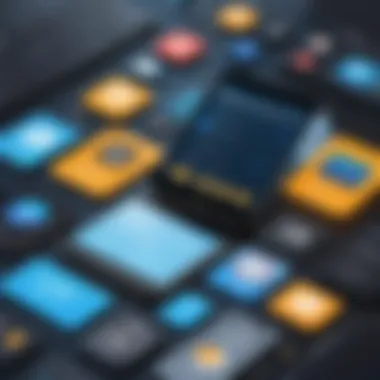

Third-Party Software Connectivity
In addition to ERP integrations, the e2 Shop System app supports connections with various third-party software. This means that businesses are not limited to one ecosystem. Through APIs, the e2 Shop System can interact with various applications, from accounting tools like QuickBooks to customer relationship management software such as Salesforce.
Such connectivity allows businesses to tailor their operational tools according to their specific needs. For instance, you can automate invoicing processes that pull data from e2 Shop System directly into QuickBooks, improving overall efficiency.
Key advantages of third-party software connectivity include:
- Increased flexibility in choosing software solutions.
- Enhanced operational efficiency through automation.
- The ability to customize workflows that meet unique business needs.
"Integrations transform how a business operates, bringing disparate tools together into a unified narrative."
User Experience Analysis
User experience analysis is critical when evaluating the e2 Shop System app. It is essential to understand how users interact with the software, as their satisfaction directly impacts productivity and efficiency. A positive user experience means that the app supports daily operations seamlessly. This section will explore two pivotal elements: ease of use and mobile accessibility. Both play significant roles in enhancing overall user experience.
Ease of Use
Ease of use stands out as a fundamental attribute of the e2 Shop System app. A user-friendly interface simplifies navigation and reduces the time taken to accomplish tasks. This aspect is particularly important in a manufacturing environment where quick decisions can lead to more efficient operations. The interface is designed with clarity in mind, allowing users to find information quickly, aiding individuals of varying technical backgrounds.
Key features contributing to ease of use include:
- Intuitive Navigation: The layout allows users to intuitively follow through tasks.
- Comprehensive Help Resources: Tooltips and guided tutorials provide support without overwhelming the user.
- Customization Options: Users can tailor the dashboard to display the most relevant data, which enhances usability.
When users can navigate effortlessly, they are more likely to utilize the app to its full potential. In turn, this improves adherence to processes and workflows deemed necessary for success.
Mobile Accessibility
Mobile accessibility is another key component for modern applications, especially for those like e2 Shop System. Given the need for flexibility in fast-paced environments, allowing users to access essential functionalities on mobile devices significantly enhances operational efficiency. As teams often move around the shop floor, having mobile access means they can input data, make adjustments, and communicate directly from their devices.
Several factors contribute to effective mobile accessibility:
- Responsive Design: The app adapts seamlessly across different screen sizes.
- Real-Time Updates: Users receive live updates, which ensures decision-making is based on the most current information.
- Compatibility with Various Devices: Whether on a tablet or smartphone, the app performs consistently.
Incorporating mobile capabilities not only streamlines user interactions but also supports quick responses to operational demands. Thus, mobile accessibility enhances the comprehensive use of the e2 Shop System app.
User satisfaction hinges on an intuitive interface and mobile-friendly design, significantly impacting productivity and engagement.
Impact on Business Productivity
The e2 Shop System app directly influences the productivity of businesses within the manufacturing sector. This impact is evident in several critical dimensions that enhance operational efficiency and streamline workflows. By analyzing specific elements such as time savings and reduction of errors, decision-makers and IT professionals can gain insights into the substantial benefits offered by this application. Organizations that adopt the e2 Shop System can expect improvements not just in daily operations, but also in overall competitiveness and profitability.
Time Savings
Time is a valuable resource in any business environment. The e2 Shop System app helps organizations save time through automation and streamlined processes. For example, manual entry of inventory data can be replaced by real-time updates via the system. Employees spend less time on routine tasks, allowing them to focus on more strategic activities.
Some specific areas where time is saved include:
- Order processing: Automating order entry reduces the time taken to fulfill customer requests.
- Production scheduling: Automated scheduling tools allow management to quickly adjust production lines based on demands, minimizing delays.
- Reporting: Instant generation of reports eliminates the need for manual data compilation, providing timely insights to decision-makers.
Effective time management is crucial for maximizing business productivity and the e2 Shop System app offers tools that directly address this need.
Reduction of Errors
Errors in manufacturing can be costly, affecting product quality, compliance, and profitability. The e2 Shop System app significantly reduces the risk of human error through automation and standardized processes. By minimizing manual input and providing clear workflows for employees, the likelihood of mistakes drops substantially.
Key aspects of error reduction include:
- Inventory management: Automated inventory tracking keeps accurate counts, reducing mismatches in supply and demand.
- Order verification: Built-in checks help ensure that the correct items are picked and shipped, maintaining customer satisfaction.
- Data consistency: Centralized data storage reduces the chances of conflicting information across departments.
The combined effect of these advantages leads to a more reliable operational setup, thereby enhancing overall business productivity. Implementing the e2 Shop System is not just about adopting new technology; it is about fundamentally shifting how businesses operate in a way that is more efficient and effective.
Cost Implications
Understanding cost implications is crucial when investing in any software system, including the e2 Shop System app. This section addresses the financial commitments that businesses must consider. It emphasizes the significance of evaluating both the initial investment and the total cost of ownership. By shedding light on these aspects, decision-makers can make informed choices that align with their financial strategies.
Initial Investment
The initial investment for the e2 Shop System app covers several factors. First, there are license fees. Businesses typically pay a one-time or recurring fee depending on the chosen licensing model. This fee may vary based on the number of users, modules selected, or specific functionalities that a manufacturing shop requires.
Next, installation and setup costs can arise. This often includes fees for implementation services provided by the vendor or third-party consultants who specialize in the e2 Shop System app.
Moreover, hardware costs should not be overlooked. A manufacturing business may need to upgrade or purchase new equipment to support the software's operational demands. Therefore, the financial commitment includes:
*
*
*
Evaluating these elements assists in figuring out the upfront financial burden associated with the application.
Total Cost of Ownership
The total cost of ownership (TCO) reflects the ongoing expenses related to the e2 Shop System app. TCO incorporates costs beyond the initial investment and provides a more comprehensive view of the financial commitment. This includes:
- Maintenance and support fees: Regular software updates and technical support come with costs that will recur over time.
- Training expenses: Staff will require ongoing training to stay updated with features and best practices. This can lead to additional costs.
- Operational costs: This may include expenses related to energy consumption and the manpower required for system management.
- Upgrade costs: As the business evolves, it may necessitate updates to the software to meet new manufacturing demands or technology advancements.
To summarize, understanding the total cost of ownership allows a business to project its financial obligations accurately while optimizing its budget for maximizing the benefits of e2 Shop System app.
"Proper financial planning leads to better decision-making and ensures a strategic approach to managing operational costs."


By considering both initial investments and the total cost of ownership, businesses can avoid unexpected financial burdens and enhance their long-term operational success.
Comparison with Competitors
In any industry, understanding how one product compares to its competitors is crucial. This section explores the e2 Shop System app in relation to similar offerings within the manufacturing management software market. Analyzing competitors allows businesses to make informed choices. It highlights unique strengths and weaknesses, enabling companies to align their operational needs with the right tools.
Feature Set Comparison
When assessing different software solutions, the feature set is often the deciding factor. The e2 Shop System app boasts a range of features such as inventory management, order tracking, and customer management that are tailored for manufacturing environments.
Other competitors like JobBOSS and ProShop also offer similar capabilities. However, e2 places a strong emphasis on user experience. For example, while JobBOSS includes robust reporting tools, e2’s interface is generally perceived as more intuitive.
Key features to compare include:
- Inventory Management: e2’s real-time tracking vs. JobBOSS’s batch updates.
- Order Management: e2 facilitates seamless workflow, making it easier to manage multiple orders simultaneously.
- Production Scheduling: e2’s approach allows for quick adjustments, which is a clear advantage for businesses needing flexibility.
Overall, while e2 may not encompass every feature found in its competitors, its emphasis on ease of use and integration capabilities stands out.
Pricing Models
Pricing structure can greatly influence decision-making. The e2 Shop System app employs a variety of pricing models that may adapt to the size and needs of a business. While its competitors might offer fixed pricing, e2 often provides a tiered system. This allows businesses to start with essential features and upgrade as needed.
For instance, e2 Shop System pricing can be contingent upon:
- User Count: More users typically mean higher costs, but also greater collaboration potential.
- Feature Set: Businesses can choose basic packages and add advanced features later.
- Support Options: Different levels of customer support can also affect the overall cost.
Compared to competitors such as Fishbowl or Plex, e2’s pricing can be more flexible. This flexibility can be welcome for small to medium-sized businesses that seek to manage costs effectively.
Proper pricing strategy ensures that the investment in software is justified by the productivity gains it delivers.
Evaluating pricing models alongside feature comparisons enables decision-makers to choose the best solution available. This comprehension not only assures a good fit but also fosters sustainable growth.
Case Studies: Successful Implementations
The analysis of case studies related to the e2 Shop System app is crucial for understanding its practical applications and effectiveness in real-world scenarios. These case studies provide insights into how various organizations implement the app to enhance their manufacturing capabilities. By reviewing the successes and challenges faced in these real situations, decision-makers, IT professionals, and entrepreneurs can better appreciate the app’s potential benefits and limitations. This information is vital for informed software selection, ensuring that the implementation aligns with business goals and operational needs.
Manufacturing Sector
In the manufacturing sector, the e2 Shop System app has proven to be an invaluable tool. Organizations focusing on production efficiency often report substantial improvements post-implementation. One notable case is a medium-sized machine shop that integrated the e2 Shop System for streamlining its operations. Before adoption, the shop struggled with inventory inaccuracies and production delays. After implementing the e2 system, they reported a 30% increase in production efficiency and a significant reduction in inventory-related errors.
Key factors contributing to these improvements included:
- Real-time inventory tracking: The app allows for automatic updating of stock levels, reducing downtime caused by stock shortages.
- Enhanced communication: Team members across departments found they could communicate better, reducing misunderstandings.
- Better scheduling capabilities: Production schedules became more efficient, allowing the shop to meet customer demands promptly.
This case illustrates the tangible benefits that can arise from effective software deployment in a manufacturing environment.
Small Business Applications
The e2 Shop System app is not limited to large manufacturing operations. Small businesses have also successfully implemented it, often recognizing the app’s flexibility and cost-effectiveness. A specific example includes a small metal fabrication shop that required a solution to cope with increasing customer orders yet had limited resources.
Prior to using e2 Shop System, the shop relied on manual processes, which meant longer lead times and increased errors. After implementation, this small business saw a remarkable transformation. Some highlighted outcomes were:
- Time management improvements: Automated order processing cut down the time spent on administrative tasks by at least 20 hours per month.
- Customer relationship management enhancements: The app improved the way they tracked customer interactions and preferences, leading to increased satisfaction rates.
- Financial gains: Revenue grew by 15% within the first year due to enhanced operational efficiency and customer satisfaction.
The transition to using the e2 Shop System app has effectively optimized their operations and allowed for sustainable growth, despite the challenges typical of small businesses.
These case studies demonstrate that the e2 Shop System app serves as a beneficial resource across varied contexts, aiding both large and small enterprises in achieving better operational outcomes.
Best Practices for Implementation
Implementing the e2 Shop System is a critical phase for any organization. A solid implementation strategy determines how well the system will perform in real-time operations. Adopting best practices in this process ensures smoother transitions and maximizes the benefits that the e2 Shop System can offer. The following sections outline key elements for a successful implementation.
Setting Up the System
Setting up the e2 Shop System requires careful planning. First, it is essential to define clear objectives. What does the organization expect to achieve? Aligning these expectations with the software capabilities will optimize performance.
Next, selecting the right hardware is crucial. The e2 Shop System should operate on infrastructure that can support its functions. Assess bandwidth, server specifications, and compatibility to avoid future issues.
After hardware selection, it is important to take the time for thorough data input. Data migration can be complicated. Ensure that all necessary information from old systems is correctly transferred, reducing the risk of information loss. A well-organized data structure in the new system contributes to faster retrieval and better management.
Once the setup is complete, initiation testing is paramount. Test the system with various scenarios, ensuring that it operates seamlessly under different conditions. Gathering feedback during this phase can highlight potential issues, allowing for adjustments before full deployment.
Training Staff
Training staff is one of the most important steps in the implementation process. A highly trained workforce can utilize the e2 Shop System to its full potential, thus enhancing overall operations.
Start with comprehensive training sessions. Offer both theoretical and practical learning experiences. Cover every aspect of the e2 Shop System, including its features and workflows. Hands-on practice through simulations allows users to become comfortable with the system.
Encouraging ongoing support and resources is also vital. Create readily available documentation that staff can reference. This may include user manuals, quick guides, or even FAQ documents.
Furthermore, consider assigning system champions within various departments. These individuals can provide additional support for their peers. Their insights often help bridge knowledge gaps and foster a culture of continuous learning regarding the e2 Shop System.
Lastly, keep lines of communication open for feedback. Regular check-ins allow for adjustments to training programs and can improve user satisfaction with the system. The combination of solid training practices can lead to higher user adoption and more efficient use of the e2 Shop System.
Addressing Common Challenges
In the context of the e2 Shop System App, addressing common challenges is critical for ensuring successful implementation and long-term utilization. Many organizations encounter obstacles that can impede adoption and hinder the anticipated benefits of using the app. Understanding these challenges enables businesses to prepare and implement strategies for overcoming them, ultimately maximizing the value derived from the e2 Shop System.
User Adoption
User adoption is central to the successful deployment of the e2 Shop System App. Even the most sophisticated software can fail if users resist adopting it. Often, this resistance stems from a lack of understanding, fear of change, or inadequate training. To mitigate these concerns, businesses must focus on several strategies:


- Inclusive Training Programs: Tailored training sessions should cater to various user groups within the organization. Emphasizing practical, hands-on experience will encourage users to engage with the system more confidently.
- Clear Communication: It is essential to convey the benefits of transitioning to the e2 Shop System App. Providing real-world examples of how the app can save time, reduce errors, and improve productivity may help motivate employees.
- Support and Feedback Mechanism: Establishing channels through which users can report issues and provide feedback can foster a sense of ownership and make users feel valued in the process.
Engaging users from the outset significantly enhances the likelihood of seamless adoption. Without this commitment, the organization may face high turnover rates and a general reluctance to engage with the software.
Data Migration
Data migration represents another significant challenge that can arise during the implementation of the e2 Shop System App. The process of transferring data from legacy systems to the e2 Shop System must be approached with care to avoid data loss and minimize disruption. Key considerations include:
- Data Analysis: Before migration, organizations should assess existing data for accuracy and relevance. Understanding what data is necessary for the new system can streamline the overall process and prevent unnecessary clutter.
- Planning and Testing: Developing a detailed migration plan is crucial. This plan should outline the steps for migrating data, including a timeline, resources needed, and contingency measures in place. Conducting tests before executing the full migration can identify potential issues that need to be addressed.
- Backup Procedures: Always ensure that a backup is available before commencing the migration process. This precaution protects against unexpected failures or data loss during migration.
"Effective data migration can significantly influence the long-term success of the e2 Shop System App. "
Future Enhancements and Roadmap
The future enhancements and roadmap for the e2 Shop System app represent a critical aspect of its ongoing success and viability in the manufacturing sector. As technology evolves rapidly, businesses must adapt to remain competitive. Ensuring that the e2 Shop System app keeps pace with advancements and emerging trends is vital for users who depend on its functionalities for daily operations. Understanding planned features and potential technology integrations can greatly influence decision-making for current and prospective users.
Planned Features
Future upgrades to the e2 Shop System app aim to address user needs and market demands. Expected enhancements may include advanced analytics tools, which would provide deeper insights into operational data. This feature can empower managers to make informed decisions based on real-time information.
Furthermore, improving user customization capabilities will allow businesses to tailor the app to fit specific operational processes. This flexibility can enhance the user experience significantly.
Some planned features might involve:
- Enhanced reporting tools for better visibility into business metrics.
- More intuitive user interfaces to improve navigation and accessibility.
- Improved mobile functionalities to support on-the-go management.
These features hold the promise of increased efficiency, reduced manual workload, and better resource management. Users can expect to see these changes reflecting a strong commitment to continuous improvement from the e2 Shop System team.
Integration of New Technologies
As the digital landscape evolves, integrating new technologies with the e2 Shop System app is essential. Exploring options such as artificial intelligence can introduce automation within inventory management and production scheduling.
By utilizing AI algorithms, the app can analyze historical data to forecast demand more accurately, helping businesses minimize excess inventory and optimize supply chain operations. Additionally, incorporating Internet of Things (IoT) capabilities can provide significant real-time data insights.
Considerations for integration include compatibility with existing systems and user-friendly implementation processes. Successful integration will require ensuring that both current and new users can transition seamlessly to these enhanced capabilities without disrupting daily operations.
A well-planned roadmap incorporating advanced features and technologies can foster innovation, streamline processes, and provide users with significant competitive advantages in their respective industries.
User Testimonials and Feedback
User testimonials and feedback offer invaluable insights into the real-world application of the e2 Shop System app. This section highlights its importance in assessing user satisfaction, refined functionality, and overall effectiveness of the software. Testimonials not only illustrate user experiences but also enable potential users to gauge how well the software meets their specific industry needs. Feedback serves both as a mirror reflecting operational successes and as a lens through which to view areas requiring enhancement.
In the context of software solutions like e2 Shop System, these testimonials play a vital role in decision-making for managers and business owners. They bring genuine peer reviews and perspectives, elevating the dialogue around operational efficiency and practical adoption.
Positive Feedback
Feedback regarding the e2 Shop System app has been largely positive. Many users highlight the software’s comprehensive approach to manufacturing management. They appreciate the intuitive interface that enhances the ease of navigation and minimizes the learning curve. Below are some notable points from user reviews:
- Increased Efficiency: Users have reported significant improvements in workflow and operational efficiency. The system integrates various functions, which reduces the need for multiple software platforms.
- Robust Reporting Features: The data analysis and reporting capabilities are frequently praised. Users find the ability to generate detailed reports useful for tracking performance metrics and making data-driven decisions.
- Customer Support: Many testimonials commend the responsive customer support team. Quick resolution of issues enhances trust and reliability.
"The e2 Shop System app has fundamentally changed the way we manage production. It’s easy to use and has cut down our paperwork drastically."
Areas for Improvement
While the feedback has been strong, users have also pointed out areas that could benefit from further development. Understanding these concerns allows for constructive improvements:
- Customization Options: Some users express a desire for more customization options. They feel the ability to tailor the interface and certain functionalities would enhance their experience.
- Integration with Other Tools: There are mentions of difficulties when integrating e2 Shop System with certain third-party applications. Improved compatibility would streamline processes further, eliminating bottlenecks in workflows.
- Training Resources: Although many users find the software intuitive, some believe additional training resources would help maximize utilization of advanced features.
These insights illustrate the dual nature of user feedback. They establish a foundation of strengths, while also showcasing the constructive criticism that drives the evolution of the e2 Shop System app.
End
The conclusion serves as a vital component of this article, summarizing the key insights and learnings regarding the e2 Shop System app. It encapsulates how this application can significantly enhance the productivity and operational efficiency of businesses within the manufacturing sector.
In this exploration, we've highlighted several important aspects, such as its robust features, integration capabilities, and the user experience. The e2 Shop System app stands out for its practical approach to common challenges in manufacturing management. By enabling effective inventory management, streamlining order processing, and facilitating production scheduling, it allows businesses to optimize their workflows.
Additionally, the app’s ability to integrate with ERP systems and third-party solutions increases its versatility. Such integration fosters seamless communication and data flow across various business functions. This results in better decision-making and a more agile response to market demands.
Key Benefits Highlighted:
- Improvement in productivity: The app reduces manual tasks and the potential for errors, leading to time-saving benefits.
- Cost-effectiveness: While the initial investment is a consideration, the overall total cost of ownership tends to balance out when efficiency gains are accounted.
- User-friendly interface: Positive feedback about the usability of the app is crucial, particularly when addressing concerns regarding user adoption and training.
Ultimately, decision-makers and IT professionals will find that the e2 Shop System app not only meets their operational needs but also positions their businesses for future growth and adaptability within an ever-evolving industry landscape. Evaluating the e2 Shop System app against specific business requirements can provide insights and confidence when making software selection decisions.
"The right tools can redefine how a business operates, allowing it to thrive amidst challenges."
In summary, understanding the e2 Shop System app's features, benefits, and implementation strategies is essential for any organization looking to improve its shop management capabilities. This knowledge is invaluable for ensuring that informed decisions are made in the pursuit of operational excellence.
Frequently Asked Questions
In this section, we address some common queries that arise regarding the e2 Shop System app. Understanding these questions is essential for potential users, as they offer insight into the capabilities, implementation, and benefits of the software. Frequently asked questions can guide decision-making, clarify functionalities, and ensure that users align their operational needs with the app's offerings. They also help in identifying any concerns or misconceptions that may exist around the system.
What industries benefit from the e2 Shop System?
The e2 Shop System is not limited to a single industry; it serves a variety of sectors that require efficient shop management. Here are industries that can significantly benefit from adopting this application:
- Manufacturing: This is the primary target. The app helps streamline production control, manage inventory, and optimize scheduling.
- Construction: Companies in construction can use the app for managing various projects, tracking materials, and scheduling labor.
- Aerospace: Businesses operating in aerospace benefit from the strict adherence to regulations and detailed inventory management that the app provides.
- Automotive: This industry faces intricate supply chain dynamics where efficient order and production tracking are critical, making e2 a suitable choice.
- Job Shops: Custom and contract manufacturers can tailor the app to their needs, benefiting from enhanced customer and order management capabilities.
Each of these sectors requires distinct functionalities, and the e2 Shop System allows for that tailored approach, boosting overall operational efficiency.
How does e2 Shop System enhance productivity?
The e2 Shop System enhances productivity in several ways. Here are key elements to consider:
- Real-Time Data Access: Users can access important data instantly. This permits timely decision-making, leading to enhanced workflow efficiency.
- Streamlined Processes: The integration of various management tasks reduces time wasted on repetitive activities. This allows staff to focus on higher-value tasks.
- Automated Notifications: The system can automatically alert team members about critical changes in orders, inventory levels, or production schedules. This reduces the risk of delays.
- Improved Communication: With centralized information, team members can access the same data. This prevents misunderstandings and promotes collaborative work environments.
- Performance Tracking: The e2 Shop System assists organizations by tracking key performance indicators. This enables users to identify bottlenecks and address them proactively, ensuring smoother operations.
By incorporating these features, the e2 Shop System not only propels productivity but also fosters a culture of continuous improvement, allowing businesses to remain competitive.



