Exploring Dash CRM: An In-Depth Look


Intro
In today’s business landscape, managing customer relationships effectively is crucial for success. Companies seek tools that streamline communication, enhance data management, and improve customer satisfaction. Dash CRM emerges as a robust solution tailored for modern needs. This article provides an in-depth exploration of its functionalities and advantages, aimed at decision-makers and entrepreneurs seeking effective software solutions.
Key Software Features
Essential functionalities
Dash CRM is designed primarily with user-friendliness in mind. Its core functionalities include contact management, lead tracking, and communication history logging. Users can easily store and access important customer information, which helps in creating personalized interactions. Moreover, the intuitive dashboard offers a quick overview of sales metrics and project statuses, making it easy for users to identify opportunities and challenges.
Advanced capabilities
Beyond essential features, Dash CRM includes advanced capabilities that set it apart. Automation tools allow users to set reminders for follow-ups and automate email marketing campaigns. This saves time and reduces manual errors. The integration with popular platforms such as Facebook and LinkedIn enhances the system's functionality, allowing seamless data flow and expanded outreach. Additionally, its analytics tools provide deep insights into customer behavior patterns, facilitating targeted marketing strategies.
Integration Capabilities
Dash CRM supports integration with various external software. It works well alongside project management tools and other CRM systems, creating a cohesive workflow. Users can also connect with payment gateways and social media platforms, which expands its utility. This level of integration is critical for organizations that rely on multiple tools to manage different aspects of their operations.
Comparison Metrics
Cost analysis
When evaluating CRM solutions, pricing often plays a significant role. Dash CRM offers a flexible pricing structure tailored to organizations of different sizes. It provides tiered plans that allow businesses to choose features based on their specific needs. This scalability is attractive for startups and established enterprises alike. Understanding total cost against features provided is essential for decision-makers.
Performance benchmarks
Performance can be measured through various metrics, such as ease of use, speed of data retrieval, and user satisfaction. Dash CRM ranks well in these areas. It has received positive feedback for its responsive design and quick customer support. These factors contribute to its overall effectiveness and user retention. Evaluating software based on performance benchmarks allows organizations to make informed decisions.
Culmination
In summary, Dash CRM stands out as a powerful tool for customer relationship management. Its essential functionalities combined with advanced features make it suitable for diverse business environments. Coupled with a flexible pricing structure and strong integration capabilities, Dash CRM does not disappoint. Business professionals considering a CRM solution should assess their organizational needs against Dash CRM's robust offerings.
Prelims to Dash CRM
In the current landscape of business operations, effective customer relationship management (CRM) is critical. This section introduces Dash CRM, outlining its relevance to modern enterprises. With many options available, choosing the right CRM requires a clear understanding of its features and implications.
Dash CRM is a sophisticated tool designed to enhance interactions with customers, streamline business processes, and ultimately drive sales. It offers a variety of functionalities, including tracking customer data, managing sales pipelines, and facilitating communication. As organizations strive to improve customer experiences, understanding Dash CRM becomes increasingly essential.
Background of Dash CRM
Dash CRM emerged from the need for better customer management solutions. In an era where consumer behavior is rapidly evolving, the capabilities of CRM systems must adapt. Dash CRM provides a flexible platform that can be tailored to various business models. Its development reflects the understanding that each organization has unique requirements.
This system integrates modern technologies to offer robust support for sales, marketing, and customer service teams. By harnessing data analytics and automation, Dash CRM aims to create a seamless workflow that enhances productivity and fosters better customer engagement.
Purpose and Importance of CRM Systems
The primary purpose of CRM systems is to manage interactions between a company and its customers. This involves gathering customer information, analyzing behaviors, and employing that understanding to improve services and relationships. Dash CRM plays a vital role within this framework, acting as an essential tool for businesses aiming to maintain competitiveness.
Key importance of CRM systems includes:
- Data Centralization: CRM systems consolidate customer information, making it easier to access and analyze.
- Enhanced Communication: Effective CRM fosters better interactions between sales teams and customers, ensuring that queries are addressed timely.
- Informed Decision-Making: Business decisions based on comprehensive customer data lead to improved strategies and outcomes.
Adopting a CRM system like Dash CRM can thus significantly transform how businesses interact with customers, leading to sustained growth and customer satisfaction.
Key Features of Dash CRM
Dash CRM offers a collection of features designed to enhance customer management. Understanding these key features can illuminate how this platform meets various business requirements. Each feature carries unique benefits, impacting user experience, operational efficiency, and overall business growth.
User-Friendly Interface
A user-friendly interface is essential for software efficiency. Dash CRM's design prioritizes the end-user experience, making it intuitive for new users and experienced professionals alike. The simplicity of navigation allows users to locate necessary functions quickly. This is particularly important in busy business environments where time is critical. When users can easily access tools and information, they can focus on building customer relationships, rather than getting hindered by complex software.
Some important aspects of the user interface include:
- Clear Navigation: Features are logically organized, which reduces the learning curve.
- Responsive Design: Works well on various devices, ensuring accessibility at any time.
- Visual Elements: Use of charts and icons enhances understanding, providing quick insights.
"A well-designed interface not only improves usability but strengthens user engagement with the tool."
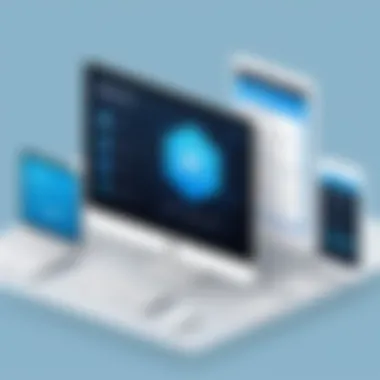

Customizable Dashboards
Customization in dashboards allows users to tailor the interface to their specific needs. Dash CRM supports the creation of personalized dashboards that highlight the most relevant data. This means that users can focus on metrics that matter directly to their roles, streamlining decision-making processes.
Benefits of customizable dashboards include:
- Flexibility: Each team or department can modify their dashboard to reflect their unique goals.
- Real-Time Data Display: Instant information assists in timely decisions and actions.
- Enhanced Monitoring: Users can keep track of their most important KPIs in one view.
The capability to alter dashboards empowers users, allowing for a more focused approach to business management.
Advanced Analytics and Reporting
Advanced analytics is indispensable for understanding customer behaviors and trends. Dash CRM provides robust reporting tools that enable users to dissect data comprehensively. These features support data-driven decision making, which is crucial in a competitive market.
Key components of the analytics and reporting features:
- Comprehensive Reports: Generate detailed reports on sales, customer interactions, and campaign effectiveness.
- Data Visualization: Use graphs and charts to represent complex data in a digestible format.
- Predictive Analytics: Leverage historical data to forecast future trends, allowing for proactive strategies.
This advanced capability transforms raw data into actionable insights that drive strategic planning and implementation.
Automated Workflows
Automated workflows are vital for improving operational efficiency. Dash CRM allows users to set up workflows that automate routine tasks. This reduces the potential for human error and saves time.
Automation can greatly enhance productivity in the following ways:
- Standardization of Processes: Ensures consistent execution of tasks, regardless of who performs them.
- Time Management: Automating notifications, follow-ups, and reminders frees employees to focus on more strategic tasks.
- Scalability: As the business grows, automated processes help maintain service quality without a proportional increase in workload.
Overall, automation features in Dash CRM streamline operations, allowing teams to concentrate on high-impact activities and objectives.
Integrations and Compatibility
In the landscape of customer relationship management software, integrations and compatibility play a critical role in ensuring that a CRM solution can function effectively within a company's technology ecosystem. Effectiveness is not merely about the features contained within the CRM; it also relies heavily on its capacity to connect seamlessly with other tools and systems that an organization already uses. Integrating with existing software minimizes disruption and maximizes efficiency.
Dash CRM prioritizes these elements, allowing users to optimize their operations and generate more value from their customer data. Understanding the various aspects of integrations can help businesses leverage their CRM investment fully.
Integration with Popular Tools
Dash CRM supports integration with many popular business tools. This encompasses collaboration platforms such as Slack and Microsoft Teams, marketing software like Mailchimp, and sales tools including Salesforce.
Some notable benefits include:
- Streamlined Communication: Integration with communication platforms promotes real-time discussions. Users can facilitate conversations around leads and customer accounts without switching applications.
- Centralized Data: By connecting with marketing and sales tools, Dash CRM can aggregate data from various sources, providing a holistic view of the customer journey.
- Automation Capabilities: Certain integrations allow for automated workflows. For example, a lead captured in a marketing campaign could automatically populate into Dash CRM, reducing the need for manual data entry.
Understanding the specific tools your team uses can help tailor Dash CRM to fit precisely with your operational needs.
Compatibility with Existing Systems
Ensuring that Dash CRM is compatible with existing systems is crucial for a smooth transition and ongoing use. Businesses often operate with a mix of legacy software and modern applications. Dash CRM's design allows for easy adaptability, reducing the resistance often faced during software transitions.
Here are key compatibility considerations:
- User Familiarity: Dash CRM can mimic the interfaces of widely-used systems, helping users adjust more quickly.
- Data Migration Support: The software offers support for migrating data from existing platforms, ensuring that valuable information is preserved and transitions smoothly.
- Operational Efficiency: Compatibility with existing tools means that current processes can continue with minimal interruption, enabling teams to function effectively right from the start.
API Availability
A significant advantage of Dash CRM is its robust API (Application Programming Interface). An API allows developers to connect and interact easily with Dash CRM to enhance its functionalities and tailor the software to the organization's unique needs.
Benefits of having a functional API include:
- Custom Integrations: Businesses can create custom integrations with their proprietary systems, extending the capabilities of Dash CRM beyond what is available out of the box.
- Third-Party Applications: Third-party development allows businesses to connect with various applications not natively supported, offering greater flexibility in enhancing workflows.
- Data Access and Manipulation: APIs facilitate real-time data access, allowing businesses to read and write data efficiently, ensuring workflows are not hindered by limitations within Dash CRM.
By thoroughly understanding these elements, organizations can propel their decision-making processes forward, ensuring that Dash CRM aligns with their existing setups and enhances their operational capabilities.
Pricing Structure of Dash CRM
Understanding the pricing structure of Dash CRM is crucial for businesses looking to adopt this tool. Pricing impacts budget planning and influences the perceived value of the software based on the features offered. It's essential to assess how the costs align with business goals and operational needs.


Understanding Subscription Models
Dash CRM operates on a subscription-based model. This model often includes different tiers, catering to various business sizes and requirements. The basic subscription might offer essential features, suitable for small startups. In contrast, more advanced tiers provide additional functionalities like advanced analytics and enhanced automation.
When businesses evaluate subscription models, they should consider:
- Monthly vs. Annual Payments: Some organizations prefer to pay monthly for flexibility while others might opt for annual payment to save costs over time.
- User Limits: Different tiers may have limits on how many users can access the CRM. This affects larger teams significantly.
- Feature Set: Higher tiers often come with richer features. Businesses must assess which features are necessary for their operations.
Cost vs. Value Analysis
It’s important to weigh the cost of Dash CRM against the value it brings to a business. The analysis should consider both tangible and intangible benefits.
- Enhanced Efficiency: If Dash CRM automates tasks that save time, the value might outweigh the cost significantly. This efficiency can lead to improved customer satisfaction and retention.
- Return on Investment (ROI): Calculate potential ROI by estimating revenue increases influenced by improved sales processes. This can offer insight into whether the expenditure is justified.
- Support and Updates: Evaluate if the pricing includes ongoing support and software updates, which are vital for maintaining relevance in a dynamic market.
"The real value of a CRM system lies not just in its features but in how it aligns with your strategic goals."
Advantages of Using Dash CRM
The advantages of using Dash CRM are crucial for modern businesses aiming to enhance customer relationships efficiently. Understanding these advantages can provide insight into how Dash CRM can align with an organization’s strategic objectives. The broad benefits can lead to better relationship management, higher sales conversion rates, and improved productivity across teams.
Enhanced Customer Engagement
One of the notable benefits of Dash CRM is its ability to significantly enhance customer engagement. Dash CRM provides tools that enable businesses to gather and analyze customer data effectively. By utilizing these insights, teams can tailor their communication strategies to meet the specific needs of their customers. This personalized approach leads to improved customer satisfaction, fostering loyalty over time.
For instance, segmentation features allow businesses to identify and categorize their leads effectively. By sending targeted communications to specific groups, it increases the chances of engagement. Moreover, automated messaging capabilities ensure timely follow-ups, demonstrating to customers that their needs are a priority.
The integration of feedback mechanisms within the CRM allows companies to listen to their customers. Collecting feedback post-interaction helps organizations refine their services or products. Overall, with enhanced engagement, organizations notice a positive ripple effect on customer retention rates and even referals.
Increased Sales Efficiency
Dash CRM can lead to increased sales efficiency in multiple ways. The platform streamlines the sales process by automating routine tasks, allowing sales teams to focus on high-impact activities. Automation reduces the time spent on administrative tasks, ensuring that the team’s resources are allocated effectively.
Dash CRM utilizes customizable dashboards to prioritize leads based on their behavior and engagement levels. Sales teams can pinpoint which leads are most likely to convert, thus optimizing their outreach efforts. Additionally, built-in analytics provide concrete data on sales performance, making it easier to identify successful strategies and areas for improvement.
It also supports collaboration among team members, enabling them to share insights and updates on leads. As a result, sales processes become more synchronized. Efficiency gains contribute not only to shorter sales cycles but also to increased revenue.
Improved Team Collaboration
Dash CRM promotes improved collaboration among team members, which is vital for productivity. The platform includes features that facilitate communication and information sharing within and across departments. With it, teams can access a centralized database of customer interactions, allowing everyone to stay informed about ongoing engagements.
By maintaining transparency in communication, Dash CRM helps eliminate information silos. This ensures that all team members can readily access relevant data and collaborate on customer management strategies. For example, marketing and sales can align their efforts more effectively, leading to targeted promotional campaigns.
Furthermore, collaborative features such as task assignments and activity tracking enhance accountability. Team members can see who is responsible for specific interactions or follow-ups. This not only reduces confusion but also ensures that customers receive timely and consistent communication. Improved collaboration ultimately enhances the ability to close deals and supports a cohesive work environment.
In summary, the advantages of using Dash CRM—enhanced customer engagement, increased sales efficiency, and improved team collaboration—are significant contributors to the success of modern business practices.
Understanding these benefits is pivotal for decision-makers who are considering the implementation of a CRM system.
Challenges and Considerations
Understanding the challenges and considerations involved in adopting a CRM like Dash CRM is crucial for decision-makers, IT professionals, and entrepreneurs. While a CRM system can significantly elevate customer relationship management practices, its successful implementation requires careful thought. This section identifies key challenges and provides insights on how businesses can navigate these hurdles effectively while maximizing the benefits of Dash CRM.
Common Pitfalls in CRM Adoption
Adopting a new CRM system can lead to several common pitfalls, and awareness of these can aid organizations in avoiding substantial setbacks.
- Underestimating Training Needs: One widespread mistake is not allocating sufficient time and resources for training users. A robust CRM, such as Dash, comes with advanced features. Users need proper orientation. Skipping this step can lead to confusion and inefficiencies.
- Neglecting Data Integrity: Businesses sometimes overlook the importance of data accuracy. Poorly organized or incorrect data can skew analytics and lead to misguided strategies. It is essential to ensure that the data is clean before migration.
- Resistance to Change: Employees may be resistant to a new system, particularly if they find it challenging to adapt. This can hinder the potential success of the CRM. Organizations must promote the benefits of Dash CRM to foster acceptance and ownership among users.
- Setting Unrealistic Expectations: Many businesses expect immediate, miraculous results. In reality, CRM systems need time to show their full potential. Understanding that CRM initiatives are long-term commitments is vital.
Addressing these pitfalls requires ongoing communication, training, and adjustment to strategies based on user feedback, ensuring that the transition to Dash CRM is smooth and efficient.
Addressing Data Migration Concerns
Data migration is a significant hurdle when implementing a new CRM. Businesses often worry about loss of data, inconsistencies, and potential downtimes. Here are key considerations for addressing data migration concerns effectively:
- Planning Before Migration: Careful planning is essential. Organizations should map out the data types, identify what needs to be migrated, and develop a timeline for the migration process.
- Data Mapping and Cleanup: This stage involves determining how the existing data corresponds to formats within Dash CRM. Cleaning up old data is equally important. Only relevant, accurate data should make the transition to the new system.
- Testing and Validation: Conducting test migrations helps identify possible issues before full implementation. Ensuring data integrity and accuracy during this stage can save significant headaches later.
- Continuous Monitoring Post-Migration: After migrating to Dash CRM, organizations should monitor data constantly. This practice ensures all migrated data aligns as expected and helps catch any inconsistencies quickly.
Addressing these data migration concerns proactively can lead to a smoother transition to Dash CRM, allowing businesses to focus on reaping the system's benefits.


Best Practices for Implementation
Implementing a CRM system like Dash CRM requires careful planning and execution. The effectiveness of the system can hinge on adherence to best practices during the implementation phase. These practices not only facilitate a smoother transition but also maximize user adoption and satisfaction. Adopting best practices is essential for aligning the CRM system with organizational goals and user needs.
Initial Setup Guidelines
Setting up Dash CRM effectively begins with defining clear objectives. Organizations must identify specific goals for the CRM implementation. This could range from improving customer communication to automating sales processes. Once goals are clear, the following steps should be taken:
- Data Assessment: Conduct a thorough evaluation of existing customer data. This helps in deciding what information to migrate. Clean and organized data is vital for accurate reporting.
- User Role Definitions: Establish roles and permissions for different users within Dash CRM. Clearly defined roles ensure that users can access relevant information without compromising data security.
- Customizing the Dashboard: Each user’s dashboard should reflect their specific needs. Dash CRM allows for customization, enabling users to prioritize the information that matters most to them.
- Integration Planning: Identify tools and platforms that Dash CRM will integrate with. If you use email services or marketing tools, plan for these integrations to ensure seamless workflows.
- Pilot Testing: Before full rollout, conduct a pilot test. This is an opportunity to identify issues and gather feedback from a select group of users. The insights gained can inform adjustments and improvements.
Implementing these guidelines ensures that Dash CRM is not only operational but optimized for the users' needs from the outset.
Training and Support for Users
Training is a pivotal aspect of any CRM implementation. An organization may have the best tools available, but if users are not proficient in utilizing them, the potential for success diminishes. To facilitate effective training and ongoing support, consider the following practices:
- Comprehensive Training Sessions: Offer training sessions focusing on essentials. These sessions should address basic functionalities, advanced features, and best practices.
- Utilize Documentation: Create easily accessible documentation that users can reference. This may include step-by-step guides, video tutorials, and FAQs. Proper documentation is crucial for user autonomy.
- Establish a Support System: Designate team members responsible for providing ongoing support. They can assist users with questions and troubleshooting.
- Feedback Loop: Create a system for users to provide feedback on their experience with Dash CRM. This feedback can guide future training needs and adjustments in the system.
Implementing robust training and support frameworks will enhance user confidence and ensure that teams can leverage Dash CRM to its fullest potential.
"The proper implementation of a CRM system is as important as the selection of the system itself."
Adhering to these best practices can lead to successful adoption, ultimately providing businesses with the tools they need to enhance customer relationships and drive growth.
Real-World Use Cases of Dash CRM
Real-world use cases of Dash CRM are essential for highlighting its practical effectiveness. Understanding how businesses have successfully implemented Dash CRM in various contexts provides invaluable insights. These case studies illustrate the CRM's functionality, adaptability, and direct impact on business objectives. Specifically, they show how Dash CRM can drive sales and optimize operational processes.
By analyzing real-world implementations, decision-makers can visualize the potential benefits of Dash CRM for their own organizations. This understanding helps in assessing whether it is the right fit for their unique needs, including industry type, company size, and existing infrastructure.
Case Study: Increased Sales for a Retail Business
One key example of Dash CRM's effectiveness is a retail company that sought to boost its sales performance. The retail environment is often fast-paced and customer-driven. The business used Dash CRM to centralize customer information and streamline their sales process. With Dash CRM’s advanced analytics, the sales team could easily identify trends and customer preferences. This analysis helped to tailor marketing campaigns more effectively.
Implemented Strategies:
- Personalized Marketing: Utilizing customer data to create targeted marketing campaigns.
- Customer Segmentation: Grouping customers based on buying behavior and preferences.
- Lead Management: Tracking potential sales leads more efficiently.
The results were notable. The company reported a 25% increase in sales over six months, attributing this growth to more effective customer engagements. This case highlights how Dash CRM can enable a retail business to not only sustain but also to enhance sales performance through evidence-based strategies.
"Real-life implementations provide a clear picture of the potential improvements in sales efficiency and customer engagement when using Dash CRM."
Case Study: Streamlined Operations for a Service Provider
In another instance, a service provider was facing challenges related to project management and client interactions. The organization adopted Dash CRM to enhance its operational processes. The integration of Dash CRM allowed the team to automate various workflows, reducing manual efforts that previously consumed a significant amount of time.
Key Actions Taken:
- Workflow Automation: Automating repetitive tasks, such as follow-ups and feedback collection.
- Client Interaction Logging: Keeping a detailed record of all communications with clients.
- Performance Metrics Tracking: Monitoring project statuses and client satisfaction levels.
As a result, the service provider reduced operational costs by 15% while improving project delivery timelines. This validation of Dash CRM's ability to increase efficiency serves as a powerful example for similar organizations, demonstrating a path toward significant operational improvement.
In summary, these real-world use cases make a compelling argument for Dash CRM's potential role in various sectors. They underscore its capacity to enhance both sales and operational effectiveness, giving clear guidance to prospects considering the solution.
Epilogue
The conclusion section serves as a pivotal element in understanding the overall insights gleaned from the examination of Dash CRM. It encapsulates the core attributes and advantages of utilizing this customer relationship management solution, highlighting key points about its functionality, pricing, and real-world applicability.
Recapping the Insights on Dash CRM
As we reflect on the discussion surrounding Dash CRM, several notable insights emerge. First, the user-friendly interface simplifies operations for users of varying expertise. The customizable dashboards allow a tailored experience, enabling businesses to focus on metrics that matter to them. Furthermore, the advanced analytics and reporting capabilities empower organizations to glean actionable insights from customer interactions and sales data, facilitating informed decision-making.
Dash CRM's ability to integrate seamlessly with popular tools ensures that businesses can maintain their existing workflows. This interoperability is crucial, particularly for organizations hesitant to overhaul their entire system. The pricing structure balances affordability with value, making Dash CRM an attractive option for many companies.
The use cases examined demonstrate Dash CRM's effectiveness in real-world applications. Increased sales efficiency for a retail business and streamlined operations for a service provider highlight how this tool can align with diverse organizational goals.
In summary, Dash CRM stands out as a robust solution that addresses common challenges in customer relationship management. Its features, integrations, and flexibility cater to a wide array of business needs, positioning it as a worthy consideration for decision-makers.
Final Thoughts on CRM Choices
Considering CRM options requires a careful evaluation of various factors beyond just features and pricing. Businesses should assess their specific requirements, customer engagement strategies, and long-term objectives. Dash CRM provides a comprehensive platform for managing relationships effectively, but it is vital to ensure it aligns with the unique circumstances of any organization.
Moreover, looking ahead, the landscape of CRM systems will continue to evolve. As technology progresses, solutions may offer new functionalities that enhance customer interactions further. Therefore, keeping an eye on emerging trends and continuously assessing the effectiveness of the chosen CRM is paramount.
Ultimately, the right CRM solution should not only meet current needs but also agilely adapt to future demands as businesses navigate ever-changing market dynamics.



