Exploring Business Intelligence Platforms: A Comprehensive Overview


Intro
Business Intelligence (BI) platforms have become essential tools for organizations seeking to make data-driven decisions. As industries evolve, the need for insightful analytics and efficient reporting grows ever more critical. This article aims to dissect various BI platforms, highlighting their distinct features and functionalities. Additionally, it will present real-world examples of how these tools enhance decision-making processes across diverse sectors.
Understanding BI platforms' capabilities is vital for decision-makers, IT professionals, and entrepreneurs. This comprehensive overview will cover essential features, unique applications, and advantages of BI systems. By examining the strengths and limitations of notable tools, our goal is to provide valuable insights for informed software selection.
Prelims to Business Intelligence Platforms
Business Intelligence (BI) platforms have become essential tools for organizations aiming to transform raw data into actionable insights. In a world where data is abundant, companies require effective mechanisms to analyze this information and support decision-making processes. The ongoing evolution of technology demands a structured approach to handle data efficiently, which is where BI platforms come into play.
In this section, we will explore the definition of business intelligence and highlight its significance in the contemporary business landscape. Understanding these fundamentals serves as a foundation for deeper discussions on various tools and features available within these platforms.
Defining Business Intelligence
Business intelligence refers to the use of technology and strategies to analyze data and present actionable information. It includes a variety of tools, applications, and methodologies that enable organizations to gather data from internal and external sources, analyze it, and disseminate the resulting knowledge to help in making informed business decisions.
At its core, business intelligence is about providing insight into performance and efficiency, identifying growth opportunities, and enhancing overall operational effectiveness. Common components of BI include data mining, process analysis, performance benchmarking, and descriptive analytics. These processes allow businesses to make better strategic decisions through the insights gained from historical and current data.
The Importance of BI Platforms
BI platforms are crucial for organizations seeking to stay competitive in today’s fast-paced environment. They not only contribute to improved decision-making but also support various operational aspects within an organization. Here are some key reasons why BI platforms are important:
- Data-Driven Decisions: BI tools empower decision-makers with relevant insights, reducing reliance on intuition. Organizations can now base their strategies on concrete data.
- Increased Efficiency: A well-implemented BI platform streamlines data collection and analysis processes. This reduction in time spent searching for information enables teams to focus on strategic initiatives.
- Enhanced Collaboration: Many BI tools offer features that foster collaboration across departments. By sharing insights and reports, teams can work together towards common objectives more effectively.
- Forecasting Capabilities: Advanced analytics provided by BI platforms enhance predictive modeling, allowing organizations to anticipate trends and make proactive decisions.
BI platforms help organizations not only to understand their past performance but also to envision their future path.
Key Features of BI Platforms
Business Intelligence (BI) platforms play a crucial role in modern data-driven organizations. Understanding the key features of these platforms helps decision-makers choose the right tool that meets their specific needs. The features available in BI platforms facilitate enhanced data analysis, improve efficiency, and lead to more informed decision-making. This section explores three critical features: data integration capabilities, advanced analytics functions, and user-friendly interfaces. These elements not only differentiate one platform from another but also determine their effectiveness in handling real-world business challenges.
Data Integration Capabilities
Data integration is a fundamental aspect of any BI platform. It refers to the ability of the system to gather and combine data from various sources into a single, coherent view. The importance of this feature cannot be overstated. Organizations often deal with disparate data systems, ranging from CRM software to enterprise resource planning applications. A BI platform with robust data integration capabilities can connect to these systems seamlessly.
Benefits of Strong Data Integration Include:
- Comprehensive Insights: By pulling together data from multiple sources, organizations gain a more complete understanding of their business environment.
- Real-time Updates: Many platforms offer the ability to refresh data in real-time, ensuring that decision-makers have access to the most current information.
- Automation of Data Processes: Effective integration can automate data updates, reducing the risk of errors that come from manual processes.
When evaluating BI platforms, it is essential to examine their integration capabilities thoroughly. Look for features allowing connections to APIs, databases, and cloud services.
Advanced Analytics Functions
The category of advanced analytics functions encompasses various tools designed to analyze data, identify trends, and generate forecasts. This feature is vital for organizations seeking to leverage their data effectively.
Common Advanced Analytics Functions Include:
- Predictive Analytics: This function uses historical data to predict future outcomes, helping businesses to anticipate market shifts or customer behaviors.
- Statistical Analysis: Many platforms offer built-in statistical tools for deeper analysis, which can be critical for industries that rely heavily on data metrics.
- Data Mining Techniques: This includes methods that uncover patterns in large datasets, assisting in discovering insights that might not be immediately evident.
In an increasingly competitive landscape, the ability to analyze data comprehensively can provide a significant edge. Therefore, organizations should prioritize BI platforms that offer cutting-edge analytics capabilities tailored for their industry needs.
User-Friendly Interface


The user experience of BI platforms is another critical feature, affecting both adoption rates and ongoing usage within the organization. A user-friendly interface can significantly enhance the way users interact with data, regardless of their technical expertise.
Key Aspects of a User-Friendly Interface Include:
- Intuitive Navigation: A logical layout allows users to access functions easily, minimizing the learning curve.
- Visual Representation of Data: Effective data visualization through dashboards and dynamic reports helps users understand complex information quickly.
- Customization Options: Providing users with the ability to customize their workspace ensures they can focus on metrics most relevant to their roles.
"User experience is not just a design issue; it influences how insights are derived from data and how quickly decisions can be made."
In summary, the key features of BI platforms, including data integration capabilities, advanced analytics functions, and user-friendly interfaces, are essential for fostering a data-driven culture. Organizations should carefully assess these elements to select a BI solution that maximizes their data potential.
Popular BI Platform Examples
In today’s data-driven business environment, the choice of an effective Business Intelligence (BI) platform can significantly influence an organization’s decision-making process. Understanding popular BI platforms helps in identifying their unique features, use cases, and the specific benefits they offer to various industries. This section discusses four notable BI platforms: Tableau, Microsoft Power BI, Qlik Sense, and Looker. Each platform has distinct characteristics that make it relevant for different business needs and contexts.
Tableau: Leading Data Visualization Tool
Overview of Tableau's Features
Tableau is renowned for its intuitive data visualization capabilities. It allows users to create interactive and shareable dashboards that illustrate data insights visually. The key characteristic of Tableau is its ability to help users transform complex data sets into accessible visuals. One unique feature is its drag-and-drop interface, enabling users to create compelling graphics without extensive technical skills. This user-friendly approach makes Tableau a popular choice for organizations wanting to enhance their reporting processes.
Industries Using Tableau
Various sectors leverage Tableau for its data visualization strengths. Key industries include finance, healthcare, and retail. The financial sector uses Tableau for risk analysis and forecasting, while healthcare organizations employ it for patient data analytics. Retail businesses utilize Tableau to track sales performance. The adaptability across industries illustrates its beneficial impact on data-driven decision-making.
Use Case Scenarios
Tableau’s application in real-world scenarios enhances its importance as a BI tool. For instance, a retail company might use Tableau to analyze customer purchasing trends. This analysis can help in optimizing inventory management. Additionally, a healthcare provider might use it to improve patient care by visualizing treatment outcomes. Tableau’s ability to cater to diverse use cases underscores its versatility as a leading BI platform.
Microsoft Power BI: Integrating with Office Suite
Key Features of Power BI
Microsoft Power BI stands out for its strong integration with other Microsoft products, making it familiar to many users. The platform allows for comprehensive data analysis and visualization. A notable characteristic is its real-time data access from multiple sources. Power BI’s unique feature is its natural language query, enabling users to ask questions about their data and receive answers in visual format. This aspect promotes accessibility to non-technical users, enhancing its popularity in organizations.
Integration Capabilities
Power BI’s capability to integrate seamlessly with Microsoft Office applications is a significant advantage. Users can directly import data from Excel spreadsheets, further streamlining workflows. The platform also supports other data sources like SQL databases and cloud services, enhancing its flexibility. The capacity for integration means users can build on existing systems rather than starting anew, which can save time and resources.
Real-world Applications
In practice, companies using Power BI have reported improved reporting efficiency. For instance, a manufacturing firm may utilize Power BI to monitor equipment performance through real-time dashboards. This capability aids in proactive maintenance decision-making. The platform serves various real-world applications that reflect its operational versatility across industries.
Qlik Sense: Associative Data Modeling
Understanding Qlik's Approach
Qlik Sense utilizes an associative data model that differentiates it from traditional query-based tools. This approach allows users to explore data in a more flexible way. Users can make connections across different data sets, which often leads to unexpected insights. The unique associative model promotes a deeper understanding of complex relationships within data.
Deployment in Various Sectors
Qlik Sense is adaptable and deployed in numerous sectors, including education, finance, and logistics. Educational institutions use it to analyze student performance data, while financial services employ it for risk management. The diverse deployment demonstrates its effectiveness in meeting the needs of various markets, emphasizing its relevance.
Examples of Industry Impact


The impact of Qlik Sense in industries can be exemplified through case studies. A retail chain could use Qlik to optimize its supply chain by analyzing inventory levels across locations. Similarly, a healthcare organization might leverage it for patient readmission analysis. Each example illustrates how Qlik Sense drives informed decision-making in different contexts.
Looker: Data Exploration and Insights
Features of Looker
Looker is designed for data exploration, providing users with a clean interface to interact with their data. One key feature of Looker is its modeling language, LookML, which allows users to define complex metrics in a simplified way. This unique characteristic makes Looker particularly appealing for organizations with rigorous data analysis needs.
Strategic Use Cases
Looker is often employed for strategic decision-making processes. A technology company, for example, can use Looker to gain insights into its product usage patterns. The platform also facilitates collaboration across teams, which helps align different departments toward common goals. By enhancing strategic planning, Looker showcases its value as a BI tool.
Adoption by Companies
Many companies have adopted Looker for its robust capabilities. It is particularly favored by tech companies and large enterprises seeking detailed data analytics. Its strong emphasis on collaboration and data sharing strengthens organizational intelligence. However, the complexity in initial setup might pose a challenge for some users, highlighting both advantages and potential drawbacks.
Evaluating BI Platforms: Criteria for Selection
Selecting a suitable Business Intelligence (BI) platform is critical for organizations aiming to leverage data effectively. The choice impacts not only analytical capabilities but also influences the overall performance of business operations. Evaluating BI platforms involves understanding various criteria that can lead to better decision-making. By focusing on specific elements, organizations can ensure that their investment aligns with their unique needs and objectives. In this section, we will explore three key areas:
Assessing Data Security Measures
Data security is paramount in the selection of BI platforms. Organizations must ensure that the platform provides robust security features to protect sensitive information. This includes data encryption, user access controls, and compliance with relevant regulations such as GDPR and HIPAA. Implementing strong security measures minimizes the risk of data breaches and enhances user confidence. Engaging with vendors about their security measures can provide valuable insights into their capability to safeguard your data.
Key Points to Consider:
- Data Encryption: Look for end-to-end encryption methods to protect data at rest and in transit.
- Access Controls: Ensure granular role-based access to limit information exposure.
- Compliance Standards: Verify that the platform adheres to industry standards to avoid legal issues.
Scalability of BI Solutions
Scalability is another important factor to evaluate. A BI platform should not only meet current needs but also adapt to future requirements as the organization grows. Choosing a scalable solution allows firms to handle increased data volumes and user demands without significant overhauls. It is essential to assess how well the platform can accommodate expansion in terms of both users and data complexity. A scalable BI platform is an investment in long-term organizational growth.
Considerations Regarding Scalability:
- Cloud vs. On-Premise: Determine whether the solution is cloud-based, which often offers better scalability options.
- Performance Metrics: Review how the platform handles larger datasets or concurrent users.
- Customization Flexibility: Ensure that the platform can evolve with changing business needs and integration of new data sources.
Cost Considerations
Cost is always a critical aspect when selecting BI platforms. Organizations should go beyond the initial licensing fees and consider the total cost of ownership. This includes maintenance, training, implementation, and possible scalability costs. Understanding the pricing structure of a BI platform helps organizations make an informed decision.
Elements of Cost Assessment:
- Licensing Models: Evaluate the differences between subscription-based models versus one-time payments.
- Hidden Costs: Look for additional fees related to upgrades, training, or third-party integrations.
- Return on Investment (ROI): Estimate the potential ROI by measuring how improved decision-making can influence profits and growth.
Conclusion on Criteria for Evaluation:
Selecting a BI platform is a multifaceted process that requires careful consideration of data security, scalability, and overall costs. Each of these criteria plays a significant role in ensuring that the chosen platform meets both current and future needs of the organization. By paying attention to these elements, decision-makers can better position their firms for success in data-driven environments.
Implementation Strategies for BI Platforms
Implementation strategies for Business Intelligence (BI) platforms are essential for ensuring that organizations successfully leverage these tools. A well-thought-out implementation can significantly enhance the meaningful use of data and improve decision-making processes. It requires careful consideration of several elements, including organizational readiness, employee training, and ongoing evaluation practices. Each of these components plays a pivotal role in maximizing the potential of BI technologies while minimizing disruptions.
Preparing Your Organization
To effectively prepare your organization for a BI platform, it is crucial to align the technology with your business objectives. This alignment involves assessing the current data management processes and identifying gaps that the BI tool can fill. Stakeholder engagement is vital during this phase. Involving key decision-makers and end-users early fosters a sense of ownership and ensures that the tool’s features will meet their needs.
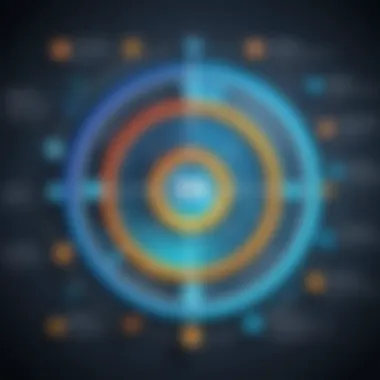

Moreover, organizations should develop a clear change management strategy. Communicating the benefits of the BI platform helps in gaining support from all employees. Clarity about how the new system will streamline workflows and enhance analytical capabilities is important. Furthermore, setting realistic timelines for the rollout can help in managing expectations and reducing resistance.
Training and Support
Once the organization is prepared, the next focus should be on robust training and support. Effective training programs can make or break a BI implementation. It is necessary to provide tailored training tailored according to different user roles. Executive teams may require high-level overviews, while operational staff might benefit from hands-on, detailed sessions.
Continuous support is equally essential. Integrating feedback mechanisms allows users to express their concerns or challenges with the platform, which can be addressed swiftly. A dedicated help desk or internal champions can facilitate a smoother experience as employees navigate the new system.
Monitoring and Evaluation
Finally, monitoring and evaluation are key to ensuring the BI platform delivers its intended value. Establishing clear performance metrics at the onset can help organizations measure the effectiveness of the tool over time. These metrics could include user adoption rates, the quality of insights derived from data analysis, and overall impact on decision-making processes.
Regular reviews and updates help keep the system aligned with evolving business needs. It allows for adjustments to be made in response to user feedback and changes in the industry landscape. Monitoring mechanisms foster a culture of continual improvement.
"A successful BI implementation is not merely about technology; it's about effectively managing people and processes."
By focusing on these implementation strategies, organizations can significantly enhance their capabilities in managing and utilizing data through BI platforms.
Future Trends in Business Intelligence
The realm of Business Intelligence (BI) is undergoing rapid transformation. Understanding future trends is crucial for organizations aiming to stay competitive. This section will explore significant trends like the rise of artificial intelligence, the shift to cloud-based solutions, and the advancements in data visualization.
The Role of AI and Machine Learning
Artificial Intelligence and machine learning are not just buzzwords anymore. They are changing the landscape of Business Intelligence. By incorporating these technologies, organizations gain deeper insights from their data. Machine learning algorithms can analyze vast amounts of information, identifying patterns and trends that human analysts might miss. BI platforms are integrating AI to automate data analysis tasks. This leads to faster decision-making and reduces human error. For example, tools can now forecast sales trends based on historical data, helping businesses to strategize accordingly.
Cloud-based BI Solutions
Cloud technology is reshaping how businesses approach BI. Cloud-based solutions offer flexibility and scalability. Businesses can easily adjust their resources based on their needs. This model reduces upfront costs as organizations do not need to invest in extensive IT infrastructure. Various platforms, such as Microsoft Power BI and Tableau, provide cloud options, catering to diverse business sizes. Also, real-time data access is a significant advantage. Users can access insights anytime, anywhere, making collaborative decision-making seamless.
Enhanced Data Visualization Techniques
Data visualization remains a cornerstone of effective Business Intelligence. Enhanced techniques are emerging, making data more interpretable for decision-makers. Interactive dashboards allow users to explore data visually, promoting better understanding and engagement. Moreover, new visualization tools are integrating augmented reality and virtual reality. These advancements provide immersive experiences, allowing stakeholders to analyze data in ways that were previously thought impossible. Thus, comprehensive data storytelling becomes a viable method of communication.
"The future of Business Intelligence will not just be about numbers, but how we can interpret and visualize them to spur action."
Ending: Choosing the Right BI Platform
Selecting the right Business Intelligence platform is crucial for optimizing decision-making. In an environment where data influences business strategies, the correct BI solution can significantly impact operational efficiency, competitive advantage, and overall growth. As outlined in this article, understanding the limitations and strengths of each platform empowers decision-makers to make informed choices based on specific business needs and objectives.
The benefits of thoroughly exploring BI platforms go beyond mere functionality.
- Performance: The right BI tool can process and analyze vast amounts of data quickly.
- Customization: Adapting the platform to fit unique organizational needs is vital for maximizing value.
- Usability: An easy-to-navigate interface enhances user adoption and engagement, making it simpler for teams to leverage data insights.
By focusing on these elements, businesses can ensure they are not only investing in software but also in a comprehensive ecosystem that encourages data-driven culture within their organizations. In the subsequent sections, key takeaways and recommendations will guide users to effectively implement BI tools suited to their environments.
Summary of Key Takeaways
To distill the vast information covered, several key takeaways emerge from the exploration of BI platforms:
- Importance of Data Integration: Effective BI solutions seamlessly aggregate data from various sources, providing a holistic view necessary for informed decisions.
- Usage of Advanced Analytics: The capacity for analysis extends beyond basic reporting, integrating AI and machine learning to enhance predictive capabilities and strategic insights.
- Consideration of Scalability: As businesses grow, their data needs evolve. Choosing a BI platform that can scale accordingly is essential for long-term success.
- Cost vs. Benefit Analysis: Cost considerations should weigh against potential benefits derived from enhanced decision-making capabilities and operational efficiencies.
These points serve to highlight how critical a thoughtful approach can be when selecting BI platforms.
Final Recommendations for Users
- Identify Specific Needs: Before evaluating platforms, organizations must identify unique data requirements and business objectives.
- Trial and Feedback: Leverage free trials or demo periods to test usability and features before full implementation.
- Prioritize Training and Support: Ensure that sufficient training resources are available, as this will influence user performance and engagement levels.
- Stay Current with Trends: Keeping an eye on emerging BI trends, such as cloud solutions and advanced analytical capabilities, will help maintain a competitive edge.
- Optimize for Integration: Choose platforms that easily integrate with existing systems to improve data flow and access.
By adhering to these recommendations, decision-makers can navigate the complexities of BI platform selection, fostering an environment where data-driven decisions lead to tangible business success.



