In-Depth Overview of Atlassian Tools and Jira


Intro
Navigating the digital workspace can feel like threading a needle at times, especially when collaboration is crucial. Atlassian has established itself as a key player in this realm, and at the heart of its offerings lies Jira, a project management powerhouse. But what exactly makes this tool a favorite among teams striving for efficiency and clarity?
In this exploration, we delve into the essentials of Jira—its diverse functionalities, the advanced capabilities that set it apart, and how its integration into various environments can substantially improve team performance. If you're eyeing the possibility of spicing up your team's productivity or just want a peek under the hood of one of the most revered project management tools, stick around. We're going to unpack both the straightforward features and the nuanced details, which can make or break the success of your implementation.
Key Software Features
Having a high-level sketch of any software is essential before going down the rabbit hole. Jira, a tool built with flexibility in mind, houses a variety of features designed to tackle different project management needs.
Essential functionalities
At its core, Jira enables teams to plan, track, and manage projects effectively. Here are some of its essential functionalities:
- Issue Tracking: From bugs to feature requests, most teams thrive on having a robust way to track various issues. This feature allows teams to monitor the status and progress of issues seamlessly.
- Agile Boards: Whether your team works in Scrum or Kanban, Jira offers boards that visualize the workflow, making it easier to manage tasks.
- Customizable Workflows: One team’s process isn’t the same as another’s. Jira allows for tailoring workflows to fit various project needs, enhancing productivity.
- Reporting and Dashboards: Collecting data is one thing; visualizing it is another. Jira’s reporting tools create insightful dashboards that help teams make informed decisions based on real-time data.
Advanced capabilities
Moving beyond the essentials, Jira also introduces advanced capabilities that can elevate teams into high-performing units:
- Integration with Other Tools: Connecting the dots between different software is a true game-changer. Jira integrates smoothly with Confluence, Bitbucket, and other Atlassian tools, as well as third-party software, creating a comprehensive ecosystem.
- Automation: Time is money. Automating repetitive tasks helps team members spend less time on the mundane and more on the value-adding activities. Jira allows for setting up custom automation, ensuring workflows keep moving without the bottlenecks.
- Roadmaps: Planning for the future can be daunting—unless you have a visual roadmap. Jira offers this feature to help teams align their short-term tasks with long-term goals, keeping everyone on the same page.
"Jira's capability to automate tasks and integrate with other tools can transform project management from a tedious necessity into a smooth operation."
Comparison Metrics
Before making a decision to invest in a project management tool, it’s prudent to explore the landscape. Analyzing Jira in relation to its competition can elucidate why many teams lean towards it.
Cost analysis
While cost can be a sticky issue, understanding what you get for what you pay is crucial. Jira offers different pricing tiers based on team size and feature sets. While you may find cheaper options available, it’s essential to consider the value of Jira's robust ecosystem and its comprehensive features that can streamline operations more effectively than its lower-cost competitors.
Performance benchmarks
Performance can vary based on how well a tool is integrated and utilized. Jira can handle a significant volume of issues without lagging, and its performance remains reliable across teams of different sizes. Reviewing performance benchmarks in user settings can guide decision-makers in assessing whether Jira is the right fit for their specific needs.
As we further explore Jira's functionalities and real-world applications, it becomes evident that this tool is not merely a project management software but a strategic ally for any organization aiming to enhance collaboration and efficiency.
Understanding Atlassian and Its Toolset
In today’s fast-paced business world, the importance of effective collaboration and task management can’t be overstated. Atlassian tools have carved a niche for themselves, especially Jira, by providing teams with the frameworks and functionalities necessary to streamline their processes. Understanding Atlassian and its suite of products becomes critical for organizations looking to maximize efficiency, clear communication, and project visibility.
Overview of Atlassian Products
Atlassian did not just stop with creating Jira; their product lineup is as diverse as it is powerful. Some key products include:
- Confluence: A platform designed for collaborative documentation. It allows teams to create, share, and manage content, all in one place.
- Trello: A visual project management tool based on the Kanban methodology, ideal for small projects or personal task management.
- Bitbucket: A version control system that enables teams to collaborate on code.
- Bamboo: A continuous integration and deployment server for automating the release process.
- Opsgenie: An incident management platform that helps IT teams respond to outages quickly.
Together, these tools form an ecosystem that not only addresses the complexities of project management but also enhances agile methodologies across various industries.
The Role of Atlassian in Project Management
Atlassian's position in the project management landscape is both influential and pivotal. Organizations leveraging these tools enjoy a variety of benefits that contribute to their overall productivity.
One significant aspect is the flexibility in project workflows. Each team can customize the workflow to suit their specific needs rather than conforming to a one-size-fits-all approach. This adaptability fosters better engagement among team members, as they can operate within a framework that reflects their distinct processes.
Furthermore, tools like Jira drive transparency within organizations. With visual dashboards and real-time updates, stakeholders can easily track project progress, milestones, and potential roadblocks. This continuous visibility encourages proactive problem-solving, reducing the lag time often associated with traditional project management practices.
"Visibility ensures accountability. Everyone knows who is doing what and when, leading to a culture of trust and reliability."
Additionally, Atlassian products integrate seamlessly with numerous third-party applications, broadening their functionality. Whether it’s synchronizing with cloud storage services or linking up with communication platforms, this interoperability empowers teams to work more harmoniously and streamline their workflows.
In summary, understanding Atlassian’s toolset provides insight into how these applications can uplift project management practices. From enhancing collaboration to providing flexible frameworks, Atlassian tools are essential gear in the machinery of modern business.
Prolusion to Jira
As we delve into this section, it’s crucial to understand Jira's significance in the realm of project management and team collaboration. Jira isn't just another tool; it represents a foundational shift in how teams organize, track, and manage their work. With it, teams can navigate complexities with ease while fostering communication and accountability. Whether you're a decision-maker looking to streamline operations, an IT professional seeking effective solutions, or an entrepreneur wanting to optimize your workflows, grasping the essentials of Jira is imperative.
What is Jira?
At its core, Jira is a robust project management tool developed by Atlassian, primarily designed for software development teams but versatile enough for various project types. Originally crafted for bug tracking, its functionalities have grown, positioning it as a go-to platform for Agile project management. Users can create issue types, manage tasks, and track progress, all under one roof.
Jira allows teams to centralize their operations, providing visibility into the project lifecycle from start to finish. Each task can be assigned a status, priority, and owner, creating a clear pathway for productivity. Notably, teams can customize dashboards to reflect their unique preferences, ensuring everyone stays on the same page.
Moreover, its ability to generate comprehensive reports empowers teams to make data-driven decisions, reinforcing Jira’s role as more than a mere task manager. The integration capabilities with tools like Confluence for documentation and Bitbucket for version control further amplify its practicality, making it a linchpin of effective project management.
History and Evolution of Jira
Jira has come a long way since its inception in 2002. Originally created as a simple issue tracker, it has evolved significantly in response to the needs of its users. Its name derives from the Japanese word "Gojira" or Godzilla, reflecting its robust and formidable nature in the software development sphere.
Over the years, Jira transitioned from a niche bug tracking tool to a powerhouse of project management features. The introduction of Agile methodologies in the workplace prompted Jira to adopt Scrum and Kanban boards, catering specifically to Agile teams. This shift allowed users to visualize workflows better, prioritize tasks, and respond to dynamic project demands.
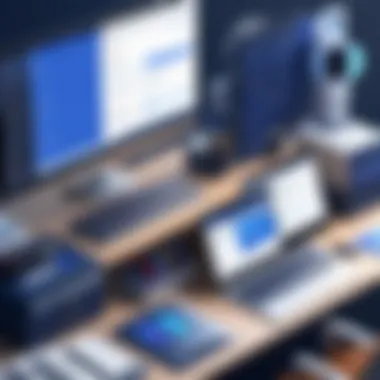

The regular updates and new feature deployments have kept Jira relevant and competitive. For instance, enhancements that support DevOps practices and integrations with cloud solutions have broadened its customer base. Furthermore, Jira's powerful automation features, introduced in later versions, have simplified repetitive tasks, freeing up valuable time for team members to focus on higher-value activities.
Overall, understanding what Jira is and how it has evolved sets the stage for appreciating its role in modern project management and the features it offers to users seeking efficiency and transparency.
Key Features of Jira
Jira is not just a tool; it's a central hub that fosters collaboration, streamlines workflows, and enhances productivity. Understanding its key features is crucial for decision-makers looking to implement a project management solution that aligns with their organizational goals. The various functionalities offered by Jira can dramatically transform how teams operate, making projects easier to manage and track.
Project Tracking and Management
At the core of Jira’s functionality lies its robust project tracking capabilities. This tool allows managers and team members to monitor the progress of tasks in real time. With Jira, you can create a roadmap that visualizes where each project stands, which is invaluable when juggling multiple priorities. The ability to break down overwhelming projects into smaller, manageable tasks fosters a sense of achievement, enhancing team motivation.
For instance, creating a user story or task in Jira comes with a variety of fields that allow for detailed descriptions, assignees, and deadlines. This leads to more organized workflows and clear accountability. The Kanban and Scrum boards serve as handy tools to visualize tasks' status, making it clear when something has stalled or is headed off track.
Here’s why effective project management through Jira is essential:
- Visibility: Teams can instantly see what needs to be done, which eliminates guesswork and ambiguities.
- Responsibility: Assigning tasks clarifies who is responsible for what, promoting ownership among team members.
- Timelines: Setting deadlines helps keep projects on schedule, which is crucial for meeting client expectations.
"The clearer you make the path for your team in Jira, the easier it is for them to stay on track and deliver results."
Custom Workflows in Jira
One of Jira’s standout features is its ability to customize workflows according to specific project needs. This adaptability allows for highly tailored approaches to different types of projects. By defining stages in a workflow—like "To Do," "In Progress," and "Done"—teams can clearly see where each task is in its life cycle.
Unexpectedly complex projects can benefit significantly from customizing workflows, catering to the unique requirements of agile methodologies. You can add statuses, transitions, and conditions that reflect the very specific ways in which your team works. This results in a workflow that feels intuitive and natural.
Furthermore, administrators have the flexibility to create multiple workflows for different teams within the same project, which helps create a clearer division of responsibilities and reduces confusion. The impact is noteworthy:
- Increased Efficiency: Custom workflows eliminate unnecessary steps, speeding up processes.
- Improved Quality Control: With tailored configurations, teams can ensure all necessary reviews and approvals are in place.
- Flexibility: Easily shift workflows as project needs change, facilitating an agile response to challenges.
Integration Capabilities
Jira doesn’t operate in a vacuum; its true power is amplified through its integration capabilities. This tool connects seamlessly with various other software and platforms, making it an integral part of a larger technology ecosystem. For example, integrating with Confluence allows teams to link documentation directly to their Jira tasks, creating a more holistic project view.
Moreover, connections with version control systems, like Bitbucket, facilitate smoother development cycles. Developers can see issues linked to specific code updates, which streamlines communication and minimizes misunderstandings. Here are some popular integrations with Jira:
- Confluence: For documentation and knowledge sharing.
- Bitbucket: For version control and code management.
- Slack: For real-time team communication.
- GitHub: For source code management.
With its wide array of integration options, Jira allows for:
- Unified Collaboration: Teams can collaborate across different platforms more effectively.
- Data Synchronization: Information flows seamlessly between apps, reducing manual data entry.
- Enhanced Productivity: By combining the best tools in one place, teams can work smarter, not harder.
Benefits of Using Jira
The advantages of implementing Jira in organizational settings are manifold, driving efficiency, accountability, and scalability. By utilizing this robust project management tool, teams can foster a more cohesive working environment, leading to better outcomes. The focus here is on three main benefits: enhanced collaboration across teams, improved transparency and accountability, and scalability for different project sizes. Each of these elements plays a crucial role in the way modern businesses operate, especially in fast-paced environments.
Enhanced Collaboration Across Teams
Collaboration in a work environment tends to become a double-edged sword—while necessary, it can also become chaotic without the right tools. Jira facilitates smoother collaboration across diverse teams by offering an integrated workspace where every team member can track their tasks and view ongoing work. Customizable dashboards allow teams to set their sights on shared goals, promoting a sense of unity.
- Real-time updates: With instantaneous notifications and comments, everyone stays in the loop without skipping a beat. This promotes less confusion and reduces the chances of slipping deadlines.
- Cross-functional alignment: Teams can tailor their workflows to reflect both departmental functions and project requirements, ensuring that everyone is on the same page.
Consider this: when marketing and development teams collaborate on a product launch, seamless communication ensures that the project flows efficiently from ideation to execution. Collaboration improves, enhancing creativity, problem-solving, and ultimately delivering superior results.
"Good communication is the bridge between confusion and clarity."
—Nat Turner
Improved Transparency and Accountability
One of the greatest gifts Jira bestows is the clarity it brings to projects. By offering a transparent view of each task, stakeholders can track progress without needing to ask for updates constantly. This creates a culture of accountability, with individuals owning their responsibilities proactively.
- Visibility of roles and responsibilities: Each team member knows not just what they are doing, but also how their work fits into the larger project picture.
- Tracking progress: Through various reporting tools within Jira, teams can visualize workflows, identify bottlenecks, and implement adaptations promptly.
This clarity enables decision-makers to assess overall project health, allowing for timely adjustments based on hard data rather than guesswork. Transparency becomes a vital instrument for success in any organizational culture.
Scalability for Different Project Sizes
In today's dynamic business landscape, flexibility is non-negotiable. Jira shines in its ability to scale, accommodating project sizes ranging from small tasks to massive initiatives. Its modular structure permits teams to customize their approaches, adapting as project demands change.
- Tailored workflows: Whether a startup needs a simple task tracking system or a large enterprise requires extensive project management capabilities, Jira can adapt to fit those needs uniquely.
- Resource management: Teams can allocate resources effectively, tapping into analytical insights to decide where efforts should focus based on project size and complexity.
Jira helps organizations not just in the moment but prepares them for future growth. With its adaptive nature, it becomes an invaluable asset regardless of the project's scale, providing the needed structure while allowing for agility in execution.
Common Use Cases of Jira
Jira has evolved into a powerful tool that's capable of addressing various needs across different industries. Understanding the common use cases for Jira offers insight into how organizations can leverage its features for enhanced efficiency and productivity. Whether you're part of an IT team, a marketing department, or working with agile methodologies, Jira can be a role player in facilitating structured workflows and better communication.
Software Development Life Cycle Management
The software development life cycle (SDLC) is a critical framework for managing software projects. Jira shines in this arena by providing developers and project managers with tailored functionalities. At the heart of Jira’s Software offerings is the ability to plan, track, and manage all stages of development.
- Enhanced Visualization: Developers can create user stories, tasks, and bugs, helping teams visualize their work within various stages of the SDLC.
- Customizable Workflows: Jira allows tailoring workflows to match a team’s needs, making it easier to adjust processes as projects evolve.
- Real-time Collaboration: Integration with tools like Bitbucket enables branch management directly from within Jira, allowing developers to work seamlessly together, regardless of geographical boundaries.
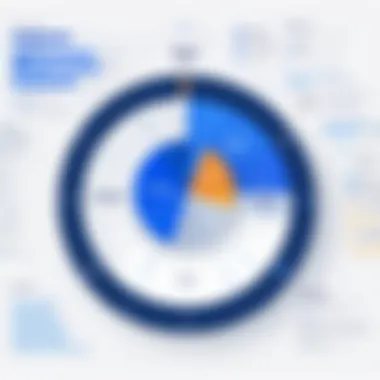

The way Jira encourages transparency means that every team member can see updates and changes in real time, which is a boon for keeping deadlines in check.
Project Management for Marketing Teams
While often associated with software development, Jira also serves marketing teams remarkably well. Marketing projects, often multifaceted and collaborative, benefit immensely from Jira’s organization and tracking capabilities.
- Campaign Tracking: Teams can use Jira to create and monitor marketing campaigns more effectively by breaking projects into tasks and tracking team performance with specific metrics.
- Resource Allocation: Jira’s dashboard features help in assessing workloads across the team so that resources are utilized optimally; this helps prevent burnout among team members.
- Feedback Loops: When campaigns are running, marketing teams can use Jira to gather feedback quickly, adapt strategies, and respond to market changes swiftly.
"With Jira, marketing teams are not just organized; they are empowered."
Agile and Scrum Practices
Agile and Scrum methodologies are increasingly popular in managing projects across various sectors. Jira is designed with these frameworks in mind, making it a go-to choice for agile teams.
- Sprint Planning: You can effortlessly set up sprint planning sessions in Jira, assign tasks, and ensure every member knows their responsibilities. This planning process is crucial to maintain team momentum.
- Backlog Management: Jira helps in prioritizing tasks effectively by managing the product backlog. It allows teams to assess what needs attention immediately.
- Burndown Charts: With Jira, teams can visualize their sprint progress through burndown charts, which serve as important metrics to understand how well the team is performing in real time.
The platform’s flexibility in adapting to agile practices means that teams can pivot quickly when required, keeping stakeholders happy and projects on course.
By focusing on these common use cases, it’s evident how Jira can transform project management practices across different domains. From software development to marketing and agile frameworks, understanding these diverse applications can help organizations maximize the utility of this robust tool.
Integrating Jira with Other Tools
In today’s fast-paced work environment, the need for tools that not only offer robust functionalities but also integrate seamlessly with other software is more critical than ever. Integrating Jira with various tools enhances its capabilities and fosters improved collaboration and productivity among teams. Whether you’re managing software development, customer support, or marketing campaigns, integrating Jira can streamline your processes and keep everyone on the same page.
Moreover, these integrations can lead to greater visibility into project progress, making it simpler for stakeholders to understand workflows. Each integration adds a layer of sophistication to your project management approach, bringing about changes that can transform both the tools and the teams using them.
Using Jira with Confluence
Confluence, another powerful product from Atlassian, serves as a collaborative workspace where teams can create, share, and discuss content. Integrating Jira with Confluence facilitates better documentation of project details. With this connection, users can link Jira issues directly to Confluence pages, allowing for easy tracking and access to supportive content during dicsussions.
When you look at the benefits:
- Centralized documentation: Consolidates project information into one space.
- Real-time updates: As project statuses in Jira change, the associated Confluence pages get updated automatically.
- Enhanced collaboration: Teams can comment and brainstorm ideas directly on linked documents without losing track of issues.
Users can take advantage of the Jira macros feature in Confluence to display information dynamically, like project progress or individual tasks. This integration not only keeps everyone informed but also helps to eliminate miscommunication that can occur when disparate tools are used.
Connecting Jira with Bitbucket
Bitbucket is Atlassian's solution for hosting Git repositories. When Jira and Bitbucket are connected, development teams can track the entire software development lifecycle more effectively. The integration allows teams to see how code changes relate to Jira issues, enhancing transparency and accountability.
Key takeaways include:
- Automatic linking: Jira automatically links commits with issues, providing a clear view of progress.
- Pull Requests: Developers can create pull requests in Bitbucket directly from Jira, streamlining workflows.
- Release tracking: Jira can help teams plan and monitor releases more efficiently with information from Bitbucket.
By leveraging these features, teams can maintain tighter schedules and minimize delays caused by lack of visibility into development tasks.
Third-Party Integrations
Beyond the Atlassian toolset, Jira's flexibility allows it to integrate with a substantial number of third-party applications. From communication tools like Slack and Microsoft Teams to customer relationship management systems, the possibilities are vast. Integrating with external tools not only enriches the project's operational toolkit but also enables teams to customize their workflows to align with their unique requirements.
Here are some of the common third-party integrations:
- Slack: Set up notifications for Jira issues directly in Slack channels to keep teams updated.
- Zapier: Automate repetitive tasks by connecting Jira with over 2,000 other apps without requiring advanced coding skills.
- GitHub: Link code repositories and track issues effectively with direct connections to development tasks.
Each integration helps to automate tasks, reduce delays, and create a more cohesive environment where teams can thrive. The configurability of Jira alongside these other tools shows its versatility and commitment to improving project management.
"Integrating Jira into an ecosystem of various tools is not just about connectivity; it's about creating a fluid and responsive project management experience that meets the ever-evolving demands of modern teams."
Best Practices for Implementing Jira
Implementing Jira can be a game changer for any project management effort, yet many organizations trip over their own feet during the process. By following best practices, teams can harness Jira’s full potential, paving the way for smoother workflows and greater collaboration. To steer clear of pitfalls, it is important to lay a solid foundation from the get-go, ensuring that everyone’s on the same page with distinct goals and training.
Defining Clear Objectives
Before diving into Jira, a fundamental step is identifying what the organization hopes to achieve. Clear objectives act as the compass, guiding teams on how to best utilize the tool. Questions like "What specific outcomes do we desire?" or "How can Jira plug into our current processes?" should be at the forefront.
- Aligning Goals with Jira Functions: Identifying goals helps in choosing the right features. For instance, a marketing team may prioritize task tracking and analytics, while a software development group might focus on sprint planning and bug tracking.
- Setting Measurable KPIs: Clear metrics to gauge progress keep the team focused. Perhaps track the number of issues resolved per sprint or evaluate time taken on tasks. An objective without measures can lead to aimless meandering.
These goals create a shared vision, aiding communication and ensuring all members are moving in unison.
Training and Onboarding Teams
New tools can be daunting, especially one as feature-rich as Jira. Effective training and onboarding programs are vital to smooth the transition. A well-educated team can reap the benefits of Jira, reducing confusion and frustration.
- Hands-On Workshops: Run sessions where individuals can dive in and play around with Jira. This interactive approach often yields better understanding than just slideshows and lectures.
- Guided Tutorials and Resources: Utilize online resources and the wealth of community knowledge through platforms like reddit.com or facebook.com. There are countless tutorials available that can break down complex functionalities into manageable bits.
- Encourage Knowledge Sharing: Create a culture where team members share tips and tricks with each other. Sustainable learning can happen when everyone contributes their insights.
By fostering an environment rich in knowledge, teams can navigate Jira more effectively, reducing resistance and empowering individuals.
Regular Review and Adaptation
Implementing Jira is not a one-off event; it’s an ongoing process that necessitates regular check-ins and adaptations. Routinely assessing its implementation keeps it aligned with changing project demands and team density.
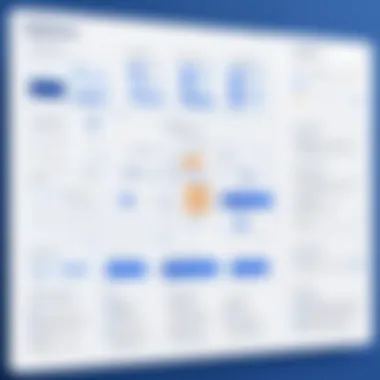

- Scheduled Check-ins: Hold periodic meetings to review how Jira is serving the team. Are the tools being used effectively? What needs tweaking? This reflection allows for continuous improvement.
- Embrace Feedback: Encourage open feedback about features or issues. If a significant number of users struggle with certain functionalities, it may be worth revisiting objectives or offering additional training.
- Stay Updated: Jira is constantly evolving with new features and upgrades. Keep an eye on updates to leverage the latest functionalities, ensuring the team remains on the cutting edge of productivity.
Regular review and adaptation create a level of agility, ensuring the team can pivot when necessary and keep Jira relevant to their workflows.
Overall, the implementation of Jira should reflect an organization’s unique needs and culture. Careful planning, training, and the ability to adapt lead to a significantly more successful adoption of the platform.
In focusing on these best practices, teams will not only find that they become adept at using Jira but also improve overall productivity and satisfaction in their project management endeavors.
Challenges and Shortcomings of Jira
Jira is widely recognized as a powerful tool for project management. However, it isn't without its hick-ups. Understanding the challenges and shortcomings of Jira is crucial for potential users who seek to harness its capabilities while navigating its complexities. In this section, we explore some of the common difficulties that teams might encounter when implementing and using Jira, including the intricate setup process, user experience difficulties particularly for those new to the platform, and the costs associated with its application.
Complexity of Setup
Setting up Jira isn’t just a walk in the park. Many organizations find the initial configuration tricky, especially if they are dealing with customized needs. The platform offers a wide range of options, which can make the setup process feel overwhelming. Users may need to define project structures, customize workflows, and establish permissions all before they even get to the point of populating the tool with data.
- Multiple layers of complexity: Variability in team size, project scope, and specific needs means that users can't simply follow a one-size-fits-all approach.
- Time-consuming process: It can take weeks or even months for an organization to reach an optimal setup, and this can lead to frustration.
- Need for technical knowledge: Often, setting up the tool requires a level of technical expertise that not all team members possess. This is especially true when it comes to integrating Jira with other systems.
Failing to fully grasp the setup intricacies can lead to a proliferation of problems down the line, ranging from improper tracking of progress to misalignments in team efforts.
Overwhelming for New Users
For newcomers, the Jira interface can be quite perplexing. The sheer number of functionalities might feel like drinking from a fire hose. Teams that are new to project management tools, or even those switching from other platforms, may face a steep learning curve.
- Steep learning curve: Learning various features, how to navigate the dashboard, and understanding the underlying logic can overwhelm users.
- Interface complexity: While the dashboard is customizable, the initial offerings can feel cluttered, which adds to the confusion.
- Feature overabundance: The breadth of the tool’s offerings, while a benefit in many instances, can also lead to decision fatigue. New users might feel lost when trying to determine which features are necessary for their specific needs.
Because of these barriers, new users might find adoption slow, leading to reduced productivity as team members struggle to master the platform instead of focusing on their tasks.
Cost Considerations
While Jira provides immense value, cost is certainly a consideration for many organizations. The pricing model can become intricate, making it crucial to understand what is included in a subscription and how costs can scale.
- Per-user pricing: Organizations need to pay for each user, which can add up quickly as teams grow. This model often hurts smaller teams or startups that are cash-strapped.
- Add-ons and integrations: Many organizations find they need additional plugins for Jira to operate effectively; these come with their own costs and can make budgeting complex.
- Hidden costs: Sometimes, users might face unexpected expenses when they seek technical support or when they need to invest in training to bring new users up to speed.
A poorly managed budget can quickly spiral, leaving organizations questioning their ROI on what is undeniably a highly capable tool.
"Investing in Jira without understanding setup, usability, and costs can lead to costly missteps. Planning and training are essential to avoid pitfalls."
In summary, while Jira presents an impactful resource for project management, its challenges regarding setup complexity, user experience, and cost considerations necessitate a thoughtful approach. Awareness of these potential shortcomings can empower organizations to make informed decisions, ensuring they maximize the tool's benefits while minimizing frustrations.
Future of Jira and Atlassian Tools
The realm of project management continues to evolve at breakneck speed. Understanding the future of Jira and other Atlassian tools isn’t just a matter of curiosity—it's essential for teams and decision-makers aiming to stay ahead of the game. With the growing demands of remote work, digital transformations, and an increased emphasis on agile methodologies, Atlassian is at a crossroads that holds tremendous potential for professionals across various sectors.
Emerging Trends in Project Management Solutions
In recent years, several trends have reshaped project management landscapes, and Jira, as a critical player, is integrating these shifts into its framework. Here are some notable trends:
- AI and Automation: Automation tools are becoming indispensable. They can streamline routine tasks, helping teams focus more on strategic initiatives.
- Remote Collaboration Tools: With increased remote work, integrating tools that allow teams to collaborate seamlessly has gained importance. Jira’s integration capabilities support diverse workflows, thus adhering to this trending need.
- Data-Driven Decision Making: Organizations are expected to rely more on analytics to guide their project management strategies. Jira's reporting features are stepping up to meet these demands by offering insights that drive efficiency.
The convergence of these trends illustrates how Jira continues to adapt, ensuring it meets the dynamic needs of teams everywhere.
Innovations from Atlassian
Atlassian isn't merely keeping pace; it's actively pushing the envelope of what's possible in project management. Recent innovations are directed at enhancing user experience and functionality. Highlights include:
- Advanced Reporting Features: These give teams deep insights into project performance, helping them spot bottlenecks and optimize processes.
- Refined Integrations: By honing partnerships with tools like Slack and Microsoft Teams, Atlassian is building a cohesive ecosystem where communication and project management flow as one.
- Flexible Licensing Models: Responsive to market feedback, Atlassian is continuously adapting its pricing models, making it more accessible for startups and small businesses looking to leverage powerful tools without breaking the bank.
All of these innovations aim to ensure that Jira remains not just relevant but essential in today’s fast-paced work environments.
Adapting to Changing Work Environments
The nature of work is transforming. Organizations must embrace flexibility, and project management tools must evolve to reflect the changing dynamics of teams. Here’s how Jira is positioned:
- Emphasis on Agile Methods: As more organizations lean towards agile frameworks, Jira’s features like Scrum and Kanban boards allow teams to implement these methods efficiently.
- User Feedback Loops: Atlassian actively engages with its user community to ensure that feedback directly influences product iterations. This keeps Jira not just up to date, but also aligned with user expectations and industry needs.
- Scalable Solutions: Whether a team is a handful of people or spreads across continents, Jira has adapted features to suit all sizes, ensuring that teams can utilize its capabilities irrespective of their scale.
The ability to be adaptable and responsive reflects Jira's commitment to making project management more efficient for its users in this evolving work landscape.
In summary, the future of Jira and its suite of tools looks promising. Companies looking to enhance their project management efficacy should pay attention to these trends and innovations. By integrating practices and tools that not only cater to current demands but also anticipate future needs, organizations can remain agile and competitive.
The End
In wrapping up our exploration of Jira and its vast functionalities, it’s clear that the tool stands as a fundamental asset for teams striving to maximize their productivity and streamline workflows. The importance of concluding insights revolves around the understanding and application of Jira’s features, advantages, and the nuances involved in implementing them effectively. By synthesizing the knowledge presented throughout this article, businesses can ensure they make informed decisions regarding their project management strategies.
Summarizing Key Insights
To encapsulate the discussion:
- Versatility of Jira: It caters to various industries and can be tailored to meet specific project needs, making it versatile. Organizations can leverage its features from tracking development cycles to managing marketing campaigns.
- Real-Time Collaboration: Jira enhances teamwork through real-time updates and visibility, which promotes a collaborative environment. This ensures that all team members remain on the same page and can adapt quickly to changes in project scopes.
- Integration with Other Tools: The ability to integrate Jira with other tools like Confluence and Bitbucket further amplifies its functionality. This interoperability is essential for fostering seamless workflows across different platforms.
- Continuous Improvement: Regular training and adaptation are crucial. As project requirements evolve, so should the ways teams use Jira, ensuring ongoing alignment with goals.
"A tool is only as effective as its user’s understanding and application of its capabilities."
Guidance for Potential Users
For decision-makers and IT professionals considering the adoption of Jira, the following points are worth noting:
- Engage Stakeholders Early: Involving team members in discussions about using Jira can foster buy-in and facilitate a smoother transition.
- Start Small and Scale: Rather than attempting to configure everything at once, it might be prudent to start with essential functionalities and gradually introduce more complex features as the team becomes acclimated.
- Utilize Resources for Training: There are numerous tutorials and community forums available—including resources on platforms like Reddit and Facebook—that provide a wealth of information on best practices.
- Assess Regularly: Scheduling regular evaluations of how well Jira is serving your teams can help identify any gaps or areas for improvement.
The journey of implementing Jira is not just about the tool itself; it's about the collective effort of the team to harness it effectively. For anyone pondering the potential of this powerful platform, the key takeaway is that informed and strategic application can markedly enhance a team’s efficiency and collaboration.



