Exploring ABBYY FineReader Professional: Features & Uses


Intro
In an era where digital documentation is ubiquitous, seamless access to information is crucial. ABBYY FineReader Professional emerges as a strong player in the category of document management and Optical Character Recognition (OCR) software. This article aims to dissect its features, capabilities, and implications for various user segments, including businesses, educational institutions, and individuals seeking enhanced productivity and efficiency.
Understanding how ABBYY FineReader Professional functions can empower users to optimize their document workflows. From precise text recognition to powerful editing tools, this software is built for modern document management needs.
Key Software Features
Essential Functionalities
ABBYY FineReader Professional offers a robust suite of functionalities tailored to meet a diverse range of user requirements. Some of its essential features include:
- High-Accuracy OCR: The software boasts advanced OCR capabilities that convert scanned documents and images into editable formats without losing fidelity. Users can accurately transform PDFs, images, and even books into editable files, preserving the original formatting.
- PDF Editing: Beyond mere conversion, the application's PDF editing features allow users to manipulate text, images, and annotations with ease. This capability is especially beneficial when revising documents or creating new versions of existing files.
- Document Comparison: This feature enables users to identify changes between different versions of documents seamlessly. It aids in maintaining consistency and accuracy, particularly in legal and professional settings.
- Automated File Organization: ABBYY FineReader Professional provides tools for categorizing and organizing digital documents, streamlining the user experience. This is critical for users handling numerous files, enhancing efficiency in locating necessary documents quickly.
Advanced Capabilities
In addition to its core functionalities, ABBYY FineReader Professional comes equipped with advanced capabilities that set it apart from other software options:
- Multi-Language Support: The software supports recognition in multiple languages, making it an excellent choice for global users or organizations with diverse linguistic needs.
- Integration with Cloud Services: Users can connect to various cloud storage services, enabling easy access and sharing of documents. This feature is vital in remote work and collaborative environments.
- Batch Processing: For users managing large volumes of documents, the batch processing feature allows for the simultaneous conversion and editing of multiple files. This drastically reduces time spent on repetitive tasks.
- Custom Automation Tools: Businesses can leverage custom automation tools to streamline workflows further. This allows organizations to tailor the software to fit their specific document management processes.
"ABBYY FineReader Professional exemplifies how technology can optimize the document management process, aligning with the evolving demands of digital workplaces."
Comparison Metrics
Cost Analysis
When considering any software, the cost is a vital factor for decision-makers. ABBYY FineReader Professional, while positioned as a premium solution in the market, offers considerable value for its price. Users must weigh the upfront cost against the potential time savings and productivity gains. Subscriptions or one-time licenses may vary depending on organization size and specific use cases.
Performance Benchmarks
Performance is another critical metric for evaluating ABBYY FineReader Professional. Users often assess:
- Speed of Processing: Fast document conversion and OCR processing times can significantly improve workflow efficiency.
- Accuracy Rates: High accuracy in text recognition is vital to maintain document integrity and reduce the need for manual corrections.
By analyzing these performance benchmarks, potential users can gauge the software's effectiveness in their specific contexts while comparing it against alternative solutions.
Overall, ABBYY FineReader Professional not only offers essential features but also advanced capabilities that address diverse user needs. Its cost and performance metrics play crucial roles in evaluating its alignment with organizational goals and user expectations.
Prolusion to ABBYY FineReader Professional
In the landscape of document management and processing, ABBYY FineReader Professional stands out as a pivotal tool for many professionals. The significance of understanding this software lies in its comprehensive capabilities that streamline the handling of both digital and paper documents. As organizations increasingly emphasize efficiency, the ability to convert, edit, and manage documents effectively becomes crucial.
The introduction of ABBYY FineReader Professional illustrates not only its functionalities but also the profound impact it can have on productivity. With its advanced Optical Character Recognition (OCR) technology, it enables users to convert scanned documents into editable formats. This capacity is vital for those in sectors where precise documentation is paramount, such as legal, educational, and corporate environments. Understanding these capabilities allows decision-makers to capitalize on the software’s strengths.
Investing time to learn about ABBYY FineReader Professional can yield significant benefits. Users can access tools that simplify complex tasks, improve accuracy, and save time. With respect to user experience, the software’s interface is designed to be intuitive, thus requiring minimal training. Such considerations are essential for any organization aiming to enhance its document management practices.
Overview of ABBYY
ABBYY is an established name in document conversion and OCR technology. Founded in 1989, the company specializes in software that automates work processes involving text recognition and document processing. Its flagship product, ABBYY FineReader, reflects years of innovation, catering to a wide array of industry needs. As digital transformations reshape businesses, ABBYY continues to evolve its offerings, adapting to modern requirements for efficiency and accuracy.
Purpose and Goals of FineReader Professional
The primary purpose of ABBYY FineReader Professional is to facilitate the effective management of documents. This encompasses a range of functionalities, from converting physical papers into digital formats to enabling comprehensive editing and annotation features. The software aims to provide users with tools that support a seamless flow of information, reducing the dependency on paper.
Furthermore, the goal of FineReader Professional is to enhance user productivity. By simplifying the document management process, professionals can focus on more strategic tasks rather than time-consuming manual editing and formatting. ABBYY FineReader Professional helps to bridge the gap between traditional document handling and digital efficiency, ultimately fostering a more effective workplace.
Core Functionalities
ABBYY FineReader Professional is distinguished by its core functionalities. These features elevate document management and conversion to a level that meets the demands of various sectors. Understanding these functionalities is essential for any user considering this software. Each capability, from Optical Character Recognition to editing tools, plays a crucial role in enhancing productivity and efficiency.
Optical Character Recognition (OCR) Technology
Optical Character Recognition (OCR) is a cornerstone feature of ABBYY FineReader Professional. The value it adds cannot be overstated. OCR technology allows the software to transform scanned documents, PDFs, and images into editable and searchable text. This is particularly advantageous for organizations that often deal with paper-based documents. By converting these materials into digital formats, users can save time and reduce errors associated with manual data entry. The software employs advanced algorithms to recognize a wide array of fonts and layouts.
Benefits of using FineReader's OCR feature include:
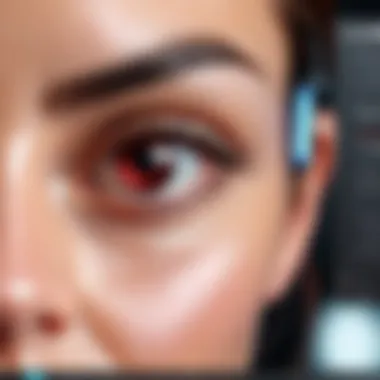

- Improved Accuracy: Modern OCR technology significantly increases text recognition accuracy compared to earlier versions.
- Multi-language Support: The tool supports multiple languages, making it suitable for international use.
- Layout Retention: Important layouts, images, and formatting are preserved in the conversion process, maintaining document integrity.
In sum, OCR in ABBYY FineReader Professional offers a comprehensive solution for transforming physical documents into usable digital formats, thereby enhancing accessibility and operational efficiency.
Document Conversion Features
The document conversion features in ABBYY FineReader Professional are varied and robust. They enable users to convert documents into various formats without losing essential information. Common output formats include Microsoft Word, Excel, searchable PDFs, and many others.
This flexibility is particularly useful for businesses handling diverse document types. Some specific benefits include:
- Batch Processing: Users can process multiple files simultaneously, saving considerable time.
- Customization Options: There are settings allowing for tailored adjustments, ensuring the output meets specific needs.
- High Fidelity Conversion: The software maintains high fidelity in output formats, minimizing the need for post-conversion editing.
Overall, the document conversion capabilities of ABBYY FineReader Professional allow organizations to streamline workflows and efficiently manage documents across various platforms.
Editing and Reviewing Functions
Editing and reviewing functions are integral to any document management system. ABBYY FineReader Professional excels in this area by offering a suite of tools aimed at enhancing the editing process. Users can annotate, comment, and highlight text within documents.
This capability is particularly beneficial for collaborative work environments. Team members can easily share feedback within the document. Key aspects of the editing features include:
- Commenting Tools: A simple method to add remarks or suggestions directly on the document.
- Search and Replace: Users can quickly find specific terms and replace them as needed, streamlining the editing process.
- Document Compare: This feature allows users to compare two documents side-by-side, highlighting differences efficiently.
User Interface and Experience
The user interface (UI) and overall experience of ABBYY FineReader Professional plays a significant role in its adoption and functionality. The design must facilitate ease of use and enhance productivity for its users. Decision-makers, IT professionals, and entrepreneurs benefit from an interface that allows quick learning curves and effective execution of tasks. A well-structured UI can significantly reduce the time required to document manage.
Design and Layout
The design of ABBYY FineReader Professional is intuitive, presenting a clear layout that prioritizes user efficiency. Key features are easily accessible, ensuring that users can navigate the software with minimal effort. The main dashboard shows critical functionalities such as OCR scanning, document comparisons, and editing tools.
- Consistent Design Elements: Consistency in the design enhances user familiarity. Common icons and tabs provide a visual cue that assists users in quickly finding their way around the software.
- Visual Hierarchy: The layout employs a visual hierarchy that draws attention to the most commonly used tools. Users can efficiently focus on essential tasks without sifting through extraneous options.
- Customization Options: Essential for varied user needs, customization options allow professionals to tailor their workspace. Users can adjust toolbars and settings to optimize their workflow.
In essence, a thoughtful design may lead to increased satisfaction among users, which is vital for software that aims to support document-processing tasks.
Navigation and Accessibility
Navigation is a core aspect of the user experience in ABBYY FineReader Professional. An effective navigation system enables users to locate desired features or functions swiftly, minimizing disruption.
- Intuitive Menu Structure: A logical menu structure aids users in finding settings or tools without frustration. Key functionalities, like the scanning options or export features, are grouped logically, promoting a smoother experience.
- Search Functionality: FineReader includes a search feature that allows users to locate documents or specific tools quickly. This saves time, particularly in high-pressure environments where efficiency is paramount.
- Accessibility Features: ABBYY FineReader Professional considers users with varying needs. Accessibility options, such as keyboard shortcuts and screen reader compatibility, enhance inclusivity. This ensures that no users are left behind, fostering a more diverse usage environment.
"A well-designed software interface can bridge the gap between technology and the user, allowing for a seamless operational flow."
Applications Across Industries
The use of ABBYY FineReader Professional across various industries illustrates the software's versatility and importance in today’s digital ecosystem. Each sector has unique document processing needs, and FineReader addresses these with its robust features. Understanding how FineReader integrates into different professional settings can provide valuable insights for decision-makers and business leaders.
Use in Legal Documentation
In the legal field, documentation is often voluminous and sensitive. ABBYY FineReader Professional allows legal professionals to efficiently manage contracts, briefs, and case files. With its powerful OCR technology, the software can convert physical documents into editable and searchable digital formats. This capability enhances accessibility and retrieval of important legal texts.
Law firms can streamline their workflows by digitizing old case files and ensuring that all documents meet compliance standards. The precise text recognition helps in maintaining the integrity of legal documents, which is critical in the legal sector. Furthermore, FineReader’s annotation and comparison features enable lawyers to collaborate effectively on document revisions, facilitating a smoother legal process.
Educational Sector Applications
The education sector benefits significantly from ABBYY FineReader Professional. Educational institutions produce vast amounts of materials, from textbooks to research papers. By utilizing FineReader, educators can convert printed materials into teachable content. This process supports inclusive education by making resources accessible to students with learning disabilities.
Additionally, educators can digitize notes and resources, saving time on administrative tasks. The ability to create PDFs that comply with educational standards ensures that all students have equal access to information. FineReader also allows for the extraction of text from images, encouraging innovative approaches to learning and teaching.
Business and Corporate Use Cases
In the business environment, document management is paramount. ABBYY FineReader Professional offers companies the ability to convert, edit, and share important documents with ease. Its functionality supports various formats which is vital for cross-platform compatibility.
Companies often deal with contracts, proposals, and reports that require precise handling. FineReader's ability to maintain the layout and formatting of original documents ensures that business presentations retain their professional appearance. Moreover, the software can help automate routine tasks, like data entry or document review, which leads to increased productivity.
Businesses can also leverage the software's batch processing capabilities when handling numerous documents, reducing the time spent on manual tasks. Thus, ABBYY FineReader Professional serves as a crucial tool in enhancing operational efficiency and ensuring that businesses remain agile in a fast-paced market.
Performance Analysis

Performance analysis is a crucial part of understanding any software, especially for tools like ABBYY FineReader Professional. This analysis focuses on two main aspects—speed and accuracy. Assessing these factors helps users determine if the software meets their specific needs.
Speed and Accuracy Metrics
The efficiency of ABBYY FineReader can significantly impact user experience. Speed involves how quickly the software completes tasks like OCR processing or converting documents. Users often prioritize this, especially in business environments where time is of the essence.
Accuracy, on the other hand, refers to how effectively the software recognizes text and preserves formatting during conversion processes. A high accuracy rate means that the output closely matches the source document. Many user reviews highlight that ABBYY FineReader achieves high accuracy, often over 99% in ideal conditions. This precision reduces the need for manual corrections, saving time and increasing productivity.
Factors affecting both speed and accuracy include:
- Hardware specifications: The performance of the computer can enhance or hinder the software's ability to process tasks.
- Document quality: High-quality, clear documents are easier for OCR technology to analyze accurately.
- File types: Some formats, like PDFs, may complicate speed and accuracy due to their structure.
Comparative Analysis with Other Software
In today’s market, users have multiple options for document management and OCR software. By comparing ABBYY FineReader Professional with other leading solutions, such as Adobe Acrobat Pro and Nuance Power PDF, users can assess whether ABBYY meets their specific demands.
When making a comparative analysis, consider the following:
- User Interface: Some software offer more intuitive layouts than others, which can affect the user experience.
- Feature Set: Evaluate if the software provides similar features. For instance, while ABBYY excels in OCR, other tools may have superior editing functions.
- Integration Capabilities: The ability to integrate with other systems is essential for many businesses. ABBYY FineReader offers robust integration, but it’s important to compare it with competitors.
- Cost: Pricing structures may differ. Analyzing the cost-to-feature ratio can inform a more practical decision for budget-conscious users.
The efficiency of ABBYY FineReader Professional lies in its ability to balance speed and accuracy, making it a valuable tool for professionals across various industries.
Understanding performance in these areas allows users to choose the right software, maximizing the effectiveness of their document processing tasks.
Licensing and Pricing
Licensing and pricing are critical elements when considering ABBYY FineReader Professional. An understanding of available options and costs can influence decision-making for various businesses and users. Proper licensing ensures compliance with legal frameworks while also maximizing operational efficiency. Having clarity on pricing structures can help in budgeting and anticipating total cost of ownership.
Available Licensing Options
ABBYY FineReader Professional offers several licensing models tailored for different user scenarios. The most common licensing options include:
- Single-User License: Ideal for individual professionals and freelancers, this license allows installation on a single device, offering full access to documents and features.
- Multi-User License: Suitable for small to medium enterprises, this option allows multiple users within an organization to access the software. It often comes with volume discounts that are beneficial for organizations needing several licenses.
- Site License: For larger organizations, a site license permits unlimited installations within a specified site. This option provides flexibility and is cost-effective for companies with many users needing concurrent access.
- Subscription Model: ABBYY also offers subscription plans, which can be monthly or annually. These subscriptions might be appealing for businesses that prefer to avoid hefty upfront costs and wish to have access to the latest software updates without additional charges.
Each licensing option gives users the flexibility to choose based on their needs. Considering future needs for scalability is also recommended before making a final decision.
Cost Evaluation for Businesses
Evaluating the cost of ABBYY FineReader Professional involves looking beyond the sticker price of the software. Companies should consider factors that contribute to the total cost of ownership.
Some considerations include:
- Direct Costs: These are the upfront costs for purchasing licenses and possible subscriptions. Businesses should compare prices carefully between the different licensing options.
- Training and Support: Implementing new software often requires training staff to use it effectively. Training costs should be factored into the budget. ABBYY usually offers various resources, like tutorials, but additional training sessions may incur extra costs.
- Maintenance and Upgrades: Depending on the licensing model, there may be ongoing costs related to maintaining the software. Subscription models typically cover upgrades, while perpetual licenses might require additional payments to access the latest versions.
- Productivity Gains: Investing in document processing tools like FineReader can lead to substantial productivity increases. Streamlining workflows can reduce time spent on manual document handling, which translates to cost savings over time.
Overall, a thorough evaluation of these factors will help businesses determine whether the investment in ABBYY FineReader Professional aligns with their specific budget and long-term goals.
"Assessing the total cost of ownership is crucial. What seems a low price might turn out expensive in the long run when considering indirect costs."
Integration with Other Tools
The integration of ABBYY FineReader Professional with other tools plays a crucial role in enhancing its overall usability and effectiveness. This integration allows users to streamline their document processing workflows, minimize manual input, and improve productivity. The ability to work seamlessly with various software solutions is particularly attractive to professionals who need to manage and convert documents regularly.
Moreover, integrating document processing functions with existing tools can help improve collaboration among teams. The synchronization of data across platforms ensures that the most up-to-date information is available to users, which is essential in a fast-paced work environment. This integration also allows for a more flexible approach to document management, meeting diverse user needs without the need to invest heavily in additional software.
Compatibility with Office Software
ABBYY FineReader Professional demonstrates remarkable compatibility with popular office software such as Microsoft Word, Excel, and PowerPoint. This compatibility is significant because it enables users to easily convert, edit, and manage documents. Users can directly export OCR results into these applications, saving time and reducing potential errors that can arise from manual data entry.
The seamless interaction with office suites creates a streamlined process for users who are already familiar with the tools. It enhances their ability to create reports, presentations, and spreadsheets quickly. Additionally, by integrating with these tools, FineReader allows for the incorporation of rich text formatting and tables, further improving document quality.
API and Third-Party Integrations
In addition to compatibility with office software, ABBYY FineReader Professional supports API and third-party integrations. This is essential for businesses looking to enhance their document workflow processes further. By leveraging APIs, users can automate data extraction and processing tasks, facilitating faster operation and minimizing manual intervention.
APIs allow organizations to tailor the software to their specific needs and integrate it into existing systems. This flexibility helps organizations connect ABBYY FineReader Professional with customer relationship management (CRM) systems, enterprise resource planning (ERP) software, and other tools critical to their operations. For example, integrating with platforms like Salesforce can create a smooth flow of information, contributing to better customer insights and decision-making.
This level of integration is becoming increasingly important in today's data-driven business landscape, allowing for a more cohesive and efficient workflow.


"Integration capabilities provide users with the flexibility and adaptability needed in evolving work environments."
By focusing on integrating ABBYY FineReader Professional with other tools, businesses and professionals can unlock a higher level of efficiency, making document management less of a challenge and more of a focus on critical tasks.
Security and Compliance Factors
Understanding the security and compliance factors associated with ABBYY FineReader Professional is essential for businesses and professionals who handle sensitive documents. In a world where information security breaches are increasingly common, the ability to ensure data integrity and confidentiality is paramount. This section examines two critical aspects of security: data protection standards and compliance with industry regulations.
Data Protection Standards
Data protection standards play a crucial role in safeguarding sensitive information. ABBYY FineReader Professional implements several measures to help users protect their documents. These measures include encryption, access controls, and secure document storage. Users can assign permissions to ensure that only authorized personnel can view or edit specific files. Additionally, the software supports secure file formats, helping to prevent unauthorized access.
This focus on data protection provides several benefits:
- Confidentiality: By limiting access to sensitive documents, companies can maintain the confidentiality of their information.
- Integrity: Protecting documents from unauthorized changes ensures that data remains accurate and reliable.
- Availability: Robust backup solutions can protect against data loss, ensuring that important documents are always available when needed.
Ultimately, having strong data protection standards can reassure clients and stakeholders about the trustworthiness of an organization. In a competitive environment, this assurance can enhance reputations and facilitate business partnerships.
Compliance with Industry Regulations
Compliance with industry regulations is another key component in evaluating ABBYY FineReader Professional. Different industries have distinct requirements governing how data must be handled and protected. For example, healthcare organizations must adhere to HIPAA regulations, while financial institutions are often governed by GDPR or PCI DSS standards.
For professionals utilizing ABBYY FineReader, being compliant is essential for several reasons:
- Avoiding legal penalties: Non-compliance can result in hefty fines and legal repercussions, which can harm an organization's financial standing.
- Building client trust: Clients are more likely to engage with a business that demonstrates a solid understanding of and adherence to regulations.
- Risk management: Following compliance guidelines helps mitigate risks associated with data breaches and potential liabilities.
In summary, ABBYY FineReader Professional provides essential tools that promote data protection and regulatory compliance. Organizations should prioritize these factors to improve document management and enhance their operational integrity.
User Feedback and Market Reception
User feedback and market reception play crucial roles in the overall assessment of ABBYY FineReader Professional. The way users perceive and utilize a software application often reflects its usability and practicality in real-world scenarios. Understanding this feedback is essential for decision-makers and IT professionals, as it sheds light on the software's performance, strengths, and weaknesses.
User experiences can reveal insights into the software's functionality, ease of use, and efficiency. As document management and processing become more vital in various industries, the feedback garnered from actual users helps in evaluating whether ABBYY FineReader Professional meets the needs of its diverse clientele. This feedback can also highlight potential areas for improvement and development, guiding future updates to make the software more robust and user-friendly.
Customer Reviews Analysis
Customer reviews serve as an immediate reflection of how users feel about ABBYY FineReader Professional. Analyzing these reviews can offer a balanced view of what the software does well and where it may fall short. Users often discuss aspects such as:
- Optical Character Recognition (OCR) Capabilities: Users frequently commend the accuracy and efficiency of the OCR technology. Many reviews highlight how the software performs in converting scanned documents into editable text.
- User Interface: Feedback on the user interface often emphasizes its intuitiveness. A well-designed interface can greatly ease the learning curve for new users. Conversely, some users may express frustrations if they find the layout complicated.
- Customer Support: Another common theme is the quality of customer support provided by ABBYY. Timely and effective support can significantly influence customer satisfaction.
These insights are fundamental for professionals considering ABBYY FineReader Professional, as they reflect real-world applications and issues faced by its user base. Evaluating customer feedback assists in identifying how the software aligns with specific organizational needs.
Response from Industry Experts
Industry experts play a pivotal role in shaping market perception. Their analysis often adds a layer of credibility beyond ordinary user reviews. Experts assess ABBYY FineReader Professional through various lenses, including:
- Technological Assessment: Experts often evaluate the OCR technology and document management features. They might provide comparative insights versus similar tools on the market.
- Trend Analysis: Many reviews from experts incorporate market trends and the evolution of document processing technology. Identifying how ABBYY FineReader adapts to changing demands can help potential users gauge its long-term viability.
- Regulatory Compliance: For businesses in regulated industries, expert opinions on compliance with data protection laws and standards can be vital. This can assure decision-makers that the software aligns with necessary legal requirements.
Expert opinions can significantly influence how potential users view ABBYY FineReader Professional, helping them make educated decisions based on researched evidence rather than anecdotal experiences.
Future Developments in Document Processing
The landscape of document processing is evolving rapidly, and understanding these future developments is crucial for any organization looking to enhance efficiency. Document processing is more than just converting files; it involves improving accessibility, compliance, and integration capabilities. The significance of this topic lies in its potential to shape the future of work and influence decision-making.
Trends in OCR Technology
Optical Character Recognition (OCR) technology is pivotal in the realm of document processing. As businesses increasingly rely on digital documentation, advancements in OCR will play a significant role in streamlining operations. Key trends include:
- AI and Machine Learning Integration: Enhanced algorithms will enable more accurate text recognition and layout analysis. This means that OCR systems will improve in handling complex documents, including forms and invoices, with higher precision.
- Multilingual Support: As companies operate globally, OCR tools are adapting to recognize a wider array of languages and scripts. This will aid in drawing data from international documents more effectively.
- Real-time Processing: Timeliness is essential in today's fast-paced world. Innovations in OCR technology are geared toward real-time processing, enabling instant data extraction and reducing turnaround time.
Adapting to these trends can empower organizations to optimize workflows and reduce manual data entry, ultimately achieving greater operational efficiency.
Anticipated Software Updates
ABBYY FineReader Professional continuously updates to stay competitive and meet evolving user expectations. Anticipated software updates may include:
- Enhanced User Interface: A more intuitive interface is likely on the horizon, simplifying navigation and making it easier even for non-technical users to utilize all features effectively.
- Improved Cloud Integration: Greater capabilities for cloud-based storage and processing will be essential as businesses increasingly adopt remote work models.
- New Collaboration Features: As teams shift towards remote collaboration, updates may introduce features that allow for joint editing and review of documents in real-time.
These anticipated updates reflect the commitment to not only keep pace with technology but also to provide users with tools that enhance their productivity.
"The evolution of document processing technology is crucial for businesses aiming for operational excellence in the digital age."
Understanding these future developments is key for decision-makers and IT professionals. By staying informed, they can leverage upcoming advancements to make strategic improvements in document management.



