Maximize Document Management with Evernote


Intro
In a world where information dominates, managing documents effectively is crucial. For professionals seeking a seamless way to organize their digital content, Evernote emerges as a compelling solution. This guide examines how to utilize Evernote as a document management tool. We will discuss its core functionalities, advanced features, and the overall benefits it provides to enhance productivity in various organizational contexts.
Key Software Features
Essential functionalities
Evernote offers a suite of essential functionalities that form the backbone of its document management capability. Some of the critical features include:
- Note-taking: Users can create notes in various formats, including text, audio, and images. This flexibility allows for capturing information in the way that best suits the content type.
- Organization: With notebooks and tags, users can categorize their notes efficiently. This hierarchical structure aids in quick retrieval and systematic organization.
- Search Functionality: Evernote provides a powerful search tool that enables users to find content easily. It can even recognize handwritten notes, making it easier to locate specific information within personal annotations.
Advanced capabilities
Building on its foundational features, Evernote includes advanced capabilities that further enhance its appeal:
- Integration: The software integrates seamlessly with other applications such as Google Drive, Slack, and Microsoft Teams. This integration facilitates smoother information flow between platforms.
- Collaboration: Users can share notebooks and notes with colleagues, enhancing teamwork and communication. The ability to comment and edit in real-time fosters a collaborative environment.
- Document Scanning: Evernote allows users to capture documents via their mobile devices. The scanned documents are then converted to searchable notes, reducing paper clutter and simplifying document management.
"In today's fast-paced work environment, leveraging the right tools for document management can significantly impact productivity."
Comparison Metrics
Cost analysis
When considering Evernote as a document management solution, understanding its cost structure is essential. The software offers both free and premium plans. The free version provides basic functionalities suitable for individual users, while the premium version provides extensive features such as increased upload limits and offline access.
Performance benchmarks
In terms of performance, Evernote consistently ranks highly in user satisfaction. Its intuitive interface and reliable syncing capabilities across devices are often noted as key advantages. Additionally, the efficiency of its search feature contributes to a positive user experience.
Prologue to Evernote as a Document Management Tool
In today's fast-paced digital environment, managing documents efficiently is critical. Evernote offers a versatile platform that caters to this need, providing a robust solution for individuals and organizations. This section focuses on how Evernote serves as a powerful document management tool. It emphasizes the specific benefits, essential features, and the main considerations that make Evernote appealing to users seeking to optimize their document workflow.
Overview of Evernote's Features
Evernote comes equipped with a variety of features that streamline document management. It allows users to create notes, organize them into notebooks, and tag for easy retrieval. Users can also attach files, images and PDFs, facilitating a comprehensive storage system. Moreover, Evernote's web clipper feature allows users to save content directly from the internet into their Evernote account. This means that users can gather valuable information from various sources and keep it well-organized.
Some other essential features include:
- Search functionality: Evernote’s search function is powerful, enabling users to find notes by keyword, tag, or even text within images.
- Cross-platform compatibility: The app works on multiple devices, ensuring accessibility on the go.
- Offline access: Users can work on notes without an internet connection, which is particularly useful in areas with limited connectivity.
By leveraging these features, Evernote positions itself as an effective tool for document management, enhancing productivity and organization.
Why Evernote for Document Management?
Choosing Evernote for document management offers several advantages. First, it centralizes information, minimizing the chaos that can arise from managing documents across various platforms. This leads to improved efficiency and reduced time spent searching for files. Moreover, Evernote supports collaboration. Teams can share notebooks and notes easily, which is essential for project management and teamwork.
Additionally, Evernote enhances workflow through its reminder and task functionality. Users can set deadlines and add checklists, making it a comprehensive tool not just for storing documents but also for managing tasks.
Some key reasons to consider Evernote include:
- User-friendly interface: New users can quickly adapt, minimizing the learning curve.
- Scalability: It fits the needs of both individuals and businesses.
- Integration capabilities: Evernote connects with various applications, further enriching its usability.
Overall, Evernote stands out as a superior choice among document management tools. It allows users to consolidate their documentation in one accessible location, thus making document handling more effective.
Setting Up Evernote for Efficient Document Management
Establishing Evernote as a document management tool is crucial for enhancing workflow efficiency. A proper setup leads to effective organization and retrieval of documents. Users can leverage Evernote's features to streamline processes, saving time and resources. When managing documents, initial configuration can affect how well users adapt to the platform and access information in the future.
Creating an Account
To begin using Evernote, the first task is creating an account. This straightforward process requires an email address and password. Users have the option to sign up via desktop or mobile devices. Once the account is created, it can be accessed from multiple platforms, ensuring flexibility in document management. After registration, it is advisable to verify the email address to unlock full features and ensure account security. Users can choose from various subscription plans, including free and premium options, depending on their needs.
Navigating the Interface
A clear understanding of Evernote's interface is essential for effective document management. Upon logging in, users encounter a well-structured dashboard. This includes sections for notebooks, notes, tags, and search functionality.
The layout is generally intuitive, facilitating easy navigation. Users can create new notebooks by clicking on the "Notebooks" section. Notes can be created simply by selecting the "New Note" button. The search bar helps in quickly locating specific documents or keywords within notes. Becoming familiar with shortcuts can enhance efficiency further. Overall, a good grasp of the interface leads to a smoother user experience.
Integrating with Other Tools


Integrating Evernote with other tools significantly enhances its functionality. This can be done by connecting with various applications and services. For instance, Evernote can sync with Google Drive, allowing users to attach files easily. Additionally, linking with productivity tools like Asana or Trello aids in task management.
Users can also integrate Evernote with email clients, enabling direct note creation from emails. Understanding integration options helps users to implement a more comprehensive document management system. This not only boosts productivity but also fosters a cohesive digital workspace.
Effective integration can transform Evernote into a central hub for document management, allowing seamless information flow among different applications.
In summary, setting up Evernote properly is the foundation for maximizing its benefits as a document management tool. Starting with creating an account, navigating its user-friendly interface, and integrating it with other tools form the essential steps for success.
Organizing Documents in Evernote
Organizing documents is an essential aspect of effective document management in Evernote. A well-structured organization leads to improved efficiency and productivity. When documents are scattered or poorly categorized, it creates confusion that can hinder workflow. By organizing your documents effectively, you can enhance your ability to retrieve information quickly and maintain clarity in your digital workspace.
Creating Notebooks
Notebooks in Evernote serve as the primary means of organizing notes. Think of notebooks as folders that hold related documents and notes. To create a new notebook, you simply click on the 'New Notebook' button in the Evernote interface. Consider your projects, topics, or areas of interest when naming and organizing these notebooks. This makes it easier to locate specific notes when needed. For example, if you are working on multiple campaigns, create a separate notebook for each campaign. This way, you can store relevant notes, research, and drafts in one accessible location.
- Benefits of Creating Notebooks:
- Improved organization of materials
- Faster retrieval of information
- Ability to segregate various topics or projects
Tagging for Better Searchability
In addition to notebooks, Evernote provides a tagging feature to improve searchability. Tags are keywords that you can assign to notes for easy identification. When adding a tag, consider using both broad and specific terms. For instance, if you tag a note related to a marketing strategy, use tags like "marketing," "strategy," and perhaps even add a project-specific tag. This method enhances the chances of retrieving relevant notes quickly, especially when you are managing many documents.
- Tagging Tips:
- Use unique tags to distinguish between documents.
- Limit the number of tags to keep it manageable, ideally around 5-10 per note.
Utilizing tags effectively can turn a chaotic document collection into a well-ordered library.
Using Comments and Annotations
When collaborating on documents, adding comments and annotations in Evernote can provide clarity. Comments allow users to discuss specific notes or document aspects, while annotations can highlight essential points directly within the document. This feature is critical when team members need to review notes without altering the original content. To add a comment, simply select the note and utilize the comment section to input your thoughts or feedback.
- Benefits of Using Comments and Annotations:
- Facilitates communication among team members
- Reduces the need for back-and-forth emails
- Enhances document clarity through direct context documentation
By employing these techniques for organizing documents in Evernote, users can significantly enhance their document management capabilities, leading to a more efficient workflow.
Document Creation and Editing in Evernote
In the realm of document management, the capacity for effective document creation and editing plays a crucial role. Evernote, as a versatile tool, offers users substantial freedom and flexibility in producing various forms of documents. This section emphasizes the significance of these capabilities, focusing on how they can enhance productivity and streamline work processes.
The ability to create and edit documents seamlessly within Evernote is fundamental for professionals who require a reliable space for note-taking, project planning, and content generation. Ensuring that information is not just collected but also organized and formatted correctly is essential for clarity and future accessibility.
Text and Formatting Options
Evernote boasts a range of text and formatting options that allow users to customize their documents effectively. When creating a new note, users can choose from a variety of text styles, such as headings, bullet points, and numbered lists. This feature is particularly useful for breaking down complex information into digestible segments.
In addition to basic formatting, Evernote provides options such as bold, italics, and underline, which can emphasize crucial details. Users can change font sizes and colors, creating a visually appealing format that draws attention where it's needed. This flexibility ensures that documents can be tailored to suit specific audiences and purposes.
Inserting Images and Media
Images and media can enhance the overall impact of a document by adding visual context. Evernote allows users to insert images and media easily. This can include photos, graphs, and audio recordings, which can be particularly useful for meetings or presentations.
To insert media, users can simply drag and drop files into their notes or utilize the in-app options to upload photos directly from a camera or digital library. The integration of these multimedia elements not only enriches content but also aids in retaining critical information, especially in collaborative environments.
Using Templates for Consistency
Templates offer a solution for maintaining consistency across documents. Evernote users can leverage templates for various purposes, from meeting notes to project outlines. This feature is invaluable for professionals who frequently create similar documents.
By using templates, users save time and ensure that all essential sections are included each time a document is created. Furthermore, standardizing document formats can enhance brand consistency for businesses, ensuring that every report, proposal, or presentation aligns with company guidelines. Users can even create and save their custom templates, further tailoring Evernote to fit their needs.
"Utilizing templates is a time-saving strategy that enhances both efficiency and consistency in document creation."
Collaborative Features in Evernote
In today's fast-paced work environment, collaboration is crucial for efficiency and productivity. Evernote offers several collaborative features that enable users to work together seamlessly. Utilizing these features can significantly enhance workflow and communication among team members. Collaborative tools within Evernote allow individuals to share resources, manage access, and engage in real-time editing. This not only streamlines the documentation process but also encourages innovation through collective input. The platform's design supports various collaborative approaches suited for any project or team structure.
Sharing Notebooks with Team Members
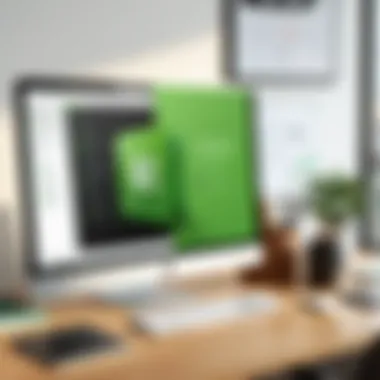

Sharing notebooks is one of the core collaborative functionalities in Evernote. Users can easily share their notebooks with team members, which allows everyone to have access to the same set of documents. This feature is particularly beneficial for project teams who need to centralize information. Benefits of sharing notebooks include:
- Improved Communication: Team members can access information directly, reducing the need for lengthy email exchanges.
- Consistent Updates: Changes made to shared notes are automatically updated for all users, ensuring that everyone is on the same page.
- Collaborative Input: Users can make contributions, offer comments, and suggest edits in a single location, enhancing creativity and engagement.
To share a notebook, simply right-click on the notebook in your list and select the option to share it. You can also set permissions to determine whether team members can edit or only view the content.
Real-time Collaboration on Documents
Real-time collaboration is a key aspect that enhances teamwork within Evernote. This feature enables multiple users to work on notes concurrently, making it an inviting option for brainstorming sessions or editing documents. The advantages of real-time collaboration are notable:
- Instant Feedback: Team members can see each other's changes and comments as they happen, leading to quicker decision-making.
- Increased Engagement: Collaborative editing encourages participation, leading to a greater variety of ideas and solutions.
- Streamlined Workflow: Real-time updates reduce the chances of duplicating efforts as everyone is working from the same document.
This feature fosters a dynamic environment, making it possible for teams to adapt easily to changes and ensure timely completion of tasks.
Managing Permissions and Access
Managing permissions is a fundamental consideration when using collaborative features in Evernote. It allows users to control who has access to different components of their work. Proper management of permissions ensures security and integrity of documents, particularly when sensitive information is involved. Key points to consider include:
- Different Levels of Access: Users can define roles such as editor, viewer, or admin, allowing flexibility based on the task. This means that while some team members can make edits, others can only review.
- Revoking Access: If necessary, users can easily change permissions or remove access entirely, which is essential for maintaining control over shared documents.
- Audit Trail: Evernote tracks changes made by different users, providing a log that helps to monitor contributions and edits.
Incorporating these permissions can prevent unauthorized changes and assure that only the right people have access to critical information. Effective permission management significantly enhances collaboration without compromising document security.
"Effective collaboration requires trust and shared goals. Evernote makes it simpler to collaborate effectively."
Enhancing Productivity with Evernote
Enhancing productivity in document management is a key goal for any professional or organization. Evernote serves as a versatile platform that streamlines workflows by integrating various productivity tools. When utilized effectively, Evernote transforms the way users manage their documents, making it easier to focus on important tasks rather than getting lost in administrative details.
Utilizing Reminders and Due Dates
Reminders in Evernote play a crucial role in keeping tasks organized. Setting reminders is straightforward. When creating or editing a note, users can select the reminder option and specify a date and time. This feature allows professionals to allocate their time wisely and ensures that nothing important slips through the cracks.
Additionally, due dates can be assigned to specific notes or tasks within notes. This capability fosters accountability, as users receive timely notifications, prompting action on deadlines. For project managers, integrating reminders with task lists can significantly reduce the likelihood of missing deadlines, leading to more efficient project completion.
Workflow Automation with Evernote
Workflow automation is another avenue through which Evernote can enhance document management. The application can be connected to various automation tools, allowing repetitive tasks to be managed without direct user intervention. For instance, integrations with services like Zapier can automate processes such as saving email attachments directly into designated notebooks in Evernote.
Moreover, users can set up templates for consistent documentation. These can automate the creation of meeting notes, reports, and other standard documents. This not only saves time but also maintains uniformity across documentation, which is essential for branding and effective communication.
Mobile Access and Synchronization
In today’s fast-paced environment, mobile access is vital. Evernote offers mobile applications that synchronize seamlessly with its desktop version. This ensures that users can access their documents anytime, anywhere. Mobile access provides flexibility, allowing professionals to capture ideas or important information on-the-go.
Synchronization ensures that users have the latest updates, regardless of the device they are using. This is particularly useful for entrepreneurs who are often away from their desks. By having critical documents available on mobile devices, users can maintain productivity without being tied to a specific location.
"Efficiency hinges on the ability to adapt to change. Evernote’s synchronization makes it possible for users to stay productive under diverse circumstances."
Integrating Evernote with Other Applications
Integrating Evernote with other applications significantly enhances its functionality and user experience. This process not only streamlines your document management but also fosters a more cohesive workflow across various platforms. For decision-makers, understanding these integrations is vital for maximizing team productivity and refining operational efficiencies.
Several integration aspects stand out as particularly beneficial:
- Seamless Document Handling: Linking Evernote with other applications allows for effortless management of documents, which saves time and reduces the chances of errors.
- Enhanced Collaboration: Team members can share documents across different platforms, facilitating a drive towards collective productivity.
- Data Syncing: Automatic data updates from other applications to Evernote ensure that you always have the most current information at your fingertips.
Connecting with Cloud Storage Solutions
Cloud storage solutions are integral for anyone dealing with large quantities of documents. By connecting Evernote with services like Google Drive or Dropbox, you can access and manage your documents directly within Evernote. This integration makes it easier to incorporate various file types alongside your notes, such as PDFs, images, and spreadsheets.
There are several advantages to this integration:
- Centralized Location: All your documents are accessible in a single interface, reducing the need to switch between applications.
- Increased Storage: The integration typically allows you to store larger files without burdening Evernote’s own storage limits.
- Backup and Security: Storing files in the cloud provides additional backup options, safeguarding your important documents.
Integration with Email Clients
Email is a core component of daily business operations. Integrating Evernote with email clients, such as Microsoft Outlook or Gmail, can facilitate quick document management and note-taking from your inbox. You can save emails to Evernote with ease, which helps to keep important information organized.
Key benefits include:
- Quick Access: Capture ideas or information directly from your email without needing to switch applications.
- Organized Communication: Store relevant conversations with associated notes in relevant notebooks for future reference.
- Task Management: Create to-do lists directly from emails, turning important communications into actionable tasks without delay.


Using API for Custom Solutions
For those with technical expertise, leveraging the Evernote API offers a pathway to create personalized solutions tailored to specific needs. This flexibility allows businesses to integrate Evernote functionality into existing systems or develop new applications that enhance efficiency.
Some potential outcomes of using the API are:
- Bespoke Integrations: Create workflows that connect Evernote with proprietary systems or other software unique to your business.
- Enhanced Features: Develop custom features that are not available through standard integrations.
- Automated Processes: Automate repetitive tasks, reducing manual labor and freeing up time for more strategic activities.
Integrating Evernote with other applications is essential for streamlined document management. Such integrations can drive productivity, enhance collaboration, and simplify workflows.
Best Practices for Using Evernote
Using Evernote as a document management tool requires thoughtful consideration to optimize its capabilities. Best practices ensure not only that the tool is used effectively but also enhance productivity and organization. Understanding and integrating these practices can make a significant difference in how documents are managed, retrieved, and shared within a team. This part of the guide emphasizes specific elements, benefits, and critical considerations associated with utilizing Evernote effectively.
Maintaining an Organized Structure
An organized structure in Evernote allows users to navigate their documents efficiently. Maintaining an organized environment enhances the ability to locate information swiftly. It is crucial to create notebooks that reflect logical groupings relevant to one’s workflow or projects. For instance, categorizing by project names, teams, or document types fosters clarity.
Additionally, using tags can further categorize documents within notebooks. Tags should be concise and relevant, providing another layer of organization. This combination of notebooks and tags leads to a streamlined way to find notes quickly. Utilizing hierarchical structures ensures that documents do not become scattered and hard to retrieve.
- Create clear labels for notebooks. This will aid in quick identification.
- Utilize consistent tagging. Maintain similar tags across documents for efficient searching.
- Regularly review and update your system. This ensures that the organization reflects current projects and tasks.
Regular Backups and Exports
Backing up data is a fundamental practice that cannot be overlooked. While Evernote provides cloud-based storage, it's important to maintain your own backups. This practice ensures that documents are not lost due to unexpected incidents or changes in platform policies. Regular exports can serve as a fail-safe against potential data loss.
Exporting notes is simply manageable within Evernote. Users can create periodic backups, ensuring that vital documents are stored in different formats, such as PDF or HTML. Having local copies can support data recovery if cloud-based access becomes compromised or inconvenient.
- Schedule regular backups. Decide whether this is weekly or monthly based on your usage.
- Keep backups in multiple locations. Use both local drives and external storage solutions for redundancy.
- Document the backup process. This will help to ensure that if someone else needs to perform the backups, they can do so easily.
Keeping Up with Evernote Updates
Staying updated with Evernote’s changes is essential. The platform frequently rolls out updates that include new features, bug fixes, and enhancements. Familiarizing oneself with these updates can enhance functionality and introduce new methods for document management. Understanding what new tools are available can greatly improve workflow and user experience.
Regularly checking Evernote's blog or update section allows users to remain informed about what has changed. Engaging with community forums can also be beneficial to uncover tips shared by fellow users.
- Review update notes with each new version. This ensures you capture important changes.
- Participate in communities like Reddit for discussions about new features or shortcuts.
- Take advantage of new features. Implement tools as they become available to remain efficient.
By following these best practices, users can ensure that their experience with Evernote remains productive and streamlined. This commitment to structure, backups, and ongoing education about the tool’s evolution plays a crucial role in successful document management.
Challenges and Limitations of Evernote
Even though Evernote is regarded as a powerful document management tool, it is crucial to acknowledge its challenges and limitations. Understanding these issues allows users to make informed decisions on how to best utilize the platform. Decision-makers and IT professionals must evaluate these factors to determine if Evernote aligns with their specific business needs.
Storage Limitations
One of the prominent challenges associated with Evernote is its storage limitations. Users on the free tier are bound by a monthly upload limit of 60 MB. This constraint can hinder organizations that handle large files regularly. While upgrading to premium versions increases storage and offers additional features, the costs can add up quickly, especially for large teams or businesses.
Moreover, Evernote's cloud-based architecture means that documents are stored online. This can raise concerns regarding data security and accessibility. If there are connectivity issues, users cannot access their documents, which could disrupt workflows.
Complexity for New Users
Navigating Evernote can also be problematic for new users. The interface, while robust, can be overwhelming for those unfamiliar with document management software. New users may find themselves struggling to access or organize their files effectively.
Moreover, the learning curve can be steep. Users frequently report confusion with tagging, sharing, and note management. To address these issues, it would be beneficial for Evernote to provide comprehensive tutorials and support. New users must invest time in understanding the platform's functionalities to maximize its potential.
The complexity can ultimately limit productivity as users spend time trying to master the tool instead of focusing on their core tasks. It is important for organizations to consider whether their teams can adapt to the learning requirements or if alternative solutions may offer a more seamless experience.
"A clear understanding of a tool's limitations can significantly enhance its effectiveness for the user."
End
The conclusion of this article serves to crystallize the significant insights and observations presented throughout our exploration of Evernote as a document management tool. For business professionals, decision-makers, and IT experts, recognizing the essence of effective document management is paramount in today's digitally-driven environment.
Summary of Key Points
In recapping the principal elements discussed in the previous sections, it is clear that Evernote stands out for its versatility and robustness. Key takeaways include:
- Organizational Structure: Users can create notebooks and employ tags for improved searchability, making document retrieval more efficient.
- Collaborative Features: Evernote facilitates team collaboration through real-time editing, sharing options, and adjustable permission settings.
- Productivity Boosters: Utilizing reminders and automation options can streamline tasks and enhance workflow efficiency.
- Integration Capabilities: Evernote's interoperability with various applications and cloud storage solutions significantly elevates its functionality.
- Best Practices: Regular backups and adherence to a consistent organizational structure lead to optimal document management outcomes.
Each of these points underscores the modern organizational need for a streamlined document management system that Evernote provides.
Final Thoughts on Evernote's Role in Document Management
Evernote’s role in document management cannot be overstated. It bridges the gap between effective organization and ease of access, allowing professionals to focus more on their core tasks rather than getting bogged down by the minutiae of document handling.
In an age where information overload is a reality, tools like Evernote enable users to streamline their documentation processes with simplicity and efficiency. This adaptability is particularly beneficial for entrepreneurs and businesses aiming to enhance productivity and safeguard valuable data.
"A well-organized document management system is not just a luxury but a necessity in achieving professional success."



