Evaluating Tax Software Alternatives to TurboTax


Intro
Tax season can be daunting for many, especially when considering the multitude of software solutions available. TurboTax has been a prominent player in the market, yet it may not meet every individual's specific needs. Thus, exploring alternatives becomes crucial in making informed decisions about tax preparation. This guide analyzes various options, spotlighting features that surpass TurboTax, targeting an audience that values robust functionalities, usability, and customer support.
Key Software Features
When evaluating alternatives to TurboTax, understanding the key features of tax software is pivotal. These features often determine how effectively the software can address the user’s particular requirements.
Essential functionalities
- User Interface: A clean and intuitive design can significantly enhance the user experience. Tools like H&R Block and TaxAct offer simple navigation and straightforward forms that simplify the tax filing process.
- Data Import Capabilities: Alternatives that allow for easy import of W-2 forms and previous tax returns can save users ample time. For instance, H&R Block provides the option to import data from prior years or other tax platforms, which can be a significant advantage.
- Filing Options: Look for software that supports both federal and state filings. Programs such as Jackson Hewitt cater to both, providing users with seamless experiences across their tax needs.
Advanced capabilities
- Tax Advice and Support: Some alternatives, like Credit Karma Tax, offer integrated support systems, allowing users to receive guidance from tax professionals. This can be a critical advantage for those with complex returns.
- Mobile Functionality: In today's world, mobility is essential. Software platforms that offer robust app experiences, such as H&R Block, enable users to file taxes directly from a mobile device.
- Integration with Financial Tools: Solutions like QuickBooks allow for integration with accounting software, which can be advantageous for entrepreneurs and small business owners.
Comparison Metrics
Understanding the various metrics to compare software is essential for an informed decision. Evaluating the right software goes beyond just features; pricing and performance should also be considered.
Cost analysis
Not all tax preparation software is created equal. Price points can vary widely:
- Free Options: Software like Credit Karma Tax and IRS Free File provides basic features at no cost, ideal for simple tax situations.
- Premium Plans: Programs like H&R Block include various pricing tiers based on the complexity of the return, where users pay for enhanced features and support services.
- Hidden Fees: It is crucial to review potential add-on fees, which may not be immediately apparent. A close examination enables users to gauge the total cost accurately.
Performance benchmarks
Performance metrics should include evaluation of software stability and user satisfaction. Factors to consider include:
- User Reviews: Reading feedback on platforms such as Reddit can provide insights into users' experiences and overall satisfaction.
- Speed and Reliability: Users appreciate fast processing times. A software solution that minimizes downtime during peak season can positively influence user experience.
"Choosing the right tax software goes beyond features; understand your unique needs to find the best fit."
Evaluating alternatives to TurboTax requires a nuanced understanding of available features and costs. Each choice offers unique attributes that can cater specifically to different user scenarios. By delving into essential functionalities and performance metrics, individuals and businesses can select the tax software that aligns with their specific objectives.
Preface to Tax Software Contenders
In today's complex financial landscape, individuals and businesses alike seek reliable methods for tax preparation. The decision to choose a suitable tax software is paramount. Tax software contenders can significantly streamline the filing process, reduce errors, and provide helpful functionalities tailored to varied needs. While TurboTax is a strong candidate in the market, this section will explore alternatives that may offer better features or more competitive pricing.
Understanding the range of available tax software options allows users to make informed decisions that align with their financial contexts. Various solutions on the market cater to different tax situations, from freelancers to small businesses, each delivering unique advantages. By delving into features, support services, and user feedback, one can gauge the true value of each contender in the tax software space.
Understanding Tax Software
Tax software refers to programs designed to assist users in tax preparation. These applications allow users to input financial data, facilitate calculations, and, in many instances, automate the e-filing process. The advantages of tax software extend beyond mere filing convenience. Many applications provide intelligent error-checking mechanisms, which uncover potential mistakes before submission. Furthermore, these tools can often guide users through tax deductions or credits they may be eligible for, maximizing potential returns.
Different programs may target specific user needs. For example, some applications work well for basic tax situations, while others cater to more complicated scenarios requiring extensive reporting and documentation. Therefore, recognizing the specific benefits of tax software is essential in selecting the right product.
The Role of Tax Software in Efficient Filing
Efficiency in filing taxes is critical for both time management and accuracy. Tax software plays a significant role here. It simplifies the complicated task of tax preparation by providing a structured environment where various tax forms can be completed with guidance.
Consider the following benefits that tax software provides:
- Structured Workflows: Many software solutions have step-by-step processes that help users navigate through the chaos of tax forms.
- Integration with Financial Accounts: Tax preparation programs often allow users to import data directly from financial institutions. This integration reduces input time and typographical errors.
- Accessibility of Historical Data: Users can quickly access past tax filings. This feature is vital when making comparisons or adjustments for the current tax year.
- Real-Time Updates: Many applications are updated frequently to align with changing tax regulations, ensuring that users are compliant without additional effort.
"The shift to digital record-keeping and automation means that using tax software is no longer optional; it's imperative for efficiency and accuracy."
Overview of TurboTax
Understanding TurboTax is essential for analyzing its standing in the tax preparation software marketplace. It is one of the most recognized names in tax filing, favored for its broad feature set and user-friendly design. However, it is not without flaws. As we dive into this section, we will highlight both the positive and negative aspects of TurboTax, establishing a baseline for assessing its alternatives.
Core Features of TurboTax
TurboTax offers a range of core features aimed at providing comprehensive tax solutions to users. Among its most important features are the following:
- Step-by-step guidance – TurboTax leads users through the tax preparation process, making it suitable for both novices and experienced filers. The interface simplifies complex tax scenarios, ensuring that users can complete their returns with confidence.
- Import capabilities – Users can import W-2 forms and 1099s directly from employers or financial institutions. This feature minimizes data entry and reduces the likelihood of errors.
- Deductions and credits identification – TurboTax scans for available deductions and credits that a user might qualify for. This capability maximizes potential refunds, making it an attractive option for many users.
- State preparation – The software supports filing in all states, allowing users to navigate state-specific tax rules easily.
However, it is vital to consider these features in a context of their limitations, such as cost and occasional inaccuracies.
User Experience and Interface
The user experience provided by TurboTax is generally positive, characterized by its intuitive interface. Users often comment on its ease of navigation, which is organized clearly into distinct sections.


Key aspects of the user interface include:
- Visual layout – The layout is visually appealing, employing simple graphics to aid users in understanding their tax situation.
- Mobile accessibility – TurboTax has a mobile app that allows users to file taxes directly from their smart devices. This accessibility addresses the needs of people who prefer mobile solutions over desktop setups.
- Help options – Contextual help is available throughout the application. Users can access information about specific tax topics or contact support through various channels.
Despite these strengths, some users have reported frustrations with the software's customer service responsiveness and the cost of certain features. Overall, while TurboTax offers a robust user experience, the importance of evaluating these elements against other options is crucial.
Limitations of TurboTax
In any analysis aimed at understanding tax software, examining the limitations of TurboTax is essential. While TurboTax is widely recognized for its ease of use, it has its drawbacks that potential users must consider. Evaluating these limitations helps in making informed choices, especially for individuals and businesses seeking more than just basic features.
Cost Considerations
One of the primary issues with TurboTax is its pricing structure. Though it offers a free version for simple tax returns, many users find themselves quickly needing to upgrade to a paid plan. The cost can escalate significantly depending on the complexity of tax situations. Even the most basic packages often come with hidden fees that can catch users off guard.
For instance, to access advanced features like real estate property deductions or more specialized support, users may be required to purchase a premium version. This can lead to total costs that some find less justifiable, especially compared to other alternatives that might offer similar or superior features at a lower price point.
Customer Support Issues
User experience with customer support for TurboTax has been a mixed bag. Many users have reported difficulties in accessing timely assistance, particularly during peak tax season. While TurboTax provides resources such as FAQs and community forums, there are instances of users waiting a long time for responses to their inquiries.
The reliance on automated systems for initial queries can often lead to frustration. For users who encounter complex tax situations, having access to knowledgeable human support is vital. Without this, individuals and businesses may feel unsupported, which can be detrimental during critical filing periods.
Scalability for Businesses
When it comes to business tax needs, TurboTax may not be the best option available. Although it offers versions for small and medium businesses, it can struggle to effectively support larger entities or more intricate tax scenarios. Many businesses require significant customization, advanced reporting features, and the ability to manage multiple users.
In contrast, other tax software options specifically designed for businesses tend to account for these needs better. They often include larger data handling capabilities, multi-user access, and enhanced reporting features that TurboTax lacks.
"The limitations of TurboTax, particularly regarding cost, customer support, and scalability, are significant factors to consider for making an informed choice in tax software."
In summary, recognizing the limitations of TurboTax allows users to identify what is lacking and seek alternatives that better align with their expectations and requirements. This analysis serves as a critical step in evaluating options that may offer superior value.
Identifying Superior Alternatives
In a landscape crowded with tax software options, the imperative to identify superior alternatives transcends mere preference; it is a crucial navigational tool for users seeking effective solutions for their unique tax situations. TurboTax, despite its established market presence, may not cater to the diverse needs of every taxpayer. Thus, understanding how to evaluate alternatives becomes essential. By examining multiple tax solutions, users can discover options that might provide better usability, enhanced features, and improved customer support.
Moreover, identifying these alternatives enables users to tailor their choice according to specific personal or business requirements. For example, small business owners often prioritize software that accommodates complex tax scenarios. In contrast, individuals with simple tax needs might prefer more basic solutions, all of which highlights the necessity of a thorough comparative analysis.
Criteria for Assessment
When embarking on the journey to find better tax software, establishing a clear set of criteria is vital. This process facilitates informed decision-making and helps ensure that users select software suitable for their particular needs. The criteria examined are:
Feature Set
The feature set of tax software is arguably one of the most significant factors to consider. It encompasses the range of functions and tools that each software solution provides. Notably, a robust feature set can streamline a user's tax filing experience. For instance, features like importing financial data directly from financial institutions and error checking mechanisms can save considerable time and reduce the possibility of mistakes.
Many users are inclined towards software that offers a comprehensive range of features, as it tends to be more versatile. For example, solutions such as H&R Block and TaxAct include features tailored to various tax situations that might better serve users compared to TurboTax. However, users must also be wary of overly complex features that might overwhelm new users. Clarity and intuitive design can significantly enhance user satisfaction, making this aspect a critical consideration.
Pricing Structure
The pricing structure also plays a vital role in users' decision-making processes. Different software options offer a wide range of pricing models, from free solutions to premium packages. A clearly articulated pricing structure allows users to assess which software provides the best value relative to its features. For instance, platforms like FreeTaxUSA boast economical plans for basic filing needs, while more comprehensive software solutions might charge higher fees for expansive functionality.
A distinctive aspect of the pricing structure is how some software incorporates upgrades or extra features for an additional cost. Users should evaluate potential future expenses when selecting software, making it important to think beyond initial costs. This foresight can lead to substantial savings long-term.
User Feedback
Finally, user feedback provides an invaluable perspective that can help guide the selection of tax software. Reviews and ratings from current and past users can reveal insights about the software's performance, ease of use, and support quality.
Platform-specific forums, such as those on Reddit, often contain candid discussions that shed light on the actual user experience. The overall consensus from users can highlight either the strengths or weaknesses of a particular software solution. However, one should keep in mind that individual experiences may vary. Thus, looking at aggregated ratings rather than isolated reviews can contribute to a more balanced view.
Evaluating user feedback is a powerful tool in the broader assessment of alternatives. It enables users to anticipate potential issues and make comparisons grounded in collective experiences.
By focusing on the criteria of feature set, pricing structure, and user feedback, prospective users can more effectively navigate the tax software landscape, ensuring they select an appropriate alternative to TurboTax.
Leading Tax Software Comparisons
In the quest for optimal tax software, comparing the leading options is essential for individuals and businesses alike. Each software presents unique features, usability levels, and customer support services that cater to distinct user needs. Understanding these competitors helps users make informed choices. It also reflects the current market landscape, showcasing variety in functionality and pricing.
Emphasizing comparative analysis allows users to evaluate what matters most in their tax preparation, be it cost, support, or capability. By focusing on leading software solutions, users gain insights into how these alternatives measure up against TurboTax and against each other. This section serves to illuminate the attributes that distinguish each software, thereby assisting readers in pinpointing the choice that best aligns with their requirements.
H&R Block
H&R Block stands out as a significant alternative to TurboTax, offering both online and in-person services. The software provides a user-friendly interface that appeals to various users, from first-time filers to more experienced taxpayers. One of the main advantages of H&R Block is its robust suite of features that include a simple tax questionnaire that guides users through the filing process.
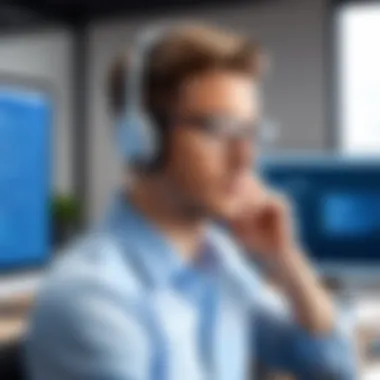

Additionally, H&R Block prides itself on having extensive customer support, which includes live chat and dedicated in-office consultations. This ensures that users can receive assistance as needed, a crucial aspect when handling complex tax situations.
TaxAct
TaxAct is another prominently considered tax software. It is typically regarded for its affordability compared to other platforms, yet it does not sacrifice on features. TaxAct allows users to import financial data easily, streamlining the process. Furthermore, the software includes various tools for maximizing deductions, which can be beneficial for many users.
A unique aspect of TaxAct is its price-lock guarantee. This means that if users start using the service in one tax year, they can lock in that price for the next year. Such pricing stability can appeal to budget-conscious individuals and small business owners.
FreeTaxUSA
FreeTaxUSA positions itself as a cost-effective solution, providing essential features without hefty fees. It offers a free version for simple tax returns, making it an attractive option for those with straightforward filings. For more complex needs, the premium version provides additional support and features at a low cost.
While FreeTaxUSA may lack some advanced features present in more costly options, it shines in accessibility and simplicity. Users looking for a no-frills filing experience will appreciate its straightforward design and process.
Credit Karma Tax
Credit Karma Tax is known for providing completely free tax filing services. It has gained popularity due to its no-cost structure, attracting users who are seeking to minimize their tax preparation expenses. The software is straightforward to use, featuring a clean interface and step-by-step guidance through the filing process.
Although Credit Karma Tax does not offer as many advanced toolsets compared to others, users benefit from their extensive free resources, such as financial tracking and credit score monitoring. This integrated approach is beneficial for those focused on broader financial management over just tax preparation.
Drake Tax
Drake Tax is well-suited for professional tax preparers and accounting firms. It is designed with advanced features that cater to varied tax situations, including commercial and business tax filings. The software allows for multi-client management, making it efficient for busy tax professionals.
Drake Tax offers an exceptional level of customization, enabling users to tailor their experience. While it may be less intuitive for casual users, its capabilities and professional-grade functions make it a compelling alternative for those who handle substantial tax work.
Each software alternative presents distinct advantages, helping users navigate the tax preparation landscape effectively. By weighing these options carefully, individuals and businesses can enhance their tax filing processes.
Detailed Comparative Analysis
In the landscape of tax software, a detailed comparative analysis is paramount. This analysis serves as a guide to evaluate the strengths and weaknesses of each software option relative to TurboTax. By dissecting features, costs, and user experiences, one can uncover alternatives that align more closely with particular needs.
The analysis provides clarity on how each software performs in real-world scenarios, reinforcing the importance of making an informed decision. A rigorous examination allows individuals and small businesses to choose a software that not only meets their current needs but also scales as their financial situations evolve.
Comparative Feature Examination
Importing Financial Data
Importing financial data is a critical feature. Many tax software solutions allow users to automatically import data from financial institutions. This capability enhances accuracy and saves significant time. Its key characteristic is the ability to streamline data entry, reducing errors that can arise from manual inputs.
For instance, platforms like H&R Block and TaxAct provide seamless import functionality from various accounting software, making them appealing choices for users. However, there are nuances. Some software may only support a limited range of financial institutions which can be a disadvantage. Users should assess how well a software imports financial data from their specific providers before committing.
Error Checking Mechanisms
Error checking mechanisms are essential in tax software. They ensure that entries are accurate and complete, which is crucial when filing taxes. A notable characteristic of error-checking features is their ability to flag inconsistencies in real-time, helping users correct mistakes before submission.
For example, programs like FreeTaxUSA employ advanced algorithms to cross-check entries with IRS standards. This is beneficial, as it minimizes the risk of filing errors that could lead to audits. However, users should be aware that while thorough, these mechanisms may not catch every potential error. Understanding the limitations of these checks is important when evaluating software options.
Reporting Capabilities
Reporting capabilities play a vital role in tax software. They provide users with insights into their tax situations and relevant documentation needed for filing. Software solutions often include enhanced reporting tools, which allow detailed breakdowns of deductions, income, and potential refunds. This characteristic makes it a desirable feature for informed decision-making.
Products like Drake Tax are noted for their robust reporting features, allowing users to generate various report types easily. However, limitations can exist in customization. Some users may find that reports cannot be tailored to their specific preferences. Evaluating how well a software's reporting capabilities align with your needs is crucial for effective tax management.
Pricing Breakdown of Alternatives
The pricing structure of tax software significantly impacts choice. Many alternatives to TurboTax offer competitive pricing models. Some provide free options with basic features while others have tiered pricing based on service complexity. Understanding these price points in relation to features is vital for value assessment.
Consider H&R Block's pricing, which can vary based on the complexity of the tax situation, allowing for flexibility in budget. Additionally, TaxAct typically offers lower price tiers with essential features, making it appealing for those with simple tax needs. Evaluating the cost relative to functionality is central to making an informed decision in this domain.
User Experience Ratings
User experience ratings give insight into how easily a software can be navigated and utilized effectively. Options like Credit Karma Tax have gained attention for their user-friendly interfaces, making tax filing less daunting.
User reviews often highlight ease of use as a critical factor. Features such as guided assistance and intuitive design can enhance overall satisfaction. However, reviews should be considered in context, as individual experiences may vary based on personal tax situations.
Understanding how user experience affects productivity and efficiency should be a key component of the decision-making process when evaluating software alternatives.
Factors to Consider When Choosing Software
Selecting the right tax software is crucial for individuals and businesses alike. This decision impacts not only the efficiency of tax filing but also the overall experience with the process. Factors to consider when choosing software can help level the playing field among various options, especially when evaluating alternatives to TurboTax. Understanding your unique needs, cost-effectiveness, and the level of customer support can significantly enhance your decision-making process.
Assessment of Personal Needs


Simple vs. Complex Tax Situations
A fundamental factor is the complexity of your tax situation. Simple tax situations may involve straightforward income, such as wages or salaried employment, with minimal deductions. This category is often served well by basic tax software options that are easy to navigate and cost-effective.
Conversely, if your financial situation includes multiple sources of income, various investments, or self-employment income, a more intricate software solution is required. This complexity often demands a program that offers advanced features for deductions, credits, and reporting.
The key characteristic here is to determine your tax filing needs. Software designed for complex situations typically includes better tools for itemizing deductions and navigating through various forms. However, they can also come with a steeper learning curve and increased costs.
Support Needs
Support needs are another critical consideration. Depending on your level of experience with tax preparation, you may feel more comfortable with software that provides comprehensive support options, such as live chat, phone assistance, or detailed guides. This aspect ensures that, should you encounter issues or have questions, help is readily available.
On the other hand, if you are confident in your abilities or have a simple tax return to file, you may find sufficient value in software that provides minimal support but offers lower costs. The unique feature here is understanding the best level of support you require to feel comfortable throughout the tax preparation process.
Importance of Customer Support
Customer support plays an essential role in the decision-making process regarding tax software. The ability to communicate effectively with support representatives during critical times, especially around tax deadlines, can make or break the user experience. Quality support can lead to fewer errors and more efficient resolutions of complex queries.
Incorporating robust customer support into your evaluation criteria provides an extra layer of assurance. Consider if the software offers multiple avenues for assistance, such as instructional materials, forums, or direct contact with experts. Researching user feedback on the responsiveness and effectiveness of customer support can provide valuable insights and help prevent potential pitfalls.
"The quality of support can drastically affect one’s ability to handle tax complexities effectively."
Real-world Testimonials and User Reviews
User testimonials and reviews provide insights into the real-world performance of tax software solutions. Their importance lies not only in offering an anecdotal perspective but also in highlighting tangible benefits and potential pitfalls that might not be apparent from marketing materials or product features alone. Users often share their experiences related to functionalities such as ease of use, customer support engagement, and overall satisfaction with the tax preparation process. By evaluating this feedback, potential users can make more informed decisions about which software to select based on authentic experiences from others who have navigated similar tax situations.
Evaluating feedback from a diverse range of users offers several benefits. Firstly, it adds a layer of credibility to the assessment of each software. Second, it helps in identifying common issues that could influence a user's choice. Furthermore, thorough reviews can spotlight specific strengths of the software, whether regarding unique functionalities or exceptional customer service.
When considering choices, users should think critically about positive and negative reviews. This can guide decisions regarding investment in tax software. Often, personal preference for certain features or areas where the software excels are underscored in testimonials. Thus, taking the time to explore user feedback is valuable in finding a solution that aligns with individual needs and expectations.
Satisfaction Ratings from Users
Satisfaction ratings from users often summarize the collective experience of a software's usability and performance. These ratings can range from 1 to 5 stars or similar metrics, usually reflecting various aspects of the product, including feature effectiveness, interface usability, and support experience.
High ratings typically indicate that the software meets or exceeds user expectations, particularly in areas deemed crucial by the audience. It is essential to check where these ratings derive from, such as independent review sites like Reddit or specific tax-focused forums. These platforms often present unfiltered opinions from seasoned tax filers or first-time users alike.
Users may provide detailed feedback, specifying what they like and dislike about the software. Highlighting elements such as:
- Ease of initial setup
- Clarity of guidance throughout the filing process
- Effectiveness of customer support
- Accurateness of calculations in filings
Understanding satisfaction ratings can also prepare potential users for what to expect and might indicate whether a particular solution is robust enough for their needs.
Case Studies of Use
Case studies present a detailed examination of real users and their experiences with tax software in various contexts. These narratives unpack how businesses or individuals approached their tax situations and how software served them.
Each case study provides unique lessons, revealing practical applications of software features that can be beneficial to users. Examples may reflect situations such as:
- Small business owners seeking aid with deductions and credits specific to their industry
- Freelancers managing complex income streams requiring meticulous reporting
- Families navigating tax filing amid changes in financial circumstances
By focusing on these stories, potential users gain insight into practical use-cases that relate to their specific tax complexities. Additionally, such case studies help in understanding how software can adapt to varying needs, reinforcing that well-reviewed software is often versatile in handling diverse tax situations.
"User testimonials and case studies are not mere afterthoughts; they are essential tools in assessing the practicality and reliability of tax software solutions."
This section reiterates that gathering user narratives is essential in the decision-making process for anyone considering tax software alternatives to TurboTax.
Epilogue: Making an Informed Choice
In today’s fast-paced world, selecting the right tax software is a critical decision. Making an informed choice can significantly impact both the efficiency of your tax filing process and the outcome of your financial obligations. This article highlights various alternatives to TurboTax, showcasing not only their features but also their pricing, usability, and customer support. Understanding these elements is vital; it allows individuals and businesses to choose solutions that best fit their specific tax needs.
Through comprehensive analysis, this conclusion draws together the findings of all previous sections. By recognizing the limitations of TurboTax, and comparing alternatives like H&R Block and TaxAct, readers have a clearer perspective on what options may offer better functionality. Evaluating tax software involves not just a comparison of features, but also how well these tools can adapt to a user’s unique situation.
"An informed choice leads to more seamless tax experiences, enabling taxpayers to focus on their goals rather than their hurdles."
Ultimately, the goal is to empower decision-makers, IT professionals, and entrepreneurs with the insights they need to select software that enhances their tax preparation experience.
Summarizing Key Insights
The landscape of tax software is extensive and varied. Each alternative to TurboTax offers distinct advantages.
- Feature Set: Many alternatives have unique features such as better data import options and more extensive error checking mechanisms.
- Pricing: The financial aspect is crucial. Some software provides competitive pricing structures that can be more beneficial for budget-conscious users.
- User Feedback: Evaluating testimonials and reviews helps gauge user satisfaction and can inform consideratons.
The insights gathered in this article outline crucial aspects of tax software alternatives. Choosing the right software can potentially save time, reduce costs, and lessen frustration.
Next Steps in Tax Preparation
Once an informed decision has been made regarding tax software, the next steps are important to optimize your experience. Here are practical recommendations:
- Setup: Begin by creating an account with the selected software and exploring its interface. Familiarizing yourself with the layout can enhance efficiency during the filing process.
- Documentation: Gather all necessary tax documents and digital information. Organized documentation can minimize errors and speed up the preparation process.
- Utilize Support: Take advantage of the help resources provided by the software. Many platforms offer tutorials, FAQs, and live support options.
- Regular Updates: Ensure that the software is updated regularly, especially around significant tax law changes which can impact filings.
- Review and File: Carefully review the completed return for accuracy. Use any built-in features that help with final checks before submission.
By following these steps, taxpayers can make the most of their chosen tax software and ensure a smoother preparation experience.



