Evaluating Google Analytics: Best Tool for Your Needs?


Intro
In an era where data drives decisions, businesses increasingly depend on analytics tools to understand their online performance. One of the most prominent platforms in this space is Google Analytics. It offers a plethora of features that aim to provide valuable insights into user behavior and engagement on websites. However, the question looms: Is it truly the best tool for your specific needs? This article seeks to provide a thorough evaluation of Google Analytics, focusing on its key features, benefits, and limitations. We will also explore alternatives and compare them based on various metrics.
Key Software Features
Essential functionalities
Google Analytics provides a multitude of essential functionalities designed to aid businesses in tracking and analyzing data. At its core, it enables users to monitor website traffic, user demographics, referral sources, and user behavior across different pages.
Some foundational elements include:
- Real-time reporting: Allows users to see activity as it happens.
- Audience insights: Offers detailed information about who is visiting the site, including age, gender, and interests.
- Traffic sources: Breaks down how visitors find the website, whether through organic search, paid ads, or social channels.
- Goal tracking: Users can set specific objectives and measure their completion.
These functionalities are vital for establishing a comprehensive view of online activities and assessing the effectiveness of marketing campaigns.
Advanced capabilities
Beyond the basics, Google Analytics boasts advanced analytics capabilities that can greatly enhance its user experience. Features include:
- Segmentation: Allows users to dissect data into meaningful sections for targeted analysis.
- Event tracking: Enables tracking of specific interactions, such as downloads or video plays, on a site.
- Custom reporting: Users can tailor reports to display data that matters most to their objectives.
- Integration with Google Ads: Facilitates understanding of how paid campaigns and organic traffic work together.
These advanced capabilities cater to users who seek deeper analytical insights and more granular control over their data.
Comparison Metrics
Cost analysis
Understanding the cost implications of any analytics tool is essential for decision-makers. Google Analytics offers a free version that appeals to smaller businesses, but for larger organizations or those needing more robust functionality, there is Google Analytics 360, which comes with a significant price tag. In this context, cost-effectiveness becomes a critical factor when weighing Google Analytics against other tools such as Adobe Analytics or Matomo, which may offer different pricing models or features.
Performance benchmarks
Performance benchmarks provide insights into how effectively the tool tracks data and delivers reports. Users often highlight the ease of integration with various platforms, the speed of real-time analytics, and the user interface as pivotal to their experience. Companies frequently evaluate not just the available features but also how these features perform under heavy load or during peak traffic periods.
"Choosing the right analytics platform can save time and enhance data-driven decision making."
Overall, performance benchmarks can help assess whether Google Analytics meets the necessary standards for diverse business environments.
Through an in-depth evaluation of these aspects, organizations can ascertain whether Google Analytics aligns with their operational requirements or if alternative solutions may provide a better fit.
Prelims to Google Analytics
Google Analytics stands as a cornerstone in the realm of web analytics tools. As online businesses grow, the need for understanding user behavior becomes paramount. Analyzing visitor interactions offers insights crucial for strategic decision making. This section lays the groundwork for discussing Google Analytics by unpacking its background and its standing within the market.
Background and Development
Google Analytics was introduced by Google in November 2005. It evolved from a simpler product called Urchin, acquired by Google and rebranded as Google Analytics. Over the years, the platform has undergone numerous updates and feature expansions, making it more comprehensive. This iterative development has seen the integration of advanced features, such as event tracking, e-commerce tracking, and user segmentation. With variable updates, the need for tailored solutions grows, amplifying the relevance of Google Analytics.
The platform has nurtured an ecosystem where businesses can track not just site visits, but also the efficacy of marketing campaigns. Through consistent investment, Google Analytics has remained at the forefront of internet analytics, poised to meet the evolving demands of businesses globally.
Market Position and Popularity
In the competitive analytics landscape, Google Analytics maintains a significant lead. Its free version attracts small businesses, while larger enterprises may opt for Google Analytics 360, a premium paid version. This dual offering caters to a broad audience. The accessibility of the free version democratizes data access, enabling businesses of all sizes to make informed decisions.
Moreover, the inherent ease of integration with other Google services, like Google Ads and Google Tag Manager, enhances its appeal.
A recent survey indicated that over 80% of websites globally utilize Google Analytics, signaling its market dominance. As digital transformation accelerates, the emphasis on data-driven approaches increases. In this context, Google Analytics' popularity is not merely a reflection of its utility but also its ability to adapt to industry changes.
"Understanding your audience is pivotal in optimizing your business strategies, and Google Analytics provides a robust framework to achieve this."
With an increasing emphasis on data analytics in business frameworks, this section accentuates why understanding Google Analytics is essential before diving into its specific features and benefits.
Understanding Web Analytics


Web analytics, at its core, serves as the backbone of digital decision-making. Its importance cannot be overstated. In today's data-driven world, understanding the way users interact with websites is crucial for businesses aiming to optimize their online presence. This section delves into the definition and significance of web analytics, laying the foundation for discussing tools like Google Analytics.
Definition and Importance
Web analytics refers to the measurement, collection, analysis, and reporting of internet data for understanding and optimizing web usage. Essentially, it allows organizations to gather insights about user behavior, traffic sources, and conversion rates. This understanding is imperative for crafting effective marketing strategies and improving user experiences.
The importance of web analytics extends beyond mere tracking. It informs businesses on how to allocate resources effectively. For example, insights drawn from analytics data can guide budget spending, influencing decisions on advertising channels, content production, and website design.
Moreover, web analytics fosters a culture of accountability within organizations. By relying on data-driven insights, teams can assess the effectiveness of their digital marketing efforts and make informed adjustments. In sum, without web analytics, companies operate in a vacuum, potentially hindering growth and innovation.
Key Metrics in Digital Analytics
In the realm of web analytics, certain metrics hold more weight than others. Understanding these key metrics enables businesses to gain a clearer picture of their online performance.
- Page Views: This metric indicates how often a page on the site is being viewed. It can hint at the content's relevance and user engagement.
- Unique Visitors: This measures the number of distinct individuals visiting the site during a specific timeframe. It helps gauge the site's reach.
- Bounce Rate: This metric shows the percentage of visitors who leave after viewing only one page. A high bounce rate may signal that the content does not meet user expectations.
- Average Session Duration: This conveys how long users spend on the site. Longer durations often indicate higher engagement levels.
- Conversion Rate: This critical metric measures the percentage of visitors who complete desired actions, such as making a purchase or signing up for a newsletter.
Each of these metrics provides valuable insight into user behavior. With data in hand, decision-makers can refine strategies, enhance user experience, and ultimately drive business success. Effective use and interpretation of these metrics are crucial in any web analytics tool, including Google Analytics, reinforcing its relevance in today’s digital landscape.
Key Features of Google Analytics
Google Analytics is a robust platform that provides valuable insights into website performance and user behavior. Understanding its key features is vital for decision-makers and IT professionals seeking to optimize their digital presence. The primary functionalities include user behavior tracking, real-time data analysis, and the ability to create segmentation and custom reports. Each of these features empowers users to make informed choices based on accurate data.
User Behavior Tracking
User behavior tracking is a core feature of Google Analytics. It enables businesses to see how visitors interact with their websites. This information encompasses metrics such as pageviews, session duration, and bounce rates. By understanding which pages attract more visitors and where users typically drop off, businesses can refine content and improve user experience.
Tracking behavior also supports A/B testing, allowing efficient experimentation with different website elements. For instance, businesses can measure the impact of a new layout versus an old one, leading to data-driven design choices.
Real-Time Data Analysis
Real-time data analysis is another remarkable aspect of Google Analytics. This feature offers immediate insights into incoming traffic, user interactions, and conversions as they happen. For marketing campaigns, real-time data can prove invaluable. It allows businesses to monitor the effectiveness of ads and track user activity during promotional events.
"With real-time analysis, marketers can pivot strategies on the spot, maximizing impact during crucial campaigns."
Additionally, understanding visitor location in real-time enables businesses to tailor messages and offers based on geographic preferences. This feature is critical for firms that operate across different regions and cultures.
Segmentation and Custom Reports
Segmentation and custom reports are pivotal for detailed analysis. Google Analytics allows businesses to segment data based on various parameters such as demographics, traffic sources, and user behaviors. This granularity enables a deeper understanding of specific user groups.
Custom reports allow users to focus on metrics that matter most to their specific objectives. For example, a retail business may want to analyze conversion rates solely from mobile users, while a content site may focus on blog post performance. Creating tailored reports enhances strategy formulation, resource allocation, and performance evaluation.
In summary, the key features of Google Analytics provide integral support in understanding user engagement and website performance. By leveraging these elements effectively, organizations can enhance their online strategies, making data-driven decisions a reality.
Benefits of Using Google Analytics
Google Analytics, designed for comprehensive data collection and analysis, offers numerous advantages to businesses aiming for a deeper understanding of their online performance. The importance of this section lies in its capacity to illustrate how leveraging Google Analytics can lead to improved decision-making, enhanced marketing strategies, and ultimately, better business outcomes. By examining its cost-effectiveness, user-friendly interface, and integration capabilities, readers can appreciate why this tool remains a top choice for many organizations.
Cost-Effectiveness
One of the primary advantages of Google Analytics is its cost-effectiveness. The basic version of Google Analytics is available for free, which is a crucial consideration for startups and small businesses operating with limited budgets. This accessibility allows companies to gather critical insights into their website's performance without the need for significant financial investment.
Even for larger enterprises, the value offered by Google Analytics is remarkable. The extensive data analysis features, combined with the ability to create custom reports, ensure organizations can maximize their return on investment in digital marketing. Businesses can use these insights to identify areas for improvement, refine their marketing strategies, and effectively allocate their budgets.
In summary, the cost-effective nature of Google Analytics makes it an appealing option for businesses, regardless of their size.
User-Friendly Interface
Google Analytics boasts a user-friendly interface, making it easier for users at various skill levels to navigate the platform. The dashboard is intuitively designed, allowing both newcomers and experienced analysts to access essential data quickly. Users can easily customize their views, ensuring that they can focus on the metrics most relevant to their objectives.
With guided tours and help sections integrated into the platform, beginners can quickly familiarize themselves with the functionalities of the tool. This lowers the initial barriers that might deter less tech-savvy users from utilizing analytics. Additionally, feature-rich visualizations present data in a digestible format, enhancing the overall user experience.
Integration Capabilities


Google Analytics shines in terms of its integration capabilities with other tools. It seamlessly connects with various platforms such as Google Ads, Google Search Console, and numerous third-party services. This integration facilitates a unified approach to digital marketing and analytics, allowing businesses to gather a comprehensive view of their campaigns’ performance.
For example, integrating Google Ads with Google Analytics enables users to track the effectiveness of their advertising efforts. Users can analyze user behavior from the moment they come to the site through an ad, which helps in understanding conversion paths better.
Furthermore, many businesses utilize Customer Relationship Management (CRM) systems like Salesforce, and Google Analytics can integrate with these as well. This creates a diverse ecosystem of data points for decision-makers to consider, allowing for more nuanced and informed strategies moving forward.
"Understanding your audience is critical. With insights from Google Analytics, businesses can make informed decisions that drive growth."
These features underscore why Google Analytics continues to be integral to a successful online strategy.
Limitations of Google Analytics
Understanding the limitations of Google Analytics is essential for businesses considering its use. While Google Analytics offers many benefits, such as real-time tracking and detailed insights, it also presents challenges that can affect its effectiveness in meeting specific needs. Companies should weigh these limitations against their goals to make informed decisions.
Data Sampling Issues
One significant limitation of Google Analytics is its data sampling issues. When a website has a large volume of traffic, Google Analytics may not process all the data due to its default settings. Instead, it generates estimates based on a sample of the total data available. This means that the reported metrics could lead to inaccurate conclusions. For businesses heavily reliant on precise analytics—such as e-commerce sites—this can be problematic.
To get more accurate data, users may need to apply filters or segment data appropriately, which complicates the analysis process. In some cases, businesses may have to upgrade to Google Analytics 360, the paid version, to mitigate sampling problems. However, this option may not be feasible for some smaller enterprises or startups with limited budgets.
Complexity for Beginners
Another notable limitation involves the complexity that new users often face. Google Analytics can be daunting for those without a strong background in data analysis or digital marketing. The learning curve is steep, and novice users may struggle to navigate through various features and reports. This complexity can lead to underutilization of the platform, limiting its benefits.
Users may find themselves overwhelmed by the extensive options and data presented. A lack of guidance can lead to misinterpretation of data or, worse, overlooking critical insights entirely. To address this issue, businesses could invest in training or utilize Google’s various resources, like the Google Analytics Academy, to help users become familiar with the tool. Nonetheless, the initial hurdles can still present a challenge for effective implementation.
Privacy Concerns
Finally, privacy concerns have become increasingly relevant in recent years. With rising awareness around data protection regulations, users are mindful of how their data is collected and used. Google Analytics operates on the principle of tracking user behavior using cookies, which might conflict with privacy laws such as GDPR or CCPA.
Companies using Google Analytics must ensure compliance with these regulations, or they face legal issues. This can add an additional layer of complexity to managing digital analytics. Some businesses may even opt for alternatives, like Matomo, that prioritize user privacy and provide similar functionalities without extensive tracking. Furthermore, transparency in data handling will only grow more critical as consumer awareness and regulations evolve.
Comparative Analysis with Other Tools
Understanding how Google Analytics stacks up against other web analytics platforms is crucial for businesses aiming to optimize their online presence. This section explores various alternatives and their specific capabilities. The considerations in this analysis include features, pricing, usability, and the types of insights they offer. This evaluation can help decision-makers select the analytics tool that aligns best with their organizational goals and operational requirements.
Adobe Analytics
Adobe Analytics is a robust platform designed for enterprise-level needs. It provides comprehensive insights into customer behavior across multiple channels. With capabilities such as predictive analytics and detailed segmentation, users can create highly personalized experiences.
Key features include:
- Cross-Channel Measurement: Track users across different platforms seamlessly.
- Data Visualization: Sophisticated dashboards make insights easy to interpret.
- Customization Options: Flexible reporting options allow businesses to tailor metrics to their needs.
However, the platform comes with higher costs and a steeper learning curve compared to Google Analytics. This complexity can be a barrier for smaller businesses or teams without dedicated analytics resources.
Mixpanel
Mixpanel differs from Google Analytics by focusing heavily on product analytics. It allows businesses to track user interactions with their products, making it ideal for SaaS companies and mobile apps. Its event tracking and funnel analysis capabilities enable detailed assessments of user engagement throughout the entire lifecycle.
Advantages include:
- Event-Based Tracking: Focus on specific user actions to gather more meaningful insights.
- Retention Analysis: Helps in understanding user loyalty and engagement over time.
On the downside, Mixpanel may require users to alter how they think about tracking, which can require significant adjustments in strategy. For industries focused more on content and sales than on products, it might not be the best fit.
Matomo
Matomo offers an open-source alternative that prioritizes data ownership and privacy. Unlike Google Analytics, which involves data processing in Google servers, Matomo allows businesses to store data on their own servers. This aspect is particularly compelling in light of increasing privacy regulations.
Highlights include:
- Full Data Control: Businesses retain ownership of their analytics data.
- Privacy Compliance: Meets GDPR and other privacy requirements more readily than many other tools.
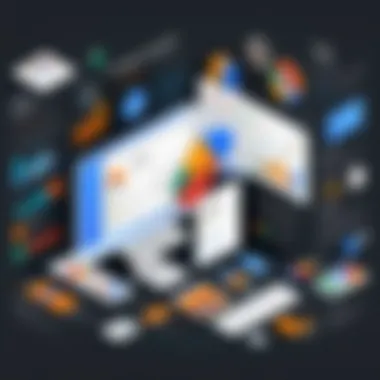

Nevertheless, setup and maintenance of an open-source solution can be challenging for those without technical expertise. This might limit its appeal to smaller firms without IT support.
"When evaluating analytics tools, consider not only the features offered but also how well they align with your specific business needs and capabilities."
In closing, each tool has unique strengths and weaknesses. Organizations must assess their specific needs carefully to make an informed decision. Google Analytics remains a strong candidate but knowing alternatives ensures a well-rounded evaluation.
Use Cases for Google Analytics
Understanding the practical applications of Google Analytics is crucial for any business aiming to leverage digital insights effectively. The tool finds its strength not only in tracking data but also in informing strategic decisions across various sectors. Identifying how Google Analytics fits into specific business models can aid organizations in maximizing its potential. This section explores three primary use cases: e-commerce applications, content marketing strategies, and social media tracking.
E-Commerce Applications
For e-commerce businesses, Google Analytics serves as an essential tool for understanding customer behavior on websites. With features that allow tracking of user journeys, organizations can gather insights on how visitors navigate through their online stores. Key performance indicators such as conversion rates, average order value, and cart abandonment rates can be closely monitored.
- User Journey Analysis: This includes understanding which pages retain customer attention. Tools like funnel visualization help visualize the path users take before completing a purchase.
- Sales Performance Monitoring: Businesses can evaluate the effectiveness of various sales campaigns through e-commerce tracking. Analyzing metrics allows for data-driven decisions about inventory management and promotional strategies.
- Customer Segmentation: Google Analytics provides detailed demographics and interests, helping marketers tailor promotional offerings to specific customer segments.
Utilizing these features can lead to improved customer satisfaction and increased sales.
Content Marketing Strategies
In the realm of content marketing, Google Analytics offers insights that can shape content creation and distribution strategies. By understanding which types of content engage users best, marketers can refine their approaches. Here are the important applications of Google Analytics in this field:
- Content Performance Measurement: Metrics such as page views, bounce rates, and time on page measure how content resonates with the audience. Marketers can identify high-performing content to replicate successes.
- Tracking User Engagement: By monitoring how users interact with content, such as comments and shares, insights can be gathered regarding user preferences. Further, knowing what engages users helps tailor future content strategies.
- SEO Insights: Tracking organic search performance highlights which keywords drive the most traffic, informing optimization efforts. Aligning content with user search behavior enhances visibility and engagement.
These analytical capabilities help in refining marketing strategies, leading to a more engaged audience and better ROI.
Social Media Tracking
Tracking social media performance is another critical use case for Google Analytics. With global social media usage rising, businesses must understand how social platforms drive traffic and conversions. Key features of Google Analytics in this context include:
- Referral Traffic Analysis: Google Analytics can identify which social platforms generate the most traffic to a website. This information is vital for resource allocation in marketing efforts.
- Campaign Performance Tracking: By using UTM parameters, marketers can track the success of specific social campaigns, understanding which messages resonate most with their audience.
- User Behavior Post-Click: Observing how users interact with the site after arriving from social media can highlight areas for improvement, such as calls to action or landing page effectiveness.
Future of Digital Analytics
The landscape of digital analytics is continuously evolving, propelled by technological advancements and changing consumer behaviors. As businesses increasingly rely on data to inform their strategies, the future of digital analytics will likely incorporate more sophisticated tools and methodologies. Understanding these trends is crucial for organizations aiming to maintain their competitive edge.
Emerging Trends
In the upcoming years, several key trends are poised to shape the future of digital analytics:
- Artificial Intelligence and Machine Learning: These technologies find their way into analytics platforms, enhancing data processing and interpretation. AI-driven algorithms can uncover insights more quickly and accurately, allowing users to make informed decisions in real-time.
- Predictive Analytics: The ability to anticipate future behaviors based on historical data is becoming vital. Companies are expected to leverage predictive analytics to enhance customer experiences and optimize marketing efforts.
- Real-Time Data Processing: The demand for in-the-moment insights is rising. Businesses will increasingly require tools that can process data in real-time, allowing them to respond rapidly to market changes.
- Integration with Other Technologies: The future will also see improved integration across platforms. Businesses will benefit from using analytics tools that mesh seamlessly with CRM, eCommerce, and social media tools.
"The integration of AI within analytics tools can significantly change how businesses approach data insights."
Impact of Privacy Regulations
With the increasing scrutiny on data privacy, the importance of maintaining compliance can not be overstated. Businesses must navigate regulations like the GDPR and CCPA, which enforce strict guidelines on data collection and usage.
- Data Minimization: Future tools are likely to focus on collecting only the essential data needed for analysis, reducing potential privacy risks.
- Transparency and User Consent: Companies will need to prioritize transparent data collection practices. Users should clearly understand how their data is used, promoting trust and accountability.
- Impact on Business Models: Analytics strategies may shift. Businesses could explore alternative models that do not rely heavily on personal data for insights.
- Anonymized Data Utilization: As a response to privacy concerns, firms will increasingly utilize anonymized data to perform analytics without compromising user identities.
Understanding these elements will be critical for IT professionals, decision-makers, and business owners. It is essential to stay ahead of trends while maintaining compliance to navigate the future of digital analytics successfully.
Ending: Is Google Analytics the Best?
Google Analytics has become a cornerstone in the field of digital analytics. Its extensive functionality and user-friendly interface make it a go-to choice for many businesses. However, declaring it the best tool requires a nuanced examination of its features, limitations, and the context in which it is deployed. Understanding these aspects is vital for decision-makers and professionals seeking to harness the power of data effectively.
Final Considerations
In assessing whether Google Analytics is ideally suited for particular needs, several factors emerge as crucial. First, the scalability of the tool plays a significant role. Google Analytics can adapt to a range of businesses, from startups to large enterprises. The free version offers substantial capabilities, making it accessible for smaller companies. Yet, as businesses grow, advanced features in Google Analytics 360 are often necessary to handle increased data complexity and support high-volume traffic.
Next, the data integrity and fidelity must be evaluated. Users should be wary of data sampling, which can skew insights. This issue emphasizes the importance of understanding the specific requirements of data analysis for various business objectives. Coupled with this is the need to consider privacy regulations. With increasingly stringent data protection laws, the way Google Analytics handles user data becomes a point of concern. Companies must ensure compliance without sacrificing the utility of their analytics practices.
Finally, while Google Analytics offers robust integration with other platforms and tools, users may find that alternative tools provide specific functionalities unavailable within Google’s ecosystem. Therefore, it is crucial to consider not only the immediate needs but also long-term objectives when evaluating Google Analytics.
Recommendations for Users
Given the diverse capabilities of Google Analytics, several recommendations can enhance its effectiveness for users:
- Define Clear Objectives: Before diving into data analysis, establish clear goals. Are you aiming to increase conversions, improve user engagement, or understand customer behavior? Clarity here guides how you set up your Google Analytics account.
- Utilize Segmentation Features: Take advantage of the segmentation capabilities to tailor your insights. By breaking down data into manageable segments—such as demographic information or user behavior—you can gain a sharper focus on what is impacting your business most.
- Regularly Review Data: It is important to consistently analyze the results. Regular reviews help identify trends and insights that can inform business decisions. Monitoring key metrics will ensure that you stay aligned with your goals.
- Invest in Training: For teams new to Google Analytics, investing in training can pay dividends. Understanding the nuances of the platform can significantly enhance the effectiveness of data interpretation and strategy formulation.
- Consider Data Privacy: Pay close attention to how user data is managed in the context of privacy laws. Periodically reviewing the compliance of your analytics practices is essential to avoid legal repercussions and to maintain user trust.
Ultimately, while Google Analytics can serve as a powerful tool in your arsenal, the determination of whether it is the best for your needs hinges on an honest and thorough evaluation of your unique requirements.



