In-Depth Evaluation of GoDaddy's Website Builder


Intro
In the rapidly evolving realm of web development, having the right tools is critical for success. GoDaddy's website builder is positioned as a solution for various kinds of users, from small business owners to budding entrepreneurs. This examination breaks down the core functionalities, advantages, and limitations of GoDaddy's platform, enabling informed decisions about its suitability for your website development needs. Understanding the nuances of GoDaddy’s website builder allows users to align their expectations, goals, and budget with what the tool can genuinely offer.
Key Software Features
Essential Functionalities
GoDaddy provides a user-friendly interface designed for individuals with minimal technical skills. The drag-and-drop feature simplifies the process of constructing web pages, allowing users to add text, images, and various elements effortlessly. Fundamental functionalities include templates tailored for different industries
- Responsive Design: Websites created using GoDaddy's builder function well across devices, catering to mobile users effectively. This responsiveness is crucial in a world where mobile traffic is ever-increasing.
- Integrated Marketing Tools: GoDaddy offers built-in marketing solutions, such as email marketing and SEO optimization. These tools assist users in enhancing their online presence and attracting a broader audience.
- E-commerce Capabilities: For those looking to sell products online, GoDaddy’s website builder features e-commerce solutions. Users can easily set up an online store, manage inventory, and accept payments securely.
Advanced Capabilities
Beyond the basic offerings, GoDaddy's website builder has advanced functionalities that can significantly improve user experience and operational efficiency.
- Custom Code Integration: Users with coding knowledge can inject custom CSS or JavaScript to enhance the site’s functionality. This feature provides flexibility for those who want to tailor their website more extensively.
- Analytics and Reporting: Users have access to performance reports and analytics, which can guide adjustments and optimizations for engagement and conversions.
- Third-party Integrations: GoDaddy’s platform allows connectivity with different applications such as social media tools and payment gateways, enhancing the user’s capability.
"The measure of a website builder's value is in its ability to support not just immediate needs but evolving business demands." - Expert Insights
Comparison Metrics
Cost Analysis
The pricing structure for GoDaddy's website builder is designed to cater to a range of budgets. Users can choose from several plans, each offering different levels of functionality.
- Basic Plan: Ideal for personal use or a small business, offering essential features.
- Business Plan: Suitable for users wanting additional functionalities and e-commerce capabilities.
- E-commerce Plan: Aimed at users focusing primarily on online sales, which includes enhanced services.
Performance Benchmarks
Performance is paramount in web development, and GoDaddy has made strides in this area. The platform is generally rated well for uptime and load speeds, which are essential for maintaining user engagement and satisfaction.
Websites built on GoDaddy typically exhibit good performance metrics. However, testing reveals variability in load times based on the complexity of the website. Regular monitoring through built-in analytics can provide insights into performance and highlight areas for improvement.
Prolusion to GoDaddy
Evaluating GoDaddy's features requires an understanding of the company itself. This section serves as a foundation, outlining what GoDaddy is and how it operates within the website building ecosystem. Knowing GoDaddy's background allows potential users to contextualize its offerings, assessing whether they align with their aspirations for an online presence.
Overview of GoDaddy
GoDaddy, founded in 1997, is a prominent player in the domain registration and web hosting industry. It operates a wide range of services aimed at small to medium-sized businesses and individual entrepreneurs. The platform provides tools to manage everything from domain registration to website hosting and building.
The website builder functionality is part of this suite of offerings. It features an intuitive design that caters to users with varying skill levels. The flexibility of GoDaddy's platform is one reason why many choose it. Customers can quickly create and maintain a professional online presence without extensive technical knowledge.
GoDaddy's Market Position
In terms of market position, GoDaddy usually ranks among the top choices for website building solutions. It holds a significant share of the market, thanks largely to aggressive marketing and a comprehensive service portfolio. Competitors include Wix, Squarespace, and Shopify, each with its unique strengths.
However, GoDaddy differentiates itself with its emphasis on simplicity and customer support. Its large user base indicates that many find value in its offerings. Additionally, GoDaddy frequently updates its features and functions, keeping pace with industry trends.
"Understanding GoDaddy's place in the market is crucial when evaluating its website builder functionality against those of other platforms."
By examining GoDaddy's historical background and its current standing in the market, potential users can make a more informed decision about whether its website builder meets their needs.
Understanding Website Builders
Website builders have become critical tools for establishing an online presence. In the context of this article, understanding website builders allows potential users to make informed choices. These platforms serve as a means to develop websites without needing extensive coding knowledge. The boom in digital entrepreneurship has heightened the relevance of these tools. They cater to individuals, small businesses, and organizations looking to create websites quickly and efficiently. By delineating the features and functions of GoDaddy's website builder, this discussion will explore how such platforms can simplify the website creation process.
Definition and Purpose
A website builder is generally defined as a software platform designed to facilitate the creation of websites with minimal effort. This definition encompasses a broad range of applications, from user-friendly drag-and-drop systems to more complex platforms offering advanced customization features. The primary purpose of a website builder is to enable users to publish their content online without needing extensive technical skills.
With a website builder, users can select pre-designed templates, which serve as a starting point. This design simplification allows users to focus on content rather than technical intricacies. Features often include customizable layouts, integrated hosting services, and various plugins for added functionalities. Altogether, the purpose is to democratize website creation, making it accessible to everyone, including those with minimal digital proficiency.
Types of Website Builders
Several types of website builders exist, each catering to different needs and user preferences.
- Drag-and-Drop Builders: These platforms offer an intuitive interface where users can simply drag elements to their desired position. Examples include Squarespace and Wix. These are ideal for users seeking ease of use.
- Content Management Systems: WordPress is a leading example. While it requires more technical know-how, it provides extensive flexibility and customization options. This type is often favored by more experienced users.
- E-commerce Builders: Platforms like Shopify are specialized for online stores. They provide tools necessary for managing inventory, payments, and shipping.
- Code-Based Builders: These platforms cater to developers who prefer to write code. They offer complete control over the design and functionalities of the website. An example is GitHub Pages.
Understanding these types is vital for potential users. Each type has its advantages and disadvantages, depending on the user’s needs. For instance, someone who aims to build a simple blog might prefer a drag-and-drop builder, while serious businesses may lean toward a content management system that offers robust functionalities.
Does GoDaddy Have a Website Builder?


The question of whether GoDaddy has a website builder is crucial for anyone considering the platform for their online presence. In today’s digital age, having a functional website is necessary. GoDaddy, a company known primarily for its domain registration and hosting services, also offers a website builder. This service allows users—especially those without programming skills—to create and manage a website easily.
GoDaddy's website builder includes features that cater to various users, from small business owners to individual entrepreneurs. Understanding its capabilities can help potential users make informed decisions. Key benefits include user-friendliness, diverse design templates, and integrated tools for SEO and marketing. These elements collectively enhance user experience and streamline the website creation process.
When evaluating GoDaddy’s website builder, it is important to consider several aspects: usability, template variety, pricing, and integration options. Each of these factors can significantly influence how efficiently users can develop and maintain their sites.
"A solid website builder is essential in establishing an online identity, bridging the gap between users and their audience."
Features of GoDaddy's Website Builder
GoDaddy's website builder offers a range of features designed to simplify the website creation process. Notable features include:
- Drag and Drop Interface: This simplifies design tasks and helps users easily customize their websites. Dragging elements like text boxes and images allows for quick adjustments.
- Mobile Optimization: Websites built using GoDaddy’s builder are automatically optimized for mobile devices, ensuring they look good on any screen.
- Templates: GoDaddy provides a wide assortment of professionally designed templates suitable for various industries. Users can choose a layout that fits their brand while retaining flexibility for customization.
- E-commerce Functionality: The ability to set up online stores with payment integrations is available, allowing businesses to sell products directly from their websites.
- SEO Tools: Built-in SEO features help users optimize their site content for search engines, aiding in visibility and traffic growth.
These features make GoDaddy's website builder a compelling choice for users looking for straightforward setup and management.
Comparison to Other Website Builders
When placing GoDaddy’s website builder side by side with its competitors, several differences arise, aiding in the decision-making process for prospective users.
- Ease of Use: Compared to Wix, which also offers a drag-and-drop interface, GoDaddy may feel more straightforward for beginners. However, Wix provides more extensive customization options, which could attract those comfortable with design.
- Pricing: GoDaddy’s pricing structure can be more approachable for small businesses. In comparison, platforms like Squarespace may offer more features but at a higher cost. An assessment of plans relative to the budget is vital.
- Customer Support: GoDaddy boasts robust 24/7 customer support, which can be advantageous compared to more limited support times on platforms like Weebly.
- Internet Integration: GoDaddy's inherent connection with its domain registration services streamlines the process of launching a site, whereas others may require additional steps.
Each platform has strengths and weaknesses, making a direct comparison useful for potential users. Distinct scenarios may affect which website builder suits particular needs best.
User Experience Evaluation
User experience is a fundamental aspect of any website building platform. For GoDaddy's Website Builder, understanding user experience can significantly influence the system’s adoption and usability among various types of users, including entrepreneurs and IT professionals. A well-designed user experience not only enhances user satisfaction but also leads to increased productivity when creating and managing a website.
The user experience evaluation encompasses several key elements, including interface navigation and customization options. Each of these components contributes uniquely to the overall functionality and appeal of GoDaddy's offerings.
Assessing user experience allows potential users to make informed decisions based on specific needs and preferences. A platform that is user-friendly can minimize the learning curve, allowing users to focus on content and design rather than grappling with technical difficulties. Thus, it is crucial to explore how GoDaddy's site functions in these areas.
Interface Navigation
Interface navigation refers to how easily users can find their way around the website builder. GoDaddy provides a relatively straightforward interface. When you log in, users encounter a dashboard that displays accessible options—this setup establishes a good foundation for user engagement.
Key features of GoDaddy's navigation include:
- Intuitive Layout: The layout is clean, and important functions are visibly placed on the dashboard.
- Responsive Elements: Categories and tools adapt based on user actions, which simplifies the process.
- Help Buttons: Contextual assistance is available, aiding users in understanding various tools seamlessly.
A well-designed navigation system helps users accomplish tasks more efficiently. Thus, evaluating how GoDaddy performs in this area can provide valuable insights into its effectiveness as a website builder.
Customization Options
The ability to customize a website lays at the heart of creating a tailored online presence. GoDaddy's Website Builder offers various customization options designed to cater to different aesthetic and functional preferences.
Some notable features include:
- Template Variety: Users have access to a range of templates that cater to various industries, ensuring a suitable choice for different businesses.
- Drag-and-Drop Editing: GoDaddy allows users to modify their site visually, without needing to write code. This simple method makes it accessible for all skill levels.
- Content Flexibility: Users can easily add or remove elements according to personal preferences or business needs.
Most of these customization features contribute to an engaging user experience. However, potential limitations, such as restricted manipulation within some templates, should be acknowledged. Therefore, while customization is a strong point for GoDaddy, its scope does warrant consideration by prospective users.
Understanding user experience in GoDaddy's Website Builder is essential for making an informed decision. Efficient navigation and effective customization options can lead to a smoother website creation journey.
Template Designs and Aesthetics
When evaluating the functionality of GoDaddy's website builder, the importance of template designs and aesthetics cannot be overstated. Visual appeal plays a crucial role in user experience and can significantly influence visitor perceptions. An effective website not only attracts attention but retains visitors, encouraging them to engage further. Good design facilitates effective communication of the brand's core message while ensuring essential information is easy to find and understand.
In addition to aesthetics, the variety of templates available is a critical factor. Different businesses have unique branding requirements, and a diverse range of templates allows users to find a design that aligns with their identity. This aspect reduces the time spent on design and increases efficiency, enabling users to launch their websites more quickly. Moreover, a well-selected template can enhance the overall perception of professionalism and credibility, which is vital for any online presence.
Variety of Templates Offered
GoDaddy provides a selection of templates suited to various industries and personal needs. Users can choose from hundreds of designs across different categories like business, portfolio, blog, and e-commerce. This variety allows users to select a template tailored specifically to their niche. Each template comes with pre-designed layouts, color schemes, and font choices that can be adjusted to better reflect the user’s branding.
Key features of GoDaddy's template offerings include:
- Customization: Users can easily modify templates to fit their specific requirements.
- Thematic Relevance: Templates are organized by themes, making it simple to find one that aligns with the user’s vision.
- Integration of Visuals: Many templates allow for the integration of multimedia elements such as images and videos, enhancing viewer engagement.
Responsiveness and Mobile Design
Responsiveness is an essential consideration in today’s digital landscape. With a growing number of users accessing websites via mobile devices, a responsive design is no longer optional. GoDaddy's website builder templates are crafted to adjust seamlessly to various screen sizes, providing an optimal viewing experience whether on a smartphone, tablet, or desktop.
Ensuring that the mobile version of a website is user-friendly involves several factors:
- Layout: The layout should adapt, making navigation easy.
- Loading Speed: Templates are designed for quick loading, which is crucial for retaining mobile visitors.
- Touch Optimization: Buttons and links must be easily clickable for mobile users, reducing frustration.
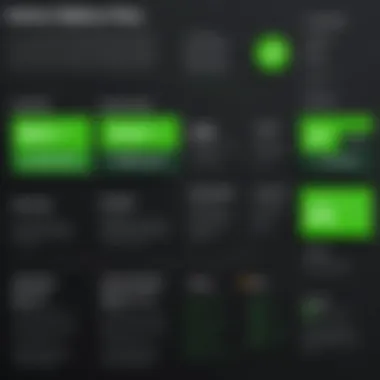

Incorporating good mobile design within templates affects SEO positively. Search engines prioritize mobile-friendly designs in their ranking algorithms, thus helping business visibility.
Ensuring your website is visually appealing on all devices can drastically improve user retention and satisfaction.
Pricing Structure
Understanding the pricing structure of GoDaddy's website builder is crucial for potential users. It not only dictates the long-term viability of using the platform but also outlines the features available at different price points. Pricing can greatly influence decisions in a competitive market where businesses are looking to balance cost against functionality and features. Thus, evaluating this aspect is essential for those intending to utilize GoDaddy's services.
Monthly Plans Overview
GoDaddy offers several monthly plans designed to cater to various types of users, ranging from individual entrepreneurs to small businesses. Each plan includes different features and levels of support. Here is a summary of the primary plans:
- Basic Plan: This plan typically includes essential tools for beginners. Users may have access to templates, basic SEO features, and limited storage space.
- Standard Plan: This mid-tier option usually offers enhanced features like expanded storage, more templates, and additional e-commerce integrations. It suits users needing more customizable options.
- Premium Plan: For those who require comprehensive functionality, this plan generally features advanced tools for marketing, reporting insights, and priority customer support.
Pricing varies and is often updated or discounted during promotional periods. It is important to read the fine print associated with each plan. What may seem like a low monthly cost can sometimes involve additional fees not immediately apparent, such as transaction fees for online sales or extra charges for premium support.
Cost Comparison with Competitors
When comparing GoDaddy's website builder costs with its competitors, it's essential to look at both pricing and features offered. Many users consider platforms like Wix, Squarespace, and Shopify, which may offer different pricing structures.
- Wix: Known for its free plan with limited capabilities, Wix's paid plans are generally competitive. Users often appreciate the extensive template library and drag-and-drop interface. However, as plans scale up, the costs can match or exceed GoDaddy's.
- Squarespace: Typically seen as a premium website builder, Squarespace offers limited plans starting at a higher price point. Its strong design features appeal to creative professionals, but the cost may deter budget-conscious users.
- Shopify: While primarily an e-commerce platform, Shopify's pricing reflects its specialized functionality. Users can expect to pay more for features that GoDaddy might offer at a lower tier.
In evaluating these options, considering both the functionality and costs is critical. While GoDaddy might not be the cheapest option, users find its domain management features and reliability as considerable advantages that justify the expense.
"Pricing structure isn't just about numbers; it's about what value you get for your investment."
Overall, assessing GoDaddy's pricing structure involves understanding how the features align with user needs. This is particularly relevant for decision-makers and professionals who seek efficiency and results within their budget constraints.
Integration Capabilities
The capability to integrate with various tools and platforms is a vital aspect of GoDaddy's website builder. This integration is crucial for enhancing functionality and streamlining processes. It enables users to connect their websites with essential services, increasing overall productivity and effectiveness in managing online presence. A robust set of integration features allows users to personalize their websites further and meet specific business needs without excessive technical work.
Third-Party Applications
One of the significant strengths of GoDaddy's website builder is its compatibility with various third-party applications. Integrating these apps simplifies many aspects of website management. Several popular applications are available for integration, such as social media platforms, email marketing tools, and analytics services. These integrations provide enhanced functionality, helping users optimize their sites for better performance.
Users can easily connect their GoDaddy site with applications like Mailchimp for email campaigns or Facebook for social media management. By employing these tools, users can effectively reach and engage their audience. Additionally, this type of integration allows business owners to track their website's performance metrics, giving them valuable insights into user behavior.
"The ability to use third-party applications can be a game changer for businesses utilizing GoDaddy's website builder."
E-commerce Features
E-commerce functionality is increasingly essential in any website builder. GoDaddy provides several e-commerce features that integrate seamlessly into its platform. The ability to generate online stores, manage inventories, and process payments directly through the website adds considerable value to users who wish to sell products or services.
Furthermore, GoDaddy offers integration with payment gateways such as PayPal and Stripe, making transactions secure and reliable. This capability allows business owners to focus on their core operations while ensuring that the payment process remains smooth and user-friendly. Other integrations, such as with shipping providers, enhance the overall e-commerce experience by streamlining order fulfillment.
In summary, the integration capabilities of GoDaddy's website builder cover essential aspects for users ranging from e-commerce to marketing. These functions not only enhance the functionality of the sites but also improve user satisfaction and help businesses grow efficiently.
SEO and Marketing Tools
Understanding SEO and marketing tools is crucial when evaluating any website builder, especially GoDaddy’s platform. Having a website without the ability to stand out in search engines or market itself effectively is akin to having a business without customers. Search Engine Optimization (SEO) equips website owners to enhance their online visibility, while marketing tools allow for broader outreach and engagement with target audiences. The right combination of these elements ensures that potential visitors will find the site and engage with its content, ultimately influencing the site's success.
SEO Optimization Features
GoDaddy's website builder comes equipped with basic SEO optimization features. These tools are designed to help users improve their site's visibility on search engines like Google. First, it allows users to customize the meta titles and descriptions for each page. This feature is essential because search engines rely on this information to understand and rank the site's content. Additionally, GoDaddy provides automatic sitemap generation, which enables search engines to easily crawl and index the site.
Users can also utilize alt tags for images. Alt tags help search engine algorithms comprehend the content of images and enhance web accessibility. Furthermore, the website builder allows for easy integration of social media, which can indirectly benefit SEO. In summary, while GoDaddy's SEO features cater to basic needs, they are essential for foundational site optimization.
Marketing Integration
When it comes to marketing integration, GoDaddy provides tools that are intertwined with its website builder. Users can access email marketing services, which allow for personalized outreach to potential clients or customers. This feature enables website owners to attract and maintain connections with their audience, driving additional traffic back to the site.
Another significant aspect of marketing integration involves social media connections. GoDaddy enables users to link their website seamlessly with platforms like Facebook and Twitter, which can help in promoting new content and engaging users.
Overall, GoDaddy provides necessary marketing tools that can further amplify the effectiveness of user websites. However, some users might find advanced marketing capabilities lacking compared to other specialized platforms. Understanding what GoDaddy offers in this area is critical for those who rely heavily on marketing for growth and customer acquisition.
"A strong SEO and marketing strategy are vital for any online business to thrive in a competitive digital landscape."
Customer Support and Resources
Customer support and available resources play a significant role in the overall user experience with any website builder, including GoDaddy's platform. By offering effective support channels and robust educational materials, GoDaddy can enhance user satisfaction. This aspect is particularly crucial for businesses and entrepreneurs. Users need to resolve issues quickly and efficiently to maintain their online presence.
Support Options Available


GoDaddy provides multiple support options catering to different user needs. One primary avenue is the 24/7 customer service hotline. This allows users to reach out for real-time assistance with technical problems or billing inquiriess. Besides telephone support, GoDaddy offers live chat. This feature is especially beneficial for users who prefer written communication.
Additionally, users can access a help center. This resource contains articles, guides, and frequently asked questions. These materials cover a wide range of topics from setting up a domain to troubleshooting common issues. An email support option is also available for less urgent inquiries, giving users an avenue to receive help without immediate pressure.
Overall, the spectrum of support options provided by GoDaddy aims to install confidence in users. Users are more inclined to invest in a platform when they know help is readily available.
Educational Resources Provided
Educational resources are another integral element of GoDaddy’s support framework. The company curates various tutorials and guides accessible through their help center. These materials cover basic and advanced topics, helping users to navigate the platform and utilize its features effectively.
Webinars are also organized for a deeper understanding of specific functions. Users can attend these sessions live or access previously recorded ones at their convenience. Such formats cater to different learning preferences, adding flexibility.
Moreover, the blog section of GoDaddy serves as a valuable educational resource. It includes articles on best practices for web design, SEO strategies, and marketing tips. This variety helps users stay informed about industry trends and enhances their skill set beyond just using the website builder.
"Having access to educational materials can significantly reduce the time needed to master a platform."
In summary, GoDaddy's approach to customer support and educational resources can empower users to develop their sites more independently. This level of support can be a deciding factor when choosing a website builder. It assures users that they are not merely left to fend for themselves after sign-up.
Pros and Cons of GoDaddy's Website Builder
Understanding the strengths and weaknesses of GoDaddy's website builder is crucial for anyone considering this platform. It provides a balanced viewpoint about what users can expect. We will explore important elements such as features, ease of use, quality of customer support, and pricing. Candid consideration of both pros and cons helps in making an informed decision.
Strengths of the Platform
GoDaddy's website builder has several strengths that attract users. Notable benefits include:
- User-Friendly Interface: The drag-and-drop feature makes site creation simple for novices. Users can add elements without needing coding skills.
- Variety of Templates: There is an impressive range of templates catering to different industries. Users can quickly find a style that fits their brand.
- E-commerce Integration: For businesses planning to sell online, GoDaddy's builder offers tools that enable e-commerce seamlessly. Users can manage inventory and payment processing in one place.
- SEO Tools: Including built-in SEO optimization makes it easier for users to enhance their visibility on search engines. Simple tools aid in improving SEO practices without needing expert knowledge.
- Reliable Hosting: GoDaddy is well-known for its hosting services, which are integrated into the website builder. This can ease the process of site management and maintenance.
These strengths contribute significantly to GoDaddy's attractiveness as a website builder for small business owners and other users looking for a straightforward solution.
Limitations to Consider
While GoDaddy's website builder boasts compelling strengths, it is important to note limitations.
- Customization Constraints: While there are templates, customization options can be limited. Advanced users may find the lack of flexibility frustrating compared to other builders.
- Pricing Concerns: Monthly fees can add up over time. Although they offer features, the cost might not appeal to all users who are budget-conscious.
- Customer Support Issues: Some users report mixed experiences with customer support. Delays in response can hinder resolution of urgent issues.
- Performance Consistency: Features and speed can vary, which might affect user experience. Sites built using GoDaddy may not perform as well as those built on more specialized platforms.
Addressing these limitations is vital for potential users. Understanding both the strengths and weaknesses of GoDaddy's website builder allows for a more informed decision about whether it meets their specific needs.
Case Studies and User Experiences
Evaluating case studies and user experiences is vital when assessing GoDaddy's website builder functionality. Understanding how real users interact with the platform gives insights into its practical applications and effectiveness. These case studies provide concrete examples of both successful and challenging experiences encountered by users. By analyzing these shared stories, potential users can appreciate the strengths and weaknesses of GoDaddy's offering. Moreover, it aids in making informed choices based on others’ findings, facilitating a better decision-making process.
Successful Implementations
Many users have reported positive outcomes after utilizing GoDaddy's website builder. For instance, small business owners often highlight how easy it is to set up their websites with pre-designed templates. A bakery in San Francisco leveraged GoDaddy's services to quickly establish an online ordering system, enhancing their customer engagement and improving sales by over 30% in just six months. This success is attributed to the user-friendly interface and integrated e-commerce features that GoDaddy provides.
Benefits may include:
- Quick setup times due to templates.
- Integrated marketing tools that boost online visibility.
- Reliable customer support that assists during site creation.
Users in the creative industry also commend the platform's customization features. A local art gallery utilized GoDaddy's builder to showcase their exhibitions. They appreciated the ability to effortlessly upload images and curate galleries without needing coding knowledge. This user-friendly design allowed them to focus more on their art than the technical aspects of their website.
Challenges Faced by Users
Despite its advantages, some individuals have faced challenges with GoDaddy's website builder. Issues often stem from limited flexibility in advanced customization. For instance, some users have expressed dissatisfaction with constraints in modifying code or page layouts. A marketing agency reported slow load times, which affected their site performance. This adversely impacted their search engine ranking, prompting them to consider alternative platforms.
Common challenges include:
- Limits on design flexibility compared to other builders.
- Performance issues under heavy traffic or high-resolution images.
- Potential difficulties in migrating to a new platform if upgrading is necessary.
"User experiences serve as the best testament to a platform's true capabilities. It’s essential to weigh both success stories and challenges before choosing a website builder."
Understanding these successful implementations and challenges creates a comprehensive picture of what to expect. Thus, potential users can align their expectations with the reality of using GoDaddy's website building tools.
Closure and Recommendations
Understanding the functionalities of GoDaddy's website builder is essential for potential users aiming to establish a digital presence. In this article, we examined various aspects of the platform, including user experience, design elements, pricing models, and integration capabilities. These elements play a crucial role in helping decision-makers evaluate whether this tool meets their requirements for website development.
The conclusion synthesizes the main insights gathered throughout the article. It highlights GoDaddy's strengths, such as its user-friendly interface and a range of templates suited for different types of businesses. However, it also considers the limitations that users might face, like customization constraints and pricing alternatives offered by competitors. By understanding both the strengths and weaknesses, users can make informed decisions that align with their unique needs.
Final Thoughts on GoDaddy's Website Builder
GoDaddy's website builder is particularly appealing to those who prioritize efficiency and ease of use. Entrepreneurs and small businesses would find its straightforward setup process beneficial. The drag-and-drop functionality allows users with limited technical expertise to create a professional-looking website quickly.
The range of templates available also provides a solid starting point, allowing users to choose designs that resonate with their brand identity. Nevertheless, as businesses grow and evolve, users might find the need for deeper customization options. It’s vital for potential users to weigh the importance of quick setup against the flexibility of more advanced tools.
Guidance for Prospective Users
For those considering GoDaddy as their website building platform, several factors should guide your decision:
- Define Your Needs: Assess what you aim to achieve with your website. Whether it’s an online store, portfolio, or informational site will greatly influence the efficacy of GoDaddy’s tools.
- Evaluate Budget: Compare the pricing of GoDaddy's plans against similar offerings from competitors. This ensures you select the best value for your investment.
- Test Usability: Take advantage of trials or free versions to understand how the platform aligns with your working style and requirements.
- Research Support Options: Customer service can be a critical aspect. Familiarize yourself with the availability and responsiveness of GoDaddy’s support.



