Enterprise Work from Home Solutions Reviewed
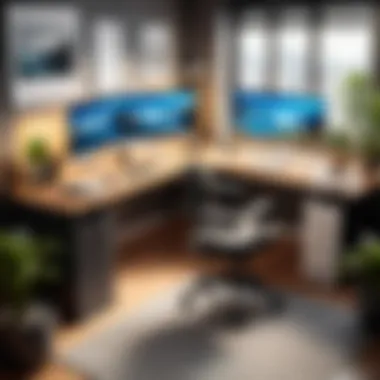

Intro
Remote work has transformed the way businesses operate. The pandemic has pushed many organizations to adapt to remote environments. In this shifting landscape, having the right tools is critical. This guide delves into the essential software that supports enterprise-level remote work. It aims to review various tools, focusing on their features, user experiences, and overall effectiveness.
Understanding how these tools perform can greatly impact a business's productivity. As decision-makers, IT professionals, and entrepreneurs consider implementing or enhancing remote work strategies, knowing which solutions best fit their needs is crucial.
This guide will break down key software features and comparison metrics, providing insight into each tool’s strengths and weaknesses. The aim is to clarify complex options and assist organizations in optimizing their remote work frameworks.
Key Software Features
When selecting software for remote work, it is essential to consider specific features that can enhance productivity and collaboration.
Essential functionalities
Several functionalities are seen as vital for any enterprise-level remote work solution:
- Collaboration Tools: Software like Slack or Microsoft Teams facilitates easy communication among team members.
- Project Management: Tools such as Asana or Trello help teams track progress and assign tasks efficiently.
- File Sharing and Storage: Google Drive and Dropbox provide secure storage and easy file access, promoting collaboration.
- Time Tracking: Applications like Toggl assist in monitoring employee productivity, ensuring accountability without micromanagement.
These basic features form the foundation of a successful remote working environment.
Advanced capabilities
Beyond essential features, many software tools offer advanced capabilities that can offer competitive advantages:
- Integrations: The ability to integrate with other systems and applications fosters versatility and streamlines processes. For instance, Zapier can connect various apps effortlessly.
- Analytics and Reporting: Tools like Monday.com offer in-depth analytics, allowing businesses to evaluate performance metrics and optimize workflows.
- Security Features: Enterprise-level software must have robust security protocols. Solutions like Microsoft 365 ensure that sensitive data remains protected.
These advanced features enable organizations to create customized workflows tailored to their specific needs.
Comparison Metrics
To adequately assess various software options, it is vital to employ specific comparison metrics.
Cost analysis
Investment in software should align with budgetary limits while also considering the value offered. Many tools operate on a subscription basis, with costs often scaling based on team size.
For instance, Slack has different tiers depending on the features needed. Evaluating costs against expected productivity gains can help organizations make informed decisions.
Performance benchmarks
Performance benchmarks provide critical insight into how tools perform under various conditions. Key aspects to evaluate include:
- User Experience: Evaluate how intuitive the interface is for team members.
- Reliability: Measure uptime and reliability through user reviews.
- Customer Support: Consider the responsiveness and effectiveness of customer service.
Regular assessments of performance benchmarks help ensure that the software continues to meet evolving business demands.
Preface to Enterprise Work from Home Solutions
The landscape of work has shifted significantly in recent years, driven by technological advancements and changing societal norms. As businesses adapt to this new reality, the introduction of enterprise work from home solutions has become crucial. These tools provide organizations the capability to facilitate remote work efficiently while ensuring productivity and collaboration.
Overview of Remote Work Trends
The trend toward remote work is not merely a reaction to recent global events but reflects a broader evolution in workplace dynamics. More organizations are embracing flexible work environments, recognizing the value they offer in attracting talent and enhancing employee satisfaction. According to studies, productivity remains tangible for many employees working remotely, prompting enterprises to establish frameworks that support this model. Businesses now, more than ever, must adopt strategies that align with these trends. Remote work can lead to significant cost savings on office space and utilities, which in turn can be reinvested into other areas. In this environment, work from home solutions enable teams to collaborate effectively, maintain communication, and drive results.
Importance of Enterprise Solutions
In the realm of remote work, the importance of robust enterprise solutions cannot be overstated. These tools offer comprehensive features tailored for large organizations, addressing specific needs that arise when employees work outside traditional office settings. Effective software can enhance collaboration, ensure compliance with data protection regulations, and streamline project management processes.
- Collaboration Tools: Tools like Microsoft Teams and Slack enhance inter-team communication, breaking down geographical barriers.
- Project Management: Software such as Asana and Trello allows for efficient tracking of tasks and deadlines, ensuring accountability and progress.
- Security and Compliance: Ensuring the safety of company data is paramount. Enterprises must employ solutions that offer advanced security features, preventing data breaches and unauthorized access.
The consideration of these solutions should not be taken lightly. As companies transition to remote work, the right tools can enhance workflows and employee satisfaction, ultimately leading to improved business outcomes.
"The shift to remote work presents an opportunity for businesses to reevaluate work processes and adopt more flexible and efficient operational methods."
In summary, understanding the context of enterprise work from home solutions is essential for decision-makers. It provides insight into the needs of modern workforce strategies, which are becoming ever more crucial in today’s business environment.
Key Features of Work from Home Software
In an increasingly digital workspace, understanding the key features of work from home software is essential. Organizations must equip themselves with tools that enhance productivity, support collaboration, and ensure security. Each feature presents unique advantages that cater to various aspects of remote work. By delving into these elements, decision-makers can identify software that meets their specific needs.
Collaboration Tools
Collaboration tools are pivotal in fostering communication among remote teams. These tools, such as Slack, Microsoft Teams, and Zoom, allow teams to share ideas, give real-time feedback, and maintain a sense of presence. As remote workers face isolation, effective communication tools help to bridge the gap.
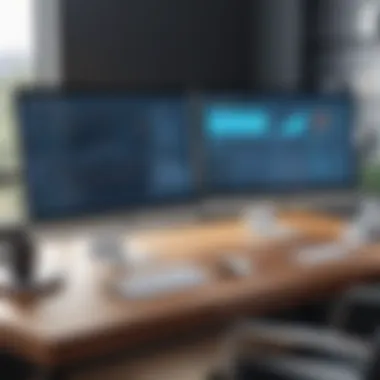

Benefits of collaboration tools include:
- Improved Communication: Instant messaging and video calls facilitate immediate exchanges.
- Team Collaboration: Features like file sharing and project channels streamline workflow.
- Inclusivity: Virtual meetings allow everyone to participate, regardless of location.
Choosing the right collaboration tools impacts team morale and overall productivity. Failure to adapt to user preferences may yield disengagement. Thus, assessing needs and ensuring ease of use is crucial.
Task and Project Management
Task and project management software, including tools like Asana and Trello, play an important role in organizing workflows and deadlines. These applications help teams track tasks, set priorities, and allocate resources efficiently. Clear visibility of progress keeps everyone accountable, which is vital in a remote setting where oversight is limited.
Key aspects to consider include:
- User-Friendly Dashboards: Simplifies task visualization and assignment.
- Progress Tracking: Enables teams to monitor deadlines and milestones.
- Integration Capabilities: Connect with other software for seamless operations.
Such tools also aid in minimizing confusion over responsibilities. Organizations that invest time in optimizing project management practices see enhanced results and reduced burnout. This will benefit not only individual employees but the overall organizational efficiency as well.
Security and Compliance
Security and compliance are non-negotiable aspects of any work from home software. With remote work exposing organizations to greater cyber threats, ensuring data safety has become critical. Tools must offer features such as encryption and access controls. Examples of software that place a premium on security include Cisco Webex and LastPass.
Consider these features when evaluating security and compliance:
- Data Encryption: Protects sensitive files from unauthorized access.
- Multi-Factor Authentication: Adds an extra layer of security for user accounts.
- Compliance Capabilities: Meets industry regulations and standards.
Protecting sensitive information is paramount for organizations engaged in remote work. A single breach can lead to significant financial and reputational damage. Hence, thorough risk assessments and appropriate security measures should be a top priority for all businesses working remotely.
In summary: Collaboration tools provide vital communication, project management systems enhance workflow efficiency, and strong security measures safeguard organizational integrity. Addressing these key features ensures a more productive and secure remote work environment.
Comparative Analysis of Work from Home Software
The importance of conducting a comparative analysis of work from home software cannot be overstated, particularly in the rapidly evolving remote work landscape. As organizations increasingly rely on digital tools, the selection of appropriate software becomes pivotal.
A thorough comparison helps in assessing various features, usability, and pricing models among competing solutions. This ensures businesses can make informed decisions tailored to their unique requirements. Time is precious, and investing effort into finding the right software will save both time and resources in the long term.
Furthermore, a comparative analysis reveals how different tools integrate with existing systems and processes. For example, businesses may need a platform that easily connects with their customer relationship management (CRM) or enterprise resource planning (ERP) tools.
Another critical aspect is understanding the scalability of solutions. As an organization grows, its needs change, and software should be able to adapt accordingly. Comparing different solutions highlights potential gaps or limitations, ensuring that organizations are not left vulnerable by underpowered tools.
Ultimately, a robust comparative analysis serves to identify the best options for collaboration and productivity, resulting in increased efficiency and employee satisfaction.
Best Software for Collaboration
Collaboration tools are fundamental for remote teams. Among the top software choices, Microsoft Teams stands out. Its integration with Office 365 offers seamless communication and file sharing without needing multiple platforms.
Zoom is also a prominent choice, especially for visual communication. The clarity of its video calls makes it an essential tool for face-to-face meetings.
Another contender is Slack, which fosters real-time messaging and easy collaboration through channels. This format promotes efficient teamwork, keeping discussions organized and relevant.
Key features that make these tools effective include:
- Easy integration with other software
- User-friendly interfaces
- Strong security measures
Top Project Management Tools
In the realm of project management, Asana has gained acclaim for its simple, yet powerful interface. It allows teams to track tasks, set deadlines, and assign responsibilities with ease.
Trello, with its card-based system, offers a visual way to manage projects. Its flexibility makes it suitable for a variety of workflows.
Additionally, Monday.com provides customization options that cater to diverse industries. This versatility enables teams to craft the perfect project management space specific to their needs.
Factors to consider when evaluating project management tools include:
- Customization capabilities
- Reporting and analytics features
- User support and community engagement
Most Secure Remote Work Solutions
Security is of utmost importance when choosing remote work solutions. Among the industry leaders, Cisco Webex is particularly known for its high-level encryption and compliance with various regulations, making it a preferred choice for enterprises with strict security needs.
Another robust option is Zoom, which has reinforced its security features in response to earlier scrutiny. End-to-end encryption among other security measures ensures meetings remain confidential.
Finally, Microsoft Teams incorporates enterprise-level security protocols and compliance with industry standards, making it an excellent option for organizations concerned about data breaches.
When assessing security in remote work solutions, consider the following:
- Encryption capabilities
- User authentication processes
- Compliance with regulatory requirements


"Choosing the right software is not just about features; it is about ensuring that your data remains secure and that your team can collaborate without fears of breaches."
User Reviews and Ratings
User reviews and ratings play a crucial role in the adoption of enterprise work from home solutions. They provide insights into how software performs in real-world scenarios, allowing decision-makers to understand the user experience before making an investment. Evaluating user feedback can illustrate not only the strengths but also the weaknesses of various tools. This information is invaluable for organizations looking to streamline their remote work operations. Reviews often highlight features, ease of use, customer support, and overall satisfaction, giving prospective buyers a clearer picture of what to expect. Moreover, understanding the sentiment behind the ratings can guide businesses in choosing solutions that align with their needs and expectations.
Customer Feedback Overview
Customer feedback aggregates the experiences of users and reflects their satisfaction levels with work from home software. It encompasses both qualitative comments and quantitative ratings, serving as a holistic measure of a product's effectiveness.
- Direct Experience: Customers share firsthand accounts of how software functions in their operations.
- Feature Assessment: Feedback often addresses specific features, such as speed, reliability, and integrations.
- Strengths and Weaknesses: User experiences can highlight positive and negative aspects, influencing potential buyers.
- Comparative Insights: Reviews offer comparisons with other software tools, assisting decision-makers in evaluating options.
It is essential to analyze feedback critically, as it forms the backbone of user ratings, and shapes company reputation.
Analysis of Ratings
Analyzing ratings involves looking beyond numbers to understand their implications for enterprise work from home solutions. High ratings tend to indicate product reliability and user satisfaction, whereas low ratings often signal issues. Here’s what to consider in this analysis:
- Distribution of Ratings: A tool with an average rating might still have a broad range of individual reviews. Understanding the spread can help decipher if a few outliers skew the overall sentiment.
- Trends Over Time: Observing how ratings change over time can indicate improving or deteriorating service quality.
- Contextual Insights: Review narratives often give context to numerical ratings, shedding light on the underlying reasons for satisfaction or dissatisfaction.
"User reviews can be a gold mine of information. They allow companies to assess the effectiveness of their tools more rigorously."
In summary, user reviews and ratings ultimately act as a compass for organizations navigating the world of remote work solutions, guiding them toward more informed decisions.
Challenges of Remote Work Solutions
The rise of remote work has opened doors for many organizations, but it is not without its challenges. It’s crucial for businesses to identify these issues early to implement effective solutions. Understanding the hurdles helps in refining tools and strategies, ensuring that organizations can adapt and thrive in a remote environment.
Technical Limitations
When enterprises shift to remote work solutions, technical limitations often surface. Insufficient internet bandwidth can lead to disrupted communications. Many employees may not have access to high-speed connections, affecting productivity. Besides, compatibility issues between different software can hinder collaboration.
Furthermore, outdated hardware systems may not support complex software functionalities. Organizations might face difficulties in scaling their technology. Operational frameworks may need an upgrade to handle increased loads and to provide better support for remote employees. Security is another key issue; companies must protect sensitive data while employees access it from various locations.
User Adaptation Issues
User adaptation is equally critical in the context of remote work. Not every employee finds it easy to transition from a traditional office setting to a home office. Some may experience feelings of isolation or lack of motivation, impacting their performance.
Training plays a significant role here. Employees must become familiar with new tools and software. If training is insufficient or ineffective, users may struggle to adapt. This can lead to frustration, slow adoption rates, and, ultimately, reduced efficiency. In addition, the different work habits that emerge can create variances in team dynamics, necessitating a focus on effective communication strategies.
"Successful implementation of remote work tools requires not just technology, but also a well-prepared user base willing to embrace change."
Organizations must cultivate a culture that promotes continuous learning and adaptability. Encouraging engagement and collaboration helps in easing the transition, fostering a productive remote work environment.
In sum, while remote work can enhance flexibility, businesses must be proactive in addressing technical limitations and user adaptation challenges. These factors are critical to ensuring successful long-term implementation.
Case Studies of Successful Implementations
Case studies are crucial when analyzing the impact of enterprise work from home solutions. They provide real-world examples of how organizations navigate the complexities of remote work. By examining specific implementations, businesses can understand the challenges and successes others have faced. This knowledge helps decision-makers tailor their strategies and make informed choices about the tools and practices they adopt. Moreover, case studies highlight best practices that can be applied across industries, offering valuable insights into the effectiveness of various solutions.
Enterprise A: Overcoming Obstacles
Enterprise A faced multiple obstacles in transitioning to a fully remote work environment. Initially, the company struggled with employee morale and productivity. Workers found it difficult to adapt to remote communication tools. Technical issues also compounded these challenges, leading to delays in project timelines.
To address these issues, Enterprise A implemented a phased approach to remote work. First, they conducted training sessions on tools such as Microsoft Teams and Slack. These training sessions aimed to enhance employee confidence in using communication technologies.
In addition to training, they solicited feedback from employees to understand their concerns better. Regular meetings were established to ensure that all team members felt supported and informed. By fostering open communication, Enterprise A was able to bridge the gap between remote and in-office work dynamics.
The results were promising. Employee engagement saw a significant increase, and productivity levels began to rise. With the right strategies in place, Enterprise A transformed its challenges into opportunities, establishing a more resilient organization.
Enterprise B: Achieving Efficiency
Enterprise B set out to optimize its remote work infrastructure to enhance overall efficiency. Before implementing a remote work policy, the company identified key areas for improvement. High operational costs and prolonged project cycles were major concerns. The challenge was to maintain productivity while transitioning to remote work.
The first step taken by Enterprise B was the adoption of project management tools such as Asana and Trello. By centralizing tasks and deadlines, all team members could track progress, which led to improved accountability. Furthermore, they implemented regular check-ins to align team efforts and ensure that everyone was on the same page.
Another consideration was the integration of cloud-based solutions, allowing team members to collaborate in real-time. This shift not only streamlined workflow but also reduced the time spent on administrative tasks.
As a result, Enterprise B experienced a significant reduction in operational costs. Efficiency metrics improved, and team members reported higher satisfaction levels with their work environment. By committing to a streamlined approach, Enterprise B demonstrated how effective resource allocation leads to optimal productivity in a remote work setting.
Businesses can learn from these case studies that successful implementation of remote work solutions requires addressing both technical and human factors.
In summary, case studies reveal that successful implementations of work from home solutions can vary widely based on organizational needs. However, common trends show that proper training, the right tools, and effective communication are key to overcoming remote work challenges. Organizations can use these insights to refine their strategies for enhanced productivity and employee satisfaction.
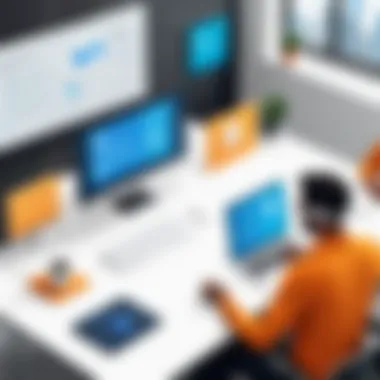

Future Directions of Remote Work Tools
The landscape of remote work tools is constantly evolving. Understanding the future directions in this field is vital for organizations aiming to adopt effective solutions. As companies continue to adapt to flexible work arrangements, this section will delve into emerging trends that can shape the tools used for remote work and how these innovations can benefit businesses.
Stayin g ahead of the curve involves comprehending not just current capabilities but also anticipating where the industry is headed. This foresight allows decision-makers to make informed choices that align with their organizational goals. It’s important to recognize the interplay between technological advancements and user demands in shaping these tools.
Emerging Trends in Software Development
Advancements in software development are crucial to enhancing remote work tools. Automation, artificial intelligence, and machine learning are leading trends shaping the future of these applications. By incorporating these technologies, companies not only streamline processes but also free up valuable human resources for strategic tasks.
Key Emerging Trends:
- AI-Enhanced Collaboration: Software tools are increasingly using AI to facilitate better team communication and project tracking. This integration improves response times and decision-making processes.
- Flexible Integrations: Organizations favor solutions that seamlessly integrate with existing tools. This flexibility reduces friction when shifting to new software.
- Mobile Optimization: With a growing number of workers utilizing mobile devices, platforms must provide a seamless experience across devices. This ensures constant access to necessary resources.
"The future of remote work tools hinges on adaptability and seamless integration of emerging technologies."
Anticipating User Needs
Understanding user needs is fundamental to successful remote work software. As more teams work from diverse locations, innovations should reflect the demands and challenges users encounter.
Considerations for Anticipating User Needs:
- User-Centric Design: Future tools must prioritize user experience, creating interfaces that are intuitive and easy to navigate. This approach enhances productivity and reduces training time.
- Feedback Mechanisms: Developers should implement systems to gather and analyze user feedback. This data can highlight areas for improvement and drive updates based on real-world usage.
- Security Features: As remote work continues, user privacy concerns remain paramount. Software developers must ensure strong security protocols to protect sensitive data, addressing user anxiety regarding cyber threats.
By understanding and addressing these needs, companies can develop tools that not only meet immediate requirements but also adapt to future challenges.
The End and Recommendations
In today's business landscape, the effectiveness of work from home solutions cannot be underestimated. With remote work becoming a norm rather than an exception, organizations must carefully navigate through the plethora of available tools. This section provides a wrap-up of the insights gathered in this guide, emphasizing key elements that can significantly influence decision-making.
Summary of Findings
Throughout this article, we explored various aspects of enterprise work from home solutions. Key features like collaboration tools, task management software, and security measures were reviewed in detail. User experiences were shown to vary greatly between platforms, highlighting the necessity for businesses to align their choices with specific operational needs.
- Collaboration Tools: Essential for effective communication, tools such as Slack and Microsoft Teams facilitate real-time interactions, fostering team cohesion despite geographic separation.
- Task Management: Software like Asana and Trello enhance productivity by helping teams track progress and manage assignments efficiently.
- Security: As remote work increases risks, tools that prioritize data protection become paramount. Solutions offering end-to-end encryption and compliance with regulations are notably vital.
Ultimately, our findings underline the complexity of selecting appropriate work from home solutions. The dynamic nature of remote work requires businesses to remain agile in their approach.
Practical Recommendations for Businesses
Choosing the right work from home software involves more than just functionality. Here are some practical steps for decision-makers:
- Assess Organizational Needs: Understand the specific requirements of your business. Are collaboration or project management features more important?
- Involve Stakeholders: Gather input from employees who will use the software. Their feedback can provide invaluable insights into usability and features that matter most.
- Trial Periods: Many software providers offer trial periods. Take advantage of these to evaluate the tools before making significant commitments.
- Training and Support: Ensure that adequate training is provided for the chosen tools. Efficient onboarding can drastically reduce user adaptation issues.
- Monitor Usage and Feedback: Continuously assess how well the tools serve your organization. Feedback loops help in fine-tuning the chosen solutions to better meet evolving needs.
Resource Section for Further Reading
In today’s rapidly evolving work environment, a well-structured resource section is vital for stakeholders interested in enterprise work from home tools. Such a section offers several advantages, providing decision-makers with easy access to valuable information that can aid in making informed decisions. The role of this resource section is to consolidate knowledge, ensure best practices, and enhance overall understanding of the plethora of options available for remote work solutions.
Having a dedicated resource section enables users to dive deeper into specific software reviews and assessments. This allows them to evaluate the strengths and weaknesses of various tools side by side, leading to better choices aligned with organizational goals. For instance, concise summaries of the tools, real user experiences, and comparative analyses contribute to a clearer picture of what each software can offer.
Moreover, the resource section can serve those who are new to remote work systems, guiding them through the complexities without overwhelming them. It alleviates the difficulties faced by professionals who might find the marketplace saturated and confusing. By presenting links curated from credible sources, this section supports users in pinpointing essential information quickly and efficiently.
In addition to reviews, it can also house industry-specific studies that reveal how different businesses implement these solutions. This diversification of resources ensures that various user needs are met, whether they belong to technology, finance, healthcare, or another sector. An engaged reader can extract insights tailored to their sector's unique challenges and requirements.
Ultimately, the presence of a resource section for further reading transforms the article from a mere informational piece into a comprehensive knowledge base. It broadens the scope of learning and empowers users to harness the full potential of enterprise-level work-from-home solutions.
Links to Comprehensive Software Reviews
Comprehensive software reviews are pivotal in the decision-making process for businesses aiming to implement remote work systems. They offer in-depth insights into the features of software, their usability, and effectiveness. By examining aspects such as customer service, usability, and performance, users can gain a well-rounded understanding of each tool.
When evaluating software, consider these critical elements:
- Feature Set: Understand the capabilities that each tool offers.
- User Feedback: Real reviews provide context and authenticity, highlighting strengths and weaknesses.
- Updates and Support: Regular updates and available customer support can indicate software reliability.
Establishing links to sources that focus on comprehensive reviews, such as sites dedicated to technology evaluations, can enrich this section. For example, platforms like Wikipedia, Britannica, and user forums on Reddit can be included to guide readers to trusted repositories of information.
By prioritizing these reviews, organizations can reduce uncertainty and avoid pitfalls associated with choosing inadequate software solutions.
Industry-Specific Studies
Industry-specific studies are instrumental in demonstrating how various sectors adapt work-from-home solutions to meet their unique objectives. These studies highlight case examples and detailed analyses of successful implementations, showing the practical applications of different tools in real business situations.
Understanding these studies allows businesses to ascertain their relevance. For example, a tech company may have distinct requirements compared to a healthcare institution, thus necessitating different software strategies. Engaging with these insights can help businesses customize their remote work tools to best suit their operational needs.
Studies can encompass diverse areas:
- Usage Patterns: How employees interact with tools in specific industries.
- Success Metrics: An assessment of productivity, satisfaction, and ROI post-implementation.
- Best Practices: Guidelines established from successful implementations that can be replicated.
Providing links to detailed studies from credible websites enhances the understanding of deployment across different domains. Resources may include valuable case studies published in industry journals or comprehensive reports from market research firms. This wealth of information enables organizations to learn from others' successes and challenges.
By integrating industry-specific studies into the resource section, businesses gain a strategic advantage in understanding how to effectively implement enterprise work from home solutions.

