Optimizing Workflow Steps in Jira for Enhanced Productivity


Intro
In today’s fast-paced corporate environment, efficiency and productivity are not just goals; they are essential for survival. Project management tools like Jira play a crucial role in shaping how teams operate. With its flexible workflow capabilities, Jira enables teams to streamline processes and reduce bottlenecks. This article explores how to set up and customize workflows in Jira, focusing on advanced techniques and best practices that can significantly enhance team productivity.
Key Software Features
Jira is well-regarded for its powerful project management features. Understanding its strengths can help teams leverage the software more effectively.
Essential functionalities
The fundamental components of Jira's workflow system include:
- Issue Tracking: This feature allows teams to monitor task progress, assign responsibilities, and ensure accountability.
- Custom Workflows: Users can design workflows tailored to their specific project needs, ensuring that all steps align with team objectives.
- Real-Time Collaboration: Jira promotes transparency and communication among team members. Changes are updated in real time, minimizing confusion.
These functionalities make Jira an invaluable tool for enhancing workflow management by organizing tasks and responsibilities clearly.
Advanced capabilities
Beyond the basics, Jira also offers advanced capabilities:
- Automation Rules: Teams can automate repetitive tasks, which saves time and reduces human error. For instance, a new issue could be assigned automatically based on pre-defined criteria.
- Integration with Other Tools: Jira connects seamlessly with various tools like Confluence and Bitbucket, enriching the user experience and fostering a more integrated project management approach.
- Reporting Tools: The software provides comprehensive reporting features, offering insights into performance metrics and project status.
With these advanced features, teams can enhance their agility and adapt to changing project requirements swiftly.
"A structured approach to workflows can lead to increased efficiency and clarity in project execution."
Comparison Metrics
When considering any project management software, cost and performance are critical factors. It is vital to analyze how Jira performs in these areas compared to similar tools.
Cost analysis
Jira’s pricing structure is typically competitive. While the initial investment might be higher than some alternatives, the flexibility and efficiency gains often justify the cost. Organizations should assess:
- Licensing Fees: Evaluate the cost per user and tiered pricing for additional features.
- Training Costs: Factor in the investment needed for training teams on effective usage of the software.
Performance benchmarks
Jira is known for its robust performance in handling complex projects. Performance benchmarks typically consider:
- Load Times: Ensuring that the interface is responsive even with large volumes of tasks.
- User Satisfaction Index: Gathering feedback on user experience to identify areas for improvement is essential in maintaining high productivity.
The End
Organizations that prioritize effective workflow configuration can see substantial returns on their investment in project management software.
Preamble to Jira Workflows
In today’s landscape of project management, understanding workflows in Jira is crucial for enhancing team productivity. Jira, as a robust tool used by many organizations, provides a structured approach to handling tasks, issues, and overall project flow. Workflows serve as the backbone of this structure, enabling teams to navigate complex processes while maintaining clarity.
Definition of Workflows
Workflows in Jira are defined sequences of processes that outline the steps required to complete a task. Each step typically consists of specific actions, responsible parties, and transition criteria. For example, a simple workflow might include steps like "To Do," "In Progress," and "Done." This sequence represents the life cycle of a task from its inception to completion. Customizing these workflows allows teams to reflect their unique processes, aligning tool functionality with real-world practices.
Importance in Project Management
The significance of workflows in project management cannot be overstated. They facilitate better communication among team members and provide visibility into the progress of tasks.
- Workflows help to define roles and responsibilities clearly.
- They ensure accountability by specifying who is responsible for each step.
- They offer transparency, allowing project managers to track progress and identify bottlenecks quickly.
Moreover, optimized workflows can lead to improved efficiency and resource management. Teams equipped with tailored workflows often report enhanced collaboration and overall project success. An efficient workflow not only saves time but also reduces the likelihood of errors, ensuring that resources are utilized effectively.
In essence, defining and understanding workflows in Jira is the first step towards optimizing project management.
By laying a solid foundation with clearly articulated workflows, teams can transform chaos into structured progress. This approach fosters an environment where productivity thrives, contributing to the overall success of projects.
Understanding Workflow Steps
Understanding workflow steps in Jira is crucial for optimizing project management processes. Workflow steps define how tasks progress from one phase to another, forming the backbone of a project’s organization. When these steps are well-defined and efficiently managed, they can significantly enhance productivity and clarity within teams.


Effective workflow steps allow for smoother transitions and reduced friction in the task completion process. Moreover, understanding the intricacies of these steps enables teams to tailor their workflows to better suit their unique needs. This flexibility often results in enhanced collaboration among team members and more timely project completions.
Components of a Workflow Step
Every workflow step in Jira consists of various components that play a role in its function. These include the step name, the assigned status, and relevant permissions. Each component serves a distinct purpose and collectively they contribute to the step's overall effectiveness.
- Step Name: This is a clear title that identifies the task. A well-defined step name aids in understanding the work expected at that stage.
- Assigned Status: This indicates where a task stands within the workflow. Common statuses could be "To Do", "In Progress", or "Done".
- Permissions: These ensure that only authorized users can alter or access certain steps, enhancing security within the project.
Types of Workflow Steps
In Jira, understanding the various types of workflow steps is essential. Each type has its unique role in ensuring tasks are processed efficiently.
Standard Steps
Standard steps are the foundational elements of any workflow in Jira. They represent the basic stages that tasks typically go through, such as initiation, completion, and review. One key characteristic of standard steps is their universal application across different types of projects. They are often used due to their straightforward nature, making them easy to understand and implement.
The main advantage of standard steps is their ability to simplify the workflow creation process. However, their disadvantage lies in the lack of customization, which might not suit specific project requirements.
Conditional Steps
Conditional steps introduce a level of complexity to workflows. These steps are activated based on specific criteria being met, making them dynamic in nature. The main characteristic of conditional steps is their ability to adapt the workflow according to real-time project demands. They are often seen as a beneficial choice when projects require flexible responses to various scenarios.
The key advantage of conditional steps is their potential to streamline processes by automating transitions. Nevertheless, they can introduce confusion if team members are not clear on the conditions required to trigger those steps.
Final Steps
Final steps represent the conclusion of a workflow process. This type includes actions like task closure and delivery. Their main characteristic is the focus on ensuring that all required tasks have been completed before formal closure. Final steps serve as a critical checkpoint, ensuring quality control before moving on to the next phase.
The benefit of incorporating final steps is that they help maintain accountability and prevent the premature closure of tasks. However, if not managed properly, they can also become bottlenecks, delaying project completion.
In summary, understanding these types of workflow steps can greatly inform how you design and optimize workflows in Jira for enhanced productivity.
Setting Up Your First Workflow
Setting up a workflow in Jira is a critical step that influences how teams manage projects and tasks. A well-structured workflow enables clarity, maintains order, and enhances efficiency throughout the lifecycle of a project. Each workflow should represent the unique processes of the team, ensuring that everyone is on the same page when it comes to task management. This section delves into the two fundamental stages involved in setting up your first workflow: creating a new workflow and adding the necessary steps to that workflow.
Creating a New Workflow
When creating a new workflow, it is essential to have a clear understanding of your team's operational dynamics. The task involves outlining the phases that a work item, such as a task or a bug, will undergo. Begin by navigating to the workflow section of Jira. Here you will find options to either create a new workflow from scratch or choose an existing template as a foundation.
- Selection: Review existing templates, as they may provide a starting point that can save time. Choosing a template may help in focusing on customization later.
- Naming: Provide a descriptive name for the workflow that reflects its purpose or the specific team it serves.
- Diagram: Utilize the visual diagramming interface in Jira to outline the flow. This can help in visualizing how work items move through different stages.
- Publish: Once satisfied with the setup, publish the workflow. Be aware of any permissions that need adjusting for proper visibility.
This step is pivotal because it establishes the groundwork for how tasks interact within the project environment. A thoughtful approach here can alleviate potential roadblocks later on.
Adding Workflow Steps
After the new workflow outline is ready, adding workflow steps is the next natural step. Each workflow should embody the various tasks that your team encounters. Here are some points to consider when adding workflow steps:
- Identify Steps: Determine the necessary steps that reflect realistic stages of task completion. Typical steps might include "To Do," "In Progress," "Code Review," and "Done."
- Customization: Customize the steps to suit your needs. For example, if your team frequently needs to conduct testing, adding a "Testing" step might be beneficial.
- Transition rules: Define transitions between steps. Establish what conditions must be fulfilled for a task to move from one step to another. This could involve certain fields getting filled or approvals being required.
- Visibility: Ensure that all team members can view and understand each step. Misunderstanding can lead to confusion in the workflow, contradicting the purpose of clarity generated by the workflow itself.
By putting thought into creating and adding steps to your workflow, you ensure that it serves as a strong framework for managing project tasks efficiently. Ultimately, the aim is enhancing productivity while minimizing errors and miscommunication.
Customizing Workflow Steps
Customizing workflow steps in Jira is essential for enhancing project efficiency and team productivity. By tailoring these steps to meet specific project needs, organizations can streamline processes and clarify roles. This not only helps in avoiding confusion but also ensures that every team member understands their responsibilities within the workflow. Customization allows for scalability and adaptability, which are vital in today's fast-paced work environments. The ability to modify existing workflows aligns with the dynamic nature of projects and promotes better resource allocation.
Editing Existing Steps
Editing existing steps is a critical aspect of customizing workflows. Sometimes, workflows may not function as intended, or project goals may shift over time. In such cases, editing existing steps can address any bottlenecks and keep the project on track. For instance, if a step is taking longer than expected or causing delays, reviewing and modifying it can lead to significant improvements in efficiency.
To edit a step, navigate to the Workflow section in Jira, select the relevant workflow, and click on the desired step.
- Criteria to consider when editing steps:
- Relevance: Ensure that the step still serves a purpose in the workflow.
- Performance: Assess if the step enhances overall speed and clarity.
- Feedback: Collect input from team members who interact with the step.
Editing steps may also involve changing titles, descriptions, or assignees, which can be done easily with Jira’s user-friendly interface. This way, workflows stay relevant and efficient as project demands evolve.
Reordering Steps
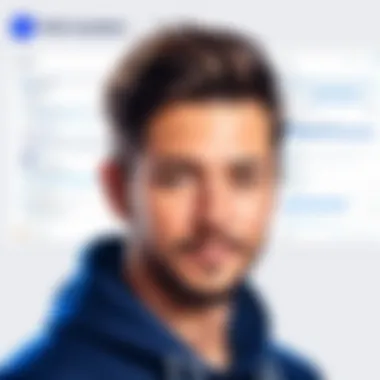

Reordering steps can drastically influence the flow of work within a project. The sequence of steps in a workflow can either facilitate progress or create unnecessary hurdles. By analyzing how tasks interconnect, teams can optimize the order of steps for better performance.
Reordering might be driven by:
- Task Dependencies: Certain tasks may need to be completed before others can begin. Reordering ensures that prerequisites are handled first, preventing delays.
- Resource Allocation: Some steps might require the same resources. Moving these steps apart can avoid resource conflicts.
- Feedback Loops: In projects where feedback is crucial, positioning steps that require review earlier can enhance responsiveness and adaptability.
To reorder steps in Jira, simply drag and drop steps within the workflow. This intuitive feature makes it easy to implement changes without extensive training.
"Customizing workflow steps is not just a technical requirement; it's an investment in your project's success."
Overall, effectively customizing workflow steps in Jira promotes a clear understanding across teams. It leads to better task management, reduces complications, and ultimately enhances productivity.
Transitioning Between Workflow Steps
Transitioning between workflow steps is a critical aspect of managing workflows in Jira. It determines how tasks move through various stages, impacting project flow and team efficiency. Proper transitions ensure that every task is accounted for, reducing the potential for errors or missed deadlines. A clear understanding of transitions helps teams navigate complex project demands while maintaining clarity in their process.
Establishing effective transitions allows for better collaboration since all team members are aware of what is expected at each stage. Additionally, it facilitates accountability; each step must be treated with due diligence. In short, well-defined transitions transform chaotic task flows into streamlined operations.
Defining Transitions
Defining transitions within Jira workflows involves specifying how issues move from one step to another. Each transition should have a clear purpose and be easy to understand. For example, a task could transition from "In Progress" to "Under Review". This specifies not only the new status of the task but also what actions are expected from team members involved.
To effectively define transitions, consider the following:
- Clear Naming: Ensure that each transition reflects the action being taken, making it intuitive for users.
- User Responsibility: Assign team members responsible for each transition, enhancing ownership and accountability.
- Direction: Clearly indicate whether the transition moves an issue forward in the workflow or pauses for review.
- Reversibility: Decide if a transition should allow for movement back to a previous step, if necessary.
Defining transitions accurately sets the framework for how projects progress and can be the difference between success and failure.
Conditions and Validators
Conditions and validators play an essential role in ensuring that transitions occur only when appropriate criteria are met. Conditions are rules applied to transitions that dictate whether a certain transition can occur. For example, if a task is in a "To Do" state, a condition may prevent it from being marked as "Completed" until certain criteria are fulfilled.
Validators are also rules, but they check whether the values provided during a transition meet specific standards. This often involves requiring fields to be filled out, ensuring that all necessary information is collected before moving the task forward.
Some key points to consider when implementing conditions and validators include:
- Clarity of Rules: State conditions and validators clearly, so that they are transparent to team members.
- Helpful Feedback: Ensure that if a condition prevents a transition, the user receives constructive feedback explaining why.
- Flexibility: Consider whether conditions should be adaptable based on project requirements. Too rigid can stifle progress.
- Consistency in Validation: Consistently apply validators to similar transitions to avoid confusion within the team.
Integrating conditions and validators not only enhances quality control but also protects workflows against incorrect data entry, contributing to overall project health.
Utilizing effective transitions and careful deployment of conditions and validators may drastically improve workflow management. Functionality becomes intuitive, and team collaboration strengthens through clarity.
Best Practices for Workflow Management
Efficient workflow management is crucial in achieving optimal productivity within teams using Jira. Consistent practices ensure clarity and effectiveness while reducing operational difficulties. Embracing best practices means setting a strong foundation for workflows that adapts to evolving project requirements, ultimately enabling teams to perform at their best.
Keeping Workflows Simple
Simplicity is key when designing workflows. Complicated workflows can confuse team members and slow down progress. Here are several strategies to keep workflows straightforward:
- Limit Steps: Restrict the number of steps within a workflow. Too many steps can make it hard to track progress or understand the current task.
- Use Clear Terminology: Choose terminology that everyone understands. Avoid jargon that may confuse users unfamiliar with certain terms.
- Visual Representation: Utilize visual tools in Jira, such as flow diagrams or boards, to depict workflows clearly. This visual aid enhances understanding and keeps the team aligned.
By maintaining simplicity, teams can quickly navigate through tasks. Less confusion leads to faster decision-making and more efficient task completion.
Regular Reviews and Updates
Periodic reviews of workflows are essential to ensure that they remain relevant and effective. Regular assessments facilitate the identification of inefficiencies or areas for improvement. Consider the following points for conducting effective reviews:
- Scheduled Assessment: Set predefined intervals to review workflows. Whether it’s monthly or quarterly, consistency ensures attention to potential issues.
- Feedback Loop: Encourage team members to provide insights on workflow efficiency. Their hands-on experience offers valuable information for improvement.
- Adaptation to Changes: Project requirements often change. Regular reviews allow teams to modify workflows to match these new demands.
Implementing a structured review process cultivates an adaptable workflow environment. Teams can then proactively address any issues before they escalate.
"Optimization of workflow management transforms potential bottlenecks into streamlined processes that enhance team output and satisfaction."
Advanced Workflow Techniques
Understanding advanced workflow techniques in Jira is essential for maximizing productivity within a team. These techniques allow organizations to streamline processes, reduce redundancies, and improve overall efficiency. By leveraging advanced features, teams can adapt their workflows to meet specific project needs while maintaining clarity and structure.
Automation in Workflows
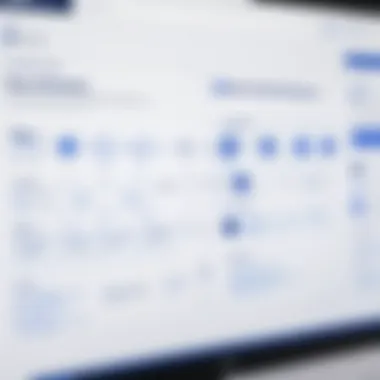

Automation is one of the most powerful features in Jira for optimizing workflows. By implementing automation, teams can eliminate repetitive tasks, thereby saving time and reducing the risk of human errors. Automated transitions can move tasks from one stage to another based on predefined criteria, easing the workflow process.
Benefits of automation include:
- Increased Efficiency: Tasks are completed faster without manual intervention.
- Consistency: Automating steps ensures that tasks follow the same process every time.
- Reduced Workload: Team members can focus on higher-value activities instead of repetitive tasks.
When setting up automation, consider the following key elements:
- Trigger Events: Determine what events will initiate automation. For example, when a task reaches a specific status.
- Conditions: Establish any conditions that must be met for automation to occur. For instance, if a task is labeled ‘Urgent’.
- Actions: Define what actions should automatically take place after triggers and conditions are met, such as notifying team members or updating task details.
"Automation in workflows not only streamlines processes but also empowers teams to focus more on value-adding work."
Integrating automation tools with Jira can enhance the features offered. This leads to a more effective workflow that directly supports productivity goals.
Integrating with Other Tools
Connecting Jira workflows with other tools is crucial for creating a cohesive work environment. Integration allows teams to synchronize their efforts and keep all necessary information in one place. This significantly reduces the chance of losing track of critical tasks and enhances collaborative efforts.
Key tools for integration include:
- Confluence: For documentation and knowledge sharing.
- Slack: For real-time communication and updates.
- GitHub: For version control and development monitoring.
When planning to integrate, keep these considerations in mind:
- Compatibility: Ensure that the tools you choose seamlessly work with Jira.
- Data Flow: Understand how data will be shared between tools and maintain data integrity.
- Training: Prepare your team to adapt to new tools and processes.
Integrating tools can also provide metrics and reporting capabilities to monitor performance across platforms. This holistic approach to managing workflows will contribute to an overall boost in project execution efficiency.
Monitoring and Reporting on Workflows
Monitoring and reporting on workflows is critical for understanding the effectiveness and efficiency of project management activities in Jira. This segment delves into the essential aspects of tracking progress and generating meaningful reports. By implementing a systematic approach to monitoring, teams can identify areas needing attention and optimize their workflows accordingly. Furthermore, comprehensive reporting allows stakeholders to make informed decisions based on tangible data.
Tracking Progress
Tracking progress through Jira provides visibility into the status of tasks and overall project health. With the use of built-in tools and custom dashboards, teams can observe how much work has been completed, how much is left, and any deviations from the planned timelines. Regularly tracking progress helps in several ways:
- Identifying Delays: Recognizing bottlenecks early allows for timely interventions, reducing the risk of further delays.
- Improving Accountability: Clear tracking of who is responsible for what tasks fosters a culture of accountability among team members.
- Enhancing Communication: Updates on progress encourage open communication within the team and with stakeholders, reinforcing transparency.
Tools like Jira’s Scrum and Kanban boards are particularly beneficial, as they visually represent the progress of tasks. This representation can be helpful for team meetings, where discussions on resource allocation and task prioritization take place. Additionally, integrating monitoring tools with other software systems can create a comprehensive overview, ensuring no aspect of the workflow is overlooked.
Generating Reports
Generating reports is a vital capability in Jira that allows teams to analyze workflows comprehensively. Well-structured reports can provide insights into various metrics, such as task completion rates, average time taken to complete tasks, and overall workflow efficiencies. Key points to consider while generating reports include:
- Types of Reports: Jira offers various report types, including burndown charts, control charts, and sprint reports, tailored to different project needs.
- Customization Options: Teams can customize reports to focus on specific metrics relevant to their workflow, enabling more effective decision-making.
- Frequency of Reporting: Setting a regular reporting cadence ensures that stakeholders are kept informed about the project’s status and allows for ongoing adjustments to strategies.
"Regular monitoring and reporting can drastically improve team productivity by providing actionable data and highlighting areas for improvement."
Common Workflow Issues and Solutions
In the realm of project management, workflows often determine the efficiency of a team’s output. Issues within these workflows can lead to delays and a lack of clarity. Thus, understanding common workflow issues and their solutions is critical for enhancing productivity in Jira. Tackling these problems not only streamlines processes but also fosters a culture of continuous improvement.
Identifying and resolving these issues can lead to significant gains in clarity and productivity.
Identifying Bottlenecks
Bottlenecks can occur when a specific step in the workflow obstructs progress. These can arise from various factors, including resource limitations, unclear responsibilities, or technical constraints. Recognizing these bottlenecks early allows for prompt action, preventing ripple effects on overall project timelines.
Consider the following methods for identifying bottlenecks:
- Analyze Workflow Reports: Utilize Jira’s reporting tools to visualize workflow data.
- Monitor Cycle Time: Observe the time taken at each workflow step. If one step consistently takes longer than others, it may be a bottleneck.
- Gather Feedback from Team Members: Regularly consult your team about their experiences with the workflows. They often provide insights that data cannot.
Prompt identification of bottlenecks can enhance visibility and allow for strategic interventions.
Resolving Transition Problems
Transitions are the connections between workflow steps and can be the source of significant issues. Problems may occur due to unclear criteria for transitions, lack of validation measures, or insufficient training for team members.
Addressing transition problems involves several steps:
- Define Clear Criteria for Each Transition: Ensure that each step has measurable outcomes that determine when a task can move to the next stage.
- Implement Validation Checks: Utilize Jira's built-in validators to prevent moves that do not meet necessary conditions.
- Provide Training: Ensure that team members understand how to effectively navigate transitions and the importance of not skipping steps.
"Effective transitions are as crucial as the steps they connect. They define the flow of work and can drastically influence workflow efficiency."
An organized approach to managing transitions leads to reduced confusion and smoother project execution.



