Efficient Time Tracking with Opentimeclock
Intro
In today's fast-paced work environment, managing time effectively is more crucial than ever. Businesses are constantly on the lookout for tools that can streamline operations and improve productivity. One platform making waves in the time tracking scene is Opentimeclock. By offering a blend of functionality and user-friendliness, it aims to cater to both employees and employers alike. This article will walk you through the key features of Opentimeclock, illustrating how it can enhance time management strategies and ultimately drive efficiency within organizations.
Key Software Features
When it comes to selecting a time tracking solution, understanding its foundational elements is paramount. Opentimeclock shines through its various offerings, designed to address the needs of all stakeholders in the workplace.
Essential Functionalities
Opentimeclock incorporates several essential functionalities that set the stage for effective time management:
- User-Friendly Interface: The intuitive design reduces the learning curve, allowing users to navigate the software with ease. Employees can clock in and out without the need for extensive training.
- Accurate Time Tracking: At its core, Opentimeclock ensures that time entries are precise. The platform automatically logs hours worked, diminishing the chances of human error.
- Mobile Accessibility: With a mobile app available, users can track their hours from anywhere. This feature is particularly appealing for remote teams or employees who are often on the move.
- Automated Notifications: Reminders for clocking in and out help keep everyone on schedule, paving the way for a more disciplined approach to time management.
Advanced Capabilities
Beyond the basics, Opentimeclock offers advanced capabilities that can truly transform how time is managed at work:
- Custom Reporting: Users can generate detailed reports to gain insights into work patterns, overtime, and project time allocation. This feature is invaluable for project management and resource allocation.
- Integration Options: The software allows integration with other systems such as payroll and project management tools, streamlining operations across the board.
- Role-Based Permissions: Companies can set different access levels for employees and managers, ensuring that sensitive data is only available to authorized personnel. This enhances security and operational integrity.
"Time is what we want most, but what we use worst." — William Penn
Comparison Metrics
To make informed decisions about adopting a new system, decision-makers often look at several comparison metrics. For Opentimeclock, these metrics play a vital role in understanding its value proposition.
Cost Analysis
When assessing the cost of Opentimeclock, it is important to weigh it against the potential savings. Here’s a breakdown:
- Subscription Model: Opentimeclock operates on a subscription basis, allowing businesses to choose plans that best fit their size and needs.
- Return on Investment (ROI): By reducing errors in time tracking and payroll processing, organizations often see a significant ROI, which outweighs the initial costs.
Performance Benchmarks
Evaluating performance can guide businesses in determining if this platform meets their operational needs:
- User Adoption Rate: The ease of use translates to quicker adoption among teams, leading to smoother transitions.
- System Reliability: Feedback indicates that the platform maintains high uptime, crucial for uninterrupted operations.
With an understanding of the impressive features and comparison metrics, Opentimeclock emerges as a competitive solution in the realm of time management software, making it a compelling option for businesses striving to refine their processes.
Understanding Opentimeclock
In the rapidly evolving landscape of business management, understanding the tools available to streamline operations is crucial. Opentimeclock plays a pivotal role in that realm, serving as a comprehensive solution for time-tracking challenges faced by numerous organizations. As companies navigate the complexities of workforce management, gaining insight into Opentimeclock may very well be a game changer.
Intro to Time Tracking Solutions
Time tracking is not merely an administrative task; it is an essential strategy that can fundamentally influence productivity and accountability across an organization. In today’s fast-paced environment, businesses cannot afford to overlook how time is managed. Conventional methods, often consisting of paper timesheets or rudimentary digital logs, can yield inaccuracies and inefficiencies. This is where advanced solutions like Opentimeclock come into play.
Opentimeclock simplifies the process, providing a user-friendly approach that allows both employees and employers to easily monitor work hours. More than just clocking in and out, it encompasses elements such as automated reporting, mobile access, and integration with existing payroll systems. Such comprehensive functionality transforms the way businesses approach workforce management, making regular time audits nigh effortless while minimizing the risk of human error.
What Sets Opentimeclock Apart?
Distinct from its competitors, Opentimeclock offers several innovative features that cater to the varying needs of its users. This platform does not just serve as a digital clock-in machine; it goes beyond the basics. Here’s a closer look at what sets it apart:
- Customization: Users can tailor the platform to fit their specific industry needs. This flexibility ensures that each organization can reach optimal operation, enhancing worker satisfaction and accountability.
- Real-Time Reporting: Unlike traditional methods that compile data after the fact, Opentimeclock delivers real-time insights into employee attendance. This immediacy allows management to address discrepancies as they occur, fostering a transparent environment.
- Seamless Integration: Organizations often use multiple software systems. Opentimeclock recognizes this and offers integration with various payroll and HR platforms, ensuring a cohesive workflow.
- User Centricity: The design is straightforward enough that employees can quickly learn the system, reducing training times and improving overall user experience.


"An effective time-tracking solution is less about measuring hours and more about fostering a culture of accountability and productivity."
By comprehensively assessing these aspects, decision-makers can truly appreciate how Opentimeclock stands out within the crowded landscape of time management solutions. Understanding its nuances and capabilities is step one toward harnessing its full potential.
Features of Opentimeclock
When one thinks of efficient time management solutions, the spotlight often falls on features that make day-to-day operations smoother for both employees and employers. In the case of Opentimeclock, the robust capabilities of this platform play a critical role in enhancing overall productivity. The goal is not just to track hours worked, but to streamline processes, ensuring that time management aligns perfectly with organizational goals. This section explores these standout features that set Opentimeclock apart in a crowded marketplace.
User-Friendly Interface
User experience has become a buzzword in the software world, and for good reason. A platform that is easy to navigate can save valuable time and prevent frustration. Opentimeclock excels in this area. The design reflects intuitive navigation, enabling users to clock in or out with a few taps or clicks. This ease of use is crucial, especially for those who may not be tech-savvy. It ensures that both employees and management can quickly access reports and data without needing a degree in computer science.
In practical terms, the interface resembles a well-organized dashboard where everything you need is just an arm's length away. Employees can handle their time entries efficiently and supervisors can oversee real-time attendance with minimum effort. This simplicity can reduce the learning curve, making it easier for teams to adopt the system quickly.
Mobile Accessibility
With the world increasingly moving towards remote work and flexible hours, mobile accessibility is no longer just a feature; it’s a necessity. Opentimeclock delivers on this front by allowing employees to track their time from anywhere. Whether on a construction site or at a coffee shop, accessibility via smartphones or tablets means employees can log their hours effortlessly.
This mobile functionality also facilitates better work-life balance since employees can manage their schedules without being tied to a desk. Imagine a worker stepping outside to get some fresh air but still being able to clock in from their mobile device. The flexibility this provides not only improves employee satisfaction but also encourages accountability.
Customizable Clock-In Options
One size fits all rarely applies in business, and this is where Opentimeclock shines again. The platform allows for customizable clock-in options tailored to fit the specific needs of different teams. For instance, some workplaces might require biometric clock-ins for security reasons, while others might prefer a simple PIN system.
Having these options on hand means organizations can shape their time tracking methods according to their unique workflows. In turn, this customization can lead to improved accuracy in tracking hours, ultimately benefitting payroll processes and resource allocation. Employees are more likely to embrace a system that adapts to their working styles rather than one that forces them into pre-set molds.
Automated Reporting Tools
Stepping into the realm of reporting, Opentimeclock presents automated reporting tools that can significantly lighten the load on managers. Imagine no longer having to sift through piles of data to find attendance patterns or payroll discrepancies. Instead, with just a few clicks, users can generate comprehensive reports that provide insights on employee hours, project timelines, and overtime.
This not only saves time but also ensures that companies have accurate data at their fingertips, allowing for informed decision-making. These insights can drive operational efficiency and even influence budgeting for various departments. As the old saying goes, "knowledge is power," and automated reporting arms decision-makers with the information they need.
Integration with Other Systems
An effective time tracking system should work well with existing frameworks, and Opentimeclock understands this necessity. The platform offers integration capabilities with various other systems, like payroll software, project management tools, and even HR platforms. This interoperability can create a seamless flow of information across different facets of a business.
For instance, when employees clock in and out, that data can directly feed into the payroll system, reducing the risk of human error in data entry. Moreover, projects can be tracked more effectively if time spent is easily linked to relevant tasks in project management software. The result is a more cohesive work environment where all systems work in tandem, ultimately contributing to better resource management.
"Integrating time tracking with existing software is akin to creating a well-oiled machine; every part must work together for optimal performance."
The Clock-In Process
The clock-in process is more than just a routine task; it forms the backbone of effective time management within an organization. When employees clock in effectively using Opentimeclock, it not only affects payroll but also provides invaluable insights into work patterns, productivity, and overall efficiency. In fast-paced environments, where time literally equates to money, having a streamlined clock-in process becomes essential.
A smooth clock-in experience minimizes employees' frustration, which can otherwise impact their morale and productivity. This leads to a more engaged workforce, as they spend less time dealing with administrative annoyances and more time focusing on their tasks. Given that the clock-in is often the first interaction an employee has with the system, ensuring it’s efficient and user-friendly is a priority.
Steps to Clock In Using Opentimeclock
Clocking in with Opentimeclock isn’t rocket science, but understanding the steps ensures you do it right. Here’s a breakdown of those steps:
- Access the Opentimeclock Platform
Employees can begin by logging into their accounts via the desktop or mobile app. The interface is designed to be intuitive, so navigating to the clock-in option should be seamless. - Verify Your Identity
Depending on the company’s settings, users might need to enter an employee ID or password to confirm their identity. - Select the Clock-In Option
Once logged in, look for the prompt that says "Clock In". Clicking it will officially start the tracking of hours worked. - Complete any Additional Steps
If your manager has set up custom procedures (like selecting your job function or location), fill that in. It ensures accurate data for better tracking. - Confirm Your Clock-In
After you click the button, double-check the confirmation screen to ensure everything looks correct before you go off to work.
By adhering to these steps, employees can create a seamless transition into their workday, helping eliminate any issues that might crop up later concerning recorded hours.
Best Practices for Accurate Time Recording
Recording time accurately is critical, and while Opentimeclock helps facilitate this, there are some best practices every employee should follow:


- Stay Consistent: Always clock in and out at the same times whenever possible. This helps establish a routine, making it easier to remember and maintain.
- Double-Check Entries: Before moving on, confirm that your clock-in time is accurate. If a mistake is made, rectify it immediately to avoid negative repercussions down the line.
- Report Issues Promptly: If the system isn't working as expected, don’t hesitate to reach out to your manager or IT personnel. Early intervention can prevent bigger problems later.
- Use Notes for Exceptions: If you have to clock in late or leave early, utilize the note feature. This will provide context for any discrepancies in your recorded hours later.
Following these best practices ensures precision, which can have a ripple effect: reducing payroll errors, enhancing accountability, and ultimately fostering a culture of trust within the organization.
"Effective time tracking isn’t just about the hours worked; it’s about getting the most value from those hours".
In sum, the clock-in process and its execution can heavily influence not only payroll accuracy but also employee satisfaction and operational efficiency. By following the structured steps and best practices outlined, organizations can promote an effective time management system through Opentimeclock.
Benefits of Using Opentimeclock
As organizations navigate the complexities of managing time effectively, it becomes paramount to understand the benefits that Opentimeclock brings to the table. This solution does not merely offer a means of tracking hours; it fosters a culture of accountability, accuracy, and efficiency within the workplace. Understanding these benefits helps businesses not just to embrace a technology but to integrate a system that fundamentally alters time management for both employees and employers.
Enhanced Employee Accountability
One of the standout advantages of Opentimeclock is its ability to enhance employee accountability. When workers clock in and out using a transparent and simple interface, it makes them more responsible for their hours. This system isn't just about counting minutes; it ensures everyone is on the same page regarding attendance and time spent on tasks.
Employees feel they have to own their time when they know there's a record of their hours. This accountability can lead to improved performance, as individuals are more likely to focus on productivity when they know their time is being monitored. Additionally, having clear records allows managers to have informed discussions with employees regarding performance, so things do not slip through the cracks.
Reduction of Payroll Errors
Another significant benefit is the reduction of payroll errors. The accuracy of data collected through Opentimeclock minimizes the chances of human error, which is often a common issue in traditional timekeeping methods. With automatic clock-ins and outs, calculation errors can be nearly eliminated.
Just think about it: missing punch-ins, misrecorded hours, and discrepancies all lead to a frustrating payroll process. By relying on a system like Opentimeclock, employers can trust that what they see in the reports is an accurate reflection of the hours worked. This not only ensures fair pay for employees but also saves time and money in the payroll department.
Improved Operational Efficiency
Lastly, the improved operational efficiency that comes with using Opentimeclock can’t be overstated. By streamlining the process of time tracking, businesses can redirect resources and focus more on core functions. Employees can spend less time managing their time and more time on productive work.
Opentimeclock’s features contribute to a well-oiled machinery. Here’s how:
- Automated Reports: Managers can swiftly generate reports to analyze time trends, highlighting areas where team members excel or where adjustments might be needed.
- Integration Capabilities: Opentimeclock can easily fit into your existing systems, meaning there's no need for employees to juggle multiple platforms.
In essence, as companies adopt Opentimeclock, they tend to notice a marked improvement in overall operations. As time management evolves, organizations will find that principles of accountability and accuracy can lead to simpler processes, ultimately driving better results.
Challenges of Implementing Opentimeclock
Implementing a new system like Opentimeclock isn't just about flipping a switch and expecting everything to run like a well-oiled machine. There's often a mountain of hurdles that organizations need to clear. This section highlights the challenges that come with integrating Opentimeclock into existing frameworks, focusing on three main issues: resistance to change, data security, and technical difficulties.
Overcoming Resistance to Change
It’s common for employees to feel a bit like deer caught in headlights when faced with the prospect of new software. Whether it’s a fear of the unknown or simply a preference for the old ways, resistance to change can rear its ugly head.
To tackle this, organizations should promote clear and effective communication. Sharing the benefits of Opentimeclock, like increased accuracy in time tracking and reduced manual error, can help ease anxieties. Also, involving employees early in the decision-making process can foster buy-in. A great approach is to run training sessions that allow staff to familiarize themselves with the new system before it’s put into full operation. Utilizing feedback loops will give employees a voice, making them feel part of the transition rather than mere bystanders.
"Change is hard at first, messy in the middle, and gorgeous at the end." —Robin Sharma
Ensuring Data Security
In an era where data breaches are more common than finding a needle in a haystack, ensuring data security can feel like walking a tightrope. When implementing Opentimeclock, organizations must prioritize safeguarding sensitive employee information.
This includes using robust encryption techniques during both data transmission and storage. Regular security audits and protocol reviews are vital to identify any weaknesses before they can be exploited. It may also be worthwhile to train employees on best practices for data security, emphasizing the importance of strong passwords and recognizing phishing attempts. This proactive approach can significantly lower the risks of data exposure. Moreover, organizations should establish clear policies around data access and usage, ensuring that only authorized personnel have access to sensitive information.
Addressing Technical Issues
Technical hiccups are as inevitable as Monday mornings, especially when a business integrates new systems. Opentimeclock, like any other software, may experience bugs, integration snags, or downtime. Addressing these issues quickly and efficiently is key to maintaining productivity.
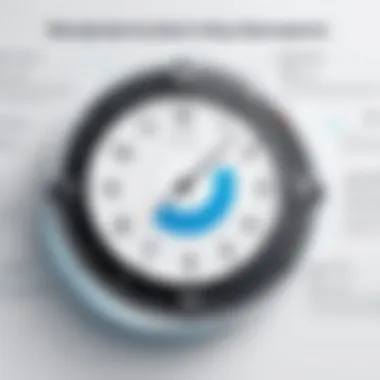

Having a reliable IT support team in place can make a world of difference. They should be equipped to handle common problems as they arise. It’s also wise to conduct thorough testing during the implementation phase to catch any issues before the system goes live. Moreover, creating a troubleshooting guide or a FAQ document specifically for Opentimeclock can serve as a handy reference for employees, ensuring they have resources available at their fingertips.
In essence, while the challenges associated with implementing Opentimeclock may be daunting, they are surmountable with careful planning and open lines of communication. By addressing resistance to change, ensuring robust security measures, and preparing for technical obstacles, businesses can leverage the full potential of this time management solution.
Comparative Analysis
In the fast-paced world of work, time management is crucial for productivity and cost control. A comparative analysis serves as a guidepost, helping decision-makers evaluate tools suited for their specific needs. When analyzing Opentimeclock, understanding its position in the marketplace and how it compares to traditional methods and other competitors can inform choices that lead to greater operational efficiency.
Opentimeclock vs. Traditional Timekeeping Methods
Traditional timekeeping methods, such as paper timesheets and punch clocks, are as common as dirt. They often bring a host of problems: errors in reporting, time lost in manual data entry, and the struggle of physically collating information for payroll. Opentimeclock stands out in this regard. It provides real-time tracking and a clear digital footprint of employee hours worked, which is recorded as users clock in and out seamlessly.
Some of the stark differences with Opentimeclock include:
- Real-time Access: Unlike traditional systems, where managers wait for completed timesheets, Opentimeclock updates instantly, providing immediate oversight.
- Increased Accuracy: The chances of human error are significantly reduced. Digital entries mean less guesswork and more reliability.
- User Accountability: Employees tend to be more vigilant about their clock-in and clock-out times since they know it’s being tracked effectively.
This shift fundamentally changes how organizations handle time. Moving from an analog to a digital environment not only saves time but also simplifies the processes surrounding payroll, planning, and compliance.
Market Alternatives: A Brief Overview
While Opentimeclock is a strong contender, it’s essential to consider its place among market alternatives. Several platforms exist, each offering various functionalities that could cater to unique organizational needs. Some notable competitors include:
- Toggl offers flexible time tracking and reporting tools, appropriate for freelancers and project-based work.
- Clockify is another user-friendly timer, providing unlimited tracking for an unlimited number of projects for free, which caters more to smaller businesses.
- Harvest combines time tracking with invoicing, making it more suitable for firms that need both functionalities in one package.
When choosing a system, factors such as cost, scalability, and specific features come into play. One organization's essential feature might not even touch the radar for another. Evaluating these alternatives allows businesses to pinpoint exactly what they need to optimize their time tracking and management.
"In the world of time tracking, knowing your options can be the difference between merely managing time and mastering productivity."
Finale
A comprehensive comparative analysis helps organizations grasp the nuances of Opentimeclock against more traditional systems and other available software options. By carefully evaluating decisions in the context of operational efficiency, entities can better align their tools with their strategic goals.
Future of Time Tracking
In the ever-evolving landscape of the workforce, the significance of effective time tracking cannot be overstated. As we navigate the complexities of modern business, understanding the future of time tracking becomes crucial. The accurate monitoring of hours worked is not just a matter of payroll anymore; it shapes operational strategies, enhances productivity, and fosters accountability among employees and employers alike. Adopting innovative time tracking solutions like Opentimeclock is essential for organizations looking to stay ahead of the curve.
Trends Influencing Time Management Solutions
In recent years, several trends have emerged that influence how businesses approach time management. These aren’t just passing fads; they represent shifts in both workplace culture and technology. Here are some notable trends:
- Remote Work Arrangements: With more companies embracing flexible and remote work, tools that enable efficient time tracking across different locales are becoming inevitable. Organizations need systems that help manage time zones, tasks, and communication easily without an office environment.
- Real-time Analytics: People want instant data. The traditional retrospective reporting methods are giving way to real-time analytics, allowing managers to make informed decisions based on current performance data. This adaptability can bolster efficiency by tackling inefficiencies as they arise.
- Emphasis on Employee Well-being: There’s a growing awareness of work-life balance. Time tracking tools must cater not only to the employer's accountability needs but also incorporate features that allow employees to manage their time well, preventing burnout. Programs that highlight employees’ work patterns and suggest breaks or downtime can help employees stay energized and productive.
- Increased Automation: Businesses are gradually shifting from manual processes to automated systems. Automated time tracking reduces human error, saves time, and allows employees to focus on substantive work instead of paperwork. This automation should be paired with customizable features that meet specific business needs.
The Role of Artificial Intelligence in Time Tracking
Artificial intelligence is not just a buzzword, it's transforming the way we think about time tracking drastically. Here’s how AI plays a pivotal role in this domain:
- Predictive Analytics: AI can learn from past data to predict future trends. By analyzing patterns in how time is allocated, it enables businesses to forecast project timelines and deadlines more accurately. This foresight enhances project management, leading to better allocation of resources.
- Automated Time Entry: AI-driven solutions streamline the time entry process. Instead of employees manually entering hours worked, AI tools can track time automatically through smart software integrations. This means minimal hassle and reduced errors, ensuring that hours are recorded accurately without burdening the employees.
- Fraud Detection: Time theft may seem like a minor issue, but it can affect overall productivity. AI can identify anomalies or patterns that suggest misuse, providing employers with insights to take corrective action effectively.
- Personalized Recommendations: AI algorithms can analyze individual work patterns and suggest optimal working schedules or breaks. This tailored approach enhances both productivity and satisfaction, creating a healthier work atmosphere.
By embracing these trends and the capabilities of AI, companies can transform their time tracking methodologies. The focus now is not just survival in a competitive market, but thriving by making informed decisions supported by robust data. As business environments continue to shift, staying updated with these advancements is paramount for success.
The End
In reflecting on the contributions and capabilities of Opentimeclock, it's clear that this time tracking solution carries significant importance in today's fast-paced work environment. Efficient time management isn't just a nice-to-have; it’s essential. Employees need to navigate their responsibilities seamlessly, while employers aim to maintain strategic oversight. The insights gained from examining the various aspects of Opentimeclock illustrate how this platform serves as a beacon for organizations seeking to refine their timekeeping processes.
Key Takeaways from Opentimeclock
- User-friendly Interface: At the forefront of its strengths, the intuitive design simplifies the clock-in process, enabling users to focus on their work rather than navigating complex systems.
- Mobile Accessibility: The ability to track time on-the-go ensures that flexibility is on the table. This is crucial in a world where remote work is not just a trend, but operational norm.
- Automated Reporting Tools: This functionality aids managers in evaluating productivity effectively. Instead of hunting down paperwork, they can quickly glean insights from automated reports that present data clearly and concisely.
- Enhanced Accountability: By fostering transparency, Opentimeclock cultivates a culture of trust and responsibility among team members, which is pivotal in operational settings.
Final Thoughts on Time Tracking Efficiency
Time tracking shouldn't feel like a chore, and luckily, Opentimeclock reimagines how teams engage with this often-dreaded task. It’s not merely a rigid system, but rather an enabler of efficiency and empowerment. The seamless integration with existing systems facilitates a smoother operational flow, allowing businesses to focus on growth rather than grappling with timekeeping issues.
"A stitch in time saves nine"—when it comes to tracking hours, being proactive with a tool like Opentimeclock leads to overall greater resource management. Organizations can minimize errors while maximizing output, resulting in not only smoother operations but also happier employees. In looking ahead, the evolution of time tracking technologies will likely continue to enhance how teams collaborate and manage their hours, making tools like Opentimeclock indispensable in the modern workplace.



