Dynamics 365 Asset Management: An In-Depth Analysis
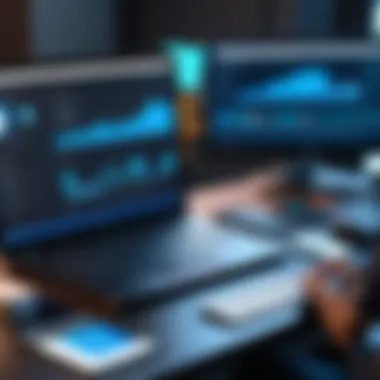

Intro
Dynamics 365 Asset Management represents a significant advancement in the realm of software solutions tailored for asset tracking and management within organizations. In today’s competitive landscape, decision-makers require tools that provide not only basic functionalities but also enhance operational efficiency and informed decision-making. This overview serves to explicate key features, integration capabilities, and best practices surrounding the utilization of Dynamics 365 Asset Management.
Key Software Features
Understanding the software features is crucial for organizations considering Dynamics 365 Asset Management. This solution offers an array of functionalities designed to streamline asset management processes.
Essential functionalities
- Asset Tracking: The system enables real-time tracking of assets across various locations. This is essential for businesses managing numerous pieces of equipment or inventory.
- Maintenance Management: The software facilitates schedule-based maintenance reminders and work order management. This reduces downtimes and prolongs asset life.
- Reporting Tools: Access to advanced reporting tools provides valuable insights into asset performance and utilization. This helps in making strategic decisions based on quantifiable data.
- Integration Capabilities: Dynamics 365 can seamlessly integrate with other Microsoft products, enhancing the overall functionality of existing systems. This allows organizations to have a cohesive IT ecosystem.
Advanced capabilities
- Predictive Analytics: Leveraging artificial intelligence, the software can forecast maintenance needs, thus optimizing operational efficiency and resource allocation.
- Mobile Access: The mobile application enables on-site technicians to update information directly from their devices, enhancing accuracy and immediacy.
- User-Friendly Interface: A straightforward interface ensures that users, regardless of their technical background, can navigate the system effectively.
"Investing in comprehensive asset management software can significantly enhance the overall operational capabilities of an organization."
Comparison Metrics
To evaluate the effectiveness of Dynamics 365 Asset Management, it is imperative to consider a few metrics to analyze where it stands against competitors.
Cost analysis
- Licensing Fees: Organizations need to assess the cost of licensing per user versus the potential ROI.
- Implementation Costs: Initial setup costs can vary. It is essential to compare these with the long-term benefits gained from improved asset management.
- Cost Per Asset Managed: This metric provides insight into how efficiently resources are being used. A lower cost per asset indicates better management capabilities.
Performance benchmarks
- Time-to-Deploy: The duration from the initiation of installation to full operating capability can shed light on user-friendliness.
- Efficiency Gains: Measuring the reduction in time spent on asset management tasks before and after implementation can provide tangible insights.
- User Adoption Rates: High adoption rates correlate with software usability. Tracking this metric can be beneficial for future training efforts.
Implementing Dynamics 365 Asset Management offers organizations a pathway to refined operations and an edge in asset management. By understanding its capabilities and performance, decision-makers can leverage this tool to drive efficiency and cost effectiveness in their operations.
Prelude to Dynamics Asset Management
Dynamics 365 Asset Management is an increasingly essential aspect of modern enterprise solutions. It provides businesses with a systematic approach to manage their assets, facilitating optimization and efficiency throughout their lifecycle. Adopting this framework can significantly enhance operational capabilities. Those involved in decision-making must understand its relevance, as asset management under Dynamics 365 profoundly influences cost control and long-term strategic planning.
Definition and Importance
Dynamics 365 Asset Management is a robust system within the Microsoft Dynamics 365 ecosystem that enables organizations to track and manage their physical and digital assets effectively. This functionality covers various components including acquisition, maintenance, utilization, and disposal of assets. In essence, it serves as a centralized repository for all asset-related information, ensuring that stakeholders can access crucial data when needed.
Importance:
- Facilitates informed decision-making regarding asset investments.
- Reduces operational inefficiencies through real-time data monitoring.
- Supports compliance with industry regulations related to asset management.
- Enhances overall financial performance by optimizing asset utilization.
Historical Context
The evolution of asset management can be traced back to traditional methods involving manual tracking and spreadsheets. As corporations expanded and networks grew, the need for more sophisticated solutions became apparent. Over the years, technology advancements paved the way for integrated systems, eventually leading to platforms like Dynamics 365.
Dynamics 365 Asset Management emerged from a desire to go beyond simple tracking tasks. Early software focused on asset registers and basic maintenance schedules, often resulting in data silos. In contrast, the advancement introduced by Dynamics 365 integrates asset management with broader business processes. This historical progression reflects an ongoing commitment to improving how organizations manage assets, ensuring they can adapt to technological changes and operational demands.
"Effective asset management not only streamlines operations but also creates a roadmap for future investment decisions."
Key Features of Dynamics Asset Management
Dynamics 365 Asset Management presents crucial capabilities that streamline asset operations. These features optimize management processes at every stage. Understanding these functionalities helps organizations leverage the system effectively. Efficiency, data integration, and analytical support are some of the primary benefits. Here, we will discuss three core aspects: Asset Lifecycle Management, Integration with IoT, and Data Analytics and Reporting.
Asset Lifecycle Management
Asset Lifecycle Management (ALM) is vital for organizations aiming to maximize their return on investments in assets. It comprises three critical processes: Acquisition, Maintenance, and Disposal.
Acquisition
Acquisition involves selecting and procuring assets needed for operations. This stage is fundamental for proper cost allocation and strategic planning. A key characteristic of Acquisition in Dynamics 365 is automated procurement workflows. This feature enables companies to streamline purchasing processes and avoid delays. It is a popular choice because it reduces human errors and saves time. The unique advantage of Acquisition is visibility throughout the procurement cycle. Stakeholders can track and approve purchases easily, improving efficiency in overall management.
Maintenance


Maintenance refers to the regular upkeep of assets to ensure they function optimally. This aspect is critical for minimizing downtime and prolonging asset life. A crucial feature of Maintenance in Dynamics 365 is predictive maintenance capabilities. These capabilities use real-time data from assets to predict failures before they occur. This approach is beneficial because it helps avoid unexpected costs and service interruptions. However, it requires quality data input to function effectively.
Disposal
Disposal addresses the end-of-life phase for assets. This step is relevant as organizations must ensure compliance with environmental regulations. A distinct characteristic of Disposal in Dynamics 365 Asset Management is the clear processes defined for asset retirement. This functionality helps maximize residual value and ensures proper documentation. The advantages of an organized Disposal process include risk mitigation and adherence to sustainability initiatives. However, organizations must remain vigilant against asset write-offs that could lead to financial losses.
Integration with IoT
Integration with the Internet of Things (IoT) is a feature that adds a layer of intelligence to asset management. This integration allows real-time monitoring of assets via sensors and devices. These capabilities enable proactive decision-making and efficient resource management. The direct link between assets and data analytics becomes a strong competitive advantage in today’s data-driven environment. IoT integration can often lead to operational cost savings and improved asset utilization.
Data Analytics and Reporting
Data Analytics and Reporting represent pivotal features within Dynamics 365. They allow organizations to derive insights from vast amounts of asset-related data. A vital characteristic of this feature is customizable dashboards that visualize critical metrics. These dashboards empower decision-makers to monitor performance indicators easily. Consequently, improving responsiveness and strategic oversight becomes achievable. A unique advantage of robust Data Analytics is the ability for predictive modeling, estimating future asset performance based on historical data. This foresight aids in effective asset management and planning.
"The integration of advanced analytics within Dynamics 365 fosters a culture of proactive management. Decision-makers can leverage insights for increased organizational efficacy."
Understanding these key features provides organizations with a valuable framework for enhancing asset management processes. Each feature plays a role in improving operational functionality, increasing return on investments, and ensuring accountability. Stakeholders must take time to explore these components to capitalize on the full capabilities of Dynamics 365 Asset Management.
Benefits of Implementing Dynamics Asset Management
Implementing Dynamics 365 Asset Management brings several significant advantages for organizations looking to enhance their operational capabilities. This section details the core benefits that result from the effective use of this software solution, particularly in terms of operational efficiency, cost management, and decision-making processes.
Enhanced Operational Efficiency
One of the primary benefits of Dynamics 365 Asset Management is improved operational efficiency. It streamlines asset management processes through automation and centralized data access. This allows organizations to manage assets more effectively, reducing manual tasks and minimizing errors.
With robust features in place, such as real-time tracking and monitoring, companies can ensure their assets are always maintained efficiently. For instance, automated alerts can notify users of maintenance schedules or discrepancies in asset performance. This gives responsible teams the opportunity to act swiftly, thereby reducing downtime and extending the life of assets.
Another aspect is the integration with various applications within the Dynamics 365 ecosystem. Such integration ensures that data flow seamlessly across departments, leading to a more cohesive operational strategy.
"Operational efficiency translates directly into increased productivity and a stronger bottom line."
Cost Management and Optimization
Cost management is a crucial area where Dynamics 365 Asset Management shines. By offering tools for comprehensive tracking and budgeting related to asset-related expenses, organizations can identify cost-saving opportunities.
The software provides insights on asset performance, helping managers determine when it may be more cost-effective to maintain or replace assets. A clear understanding of total cost of ownership can guide budgeting decisions, ensuring that funds are allocated efficiently.
Moreover, proactive maintenance schedules help in preventing costly failures and repairs. By maintaining assets effectively, businesses can realize a significant reduction in unforeseen costs. This comprehensive overview of costs associated with assets assures that organizations can plan and respond to financial situations with better accuracy.
Improved Decision Making
The implementation of Dynamics 365 Asset Management supports enhanced decision-making processes. With access to detailed analytics and real-time data, decision-makers can confidently evaluate asset performance and market conditions.
Data-driven insights enable executives to formulate strategies based on current operational conditions rather than relying on intuition alone. This leads to more accurate forecasting, better resource allocation, and a stronger alignment with organizational goals.
The reporting capabilities within Dynamics 365 also grant visibility into trends and issues that may affect asset performance. By analyzing historical and predictive data, organizations can make informed decisions about future investments and asset improvements.
In summary, the benefits of implementing Dynamics 365 Asset Management extend far beyond mere conveniences—they create a robust framework for optimizing operations, managing costs, and making strategic decisions.
Challenges in Dynamics Asset Management
The implementation of Dynamics 365 Asset Management offers numerous advantages, yet it is not devoid of challenges. Understanding these difficulties is crucial for organizations aiming to leverage the full potential of the software. Each challenge presents unique considerations that significantly affect operational success. Factors such as implementation obstacles, data management issues, and user adaptation must be addressed to ensure smooth integration and overall effectiveness.
Implementation Obstacles
Implementing Dynamics 365 may encounter various obstacles that hinder effective initiation. Organizations often face challenges related to insufficient planning. A lack of clear objectives can lead to misalignment between the software's capabilities and the actual needs of the organization. Additionally, inadequate resource allocation may result in insufficient budgeting or personnel designated to oversee the transition process.
Moreover, organizations frequently struggle with legacy systems. The presence of existing software can complicate the integration process, requiring additional time and effort to ensure compatibility.
Lastly, it is essential to understand that resistance to change among staff can emerge during implementation. This internal pushback can lead to delays and hinder full utilization of the new software, ultimately affecting overall performance.
Data Management Issues
The effectiveness of any asset management system is highly dependent on the quality of data being utilized. Dynamics 365 relies on accurate and up-to-date information to function optimally. Data management issues often arise from incomplete, outdated, or inconsistent data entries. Such problems can confuse reporting and analytics, leading to poor decision-making.
Furthermore, organizations may experience difficulties in data migration during the transition to Dynamics 365. Ensuring that historical data is preserved and accurately integrated into the new system requires meticulous attention. If this step is overlooked, information loss can occur, creating gaps in operational insights.
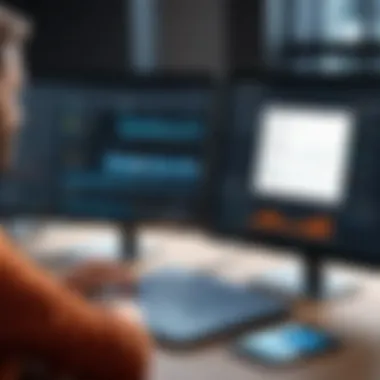

It is also vital to consider data governance. Establishing strong governance frameworks to maintain data integrity is essential. This includes implementing standard processes for data entry, validation, and maintenance, which organizations may overlook amidst the rush to deploy new software.
User Adaptation
User adaptation is a critical factor in the success of Dynamics 365 Asset Management. Even with a well-implemented system, the ultimate functionality hinges on the user's willingness and ability to engage with the software. Many users may find the new system overwhelming, particularly if they are accustomed to older or less complex interfaces.
Training is paramount to mitigate these concerns. A well-structured training program tailored to different user roles can significantly enhance understanding and confidence in using Dynamics 365. However, engagement in training is often low, as busy schedules may divert attention away from learning.
Ongoing support and resources play a pivotal role here. Users need access to help resources, such as user guides or support teams, to troubleshoot issues as they arise. A culture that embraces feedback can also help foster an environment conducive to adaptation, allowing employees to communicate their challenges and receive assistance effectively.
Effective user adaptation can minimize resistance and lead to smoother transitions, ultimately enhancing the overall utility of Dynamics 365 Asset Management.
In summary, the challenges associated with Dynamics 365 Asset Management are multi-faceted. Addressing the implementation, data management, and user adaptation challenges is essential for organizations that seek to maximize the benefits of this robust solution.
Integrating Dynamics with Other Systems
Integrating Dynamics 365 with other systems is a critical component for organizations that aim to enhance their asset management capabilities. This aspect of the platform allows for seamless data flow, which in turn improves overall operational efficiency. The integration not only connects various software solutions, but also enables organizations to harmonize their processes and leverage data from different modules. This is especially important for decision-makers who require comprehensive insights to drive strategic initiatives.
When Dynamics 365 is integrated effectively with other systems, such as ERP and CRM, organizations can ensure that there is a single source of truth. This eliminates data silos, making it easier for different departments to access relevant information. Additionally, integration enhances the visibility of asset performance metrics and improves the coordination of business activities across departments.
ERP Integration
Integrating Dynamics 365 with an Enterprise Resource Planning system can lead to significant improvements in financial and operational management. ERP systems typically manage core business processes such as accounting, inventory management, and supply chain. When these systems are connected, Dynamics 365 can automatically synchronize critical data.
Some key benefits of ERP integration include:
- Improved Data Accuracy: Elimination of manual data entry reduces errors and increases the reliability of information.
- Streamlined Processes: Automated workflows ensure that tasks are managed efficiently across departments.
- Holistic View of Assets: A single view allows for effective monitoring of assets throughout their lifecycle, fostering better decision-making.
In integrating Dynamics 365 with ERP systems like SAP or Oracle ERP Cloud, organizations should consider data mapping carefully to ensure that workflows align. The integrations should be tested further to avoid disruption in critical functions.
CRM Integration
When Dynamics 365 is integrated with Customer Relationship Management systems, organizations can significantly enhance customer service and support through better asset management. CRM systems provide detailed insights into customer interactions and sales processes. Integrating these with Dynamics 365 creates a comprehensive platform to manage both customer data and assets efficiently.
Benefits of CRM integration include:
- Enhanced Customer Insights: Gathering data across platforms helps identify customer patterns and preferences, leading to personalized services.
- Collaborative Efforts: Sales, support, and marketing teams can better collaborate since they have access to unified data.
- Proactive Asset Management: Organizations can predict asset needs based on customer demand and can adjust strategies accordingly.
When implementing CRM integration, it is essential to maintain data consistency. This can involve establishing universal data governance policies. Companies can benefit greatly from ensuring that personnel are trained to utilize integrated systems effectively.
"Integrating systems is more than a technical necessity; it's a strategic enabler for businesses to achieve their operational goals."
Best Practices for Effective Implementation
Effective implementation of Dynamics 365 Asset Management is crucial for unlocking its full potential. By focusing on best practices, organizations can ensure that they utilize the system efficiently and reap the benefits of improved asset management. This section will delve into critical components such as stakeholder engagement, training, and the concept of continual improvement. Each element plays an integral role in the overall success of the implementation process.
Stakeholder Engagement
Engaging stakeholders at all levels of the organization is paramount during the implementation of Dynamics 365 Asset Management. Stakeholders include everyone from upper management to end-users who interact with asset management tools daily. Early and ongoing engagement ensures that the system aligns with the actual needs of the business.
Building a strong communication channel is essential. Regular updates and feedback loops can provide insights into how well the implementation is going and any adjustments needed. Additionally, involving stakeholders in decision-making promotes a culture of ownership and accountability. This is not merely a technical rollout; it’s a transformation that stakeholders must support to yield the desired outcomes.
Training and Support
Training and support systems are vital for overcoming the learning curve associated with Dynamics 365 Asset Management. An effective training program must cater to diverse skill levels across the organization. It should offer hands-on sessions and materials that are easily accessible.
Consider utilizing both live and recorded training sessions to accommodate various learner preferences. Support does not end after training; ongoing assistance is crucial. Users may have questions as they apply their knowledge to real-world tasks, and immediate support can reduce frustration and improve user adoption rates.
- Onboarding programs should be comprehensive, covering functionalities in depth.
- Resource availability is important, such as user manuals and FAQs, that employees can refer to as needed.
Continual Improvement
Continual improvement is a philosophy that should permeate the asset management lifecycle. Organizations must view Dynamics 365 Asset Management as a dynamic system that can evolve based on user feedback and the changing business environment. Establishing a framework for regular performance assessments can help identify areas for enhancement.
Adopting a feedback mechanism allows organizations to gather input from users regularly. This information can lead to iterative updates and refinements, ensuring that the system remains relevant and effective. Organizations should:
- Conduct periodic reviews of system performance.
- Analyze user experience to make informed changes.
- Foster an environment where employees feel comfortable sharing their thoughts and suggestions.


Continual improvement ensures that Dynamics 365 Asset Management does not become stagnant, rather evolving with the organization’s needs.
By integrating these best practices, organizations can maximize the effectiveness of Dynamics 365 Asset Management. Focused stakeholder engagement, comprehensive training, and a commitment to continual improvement create a robust framework that not only enhances asset management but also significantly contributes to overall organizational success.
Evaluating Performance in Dynamics Asset Management
Evaluating performance within Dynamics 365 Asset Management is crucial for organizations seeking to optimize their asset-related operations. Performance evaluation helps in understanding how well the asset management strategies align with organizational goals, such as enhancing efficiency and reducing costs. By systematically assessing performance, decision-makers can identify areas that require improvement and can implement necessary adjustments. It also creates a culture of continuous improvement, pushing the organization toward innovation.
Key Performance Indicators
Key Performance Indicators (KPIs) serve as measurable values that indicate how effectively organizations are achieving key business objectives. When it comes to Dynamics 365 Asset Management, certain KPIs assist in evaluating the efficiency of asset utilization and overall performance. Some important KPIs include:
- Asset Utilization Rate: Represents the percentage of time equipment is in use versus its total available time. This helps to identify underutilized assets.
- Maintenance Costs per Asset: Measures the total maintenance expenses incurred for a specific asset, enabling cost management and budget allocation.
- Downtime: Reflects the period when an asset is not operational, impacting productivity and efficiency.
- Return on Assets (ROA): Evaluates the financial performance of assets, showing how effectively an organization utilizes its assets to generate earnings.
These KPIs not only guide operational decisions but also impact strategic planning. Analyzing and interpreting these indicators equips management with insights for maximizing asset value.
Feedback Mechanisms
Feedback mechanisms are essential components of a robust performance evaluation strategy in Dynamics 365 Asset Management. Such mechanisms ensure that both qualitative and quantitative feedback relating to asset oversight is captured and utilized effectively. Components of successful feedback mechanisms include:
- Surveys and Questionnaires: Solicit insights from employees who interact directly with the assets. Their perspectives can identify issues that data alone might not reveal.
- Regular Review Meetings: Creating a schedule for regular discussions among stakeholders fosters an environment where information is freely exchanged. This allows teams to address performance concerns promptly.
- Reporting Dashboards: Utilizing Dynamics 365's analytics features, organizations can create visual snapshots of performance metrics. This aids in swiftly communicating performance information to relevant parties.
- Continuous Feedback Loops: Establish systems that allow ongoing assessments, ensuring that feedback leads to actionable insights.
Implementing effective feedback mechanisms not only bolsters performance evaluation but also strengthens relationships among team members. It empowers individuals to take ownership of their roles in asset management, ultimately enhancing overall organizational performance.
Incorporating KPIs and feedback mechanisms into your asset management strategy enables informed decision-making that enhances operational effectiveness.
By focusing on these areas, an organization can establish a solid foundation for evaluating the performance of its asset management efforts, ensuring alignment with strategic objectives.
Future Trends in Asset Management
The field of asset management is constantly evolving, driven by technological advancements and changing business needs. Staying ahead of future trends is essential for organizations looking to optimize their asset management processes. By understanding these trends, stakeholders can make informed decisions that lead to enhanced efficiency, cost savings, and improved service delivery.
Artificial Intelligence
Artificial intelligence is dramatically reshaping asset management. It offers various tools and capabilities designed to analyze large datasets quickly. Through predictive analytics, AI can help organizations anticipate asset failures, schedule maintenance, and allocate resources more efficiently.
AI-driven solutions enhance decision-making by providing real-time insights. This can lead to reduced downtimes and increased asset lifespan. Companies like Microsoft are investing in AI capabilities within Dynamics 365, ensuring that users have access to advanced functionalities.
- Important advantages of AI in asset management include:
- Improved Predictive Maintenance: Anticipating asset problems before they occur.
- Resource Optimization: Allocating resources more effectively by predicting needs.
- Enhanced Reporting: Generating detailed reports from complex datasets.
Adopting AI is not without challenges. Organizations must consider data privacy, misaligned algorithms, and the need for user training in their implementations. It is crucial to thoroughly plan every step.
Blockchain Technology
Blockchain technology is another trend gaining traction in asset management. Its decentralized nature allows for transparent and secure transactions. This is especially relevant in industries where asset provenance and integrity are critical, such as manufacturing and logistics.
By utilizing blockchain, companies can create an immutable record of asset history. This leads to increased accountability and trust among stakeholders. Numerous organizations are exploring blockchain integration with Dynamics 365 to streamline processes and enhance data security.
"Blockchain's ability to provide transparency and traceability can fundamentally change how organizations manage their assets."
The benefits of integrating blockchain technology include:
- Enhanced Security: Reducing risks of data tampering.
- Increased Efficiency: Automating contract execution through smart contracts.
- Improved Traceability: Tracking asset ownership and history with ease.
Despite its benefits, organizations must navigate regulatory challenges and ensure their teams are equipped to implement blockchain solutions effectively. The journey towards a truly integrated asset management strategy will require careful consideration and strategic planning.
The End
The significance of the conclusion within this article is to encapsulate the key insights presented throughout the discourse on Dynamics 365 Asset Management. This encapsulation serves not only to summarize the findings but also to reaffirm the relevance and implications of the subject matter in real-world applications.
In a landscape where efficiency and strategic resource management define business success, Dynamics 365 stands as a critical ally for firms looking to streamline their operations. Through the exploration of its numerous functionalities, benefits, and integration capabilities, stakeholders can implement robust asset management frameworks that optimize performance.
Summary of Key Points
- Comprehensive Asset Management: Dynamics 365 provides enterprises with the tools needed to manage asset lifecycles effectively, improving oversight from acquisition to disposal.
- Integration Capabilities: The integration with IoT systems offers real-time insights, enhancing decision-making processes.
- Data-Driven Decisions: Enhanced reporting and analytics functionalities allow organizations to derive actionable intelligence from their operational data.
- Challenges and Considerations: The implementation journey may face obstacles. Addressing these proactively fosters smoother transitions and greater user acceptance.
- Future Outlooks: As technology evolves, trends like artificial intelligence and blockchain will further enhance asset management practices.
Final Thoughts
As we consider the trajectory of asset management in an increasingly digital world, the strategic implementation of Dynamics 365 is vital. Firms prepared to adapt are likely to reap considerable rewards in operational efficiency and cost management. Moving forward, it is essential that decision-makers continue to invest in understanding both the capabilities of Dynamics 365 and the broader trends shaping asset management.
"The future belongs to those who prepare for it today." – Malcolm X



