Exploring the Desktop Central Endpoint Security Add-On


Intro
In today's digital landscape, endpoint security stands as a crucial concern for businesses seeking to safeguard their digital assets. The increasing number of cyber threats necessitates advanced security measures that can fully protect endpoints. One such solution is the Desktop Central Endpoint Security Add-On. This add-on enhances existing security protocols within organizations by providing a comprehensive suite of features that tackle various aspects of endpoint protection.
This article aims to guide decision-makers and IT professionals through the intricacies of the Desktop Central Endpoint Security Add-On, offering a detailed examination of its features, implementation strategies, and overall impact on a company’s security posture.
Key Software Features
The Desktop Central Endpoint Security Add-On has several functionalities that are essential for effective endpoint security.
Essential functionalities
- Real-time Threat Detection: The add-on employs advanced algorithms to detect potential threats as they arise. This capability minimizes the window of vulnerability significantly.
- Data Encryption: Sensitive data can be encrypted to prevent unauthorized access. This encryption is crucial for complying with data protection regulations.
- Patch Management: Regularly updating and patching operating systems and applications is vital. This feature automates that process, ensuring that all endpoints are secured against known vulnerabilities.
- Comprehensive Monitoring: Organizations can keep tabs on the security status of their endpoints with real-time monitoring tools. This allows for quick incident response should threats be detected.
Advanced capabilities
- User Behavior Analytics: By analyzing user activity, the add-on can identify unusual behavior that may signal a security breach. This proactive approach aids in early threat detection.
- Integration with SIEM Solutions: The add-on can seamlessly integrate with Security Information and Event Management tools, enhancing the overall security framework of an organization.
- Compliance Support: Built-in compliance features assist organizations in adhering to various regulatory standards, ensuring that all processes align with legal requirements.
- Automated Remediation: The system can automatically respond to detected threats, reducing the time taken to neutralize potential issues.
"Endpoint security is not just a recommendation; it is a necessity in modern business operations."
Comparison Metrics
When evaluating the Desktop Central Endpoint Security Add-On, several critical metrics should be considered.
Cost analysis
Understanding the cost implications is essential for any organization. The add-on typically falls within a competitive price range compared to other endpoint security solutions. Consider not just the initial investment but also ongoing costs for maintenance, updates, and support.
Performance benchmarks
Performance benchmarks can provide insights into how well this add-on functions in real-world scenarios. Key metrics to consider include:
- Detection Rate: How effectively does the add-on detect known and unknown threats?
- System Impact: Evaluate how the software affects system performance and user experience.
- Incident Response Time:Assess how quickly the system can respond to detected threats.
By focusing on these metrics and the aforementioned features, organizations can make an informed decision on implementing the Desktop Central Endpoint Security Add-On.
Overview of Desktop Central
Understanding Desktop Central is essential for those looking to enhance their organization's endpoint security. At its core, Desktop Central serves as a unified framework for managing not just endpoints but also the security measures associated with them. With the growing number of endpoints in corporate environments, a comprehensive system that ensures proper management and protection becomes increasingly vital.
What is Desktop Central?
Desktop Central is a robust endpoint management solution developed by ManageEngine. It provides a centralized interface for IT departments to manage desktops, laptops, and other endpoints within an organization. It streamlines administrative tasks such as software deployment, patch management, remote desktop control, and more. This centralized approach allows IT teams to monitor and maintain all devices effectively, ensuring that they operate securely.
Through features like inventory management, automated updates, and centralized policy enforcement, Desktop Central enhances productivity and ensures compliance with organizational policies. Given the rise in cyber threats, having a platform like Desktop Central is no longer optional; it is crucial for maintaining an agile and secure IT infrastructure.
Key Features of Desktop Central
Desktop Central comes with a variety of features designed to simplify endpoint management and bolster security. Some of the key features include:
- Unified Endpoint Management: It allows for the management of all types of devices, including Windows, Mac, Linux, iOS, and Android, from a single console.
- Automated Patch Management: This feature ensures all endpoints remain updated, reducing vulnerabilities from outdated software.
- Remote Access: IT support teams can access devices remotely, allowing for quick troubleshooting and response.
- Software Deployment: The software deployment capabilities enable seamless installation and monitoring of necessary software across entire networks.
- Configuration Management: Administrators can apply and enforce specific configurations across all devices, ensuring uniform compliance with security policies.
These features not only enhance operational efficiency but also fortify the overall security posture of an organization, making Desktop Central a suitable choice for decision-makers who prioritize endpoint security.
Understanding Endpoint Security
Endpoint security refers to a holistic approach to ensuring the protection of endpoints on a network. This includes devices like computers, mobile phones, servers, and other network-connected devices. The need for understanding this concept is pivotal, particularly in a business environment where threats are becoming increasingly sophisticated.
Defining Endpoint Security
Endpoint security is defined as a strategy that aims to protect endpoints from various cyber threats. This involves the implementation of security measures to secure devices, ensuring unauthorized access is minimized. Solutions can include antivirus software, firewalls, intrusion detection systems, and more. Some companies may use multiple tools to create layers of security that add together to form a robust protection framework. Key aspects of endpoint security also include authentication, data encryption, and access control.
Importance of Endpoint Security in Today’s Digital Landscape
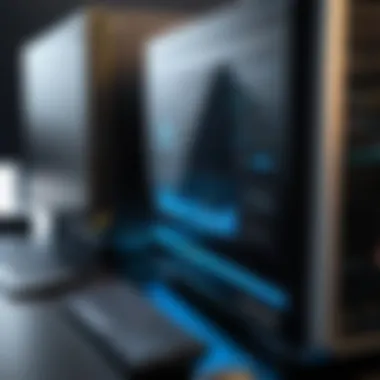

In today's digital age, understanding endpoint security is of utmost importance. The rise of remote work and the increasing number of devices connecting to corporate networks have expanded the attack surface for cyber threats. Cybercriminals target endpoints because they often provide pathways into larger network infrastructures.
The implications of weak endpoint security can be significant. Businesses face data breaches that can lead to reputational damage, financial losses, and compliance issues with data protection regulations. Companies utilizing comprehensive endpoint security solutions are better equipped to protect sensitive information and uphold customer trust.
"Investing in endpoint security is not just an option but a necessity in today’s interconnected world."
Furthermore, as more organizations move towards cloud-based infrastructure, the need for effective endpoint security measures increases. By investing in innovative security solutions, businesses can enhance their overall cybersecurity posture, significantly reducing the risk of costly breaches.
The Role of Add-Ons in Security Solutions
In today's cybersecurity landscape, endpoint security is paramount. As organizations expand their digital footprint, they face a myriad of security threats. This reality underscores the importance of add-ons in security solutions. These components enhance the base functionalities of existing software, thereby providing businesses with comprehensive protection tailored to their needs.
Add-ons contribute significantly to the robustness of security frameworks. They enable organizations to fortify their defenses without the need to overhaul entire systems. By adopting specific add-ons, companies can implement targeted solutions for diverse threats. This adaptability is vital in an environment where risks constantly evolve.
Moreover, add-ons can optimize the existing infrastructure, making it more efficient and effective at threat detection and incident management. Their integrative nature allows for seamless collaboration with core systems such as Desktop Central. This enhanced synergy between add-ons and primary security solutions results in improved visibility and control over the organization's digital assets. With better oversight, businesses can act quickly against potential breaches.
Enhancing Functionalities with Add-Ons
The potential for improvement through add-ons cannot be overstated. These modules often provide specialized tools that add depth to security measures. For instance, antivirus solutions and advanced firewalls can be integrated as add-ons to bolster endpoint security capabilities. Such enhancements allow organizations to address specific gaps in their security posture.
Specific functionalities of add-ons may include:
- Advanced Threat Detection: Using behavior-based analytics and machine learning, the add-on can identify anomalies and react to threats that traditional methods might miss.
- Simplified Management: Centralized interfaces allow administrators to manage various security functions from one dashboard, streamlining workflows and minimizing the potential for oversight.
- Customizable Reporting: Tailored reports provide insights into security performance. Organizations can easily adjust parameters to meet their unique needs.
These functionalities elevate a standard security setup to a more responsive and robust system. The right add-ons can adapt to the fast-paced changes in the cybersecurity landscape, making them an integral component of any security strategy.
Common Add-Ons for Endpoint Security
Organizations today have a wealth of options when it comes to selecting add-ons for endpoint security. Ensuring that these add-ons are compatible and effective is critical for successful implementation. Here are some common types of add-ons that organizations can integrate:
- Antivirus Solutions: These are standard but necessary. They continuously scan for malware and viruses, ensuring endpoints remain clean.
- Firewall Management Tools: They manage incoming and outgoing network traffic based on predetermined security rules, offering an essential layer of protection.
- Web Filtering Software: This helps control access to websites, blocking harmful content and preventing phishing attacks.
- Data Loss Prevention (DLP): Protects sensitive information from being shared or accessed without authorization.
- Encryption Tools: Fencing critical data, ensuring that unauthorized users cannot access confidential information even if they gain physical access to systems.
By integrating these add-ons, organizations can strengthen their endpoint security posture significantly. They provide the level of specificity needed to confront increasingly sophisticated cyber threats.
"In the world of cybersecurity, no single solution is enough. A combination of technologies, including effective add-ons, is essential for a comprehensive security approach."
Features of the Desktop Central Endpoint Security Add-On
The features of the Desktop Central Endpoint Security Add-On are crucial for enhancing overall security in endpoint management. As increasingly sophisticated cyber threats emerge, organizations need a reliable solution. The add-on is designed to address these challenges head-on. It ensures that endpoints are well-protected, compliant, and responsive to potential threats. The integration of an advanced security system is not just an option; it is a necessity in today’s digital landscape.
Integrated Antivirus Solutions
One of the standout features of the Desktop Central Endpoint Security Add-On is its integrated antivirus solutions. This capability is not merely about scanning for known viruses. Instead, it implements real-time monitoring and automatic updates to ensure the latest protection against emerging threats. With malware evolving rapidly, traditional antivirus solutions struggle to keep pace. The integrated approach of Desktop Central allows for timely updates and comprehensive scanning.
The antivirus engine is designed to minimize false positives, which is critical in organizational setups where productivity cannot be hindered. Furthermore, users can schedule scans and define parameters to customize the level of security. This flexibility allows a tailored approach suitable for different business needs, be it a small startup or a large enterprise.
Key benefits include:
- Real-time protection against various forms of malware.
- Automated updates to defend against the latest threats.
- Customizable scanning schedules to fit different organizational needs.
Firewall Management Capabilities
Another significant component is the firewall management capabilities. Desktop Central offers integrated firewall solutions that help monitor and control incoming and outgoing network traffic. Effective firewall management is crucial for every network's integrity. It provides a layer of defense that can prevent unauthorized access while allowing legitimate communications.
Users can configure rules to suit their specific operational requirements. These rules can dictate which applications are permitted access to the network. They can also block suspicious traffic patterns that may indicate a security breach. Furthermore, the centralized management interface simplifies oversight, allowing IT teams to monitor firewall activity in real-time. This reduces the time between detection and response to potential threats, which is essential in minimizing risks.
Considerations for firewall management:
- Traffic monitoring to detect anomalies in real-time.
- Rule configuration that can enforce security policies effectively.
- Visualize firewall activity via a centralized dashboard for better oversight.
Web Security Features
Web security features add another layer of protection. These functionalities are essential given the rise in web-based threats, including phishing attacks and malicious sites. Desktop Central's web security tool assists in filtering harmful websites and safeguarding users from unwanted content. It works by implementing URL filtering and content inspection. For organizations, this means reducing the risk of employees accidentally exposing the network to malware through unsafe browsing practices.
Additionally, the web security features support compliance with regulatory standards by ensuring that web traffic does not expose the organization to unnecessary risks. This capability allows IT administrators to establish protocols that not only protect the company's data but also adhere to legal and compliance requirements.


Benefits of web security features include:
- URL filtering to block access to dangerous websites.
- Content inspection for assessing potential threats from downloaded files.
- Regulatory compliance through controlled web access.
"The integration of antivirus, firewall management, and web security features in the Desktop Central Endpoint Security Add-On represents a holistic approach to endpoint protection."
Benefits of Implementing the Security Add-On
Implementing the Desktop Central Endpoint Security Add-On brings several critical benefits to organizations. This add-on improves the overall security posture and enhances various aspects of endpoint management. Below, we will explore specific benefits in detail.
Improved Threat Detection and Response Times
One key advantage of the add-on is its capability to improve threat detection and response times. Organizations face an increasing number of cyber threats, and swift detection is essential. With integrated antivirus solutions and real-time monitoring, the add-on significantly reduces the time taken to identify potential threats.
According to reports, organizations that use effective endpoint security solutions can detect threats up to 50% faster than those without such systems. This speed not only helps in mitigating risks but also strengthens trust among stakeholders.
Moreover, automated response actions can be configured, allowing for immediate reactions to detected threats, further limiting damage.
Streamlined Compliance with Security Standards
Another significant benefit is the support for streamlined compliance with various security standards. Businesses today face strict regulations regarding data privacy and security. The Desktop Central Endpoint Security Add-On aids in navigating these complexities.
By incorporating features such as automated reporting tools and audit trails, organizations can easily demonstrate compliance to regulatory bodies. This aspect is crucial for industries like finance and healthcare, where data protection is not just a legal requirement but a moral imperative.
Ensuring compliance reduces the risk of penalties and enhances an organization’s reputation.
Cost-Effectiveness in Managing Security
Implementing the security add-on can also lead to cost savings in managing endpoint security. Rather than investing in multiple tools, the add-on centralizes security management within a single platform. This consolidation reduces training costs, minimizes software licensing costs, and optimizes resource allocation.
Organizations can manage all endpoints efficiently, leading to lower operational costs. Furthermore, by reducing the number of security incidents, businesses save on remediation costs and potential losses.
An effective security system translates not just to enhanced protection but also to financial prudence in managing resources.
Investing in a comprehensive endpoint security solution like the Desktop Central Endpoint Security Add-On offers not just enhanced protection but also translates to significant cost and time savings for organizations.
Implementation Strategies for the Add-On
Implementing the Desktop Central Endpoint Security Add-On requires a structured approach. It is vital to ensure that security enhancements are effective and align with organizational goals. Following well-defined strategies for implementation can optimize benefits while minimizing disruption. The implementation process involves several critical steps, including assessing current security mechanisms, integrating the add-on, and providing adequate training for staff.
Assessment of Current Security Posture
Before implementing the add-on, organizations must evaluate their existing security measures. This assessment helps identify vulnerabilities, gaps, and areas needing improvement. A comprehensive evaluation involves reviewing current tools, policies, and protocols related to endpoint security. Look for weaknesses in threat detection, response times, and compliance with regulations.
Using security assessment tools can aid in this process. These tools analyze configurations, user access, and current defense mechanisms against potential threats. By understanding the current security landscape, organizations can gain insights that inform the integration of the Desktop Central Endpoint Security Add-On.
Steps to Integrate the Add-On into Existing Systems
Once the assessment is complete, the next step is to integrate the add-on into existing framework. This process should follow a systematic approach. Here are important steps for a successful integration:
- Plan the Integration: Define clear objectives to achieve during the integration process. Engage stakeholders, including IT and management, to outline their roles.
- Backup Existing Data: Prioritize data protection by creating backups of current system configurations and data.
- Deploy the Add-On: Follow vendor guidelines for installation and deployment. Ensure that integration is performed in a staged environment, if possible, to minimize risks.
- Test Thoroughly: Evaluate the add-on's functionality within the systems. Conduct tests for performance, compatibility, and security coverage.
- Monitor Performance: After deployment, continuously monitor system performance to catch any discrepancies early.
These steps help to create a smooth transition towards enhanced security without significant disruptions to daily operations.
Training and Support for Staff
Even the most advanced security add-ons cannot function optimally without well-informed personnel. Training staff on new security protocols and how to use the Desktop Central add-on is critical. Consider the following aspects for effective training:
- Conduct Workshops: Host regular training sessions to familiarize staff with the new features and best practices.
- Provide Documentation: Distribute manuals and quick reference guides for employees to consult as needed.
- Offer Ongoing Support: Set up a helpdesk or support line to assist staff with issues encountered during daily operations.
Employee engagement in the process strengthens compliance with security measures. Staff who understand the tools are better positioned to leverage them effectively, which leads to a stronger security posture for the organization.
"Implementing the right strategies ensures a smoother transition to improved security, ultimately protecting valuable organizational assets."
By effectively assessing current conditions, integrating seamlessly, and training staff well, organizations can maximize the benefits of the Desktop Central Endpoint Security Add-On.
Real-World Applications of the Add-On
The Desktop Central Endpoint Security Add-On serves a crucial role in various industries, enhancing the security measures employed by organizations. Its practical applications demonstrate how businesses use this tool to address significant security challenges. Understanding these real-world applications provides insights into the add-on’s utility and relevance.
Case Studies from Various Industries
Numerous organizations have integrated the Desktop Central Endpoint Security Add-On into their security frameworks. For instance, a retail company with multiple locations adopted the add-on to safeguard its sensitive customer data. This implementation helped in reinforcing data encryption, resulting in improved customer trust and loyalty. Another example can be seen in the healthcare sector, where a hospital utilized the add-on to manage access to patient records securely. The integration not only complied with healthcare regulations but also streamlined operations.
Consider an educational institution where the add-on helped protect students' and faculty members' information. The institution faced threats from phishing attempts and malware attacks. By using the Desktop Central Endpoint Security Add-On, the IT team was able to set up advanced filters and real-time monitoring. The outcome was an updated security posture and reduced risk of breaches.
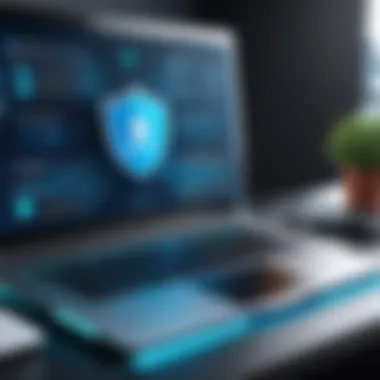

Feedback from IT Professionals
IT professionals consistently highlight the add-on’s effectiveness in improving endpoint security. According to feedback from users, the centralized management feature is particularly praised, as it allows IT departments to oversee security from a single point. This functionality streamlines operations and provides a clearer view of the security landscape across the organization.
"Implementing the Desktop Central Endpoint Security Add-On has transformed our approach to threat management. The centralized dashboard is invaluable for quick response times," said an IT manager from a manufacturing firm.
Moreover, concerns regarding the integration process were addressed as quite manageable, often requiring minimal downtime. The comprehensive reporting capabilities also stood out, enabling meaningful insights into the security status and potential vulnerabilities in real-time.
In summary, the real-world applications and professional feedback about the Desktop Central Endpoint Security Add-On tend to reaffirm its key role in effective endpoint protection across different sectors. Utilization of this add-on enables organizations to bolster their defenses, ensuring that sensitive data remains secure.
Challenges in Implementing Endpoint Security
Implementing effective endpoint security measures is crucial for organizations to protect sensitive data and maintain operational integrity. However, the process is fraught with challenges that can hinder the adoption of robust security solutions. Understanding these obstacles is essential for decision-makers and IT professionals. This section explores the common difficulties faced during implementation, particularly focusing on resistance to change and the technical challenges that arise during integration.
Understanding Resistance to Change
One of the primary hurdles in implementing endpoint security is resistance to change among employees and management. This resistance can stem from various factors. Often, individuals are comfortable with existing processes and may view new security protocols as disruptive. Change can create uncertainty, leading to anxieties about the added workload or complexity.
Additionally, a lack of awareness regarding security threats can contribute to indifferent attitudes toward new measures. Some employees may underestimate the risks associated with cyber threats, believing that current systems offer sufficient protection. Addressing these issues requires significant change management strategies, including comprehensive training programs and clear communication from leadership.
Organizations need to foster a culture that prioritizes security awareness. This might involve engaging staff through workshops that explain the benefits of the Desktop Central Endpoint Security Add-On, how it safeguards their work environment, and the potential repercussions of lapses in security. When employees understand the importance of their role in maintaining safety, they are more likely to embrace new procedures actively.
Technical Challenges During Integration
Technical challenges are another significant concern during the implementation of endpoint security add-ons. Integrating the Desktop Central Endpoint Security Add-On into existing systems can be complex. Compatibility issues among different operational environments may arise, necessitating extensive configurations. Older systems may not support newer security features, leading to potential gaps in protection.
Moreover, the integration process itself can disrupt routine operations. Choosing the right tools, configuring settings correctly, and ensuring seamless communication between devices can be time-consuming. Organizations must consider the scalability of their solutions as well. A growing company will require a robust system that can expand without compromising performance or security.
Another dimension to this challenge includes the clarity of data management and storage policies. Ensuring compliance with standards and regulations can be complicated when new systems are integrated. Technical staff must ensure that the endpoint security measures deployed adhere to privacy regulations and industry best practices.
Successful integration also relies on proper support structures. Organizations must prioritize ongoing technical support to address any issues that arise post-implementation. One way to mitigate these challenges is by engaging with experienced vendors who can provide guidance throughout the deployment process.
Future Trends in Endpoint Security
As organizations continue to embrace digital transformation, understanding future trends in endpoint security becomes crucial. These trends shape how businesses develop their cybersecurity strategies. The growing complexity of cyber threats necessitates adaptive technologies and policies that can effectively mitigate risks. Additionally, as regulations evolve and new standards emerge, companies must remain proactive. This section examines two key trends that will likely influence endpoint security: the rise of artificial intelligence and the increasing focus on privacy regulations.
The Rise of AI in Endpoint Security
Artificial Intelligence is redefining how businesses approach endpoint security. With the sophistication of cyber attacks increasing, AI provides a means to enhance defense mechanisms effectively. By utilizing machine learning algorithms, organizations can analyze vast amounts of data to spot patterns that signify a potential threat. This capability allows for quicker responses and more accurate threat detection, essential in today's fast-paced digital landscape.
For instance, AI can learn from previous attacks, adjusting its algorithms to improve future defenses. As AI tools evolve, they will integrate seamlessly into security frameworks, reducing the workload on IT personnel and allowing faster system reactions.
- Predictive Analysis: AI can predict potential vulnerabilities before they are exploited.
- Automated Response: Automating responses to threats can reduce damage and recovery time.
- Behavioral Analytics: Understanding user behavior helps in identifying anomalies that may indicate security breaches.
The incorporation of AI, while promising, also presents challenges. Organizations must ensure that their AI systems are adequately trained and monitored for accuracy, reducing false positives that can overwhelm security teams.
Increasing Focus on Privacy Regulations
In recent years, privacy regulations have gained considerable attention. With legislation like the General Data Protection Regulation (GDPR) and the California Consumer Privacy Act (CCPA) in effect, compliance has become a priority for organizations worldwide. These regulations set strict guidelines for data handling and impose severe penalties for non-compliance.
Organizations must prioritize building robust security policies that comply with these regulations. Training employees on data handling practices is essential to minimize human error, which can lead to breaches. Moreover, businesses should conduct regular audits to assess compliance and improve their security posture.
"Security and privacy are not just technical challenges. They require cultural shifts in how organizations manage data and mitigate risks."
The impact of privacy regulations extends beyond financial penalties. Building trust with customers is vital in today’s market. Organizations that demonstrate a commitment to data protection can gain a competitive edge.
In summary, recognizing and adapting to these trends in endpoint security is critical for organizations aiming to stay ahead of cyber threats and regulatory demands. The rise of AI offers new tools for threat mitigation, while an increasing focus on privacy regulations necessitates a shift in organizational attitudes towards data security. As these trends evolve, businesses must invest in technology and training, ensuring readiness for the future.
Closure
The discussion surrounding the Desktop Central Endpoint Security Add-On underscores its role in today’s corporate security architecture. Implementing effective endpoint security measures is not merely a choice but a necessity in the modern digital environment. The significance of this add-on reaches far beyond basic protections; it provides detailed features that enhance security compliance, streamline risk management, and reduce response times to threats.
Summary of Key Points
In this article, we explored several essential areas pertaining to the Desktop Central Endpoint Security Add-On:
- Overview of Desktop Central: We defined what Desktop Central is and highlighted its key features, which serve as a foundation for understanding its add-on capabilities.
- Understanding Endpoint Security: We discussed what endpoint security entails, emphasizing its critical importance in the modern landscape of cyber threats.
- Role of Add-Ons: The add-ons enhance functionalities and value, making existing endpoints more robust and secure.
- Detailed Features of the Add-On: From integrated antivirus solutions to web security features, the add-on delivers a multi-layered protective approach.
- Benefits of Implementation: We examined the add-on's impact on compliance, cost-effectiveness, and overall improved security management.
- Implementation Strategies: The steps to properly assess, integrate, and train staff reflect necessary actions for successful deployment.
- Real-World Applications: Insights gathered from various industries and feedback from IT professionals illustrate practical uses and effectiveness.
- Challenges Faced: Addressing resistance to change and technical hurdles provides a realistic picture of integrating new solutions.
- Future Trends: Discussion of AI and privacy regulations gives an eye on what lies ahead.
Final Thoughts on the Importance of Endpoint Security
With regulatory requirements tightening, the robustness offered by this add-on becomes even more pertinent. Organizations that adapt to these changes effectively will not only protect their assets but also stay ahead in a competitive landscape. Therefore, recognizing the value of endpoint security and acting upon it is critical for any forward-thinking organization.



