Daylight CRM: In-depth Analysis for Business Success
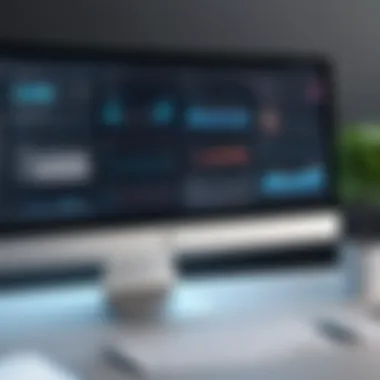

Intro
Daylight CRM is a prominent tool in the realm of customer relationship management, tailored for business professionals looking to enhance their operational efficiency. It stands out by integrating key functionalities that support interaction management and sales operations. Understanding Daylight CRM is crucial for decision-makers who seek to improve customer engagement and streamline workflows.
To fully grasp its potential, one must explore its core features, assess integration options, analyze its cost-effectiveness, and evaluate performance against competitors. Through a structured analysis, this article aims to provide a comprehensive perspective on Daylight CRM, empowering business professionals to make informed choices tailored to their specific needs.
Key Software Features
Daylight CRM is packed with an array of features designed to enhance productivity and customer interaction. The following outlines its essential functionalities and advanced capabilities.
Essential functionalities
- Contact Management: At its core, Daylight CRM allows users to maintain a detailed database of contacts. This includes critical information such as communication history, preferences, and engagement patterns.
- Task Management: Users can create, assign, and monitor tasks within the system. This functionality ensures tasks are completed efficiently, enhancing team coordination.
- Time Tracking: The software features built-in time tracking, enabling users to monitor the time spent on various projects. This aids in resource allocation and project management.
- Reporting Tools: Comprehensive reporting capabilities provide insights into sales trends, customer interactions, and team performance, allowing for data-driven decision-making.
Advanced capabilities
- Automation Features: Daylight CRM offers extensive automation options, which help reduce repetitive tasks. This includes automated email campaigns and scheduled follow-ups.
- Integration with Third-party Applications: The software integrates seamlessly with various applications, enhancing its utility. Popular tools include Google Workspace and Slack). This integration streamlines workflows, promoting collaboration across platforms.
- Customization Options: Users can tailor dashboards and reports to fit specific operational needs. This capability is essential for various industries, allowing businesses to adapt the system to their unique requirements.
"The ability to customize the CRM according to the changing needs of the business is crucial for long-term success."
Comparison Metrics
Assessing Daylight CRM goes beyond just understanding its features. It is imperative to evaluate its cost and performance against industry standards.
Cost analysis
Daylight CRM employs a subscription-based pricing model. Various tiers are available, accommodating businesses of different sizes. It is important for professionals to weigh the upfront cost against potential ROI from improved efficiency and customer satisfaction.
Performance benchmarks
When comparing CRM solutions, performance metrics such as speed, user satisfaction, and support quality are critical. Daylight CRM typically receives positive feedback regarding its user interface and support services. It is advisable for business professionals to investigate user reviews and case studies to understand how Daylight CRM stacks up against competitors within their specific industry context.
Understanding these aspects of Daylight CRM will enable professionals to appreciate its place in the crowded CRM marketplace, allowing for better decision-making in regards to its suitability for their organizational requirements.
Prelude to Daylight CRM
Understanding customer relationship management (CRM) systems is essential for businesses aiming to improve their operational efficiency and enhance client relations. Daylight CRM emerges as a noteworthy solution in this competitive landscape. This introduction examines the significance of Daylight CRM, which allows organizations to streamline their processes and focus on their customers. The insights provided in this section lay the foundation for a comprehensive understanding of how Daylight CRM can adapt to diverse business needs.
Defining Customer Relationship Management
Customer Relationship Management, or CRM, encompasses strategies and technologies that companies utilize to manage interactions with potential and existing customers. It employs data analysis about customers' history with a business to enhance relationships and optimize customer satisfaction.
Key functions of CRM include:
- Data Management: Centralizing customer data for easy access and better decision-making.
- Sales Management: Facilitating and tracking sales processes.
- Customer Support: Enhancing support through streamlined communication channels.
- Marketing Automation: Improving outreach through targeted marketing efforts.
CRM systems serve as a crucial tool for businesses across sectors. They help maintain a competitive edge in an ever-evolving market. Firms equipped with a solid CRM strategy tend to foster stronger relationships and achieve a higher level of engagement with clients. As a result, customer loyalty is strengthened, leading to better retention and overall business growth.
Overview of Daylight CRM
Daylight CRM is a comprehensive tool developed with the needs of business professionals in mind. It distinguishes itself through its user-friendly interface and robust feature set. This software places a strong emphasis on contact management, task organization, and seamless collaboration.
Some essential attributes of Daylight CRM include:
- Integration: It offers extensive integration capabilities with various applications, enhancing its usability in real-world scenarios.
- Customization: Users can tailor the system to meet their specific needs, resulting in a personalized CRM experience.
- Accessibility: Daylight CRM operates on various platforms, ensuring that users can manage their client interactions anytime, anywhere.
By evaluating these features, businesses can determine how Daylight CRM aligns with their existing processes. As the following sections delve deeper, decision-makers will uncover how this software can be leveraged effectively within their operational framework.
Key Features of Daylight CRM
The key features of Daylight CRM represent the backbone of its functionality, making it essential for businesses to understand their implications. These features do not simply serve individual needs; they foster operational efficiency and enhance user experience across various sectors. The integration of these tools provides a streamlined approach to customer relationship management, equipping organizations to interact effectively with clients and manage internal processes seamlessly.
Contact Management
Contact Management is a fundamental aspect of Daylight CRM. This feature allows users to organize and maintain detailed records of customer information. It includes contact information, communication history, and preferences, which can be crucial for tailoring marketing efforts and improving customer engagement. Users can not only store data but also segment contacts into groups based on different criteria.
Benefits of this system include:
- Centralized database: All information about contacts is in one place, minimizing time spent searching across multiple systems.
- Personalized communication: By having a clear view of each client’s history, businesses can interact in a more informed and personal manner.
- Improved collaboration: Team members can access shared contact information, ensuring consistency in communication.
Task Management
Task Management within Daylight CRM serves to enhance productivity. This feature empowers users to create, assign, and track tasks in relation to customer engagement or internal projects. With an organized task management system, teams can prioritize their work effectively, ensuring that important deadlines are met.
Considerations for effective Task Management feature include:
- Task assignments: Users can delegate responsibilities to team members, providing clear ownership of different tasks.
- Tracking progress: With the ability to view task completion status, management can address delays or challenges promptly.
- Deadline reminders: Automated reminders help keep the team focused and accountable on timelines.
Project Collaboration Tools
Project Collaboration Tools in Daylight CRM offer teams the ability to work together efficiently. In an increasingly connected world, these tools allow for effective communication and resource sharing within project management.
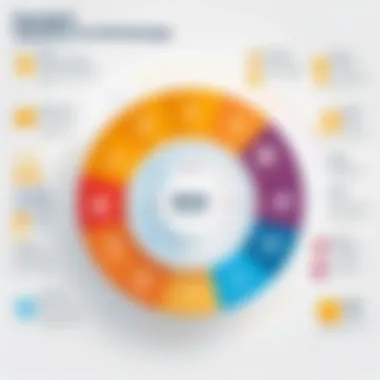

Key features and benefits include:
- Shared documents: Team members can collaborate in real-time on documents, ensuring everyone stays updated on changes.
- Discussion boards: These forums allow for organized conversations about specific projects, enhancing clarity and reducing email overload.
- Integrated calendars: Team calendars foster better planning and scheduling of project milestones, making it easier to coordinate efforts.
"Utilizing effective contact management, task management, and collaboration tools can significantly reduce operational friction, allowing businesses to focus on their core competencies."
Understanding these key features helps professionals leverage Daylight CRM effectively, enabling them to drive their operations forward and achieve their strategic goals.
Usability and User Interface
Usability and user interface design are critical components of any customer relationship management (CRM) system, including Daylight CRM. An effective CRM should provide not only robust features but also an accessible and streamlined user experience. Good usability ensures that users can navigate the software with ease, promoting productivity and minimizing frustration. When evaluating Daylight CRM, it is important to consider how intuitive the interface is, how easily tasks can be accomplished, and how user-friendly the overall design is.
Navigation and Ease of Use
Daylight CRM’s navigation system plays a crucial role in its usability. A well-organized interface allows users to locate features quickly. The dashboard is often the first point of contact, and it should provide an overview of critical functions without overwhelming the user. Menu items should be logically categorized, enabling a smooth flow from one task to another.
Users tend to appreciate when icons and buttons clearly represent their functions. If tasks are easily identifiable, users can perform their jobs more efficiently. Additionally, having customizable dashboards can enhance usability, allowing users to prioritize functions that matter most to them.
Practically speaking, a system that offers both keyboard shortcuts and search functionalities greatly improves usability. Users can complete tasks faster and with less effort. An efficient navigation system contributes significantly to overall satisfaction, as users are less likely to feel lost or confused.
User Feedback and Experience
User feedback is a valuable indicator of how a CRM performs in real-world settings. Daylight CRM gathers input from users to continuously refine its interface and user experience. With regular updates driven by user suggestions, the platform evolves to meet the expectations of its diverse user base.
Engaging with feedback helps to identify common pain points. For example, users may express challenges regarding feature locations or the complexity of certain tasks. Addressing these concerns is vital, not only to enhance user satisfaction but also to ensure that potential new users feel confident in their choice.
Surveys are frequently a method employed by Daylight CRM to capture user sentiment. Analyzing these responses provides valuable insights into what works well and what does not. Engaging users in this manner fosters a sense of community, as they perceive the development of the product as a collaborative process.
"Regularly integrating user feedback is crucial for maintaining relevancy and ensuring that the CRM meets evolving business needs."
By focusing on navigation, ease of use, and leveraging user feedback, Daylight CRM positions itself as a user-centric solution. This approach helps distinguish it in a crowded market, enhancing adoption rates and ensuring that businesses can derive maximum value from the platform.
Integration Capabilities
The integration capabilities of Daylight CRM are vital for businesses looking to streamline their operations. Integration allows Daylight CRM to weave together multiple tools and platforms, creating a cohesive environment for management and analysis. This interconnectedness enhances the ability to gather data from various sources, which aids in making better-informed decisions. Importantly, it enables companies to reduce redundancy and improve overall efficiency.
Third-party Application Integration
The possibility of integrating third-party applications is one of Daylight CRM’s strongest features. Businesses today use numerous software solutions for various tasks. For example, platforms like Mailchimp, Google Workspace, and Slack are commonly used for marketing, communication, and project management. With Daylight CRM, integrating these applications means that users can access essential data directly from their CRM without switching platforms.
Integrating these third-party solutions brings several advantages:
- Data Consistency: Information flows seamlessly between platforms, ensuring that all users have the most current data.
- Enhanced Functionality: Users can leverage the strengths of different applications, creating a more powerful overall system for managing customer relationships.
- Reduced Onboarding Time: New users can quickly adapt when familiar applications are within the CRM ecosystem.
However, challenges can arise during the integration process. Sometimes, data formats differ, requiring additional configuration or middleware to ensure compatibility.
API Access and Customization
API access is another critical aspect of integration capabilities within Daylight CRM. A well-documented API allows developers to build custom solutions tailored to a company's specific needs. This flexibility can be a game changer, helping businesses adapt their software environment without excessive costs.
With robust API access, companies can:
- Automate Workflows: Routine tasks can be automated, freeing up valuable employee time and reducing the chance of errors.
- Build Custom Dashboards: Organizations can create unique dashboards that align closely with vital business metrics.
- Connect with Legacy Systems: Often, companies have existing systems that are crucial. API access allows Daylight CRM to connect with these legacy systems, making transitions smoother.
It's crucial to consider that while the API offers significant capabilities, utilizing it efficiently often requires technical expertise. Therefore, assessing the available resources and expertise within the company is essential before diving headfirst into customization.
"Integration capabilities are not merely technical feats; they represent a strategic approach to managing business processes efficiently."
In summary, Daylight CRM provides valuable integration capabilities essential for businesses to thrive in today’s data-driven world. These features help streamline operations, reduce silos, and foster effective collaboration across teams.
Pricing Structure
Understanding the pricing structure of Daylight CRM is crucial for business professionals who are considering its implementation within their organizations. The cost of a CRM system directly impacts a company's budget and can influence the decision-making processes in terms of which CRM to adopt. A clear overview of the pricing model helps users assess the potential return on investment and ensures that the CRM aligns with their financial resources.
Subscription Tiers
Daylight CRM offers multiple subscription tiers that cater to businesses of different sizes and needs. Each tier provides varying features, functionalities, and levels of support, allowing companies to choose a plan that matches their specific requirements. The primary tiers include:
- Basic Plan: Ideal for small teams, this entry-level option includes essential features like contact management and task assignments.
- Professional Plan: Designed for growing businesses, this tier expands on the Basic Plan by adding advanced collaboration tools and enhanced reporting features.
- Enterprise Plan: This option is tailored for larger organizations with its customized solutions, robust APIs, and dedicated support. It includes all features of the lower tiers plus additional integrations and scalability.
Each tier varies in price and functions, so organizations should evaluate their current needs and future growth when selecting a plan. The flexibility in subscription allows users to scale their CRM usage without incurring unnecessary costs.
Value Comparison with Competitors
Evaluating Daylight CRM's pricing against its competitors is essential for discerning business professionals. In the current market, several CRM systems offer similar services, but they differ significantly in pricing, features, and overall value. Key factors to consider when making this comparison include:
- Comprehensiveness of Features: Understand what features are included in each tier of Daylight CRM versus its competitors like Salesforce and HubSpot.
- Cost-effectiveness: Calculate the average cost per user and evaluate whether the features offered justify the price.
- Long-term Contracts vs. Monthly Payments: Assess how flexible Daylight CRM is in terms of payment options compared to others.
"The right pricing strategy can significantly influence customer retention and satisfaction."
Organizations must conduct a thorough analysis to determine which CRM offers the best value for their specific use case, keeping in mind that sometimes, the cheapest option may not be the most suitable in the long run. The importance of making an informed decision cannot be overstated—failing to align the CRM's capabilities with business goals can lead to wasted resources and ineffective implementations.
Benefits of Using Daylight CRM


The benefits of using Daylight CRM are crucial for understanding its value in a business context. This section outlines how Daylight CRM enhances various operational aspects for organizations looking to streamline their customer relationship management. Increased productivity and improved customer relationships play a significant role in elevating overall business performance. These benefits can directly influence decision-making processes and establish stronger connections with customers.
Increased Productivity
Daylight CRM provides tools that significantly boost productivity within a team. With features designed to simplify tasks, users can allocate their time and resources more effectively. Key ways in which productivity is enhanced include:
- Task Automation: Routine tasks can be automated, reducing manual effort and minimizing errors. Automation allows staff to focus on high-priority activities, thereby improving work efficiency.
- Centralized Information: By consolidating customer data and interactions in one platform, Daylight CRM eliminates time wasted in searching for information. This centralization ensures that team members can access what they need without delays.
- Improved Collaboration: Daylight CRM includes project collaboration tools that foster teamwork. Teams can easily share files, assign responsibilities, and track progress in real-time. This leads to faster decision-making and completion of projects.
- Data-Driven Insights: The software can generate reports and analytics, allowing users to identify trends and make informed decisions quickly. Insights derived from customer interactions can improve strategies and overall performance.
As a result, businesses using Daylight CRM can expect a marked increase in productivity, enhancing their operational capabilities.
Enhanced Customer Relationships
Improving customer relationships is a vital aspect of any successful business strategy. Daylight CRM is specifically tailored to cultivate and maintain these relationships by offering tools that facilitate better engagement. The following elements illustrate how Daylight CRM supports enhanced customer relationships:
- Personalized Communication: The platform allows businesses to track customer preferences and behaviors, enabling personalized interactions. Tailored communication fosters a connection that can lead to increased customer loyalty.
- Responsive Support: Daylight CRM features help organizations respond promptly to customer inquiries and feedback. Quick responses improve customer satisfaction, as clients feel valued and important.
- Customer Feedback Mechanisms: The system can be set up to collect feedback easily from customers. Understanding clients' needs can help businesses adjust their strategies and offerings, enhancing overall satisfaction and retention.
- Long-term Relationship Building: Daylight CRM encourages proactive engagement with customers. By keeping regular contact and providing updates, businesses can nurture long-lasting relationships, transforming clients into brand advocates.
In summary, the benefits derived from using Daylight CRM are pivotal for any organization aiming to improve productivity and foster customer relationships. These aspects are not just desirable; they are essential in today’s competitive market.
"Investing in a robust CRM system like Daylight is not just about managing contacts; it’s about building a sustainable business model that prioritizes the needs of customers while maximizing internal efficiency."
Understanding these benefits enables businesses to make informed decisions regarding customer relationship management tools and their strategic implementations.
Case Studies and Real-world Applications
Understanding how Daylight CRM performs in real-world scenarios is significant for business professionals. Case studies serve as practical demonstrations that illustrate the software’s versatility and effectiveness across various industries. Additionally, these examples enable potential users to assess the implications of implementing Daylight CRM in a real-world context. Knowing how other businesses have benefited enhances the decision-making process, aiding in the determination of whether this tool aligns with specific organizational needs.
Industry-specific Implementations
Daylight CRM has found its niche in several industries, with implementations tailored to meet unique business requirements. For instance, in the legal sector, firms utilize Daylight CRM to manage client interactions and case-related documents seamlessly. This not only improves client management but also minimizes the risk of errors and enhances the overall workflow.
In the tech industry, project managers can leverage Daylight CRM’s task management features to coordinate numerous projects simultaneously. They can allocate resources efficiently, ensuring deadlines are met while maintaining high levels of team collaboration. This showcases Daylight CRM's adaptability, catering to the specific demands of each sector.
Healthcare providers also benefit from using this CRM system. They can track patient interactions, manage appointments, and ensure follow-ups are timely. This integration of customer relationship tools into healthcare improves patient satisfaction and retention, which is crucial in this competitive field.
Success Stories
Several organizations have reported marked improvements after integrating Daylight CRM into their operations. For example, a mid-sized marketing agency noted a 30% increase in client retention after utilizing Daylight CRM’s customer engagement tools. By effectively tracking interactions and sentiment, the agency could proactively address client concerns, leading to stronger relationships.
Another notable case is of a property management firm that reduced operational costs by 20%. By centralizing their communication and document handling through Daylight CRM, this firm streamlined their processes, resulting in faster turnaround times for tenant requests.
"Adopting Daylight CRM transformed how we interact with clients. It shifted our workflow positively and brought tangible results," says a project manager from the marketing agency.
These case studies and success stories highlight not just the software’s capabilities but also underline how targeted implementations can yield significant benefits. By considering these real-world applications, businesses can make informed choices about adopting Daylight CRM while aligning tools with their strategic objectives.
User Support and Resources
User support and resources are critical factors in maximizing the effectiveness of Daylight CRM. This aspect addresses how well the provider can assist users in navigating the software, resolving issues, and empowering users through accessible information. Proper support leads to enhanced user satisfaction and overall better engagement with the tool, essential for businesses aiming for optimal results. Effective support also reduces downtime, ensuring that teams can focus on their work rather than troubleshooting.
Support Channels
Daylight CRM offers various support channels tailored to meet different user needs. These channels often include:
- Email Support: Users can submit their inquiries via email, allowing for detailed explanations and document attachments.
- Phone Support: Real-time assistance is available through a dedicated phone line, providing immediate solutions to pressing issues. This is especially useful during critical project phases or system upgrades.
- Live Chat: Many users prefer instant communication for quick queries. Daylight CRM's live chat option allows for real-time interaction with support staff during business hours.
Each of these channels has its advantages, and users can choose the one that best fits their workflow. Effective communication through these channels enhances the likelihood of resolving issues swiftly, thus leading to a more productive user experience.
Educational Resources
In addition to direct support channels, Daylight CRM provides a wealth of educational resources designed to help users become proficient. These resources often include:
- Knowledge Base: A comprehensive collection of articles and FAQs that cover common questions and detailed guidance on various features.
- Webinars: Scheduled sessions led by experts provide insights on utilizing Daylight CRM effectively within different business situations. Participating in these webinars helps users to stay updated on new features and best practices.
- User Manuals and Guides: Official documentation that walks users through setup and daily operation, making it easier to understand how to leverage the full spectrum of capabilities.
- Community Forums: Places where users can share experiences, ask questions, and learn from each other’s challenges and solutions. Engagement in these forums enriches the user experience and fosters a sense of community.
Overall, the combination of direct support and educational resources forms a robust framework that encourages users to maximize their investment in Daylight CRM. By having reliable support and easily accessible knowledge, businesses can adopt Daylight CRM more confidently, ensuring a smoother transition and better long-term usage.
Challenges and Limitations
In any comprehensive evaluation of a software system, especially one as integral as Daylight CRM, understanding the challenges and limitations is crucial. This section aims to delineate the common concerns users may face and highlight issues that could arise regarding integration capabilities. Recognizing these challenges enables decision-makers, IT professionals, and entrepreneurs to make more informed choices, thus optimizing their use of the system.
Common User Concerns
Users often express several concerns that reflect their experience with Daylight CRM. One of the prominent issues includes system performance and speed. Some users report slow response times, especially when handling large volumes of data. This can hinder productivity and detract from the overall user experience.
Another concern is the steep learning curve associated with mastering the software. While Daylight CRM provides powerful features, new users might find the initial navigation challenging. This can delay effective utilization, which is particularly critical for teams that rely on rapid onboarding.
Additionally, there have been complaints regarding customer support. Users expect efficient assistance when issues arise. If support is slow or not comprehensive, frustration can occur, impacting user satisfaction.
Potential Integration Issues
Integration capabilities are a vital aspect of any CRM tool, and Daylight CRM is no exception. However, users may encounter several hurdles. One major concern involves compatibility with existing systems. Businesses often use multiple software solutions. Integrating Daylight CRM smoothly with tools like Microsoft Office, Google Workspace, or accounting software can lead to technical challenges.
Additionally, users have reported occasional data synchronization issues. When data doesn't seamlessly transfer between Daylight CRM and other applications, it can cause discrepancies, leading to potential mismanagement of customer information.
Finally, API complexity can also pose a problem. While Daylight CRM offers API access for customization, users without strong technical backgrounds may find it tough to implement meaningful changes, which can limit the software’s adaptability to specific business needs.


The challenges and limitations of Daylight CRM are essential considerations for potential users. Understanding these can lead to better preparedness and strategic planning.
Comparative Analysis
The importance of comparative analysis in any discussion about customer relationship management (CRM) software cannot be overstated. In the context of Daylight CRM, this analysis provides crucial insights for business professionals. It allows users to evaluate Daylight CRM against its competitors in the market, revealing strengths and weaknesses that can significantly impact decision-making.
When professionals understand where Daylight CRM stands relative to other options available, they can make informed choices based on their specific needs and preferences. This section aims to uncover the distinctive characteristics of Daylight CRM, particularly how it aligns or diverges from other CRM platforms, addressing elements that matter to decision-makers, IT professionals, and entrepreneurs.
Daylight CRM vs. Competitors
In this subsection, we will take a closer look at how Daylight CRM compares with leading competitors in the CRM sector. Some notable names include Salesforce, HubSpot, and Zoho. Each of these alternatives has unique features and selling points that attract various business models.
- Salesforce: Renowned for its extensive features and capabilities, Salesforce dominates the CRM market. However, its complexity may present challenges for small businesses. Daylight CRM, by contrast, offers more user-friendly alternatives.
- HubSpot: Favors inbound marketing, and while it drives value for content-rich businesses, it may lack depth in project management, an area where Daylight CRM excels.
- Zoho: This platform is often seen as cost-effective yet may not provide the same level of customization found in Daylight CRM, which has robust integration capabilities.
Daylight CRM positions itself favorably with its straightforward interface and seamless integration with applications like Google Workspace. In terms of pricing, it also competes well, especially for small to mid-sized businesses looking to maximize value without sacrificing functionality.
Feature-by-Feature Comparison
A meticulous feature-by-feature comparison is essential in this analysis, as it highlights specific functionalities that differentiate Daylight CRM from its competitors. Key areas to consider include:
- Customization Options: Daylight CRM offers customizable fields and layouts, enabling businesses to tailor the system to their specific workflows. This adaptability is crucial for sectors that have particular customer engagement needs.
- Task Management: While many CRM systems provide task management features, Daylight CRM's tools facilitate better collaboration across teams, ensuring tasks are aligned with customer engagement initiatives.
- Reporting and Analytics: Strong reporting tools are vital for decision-making. Daylight CRM excels with detailed analytics options, assisting businesses in refining their strategies based on actual customer interaction data.
- Usability: Although other platforms may present extensive features, Daylight CRM's usability is a significant advantage. Users report a more intuitive experience, which translates to shorter training times and faster employee adaptation.
Customer Feedback
Understanding customer feedback is vital for refining business strategies and enhancing product offerings. In the context of Daylight CRM, feedback from users serves as a direct line to the strengths and weaknesses of the system. It allows organizations to gauge satisfaction levels and identify areas for improvement, ensuring that the platform remains aligned with user expectations and needs.
Surveys and User Ratings
Surveys are a prevalent method for gathering user feedback. Daylight CRM incorporates user surveys that help in assessing customer satisfaction and overall user experience. These surveys typically cover various facets of the software, including usability, features, and support quality.
User ratings further complement surveys by providing quantifiable data on performance and satisfaction. This aspect is crucial as it can reflect trends over time, indicating whether improvements have been effective or if new issues arise. Feedback from surveys and ratings aids businesses in making data-driven decisions.
- Key benefits of surveys and ratings include:
- Ability to pinpoint specific pain points within the system.
- Understanding user engagement and interaction levels.
- Capturing overall sentiment regarding the product.
Testimonials
Testimonials provide qualitative insight into the user experience. They reflect personal stories and specific use cases, allowing potential users to visualize the application of Daylight CRM in real-world situations. Online reviews and testimonials can affirm the credibility of Daylight CRM as a solution that meets diverse business needs.
"This tool has transformed how we manage client relationships; clarity and ease of use are unparalleled."
Such insights can act as motivational factors for decision-makers considering Daylight CRM.
- Considerations when reviewing testimonials:
- Authenticity is paramount; ensure that testimonials are from verified users.
- Look for testimonials that address specific features and their impact on business processes.
In summary, customer feedback, through surveys, user ratings, and testimonials, plays a critical role. It informs product enhancements and updates. This transparency fosters a responsive development environment and prioritizes user satisfaction, ultimately resulting in stronger client relationships.
Future Developments and Roadmap
The focus on future developments and roadmaps is crucial for any CRM, including Daylight CRM. This section sheds light on how Daylight CRM aims to evolve. It reflects on the strategic initiatives that could enhance functionality and user experience. Keeping an eye on future developments helps businesses make informed decisions about the tools they choose to employ. It also opens the door for discussions around reliability and sustainability in an ever-changing technological landscape.
Upcoming Features
The future of Daylight CRM includes exciting features that will likely enhance the overall user experience. Some of the anticipated updates might include:
- Advanced Analytics: This feature can leverage data reporting tools to give deeper insights into customer interactions.
- Mobile Optimization: As remote work continues, making the CRM more accessible on mobile devices could be beneficial.
- Automation Enhancements: Automating repetitive tasks can increase productivity even further.
- Enhanced Integrations: Developing stronger ties with third-party applications will widen the scope of use for Daylight CRM.
These features would allow organizations to utilize their information more effectively, improving their marketing strategies and customer engagement.
Long-term Vision
The long-term vision for Daylight CRM likely encompasses a commitment to adaptability. Business landscapes change rapidly. A CRM that evolves with trends can ensure longevity. Daylight aims to:
- Maintain Relevance: Stay updated with customer needs and marketplace changes.
- Invest in User-Centric Design: Designs that cater to user needs can result in improved adoption rates.
- Strengthen Community Engagement: Creating a community around the product can provide valuable feedback for ongoing improvements.
By focusing on these elements, Daylight CRM not only aims to be responsive, but also proactive in meeting user demands. This vision could ultimately lead to a more integrated and cohesive environment for businesses pursuing CRM solutions.
Epilogue
In this article, the topic of conclusion is crucial. It serves as a synthesis of ideas presented throughout the sections. Conclusions help guide decision-makers in reflecting on their understanding of Daylight CRM and its application in business environments. This final section is not just a reiteration; it distills insights on features, usability, and integration, which are vital for effective customer relationship management.
Summarizing Key Points
To summarize the key points explored about Daylight CRM:
- Customer Relationship Management: This software enhances engagement with clients, making tracking interactions straightforward.
- User-friendly Features: Navigating the interface is intuitive, minimizing training time for new users.
- Integration Options: Compatibility with other applications allows businesses to streamline their operations.
- Case Studies: Various industries have successfully implemented Daylight, revealing its versatility.
- Feedback and Support: Users appreciate available resources that aid in troubleshooting and learning.
Final Recommendations
After reviewing Daylight CRM and its extensive offerings, several recommendations emerge:
- Evaluate Business Needs: Organizations should assess what features are essential to their operation. Not every business will use all aspects of CRM.
- Request a Demo: Before committing, potential users must experience the software’s capabilities firsthand. A demo can highlight how well it suits organizational workflows.
- Consider Scalability: As businesses grow, their CRM needs might evolve. Choosing a flexible system that adapts to these changes is wise.
- Engage with User Feedback: Monitoring community discussions and user testimonials provides insight into the software’s day-to-day functionality.
- Explore Educational Resources: Utilizing available resources helps teams maximize the CRM's potential, yielding a better return on investment.
"Choosing the right CRM can be transformative, bridging connections and information gaps in ways that were previously thought impractical."
These recommendations aim to guide professionals towards making informed decisions that align with their business objectives and client relationship goals.

