Dameware for Linux: A Comprehensive Overview


Intro
Dameware is a powerful tool that is primarily known for its remote administration capabilities. When considering its deployment in Linux environments, it’s essential to evaluate its functionality, ease of use, and compatibility. Linux, being a widely adopted operating system in many enterprises, requires effective tools that can manage systems efficiently without incurring excessive costs. This article will delve into the specific features of Dameware, comparing its effectiveness against other platforms available in the market.
Key Software Features
The core of Dameware lies in its ability to provide seamless remote access and support. Understanding its specific functionalities can help businesses determine if it is suitable for their needs.
Essential functionalities
Dameware offers several essential features:
- Remote Desktop Access: Allows users to connect and control remote Linux systems as if they were in front of them.
- File Transfer: Facilitates easy transfer of files between local and remote systems, ensuring swift data sharing and support.
- Multi-Session Support: Enables the management of multiple connections simultaneously, increasing productivity for IT teams.
Advanced capabilities
In addition to the basic features, Dameware also includes advanced capabilities:
- Remote Control Across Platforms: Supports not only Linux but various operating systems including Windows and Mac, offering a unified management tool for diverse environments.
- Active Directory Integration: Simplifies user management and authentication processes, allowing easy connection to network resources.
- Session Recording: Provides the ability to log remote sessions for compliance and security purposes. This can be crucial for businesses that prioritize data security.
Dameware’s features cater to both straightforward and complex remote management scenarios, positioning it as a robust solution for professionals in any organization.
Comparison Metrics
When investing in remote management tools, it is crucial to analyze both the costs involved and the performance metrics of the software.
Cost analysis
Dameware typically operates on a subscription-based model, which may be appealing for businesses looking to manage budgets effectively. Pricing can vary depending on the number of users and the features selected. Compared to alternatives like TeamViewer or AnyDesk, understanding these costs allows decision-makers to weigh potential ROI.
Performance benchmarks
Performance is a vital aspect when evaluating any software. In tests, Dameware has shown above-average response times and consistent uptime during remote sessions. Factors to consider when assessing performance include latency during file transfers and system resource usage on both local and remote machines.
"Effective remote management tools not only save time but also streamline operational workflows in diverse environments."
Ending
In exploring Dameware's functionality on Linux, clear insights emerge. It offers diverse features tailored for remote management, along with a competitive cost structure. Evaluating this tool against competitor solutions enables informed choices for IT professionals aiming to enhance their systems management capabilities.
Prolusion to Dameware
In the realm of IT management, remote desktop tools serve a vital purpose. They enable technicians to access and control computers remotely, which significantly enhances support efficiency and response times. Understanding the capabilities of tools like Dameware is increasingly important for businesses relying on Linux environments.
Dameware is a software solution designed for remote management and support, particularly in enterprise settings. This section explores its contributions to the landscape of remote desktop tools, examining how it meets specific needs within Linux environments. A key aspect is its practicality in addressing challenges faced by IT professionals.
Overview of Remote Desktop Tools
Remote desktop tools facilitate seamless access to various systems from different locations. They allow users to resolve technical issues, perform installations, and execute updates without being physically present. The rise of remote work has accelerated the demand for reliable solutions in this category.
Some common features of these tools include:
- Remote control capabilities that allow full desktop access.
- File transfer functionalities enabling the movement of files between local and remote machines.
- Session recording for security and auditing purposes.
With numerous options available, selecting the right tool is crucial. These solutions vary in compatibility, ease of use, and feature sets, necessitating a thorough analysis of what each offers.
What is Dameware?
Dameware is a remote desktop management tool developed by SolarWinds. It provides robust features for IT support teams working in a variety of environments, including Linux. The software is known for its efficiency and reliability in managing remote sessions. Dameware primarily targets professionals who need quick access to systems for troubleshooting and maintenance tasks.
This tool integrates seamlessly with Active Directory, which simplifies user management and access control. Its ability to handle multiple connections simultaneously enables IT teams to maintain productivity during peak times.
Dameware's compatibility with popular Linux distributions, such as Ubuntu and CentOS, positions it as a versatile choice for organizations leveraging Linux in their infrastructure.
Dameware Capabilities on Linux
Dameware’s capabilities within the Linux environment play a crucial role in how organizations manage their remote systems. As businesses increasingly rely on remote desktop tools, understanding what Dameware offers is essential. These capabilities allow for efficient remote IT support and management of Linux systems, which is beneficial for administrators and end users alike. Focused features improve work efficiency and facilitate rapid troubleshooting, essential components in today's fast-paced business world.
Key Features of Dameware for Linux
Remote Desktop Access


Remote Desktop Access enables IT professionals to connect to and control Linux systems from a distance. This feature is arguably the backbone of Dameware's functionality. By allowing users to view and interact with a remote desktop, it diminishes the barriers of physical distance. One key characteristic of this access is its ability to provide real-time support without needing to be on-site.
The unique aspect of Dameware's Remote Desktop Access is its multi-platform support. This means it not only connects to Linux systems but also integrates seamlessly with Windows systems. This versatility enhances its value as a remote support tool. However, there can be downsides. For instance, performance may vary based on network conditions, and some users report latency issues if their connection isn't stable.
Active Directory Integration
Active Directory Integration within Dameware allows organizations to manage user accounts and permissions efficiently. The most notable benefit of this integration is the streamlined user management, which is critical for maintaining security protocols. Essentially, administrators can assimilate their Linux environments with existing Windows Active Directory directories, thus ensuring easier management and access controls.
A unique feature of this integration is the capability to control user access rights directly through the Dameware interface. However, setting this up may require technical expertise. Some organizations might find this complexity a hurdle, particularly those without dedicated IT personnel.
File Transfer Capabilities
File Transfer Capabilities in Dameware facilitate the seamless transfer of files between local and remote systems. This aspect is particularly useful for support scenarios, where administrators may need to send patches, updates, or configuration files. The ease of transferring files directly through the remote session enhances the overall efficiency of remote support tasks.
One of the standout features of Dameware’s file transfer option is its ability to handle different file types and sizes smoothly. However, users should be aware of potential security risks when transferring sensitive data. Establishing secure transfer protocols is essential to mitigate these risks.
Supported Linux Distributions
Dameware supports several Linux distributions which broadens its applicability. This feature is critical as it allows organizations to implement it across various environments. Each distribution offers unique characteristics that may cater to different user needs.
Ubuntu
Ubuntu is known for its user-friendliness and wide adoption in businesses. Its integration with Dameware enhances the value proposition of remote support tools. The accessibility and regular updates of Ubuntu make it a prime choice for organizations looking for stability.
A unique feature of Ubuntu is its robust community support, which can prove beneficial during troubleshooting. However, users might encounter stability issues with certain packages, which can impact performance. Choosing Ubuntu as a primary distribution ensures a familiar environment for many users.
CentOS
CentOS, with its enterprise-grade stability, is another popular choice for Dameware users. This distribution is widely recognized for its robustness in server environments. By integrating Dameware with CentOS, organizations benefit from a secure and stable platform for remote management.
CentOS’s unique feature is its long-term support lifecycle, which minimizes upgrade disruptions for businesses. However, new users might find CentOS to be less intuitive than alternatives like Ubuntu, which could present a learning curve for teams new to Linux.
Debian
Debian is recognized for its stability and versatility. It acts as the foundation for many other Linux distributions, illustrating its reliability. Dameware's compatibility with Debian allows organizations to utilize its feature set in a trusted environment.
The unique aspect of Debian is its large repository of packages, giving users extensive options for software installation. However, the initial setup can be less user-friendly, potentially discouraging those new to Linux.
In summary, the capabilities of Dameware for Linux are essential for modern remote management tasks. By understanding key features like Remote Desktop Access, Active Directory Integration, and File Transfer Capabilities, as well as the supported Linux distributions, businesses can make informed decisions about their remote support solutions.
Installation and Configuration of Dameware
The installation and configuration of Dameware is a critical phase for any organization aiming to harness its capabilities effectively on Linux systems. This process is more than just a technical necessity; it sets the foundation for optimal performance and ensures that users can leverage all features fully. Understanding the requirements and procedures aids in minimizing potential issues that might emerge later, ultimately enhancing productivity.
System Requirements for Installation
Before embarking on the installation of Dameware, it is essential to confirm that your system meets the necessary requirements. The installation process will be smoother and more efficient if the following factors are considered:
- Operating System: Dameware is compatible with various Linux distributions. Ensure your version is within the supported range, including popular ones like Ubuntu, CentOS, and Debian.
- Hardware Specifications: The hardware must meet minimum standards to handle Dameware's operations adequately. Recommended RAM is at least 4GB, and CPU speed should not be lower than 2 GHz.
- Network Requirements: Reliable network access is crucial. This ensures smooth connectivity and remote access capabilities. Ensure your firewall settings allow connections on designated ports used by Dameware.
Installation Steps
The installation of Dameware can be executed through several straightforward steps. It is advisable to follow these instructions carefully to avoid complications:
- Download the Installer: Visit the official Dameware site to download the Linux version.
- Check Integrity: After downloading, verify the integrity of the installation file using checksums to confirm it is not corrupted.
- Open Terminal: Access your terminal to begin the installation process.
- Run the Installer: Execute the installer by typing the following command:
- Follow Prompts: The installation wizard will guide you through the process. Accept the terms and proceed with the default options unless customization is necessary.
- Complete Installation: Once the installation finishes, confirm that Dameware is correctly installed by running a simple command to check its version.
Configuring Dameware for Optimal Use
Post-installation, there are specific configurations to improve the performance and experience of using Dameware. These configurations involve steps that ensure security and efficiency in managing remote connections:
- Configure User Accounts: Set up user accounts with appropriate permissions based on roles in your organization.
- Adjust Firewall Settings: Ensure that the firewall settings allow connections for Dameware's operational ports. This is vital for the application to communicate effectively over the network.
- Set Up Connection Preferences: Specify default preferences such as resolution, quality of the connection, and authentication methods. These settings enhance user experience during remote sessions.
- Enable Logging Features: Activate logging to monitor activities effectively. This aids in troubleshooting and keeping track of remote sessions.
Following these steps will equip you to use Dameware effectively and secure its operation within your organization's Linux systems. Such diligence does not only establish functionality but also ensures a secure environment to manage remote administration efficiently.
Using Dameware Effectively
Using Dameware effectively is crucial for ensuring comprehensive remote management and support within Linux environments. The software’s design allows IT professionals and decision-makers to streamline operations, maintain system integrity, and improve user satisfaction. By refining usage strategies, organizations can maximize the benefits of Dameware, translating to better support responses and overall productivity.
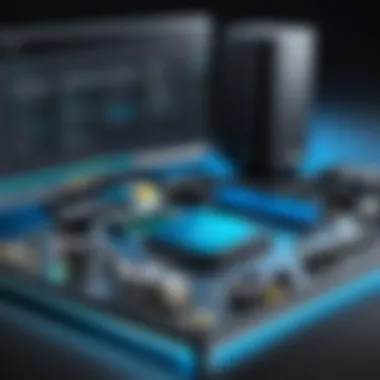

Remote Support Procedures
Efficient remote support procedures are fundamental to leveraging Dameware's capabilities. Establishing a systematic approach to remote support can reduce downtime and maintain operational continuity. When using Dameware, it is key to follow a few strategic steps:
- Initiate Connections Promptly: Start by ensuring that you have the necessary permissions and access rights to connect to the target machine. This minimizes delays during critical support moments.
- Utilize the Diagnostic Tools: Dameware offers various diagnostic tools integrated within the interface. Leveraging these tools can provide insights into system performance and troubleshooting scenarios.
- Document Support Sessions: Always keep records of remote sessions. This can help track resolutions and identify recurring issues. Accurate documentation supports future troubleshooting efforts and knowledge sharing.
- Communicate Clearly: Establish clear lines of communication with users during the support process. This may involve setting expectations about time frames and potential outcomes while ensuring users are informed about ongoing activities.
- Engage in Follow-Up: Finally, after resolving the issue, follow up with the user. This not only improves user satisfaction but also opens channels for feedback on both the problem and the support experience.
By structuring remote support procedures in this way, IT teams can facilitate a more efficient resolution process and ultimately enhance the effectiveness of Dameware as a tool.
Managing Multiple Connections
In environments where multiple connections are necessary, managing those connections effectively becomes vital. Dameware supports handling several sessions, allowing IT professionals to address various issues concurrently. Here are some strategies to optimize connection management:
- Organize Sessions: Use descriptive naming for your connections. This helps in identifying and prioritizing which machines or users to assist first.
- Interface Familiarity: Familiarize yourself with the Dameware interface for switching between connections. Blind switching can lead to confusion or mistakes during critical interventions.
- Resource Allocation: Be mindful of system resources. Maintaining many connections simultaneously can strain system performance. Regularly monitor performance and allocate resources where most needed.
- Utilize Session Grouping: If working on related tasks that require multiple connections, group those sessions. This can minimize the need for constant switching and streamline the support process.
- Continuous Learning: Each interaction provides valuable experience. Reflect on each session to identify areas for improvement in your management tactics. Continuous adaptation can lead to better efficiency and results over time.
By adopting these practices for managing multiple connections, users can ensure a smoother support experience and derive greater value from Dameware's robust features.
Advantages of Dameware for Linux Users
The advantages of using Dameware in a Linux environment are significant, appealing to IT professionals and decision-makers who require robust and efficient remote management tools. Understanding these benefits helps users appreciate why Dameware stands out among other alternatives on the market. Its comprehensive management features primarily support effective remote access, which is increasingly crucial in today’s digital landscape.
Comprehensive Management Tools
Dameware provides a suite of management tools that facilitate efficient support and remote administration. One prominent feature is its remote control capabilities. This allows IT staff to connect to client machines, troubleshoot issues in real-time, and implement fixes without the need for physical presence. This feature minimizes downtime, which is essential for maintaining business continuity.
Additionally, Dameware integrates seamlessly with Active Directory, enabling administrators to manage user accounts and permissions across networks easily. This feature is beneficial for organizations with large user bases, ensuring that access rights are consistently applied and updated.
Moreover, the tool supports effective system monitoring. IT professionals can access system information such as CPU usage, memory usage, and disk space from a consolidated platform. With these data points, proactive measures can be taken to prevent system overloads or failures.
Importantly, Dameware's ability to transfer files across systems simplifies data management. IT staff can send updates, patches, or even configuration files directly to users’ machines, ensuring that all systems remain current and secure.
"Dameware’s remote capabilities elevate support efficiency, making it a vital tool in any IT professional’s arsenal."
User-Friendly Interface
A standout aspect of Dameware is its user-friendly interface, which reduces the learning curve for new users. The design prioritizes accessibility, allowing IT personnel to navigate through functions effortlessly. Features are logically organized, facilitating quick access to essential tools like remote desktop access and system diagnostics.
Intuitive icons and a straightforward menu layout reduce the time spent searching for specific functionalities. This simplicity can notably boost productivity, allowing professionals to focus more on resolving issues rather than learning the software.
Furthermore, Dameware provides extensive documentation and support resources. Tutorials, FAQs, and community forums are readily available, which enhance user experience. Such resources are crucial for troubleshooting and maximizing the tool's potential.
Limitations and Challenges
Understanding the limitations and challenges associated with using Dameware for Linux is crucial for IT professionals and decision-makers. Recognizing these constraints allows organizations to make informed decisions when selecting remote management tools. Carefully weighing the drawbacks will lead to a better-aligned software choice with the specific needs of a business. Here, we will delve into compatibility issues and licensing costs that users may face.
Compatibility Issues
Compatibility is a significant concern when dealing with Dameware on Linux systems. While Dameware functions effectively on supported Linux distributions such as Ubuntu, CentOS, and Debian, there are certain limitations regarding the seamless integration with various Linux environments.
For example, Dameware may have performance variances when deployed on less common distributions or customized Linux environments. Users could encounter hardware compatibility concerns, particularly with less mainstream configurations. Moreover, features tested on certain Linux versions may not always work the same on more recent or outdated releases. This creates an inconsistency that can disrupt workflows, especially when multiple systems and configurations are utilized across an organization.
In addition to version discrepancies, lack of support for some Linux apps or tools can hinder users. For instance, if there are specific packages or libraries required for full functionality, their absence can prevent optimal use of Dameware. It’s vital that users assess their Linux ecosystem before committing to Dameware to ensure compatibility and reduce potential disruptions.
Licensing Costs
Licensing costs present another considerable challenge for businesses evaluating Dameware for their Linux systems. Although Dameware offers a range of features, the pricing model may not suit every budget. Organizations must carefully analyze whether the benefits justify the expenditures involved.
Typically, licensing costs can vary depending on the number of licenses acquired and the specific features included. Additionally, businesses need to consider whether they plan to expand usage in the future, as costs may escalate with increased licenses. Notably, some competitors provide more flexible or lower-cost alternatives that include similar features, making it essential for decision-makers to compare those options against what Dameware offers.
Furthermore, the need for ongoing support contracts can add to the expenditure. While these contracts can ensure timely updates and customer support, they can impose additional financial burdens on smaller organizations or startups. Therefore, understanding both initial investment and potential long-term costs is crucial.
“A thorough analysis of compatibility issues and licensing costs allows organizations to align their remote management needs with suitable solutions.”
Comparative Analysis with Other Tools
When considering remote administration tools for Linux environments, it is crucial to evaluate various options beyond just functionality. The comparative analysis with other tools like TeamViewer and AnyDesk provides critical insights into the strengths and weaknesses of Dameware. Understanding these differences aids business professionals, IT administrators, and decision-makers in selecting the right tool that aligns with their organization's needs.
The analysis not only highlights feature sets but also sheds light on user experiences and pricing structures, allowing stakeholders to make informed choices. In this section, we will delve into two prominent competitors: TeamViewer and AnyDesk, examining how they stack up against Dameware.
TeamViewer vs. Dameware
TeamViewer is widely recognized for its broad compatibility and user-friendly interface. It offers seamless remote access solutions across various operating systems, including Windows, macOS, and Linux.


Key Comparisons:
- Usability: TeamViewer's interface is intuitive. Users often find it easier to navigate than Dameware. For instance, initiating a remote session typically requires fewer steps.
- Performance: TeamViewer generally excels in connection quality, especially over unstable networks, providing a smoother experience compared to Dameware under similar conditions.
- Pricing: TeamViewer operates on a subscription model, which may be less advantageous for companies seeking a long-term investment as licensing fees can accumulate over time.
On the other hand, Dameware is more tailored for IT professionals managing large infrastructures, particularly with its integration capabilities for software like Active Directory. The true strength of Dameware lies in its extensive feature set designed for enterprise-level management.
AnyDesk vs. Dameware
AnyDesk offers a lightweight remote desktop solution, famous for its high performance and live support capabilities. It is known for minimal latency and rapid connection establishment, which can make it appealing for those who prioritize speed.
Key Comparisons:
- Performance: AnyDesk's low latency is a significant advantage, making it suitable for tasks requiring immediate responsiveness. However, it sometimes lacks the comprehensive set of management tools available in Dameware.
- Features: Dameware delivers a more robust suite of administrative tools, particularly for IT departments, with functions such as remote software deployment and system monitoring.
- Cost Structure: While AnyDesk offers a lower entry price, users may find that opting for additional features can quickly increase costs. Dameware provides a more all-inclusive package, which could result in cost savings in the long run for enterprise users.
Overall, while TeamViewer and AnyDesk present appealing features and efficiencies, Dameware uniquely positions itself with tools that cater to the specific needs of IT management across Linux systems. This comparative analysis helps guide professionals in finding a solution that best fits their operational goals.
Best Practices for Remote Management
Effective remote management is increasingly essential for organizations that rely on virtual environments. The use of tools like Dameware for Linux can significantly streamline this process. However, without proper practices in place, even the most advanced tools might not deliver the desired outcome. Below, we delve into the best practices that enhance remote management, focusing on establishing robust security protocols and ensuring regular software updates.
Establishing Security Protocols
Security is a top priority in any remote management setting. Establishing strong security protocols not only protects sensitive data but also helps maintain user trust. Here are several key elements to consider when developing security measures:
- User Authentication: Ensure that all users are authenticated properly before granting access. Two-factor authentication can add an additional layer of security.
- Access Controls: Limit user permissions based on their roles within the organization. This minimizes the risk of unauthorized access.
- Data Encryption: Implement encryption for data that is transmitted during remote sessions. This helps to protect data from eavesdropping.
- Regular Audits: Perform regular security audits to identify vulnerabilities. Keeping track of access logs can help in monitoring suspicious activities.
The benefit of these practices is clear. By establishing thorough security protocols, organizations can mitigate potential risks associated with remote access. Thus, security measures should not be viewed as an optional component but rather as a fundamental aspect of remote management practices.
Regular Software Updates
Regular software updates are crucial for keeping remote management tools secure and functioning efficiently. Outdated software can lead to vulnerabilities that cybercriminals can exploit. Here are some considerations for ensuring timely updates:
- Scheduled Updates: Develop a schedule for routine updates. This ensures software remains current without disrupting daily operations.
- Testing Updates: Before rolling out updates organization-wide, test them in a controlled environment. This helps identify potential issues that could affect performance.
- Automated Updates: Where possible, enable automatic updates to reduce the risk of human error.
- Change Logs: Maintain a change log for all updates. This provides transparency and allows teams to track modifications and their effects on system performance.
In summary, consistent software updates help to patch known security vulnerabilities and introduce new features that can enhance functionality. Keeping remote management tools updated ensures optimal performance, accommodating the evolving landscape of cybersecurity threats.
Regular updates and security protocols are not just recommendations; they are essential practices in today's digital management environment.
Following these best practices for remote management fosters a secure and efficient operational framework. With an emphasis on security and regular maintenance, organizations can leverage tools like Dameware more effectively, ensuring a smooth transition to remote administration.
Future of Remote Administration Tools
The landscape of remote administration tools is ever-evolving. As technology advances, the need for efficient and effective tools becomes more crucial. Remote administration tools, like Dameware, are essential for organizations looking to streamline their IT processes and enhance productivity. This section delves into the future of these tools, highlighting upcoming trends and improvements that can significantly benefit IT departments.
Emerging Trends in Remote Support
In the domain of remote support, several key trends are starting to take shape. One evident trend is the rise of artificial intelligence and machine learning. These technologies can help automate and improve the support experience, offering predictive solutions based on historical data. Automated troubleshooting tools can reduce downtime and accelerate the resolution of common issues.
Another trend involves the integration of augmented reality (AR) in remote support. AR allows technicians to assist users with interactive visual aids. This is particularly useful in scenarios where complex equipment requires detailed guidance. Moreover, remote support is becoming more mobile-centric, with tools designed specifically for users on the go.
The shift towards cloud-based solutions is also prevalent. Cloud platforms offer greater flexibility, facilitate easier updates, and lower maintenance costs. Organizations are increasingly adopting solutions that support remote access from various devices, including smartphones and tablets, which enhances user experience.
- AI and Machine Learning: Automating support processes for efficiency.
- Augmented Reality: Assisting through interactive visuals.
- Mobile-Centric Solutions: Enabling support on various devices.
- Cloud Integration: Offering flexible and cost-effective operations.
Sustainability and Efficiency Improvements
Sustainability is gaining importance across industries, and remote administration tools are no exception. With an increasing focus on environmental responsibility, companies are seeking solutions that minimize their carbon footprints while maintaining effective operations. Remote administration tools can contribute to sustainability by reducing the need for physical travel, thus cutting down on greenhouse gas emissions.
Efficiency improvements are closely tied to sustainability. Tools like Dameware are evolving to provide more streamlined functionalities. This includes faster connection times, reduced latency, and enhanced security measures. Utilization of resources is becoming more efficient, allowing IT departments to allocate their time and money more judiciously.
Organizations are now placing greater emphasis on energy-efficient solutions. Future remote administration tools will be expected to leverage less power, supporting organizations in achieving their sustainability goals. In summary, the future of remote administration tools is not just about enhanced capabilities; it also connects with broader ecological considerations.
"The expansion of remote administration tools signifies a pivotal shift towards smarter, sustainable IT processes that cater to both efficiency and environmental integrity."
Ultimately, staying ahead of these trends will empower organizations to make informed decisions. IT leaders must be agile and proactive in adopting these advancements to remain competitive and effective.
Finale
In this article, the exploration of Dameware’s capabilities in the Linux environment has provided insights into its significance in the arena of remote management tools. The conclusion ties together the various aspects discussed, highlighting why decision-makers and IT professionals should consider Dameware for their systems.
Summary of Key Points
- Functionality: Dameware offers robust remote desktop access, essential for administrators managing Linux systems.
- Integration: The software's ability to integrate with Active Directory simplifies user management, making it appealing for large organizations.
- File Transfers: File transfer capabilities enhance the remote support experience, allowing effective troubleshooting and administration.
- Distribution Support: By supporting popular distributions like Ubuntu and CentOS, Dameware ensures utility across a range of environments.
- Installation and Configuration: While installation processes can be demanding, clear steps guide users through achieving a successful setup.
- Limitations: Awareness of compatibility issues and licensing costs allows for informed decision-making about software investment.
Final Thoughts on Dameware for Linux
Dameware stands out as a compelling choice for remote administration among other tools available in the market. Its combination of features addresses the needs of both small and large enterprises. With an evolving landscape of remote support technology, solutions like Dameware must adapt continually. Users must keep abreast of emerging trends while leveraging the advantages already present in the tool.
Investing in Dameware means equipping your organization with a solution that enhances productivity without compromising security. As the demand for efficient remote management grows, so too does the relevance of effective tools like Dameware. Decisions on tools should be well-informed, balancing costs against operational benefits.



