Creating Logo Software: A Complete Guide to Success
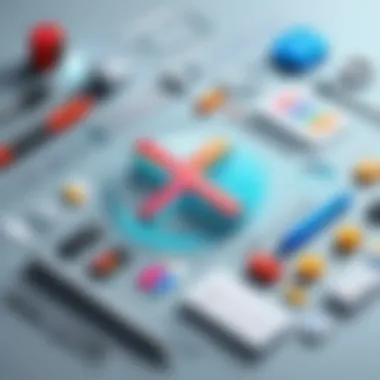

Intro
Creating logo software is more than just tinkering with pixels and colors. It requires a careful balance of creativity, technical skill, and an acute understanding of user needs. From individuals looking to craft a personal brand to businesses eager to create memorable identities, the demand for effective logo design tools is ever-present.
In a world where visual branding plays a critical role in distinguishing one entity from another, the significance of well-functioning logo software cannot be overstated. This journey into the intricacies of logo software development will unravel the essential features, comparison metrics, and steps necessary to build tools that resonate with users.
"A logo is not just a mark; it's a voice for your brand. Investing in quality software can elevate that voice to new heights."
With many options available on the market, understanding the core functionalities needed in logo software is crucial. The insights offered here will aim to equip decision-makers, IT professionals, and entrepreneurs with the knowledge needed to navigate this important landscape.
Prelude to Logo Software Development
Creating logo software isn't just about churning out designs. It's a multifaceted journey that encompasses a blend of creativity, technology, and strategic thinking. The development of logo software pivots on understanding the intricacies of user needs, industry standards, and design principles. As such, for decision-makers and entrepreneurs alike, grasping the essentials of logo software development becomes crucial, especially when considering how these tools can effectively impact brand identity.
A well-developed logo software solution offers unique benefits. These tools can empower users to create distinctive logos that best represent their brand, fostering a sense of ownership and creativity. Moreover, a well-built platform not only enhances usability but also simplifies the design process, making it accessible to those without a design background. This demystification allows entrepreneurs to secure their brand identity firmly.
Definition of Logo Software
Logo software can be defined, essentially, as a set of digital tools designed specifically for the creation and manipulation of logos. It provides users with graphics, templates, and other resources that help conceptualize and materialize a brand's visual identity. Contrary to the notion that all design software serves the same purpose, logo software stands out for its focus on brand representation through imagery, colors, and typography.
In practical terms, logo software would typically include features like drag-and-drop interfaces, customizable templates, and a library of graphic elements. This specialized focus not only enhances the user experience but also encourages innovation, allowing even novices to create professional-looking logos in a short timeframe.
Importance in Branding
Branding is the lifeblood of any business. It encompasses the visual, emotional, and psychological aspects that, when combined, create a powerful image of a company in the minds of its audience. A logo, being the most visible aspect of branding, carries the weight of that identity. As such, effective logo software holds significant importance in crafting remarkable brand experiences.
- First Impressions Count: A well-designed logo can captivate an audience's attention instantly, hinting at the quality and credibility of a business.
- Consistency Across Platforms: Logo software aids in ensuring that the brand's image remains consistent across various media, from websites to social media and print advertisements.
- Adaptability and Versatility: With features allowing easy adjustments and customization, logo software endorses flexibility, letting businesses evolve their branding as they grow.
"Your logo is the face of your brand; it's the first thing people see and often the last thing they remember."
Market Analysis and Research
Market analysis and research stand out as crucial elements in the journey of developing logo software. This area not only identifies the landscape of potential users but also spots trends shaping the industry. Carving out a niche in logo software creation requires delving deeper into these essential components, ensuring the final product resonates with both the target audience and the evolving market.
Identifying Target Users
Understanding who will be using your logo software is akin to knowing your audience before putting on a show. Without this insight, it's like fishing in a barrel without knowing what kind of fish swim there. Target users could range from small business owners, freelancers, and design students to large enterprises seeking brand identity. By focusing on characteristics such as demographics, industry, and professional expertise, developers can tailor features that meet their specific needs.
- Demographics: Knowing the age, gender, and location of users helps in designing an interface that feels comfortable and relatable.
- Professional Needs: Different users come with different levels of expertise. Novice designers may prefer simpler tools, while seasoned professionals might appreciate advanced customization options.
- Pain Points: Identifying the challenges these users face in current software can guide you to create a solution that addresses those gaps. For example, if many users find existing tools too complex, a streamlined approach could attract their attention.
Developing user personas based on this research can greatly assist in aligning product features with user expectations. This focus on the end-user cultivates a more user-friendly interface, ultimately leading to higher satisfaction rates.
Understanding Industry Trends
To stay competitive, one must keep a keen eye on the currents flowing through the logo design market. It's not just about following trends but understanding how these trends can influence the development of your software. Awareness of broader industry shifts helps innovators to anticipate what users might demand in the near future.
Current trends include:
- Minimalist Design: Many logos today embrace simplicity. This shift could influence the software's design templates and features.
- Sustainability in Design: As more brands resonate with eco-conscious consumers, integrating this ethos within the software could appeal to users looking to express their values visually.
- Utilization of AI: Artificial Intelligence is becoming a game-changer in design processes, automating aspects like color choice or layout suggestions—something software needs to address.
"Market research isn't just a phase; it's a continuous process that transforms the design workflow and keeps innovation alive."
By synthesizing insights gathered from assessing user needs and industry trends, developers are equipped to build logo software that isn’t just functional but also relevant and forward-thinking. Thus, dedicating sufficient time to market analysis and research can be the bedrock for a successful launch and sustainability in the competitive landscape of logo software.
Key Features of Effective Logo Software
In the realm of logo software development, identifying the key features that make a product truly effective is paramount. Users today are not merely looking for any standard tool; they want software that can amplify their creative vision while remaining intuitive and accessible. A thorough understanding of the essential features empowers developers to create a product that meets market demand and user expectations. Let's dive into three pivotal aspects of effective logo software: user interface design principles, customization capabilities, and integrating design tools.
User Interface Design Principles
The user interface (UI) is the bridge between the user and the software. It dictates how easily users can navigate, find, and utilize the various tools available at their disposal. Good UI design ensures that all elements are not just aesthetically pleasing but functional too. Here are some principles to consider:
- Simplicity: The UI should be clean and uncluttered. Users should not feel overwhelmed by options. Often, less is more.
- Consistency: Users appreciate a consistent experience throughout the software. This includes recurring colors, fonts, and layout styles that help users familiarize quickly without confusion.
- Feedback: Prompt feedback on user actions creates an interactive feel. Whether it's a subtle animation on clicking a button or a confirmation message after saving a design, feedback reassures users that their actions are being recognized.
Adopting these principles can drastically enhance the user experience. If the software is easy to operate, users are likely to spend more time creating, leading to higher satisfaction rates.
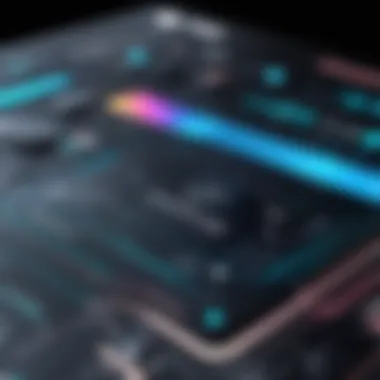

Customization Capabilities
The ability to customize one's work is crucial in logo design. A one-size-fits-all approach will drive creative individuals away. Here’s why offering robust customization features is important:
- Personal Touch: Designers want to stamp their personality on their work, so flexibility in shapes, colors, fonts, and styles is vital.
- Adaptability: Different projects demand different approaches. A photographer may prefer simple elegance, while a tech startup might lean towards bold and modern. Offering extensive customization ensures that the software accommodates diverse needs.
- User Engagement: Allowing users to tweak and adjust logos keeps them engaged, creating an emotional connection with the software. If users feel ownership over their designs, they’ll return again and again.
Customizable templates, adjustable color palettes, and the option to add various elements all play a part in making the software feel personalized for the user.
Integrating Design Tools
No logo software can stand alone without a suite of integrated design tools, enabling users to create polished results efficiently. The following aspects play a role in successful integration:
- Compatibility: Users often operate across multiple design platforms. Ensuring that your software can import/export files from other applications, like Adobe Illustrator or CorelDRAW, reinforces its usability.
- Tool Variety: Providing a range of design tools—from basic shapes to advanced typography options—gives users the flexibility they need. The more tools at their disposal, the more potential there is for creative breakthroughs.
- Collaboration Features: As teamwork becomes increasingly significant in design projects, integrating features that allow for real-time collaboration can set your software apart. Users might appreciate allowing multiple contributors to work on a logo from different locations.
Good integration can drastically enhance the functionality of logo software. By combining various elements, users can streamline their workflow and generate innovative outcomes.
Ultimately, focusing on these key features in logo software not only equips users with essential tools but also fosters creativity and satisfaction.
In sum, identifying and implementing the right mix of UI design, customization capabilities, and integrated design tools can lead to a significant advantage in the logo software market.
Technological Considerations
When embarking on the journey of creating logo software, attention to technological considerations can't be overstated. It’s somewhat like building a house; you wouldn't want to skimp on the foundation. Proper tech choices fundamentally shape usability and performance. Therefore, delving into the nitty-gritty of technology—specifically programming languages and cloud solutions—becomes vital for ensuring that the software is not just functional but also innovative and user-friendly.
Choosing the Right Programming Languages
In the realm of logo software development, selecting the correct programming languages is crucial. The language you opt for can define the operational aspects of the software significantly. For instance, languages like JavaScript allow for dynamic and responsive user interfaces, which are often key for design applications.
Moreover, using frameworks such as React or Vue.js can greatly enhance the front-end experience. They are like Swiss Army knives for developers, providing versatile tools to create an engaging interface. On the backend, languages like Python or Ruby facilitate rapid development and robust functionality. They offer libraries and tools specifically designed for image processing, critical for any logo design software.
Key factors when choosing a programming language include:
- Performance: Speed is essential. A laggy interface can frustrate users.
- Compatibility: Ensure the language works seamlessly across different devices and operating systems.
- Scalability: As user demand grows, your framework must adapt without a hitch.
These elements not only streamline the development process; they directly impact user experience and satisfaction. You want your software to glide like butter, not chug like an old bus.
Utilizing Cloud-Based Solutions
The rise of cloud computing has transformed many tech landscapes, including software development. Utilizing cloud-based solutions for logo software offers flexibility, storage, and collaborative features. In simple terms, it allows users to access the software from anywhere, given that they have internet connectivity.
This is particularly beneficial for designers who travel or work remotely. They can access their projects from a coffee shop or even while on vacation. Plus, cloud solutions often come with built-in sharing capabilities. Users can collaborate on designs in real-time, which is invaluable in today’s increasingly cooperative work environments.
However, gearing towards the cloud doesn’t come without considerations. Data security and privacy become paramount in such a setup. Developers must implement robust encryption protocols and maintain adherence to regulations, like GDPR or CCPA, to protect user data.
Some benefits of utilizing cloud solutions include:
- Increased collaboration: Teams can work together in real-time, reducing revisions and speeding up the process.
- Automatic updates: Users always have access to the latest version without the hassle of manual downloads.
- Scalability: Cloud services often provide resources on demand, which is excellent for handling varying user load.
In summary, technological decisions shape the foundation of your logo software. Picking the right programming languages and leaning into cloud solutions paves the way for a tool that not only meets user demands but potentially exceeds their expectations.
User Experience Design
User experience design (UX design) is pivotal in the realm of logo software development. It encompasses a deep understanding of how users interact with the software, not just in terms of ease of use but also in eliciting emotional responses that lead to greater engagement. When users find the experience intuitive and fulfilling, the software truly shines. It creates a bond between the user and the design, turning mere tasks into enjoyable experiences.
The key elements of UX design include usability, accessibility, and aesthetics. By prioritizing these aspects, designers can ensure that users feel comfortable while navigating the software. It’s about making sure that users don’t just complete their tasks but also appreciate the journey. Bad UX can turn even the most robust functionalities into a frustrating ordeal. And let's be honest, no one loves a headache.
Conducting User Testing and Feedback
User testing is an absolute necessity in the iterative design journey. This process involves collecting real-time data by observing how potential users interact with the logo software. The aim is to uncover pain points and areas of confusion that may not be evident to the developers. Often, developers can become so entrenched in the design that they overlook small details that may seem logical to them but bewilder users.
Incorporating user feedback is equally crucial. Users are the ultimate authority on what works and what doesn’t. By gathering their insights, developers can tweak designs, add features, or simplify navigation based on actual user experiences, not just assumptions. Regular sessions help in reproducing the logo's appeal, ensuring it meets market demand. It’s like going to a tailor for a fitting – adjustments are needed for that perfect fit.
Iterative Design Process
The iterative design process embodies a cycle of constant refinement. Rather than pursuing a perfect product on the first go, developers continuously revisit and improve upon the design. This agile approach allows for adaptability in the development phase, ensuring that the software evolves with user needs and industry trends.
Each iteration should involve revisiting user feedback gathered from testing. Modifications may range from subtle tweaks to complete overhauls depending on the insights received. This trial-and-response method empowers designers to make informed decisions, shifting away from the traditional one-size-fits-all models. It’s that old saying about not putting all your eggs in one basket.


Another important aspect of the iterative process is the use of prototypes. Low-fidelity prototypes allow for quicker testing and feedback cycles, preserving resources while still gaining valuable insights. Moving from low-fidelity to high-fidelity iterations can unlock huge potential for the final product, assuring that it resonates with users before it officially hits the market.
In summary, effective UX design relies on understanding users' needs through testing and feedback. Coupled with an iterative approach, designers can create logo software that not only meets expectations but often exceeds them. Here, enhancing user experience translates directly to improved adoption of the final product.
Branding and Marketing the Software
Branding and marketing a logo software goes beyond just getting noticed in a crowded market; it forms the backbone of how potential users will perceive and interact with your product. Whether you're a scrappy startup or a seasoned software company, establishing a strong brand identity can significantly enhance user trust and engagement. With branding, you aim to carve out a position that resonates with your target audience, while marketing fills the pipeline with interest and demand.
Establishing a Unique Value Proposition
In an age where users are inundated with choices, articulating a clear and compelling unique value proposition (UVP) is critical. Your UVP should succinctly convey why your logo software stands out in the crowd. It might be based on superior features, ease of use, pricing flexibility, or customer support. Here are some key considerations for formulating your UVP:
- Identify Your Niche: Understand where your software fits within the larger market landscape. Are you targeting small businesses, freelancers, or large enterprises? By identifying your niche, you can tailor your UVP to effectively address their specific needs and pain points.
- Highlight Key Features: Effective logo software might offer advanced editing tools, vector graphics capabilities, or AI-driven design suggestions. Focus on what makes your software not only useful but essential for your users.
- User Testimonials: Social proof is powerful; incorporating user testimonials that underscore your software's value can reinforce your claims. Dropping a few lines from satisfied customers can go a long way.
"Your unique value proposition should speak directly to the heart of your target market."
Crafting a Marketing Strategy
Once you've established your UVP, it’s time to bring it to the forefront through a well-thought-out marketing strategy. The goal here is not just to attract users but engage them meaningfully, ultimately converting clicks to loyal customers. A few essential components of a strong marketing strategy include:
- Digital Marketing: Vast opportunities abound in the digital space. Leverage SEO tactics tailored for your audience to ensure your software appears at the top of search engine results. Consider creating engaging content that not only showcases your features but educates users on design principles and branding.
- Social Media Engagement: Platforms like Facebook, Instagram, and even Reddit can be goldmines for reaching potential customers. Regular updates, tutorials, and user-generated content can help cultivate a community around your software.
- Email Campaigns: Maintain contact with users through well-segmented email lists. Tailor messages based on user behavior or milestones with your product. A friendly reminder about new features or updates can keep your software top-of-mind.
- Partnerships and Collaborations: Explore partnerships with graphic design colleges or branding agencies. They might find your logo software beneficial for their projects or student projects.
By aligning your marketing strategy with your branding and UVP, you’ll fortify your logo software’s presence in a competitive market. Taking into account these strategies is not just smart; it's essential.
Monetization Strategies
Monetization strategies are of utmost importance in the development of logo software. They ensure that the product is not only viable but also sustainable in a competitive landscape. Selecting the right approach can significantly influence both user acquisition and retention. Understanding how to effectively generate revenue can directly enhance further development and updates of the software, ensuring it stays relevant and continues to meet user needs effectively.
Subscription Models
Subscription models have become increasingly popular across various software industries, and logo design software is no exception. This approach typically involves users paying a recurring fee to access the software. One compelling aspect of subscription models is predictability. Companies can forecast revenue streams more reliably, making it easier to allocate resources for new features and improvements.
Benefits of subscription models include:
- Continuous Revenue: Unlike one-off purchases, subscriptions create a continuous stream of revenue, allowing for ongoing development and customer support.
- User Loyalty: Regular updates and new features can enhance user experience, fostering loyalty as users see value in their subscription.
- Flexible Pricing: Subscription pricing can be tiered. For example, basic features might be available at a lower price point, while advanced tools can attract professional designers willing to pay more.
It is essential to consider operational overheads, as a robust support system must be in place to handle subscription management and customer service. Furthermore, one must be aware that users may be cautious about signing up for long-term commitments unless they see sufficient value immediately.
Freemium Options
Freemium options present another intriguing pathway for monetization, one that combines a free version of the software with the option to upgrade to a premium version. This model capitalizes on the idea of getting users in the door without immediate financial commitment.
The freemium model comes with its own set of advantages:
- Wider Reach: Offering a no-cost version lowers the barrier to entry. Many potential users who might hesitate to pay upfront can try the software before deciding to invest.
- Upselling Opportunities: A core group of free users can later be converted to paying customers as they find value in the premium features. It’s essential to show them what they're missing without overwhelming the free version.
- Community Building: Having a larger user base can create a community around the software, fostering user-generated content and engagement, which can further entice users to upgrade.
On the downside, developers face the challenge of balancing the features in the free version with those in the premium version. If the free version is too powerful, users may not see the necessity to upgrade. Conversely, if it lacks essential tools, potential users could be dissuaded altogether.
"Monetization strategies not only affect revenue but also drive software innovation and user loyalty. A strong balance ensures longevity in the marketplace."
Consequently, considering these two predominant methods – subscription models and freemium options – is crucial for creating a logo software solution that not only meets user demands but also stands firm against competitive pressures in the market.
Challenges in Developing Logo Software
The journey to create effective logo software is not as straightforward as one might imagine. In today's competitive landscape, developers face myriad challenges that can impact both functionality and user satisfaction. Addressing these hurdles is crucial for building a product that not only meets market demands but also stands out among its peers. This section will highlight essential aspects, particularly focusing on the technical barriers and the competitive analysis necessary for effective development and deployment.
Technical Barriers
Creating logo software involves various technical challenges that can make or break the user experience. These barriers often arise from limitations in technology, compatibility issues, or the need for high-performance computing. Below are some critical considerations:
- Software Compatibility:
One of the first technical hurdles is ensuring that the software can operate seamlessly across different platforms, be it Windows, macOS, or mobile devices. It’s essential to build the software in such a way that it maintains functionality without compromising on features. This could mean engaging in extensive testing and user feedback loops. - Resource Management:
Logo design processes can be resource-intensive. Developers must optimize how software handles heavy graphics processing without lag. Utilizing algorithms that optimize rendering can dramatically enhance the performance and ensure a smoother user experience. - Integration with Existing Tools:
Many designers use a suite of tools. Ensuring that the logo software integrates smoothly with popular design applications like Adobe Illustrator or Canva is necessary. Failure to provide such integration can limit usability and frustrate potential users who prefer an ecosystem of tools.
"A failure to account for technical barriers could lead to a logo tool that frustrates users instead of empowering them."
Competition Analysis
In the realm of logo software, competition is fierce. A thorough analysis of what competitors offer is vital for identifying gaps in the market and shaping your product's unique selling points. Here’s what to consider:


- Feature Comparison:
Examine what features other logo software provides. Are they offering advanced typography options, library of icons, or intricate editing tools? Understanding competitor offerings helps in shaping user requirements as well as desires. Prioritizing unique features can give your software an edge in attracting users. - User Feedback and Reviews:
Delving into online forums and platforms such as Reddit and design communities can yield valuable insights into what users love or loathe about existing tools. This feedback is crucial for iterating your own design and adding features that genuinely cater to user preferences. - Market Positioning:
Establish how existing software positions itself in the market. Are they focusing on affordability, premium features, or a user-friendly interface? Understanding this can help you position your software appropriately, deciding whether you want to cater to budget users or be a high-end product.
In essence, tackling the challenges of developing logo software requires a strategic blend of technical foresight and careful market understanding. By clearing these roadblocks, developers can ensure their software not only delights users but also thrives in a crowded marketplace.
Case Studies of Successful Logo Software
When delving into the world of logo software, examining case studies serves as a vital tool for understanding what works and what doesn’t. These case studies not only highlight successful products but also unveil the underlying strategies that drove their success. They offer real-world examples for developers, helping to guide informed decisions in the creation and refinement of logo software. By exploring these examples, one can glean insights not readily available through theoretical discussions alone.
Proven Examples in the Market
Several logo software solutions have gained traction and established themselves as trusted resources for designers and businesses alike. Among these, Canva stands out for its user-friendly interface and extensive library of templates. Launched initially as a graphic design platform, it rapidly evolved to include powerful logo design tools. Users can create custom logos without needing advanced design skills, making it popular among small business owners.
Another noteworthy example is Adobe Illustrator, which remains a professional staple in the design community. Its advanced features allow for intricate designs, providing experienced designers with the flexibility to create unique logos that reflect individual brand identities. Illustrator's integration with other Adobe products enhances its capability, making it an indispensable tool in the logo design process.
Furthermore, Tailor Brands takes a different approach by leveraging artificial intelligence. By inputting basic business information, users receive logos tailored to their specifications. This method of automating design not only speeds up the process but also makes high-quality design accessible to those with limited budgets.
Lessons Learned
From these case studies, several lessons emerge that developers ought to keep in mind when creating logo software:
- User-Centric Design: It’s clear that building software around user needs is paramount. Solutions like Canva succeed because they prioritize user experience, offering straightforward functionalities that allow users to create high-quality designs without feeling overwhelmed.
- Flexibility and Scalability: Tools like Adobe Illustrator showcase the importance of flexibility in design applications. Features should cater to both novice users as well as professionals, providing a broad range of functionalities that can grow with the user’s skill level.
- Innovative Use of Technology: Tailor Brands underscores the potential of AI in design software. Embracing emerging technologies can greatly enhance customization options, making the software more appealing to potential users by offering unique solutions.
- Ongoing Learning and Adaptation: Continuous updates and improvements based on user feedback are essential for maintaining relevance. Software that evolves with changing market demands tends to stay competitive in a saturated environment.
"The key to successful logo software lies not just in the tools provided, but in the experience users have when utilizing those tools."
Future Trends in Logo Software Development
As the landscape of design continues to evolve, understanding the future trends in logo software development becomes crucial for anyone involved in this field. These trends not only shape how logos are created but also influence how brands communicate their identity to their audiences. Keeping an eye on these upcoming advancements ensures that software stays relevant and meets the evolving needs of users, whether they are individuals trying to create a personal brand or businesses looking to make their mark in a crowded market.
Artificial Intelligence Integration
Integrating artificial intelligence into logo design software holds significant potential. It doesn't merely represent a passing fad; it's a game changer that can personalize the design experience. AI can provide tailored suggestions based on user preferences, significantly streamlining the creative process.
For instance, imagine a tool powered by AI that analyzes trends and user inputs to craft designs that are not just visually appealing but also aligned with current market demands. Here are some key benefits of incorporating AI into logo software:
- Automated Design Recommendations: AI can analyze user behavior and preferences to suggest design elements, colors, and styles that resonate with the target audience.
- Efficiency Boost: Designers can save a great deal of time by letting AI handle repetitive tasks, allowing them to focus on more complex design aspects.
- Data-Driven Insights: Using real-time data, AI can guide users in making informed design choices.
"The integration of AI into design processes marks a significant shift in how we think about creativity and technology working in tandem."
This technology is not without challenges, however. AI systems must be trained on diverse datasets to avoid biases, ensuring that they cater to all users regardless of style or intention.
Augmented Reality Applications
Augmented reality in logo design is an exciting intersection of the physical and digital worlds. As AR technology becomes more accessible, designers can create logos that interact with the environment around them. This offers brands a unique way to connect with their audience.
Consider the potential of a logo that transforms when viewed through a smartphone camera. It could tell a story, showcase the brand's values, or even lead users to an interactive experience — be it through a game, a special offer, or an informative feature. Here are some practical applications of AR in logo software:
- Interactive Branding Experiences: Brands can engage users by allowing them to see their logos come to life through AR, encouraging exploration and interaction.
- Enhanced Marketing Campaigns: Using AR elements in promotional materials can heighten user engagement and interest, making campaigns more memorable.
- Visual Customization: Users could visualize how a logo would appear in different contexts or environments, enhancing their design confidence.
While the benefits are clear, implementing AR does come with considerations. The technology requires significant investment and understanding of user device capabilities to ensure broad usability.
In sum, staying ahead in logo software development necessitates a firm grasp of these trends. Integrating AI and AR is not just about keeping up; it’s about setting a new standard in how brands communicate visually.
Ending and Recommendations
In the ever-evolving world of logo software development, concluding your insights and recommendations is crucial. This section not only consolidates the lessons learned through various stages of the development process but also provides a roadmap for future improvements. Highlighting key insights promotes a clearer understanding for decision-makers who need to invest their resources wisely.
Summarizing Key Insights
To distill the critical insights shared throughout this guide, it's essential to revisit the core aspects that contribute to successful logo software. First and foremost, understanding your users is pivotal. The preferences of both individuals and businesses differ significantly, making tailored solutions a necessity rather than a luxury.
- User-Centric Design: Keep the end-user in mind at every stage. Whether designing for a small business or a freelance artist, their needs should dictate the features, usability, and aesthetics of the software.
- Technological Adaptability: As technology evolves, so should your logo software. Staying abreast of the latest advancements helps in integrating features like AI and machine learning, enhancing design capabilities and user experience.
- Market Trends: Regularly analyzing market trends can offer valuable insights into what features or services are gaining traction. Possible areas include sustainability in design, integration of social media tools, or collaboration features for team-based projects.
Recognizing these points allows developers to create more relevant and competitive products.
Final Thoughts on Logo Software Development
The journey of developing logo software holds immense potential and challenges alike. It’s not just about crafting a pretty interface; it’s about building a tool that empowers users to express their brand identities effectively. Thus, embracing creativity while remaining technically adept is fundamental. Developers should remain open to feedback and iterate continuously based on user experiences, creating a cycle of improvement that enhances the software’s relevance and usability over time.
Remember:
"In the world of digital design, stagnation equates to regression. Keeping pace with innovation is non-negotiable."
In closing, as the logo software landscape continues to shift, ensuring that you combine technical know-how with an understanding of user needs will set your product apart. The software should not only be a tool but also a partner in the user's branding journey. Stay curious, adapt, and continue to grow. With a strategic approach and a focus on user satisfaction, logo software can thrive in a competitive market.



