Understanding the Costs of Adobe PDF Editor


Intro
The landscape of digital document management has evolved significantly over recent years. Adobe PDF Editor stands out as a powerful tool for individuals and organizations needing reliable PDF editing capabilities. However, understanding the costs associated with this software is essential for making a sound investment decision. This article explores the various pricing structures of Adobe's PDF editor, including subscription models, licensing options, and additional costs related to features and support. By acquiring a comprehensive understanding of the financial commitments, readers can effectively evaluate the utility of Adobe's PDF tools in their respective contexts.
Key Software Features
Essential functionalities
Adobe PDF Editor is equipped with a versatile range of essential functionalities that facilitate efficient document management. Standard features include the ability to edit text and images directly within PDFs, annotate documents with comments and highlights, and merge multiple files into a single PDF. Furthermore, this software allows users to create PDFs from various file formats, ensuring a seamless workflow.
Advanced capabilities
In addition to essential functions, Adobe PDF Editor boasts advanced capabilities that cater to specific industry needs. For instance, features such as OCR (Optical Character Recognition) enable seamless conversion of scanned documents into editable PDF files. Users can also leverage tools designed for form creation, data extraction, and secure document sharing. These advanced features not only enhance productivity but also provide vital support in maintaining document integrity across various platforms.
Comparison Metrics
Cost analysis
The cost structure of Adobe PDF Editor can vary significantly based on user type and required features. For individual users, a monthly subscription may suffice. However, organizations often benefit from enterprise licensing options, presenting more favorable rates in exchange for bulk use. Cost factors also include any additional features that may be required, such as advanced security options or integration with other Adobe products.
Performance benchmarks
Performance is another critical metric when evaluating the overall value of Adobe PDF Editor. Users should assess not only the software's speed and responsiveness but also its compatibility with various operating systems. Industry feedback and professional reviews help to shape this analysis, providing insights into how effectively the software performs under diverse conditions.
"Investing in the right PDF editing tools can lead to significant time savings and improved operational efficiency."
Understanding these benchmarks can aid decision-makers in identifying whether the cost aligns with expected performance outcomes.
By dissecting the costs and features associated with Adobe's PDF Editor, stakeholders can navigate their choices with clarity, ensuring alignment with both functional needs and budget constraints.
Prelims to Adobe PDF Editor
The significance of Adobe PDF Editor cannot be overstated in today’s digital landscape. As organizations and individuals alike rely heavily on digital documentation, understanding the financial implications of utilizing this software becomes critical. This article seeks to demystify the costs associated with Adobe PDF Editor, providing a clear roadmap for potential users.
Overview of the Software
Adobe PDF Editor is a robust tool designed to create, edit, and manage PDF documents efficiently. It offers various features, including text editing, image insertion, and the capability to annotate or comment on documents. This flexibility makes it an attractive option for many users, ranging from individuals to large enterprises.
The software is known for its user-friendly interface and seamless integration with other Adobe products like Adobe Acrobat. It stands as a reliable choice, particularly for those who require advanced capabilities in document handling. The choice of different versions, including mobile applications, enhances accessibility, allowing users to work on the go.
Significance in Document Management
In the realm of document management, Adobe PDF Editor plays a vital role. It allows users to maintain consistency and professionalism in document presentation. The ability to edit and manipulate PDFs is essential for legal, educational, and business environments where accuracy is paramount.
Furthermore, document security features, such as password protection and redaction options, provide users with peace of mind, knowing their data is safe. These functionalities contribute to efficient workflow and support compliance with regulatory standards.
Ultimately, understanding how Adobe PDF Editor fits within the broader context of document management is crucial. Organizations must consider not just the immediate costs but also the long-term value it can provide in terms of productivity and efficiency.
Pricing Models for Adobe PDF Editor
Understanding the pricing models for Adobe PDF Editor is essential for users to make informed decisions. These models reflect various options tailored to different user needs and financial capabilities. The pricing structure can be a decisive factor for individuals and organizations when considering the investment in PDF editing software. Key elements to consider in pricing models include flexibility, duration of commitment, and the range of features offered.
Subscription Plans
Monthly Subscription
The monthly subscription for Adobe PDF Editor allows users to pay on a month-to-month basis, which is particularly attractive for individuals or small teams that may not need the software year-round. This type of payment model provides flexibility, enabling users to cancel whenever they wish.
A key characteristic here is that it usually includes access to all the core functionalities. This makes it a popular choice, especially during peak project times. A unique feature is the easy entry point; users can start editing PDFs immediately without a long-term commitment. However, this model can become expensive over time if continuous access is required.
Annual Subscription
The annual subscription presents a different aspect of commitment. Users pay upfront for the entire year, often at a lower monthly rate than the monthly plan. This pricing strategy proves beneficial for those who know they will need the software long-term. A highlight of this model is cost savings. Organizations can budget more effectively with a fixed annual expense compared to fluctuating monthly costs.
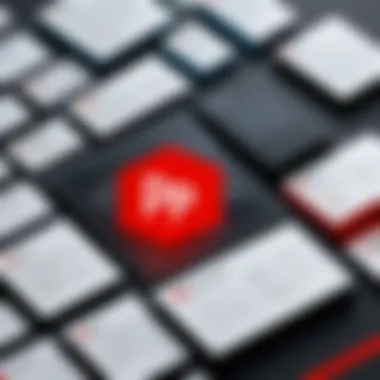

A unique feature of the annual subscription is the access to additional tools and updates throughout the year, enhancing user experience. One disadvantage, however, is the upfront cost; it can be a significant investment that may not be suitable for all users.
Perpetual Licensing
Perpetual licensing offers another buying option, where users pay a one-time fee for lifetime access to a specific version of Adobe PDF Editor. This model is favorable for users who prefer a single payment rather than ongoing financial commitments. It is often seen as a more economical solution for those who do not require frequent updates or new features. However, this pricing model can mean missing out on the latest capabilities without additional purchases.
Explaining the Free Trial
The free trial of Adobe PDF Editor is a notable feature that allows users to test the software before committing financially. Typically, trials last for seven days and provide access to most features. This aspect is useful for both individual users and businesses, letting them evaluate the tool's effectiveness for their needs. Users can explore the interface, understand functionality, and see if it aligns with their workflows. However, it is essential to be aware that some features may be restricted. After the trial period, users must choose a subscription or enter a perpetual license if they want to continue using the software.
Feature-Based Pricing Implications
Understanding how features affect the pricing of Adobe PDF Editor is crucial for users contemplating their investment. The costs associated with the software are not just based on a flat fee or subscription model; they are inherently linked to the specific features one requires. This section highlights the impacts of feature selection on overall pricing, distinguishing between basic functionalities and advanced offerings.
Recognizing the importance of feature-based pricing can lead to more informed choices. The right selection not only matches user needs but also optimizes budget allocation. Evaluating features helps avoid unnecessary expenses on capabilities that may never be utilized.
Basic Features Available
The basic features of Adobe PDF Editor provide essential tools for most users. These include options like viewing, sharing, and comment capabilities. The simplicity of these basic functions appeals to individual users who need straightforward document handling without complex additions.
Key characteristics of these basic features include user-friendliness and efficiency. They are designed to make essential tasks accessible to users without extensive technical knowledge. The advantage lies in their cost-effectiveness. Users fundamentally engaged in basic PDF tasks can rely on these features without additional expenditure.
Advanced Features and Costs
In contrast, advanced features represent a higher tier of functionality, often incurring greater costs. These features bring significant benefits but may also be more appropriate for specific user groups needing enhanced capabilities.
Editing and Annotation
Editing and annotation tools permit users to modify documents directly, a critical aspect of document management. This functionality offers users the chance to make changes quickly, whether correcting text or adding notes.
The key characteristic of editing and annotation tools is their adaptability. Users can personalize documents in real-time, benefiting collaboration and communication. One unique feature is the ability to track changes. This allows multiple users to edit and review documents efficiently, which is especially beneficial in team environments. However, such advanced capabilities do come with an increased price tag, which may not suit everyone.
Form Creation
Form creation capabilities allow users to design interactive forms suited for data collection or survey purposes. This feature extends the utility of PDF documents far beyond static presentations.
A primary benefit of form creation is its customization potential. Users can tailor forms to meet specific needs, which enhances interactivity. A unique feature of Adobe's form options is the integration of data management tools. These functions facilitate data consolidation directly from completed forms. Although very useful, they often require higher subscription plans, making it a consideration for budget-conscious users.
Document Security
Document security tools address the need for protecting sensitive information. This aspect of Adobe PDF Editor is vital in an era where data breaches are increasingly common.
The strong point of document security features is that they give users peace of mind. Options like password protection and digital signatures contribute significantly to safeguarding documents. A unique characteristic is the ability to set permissions for different users, which prevents unauthorized edits or access. While effective, these advanced security measures usually increase overall costs, requiring careful budgeting for potential users.
In summary, feature-based pricing involves a delicate balance between user needs and financial commitment. Users should analyze their requirements carefully, taking into account the cost implications of the features they select.
The consideration of features, ranging from fundamental necessities to comprehensive tools, plays a significant role in determining the overall costs associated with Adobe PDF Editor.
Comparative Analysis of Costs
A comprehensive comparative analysis of costs is instrumental when considering Adobe PDF Editor in relation to its competitors. This section delves into the intricate financial aspects, assessing value propositions and essential features that influence buying decisions. Understanding the financial landscape is crucial, as it guides stakeholders to make decisions aligned with their organizational needs and budget constraints.
Adobe vs. Competitors
When evaluating Adobe PDF Editor, a direct comparison with alternative solutions reveals significant insights. Adobe offers fully established functionalities and a robust ecosystem. However, companies like Foxit PDF Editor, Nitro PDF Pro, and Smallpdf often provide comparable services at varied price points.
The key areas of comparison often include:
- Features Offered: Adobe PDF Editor is rich in features, including editing, commenting, and security tools. In contrast, some competitors may provide limited functionality unless users choose higher tiers.
- User Experience: Adobe is recognized for its intuitive interface, while some alternatives focus on minimalism. User reviews reveal a preference for Adobe's layout and efficiency despite the higher cost.
- Integration Capabilities: Adobe's seamless integration with products like Microsoft Office stands out. For businesses relying on compatibility, this could justify any extra expense.
While cost is an essential consideration, understanding the expected return on investment can assist businesses in prioritizing features that suits their needs.
Cost-Effectiveness for Businesses
For many organizations, the cost-effectiveness of Adobe PDF Editor largely hinges on usage patterns. Individual users might see limited value due to higher costs, leading to seeking alternatives like PDF-XChange Editor or Sejda. These options often meet most basic needs at lower expenses.
In contrast, small to medium-sized businesses may find Adobe's subscription plans compelling. Here are factors that enhance cost-effectiveness for businesses:


- Volume Licensing Discounts: Larger teams benefit from discounts when purchasing bulk licenses, reducing overall costs.
- Centralized Management: Adobe provides administration tools that help IT departments manage licenses and monitor usage, which contributes to efficiencies and cost savings.
- Comprehensive Customer Support: While Adobe may charge more upfront, the long-term adequacy of support services can mitigate hidden costs associated with troubleshooting and downtime.
The notion of total cost of ownership is critical. This includes initial costs, ongoing support, training, and potential productivity gains. Thus, decision-makers should workout detailed calculations based on expected usage and required features before making significant financial commitments.
Additional Costs to Consider
Understanding the costs associated with Adobe PDF Editor extends beyond the initial pricing structures of subscriptions and licenses. This section elaborates on additional expenditures that may impact the total financial commitment for users. Properly accounting for these costs is essential. Users must recognize that the overall investment can vary widely based on their specific needs and circumstances.
Support and Maintenance Fees
Support and maintenance fees are crucial factors to evaluate. Adobe provides various levels of technical support. These services ensure that users can resolve issues efficiently. Companies might need to invest in support plans that offer faster response times or more comprehensive service options. For example, a business with many Adobe users may choose to pay for premium support. This option might seem costly upfront but can prevent significant downtime and productivity loss in the long run.
Some users may overlook this aspect, assuming that their needs can be met through free resources like forums or online guides. However, relying solely on those options can lead to delayed resolutions and frustrations. Businesses, particularly those that rely heavily on Adobe tools, benefit from direct access to Adobe’s support.
Key considerations for support and maintenance include:
- Level of Service: Choose between standard and premium support.
- Response Times: Faster support can be critical for business operations.
- User Base: Larger teams may require more robust support services.
Custom Integrations and Add-Ons
Another potential cost involves custom integrations and add-ons. Many organizations leverage Adobe PDF Editor in conjunction with other software systems like CRM platforms or content management systems. Custom integrations create seamless operations, but they can introduce unexpected costs.
Companies that need specific functionalities may seek add-ons that enhance Adobe's capabilities. For instance, integrating Adobe PDF Editor with Salesforce might provide automated document creation directly from lead data. Though this can improve efficiency significantly, it often requires investment in development resources.
Investing in custom integrations can lead to substantial efficiency improvements, though they come at varying costs depending on complexity.
Points to consider when looking at custom solutions:
- Compatibility: Ensure that integrations easily connect with existing systems.
- Development Costs: Factor in costs for developers or external consultants.
- Long-Term Benefits: Evaluate whether the efficiency gains justify the initial outlay.
In summary, additional costs such as support fees and custom integrations significantly shape the overall financial landscape for users of Adobe PDF Editor. Proper foresight and planning can mitigate these expenses, aligning them with the organization’s budget and operational needs.
User Types and Their Needs
Understanding the specific user types is crucial when considering the costs associated with Adobe PDF Editor. Each category of user has distinct needs that will affect not only their choice in using the software, but also the overall investment in its features and subscription models. Recognizing these needs aids individuals and organizations in making informed decisions that align with their objectives.
Individual Users
Individual users often seek a balance between functionality and cost. Many may use Adobe PDF Editor for personal projects, such as editing documents or managing personal contracts. These users benefit from the basic features available in the software, such as text editing, commenting, and annotation. The flexibility of subscription plans is advantageous for them, as they can opt for a monthly plan that suits their casual usage needs without overcommitting financially.
- Key Considerations:
- Affordability of monthly versus annual subscription plans.
- Desire for a user-friendly interface suitable for non-professional tasks.
Individual users usually prioritize a straightforward software experience, which means that complex features that they may never use might be seen as unnecessary expenses. Thus, evaluating necessity in relation to cost is a significant aspect of their decision-making.
Small to Medium-Sized Businesses
Small to medium-sized businesses often have more complex requirements and, accordingly, look for a range of features that support their operations. These businesses generally need features like document collaboration, form creation, and additional security options to protect sensitive information. The initial investment for these features can seem substantial, but they are essential for maintaining productivity in a professional setting.
- Factors to Consider:
- Total number of users and corresponding licenses needed.
- Potential integration with other software tools already used within the business.
- Support options and access to training resources for employees.
Cost-effectiveness becomes a prominent factor, as these businesses look to optimize their spending. They often lean towards annual subscription plans which usually come at a discounted rate compared to monthly payments. In summary, the necessity for advanced features needs careful examination against the overall budget available for software tools.
Enterprises
Enterprises present unique challenges because operational needs differ vastly from those of smaller businesses or individual users. Large organizations often require extensive features such as document security, compliance tracking, and brand management tools. They often have multiple departments that rely on different capabilities within the Adobe PDF Editor software.
- Important Elements to Factor:
- The scale of deployment across various departments.
- Custom solutions that might be necessary to fit into existing IT infrastructure.
- Ongoing support and maintenance fees that can substantially impact total costs.
For enterprises, investing in a comprehensive package may incur higher immediate costs, but the long-term benefits of increased efficiency, security, and user satisfaction often offset these expenses. Furthermore, it is crucial to consider the total cost of ownership, taking into account the range of services and features utilized over time.


"Each user type has unique needs. Recognizing these needs can significantly help in managing costs and optimizing software usage."
Alternatives to Adobe PDF Editor
Considering alternatives to Adobe PDF Editor is essential for users who want to evaluate their options before making a financial commitment. This section will illuminate several paths users can take while seeking PDF editing solutions. Here, we will discuss both open source options and other paid software. Both categories have distinct advantages and disadvantages that should factor into any decision-making process.
Open Source Options
Open source software often attracts users due to its cost-effectiveness and flexibility. Programs like LibreOffice Draw, GIMP, and PDFsam provide fundamental PDF editing capabilities without the expense associated with proprietary software.
- LibreOffice Draw is part of the LibreOffice suite and allows users to edit PDF files. Users can make modifications to text and images. It’s entirely free and regularly updated, making it a deserving alternative.
- GIMP may not be a traditional PDF editor, but it’s an image manipulation program that allows editing of PDF files as image formats. This option appeals mainly to those needing to visualize document changes rather than textual edits.
- PDFsam offers both free and paid versions, focusing mainly on splitting and merging PDF files. It provides basic functions that can save time and money for users who do not require advanced features
Selecting an open source alternative eliminates direct financial costs related to licensing. However, it often brings limitations in terms of support and advanced features. Users should weigh the trade-offs carefully.
Other Paid Software Solutions
Various paid software solutions exist in the market that can rival Adobe's PDF Editor. These often come at a lower price point and still offer comparable features. Some examples include:
- Foxit PhantomPDF: This solution is often recognized for its user-friendly interface and robust functionalities. Features include text editing, document collaboration, and enhanced security options. Foxit has a one-time purchase option, which can be appealing for users avoiding subscription fees.
- Nitro Pro: With a broad array of features, Nitro Pro allows users to edit, convert, and share PDF documents easily. Nitro Pro offers a straightforward, one-time fee structure, which some users prefer over the recurring charges of subscriptions.
- Sejda PDF Editor: This online solution provides a user-friendly experience with decent editing features. Sejda operates on a freemium model, which allows users to access certain features at no cost, while advanced options come at a fee.
When evaluating paid software solutions, users should consider factors such as ease of use, specific functionalities they require, and overall value for money.
Choosing the right PDF editing tool hinges on individual needs and financial constraints; alternatives often exist that can meet or exceed capabilities while reducing costs.
The array of open source and paid alternatives provides users with various choices. Whether users prioritize cost or specific features, analyzing these options will facilitate informed decision-making regarding PDF editing needs.
Making an Informed Decision
When it comes to investing in Adobe PDF Editor, making an informed decision is crucial. Understanding the costs associated with this software requires analysis of user needs, inherent value, and long-term implications. The decision-making process not only revolves around the initial costs but also involves consideration of ongoing expenses and the functional scope of the tool.
Evaluating User Requirements
Before settling on a specific plan, it is essential to evaluate the requirements dictated by user roles. Different user groups have unique needs that could significantly influence their choice of Adobe PDF Editor.
- Individual Users: Individual users may seek basic features for personal use. For instance, they might only need to edit text or consolidate documents. This demographic would benefit from lower-cost options or even free trials to assess functionality without commitment.
- Small to Medium-Sized Businesses (SMBs): SMBs typically require a wider range of capabilities. They may need collaboration tools, advanced security measures, or extensive editing functions. Their decision may hinge on whether the subscription cost can be justified by increased productivity or streamlined processes.
- Enterprises: Larger organizations often require extensive integration with existing systems. Their user requirements could include bulk licenses, advanced analytics, and custom training solutions. This level of need often necessitates a careful review of both the overall cost and the potential return on investment.
By clearly identifying user requirements, potential buyers can align their choices with the appropriate pricing model, thus optimizing their expenditures.
Calculating Total Cost of Ownership
Understanding the total cost of ownership (TCO) extends beyond the subscription fee. It is a comprehensive financial assessment that captures all costs associated with using Adobe PDF Editor over time. The key components of TCO include:
- Direct Costs: These are the upfront costs such as subscription fees or licensing expenses. They are straightforward to calculate, but they do not tell the entire story.
- Indirect Costs: Consider support and maintenance fees, training required for team members, and potential downtime during the transition to a new system. These costs add up and should not be ignored.
- Opportunity Costs: The benefits foregone by not selecting a more tailored solution should also be part of the calculation. A software that does not meet all needs may lead to lost productivity.
To evaluate TCO effectively, buyers can use the following formula:
In summary, calculating the total cost of ownership provides a thorough understanding of all expenses tied to Adobe PDF Editor. It aids decision-makers in determining whether the benefits align with the financial outlay, ensuring a tailored fit for their operational needs.
Making an informed decision in this context is about aligning the features and financial implications with user requirements for optimal results.
End
The conclusion serves as a critical component of this article. It encapsulates the extensive information presented regarding the various costs associated with Adobe PDF Editor. This final summarization helps readers to grasp the major points discussed throughout the article, ensuring they leave with a solid understanding of financial obligations tied to this software.
Understanding these costs is essential for informed decision-making. Different user types, whether individual users, small businesses, or enterprises, have unique needs that influence their choice of tools. Evaluating factors such as subscription models and additional costs greatly impacts the total financial commitment involved.
Summary of Key Points
In a nutshell, several key factors are essential when considering Adobe PDF Editor:
- Subscription Plans: Users can choose between monthly and annual options, each with its own pricing structure that can align with budgeting needs.
- Perpetual Licenses: These offer a one-time payment solution for those who prefer not to deal with ongoing fees.
- Additional Costs: Maintenance fees or custom integrations may also play a significant role in the total expense.
- User Requirements: Different audiences have varying needs—what works for an individual may not suit a large enterprise.
Understanding these elements is vital for maximizing value and ensuring that the chosen solution aligns with operational requirements.
Final Thoughts on Adobe PDF Editor Costs
Ultimately, investing in Adobe PDF Editor should be a strategic decision. Cost is a major factor, but it should be balanced against functionality and feature requirements. The software's reputation for quality and reliability often justifies the investment for many businesses.
Before making a purchase, it is wise to consider not just the base costs but additional expenses as well. Analyzing the total cost of ownership enables potential users to understand their financial commitments comprehensively.



