Understanding the Costs of LinkedIn Sales Navigator


Intro
Navigating the world of digital sales tools can feel like wandering through a maze without a map. When considering tools for lead generation and relationship management, one name stands out: LinkedIn Sales Navigator. For professionals and businesses alike, the cost of leveraging this software often raises the question: Is it worth it? This guide aims to break down the intricacies of LinkedIn Sales Navigator's pricing landscape, shedding light on the available subscription options and the very features that make it a compelling choice for many.
Let’s dig into the key software features and see how they align with the costs and benefits.
Key Software Features
LinkedIn Sales Navigator boasts a handful of standout features designed to streamline workflows, enhance connections, and ultimately generate leads that convert. Here are the essential functionalities and advanced capabilities that justify its price tag.
Essential functionalities
- Advanced Search Filters: The power of targeted searching can’t be overstated. Sales Navigator allows users to filter leads based on criteria such as industry, company size, and job title. This specificity is crucial for developing a focused sales approach.
- Lead Recommendations: The software employs an intuitive algorithm that suggests leads tailored to your existing purchasing patterns. Over time, this can save hours sifting through prospects that aren’t a good fit.
- InMail Messaging: Unlike standard LinkedIn accounts, Sales Navigator enables direct messaging to individuals outside your existing network. This feature is vital for outreach to key decision-makers.
- Integration with CRM Tools: The software smoothly integrates with popular CRM platforms like Salesforce or HubSpot, allowing for easy data import and export, which means keeping track of interactions becomes a less daunting task.
Advanced capabilities
- Team Collaboration Features: For organizations, the ability to share and track insights about potential leads among team members can significantly enhance sales strategies. This collaboration capability fosters a culture of shared learning and synergy.
- Real-time Insights: Staying current with lead changes is paramount. Sales Navigator provides updates regarding job changes and company news that might influence buying decisions, allowing salespeople to engage at the right time.
- Sales Trends and Analytics: Understanding performance metrics is crucial for progress. The Navigator offers detailed analytics that help teams analyze which tactics are yielding results and which need refinement, positioning companies to adjust strategies swiftly.
Key Takeaway: The features offered by LinkedIn Sales Navigator serve not merely as tools, but rather as aids in a comprehensive strategy that can evolve alongside the lead generation process.
With a clearer picture of the software’s capabilities, we can now shift our focus to how these features influence the overall costs associated with LinkedIn Sales Navigator.
Comparison Metrics
When scrutinizing the value of any software, a thorough cost analysis paired with performance benchmarks is indispensable. Here’s how LinkedIn Sales Navigator measures up.
Cost analysis
LinkedIn offers several subscription levels for Sales Navigator:
- Professional Plan: Geared towards individual sales professionals, the pricing for the Professional plan usually fluctuates around $79.99 per month. This level grants access to all essential features mentioned earlier.
- Team Plan: Aimed at small teams up to five users, the monthly fee hovers around $129.99 per user. It builds upon the Professional Plan with team features and expanded lead recommendations.
- Enterprise Plan: Tailored for larger organizations requiring custom solutions, pricing is generally negotiated and can range widely depending on specific needs and scale.
Performance benchmarks
Evaluating the return on investment is key when considering such a tool. LinkedIn itself reports that users experience a higher response rate through InMail messages compared to standard email outreach. Here are a few performance metrics to consider:
- Conversion Rates: Companies utilizing Sales Navigator often report an increase in conversion rates. With the right targeting and messaging strategies, the potential yield can far exceed the initial costs associated with the tool.
- Time Savings: Time invested in prospecting and lead research can be reduced significantly. Many users find that the advanced filtering tools significantly cut down on the time required to find qualified leads.
In closing, as we weigh the features against their costs, LinkedIn Sales Navigator presents a mix of both potential advantages and price points worth considering for anyone serious about enhancing their sales strategy.
Prelude to LinkedIn Sales Navigator
In today's crowded marketplace, where numerous sales tools vie for a spot on your dashboard, understanding LinkedIn Sales Navigator takes center stage. This tool is more than just a fancy name; it’s an essential asset for sales professionals eager to sharpen their competitive edge. With its robust features tailored for lead generation, it's no wonder why so many businesses count on it to drive their success.
Overview of LinkedIn Sales Navigator
LinkedIn Sales Navigator is designed specifically with sales professionals in mind. It serves as a bridge, connecting users with potential leads and clients within the vast sea of LinkedIn’s professional network. At its core, it offers unparalleled search capabilities, allowing users to hone in on specific criteria, whether that be industry, company size, or even geographic location. With intricate filters and personalized algorithms, the platform aims to ensure that users are reaching the right audience at the right time.
This platform isn't just about finding leads; it’s about enhancing the entire selling process. Users can save leads, track activity and engage with potential clients directly from the tool. This seamless integration transforms the way sales teams operate, elevating their efficiency and ultimately their bottom line.
Purpose and Target Users
Who stands to gain from LinkedIn Sales Navigator? Simply put, it’s beneficial for anyone involved in sales, from solo entrepreneurs to large corporate teams. The tool is particularly aimed at sales professionals, recruiters, and marketing teams who need to maintain a steady stream of leads and connections.
For entrepreneurs, it’s a goldmine of opportunities, allowing them to network and build relationships with industry leaders without the typical barriers. On the other hand, established firms gain from the insights offered, like analytics on how well their messages perform or tracking which leads are most active.
In the landscape of sales, where every interaction counts, possessing the right toolkit can mean the difference between closing a deal and watching it slip away.
"In the ever-evolving world of sales, having access to the right tools can exponentially increase your chances of success."
By utilizing LinkedIn Sales Navigator, individuals and organizations alike can not only discover new potential clients but also understand their needs better—transforming the sales process from a simple transaction to a meaningful relationship.
Understanding the Cost Structure
When it comes to LinkedIn Sales Navigator, grasping the cost structure is like knowing the ins and outs of a well-mapped treasure hunt; it’s essential for making informed decisions. The costs associated with Sales Navigator can significantly impact a business's budget and, consequently, its bottom line. Understanding how various factors fit into this cost landscape can ultimately shape an organization’s strategy, whether it’s negotiating the best deal or ensuring that the tool aligns perfectly with business needs.
Monthly vs. Annual Subscription Options
The first fork in the road when considering LinkedIn Sales Navigator is whether to opt for a monthly or annual subscription. Each option has its own set of advantages and considerations.
Opting for a monthly subscription offers flexibility. This is particularly appealing for businesses that expect variable usage or might explore other tools over time. Users can cancel at any moment, which can avoid being locked into a long-term commitment. However, that flexibility comes with a price—monthly subscriptions tend to cost a bit more over time compared to their annual counterparts.
On the flip side, the annual subscription option might require a heftier upfront investment. Yet, many organizations find the savings rewarding; typically, the annual plan offers a lower monthly rate when you do the math. It may also provide peace of mind knowing that the subscription covers the entire year, eliminating the need for routine billing concerns.
Here’s a breakdown of considerations:
- Monthly Subscription
- Annual Subscription
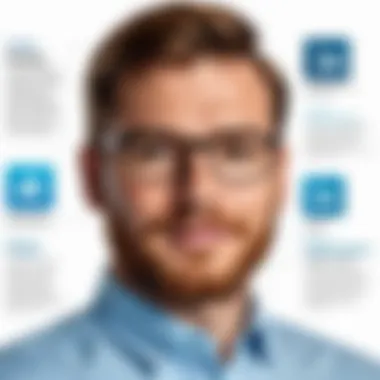

- Flexibility in usage
- Higher long-term costs
- No long-term commitment
- Reduced monthly rates
- Larger upfront cost
- Coverage for the entire year.
Ultimately, the choice boils down to the specific needs of a business. Companies looking to "test the waters" may lean towards the monthly plan, while more established firms with stable sales processes might see greater value in locking in the annual plan for cost-effectiveness.
Cost Variations Based on User Roles
Diving deeper, costs can also fluctuate based on the specific roles within a company. LinkedIn recognizes that not every user will derive the same value from Sales Navigator, depending on their function or objectives. For instance, a sales manager would likely require a different feature set compared to a marketing specialist or a recruiter.
- Sales Professionals may need extensive lead recommendations and deeper insights to drive conversions, which could justify a higher investment.
- Recruiters, on the other hand, might be more interested in tools that help them sift through candidates and assess skills, which may influence the subscription features they value most.
This differentiation becomes crucial in allocating budget appropriately. It’s worth considering:
- Higher Role-Specific Necessities: Users in pivotal roles justify a larger spend due to the direct influence on revenue or workforce quality.
- Customization Opportunities: Depending on a user’s role, LinkedIn's pricing can evolve to accommodate unique needs. For example, a Sales Navigator Team plan allows for multiple licenses at a discounted rate necessary for broader teams.
Businesses must weigh these variations carefully. Understanding the detailed needs of different roles can lead to smarter purchases that maximize the return on investment and seamlessly integrate into existing workflows.
"Understanding the nuances of costs related to user roles can make or break a firm's sales strategy. It's an investment that requires careful thought."
In summary, when analyzing the cost structure of LinkedIn Sales Navigator, it's essential to identify which subscription option aligns with flexibility and cost-saving needs, and how varying user roles contribute to the overall value derived from the investment.
Detailed Breakdown of Subscription Plans
Understanding the various subscription plans of LinkedIn Sales Navigator is vital for businesses seeking to determine which option best aligns with their sales strategy and budget. This section breaks down the specifics of each plan, shedding light on the unique features, costs, and potential benefits they offer.
Sales Navigator Professional
The Sales Navigator Professional plan is often the entry point for individual sales professionals or small businesses. This plan generally includes a variety of capabilities tailored to enhance lead generation and networking efforts. For a subscription fee considered reasonable for its value, users gain access to advanced search filters, which allow for more precise targeting of leads.
In practice, this means you'll be able to sift through potential contacts using various criteria like industry, location, and level of seniority. This not only saves time but also increases the chances of engaging with leads that hold real potential. The insights you get from the tool can empower you to cultivate personalized outreach efforts, likely leading to better conversion rates.
Moreover, the Sales Navigator Professional plan typically allows for up to 20 InMail messages per month, which can be a game-changer for initiating contact with hard-to-reach prospects. Ultimately, those seeking to augment their sales efforts while keeping costs in check might find the Professional plan to be a fitting choice.
Sales Navigator Team
The Sales Navigator Team plan caters to mid-sized businesses or teams that require more collaborative features. This plan allows multiple users to share and collaborate on insights gained from LinkedIn’s vast network. Think of it as a collective toolbox where each team member can contribute to the overall strategy.
One of the main advantages here is that it typically comes with the ability to customize team settings and permissions, fostering a more secure environment for shared data. Additionally, users can collectively track their engagement statistics, which can offer valuable feedback for refining your outreach strategies.
"Collaboration within the Sales Navigator Team plan often leads to shared learnings that could be the difference between success and mediocrity."
Furthermore, this plan allows for a greater number of InMail messages as compared to the Professional version, which can significantly boost outreach potential across the team. In many ways, this plan is like having a powerful engine that helps multiple gears turn smoothly in concert.
Sales Navigator Enterprise
Last but not least, the Sales Navigator Enterprise plan is designed for larger organizations or enterprises that demand a higher level of customization and features. This plan typically integrates with Customer Relationship Management (CRM) systems, which streamlines workflows and data management.
With the Enterprise plan, you often find enhanced analytics and reporting capabilities that allow decision-makers to track ROI more effectively. This experience encompasses administering user permissions at multiple levels, granting a higher degree of control over data access and security—a crucial factor for larger organizations.
Another notable feature here is access to a larger pool of InMail messages. In an industry where reaching decision-makers can feel like running an obstacle course, having the flexibility to reach out to more potential leads is invaluable. This plan is, without a doubt, worthwhile for organizations ready to invest in extensive networking capabilities.
Ending
Investing in the right LinkedIn Sales Navigator plan can greatly influence a business’s success in lead generation and sales performance. Understanding the intricacies of these subscriptions empowers decision-makers to make informed choices that can impact their bottom line positively.
Features Included in Each Plan
When delving into LinkedIn Sales Navigator, it’s essential to evaluate the range of features packed into each subscription plan. With a robust toolkit at your disposal, these features can significantly transform your approach to lead generation and customer relationship management.
Understanding what’s included not only helps in making an informed choice but also directly ties back into the overall cost-effectiveness of the investment. After all, it’s not merely about picking a plan but about aligning it with your business needs and sales strategies.
Advanced Search Capabilities
One of the standout features of LinkedIn Sales Navigator is its advanced search capabilities. This tool allows users to zero in on incredibly precise profiles that meet specific criteria. Picture this: you are searching for a decision-maker in the healthcare sector based in New York, with experience in management. Rather than sifting through countless profiles, you can filter by industry, location, company size, and even seniority level. This ability to pinpoint prospective leads saves time and enhances targeting effectiveness.
Moreover, these advanced searches can be saved and revisited. This allows sales teams to track leads over time, adapting their approach based on updated profiles. With a feature like this, high-quality leads become more accessible, creating opportunities that might otherwise go unnoticed.
Lead Recommendations and Insights
Another valuable offering is the lead recommendations and insights that come with Sales Navigator. Utilizing LinkedIn’s algorithms, this feature identifies potential leads based on your existing connections and preferences. Think of it as having a personal assistant who combs through profiles, finding those diamonds in the rough.
For example, if you’re connected with several individuals in the technology sector, the tool can recommend similar contacts that are likely to fit your sales funnel. It’s a proactive approach to lead generation, encouraging users to expand their network meaningfully.
Ultimately, these insights can provide a considerable edge when it comes to personalized outreach. Sales professionals can engage with leads using informed context, thus ensuring their communications resonate better.
CRM Integration Options


Finally, the CRM integration options offered by LinkedIn Sales Navigator are worth their weight in gold for any organization serious about maximizing sales efficiency. This feature allows seamless syncing with popular CRM platforms such as Salesforce and Microsoft Dynamics. This integration means that any lead captured through Sales Navigator can automatically feed into your CRM system, maintaining a unified profile across tools.
Why does this matter? Well, for one, it prevents manual data entry errors, which can be both tedious and detrimental to sales workflows. Furthermore, it allows sales teams to view a 360-degree perspective of their leads—keeping track of past interactions, follow-ups, and customer needs all from one system.
In summary, each of these features not only contributes to the overall effectiveness of LinkedIn Sales Navigator but also plays a vital role in ensuring that businesses can optimize their lead generation processes. Investing in a plan that aligns with these features can dynamically enhance a sales team’s productivity, ultimately reflecting in the bottom line.
"The best tool is the one that aligns with your process, not the other way around."
By carefully considering these elements, decision-makers can strategically select the plan that best fits their organizational structure and leads them on the path to success.
Factors Influencing Costs
When examining the costs associated with LinkedIn Sales Navigator, understanding the myriad of factors that play a part is crucial for businesses. It's not just about a straightforward price tag; rather, various elements combine to shape the expenses incurred when one chooses a subscription.
Geographic Pricing Variability
One of the most significant aspects to consider is how location affects pricing. Different regions may see changes in costs due to various economic conditions, including currency value, regional demand, and market competition. For instance, while a subscription might cost a certain amount in the United States, it could be priced differently in Europe or Asia. This variability can be largely attributed to the purchasing power of the local economy, which means that what seems like a reasonable subscription fee in one country might be considered exorbitant in another. Such considerations necessitate a careful evaluation when deciding whether or not to commit to LinkedIn Sales Navigator; decisions should ideally be based on a comprehensive understanding of local market dynamics rather than simply accepting listed prices at face value.
Furthermore, businesses with operations in multiple countries should take note of these geographic pricing differences. One savvy move could be to assess how many of their users will benefit from the tool based on where they are located.
User Count and Organizational Size
Another facet to think about is the size of the organization and the number of users who require access to Sales Navigator. Companies with more employees often have varying needs for such a tool. A small startup might use just a couple of licenses, while a larger corporation may need extensive access for a whole sales team. Subscription plans often come with tiered prices that offer discounts for bulk purchases, making it essential to evaluate whether it may be more cost-effective to buy more licenses at once rather than one at a time.
In addition, organizational size can significantly influence operational costs, not just the licensing fee but also potential integrations with other systems like CRMs or marketing tools. For instance, larger organizations might integrate with complex systems, requiring more advanced features, which can further escalate costs. On the flip side, smaller firms might be looking for basic functionalities, creating yet another layer in the cost structure.
"Understanding the interplay of geographic pricing and user count can empower companies to make better-informed decisions when investing in LinkedIn Sales Navigator."
Thus, when constructing a budget for tools like LinkedIn Sales Navigator, decision-makers should incorporate an analysis of their organization’s scale and user geographic distribution. This analytical approach not only enhances budget allocation but also helps in maximizing ROI. By understanding these factors, professionals can negotiate more effectively and select plans that truly align with their business needs.
Evaluating the Value Proposition
When delving into the intricate details of LinkedIn Sales Navigator, it’s crucial to assess what the investment truly offers. Evaluating the value proposition can reveal whether the costs incurred align with the benefits gained. This part focuses on how Sales Navigator impacts sales teams, enhances performance, and ideally positions businesses to capitalize on opportunities.
Impact on Sales Performance
A direct correlation exists between the features of Sales Navigator and the effectiveness of a sales team. The ability to identify leads with precision can drastically enhance a sales professional's productivity. For instance, the advanced search options allow users to filter prospects based on criteria like industry, seniority level, or company size. This tailored approach ensures that sellers are targeting the most relevant connections, which can significantly shorten the sales cycle.
Moreover, insights about leads that are accessible through the platform contribute directly to more informed outreach strategies. In many ways, LinkedIn Sales Navigator can be considered the sales team's secret weapon—providing not just numbers, but context and insights.
- Increased Lead Engagement: Personalized messages that resonate with potential clients usually yield higher response rates. With the insights provided, sales reps can craft messages that truly matter to their leads, leading to better engagement.
- Data-Driven Decisions: Using the platform, teams can assess what strategies work and adjust in real-time. Analyzing feedback from interactions can hone future efforts, making sales engagements more effective.
- Collaboration Features: The ability to share lead lists and insights within a team can amplify efficiency and ensure everyone is on the same page, eliminating duplicated efforts.
Ultimately, investing in Sales Navigator aims at not just increasing connections but improving the quality of those connections. When reps meet their targets and foster meaningful relationships, the entire bottom line benefits, creating a compelling argument for the subscription costs involved.
Return on Investment Metrics
Understanding the Return on Investment (ROI) from LinkedIn Sales Navigator is paramount for decision-makers evaluating its worth. The metrics should highlight not only financial returns but also qualitative improvements in team dynamics and efficiency. Here’s how to break it down:
- Sales Conversions: Tracking the number of successful leads converted after utilizing Sales Navigator is a straightforward but effective metric. A noticeable increase in conversion rates can validate the subscription costs.
- Time Savings: Time is money. The efficiency gained by streamlining the lead generation process through advanced search features and lead insights can be quantified in both time and resources saved.
- Quality of Leads: Measuring the caliber of leads sourced through Sales Navigator versus previous efforts can provide insight into whether the tool is truly worth its expense. Higher-quality leads should lead to larger deal sizes or more profitable sales, boosting overall revenue.
- Customer Retention Rates: Higher engagement can lead to improved customer satisfaction and retention. Seeing a drop in churn rates can be a sign that the tool is facilitating better relationships.
"In the world of sales, understanding where to invest your resources can spell the difference between thriving and merely surviving."
By comparing these metrics before and after implementing Sales Navigator, organizations can derive a clear picture of its value. The goal is to ensure that the investment not only covers its costs but also contributes to sustainable growth. Given that the business landscape is perpetually changing, leveraging tools that enhance efficacy and drive revenue becomes increasingly necessary.
Ultimately, evaluating the value proposition of LinkedIn Sales Navigator is an exercise in balancing cost against the myriad advantages that quality lead generation and access to rich insights can provide.
Customer Feedback and Success Stories
Understanding customer feedback and success stories is crucial while navigating the costs associated with LinkedIn Sales Navigator. Feedback often serves as a mirror, reflecting real-world use and satisfaction levels of various pricing strategies and subscription tiers. It provides invaluable insights into how the features of Sales Navigator are leveraged in different contexts, from small startups to large corporations. By examining user experiences, prospective buyers can better predict potential returns on investment and avoid pitfalls.
Collecting feedback is not simply a box-ticking exercise; it uncovers the nuances of product efficiency and its alignment with sales goals. When weighing the costs of Sales Navigator, comprehending user experiences becomes essential in making informed choices that cater to specific needs.
Case Studies of Effective Use
Case studies spotlight the remarkable efficiencies that businesses experience when employing Sales Navigator. For instance, a small tech startup reported utilizing the "Lead Recommendations" feature to expedite their client acquisition process. They noticed a 40% increase in lead connections within three months. With personalized recommendations aligning closely to their target audience, this startup could efficiently allocate their resources to engage only the most relevant leads.
Moreover, a marketing agency specializing in B2B partnerships shared that by using Sales Navigator’s advanced search filters, they could pinpoint high-value prospects based on various criteria. Their targeted outreach led to a staggering 60% rise in conversion rates. This method dominated their previous trial-and-error process, manifesting a rapid turnaround in their sales cycle and maximizing their overall investment in the service.
These case studies underscore the substantial return that can be garnered through tactical use of Sales Navigator's functions. The positive outcomes display a strong correlation between appropriate tool utilization and successful sales endeavors, serving as compelling evidence for other organizations considering the platform.
Common Complaints and Limitations
While many users celebrate the strengths of LinkedIn Sales Navigator, it’s essential to recognize the common complaints and limitations reported by customers. One prevalent concern involves the steep learning curve associated with the platform’s robust features. Some users found the plethora of options overwhelming, stating that it took considerable time to fully grasp how to maximize each function. This sentiment is echoed particularly among teams with limited tech experience.
Additionally, several users mentioned the perceived high costs tied to premium subscriptions, questioning if the ROI justifies the expense. They expressed their frustration about inconsistency in lead quality, where expected outcomes didn’t always align with the price paid. This aspect can dishearten users, especially for smaller businesses that feel pinch from every expense.
It's imperative to weigh these complaints against the backdrop of successful user experiences when evaluating the value of Sales Navigator. By understanding both sides of the coin, decision-makers can better gauge whether the tool truly aligns with their strategic vision.


Comparison with Competitors
When diving into the ecosystem of lead generation tools and sales-oriented platforms, understanding how LinkedIn Sales Navigator stacks up against its competitors is crucial. It's not just about price; it's about efficacy and insight into how these tools interact with an organization’s workflow. Evaluate the strengths and weaknesses of different offerings helps businesses make an informed decision, ensuring they maximize their return on investment and achieve desired sales outcomes.
Similar Tools in the Market
Several platforms offer functionalities that rival LinkedIn Sales Navigator. Here are a few notable contenders:
- ZoomInfo: ZoomInfo is widely known for its extensive database that allows users to identify potential leads. Their feature set, which includes advanced filtering and direct contact information, appeals to professionals focused on data accuracy and depth.
- HubSpot Sales: HubSpot offers a connected suite of tools, combining CRM with sales automation. Its attractive dashboard and user-friendly interface make it a popular choice for businesses looking to streamline marketing and sales efforts.
- Apollo.io: This platform delivers a robust set of features including lead scoring, engagement tracking, and integrated email capabilities. Apollo.io is catered towards teams that appreciate a streamlined process while managing a large volume of leads.
- Leadfeeder: This tool helps track website visitors and transform that data into actionable insights. By integrating with various CRMs, Leadfeeder provides a different angle on lead generation, focusing on digital footprints rather than traditional outreach.
While each of these tools provides unique benefits, it’s important to consider the specific needs of your business. Factors such as industry-specific requirements, the volume of leads, or even team size can greatly influence which tool fits best.
Cost Comparison Analysis
Understanding the costs associated with each platform is an integral part of the decision-making process. Here’s how LinkedIn Sales Navigator fares compared to some of its competitors:
- LinkedIn Sales Navigator: Costs typically range from around $99.99 per month for the Professional version to custom pricing for Enterprise users. The value lies in its ability to leverage LinkedIn’s vast network and targeting capabilities.
- ZoomInfo: This platform often requires custom quotes. Typically, prices are high, especially for comprehensive packages that might start around $200 per user per month but offer extensive database access.
- HubSpot Sales: HubSpot operates on a freemium model, with premium sales features starting at $50 per month. Its pricing structure encourages businesses to start with limited functionality and scale up.
- Apollo.io: Apollo.io has a flexible pricing model with plans starting around $39 per month, making it appealing for startups or smaller businesses. This offers more accessible entry points.
- Leadfeeder: Leadfeeder’s pricing starts from $53 per month, with a focus primarily on analytics rather than lead generation.
In essence, while LinkedIn Sales Navigator offers critical insights and a tailored approach to networking, organizations must weigh these features against their specific sales strategies and resources. Choosing the right tool requires more than just a glance at the price tag—evaluate what each one can deliver, not only in terms of immediate costs but also in terms of long-term value in achieving business goals.
Cost Management Strategies
In the world of LinkedIn Sales Navigator, managing costs effectively is essential for maximizing return on investment, particularly for businesses aiming to enhance their sales processes. The ability to navigate through the various pricing structures and subscription plans can make a significant difference in how resources are allocated and how effectively the tool can be utilized in lead generation and client engagement.
Optimizing Subscription Level
Selecting the right subscription level is like fitting a square peg into a round hole; it needs to be carefully assessed to match your business needs. LinkedIn offers three distinct plans—Professional, Team, and Enterprise—each designed to cater to varying sizes and scopes of businesses.
For smaller firms, the Professional plan may suffice, providing key features like advanced search capabilities and lead recommendations without the hefty price tag. Conversely, larger organizations might find the Enterprise plan more beneficial, as it includes additional CRM integrations and customizable settings.
Before committing, evaluate your actual usage and requirements. Here are a few points to consider:
- Identify Core Features Needed: Determine which features will drive the most value for your team. If you're primarily focused on lead generation, the advanced search functions might be crucial, while CRM integration could be key for larger operations.
- Assess Growth Plans: If your company is scaling rapidly, an upgrade path should be part of your consideration. Establish if upgrading will be a feasible option down the line.
- Avoid Overlapping Tools: Sometimes, firms might end up paying for functionalities they already have in other tools. Be sure to cross-reference your total tech stack before settling on a plan.
Leveraging Trials and Discounts
Before diving into a purchase, it's wise to take advantage of trials and discounts offered by LinkedIn. This not only helps in testing the waters but also might ease your financial burden.
LinkedIn frequently provides free trials for Sales Navigator, allowing organizations to explore the platform and its features without any commitment. Here’s how to make the most out of such trials:
- Define Objectives: Before starting the trial, have clear goals on what you wish to achieve with the tool.
- Engage Your Team: Involve your sales team during the trial phase. Collect feedback on usability and the features they find useful or lacking.
- Track Performance Metrics: Measure success during the trial by documenting lead engagement, conversion rates, or any other relevant metrics to assess how valuable the tool could be in your regular operations.
In addition to free trials, keep an eye out for discounts such as semester or annual payment reductions. By approaching your subscription strategically, you might find opportunities to save significantly while still gaining access to a powerful sales tool.
Remember, a penny saved is a penny earned. Wise cost management not only boosts your budget but also enhances overall operational efficiency.
By strategically optimizing subscription levels and leveraging trials and discounts, businesses can manage costs effectively, ensuring that their investment in LinkedIn Sales Navigator aligns with their sales objectives and financial constraints.
Future Trends in LinkedIn Sales Navigator Pricing
As we peer into the crystal ball regarding LinkedIn Sales Navigator Pricing, understanding future trends offers crucial insights. The landscape of business tools is continually shifting, influenced by changes in user needs, technological advancements, and market dynamics. Pricing models are not static; they adapt to the evolving demand for features and services. This section will delve into potential shifts in subscription structures and innovations that may be on the horizon for LinkedIn Sales Navigator users.
Predicted Changes in Subscription Models
The subscription models for LinkedIn Sales Navigator might be set for a makeover. Businesses are increasingly joining the talk about flexibility and personalization in subscription services. This implies that we might observe:
- Tiered Pricing Alternatives: As competition heats up, expect LinkedIn to introduce more granular tiered plans. This would allow users to select options based on specific tools they need without paying for extras that gather dust. It would also cater to smaller enterprises, allowing them to access essential features more cost-effectively.
- Usage-Based Fees: In the desire to accommodate varying usage levels among organizations, a usage-based pricing structure could emerge. Companies could potentially pay according to the number of leads they pursue or the features they actively utilize. This model allows for frictionless scalability, catering to both modest users and large enterprises.
- Freemium Options: Consideration might be given to a freemium model, especially for startups and small teams. It could allow users to access a limited set of features for no cost while providing an upgrade path for more advanced functionalities.
Potential Innovations in Features
As far as the features of LinkedIn Sales Navigator go, innovation is the name of the game. Business needs are becoming more complex, and the tool must keep pace with an ever-evolving marketing and sales environment. Here are some innovations to watch for:
- AI-Powered Insights: Organizations are increasingly leaning on Artificial Intelligence. LinkedIn's Sales Navigator could integrate more AI capabilities to provide predictive analytics, lead scoring, and personalized recommendations based on user behavior and engagement. This could streamline the process of identifying high-potential prospects, ultimately improving conversion rates.
- Enhanced Integration with Other Tools: With many businesses relying on multiple platforms for their operations, enhanced integration with Customer Relationship Management tools, email marketing systems, or even analytics services will be key. Seamless interoperability can propel efficiency and efficacy, allowing sales professionals to function without a hitch across disparate systems.
- Automated Lead Engagement: Future iterations could see features designed to automate aspects of lead engagement, such as automatic follow-ups or reminders, saving time. This could be a game changer for sales teams, especially those managing large volumes of prospects.
"The future of sales is not merely in closing deals—it's about building relationships and leveraging technology to enhance those connections."
In summary, the potential changes in subscription models and innovations in features point towards a more user-centric and adaptable LinkedIn Sales Navigator. Businesses can anticipate a brighter path ahead where costs are aligned with needs, performance is optimized, and tools evolve to meet upcoming challenges. Keeping an eye on these trends is essential for those looking to make informed decisions about leveraging this powerful sales tool in their arsenals.
Closure
Summary of Key Insights
In wrapping up the discussion surrounding LinkedIn Sales Navigator, one can't help but appreciate the multifaceted nature of its cost structure and value proposition. The insights shared throughout the article highlight several key points:
- The subscription models—Professional, Team, and Enterprise—each cater to different levels of user needs, emphasizing that no one-size-fits-all approach exists.
- Understanding the intrinsic costs involved, including geographic pricing variability and user roles, is critical for businesses to optimize their investment into this platform.
- Features like advanced search, lead recommendations, and CRM integrations significantly enhance the productivity of sales teams, making the investment worthwhile.
Ultimately, LinkedIn Sales Navigator isn’t just another tool; it’s a strategic investment that, when used effectively, can reshape how a business approaches lead generation and sales.
Final Thoughts on Investment Decisions
When pondering whether to dive into LinkedIn Sales Navigator, decision-makers should consider more than just the pricing. It's essential to evaluate how well the tool aligns with the organization's sales strategy and objectives. Here are a few reflections to keep in mind:
- Clearly define goals: Understand what specific outcomes your business aims for. Whether it’s improving conversion rates or expanding market reach, having clear objectives can guide your use of Sales Navigator.
- Assess team readiness: Consider if your sales team is prepared to leverage all the available tools effectively. Sometimes, the challenge isn't the tool itself but how well it is utilized within existing processes.
- Analyze alternatives: While Sales Navigator offers a robust set of features, it’s prudent to compare it with other competitive tools available. This can help ensure you're making a fully informed investment.
"A good decision is based on knowledge and not on numbers." – Plato



