Maximizing ConnectWise Control on Android Devices


Intro
In today’s fast-paced digital world, the ability to access and manage systems remotely is a game changer. ConnectWise Control, formerly known as ScreenConnect, stands out as a widely-used tool for remote support, screen sharing, and unattended access. When you think about empowering your business for efficiency, especially in a mobile-first environment, connecting via Android devices might be the most practical approach.
This guide unpacks the software’s ins and outs on Android. From installation down to real-life use cases, our goal is to give you a well-rounded understanding of what ConnectWise Control can offer your organization. Whether you are seasoned with remote support tools or a newcomer, our analysis aims to be clear, detailed, and focused on practical applications.
Key Software Features
Essential functionalities
ConnectWise Control shines with a suite of essential features that are tailored for immediate needs:
- Remote Access: Unlike some tools that only allow screen sharing, ConnectWise Control gives full remote access. You can control another device as if you were sitting right in front of it. Once it's running on the target device, you can execute functions, transfer files, and set configurations while being miles apart.
- Multi-Session Handling: A highlight of ConnectWise Control is its ability to manage multiple remote connections simultaneously. This is particularly useful for IT teams handling various client systems at once. Managing multiple sessions from a single dashboard can save precious time.
- Customization Options: Users can personalize the interface according to their business branding. This capability not only enhances professionalism but also reinforces brand identity during client interactions.
- Real-Time Chat: Communication is simplified with a built-in chat feature, allowing support technicians to converse with clients directly, streamlining problem-solving processes.
Advanced capabilities
Beyond the basics, ConnectWise Control offers advanced functionalities:
- Session Recording: This feature lets you record remote sessions for training or review purposes. It's perfect for certificates when disputes arise or simply to refine strategies based on previous encounters.
- Integration with Other Tools: ConnectWise Control integrates well with numerous platform services, such as ticketing systems and customer relationship management software. This synergy can result in more streamlined workflows and saves time on administrative tasks.
- Security Features: In today's age, security cannot be overlooked. ConnectWise Control employs advanced encryption and provides multiple authentication options. Remote sessions remain protected, aligning with corporate security policies while meeting compliance standards.
"In the age of remote work, having a reliable software to connect with customers directly can transform how companies operate."
Comparison Metrics
Cost analysis
Cost is often a deal-breaker. ConnectWise Control comes with pricing structures that cater to varying business sizes and needs. Although you might find cheaper alternatives, the question often lies in the value brought to the table. Investing in a robust tool can mitigate potential losses from poor customer response times or inefficient processes.
Performance benchmarks
In terms of performance, user reviews and comparative analyses shed light on consistency, loading times, and ability to maintain connections. Many report that ConnectWise Control maintains a solid connection even over weaker networks, outperforming certain competitors, especially in environments with limited bandwidth.
Moreover, the user interface is intuitive and responsive, which reduces the time it takes for new team members to familiarize themselves with the tool. This efficiency translates into higher productivity across different departments.
This guide is just the tip of the iceberg when it comes to understanding ConnectWise Control on Android. As we delve deeper, we will uncover practical examples, troubleshooting techniques, and security measures that underline the software’s robustness in various business operations.
Intro to ConnectWise Control
In today’s fast-paced world, remote access software has become an indispensable tool for businesses. Whether it’s for tech support, troubleshooting, or managing workflows, having reliable remote access capabilities is crucial. That’s where ConnectWise Control steps in, offering a robust solution for individuals and enterprises alike.
ConnectWise Control is not just a tool; it’s a gateway that allows IT professionals and decision-makers to manage systems across distances with ease. The importance of this software cannot be overstated. It enables seamless communication and problem-solving, which is particularly significant in our increasingly globalized work environment.
What is ConnectWise Control?
At its core, ConnectWise Control is a remote support and access tool that provides flexibility and security. It enables users to connect to devices from virtually anywhere. This means whether you’re at home or on a business trip, the ability to assist clients, troubleshoot issues, or demonstrate software functionality is literally at your fingertips.
ConnectWise Control supports a wide range of operating systems, but this guide will put a specific focus on its Android capabilities, detailing how to harness this solution effectively on mobile devices. As more operations become mobile, understanding how to utilize such software on Android not only enhances productivity but also ensures one can adapt to changing circumstances with ease.
Evolution of Remote Access Software
The journey of remote access software is a fascinating one. Initially, basic screen-sharing capabilities ruled the landscape. But as technology evolved, so did user expectations. The demand for real-time support and easy accessibility drove developers to innovate. Today’s remote access tools, like ConnectWise Control, offer more than just connection; they provide an ecosystem rich with features, such as file transfers, session recording, and robust security protocols.
Consider this: in a world where customer satisfaction hinges on immediate solutions, having an effective tool can set a business apart. The evolution hasn't just enhanced functionality; it's also allowed for better integration into existing workflows, making remote access software an integral part of daily operations. With the rise of mobile technology, integrating such tools into Android has become essential, ensuring that decision-makers remain connected and effective, regardless of their location.
This guide aims to break down these advances, showing how ConnectWise Control stands out amid a crowd of options and its significance in empowering users in their remote endeavors.
Understanding Android Compatibility
When delving into the world of ConnectWise Control on Android, grasping the compatability of this software with Android devices is crucial. In a landscape where efficiency and ease of use drive business productivity, ensuring that your devices can support these tools becomes a linchpin for success. Reliable remote access rests on a solid understanding of what is technically feasible on your chosen Android device. Presence of hardware and software requirements can make or break your experience, for not every smartphone or tablet has the chops to handle extensive remote operations.
The importance becomes underscored when we envision scenarios where immediate support is needed; the wrong setup can lead to delays or missed opportunities. As we navigate through the system requirements and all supported versions, it will be apparent that not all Android devices are created equal. This section intends to demystify the prerequisites and outline how they enhance the performance and usability of ConnectWise Control, paving the way for seamless integration into your mobile workflows.
System Requirements for Android
To truly harness the capabilities of ConnectWise Control on your Android device, one must ensure that the right specifications are met. While the software promises broad accessibility and functionality, it also comes with prerequisites that folks generally tend to overlook.
Here are some of the fundamental system requirements you should check for:
- Operating System: To run ConnectWise Control, your device must operate on Android OS version 5.0 (Lollipop) or higher. This baseline is key, as older versions may not support numerous features integral to the app’s performance.
- RAM: A minimum of 2 GB RAM is recommended. Less than this might lead to sluggishness during screen sharing or file transfers.
- Storage: At least 50 MB of free storage is necessary for proper installation and operation.
- Network Connection: A stable internet connection is indispensable. Ideally, Wi-Fi with a good signal strength is preferable. While cellular data can work, it might not provide the same reliability as a dedicated connection.
Ensuring your device meets these requirements won’t only contribute to a smoother experience but also enhance the software's overall functionality.
Supported Android Versions
Now, it’s time to shed light on which Android versions are truly compatible with ConnectWise Control. Users can often find themselves in a bit of a jam if they’re unaware of the latest supported versions. Different devices have staggered updates, and not all users keep their operating systems continuously updated.


The following Android versions are currently supported:
- Android 5.0 (Lollipop): The first version that opened newer avenues for apps, including ConnectWise Control.
- Android 6.0 (Marshmallow): Offers enhanced permissions management and runs most essential apps smoothly.
- Android 7.0 (Nougat): Improved multitasking features make this version favorable for professional usage.
- Android 8.0 (Oreo): This version includes performance optimizations that can benefit remote access functionalities.
- Android 9.0 (Pie): Notable privacy and accessibility enhancements ensure better user experiences.
- Android 10 and above: Each subsequent version enhances security protocols, screen-sharing optimizations, and responsiveness.
By aiming for those higher versions, users not only mitigate potential hiccups but also gain access to the latest features and improvements ConnectWise Control may introduce as it evolves. A quick glance at your device’s settings can quickly verify compatibility, allowing you to focus on utilizing the software effectively.
Installation Process
The installation process is a crucial step in effectively using ConnectWise Control on Android devices. Successful installation lays the groundwork for a seamless remote access experience. Understanding the nuances associated with this process can equip users to avoid common pitfalls and harness the tool's capabilities right out of the gate. In this section, we will examine the procedural essentials, verify the necessary preparations, and address potential snags that users might encounter along the way. Each step and consideration contributes to ensuring not only a smooth installation but also a solid foundation for future use.
Step-by-Step Installation Guide
To get started with ConnectWise Control on your Android device, follow these methodical steps:
- Download the App: Go to the Google Play Store and search for "ConnectWise Control". It’s the one with a distinctive green icon.
- Install the Application: Tap 'Install', and the app will magically appear on your device once it's done.
- Open the App: Locate it on your home screen or app drawer and tap to open.
- Create or Log In to Your Account: If you're new, sign up for an account. Returning users should simply log in.
- Adjust Permissions: During the first launch, the application will request necessary permissions. Allow these to ensure optimal functionality.
- Connect with Your Host: After permissions are set, enter the session code provided by the host you wish to connect with. You’re good to go!
Common Installation Issues
Despite a straightforward installation process, users can sometimes hit a few bumps along the road. Being aware of common installation issues can save time and headache.
Permissions Errors
A common hiccup during installation can arise from Permissions Errors. These often manifest when the app does not have the required access to the device’s features. For instance, if the app is denied permission to access the camera or microphone, it simply won’t work to its full potential.
The key characteristic of encountering permissions errors is usually a result of forgetfulness or overlooking the permission prompts during installation. This article highlights the importance of granting these permissions. Neglecting this crucial step may lead to an experience fraught with limitations. While it can be an annoying hurdle, fixing permissions is typically straightforward. You can revisit the app settings in your device settings to make adjustments.
Conflicting Applications
Another installation hurdle comes from Conflicting Applications. These are apps that might also seek to control or manipulate your remote access settings, creating a conflict. A typical example is when an alternative remote access tool is already running, thus causing ConnectWise Control to fail at connecting.
Recognizing the characteristic of conflicting applications can be tricky but essential. Users should consider what apps are currently installed on their devices. If there are others similar in function, it’s wise to temporarily disable or uninstall them before proceeding. Doing so will smooth your path, avoiding the unwelcome chaos of simultaneous applications fighting for control.
The installation process serves as the gateway to efficiency in using ConnectWise Control. Addressing these common issues can save users from unnecessary frustration and ensure a more effective remote access experience.
Core Features of ConnectWise Control on Android
Understanding the core features of ConnectWise Control on Android is indispensable for any decision-maker, IT professional, or entrepreneur looking to maximize remote support efficiency. These features aren’t just bells and whistles; they are vital tools that optimize operations and streamline workflows. Each feature in this suite comes with distinct benefits and considerations that can enhance your day-to-day tasks, making it more manageable to support users anytime, anywhere.
Remote Screen Sharing
Remote Screen Sharing serves as one of the pivotal functionalities within ConnectWise Control. This feature allows technicians to view and interact with a remote device's screen in real time. Imagine a situation where a customer is facing difficulties navigating through a complex application. Instead of giving detailed verbal instructions over the phone, the technician can simply see the customer's screen and guide them through the process. The benefits are two-fold:
- Enhanced Understanding: Visual cues reduce potential miscommunication, ensuring the technician knows precisely what the user is facing.
- Time-Efficiency: Tasks that might take hours can be resolved in minutes with a direct view of the screen.
The ease of access through Android devices means that support reps can assist customers from virtually anywhere, whether in the office or on the go. The ability to interact seamlessly via pinch-to-zoom and swipe gestures makes screen manipulation intuitive.
"With Remote Screen Sharing, complexities dissolve and solutions become clear, no matter your location."
File Transfer Capabilities
File Transfer Capabilities in ConnectWise Control is yet another feature that serves to facilitate efficient communication and troubleshooting. If a user requires an updated software patch, instead of directing them to a website or email, technicians can directly send the file through the application during a remote session.
Some of the significant advantages include:
- Instant File Delivery: No more waiting for attachments to upload. Files transfer swiftly, so you can keep the momentum going.
- Security and Peace of Mind: Transferring files through ConnectWise Control ensures that there's encryption in place, safeguarding sensitive information.
- Convenience of Multi-File Transfers: Technicians have the option to send multiple files at once, further streamlining the support process.
Simple drag-and-drop functionality makes it user-friendly. While the seamlessness of the file transfer system is a standout, organizations must be aware of potential file size limitations based on their plans.
Session Recording
The Session Recording feature adds another layer of utility to ConnectWise Control, particularly for IT teams that prioritize continuous improvement. By recording remote sessions, technicians have the opportunity to review sessions later, facilitating several important outcomes:
- Quality Control: Organizations can assess how well technicians handle various support situations, leading to enhanced training and better customer service.
- Documentation: Recorded sessions can serve as a reference for resolving similar issues in the future, ensuring that knowledge doesn't get lost over time.
- Compliance: In sectors dealing with sensitive data, having session recordings can aid in complying with regulations by providing a trail of actions taken.
The capability to record in high quality directly on an Android device means that organizations can keep a digital footprint of their support interactions without hefty investments in separate solutions. This feature, thus, not only enhances customer satisfaction but also supports long-term strategic initiatives relating to training and compliance.
In summary, the core features of ConnectWise Control on Android provide robust functionalities that can lead to significant operational efficiencies for remote support teams. From the instantaneous Remote Screen Sharing and swift File Transfer Capabilities to the valuable insights gained from Session Recordings, each functionality is tailored to meet modern demands in remote access technology.
Unique Advantages of Using Android
When it comes to remote access tools, choosing the right platform can markedly influence user experience and operational efficiency. Android devices, in particular, offer distinct perks that elevate the usability of ConnectWise Control. Understanding these advantages is essential for any decision-maker or IT professional seeking to leverage this tool in an increasingly mobile world.
Portability and Convenience
The most glaring advantage of using ConnectWise Control on Android is the sheer portability it provides. In a fast-paced work environment, having the ability to manage remote connections from a smartphone or tablet can be a game-changer. Imagine needing to troubleshoot an issue from a conference or while commuting; with Android, your office is literally in your pocket.
- Ease of access: Accessing remote systems when you’re not tied to a desk helps maintain productivity. You can dive into problems or manage sessions swiftly, whether you're waiting for a flight or grabbing a coffee.
- Multi-tasking capabilities: Android’s multi-tasking features allow users to navigate between multiple apps while maintaining remote sessions. This is crucial for managing different tasks without having to log in and out repeatedly.
- Lightweight hardware: Compared to traditional laptops, Android devices are often lighter and more energy-efficient, lessening the burden on your shoulders and your power outlets.
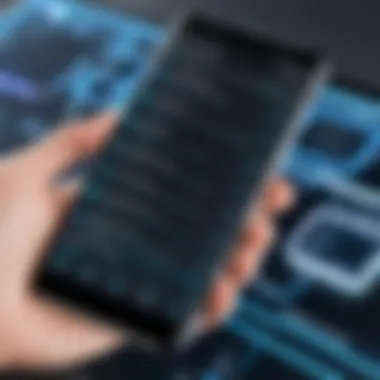

Yet, it's not only about convenience; it’s also about agility. Businesses that operate on tight schedules can greatly benefit from this ability, ensuring that no minute is wasted while waiting for an issue to resolve.
User Interface Specific to Android
Another noteworthy advantage of using ConnectWise Control on Android pertains to its tailored user interface. The design and layout have been optimized for touch interfaces, making navigation intuitive and user-friendly.
- Touch-screen optimization: The app is designed to leverage touch gestures effectively. Pinch-to-zoom and swipe functionalities are intuitive, allowing users to interact with remote desktops as if they were right in front of them.
- Simplified layouts: Unlike desktop applications, which can be cluttered with features, the Android version presents a streamlined look focused on essential tasks. This simplification reduces cognitive load, helping users to focus more on the job at hand rather than navigating through a myriad of options.
In a world that demands quick solutions, usability can significantly affect both customer satisfaction and employee productivity.
- Customization options: Users can tweak the interface according to their preferences, allowing for a more personalized experience. Such adaptability helps increase comfort levels and can translate into more effective remote support sessions.
In summary, the unique advantages of using ConnectWise Control on Android go beyond just portability. They encompass a revamped user experience tailored specifically for mobile users, enabling decision-makers and IT professionals to operate efficiently in various circumstances. The advantages ideally position Android as a formidable platform for remote access tools.
Practical Use Cases
When thinking about how tools like ConnectWise Control can change the game in remote support, the practical use cases stand at the forefront. They're not just theoretical concepts; they depict real-life situations where the software turns an ordinary day into a seamless experience. The versatility of ConnectWise Control on Android, for instance, opens new doors while enhancing both productivity and customer satisfaction.
In today’s fast-paced environment, every minute counts. So, let’s take a deeper dive into specific scenarios where this tool shines brightly.
Remote Technical Support
Navigating the world of IT can often feel like trying to find your way through a maze blindfolded. With a blip here and a glitch there, tech issues can arise out of nowhere. That’s where remote technical support becomes essential. By employing ConnectWise Control, IT professionals can provide immediate assistance without leaving their desks—or homes, for that matter.
Imagine a technician in their office receiving a call from a customer struggling with a software installation. Instead of providing lengthy verbal instructions, they can initiate a remote session with their Android device. The technician sees the client’s screen, identifies the problem in real-time, and executes the necessary steps to resolve it. The benefits?
- Time Efficiency: What may usually take hours can often be resolved in moments.
- Enhanced Communication: Clearer guidance comes from visually sharing the screen.
- Client Satisfaction: Users appreciate faster resolutions, giving them a better overall experience.
This direct approach doesn’t just benefit the customer; it also helps the technician stay productive amidst a tide of interruptions.
Customer Assistance Scenarios
Next up, we have customer assistance scenarios. In an era where customer experience can make or break a brand, businesses need to be on their A-game. Using ConnectWise Control on Android to assist customers offers a level of service that goes beyond the call of duty.
Consider this: a end user is frustrated because they can't sync their devices or are experiencing connectivity issues. Rather than sending them a troubleshooting guide that may as well be written in Greek, a support rep can quickly jump into action. By utilizing remote control, they can guide the customer through the process directly.
In these situations, the win-win scenario becomes apparent:
- Instant Gratification for Customers: They receive immediate help rather than waiting for email responses or calls to be returned.
- Increased Loyalty: Customers feel valued when their concerns are addressed promptly.
- Professional Image: The business presents itself as competent and ready to assist, further bolstering its reputation.
"In customer service, the customer doesn't remember what you said or did, but they always remember how you made them feel."
These practical use cases are a testament to how ConnectWise Control isn't merely a remote access tool; it's a bridge connecting users with the help they need, when they need it. This way, no one feels left in the lurch.
Comparative Analysis
Understanding how ConnectWise Control stacks up against its competitors is crucial for making informed choices about remote access tools. This section provides a detailed look into the strengths and weaknesses of ConnectWise Control in relation to alternatives like TeamViewer, AnyDesk, and RemotePC. It’s vital for users to gauge these comparisons based on various aspects such as performance, features, and usability.
ConnectWise Control vs. Competitors
TeamViewer
TeamViewer is a stalwart in the realm of remote access software. One of its most noted aspects is its user-friendly interface, which allows even the most technologically challenged users to navigate with ease. This characteristic has made TeamViewer a go-to solution for individuals and businesses alike. A unique feature of TeamViewer is its ability to connect securely across different devices without the necessity for VPN. However, while it offers robust functionality, its pricing structure tends to lean on the higher side for small businesses, which might be a drawback for cost-conscious users. Overall, TeamViewer serves as a popular choice due to its versatility and comprehensive support across various operating systems.
AnyDesk
AnyDesk brings a fresh approach to remote desktop access. Its key characteristic is its superior connection speed, making it an attractive option for users requiring quick response times. The unique feature worth mentioning is its proprietary DeskRT codec, which compresses and transmits image data smoothly, providing a seamless experience even on lower bandwidths. This performance edge can be a game changer for remote tech support situations where every second counts. On the flip side, while AnyDesk is more economically priced compared to TeamViewer, some users have reported limitations in customer support during peak usage times, which can be frustrating.
RemotePC
RemotePC is notable for its straightforward setup and ease of use, catering especially to small to medium-sized businesses. It’s priced competitively, making it a beneficial choice for teams with budget constraints. One of its unique features is the RemotePC's always-on remote access, allowing users to connect to their machines without an additional user session. While it covers all the basics effectively, its downside might be the lack of advanced features that some larger businesses might find necessary. Therefore, it’s seen as a solid entry-level option but may not meet every intricate requirement.
Pricing Structures Compared
When considering a remote access tool, understanding the pricing structures of ConnectWise Control and its competitors is pivotal. The costs can vary substantially, and evaluating these alongside the features offered is key to choosing the right tool.
- ConnectWise Control offers several pricing tiers based on the number of users and features, balancing cost with scalability quite well.
- TeamViewer often has a more premium pricing strategy, focusing on enterprises but also providing levels for smaller teams.
- AnyDesk is generally more affordable, making it favored amongst freelancers or small business owners looking for functionality without breaking the bank.
- RemotePC stands out for its competitive pricing, especially beneficial for users requiring straightforward services with fewer bells and whistles.
Ultimately, the decision should align with the specific needs and budget of the user or organization, ensuring optimal functionality while keeping expenses manageable.
"Choosing the right remote access software is like picking the right tool for a job; the wrong choice can lead to unnecessary headaches down the line."
Taking the time to compare the features, prices, and reviews of each application can save both time and resources in the long run.
Security Considerations
Security considerations in remote access tools like ConnectWise Control are not just optional add-ons; they are the bedrock upon which trust and functionality hinge. As more businesses turn to remote solutions, ensuring that confidential data remains guarded is paramount. This section aims to underscore the significance of secure operations within ConnectWise Control, identifying specific elements that can bolster security and outlining key benefits of adopting stringent security measures.


Understanding Encryption Protocols
In the realm of cybersecurity, encryption acts as a stronghold against prying eyes. ConnectWise Control employs robust encryption protocols to ensure that data traveling between devices remains confidential. Particularly, the use of AES (Advanced Encryption Standard) is central to its strategy. AES is unyielding and widely accepted as secure, offering a standard that even government entities trust. When you initiate a remote session, your data is encrypted in such a way that it transforms into unintelligible text, which can only be deciphered by destined recipients.
It's essential to comprehend not only how encryption functions but also why it is a critical component of remote access tools. Here are a few key points regarding encryption protocols within ConnectWise Control:
- Data Integrity: Encryption ensures that the data remains unchanged during transmission, preventing unauthorized interventions.
- Access Control: Only authorized users with predetermined credentials can decrypt the data, enhancing accountability.
- Regulatory Compliance: Utilizing sound encryption aligns with data protection laws and regulations, ensuring your organization meets compliance requirements.
It’s crucial then to always verify that the encryption settings are enabled and correctly configured before beginning any remote session. Not doing so can leave your sensitive information exposed to risks.
Best Practices for Secure Remote Access
While encryption is fundamental, it forms part of a wider quilt of security measures that organizations should weave into their remote access policies. Here are several best practices that can help enhance the security when using ConnectWise Control:
- Regular Software Updates: Always keep your ConnectWise Control app up to date. Updates often contain essential security patches that mitigate vulnerabilities.
- Two-Factor Authentication: Implementing two-factor authentication can bolster security. Even if a password is compromised, a second layer of verification makes unauthorized access considerably harder.
- Secure Network Connections: Utilize a Virtual Private Network (VPN) when connecting to public or unsecured networks. This adds an additional layer of encryption, masking your online activities from potential intruders.
- User Role Management: Regularly review user permissions and adjust them according to need. Limiting access only to those who require it mitigates risks associated with insider threats.
Remember, a chain is only as strong as its weakest link. No matter how robust your encryption is, if you neglect to implement other security measures, you leave yourself vulnerable.
In summary, understanding the importance of security in remote access applications like ConnectWise Control is crucial. Encryption protocols function as the first line of defense, but without proper adherence to best practices, the risk of exposure remains. Ensuring comprehensive security requires a blend of technology, policy, and proactive management, allowing businesses to confidently embrace remote operations.
Troubleshooting Common Issues
Troubleshooting common issues is a cornerstone of effective remote access and support. It not only streamlines operations, but also enhances user satisfaction and confidence in using ConnectWise Control on Android devices. Whether you're an IT professional or a business owner, knowing how to efficiently address problems helps reduce downtime, fostering a smoother workflow. Moreover, tackling these bumps in the road quickly can save time and resources, allowing you to redirect efforts toward growth and innovation.
Connection Problems
Connection issues can prompt a head-scratching moment for many users trying to access systems remotely with ConnectWise Control. Below are some common causes of connection problems along with their fixes:
- Network Issues: Intermittent or unstable internet connections are often at play. Ensure that both the client device and the remote device have a strong Wi-Fi or cellular signal. Occasionally toggling airplane mode on and off can help reset connectivity.
- Firewall Restrictions: Firewalls can block the necessary ports for ConnectWise Control to function effectively. Review your firewall settings, and be sure necessary ports are open. Typically, ports 443 and 80 should be accessible.
- Outdated Application: An outdated version of ConnectWise Control may lead to assorted connection hiccups. To rectify this, check the Google Play Store for updates and install any available versions.
"A stitch in time saves nine." Addressing these connection problems head-on will prevent future headaches.
In addition to the above, it's worth ensuring that the device's operating system is compatible and up to date which can sometimes also impact connection capabilities.
Performance Lag Solutions
Experiencing performance lags? Here are some practical measures you can take to enhance responsiveness in ConnectWise Control on your Android device:
- Close Unused Apps: Running multiple apps simultaneously can drain system resources. Close out any background applications not in use to prioritize performance for ConnectWise Control.
- Reduce Connection Quality: If the connection speed is a tad sluggish, consider lowering the quality setting within the app. This can improve responsiveness, especially under less-than-ideal network conditions.
- Clear Cache and Data: Over time, cached data can build up and affect performance. Regularly clearing the cache and data for the ConnectWise Control app may provide a significant boost to its efficiency. To do so, go to Settings > Apps > ConnectWise Control > Storage > Clear Cache.
- Restart Your Device: Sometimes, the age-old solution of restarting the device can work wonders. It refreshes the system and can help clear minor software glitches that might be bogging down performance.
In short, proactive troubleshooting can turn potential disruptions into manageable tasks, keeping your remote access experience seamless.
User Reviews and Feedback
User reviews and feedback serve as an invaluable compass for potential users navigating the multifaceted waters of ConnectWise Control, particularly in its Android iteration. For decision-makers and IT professionals, understanding these reviews offers insights beyond marketing gloss. It's like hearing the actual experiences of those who have dipped their toes into the software, giving context to its performance and usability.
Positive experiences shared by users highlight effective outcomes, showcasing the strength of ConnectWise Control in remote support situations. Conversely, feedback pointing to areas for improvement can guide developers to enhance functionality, ensuring the software evolves with user needs. By synthesizing this information, one can gauge the software's real-world performance and its capacity to meet business demands.
"Trusting user feedback can save organizations time and resources, steering them clear of potential pitfalls in software selection."
Positive User Experiences
When diving into user reviews, a significant number of users express satisfaction with the app’s intuitive interface and smooth functionality on the Android platform. For many, the ability to remotely access systems with just a tap is like having a virtual toolbox that is always within reach.
- Ease of Use: One common sentiment is about the user-friendly design. Even those who are not particularly tech-savvy find it manageable. The straightforward navigation allows for quick understanding and less downtime in training staff.
- Stability and Performance: Users often remark on the connection stability. Unlike many competitors that occasionally drop sessions, ConnectWise Control typically offers a reliable connection without the hiccups.
- Responsive Support: A number of reviews mention access to customer support being prompt and helpful. This assurance gives businesses confidence when they encounter issues.
While the overall reception leans positive, it’s essential to delve deeper and also consider the criticisms raised by some users.
Areas Requiring Improvement
No software is without its flaws, and ConnectWise Control is no exception. Some users point out certain aspects that could benefit from enhancement.
- Battery Drain: A recurring mention in reviews involves significant battery usage when the app is active. This can be an inconvenience, especially for those who rely on their devices during prolonged sessions.
- Limited Customization: Another consistent piece of feedback is the desire for greater customization options. Users have expressed that while the basic features are excellent, having more flexibility could cater to specific business needs better.
- Occasional Lag: Some feedback noted performance issues, particularly under high-demand situations. Occasional lag can undermine the software’s effectiveness, making it less suitable for critical tasks.
Future of Remote Access
The realm of remote access is rapidly shifting, shaping how businesses and individuals connect with technological resources. This evolution is no mere trend; it's a movement reflecting changing workplace dynamics, increased reliance on digital solutions, and evolving user expectations. For ConnectWise Control, particularly in its Android application, the future of remote access signifies not just an adaptation to new technologies but also an enhancement of functionality that aligns with user needs and security demands.
With the rise of remote work and global teams, the need for robust and efficient remote access tools has never been more pronounced. Companies, regardless of size, require reliable solutions to maintain productivity and provide support to users at any location. This transition calls for tools that integrate seamlessly into daily operations while delivering a high level of security and performance. Both end users and IT professionals will benefit from these advancements.
Emerging Trends in Remote Access Tools
When tackling the landscape of remote access tools, several emerging trends stand out:
Increased Mobile Compatibility: The growing prevalence of mobile devices, particularly Android smartphones and tablets, drives demand for remote access tools designed specifically for on-the-go use. Easy access to desktop environments from mobile devices streamlines workflows without needing a stationary setup.
Artificial Intelligence Integration: AI is making waves in improving user experience and automating basic support tasks. This capacity allows for smarter troubleshooting and responses to common user inquiries, enhancing efficiency in remote support scenarios.
Focus on User-Centric Design: Modern tools place users' needs at the forefront, ensuring that interfaces are intuitive and offer seamless navigation. Adapting to a more user-friendly design helps decrease training time and increases adoption rates among employees who might be hesitant about using such technology.
Enhanced Security Protocols: As remote access tools open doors to sensitive information, the security component is critical. Future solutions will likely incorporate multi-factor authentication and advanced encryption standards to reassure users and protect company data.
Overall, these trends underscore a commitment to fostering work environments that prioritize flexibility and operational efficiency, ultimately leading to increased productivity and satisfaction.
Potential Innovations for ConnectWise Control
Looking forward, the potential innovations for ConnectWise Control are exciting.
- Advanced Collaboration Features: One potential avenue for innovation includes enhanced collaborative functions that allow team members to work together more effectively during remote sessions. Features like shared whiteboards, real-time editing, or document commenting can transform the way teams interconnect.
- Integration with Other Productivity Tools: The ability to sync with platforms like Slack, Microsoft Teams, or Trello can make ConnectWise Control even more indispensable. Such integrations would streamline workflows by minimizing the need to switch between applications, forming a central hub for all remote access needs.
- Augmented Reality Support: Imagine being able to use augmented reality tools to guide users through complex tasks or repairs from afar. Incorporating AR enhances the support experience and provides an even higher level of assistance.
- AI-Powered Personalization: By utilizing AI algorithms, ConnectWise Control could personalize support sessions, tailoring suggestions based on users' previous interactions, thus enabling faster resolutions and a more satisfying experience.
As these potential innovations are explored and developed, ConnectWise Control stands to remain a front-runner in the remote access landscape, ready to meet evolving demands with impressive agility.



