In-Depth Look at the Confluence Desktop App


Intro
In a world increasingly driven by digital collaboration, tools that streamline communication and project management are more valuable than ever. The Confluence desktop app stands out in this landscape, offering robust features that cater to diverse team needs. From enhancing information sharing to optimizing workflows, it serves as a vital component in many organizations' collaborative toolkit. This analysis seeks to unpack the functionality of Confluence, exploring how its intricacies can elevate teamwork and productivity.
Understanding how to navigate and use Confluence effectively is essential for decision-makers, IT professionals, and entrepreneurs alike. With this exploration, we aim to present a detail-oriented guide that breaks down the key components, best practices, and potential drawbacks of utilizing the Confluence desktop app.
Key Software Features
Confluence is packed with features that bolster team collaboration. Within the app, users can find essential functions designed for both individual contributors and team leaders.
Essential functionalities
At its core, Confluence enables users to create, organize, and manage content seamlessly. Here are some key functionalities:
- Page Creation: Users can easily draft pages in a structured manner, employing templates that suit various project types.
- Collaboration Tools: Real-time editing allows multiple users to work on the same document, eliminating version control issues.
- Integration Capabilities: Links to popular tools like Jira, Trello, and Google Drive enable a centralized approach to project management.
- Search Functionality: A robust search tool helps in locating documents and resources swiftly, making information retrieval less of a chore.
These essentials set the foundation for effective teamwork, providing the necessary infrastructure for clear communication and task management.
Advanced capabilities
As users become more adept with the platform, they can tap into advanced features that further enhance the experience:
- Customizable Dashboards: Personal dashboards allow users to curate their view, keeping track of the most relevant projects and updates.
- Macros and Plugins: With the ability to extend functionality through plugins, teams can customize their workspace to meet specific needs.
- Reporting Tools: Built-in analytics help monitor project metrics, providing insights for better decision-making.
Utilizing these advanced features can transform the Confluence experience, making collaboration not just easier but also more insightful.
Comparison Metrics
For organizations considering Confluence, evaluating its effectiveness compared to other project management tools becomes crucial. Here, we delve into cost analysis and performance benchmarks, two vital metrics that can influence decision-making.
Cost analysis
When considering Confluence, organizations must weigh the licensing costs against the benefits provided. Here's a brief overview:
- Subscription Plans: Confluence offers several tiered pricing options, enabling scalability as the team grows.
- Hidden Costs: Consider potential additional expenses, like training or integrations, which could affect the overall budget.
Performance benchmarks
To judge the app’s performance, various benchmarks can be considered:
- Usability: How intuitive is the interface for new users?
- Speed: Does the app perform efficiently under high usage?
- Reliability: Are there frequent outages or technical issues that impede workflow?
Understanding these metrics not only aids in selecting the right tool but also ensures that the organization gets a return on investment.
Through this analysis of the Confluence desktop app, we uncover how it can act as a linchpin in efficient project management and knowledge sharing. By leveraging its features and understanding the costs involved, teams can foster a collaborative environment that drives productivity and innovation.
Prelude to Confluence Desktop App
In the rapidly evolving landscape of technology, effective collaboration tools have become essential for maintaining productivity and synergy within teams. At the heart of this organizational shift is the Confluence desktop app, a platform designed not merely for communication, but for creating a cohesive workspace that fosters innovation and streamlined workflows. Understanding its core functionalities and benefits is fundamental for decision-makers, IT professionals, and entrepreneurs who are seeking to enhance team collaboration and productivity.
The importance of this application goes far beyond just a tool for documentation; it serves as a foundational element for teamwork in various domains. Users can create, share, and collaborate on projects in real-time, which significantly reduces time wastage often associated with back-and-forth emails or lengthy document approval processes. This allows teams to focus on their work without the burden of administrative overhead. With Confluence, organizations can expect not only to improve communication but also to ensure that knowledge is documented and shared universally.
Definition and Purpose
The Confluence desktop app is a content collaboration software developed by Atlassian. Its primary purpose is to help teams collaborate effectively by providing a platform where they can create, share, and manage their work collaboratively. Users can build pages that serve as standalone resources or part of larger projects. Each page can be enhanced with rich content—such as images, videos, and embedded files—to make the information more digestible.
In addition, Confluence allows for seamless integration with other Atlassian products, like Jira and Trello, enabling users to track progress and manage tasks directly from their workspace. This integration capability proves beneficial, especially in agile environments, where adaptability and speed are often the name of the game. Equipped with a variety of templates and customization options, owners can shape the work environment to suit their needs.
Target Audience
The target audience for the Confluence desktop app is diverse, encompassing various roles within organizations. Here are the key groups who can greatly benefit from its features:
- IT Professionals: They can utilize the app for knowledge sharing, documentation creation, and project management, ensuring that technical information is easily accessible.
- Project Managers: They can enhance project visibility and communication among teams through real-time collaboration features, thus fostering a more engaged workforce.
- Entrepreneurs: For small startups and scale-ups, Confluence offers scalable solutions that can grow with the organization, allowing them to document processes, feedback and ideas effectively.
- Marketing Teams: They often need to collaborate swiftly on campaigns, using Confluence for drafting plans, receiving feedback, and managing content calendars.
Key Features of the Confluence Desktop App
The Confluence Desktop App stands out as an essential tool for improving team collaboration and productivity. Its set of features is designed not just for aesthetic appeal but for functionality that meets various organizational needs. In this section, we’ll explore the key features that make Confluence a robust tool, focusing on their importance and benefits for users.
User-Friendly Interface
Navigating the Confluence Desktop App feels like a walk in the park once you get the hang of it. Its user-friendly interface is not just a pretty face; it’s built to facilitate ease of use, allowing users to find what they need without the usual frustrations that come with complex software. With a clean layout, intuitive design, and easy-to-access menus, users can jump into tasks rather than getting bogged down by how to operate the app.
One notable aspect is the way the interface adapts to different screen sizes, whether you’re on a laptop or a desktop. This flexibility lets users work comfortably, ensuring that important tools always remain within reach. The search function, smoothly integrated, allows quick access to documents, making it easier to locate past discussions or reference materials.
Robust Collaboration Tools
In the age of teamwork, collaboration tools are absolutely key, and Confluence doesn’t disappoint. It offers a suite of robust collaboration tools that make teamwork not only possible but incredibly efficient. Users can comment directly on documents, engage in discussions, and even tag team members to grab their attention. This transforms static documents into living entities, where ideas can flourish through real-time dialogue.
- Integration with chat tools: The app works seamlessly with platforms like Slack, letting users notify their teams instantly when updates occur.
- Version control: Keeps track of every change, allowing teams to revert to earlier versions if something goes awry. This is critical for maintaining the integrity of shared content.
Together, these features cultivate an environment where communication can thrive, promoting transparency and inclusivity among team members.


Customizable Templates
No two teams are alike, and that’s what makes the feature of customizable templates so valuable. Confluence provides numerous templates tailored to various needs—from meeting notes to project plans—allowing teams to hit the ground running. But what really makes it stand out is the flexibility to modify these templates to fit specific workflows or branding requirements.
- Consistency in documentation: With template customization, documentation becomes uniform across the board, which helps in maintaining quality and structure.
- Enhancement of productivity: Pre-built templates reduce the time spent on formatting and structuring documents, allowing teams to focus on content.
This adaptability helps organizations create a culture that values efficiency and clarity, while still addressing unique project requirements.
Real-Time Editing Capabilities
The importance of real-time editing capabilities can’t be overstated in today’s fast-paced work environment. With Confluence, multiple users can edit documents simultaneously without stepping on each other's toes. This means that team members can collaborate on the same page together, making changes and updates that everyone can see instantaneously.
Additionally, this feature greatly reduces the confusion that often arises from emailing drafts back and forth. Users can forget about the hassle of versioning, as every modification is saved and visible for all to see. This not only speeds up development cycles but also enhances authoring confidence, as feedback and suggestions can be integrated on the fly.
Ultimately, the real-time collaboration fosters a sense of unity within teams, making it easier to tackle projects collectively despite geographical barriers.
In summary, the key features of the Confluence Desktop App make it a formidable asset in any organization. Their importance extends beyond mere functionality, fundamentally enhancing the user experience by ensuring that individuals and teams can work effectively across various tasks and projects.
Integration and Compatibility
The integration and compatibility of the Confluence desktop app play a pivotal role in its overall effectiveness as a tool for collaboration and productivity. In today's fast-paced environment, organizations rely on a variety of software solutions to achieve their goals. This section delves into how Confluence fits seamlessly into existing ecosystems, enhancing its value proposition.
Understanding the ability to integrate with other software can make a significant difference in workflow efficiency. Organizations are not just looking for standalone applications but rather tools that work in harmony with their tech stack. Compatibility can lead to smoother operations, quicker access to information, and less duplication of efforts among team members.
Integration with Atlassian Products
One of the standout features of the Confluence desktop app is its deep integration with other Atlassian products like Jira, Trello, and Bitbucket. This ecosystem approach allows for a streamlined experience that can significantly enhance productivity. Let's take a closer look:
- Jira Integration: With Jira, users can link issues directly to Confluence pages, creating a living document that provides real-time updates and insights. Issues can be tracked without needing to jump between applications.
- Trello Boards: Trello's visual organization system can be embedded within Confluence. Teams can monitor project progress from a centralized location, making it easier to stay on top of tasks.
- Bitbucket Repositories: Developers benefit immensely from integrating Bitbucket. They can document code repositories and track changes in one place, promoting better collaboration and reducing context switching.
The synergy between these tools ensures that team members have what they need at their fingertips. This cohesion allows teams to work more efficiently.
Third-Party Integrations
Beyond Atlassian's in-house offerings, Confluence also provides the flexibility to integrate with a plethora of third-party applications. These integrations can further enhance what teams can accomplish using the app. Some notable integrations include:
- Slack: By integrating Slack, team members can receive notifications directly in their chat rooms. This integration eliminates the need for checking multiple applications for updates, keeping all communication streamlined.
- Zoom: Adding video conferencing capabilities within Confluence allows teams to conduct meetings without leaving the platform. This can be particularly beneficial for remote teams who seek effective ways to communicate.
- Google Drive and Microsoft 365: The ability to pull information and documents from popular cloud services means teams can maintain their workflows without disruptions. Collaboration on documents can happen in real-time, bringing thoughts and ideas together quickly.
Care must be taken when considering which third-party tools to integrate. Organizations should assess the compatibility of these applications with their existing systems to ensure a smooth user experience.
"Integration isn't just about connecting systems, it's about creating a cohesive environment that enhances productivity across the board."
Installation Process
The installation process for any software, including the Confluence Desktop App, can set the tone for how well users adapt to and utilize the program. It’s akin to the foundation of a building—if it’s sturdy, the structure above can withstand storms and endure for years. Understanding the intricacies of the installation ensures that users can hit the ground running without the typical hitches that might otherwise detract from the experience. A seamless installation leads to not only enhanced productivity but also a better overall user experience, especially for teams that rely on quick onboarding.
System Requirements
Understanding the system requirements is the first step before diving into the actual installation. The Confluence Desktop App, like many modern applications, relies on certain specifications to operate effectively. Here’s a closer look at what you need to ensure a smooth installation:
- Operating System: Be it Windows, macOS, or Linux, each has its needs. For Windows users, a recent version (Windows 10 or later) should suffice, while macOS users must ensure they’re on a recent version (macOS Mojave or later).
- Memory: At a minimum, the system should have at least 4 GB of RAM. Anything less could lead to sluggish performance, especially during multitasking.
- Disk Space: A good rule of thumb is having at least 2 GB of free disk space available. This allows for the application installation and subsequent file storage.
- Network Connection: A stable internet connection is crucial. This app thrives on collaboration and cloud features, meaning updates and syncs require a reliable connection.
In general, meeting or exceeding these requirements can lead to a smoother experience, reducing the risk of issues down the line.
Step-by-Step Installation Guide
Once you’re clear on the system requirements, diving into the installation process can be straightforward. Follow these steps to get the Confluence Desktop App up and running:
- Download the Installer: Visit the Confluence official website. Locate the Download section, choose your operating system, and initiate the download.
- Run the Installer: Once the download completes, navigate to your downloads folder and double-click on the installer file. If prompted by your system’s security features, confirm that you want to proceed.
- Follow On-Screen Instructions: A series of prompts will guide you. These may include accepting the license agreement. Reading through it might seem tedious, but it’s important.
- Select Installation Preferences: You might have options regarding the installation path, whether to create desktop shortcuts, or additional features. Choose according to your preferences for accessibility.
- Complete the Installation: Once everything’s set, click the final install button. The installation may take a few minutes.
- Launching the App: After the installation completes, you’ll be given an option to launch the app. Click on it to get started. Upon the first launch, you may need to log in using your Atlassian account or create a new one if needed.
"Taking a little time to ensure all preferences are properly set during installation can save significant headaches later on."
It's important to note that while installation can seem fairly simple, careful attention to details can reduce future troubles with incompatibilities or missing features. Thus, following through these steps thoughtfully is indeed worthwhile.
Ideal Use Cases
The Confluence desktop app shines brightest when it's strategically used in specific scenarios that amplify its strengths. These cases illustrate not only its functionality but also show how teams can truly harness its potential to enhance workflow, collaboration, and overall efficiency. Below, we delve into three prime use cases: project management, knowledge management, and remote team collaboration.
Project Management
When it comes to managing projects, Confluence proves to be an invaluable asset. It brings together team members, ensuring that everyone is on the same page. Its ability to structure information in a clear and accessible manner is a major draw. Here are some key advantages:
- Centralized Information: Teams can store all project-related documents in one place, from plans and timelines to meeting notes and status updates. This ensures that no one is left in the dark.
- Real-Time Collaboration: Multiple team members can edit documents simultaneously, reducing delays associated with version control or waiting for feedback.
- Templates and Frameworks: Confluence offers customizable templates tailored for various project phases, meaning teams can quickly get up and running with standardized procedures.
In project management, adapting to changes is crucial. Confluence provides the agility teams need by offering easy tracking of changes and allowing quick iterations without cluttering email threads.
Knowledge Management
Knowledge management might sound like a buzzword, but in practical terms, it’s about making information easily findable and usable. Confluence functions as a knowledge hub, where institutional knowledge is documented for current and future team members to access. Think of it as a digital library that grows over time. Key aspects include:
- Structured Documentation: Each team can create dedicated spaces for their projects or departments, ensuring information is categorized logically. It helps avoid a chaotic mix of unrelated notes and documents.
- Search Functionality: With an effective search tool, users can quickly retrieve necessary data. This saves time which can otherwise be wasted hunting through endless folders.
- Continual Learning: With a focus on knowledge sharing, teams can create "how-to" guides, best practices, and lessons learned, ensuring that new members climb the learning curve faster while seasoned ones stay sharp.
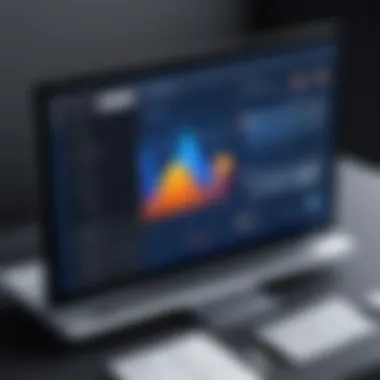

In knowledge management, being organized is key. Confluence cultivates a culture of documentation, fostering an environment of learning and collaboration, arguably the lifeblood of any successful organization.
Remote Team Collaboration
In today’s work landscape, remote teams are more common than ever. Confluence plays a significant role in bridging the geographical gap, making collaboration as seamless as if everyone were in the same room. Its features that specifically benefit remote teams include:
- Shareable Workspaces: Team members can create shared documents and spaces where everyone can contribute regardless of location. This leads to increased engagement and ownership of projects.
- Feedback Loops: Built-in comment sections and collaborative editing allow team members to share thoughts and suggestions in real-time, creating a fluid dialogue that’s often lacking in email-centric communication.
- Integration with Communication Tools: Confluence doesn’t just stand alone; it can be integrated with tools like Slack or Microsoft Teams. This means teams can directly link conversations to documents, effectively streamlining workflows.
Having a tool that supports remote collaboration is not just a convenience; it’s become a necessity. Confluence helps maintain the rhythm of teamwork, proving that distance doesn’t have to hinder productivity.
In summary, leveraging Confluence for project management, knowledge management, and remote collaboration not only enhances organizational efficiency but also fortifies the very foundation of teamwork.
Exploring the User Experience
The user experience in any application serves as a cornerstone for usability and satisfaction. When it comes to the Confluence desktop app, creating a seamless experience is crucial for supporting collaboration and productivity among teams. Understanding how users navigate the interface and the overall performance of the software can have a profound impact on how easily teams can share information, collaborate on projects, and maintain an organized workflow. The experiences users have while utilizing Confluence not only define their level of engagement but also influence the overall efficiency of team dynamics.
Navigation and Usability
Navigating through the Confluence desktop app feels intuitive for many users, yet there are subtle intricacies that contribute to its effectiveness. Layout plays a significant role—everything from the well-structured dashboard to the organized sidebar enhances the navigation experience. Users can quickly find spaces, pages, and other resources without feeling overwhelmed. In fact, it's like having a well-organized library where books are sorted correctly, making it easy to locate any title without rifling through a chaotic mess.
- Quick Access Menu: A standout feature is the ability to bookmark frequently used pages. This quick access menu allows users to save time when retrieving important documents, particularly in large teams where information can easily get lost in the shuffle.
- Search Functionality: The search function is robust, allowing users to locate specific content swiftly. With options to filter results, users can effectively narrow down their inquiries, which is especially helpful for those managing extensive projects with vast documentation.
Another aspect worth noting is the accessibility of various tools within the Confluence app. With everything located just a few clicks away, the overall usability improves significantly. However, the key here lies in training and onboarding; making sure that users understand how to tap into these features is essential. This learning curve may be steep for some, but with the proper resources, users can adapt and ultimately reap the benefits.
Performance Review
When assessing the performance of the Confluence desktop application, it’s not just about how fast it loads, but how it handles collaborative tasks. In many instances, applications can slow down when several users are active at the same time. Thankfully, Confluence appears to hold its own remarkably well under pressure. It allows multiple users to edit documents simultaneously, reflecting real-time changes without lag. This fluidity is instrumental for teams that need to brainstorm and create content together without the usual bottlenecks.
A performance review could break down into several key metrics:
- Loading Speed: Users report that loading times are generally quick, which means that getting to the information they need doesn’t have to become a waiting game. When time is of the essence, this speed can drastically increase overall productivity.
- Stability and Reliability: Downtime is a concern for any software, but Confluence maintains a healthy uptime record, allowing teams to remain connected and productive. Occasional bugs do crop up, but these tend to be resolved swiftly, ensuring minimal disruption in workflow.
- Integration Performance: The way Confluence integrates with other tools also has a hand in the app's performance. Users working with products such as Jira or Trello report smooth transitions between platforms, meaning they'd spend less time jumping from one app to another and more time focusing on the tasks at hand.
Overall, not only does the interface encourage usability, but the performance solidifies it. Users are likely to find that when they can navigate effortlessly and that the app responds quickly—even when collaborating with others—it enhances their overall experience. In a world where technology often complicates processes, Confluence steps in with a refreshing ease that empowers teams to focus on what truly matters: collaboration and productivity.
Security Features
In the digital age, the issue of security has taken front and center stage, especially for organizations relying heavily on collaborative platforms like Confluence. This section illuminates the critical array of security features that safeguard data and ensure robust protection within the Confluence desktop app. Understanding these specific elements is not just important—it's essential for decision-makers and IT experts looking to bolster their organization's data integrity.
Data Protection Measures
Data protection is the bedrock of any organization's trust in a software solution. In Confluence, data protection measures span a variety of strategies designed to shield valuable information from unauthorized access and breaches.
- Encryption: Confluence utilizes both in-transit and at-rest encryption, ensuring that sensitive data remains unreadable to prying eyes. This means that even if data is intercepted or accessed without authorization, it remains secure.
- Regular Backups: The platform includes built-in mechanisms for frequent backups, which allows organizations to recover their information swiftly in the case of data loss or system failures. It’s like having a safety net under a tightrope walker—providing assurance and peace of mind.
- Audit Logs: Confluence provides comprehensive audit trails that keep tabs on all activity within the system. This means that IT teams can track changes and access to sensitive content, fostering accountability and the ability to identify security threats before they escalate.
Implementing these measures helps in constructing a well-fortified environment where data security isn't just a buzzword but a practiced reality. Organizations can then channel their energies towards productivity rather than worrying about vulnerabilities.
User Access Controls
A key aspect of maintaining security is managing who can access what. User access controls in Confluence are engineered to let organizations define permissions with fine granularity:
- Role-Based Access: Users can be assigned roles that define their permissions within the platform. For instance, project managers might have editing rights across various pages, while contributors can be limited to commenting or suggesting changes. This layered access provides a balance between collaboration needs and security requirements.
- Granular Permissions: Not just stop at roles, but customize permissions down to specific pages or spaces. This means if a document contains sensitive information, it can be restricted to only those who absolutely need to see it. Think of it as putting a lock on your diary, only giving keys to trusted friends.
- Two-Factor Authentication (2FA): Adding an extra layer to the login process, 2FA helps ensure that even if a user's credentials are compromised, unauthorized access remains difficult. IT teams appreciate this additional layer of defense.
By leveraging these user access controls, organizations can significantly mitigate risks tied to insider threats or accidental exposure of sensitive information. Establishing a secure Confluence environment helps build a culture of safety and trust within an organization.
"Security is not a product, but a process." – Bruce Schneier
Comparative Analysis
In the realm of digital collaboration, comparing tools is not just a side-note; it’s a key discussion point. The Comparative Analysis section delves into how Confluence stacks up against its rivals. This comparison isn't merely about features but rather the nuances that can make or break productivity for teams. Understanding the specific elements of these tools allows decision-makers, IT professionals, and entrepreneurs to make well-informed choices about which software to integrate into their workflows.
Confluence vs. Other Collaboration Tools
When we look at Confluence side-by-side with other collaboration tools like Microsoft Teams, Slack, or Notion, a few distinctive elements emerge. First and foremost, Confluence offers a more structured approach to documentation and knowledge sharing. While tools like Slack shine in real-time communication, they often lack the organization for long-term information storage.
- Documentation and Knowledge Management: Confluence’s strength lies in its ability to create a centralized knowledge base where teams can document processes, share insights, and track changes over time. Unlike in Slack, where information can get lost in the shuffle of messages, Confluence provides a dedicated space for a team’s collective understanding.
- Customizable Workspaces: Confluence allows users to create templates tailored to their specific projects or departments, simplifying repetitive tasks. This template system is something that might be insufficient in more communication-focused platforms.
In terms of integration, Confluence has strong ties with other Atlassian products like Jira, making it particularly beneficial for teams already embedded in the Atlassian ecosystem. The seamless integration enhances the project management experience, ensuring tasks and documentation align effortlessly.
"Choosing the right collaboration tool isn't just about the features it offers—it's about how those features integrate into your workflow and enhance productivity."
Strengths and Weaknesses
Each tool has its pros and cons, and understanding these can foster better decision-making.
Strengths
- User-Friendly Interface: Confluence has a clean, intuitive layout that is easy to navigate, essential for onboarding new team members.
- Robust Collaboration Tools: Features like commenting, watching pages, and real-time updates nurture a collaborative environment.
- Documentation Focus: The ability to link pages, upload files, and maintain a history of edits supports effective project documentation.
Weaknesses
- Learning Curve: For teams unaccustomed to structured documentation, initial adoption might feel clunky.
- Dependency on Other Tools: While it augments other Atlassian products well, teams using a range of disconnected tools may not benefit fully from its features.
- Pricing Structure: The cost can escalate with larger teams, posing a budget concern for startups or small businesses.
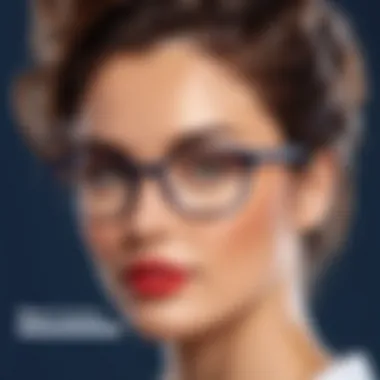

Understanding these contrasting elements gives clear insights into not just what Confluence can do, but how it aligns with an organization's specific needs. Instead of a one-size-fits-all, an informed choice can be made, ensuring that teams have the tools that truly support their workflows.
Best Practices for Using Confluence
Using Confluence effectively can transform team productivity and streamline workflows, yet many users don’t tap into its full potential. Knowing the best practices can be the difference between a jumbled mess of information and a well-oiled project machine. Focusing on tried-and-true strategies ensures that collaboration, documentation, and project management become a second nature in your organization. Below, we explore effective formatting and ways to organize content that can enhance your experience with the platform.
Effective Formatting Techniques
When creating content in Confluence, formatting plays a crucial role in clarity and comprehension. Employing effective formatting techniques can turn a mundane document into a visually appealing and easy-to-navigate resource. Here are some essential elements to consider:
- Headings and Subheadings: Break down content into digestible sections. Use headings (, , ) to structure information logically. Doing this helps readers find what they need quickly.
- Bullet and Numbered Lists: Presenting information in bullet points or numbered lists helps distill complex ideas into simple components. It’s easier on the eyes and encourages browsing.
- Tables: For data presentation, tables can be invaluable. They allow you to structure information neatly, making comparisons straightforward.
- Callouts and Quotes: Highlighting important points with callout boxes or blockquotes can grab attention. For instance:
"A clear document facilitates better understanding and enhances collaboration.”
- Consistent Styling: Set a style guide for your team. This includes font sizes, colors, and table designs. Consistency not only improves readability but also creates a cohesive look.
Organizing Content Efficiently
Beyond formatting, how content is organized within Confluence can significantly impact its usability. Here are some effective strategies:
- Create a Structured Hierarchy: Organize pages in a logical hierarchy. From top-level project pages to subpages for specific tasks, a structured approach enhances navigation.
- Space and Page Naming Conventions: Establish clear naming conventions that reflect the content accurately. When searching for information, users are more likely to find it when names are intuitive.
- Utilize Labels: Label pages appropriately for easier searchability. This feature is particularly helpful for quickly retrieving important documents in a large repository.
- Templates for Recurring Tasks: Create templates for repetitive tasks or documents. This saves time and ensures uniformity in how information is presented across your project.
- Archive Outdated Content: Periodically review and archive old or less relevant pages. Keeping your workspace tidy helps users focus on what’s current, reducing clutter.
By implementing these best practices, teams can use Confluence to its fullest potential, enhancing efficiency and collaboration within the workspace.
Potential Limitations
In the realm of any software application, it's crucial to discuss potential limitations, and the Confluence desktop app is no exception. Understanding these limitations can paint a clearer picture about how this tool fits into a company's workflow. After all, no tool is without flaws. Addressing these points benefits decision-makers, IT professionals, and entrepreneurs who seek to leverage Confluence effectively.
Known Challenges
One of the primary challenges many users encounter is the steep learning curve associated with certain advanced features. While Confluence boasts an impressive array of collaboration functionalities, mastering these tools can take time and patience. For example, new users often grapple with the complexities of page macros or intricate template customization. This can lead to frustration, especially under tight deadlines when teams require seamless access to information.
Another challenge lies in performance issues under certain conditions. Users have reported slower load times in larger spaces containing numerous pages and attachments. This delay can hinder productivity in fast-paced team environments, which can be especially detrimental when teams rely heavily on real-time information updates.
Furthermore, while Confluence excels in integration, it’s not always perfect. Users sometimes face issues when integrating with third-party applications, such as inconsistent data synchronization or cumbersome setup processes. Such problems can lead to data silos that detract from the overall efficiency that Confluence aims to foster.
User Feedback and Experiences
User experiences with Confluence reveal a mixed bag of opinions. Some users appreciate the collaborative nature and extensive functionalities of the app, often highlighting it as a significant improvement to their productivity. For instance, teams that adopted the app report finding it easier to create and manage project documentation compared to other tools they previously used. This shared satisfaction underscores the app's value for effective knowledge management.
However, feedback unveils a common thread regarding the app’s interface. Some describe it as cluttered, particularly when multiple team members are working on various aspects of a project simultaneously. This can confuse new users, creating a sense of chaos amid what should be organized collaboration. Additionally, certain users have expressed discontent with the searching capabilities in extensive documentation repositories. They often find it frustrating to locate specific content swiftly, which can stall workflow.
In a nutshell, the discourse surrounding potential limitations emphasizes a vital aspect of the Confluence desktop app: being aware of challenges allows organizations to better prepare and adapt. Integrating user feedback into the usage strategy can significantly enhance the experience and mitigate some of those hurdles. As teams look to navigate these waters, being knowledgeable about these limitations can help in managing expectations and crafting a more effective implementation plan.
Future Outlook
The future of the Confluence desktop app stands as a significant focus in this analysis. As organizations continue to navigate through shifting landscapes in collaboration and project management, it's paramount to consider how tools like Confluence will evolve. Emphasizing the importance of this topic, future updates and trends can dictate not only the functionality but also the overall user experience. Understanding what lies ahead can empower decision-makers to adapt their strategies effectively.
Upcoming Features and Version Updates
Keeping an eye on upcoming features can reveal how Confluence plans to align with user demands and industry expectations. Recent trends indicate that Atlassian is looking to integrate more artificial intelligence capabilities to enhance automation in routine tasks. For instance, potential updates may include:
- Smart suggestions for document revisions based on past collaboration patterns.
- Enhanced integration with popular tools such as Microsoft Teams and Zoom for a seamless transition between workspaces.
- Real-time feedback mechanisms, allowing team members to communicate effectively without disrupting the flow of existing tasks.
By integrating these advancements, the app aims to foster a more intuitive user journey, making everyday collaboration smoother and considerably more efficient.
Industry Trends and Adaptations
In the realm of technology, keeping abreast of industry trends is vital for any tool's success. The trend toward remote work has rooted itself firmly; therefore, Confluence must continue adapting. Some noticeable industry shifts include:
- Increased emphasis on remote team collaboration tools. This trend supports ease in sharing documents and provides a platform where feedback and ideation can flourish, regardless of geography.
- Focus on user-centered design. Users now demand simple interfaces that require minimal training. Confluence’s approach toward usability will largely influence its attractiveness to new customers.
- Greater integration of data analytics to aid in decision-making processes. Users appreciate insights obtained from their collaborative efforts, allowing them to visualize project performances in real-time.
By embracing these trends, organizations can stay ahead of the curve while ensuring that tools like Confluence remain relevant amid rapid changes in work dynamics.
The drive towards a more integrated and intelligent collaboration tool will likely dictate how Confluence transforms in the coming years.
Ending
In summing up the findings of this article, we see that the Confluence desktop app stands as a significant tool for modern organizations. Its blend of user-friendly design and sophisticated features makes it suitable for various teams, from tech developers to marketing professionals. One key aspect is its ability to enhance collaboration. By allowing multiple users to contribute and edit documents in real time, teams can work more harmoniously, reducing the bottlenecks often seen in traditional communication methods.
The integration capabilities of Confluence with other Atlassian products and third-party tools further solidifies its standing in the marketplace. This interoperability allows organizations to effectively streamline their workflows. For instance, coupling Confluence with Jira can foster a seamless project management experience, bridging the gap between planning and execution for teams.
In terms of best practices, understanding the nuances of effective content organization within this platform is fundamental. Properly utilizing templates and formatting can greatly elevate the quality and accessibility of the information shared, ensuring that all stakeholders are on the same page, often a challenging feat in collaborative environments.
Recap of Key Points
- User-Centric Design: The app’s interface is intuitively designed, making navigation a breeze even for those who may not be tech-savvy.
- Real-Time Collaboration: Multiple users can edit and comment concurrently, enhancing team interactions and prompt feedback.
- Integration Features: Connection with Atlassian products and other third-party applications boosts productivity and project cohesion.
- Content Management Best Practices: Leveraging templates and structured content organization plays a vital role in maximizing effectiveness.
- Security Measures: With user access controls and data protection features, Confluence addresses critical concerns about information safety.
Final Thoughts
Ultimately, the Confluence desktop application is more than just a collaborative tool; it encapsulates an entire approach to managing knowledge and promoting teamwork. It's crucial for decision-makers and IT professionals to not only invest time in mastering this app but also to consider its integration into their larger tech ecosystem.
There’s no one-size-fits-all solution here. Each organization needs to explore how Confluence can be tailored to meet its unique needs. The adaptability, continuous updates, and commitment to enhancing user experience signal that the Confluence desktop app is poised to remain an invaluable asset for teams aiming for improved collaboration and efficiency in their workflows.
In the ever-evolving landscape of digital collaboration, keeping pace with tools that can adapt to a team’s flow is not just beneficial—it's essential. For more insights and perspectives on technology trends and tools, you might find interesting discussions at platforms like reddit.com, or dive deeper on related topics through comprehensive resources like britannica.com.
"Collaboration isn't just about tools; it's about fostering an environment where ideas can bloom. Confluence can be a garden for those ideas to thrive."
Taking the time to understand and use the full capabilities of the Confluence desktop app can lead to not just improved productivity but also a more engaged and cohesive team.



