Comprehensive Review of McAfee Mobile Security for Android


Intro
In the digital age, securing mobile devices is paramount. With escalating cyber threats, an effective mobile security solution is essential. McAfee Mobile Security for Android emerges as a prominent player in this field. This examination will delve into the software's key functionalities, performance metrics, and installation aspects. It aims to provide decision-makers, IT professionals, and entrepreneurs with a detailed understanding of this security application.
Key Software Features
Essential functionalities
McAfee Mobile Security offers a range of core features aimed at safeguarding Android devices. Notably, it includes a robust antivirus tool, which continuously scans for malware and harmful applications. This real-time protection is crucial in an environment where threats are increasingly sophisticated.
Another significant functionality is the anti-theft feature. Users can track lost or stolen devices, remotely lock them, and even erase data if necessary. Additionally, the security app includes privacy protection tools. These tools help users manage app permissions and prevent unauthorized access to personal information.
Advanced capabilities
Beyond the essentials, McAfee provides advanced capabilities. One such feature is the secure browsing option, which shields users from phishing sites and malicious links. The application also incorporates a performance optimization tool, which diminishes redundancies and helps maintain device speed.
Moreover, the app enables users to set up a VPN for secure connections on public Wi-Fi networks, enhancing data privacy significantly. These features make McAfee a comprehensive solution for mobile security.
Comparison Metrics
Cost analysis
When considering options for mobile security, the cost becomes a critical factor. McAfee Mobile Security offers different subscription models, including monthly and yearly plans. This flexibility allows users to choose a plan according to their budget and needs. Typically, the yearly subscription provides the best value, presenting a cost-effective solution for long-term users.
Performance benchmarks
Evaluating performance is key to understanding how McAfee Mobile Security stacks up against competitors. Feedback from user reviews highlights its efficacy in malware detection and removal. Additionally, independent testing labs have rated its performance favorably, confirming its status among leading mobile security applications.
"In the constantly evolving digital landscape, choosing the right mobile security solution is not just a recommendation; it is a necessity."
Moreover, the software's minimal impact on device performance has been noted. Users report that it operates seamlessly, without significant slowdowns during usage. This level of efficiency is essential for those who rely on their devices for work and personal use.
In summary, McAfee Mobile Security for Android stands out due to its comprehensive feature set and competitive pricing. Users can feel reassured about the protection it offers against a myriad of cyber threats.
Prelude to McAfee Mobile Security
Mobile security stands as a crucial factor in today's digital age, especially with the prevalence of smartphones. McAfee Mobile Security offers a comprehensive approach to protecting Android devices from various threats. With the remarkable rise in mobile malware and phishing attacks, users need reliable solutions to safeguard their information. This section sets the stage for understanding why McAfee Mobile Security is essential for Android users.
Overview of Mobile Security
Mobile security protects devices, including smartphones and tablets, from mishaps such as malware, unauthorized access, and data breaches. It is not limited to just antivirus software. Comprehensive mobile security includes app management, web security, data privacy, and identity protection. McAfee focuses on these aspects, ensuring that Android users can have confidence in their device’s safety. Maintaining robust mobile security becomes increasingly crucial as more individuals rely on their devices for personal and business transactions.
The rise of mobile banking and online shopping makes smartphones attractive targets for cybercriminals. Not having adequate security can lead to severe consequences, such as identity theft and financial loss. Therefore, users should consider how mobile security solutions can protect their devices from ever-evolving threats.
Relevance for Android Users
Android users, comprising a significant segment of the global smartphone market, face unique security challenges. Android's open-source nature provides flexibility but can also lead to vulnerabilities. With diverse apps available, not all are trustworthy. McAfee Mobile Security steps in to fill this gap by offering essential protection features specifically designed for the Android operating system.
The app installs with an intuitive user interface that highlights security recommendations tailored for Android devices. Features like continuous monitoring and app privacy checks are particularly beneficial for Android users, who often download various applications from different sources. Safeguarding personal data must be a priority, and McAfee aims to address this need effectively.
Protecting your device is not just about antivirus; it's about holistic security that adapts to user behavior.
In summary, the relevance of McAfee Mobile Security for Android users cannot be understated. With the potential risks lurking in the digital world, understanding these tools and their significance is crucial for modern smartphone users. This article, thus, aims to explore in detail how McAfee Mobile Security addresses these needs and its overall importance in the digital landscape.
Key Features of McAfee Mobile Security
Understanding the key features of McAfee Mobile Security is critical for users looking to safeguard their Android devices. This section highlights the essential elements that contribute to its effectiveness as a cybersecurity solution. McAfee Mobile Security offers a suite of functionalities designed to address various threats, including malware, data theft, and privacy invasions. The benefits of these features make it a valuable tool for those serious about mobile security.
Antivirus Protection
The antivirus protection provided by McAfee Mobile Security is one of its most integral elements. This feature scans apps and files for malicious content, helping to prevent security breaches before they can affect the user's device. Users can benefit from real-time scanning which ensures that potentially harmful applications are flagged immediately. The software updates its virus definitions regularly, adapting to the latest threats which is crucial in today’s fast-evolving digital landscape.
Anti-Theft Functionality


Anti-theft functionality is another standout feature of McAfee Mobile Security. It offers a range of tools to protect user data in case of loss or theft. This includes remote location tracking, allowing users to find their devices through GPS signals. Furthermore, users can trigger an alarm to locate their phone or remotely lock their device to secure personal information. The ability to wipe data remotely is also included, ensuring sensitive data can be erased if the device is beyond recovery. This feature is paramount for users who store valuable or sensitive information on their devices.
Wi-Fi Security
Wi-Fi security features in McAfee Mobile Security help secure users when connected to various networks. Public Wi-Fi networks can pose significant risks, exposing devices to potential intrusions. McAfee provides alerts for unsecured networks and can automatically block questionable connections. Utilizing a VPN can also be part of this feature, encrypting user data and providing an added layer of security when online. It is imperative for users to be aware of the risks associated with public Wi-Fi and the tools that can help mitigate those risks.
App Privacy Protection
App privacy protection is a significant feature that helps users maintain control over their personal data. McAfee Mobile Security assesses the permissions requested by applications, informing users about potential privacy risks. This transparency enables users to make informed decisions about which apps to install or allow permissions. Additionally, the software can provide insights on apps that may compromise user privacy. Ensuring that application permissions are appropriate is vital in avoiding unwanted data sharing and protecting user privacy effectively.
"In the digital era, safeguarding your mobile device is as paramount as protecting your personal data. McAfee provides essential features that empower users to secure their information."
Integrating these features into McAfee Mobile Security not only enhances user protection but also builds confidence in the digital space. With increasing threats every day, leveraging such functionality becomes essential for anyone using an Android device.
User Interface and Experience
A well-designed user interface plays a crucial role in any mobile security application, including McAfee Mobile Security. Users, especially those with limited technical knowledge, benefit from a clear and straightforward experience. The effectiveness of security features can be significantly diminished if users struggle to utilize the application due to a complex interface. Hence, thoughtful design and user experience are not just mere aesthetics; they directly affect the application’s usability and, ultimately, the security posture of the device.
Design Considerations
Design considerations for McAfee Mobile Security focus on both aesthetics and functionality. The color scheme, typography, and layout are aimed at ensuring clarity. For instance, using contrasting colors helps in making important buttons easily visible. Through color coding, users can quickly assess the security status of their device. The layout should guide users to navigate the different features without confusion. An organized dashboard displays vital information at a glance. This minimizes the effort needed to access key functionalities, thereby enhancing user confidence.
Consideration of accessibility is also vital in the design phase. The app should be usable for people with varying levels of capability, ensuring that font sizes can be adjusted, and the color palette accommodates those with visual impairments. Clear symbols and intuitive icons also aid in simplifying complex actions, making it easier for users to manage their security settings.
Ease of Navigation
Navigating through any mobile security application should be seamless. In McAfee Mobile Security, easy navigation allows users to swiftly move between different functionalities such as virus scanning, app privacy settings, and Wi-Fi security checks. A well-structured menu layout is essential; it prevents users from feeling overwhelmed by too many options in a single view.
The primary menu divides features into categories, allowing users to quickly identify what they need. Below are some navigation aspects that enhance user experience:
- Intuitive Layout: Categories such as home, security scan, and settings help users find what they require without prior knowledge.
- Clear Labels: Each function is labeled without jargon, making the features understandable.
- Quick Access Buttons: Frequently used features are easily accessible from the main dashboard.
The ease of navigation is especially critical when an immediate security need arises. A user in distress needs to address an issue swiftly. If the desired feature is buried under layers of menus, it can lead to inadequate response times, increasing vulnerability.
"User-centric design enhances not just the aesthetic appeal, but significantly improves the user engagement and effectiveness of security features."
With continuous testing and updates, McAfee can address any potential navigation flaws. User feedback plays a pivotal role in identifying areas for enhancement. The goal of navigation design is to ensure that users can manage their device's security as efficiently as possible.
Performance Analysis
Performance analysis is a crucial aspect when examining the McAfee Mobile Security application for Android devices. This part of the evaluation focuses on how the application impacts the overall operation of the device, be it through speed, responsiveness, or draining battery life. Understanding these elements is vital for any user or decision-maker. A well-performing security app should protect devices without significantly hindering their capabilities. Evaluation of performance can help determine if the balance between security and usability is effectively achieved.
Impact on Device Performance
The impact on device performance can vary depending on several factors, including the device model, operating system version, and the level of resource usage by McAfee Mobile Security. Users often report that when running security software, there can be noticeable changes in how their device behaves. Essentially, it is important to assess whether McAfee slows down general functions or if it operates seamlessly in the background.
For instance, tasks such as loading applications or browsing the internet should not be adversely affected. Instances of lag or slow processing can lead to frustration. Therefore, it is beneficial to conduct real-world tests of the application on different Android devices. Users and reviews from technology forums can provide valuable insights into these experiences.
- User Experiences: Positive feedback often highlights prompt response times and effective security scans without significant issues.
- Testing Metrics: Performance evaluations should include benchmark tests to measure any dips in speed when McAfee is actively scanning or updating.
Battery Consumption Metrics
Battery consumption is another critical metric in assessing the impact of mobile security applications. More specifically, users want to determine how much power is utilized by McAfee during regular use and peak activity periods. A security application that consumes too much battery can result in a less satisfactory experience.
Typically, battery drain can be influenced by the frequency of updates, the intensity of background scans, and ongoing real-time protections.
"Understanding battery consumption is as vital as ensuring protection; a balance is needed."
To analyze battery consumption, users can:
- Monitor battery usage: Android devices contain built-in tools to display the amount of battery consumed by each app, providing a straightforward way to gauge the impact.
- Test different settings: Users can experiment with settings to reduce drain, such as adjusting the frequency of scans or notifications.
- Examine results: Collecting data over time will yield a clear picture of how McAfee Mobile Security performs under normal use conditions.
In summary, the performance analysis of McAfee Mobile Security provides key insights into how the application functions in conjunction with Android devices. Assessing device impact and battery consumption serves as an indicator of the software’s overall efficiency, allowing users to make informed choices.
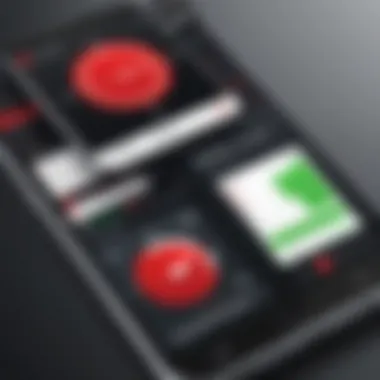

Installation and Setup Process
The installation and setup process is critical when it comes to using McAfee Mobile Security on Android devices. A seamless installation not only ensures that the software functions correctly but also optimizes its features and functionalities. Understanding this process allows users to leverage the full potential of McAfee's capabilities, enhancing their overall mobile security experience.
An initial setup influences how triggers, alerts, and controls are configured, which impacts user experience and device safety. Thus, comprehending each step is essential to make certain that your personal data remains secure and that the software operates at top performance.
Step-by-Step Installation Guide
Installing McAfee Mobile Security is a straightforward process that can be accomplished in a few steps. Here is the recommended procedure:
- Download the Application: Visit the Google Play Store and search for "McAfee Mobile Security."
- Select Install: Tap on the "Install" button to begin the download. Ensure you have sufficient storage space, as it may require around 40 MB.
- Open the App: Once the installation is complete, find the app in your app drawer.
- Agree to Permissions: The first time you open the app, you will be prompted to accept certain permissions. This is necessary for the application to function properly. Carefully read and consider the permissions requested.
- Create an Account: You will be guided to create a McAfee account or log in if you already have one. This step is optional but strongly recommended for added security.
- Complete Setup Wizard: Follow the instructions in the setup wizard to configure your preferences. This includes enabling features like antivirus protection and anti-theft functionalities.
Initial Configuration Settings
After the successful installation, the next phase involves configuring the initial settings. This is a crucial aspect because it allows users to customize the protection levels tailored to their specific needs.
- Security Scan Settings: Choose how often you want the app to perform security scans. Regular scans can help in identifying vulnerabilities early.
- Real-time Protection: Ensure that real-time protection is enabled. This secures your device against threats as they arise, providing a layer of active defense.
- Anti-Theft Settings: Configure anti-theft features, which should include setting up a security code and locating options.
- Privacy Settings: Select the privacy settings based on your preferences, controlling how apps access your data.
- Notification Preferences: Adjust notification settings to receive alerts that matter most to you, ensuring you are informed about critical events.
By following these steps, users can effectively safeguard their devices from potential cyber threats. The combination of a simple installation process and thorough initial configuration positions McAfee Mobile Security as a significant barrier against malicious attacks.
Subscription Options and Pricing
Understanding the subscription options and pricing of McAfee Mobile Security is essential. This information helps users make informed decisions regarding their mobile security needs. Mobile threats are evolving, and so are the services that protect against them. McAfee offers various subscription models, each tailored to different user needs. This section discusses the differences between the free and premium features, as well as a cost-benefit analysis to clarify what users gain for their investment.
Free vs. Premium Features
McAfee Mobile Security provides a robust free version. This version includes basic features like malware scanning and a minimal VPN service. However, the premium version expands the protection significantly. Premium features include more advanced antivirus protection, web protection, and anti-theft functionalities. Here is a comparison of key features:
- Free Version:
- Premium Version:
- Basic antivirus scanning
- Device optimization tools
- Limited VPN access
- Ad-supported
- Advanced malware protection
- Full VPN access and privacy protection
- Anti-theft features like device locking and tracking
- App privacy protection
- No ads
The premium features are vital for users with sensitive information or for those frequently using their devices for online transactions. The security provided is especially relevant in today’s digital landscape, where unauthorized access can lead to severe consequences.
Cost-Benefit Analysis
When considering McAfee Mobile Security, a cost-benefit analysis is paramount. Users must weigh the expense against the advantages it brings.
- Standard Pricing:
- Annual subscriptions offer discounts compared to monthly plans
- Family plans available for added savings
Evaluating the costs involves looking into potential financial losses due to security breaches. A small investment in premium protection may save users from substantial future costs related to identity theft or data loss. The security features provided by the premium version can ultimately mitigate risks that are otherwise difficult to quantify.
"Investing in cybersecurity is no longer an option; it’s a necessity."
Comparative Analysis with Competitors
Understanding the position of McAfee Mobile Security within the broader landscape of mobile security software is vital for informed decision-making. A comparative analysis enables stakeholders to grasp not only the unique features of McAfee but also how it stacks up against leading competitors like Norton and Bitdefender. This insights highlight its strengths and weaknesses, providing clarity on its effectiveness. Evaluating various parameters, such as core functionalities, user interface, performance metrics, and pricing, can significantly impact choices made by IT professionals, entrepreneurs, and decision-makers.
McAfee vs. Norton
When comparing McAfee and Norton, it is crucial to consider their approach to mobile security. Norton, known for its robust antivirus protection and security suite, offers features that focus heavily on protecting against malware and phishing attempts. It has a user-friendly interface, making it accessible for users of varied expertise levels.
Conversely, McAfee provides a comprehensive security solution that extends beyond mere antivirus functions. Its focus on features like anti-theft measures, app privacy protection, and performance optimization gives it an edge in certain aspects.
Some specific elements to compare include:
- Antivirus Capabilities: Norton tends to have a slightly more comprehensive database for malware definition updates, ensuring quicker responses to newly discovered threats.
- User Interface: Both McAfee and Norton offer intuitive interfaces, but McAfee is noted for its simpler navigation.
- Performance Impact: Users generally report that McAfee does not hinder device performance as significantly as Norton does during scans.
- Cost: Pricing structures for both services differ, where McAfee often presents a more attractive value proposition with its multi-device plans.
Evaluating these factors is essential. Users seeking robust malware protection may lean towards Norton, while those desiring an all-encompassing security solution might prefer McAfee.


"Every user has unique needs when it comes to mobile security; no single solution fits all scenarios."
McAfee vs. Bitdefender
In the battle of McAfee and Bitdefender, we see distinct approaches to mobile security. Bitdefender has gained a reputation for its strong malware protection and minimal impact on device performance. Fortified by a top-tier antivirus engine, it excels in scanning prowess and user satisfaction.
On the other hand, McAfee boasts additional features that enhance user experience, such as Wi-Fi security and identity protection.
Here are some aspects to consider when contrasting these two solutions:
- Malware Protection: Bitdefender is often rated highly in independent tests for its detection rates, while McAfee also performs admirably but is sometimes seen as a notch below.
- User Experience: Bitdefender is user-friendly, yet certain users find McAfee more straightforward for initial setup and configuration.
- Feature Set: McAfee's extended features like anti-theft tools provide additional layers of security, which can be a deciding factor for many Android users.
- Pricing Options: Pricing is competitive; however, McAfee tends to offer more cost-effective options for families or multiple devices.
Conclusively, analyzing McAfee’s positioning against competitors reveals a nuanced landscape. Each tool has its strengths and caters to different user needs. The best protection depends on the user's specific requirements, be it robust malware protection, ease of use, or additional features.
User Testimonials and Feedback
User testimonials and feedback play a crucial role in assessing the effectiveness of cybersecurity solutions like McAfee Mobile Security. These insights provide real-world perspectives on how users experience the application in their daily lives. It's essential to analyze user sentiments as they reveal strengths and weaknesses that may not be evident through formal reviews or technical assessments alone. User feedback often highlights practical attributes that contribute to overall satisfaction or frustration with the software. This helps in understanding how well McAfee meets the needs and expectations of its users.
Positive Aspects Highlighted by Users
Many users have expressed satisfaction with various features of McAfee Mobile Security. Some notable points often mentioned include:
- Comprehensive Protection: A significant number of testimonials focus on the software's ability to detect and neutralize threats effectively. Users appreciate the proactive measures taken by McAfee to secure their devices, particularly against malware and phishing attacks.
- User-Friendly Interface: Feedback frequently highlights the intuitive design of the application. Most users find it easy to navigate through the features, making it accessible even for those who are not particularly tech-savvy.
- Responsive Customer Support: Some testimonials commend McAfee for its prompt and supportive customer service. Users feel that having available assistance enhances their overall experience with the product.
- Local Storage Options: The ability to store personal data securely is another aspect praised by users. They feel reassured knowing their sensitive information is protected with McAfee's encryption options.
Common Critiques
Despite the positive feedback, some critiques of McAfee Mobile Security have also emerged from user experiences. Common points of criticism include:
- Occasional False Positives: Some users have noted instances where legitimate applications were flagged as threats. This can lead to confusion and frustration, as users must decide whether to trust the software's judgment or the applications they intend to use.
- Performance Impact: There are occasional reports of the software causing devices to lag during scans. While the protection is valued, users occasionally wish for a more streamlined experience that does not heavily tax system resources.
- Subscription Complexity: Some feedback points to confusion regarding the subscription options available. Users mention difficulty understanding which features are part of the premium package versus the free version.
- Lack of Customization: A few users desire more options for personalizing settings. This feeling is especially prominent among advanced users who want to tailor the software’s behavior to their unique security needs.
"User feedback is invaluable. It serves as an indication of where the product excels and where it may require improvements."
By examining the testimonials, both positive and negative, potential users can gain a more extensive understanding of McAfee Mobile Security. This approach allows for better-informed decisions when selecting a security solution suitable for their organizational needs or personal preferences.
Future Developments and Updates
Future developments and updates are critical components in the ongoing evolution of McAfee Mobile Security for Android. Technology and its associated threats are in constant flux. Hence, cybersecurity solutions must adapt and innovate regularly to address new vulnerabilities. In this section, we will explore significant upcoming features aimed at enhancing user experience and security alongside the expected timeline for these updates.
Upcoming Features
McAfee has announced a series of promising features that will soon be integrated into its mobile security suite. These enhancements are designed not only to boost security but also to improve usability for everyday users. Some notable upcoming features include:
- Enhanced Malware Detection: Leveraging advanced machine learning algorithms, the new malware detection system promises faster identification of potential threats. This will reduce the risk of delays in protecting sensitive data.
- Real-Time VPN Functionality: With an increasing dependency on public Wi-Fi, introducing a reliable VPN service is pivotal. The planned integration will secure users' internet connections, making data transmissions safer.
- Privacy Dashboard: A new feature that provides users with a clear overview of their privacy settings and potential risks posed by installed applications. It will highlight where the user may need to enhance their privacy.
- Family Protection Add-Ons: Additional services aimed at protecting children online, allowing parents to monitor and control app usage and internet access.
- AI-Driven Threat Intelligence: This feature will automatically adapt the security settings based on user behavior and emerging threats, providing a more tailored security experience.
These features reflect McAfee's commitment to staying ahead of the curve in mobile security and addressing users' needs comprehensively.
Timeline for Updates
The timeline for updates can significantly impact user satisfaction and security effectiveness. McAfee's future updates are set to roll out in a phased manner to ensure stability and thorough testing. Based on the latest information from McAfee's development team, we can expect:
- Q1 2024: Initial rollout of the enhanced malware detection capabilities alongside privacy dashboard functionality.
- Q2 2024: Introduction of the real-time VPN service, culminating in thorough user testing to ensure seamless integration.
- Q3 2024: Launch of family protection add-ons and AI-driven threat intelligence, focusing on enhancing user safety across devices.
- Q4 2024: Full-scale update release cycle to include further enhancements, user feedback integration, and performance optimizations.
Keeping up with updates is crucial for optimal security, as cyber threats evolve rapidly. Regular updates not only bolster security but also enhance user trust in the product.
Ending
A well-rounded conclusion is essential for any comprehensive analysis, particularly when evaluating a product like McAfee Mobile Security for Android. It provides a final opportunity to summarize key findings and distill insights gathered from the preceding sections. This is crucial not only for reinforcing the information but also for guiding readers in their decision-making processes.
Summary of Key Points
Throughout this article, various aspects of McAfee Mobile Security have been examined in detail. Key points include:
- Core Features: The antivirus protection, anti-theft functionality, Wi-Fi security, and app privacy protection have been outlined. These features contribute significantly to ensuring users' devices remain safe from diverse cyber threats.
- User Experience: The design and ease of navigation within the user interface were addressed, indicating that a well-designed interface improves user engagement.
- Performance Metrics: Considerations regarding the impact on device performance and battery consumption were reviewed, suggesting a balanced approach to maintaining device efficiency while using the application.
- Installation Guide: The installation process and initial configuration settings were detailed, ensuring users can effectively set up the app.
- Comparative Analysis: McAfee's offerings against competitors like Norton and Bitdefender provided valuable context on its positioning in the market.
- User Feedback: Insights from testimonials highlight the strengths perceived by users, while critiques pointed to areas for potential improvement.
- Future Developments: Up-and-coming features and their anticipated update timeline give users a sense of McAfee’s commitment to continual enhancement of its product.
Final Recommendations
After a careful evaluation of McAfee Mobile Security, several recommendations can be made for stakeholders:
- Consider Your Needs: Identify which features of mobile security are most relevant to your usage. If protecting sensitive information is paramount, focusing on comprehensive app privacy tools and theft protection is prudent.
- Assess Performance Impact: Although McAfee generally performs well, it is wise to monitor its effect on your device's overall performance. Choose a version that balances your device's functionality with necessary protection.
- Stay Informed on Updates: Keeping abreast of the latest updates and features can ensure users leverage the full capability of the software, tackling new threats as they arise.
- Explore Different Packages: Evaluate both the free and premium offerings. Sometimes, investing in premium features can lead to enhanced security and peace of mind.
- Review User Feedback Regularly: As user experiences can change over time, engaging with current testimonials can provide insight on how well the product continues to meet evolving security challenges.
Ultimately, McAfee Mobile Security for Android stands as a viable option for those seeking robust mobile security solutions. This conclusion not only synthesizes the information but also emphasizes the importance of making informed choices in an increasingly complex digital landscape.



