Mastering MetaTrader 5: A Comprehensive Learning Guide
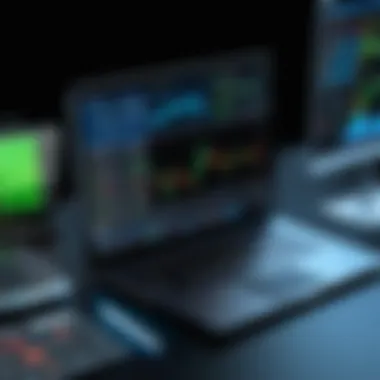

Intro
MetaTrader 5 is an essential tool for anyone interested in trading financial instruments. This guide is designed for a diverse audience, from beginners to experienced traders. It seeks to demystify the platform and equip users with necessary understanding of its functionalities and advantages.
The focus will be on the key features that make MetaTrader 5 unique and effective. Understanding these features is crucial for any trader looking to optimize their strategies and improve decision-making.
Key Software Features
Essential functionalities
MetaTrader 5 is known for its robust architecture. It supports multiple asset classes such as forex, stocks, and commodities. Key functionalities include:
- Analytical tools: The platform offers various chart types and technical indicators that help traders make informed decisions. Users can analyze price data through advanced statistical tools.
- Automated trading: Traders can create custom scripts using MQL5 programming language. This allows for the development of expert advisors (EAs) and automated trading strategies.
- Market depth: The platform provides insights into market depth. This feature is helpful to understand supply and demand dynamics.
Advanced capabilities
Beyond essential functionalities, MetaTrader 5 boasts advanced capabilities, making it a preferred choice among sophisticated traders. These capabilities include:
- Multi-currency strategy testing: Users can evaluate trading strategies across multiple currency pairs simultaneously. This efficiency saves time and allows for better performance assessment.
- Mobile trading: The mobile application provides flexibility for traders on the go. This feature enhances the convenience of tracking trades and market fluctuations.
- Economic calendar: The integrated economic calendar helps traders keep track of significant financial events. This is pivotal for making timely and informed trading decisions.
"MetaTrader 5 not only simplifies trading but also empowers traders with tools for success."
Comparison Metrics
Cost analysis
Costs associated with using MetaTrader 5 can vary. Traders may need to consider:
- Broker fees: Different brokers offer varied commission structures, which can affect overall trading costs. Understanding these costs helps in selecting the right broker for MetaTrader 5.
- Data feed costs: Depending on trading style, some traders might require premium data feeds. The cost associated with these feeds can vary, so it is wise to evaluate necessity based on trading volume.
Performance benchmarks
Measuring performance is critical. Some metrics to consider include:
- Execution speed: Fast execution is paramount. Comparing the execution speeds of different brokers using MetaTrader 5 can lead to better trading outcomes.
- Reliability: A robust platform with minimal downtime ensures traders do not miss opportunities. Reading user reviews and community feedback can provide insights into the reliability of the service.
Preface to MetaTrader
MetaTrader 5 stands as a powerful tool in the realm of financial trading, offering an accessible yet sophisticated platform for both novice and experienced traders. Its importance lies in its versatile functionalities that facilitate trading across a broad spectrum of financial instruments, including forex, stocks, and futures. This introduction sets the stage for understanding how MetaTrader 5 can enhance trading strategies and decision-making processes.
Overview of Trading Platforms
In today’s digital trading environment, platforms like MetaTrader 5 become instrumental. They serve not only as software for executing trades but also as comprehensive frameworks for market analysis and strategy development. Several attributes define effective trading platforms:
- User-Friendly Interface: A clear, intuitive design allows users to navigate functionalities with ease.
- Real-Time Data: Up-to-the-minute price feeds ensure traders make informed decisions.
- Customization Options: Traders can tailor the interface and tools to fit their specific needs.
- Multi-Asset Support: A range of instruments allows for diversification in trading strategies.
- Community Support: Robust forums and resources enhance learning and problem-solving.
MetaTrader 5 excels in these areas, setting itself apart with advanced capabilities. The need for an encompassing platform that meets all trading requirements cannot be overstated.
History and Development of MetaTrader
MetaTrader 5 was developed by MetaQuotes Software Corporation as a successor to MetaTrader 4, which was popular in the forex trading world. Released in 2010, it brought significant improvements and new features that catered to evolving trader needs. Some historical milestones include:
- Initial Release: Launched in 2010, focusing on forex markets.
- Expanded Functionality: Over the years, it incorporated stock and futures trading, making it a multi-asset platform.
- Integrated MQL5 Language: The introduction of MQL5 allowed for sophisticated automated trading algorithms, improving traders' capabilities.
The development of MetaTrader 5 reflects the growing complexity of trading as well as the demand for advanced features. Understanding its historical context gives insight into how it has evolved to meet the needs of modern traders, creating a robust environment for strategic trading.
"The evolution of trading platforms like MetaTrader 5 illustrates the constant change in financial markets and technology. Being well-versed in these platforms is crucial for success in trading."
As we delve deeper into the subsequent sections, we will explore the key features of MetaTrader 5, its system requirements, and how to effectively navigate its interface.
Key Features of MetaTrader
MetaTrader 5 stands out in the realm of trading platforms due to its comprehensive feature set designed to cater to a broad spectrum of users. This section explores the critical attributes that make MetaTrader 5 a preferred choice for traders. The importance of understanding these key features lies in their direct impact on trading efficiency, strategy development, and the overall trading experience. Each feature not only enhances functionality but also supports traders in achieving more informed decision-making processes.
Multi-Asset Capability
One of the hallmark features of MetaTrader 5 is its multi-asset capability, which allows traders to operate across various financial instruments, including forex, stocks, commodities, and indices. This flexibility provides an opportunity for diversification, which is essential for effective risk management. By being able to monitor and execute trades in different asset classes within a single interface, traders can quickly adjust their strategies in reaction to market conditions. This adaptability is a decisive factor in the trading environment, encouraging both novice and experienced traders to expand their portfolios.
Advanced Charting Tools


MetaTrader 5 offers a suite of advanced charting tools, crucial for conducting thorough technical analysis. The platform supports multiple timeframes, dynamic charts, and a variety of customizable indicators. Traders can utilize these visual tools to identify market trends, potential entry and exit points, and set alerts based on specific price levels.
Using these advanced charting capabilities can help in refining trading strategies, allowing traders to analyze data in real-time. Custom indicators and drawing tools enhance the analytical capabilities, making it easier to spot patterns and support the trader's decision process. Having access to such sophisticated visual aids is invaluable in navigating the complex financial markets.
Automated Trading with Expert Advisors
Automated trading is a significant advantage offered by MetaTrader 5 through the use of Expert Advisors (EAs). These are automated scripts that execute trades based on pre-defined criteria. EAs allow traders to operate without the need for constant monitoring of the markets. Instead, trading decisions can be made based on algorithmic analysis, which removes emotional variability from trading decisions.
Building and testing EAs is simplified within the platform. Traders can optimize their strategies using the strategy tester, gauging the effectiveness of their trading models across historical data. This feature is valuable for those looking to implement systematic trading approaches.
Technical Analysis Tools
For any trader, technical analysis is fundamental to developing sound trading strategies, and MetaTrader 5 does not disappoint in this area. The platform offers an impressive variety of in-built technical indicators and analytical tools. Traders can experiment with indicators such as the Relative Strength Index (RSI), Bollinger Bands, and Moving Averages to gauge market sentiment.
The comprehensive nature of these tools allows traders to conduct in-depth analyses. Combining different indicators can help provide conclusive evidence to support trading decisions. By refining their approaches through technical analysis, traders can enhance their chances of success in volatile markets.
In summary, MetaTrader 5’s key features strengthen the overall trading experience, enabling users to adopt a structured approach to trading across various financial instruments.
These functions cater to traders of varying skill levels, facilitating effective strategies and informed decision-making. By leveraging these capabilities, users can achieve a higher degree of competence in their trading endeavors.
System Requirements and Installation
The significance of understanding the system requirements and installation process for MetaTrader 5 cannot be overstated. Ensuring that your system meets the necessary specifications is critical for optimal performance. An incompatible setup can lead to issues like slow execution, crashing, or even inability to run the software entirely. Therefore, it is essential to evaluate your computer's specifications and compatibility before diving into trading.
Supported Operating Systems
MetaTrader 5 is designed to be versatile, supporting a range of operating systems. The primary platforms for MetaTrader 5 include:
- Windows: MetaTrader 5 runs smoothly on all versions of Windows from Windows 7 to Windows 11. This includes both 32-bit and 64-bit versions, although the 64-bit version is preferable for better performance.
- macOS: While not natively available, Mac users can utilize third-party applications like Wine or Parallels to run MetaTrader 5. However, this may require additional configuration.
- Linux: Users can also run MetaTrader 5 on Linux using Wine. This requires some technical proficiency, as installation and setup differ from standard operating systems.
- Mobile Platforms: MetaTrader 5 is available on both iOS and Android. The applications on these platforms allow for trading on-the-go, providing traders with flexibility and convenience.
Before installing, check your operating system's specifications against the requirements outlined by MetaQuotes, the developer of MetaTrader 5. This will ensure that the software operates efficiently.
Installation Steps
Installing MetaTrader 5 is a straightforward process, which can be completed in several simple steps:
- Download the Installer: Visit the official MetaTrader 5 website to download the latest version of the installer. Make sure to choose the correct version suited for your operating system.
- Run the Installer: Locate the downloaded file and double-click to run the installer. Follow the prompts to begin the installation process.
- Choose Installation Options: During installation, you can select the directory where MetaTrader 5 will be installed. The default directory is usually sufficient, unless you have specific preferences.
- Configure Additional Settings: You may have options to create shortcuts or configure additional settings. Make your selections carefully, as this can affect your future access to the platform.
- Complete the Installation: Once all of your selections are made, click on the ‘Finish’ button to complete the installation. The MetaTrader 5 icon should now appear on your desktop or in your application folder.
- Launch the Application: Double-click the MetaTrader 5 icon to launch the application. If prompted, create or log into your trading account.
It is recommended to familiarize yourself with the interface upon first launch. Exploration of features and settings can vastly improve your trading experience. Additionally, check for software updates regularly to ensure optimum functionality of the platform.
"Proper understanding of system requirements and steps for installation is a solid foundation for effective trading."
By following these guidelines, you can set up MetaTrader 5 correctly and efficiently, paving the way for a robust trading experience. Keep in mind, regular updates from MetaQuotes are essential to maintain system integrity and enhance performance.
Navigating the MetaTrader Interface
Navigating the MetaTrader 5 interface is a crucial skill for traders aiming to optimize their trading experience. This platform offers numerous functionalities that, if understood well, significantly enhance trading efficiency. The interface may initially appear complex, but familiarity with its key elements will reveal its user-friendly nature. A clear understanding leads to better decision-making and a more robust trading strategy.
Understanding the Workspace
The workspace in MetaTrader 5 is the visual area where traders interact with various tools and information. It consists of multiple elements, including charts, toolbars, and sector windows. Each component serves a purpose that contributes to a trader's analysis and execution of trades.
Within the workspace, users can customize their layout. Adjusting the arrangement of charts and windows can help traders keep relevant information at hand while minimizing distractions. This flexibility is important, as it allows for a personalized trading experience tailored to individual preferences and strategies.
A well-organized workspace enables traders to quickly access essential information, such as price movements and market news. Effective management of the workspace enhances overall performance and efficiency, making it a cornerstone of successful trading on this platform.
Using the Market Watch Window
The Market Watch window is a pivotal feature in MetaTrader 5, presenting real-time market prices for financial instruments. Within this window, traders can observe price changes, and ultimately make informed decisions based on these fluctuations.
This window is customizable, enabling users to display only the instruments they trade. Traders can add or remove instruments, providing a tailored view according to their strategic focus. Furthermore, the Market Watch window includes functionality such as the ability to view different timeframes and obtain detailed information about each asset, including spreads and margins. Understanding and utilizing this tool effectively can lead to more profitable trade executions.
Order Management
Effective order management is critical in trading, and MetaTrader 5 provides several tools for monitoring and controlling orders. Users can track open positions, modify pending orders, and execute trades directly from the interface.
The order management section allows for clarity regarding long and short positions. Traders can see essential details such as profit/loss status, available margin, and remaining swaps. Furthermore, the interface supports quick execution commands, which is beneficial during volatile market conditions. The ability to act swiftly minimizes potential losses and maximizes profit opportunities, which is essential for traders in a competitive financial environment.
In summary, mastering the navigation of the MetaTrader 5 interface is fundamental for traders. Knowing how to utilize elements like the workspace, Market Watch window, and order management tools enhances trading strategies and positively impacts overall performance.
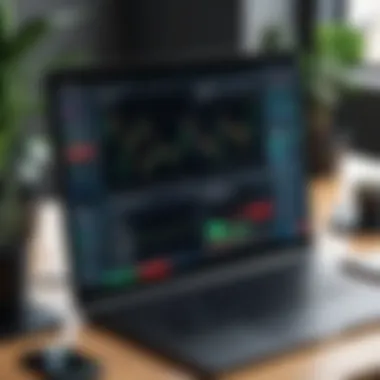

Executing Trades on MetaTrader
Executing trades is a fundamental component of using MetaTrader 5, a platform that blends sophistication with accessibility. A sound understanding of how to execute trades can significantly affect a trader's success, influencing both immediate and long-term results. The ability to enter and exit positions deftly allows traders to capitalize on market movements while managing risk effectively. This section outlines key elements and benefits associated with executing trades on MetaTrader 5, ensuring users grasp its mechanics.
Order Types Explained
In MetaTrader 5, the execution of trades relies heavily on understanding various order types. Each order type serves a unique purpose and comes with distinct attributes that can tailor a trader's approach.
- Market Orders: These are executed immediately at the current market price. Market orders are straightforward and suitable for traders who prioritize execution speed over price precision.
- Pending Orders: Unlike market orders, these are set to be executed at a specified future price. There are four primary pending orders:
- Buy Limit: Set below the current market price, this order is executed when the price reaches the specified level.
- Sell Limit: This is set above the market price and will execute when the price rises to the specified level.
- Buy Stop: Placed above the current price, it triggers a buy order when the price surpasses the specified value.
- Sell Stop: Positioned below the market price, it activates a sell order once the price drops to the predetermined level.
Understanding these order types equips traders to respond strategically to market shifts, aligning their actions with personalized trading strategies.
Placing Buy and Sell Orders
Placing buy and sell orders in MetaTrader 5 requires precision and an awareness of market conditions. To place an order, a trader can follow these steps:
- Open the Market Watch window to review available instruments.
- Right-click the chosen instrument and select New Order.
- In the order window, select the order type, whether it is a market or pending order.
- Input the desired volume in lots. A lot represents the trade size, influencing potential profit or loss.
- For pending orders, provide the specific price at which you want the order to trigger.
- Optionally set Stop Loss and Take Profit levels to automatically manage risk and lock in profits.
- Finally, click Buy or Sell to execute your order.
Being systematic in placing trades helps mitigate impulsive decisions, which can lead to unfavorable outcomes. The ability to set protective measures enhances a trader's risk management strategy.
Managing Open Positions
Once trades are executed, managing open positions is essential. Effectively overseeing them ensures the trader's objectives are met while minimizing losses. Within MetaTrader 5, there are several strategies for managing these positions:
- Monitoring Market Changes: Stay informed about market trends and news events. Significant shifts may impact ongoing trades and necessitate re-evaluation of strategies.
- Adjusting Stop Loss and Take Profit Levels: As market conditions mature, updating your stop loss and take profit levels can help secure gains or protect against unnecessary losses.
- Closing Positions: When a trade reaches a target profit or begins to incur a loss, know when to close positions. Decision-making here should be governed by a trader's strategy and risk tolerance.
Employing a disciplined approach to position management can help traders avoid emotional reactions and enhance their ability to succeed in volatile markets.
Fundamental and Technical Analysis in MetaTrader
In trading, understanding market movements is crucial for making informed decisions. Fundamental and technical analysis are two core methods that traders employ in MetaTrader 5 to enhance their trading strategies and manage risks. Both approaches offer unique insights into market behavior and help traders anticipate future price movements.
Incorporating News and Economic Indicators
News and economic indicators serve as essential elements in fundamental analysis. Market sentiments often react to economic releases, news reports, and geopolitical events. Utilizing MetaTrader 5, traders can access real-time data from multiple sources which provides up-to-date news streams. Traders should focus on key economic indicators such as GDP growth rates, unemployment figures, and inflation data.
Benefits of Incorporating News:
- Informed Decision-Making: Accessing relevant news can help traders understand market trends and potential impacts.
- Anticipation of Volatility: Major news releases can lead to significant market movements, allowing traders to position themselves accordingly.
- Analysis of Market Sentiment: Traders can gauge market sentiment by monitoring reactions to news, guiding their trades.
In MetaTrader 5, a dedicated news window enables traders to filter and prioritize news based on relevance. Furthermore, integration with economic calendars allows traders to plan their strategies around scheduled news releases.
Using Technical Indicators
Technical indicators are vital for analyzing price trends through historical data. These tools help traders identify patterns and potential price movements, assisting in entry and exit decisions. MetaTrader 5 offers a wide range of technical indicators, including moving averages, RSI (Relative Strength Index), and MACD (Moving Average Convergence Divergence).
Advantages of Using Technical Indicators:
- Objective Analysis: Technical indicators provide quantifiable metrics, minimizing emotional decision-making.
- Trend Identification: Traders can spot trends more easily with visual aids provided by indicators.
- Signal Generation: Indicators can generate buy or sell signals, offering clear guidance on when to enter or exit the market.
To use these indicators effectively, it is important to customize settings based on trading style and objectives. For instance, a longer moving average might be suitable for long-term traders, while short-term traders may benefit from faster indicators.
"Incorporating both fundamental and technical analysis in MetaTrader 5 allows for a balanced approach to trading, enhancing decision-making processes."
Developing Trading Strategies
Developing effective trading strategies is a critical aspect of being a successful trader on MetaTrader 5. This goes beyond simply placing trades; it involves an analytical approach to deciding how and when to enter or exit the financial markets. Understanding the importance of a systematic plan can help traders enhance their decision-making abilities and manage risks more effectively.
The key elements to consider when developing a trading strategy include market research, risk assessment, and identifying objectives. Having a well-defined strategic plan allows you to set clear guidelines, maintain discipline during market fluctuations, and evaluate performance against your goals. This structured approach can mitigate emotional trading and help keep you grounded during volatile conditions.
Crafting a Strategic Plan
Crafting a solid trading plan requires thorough research and analysis. Start with a clear understanding of your financial goals. Are you looking for short-term gains, or are you aiming for long-term investments? This will dictate the approach you take.
Next, assess the market conditions. Utilize MetaTrader 5’s advanced tools to analyze trends and identify potential entry and exit points. This includes examining technical indicators and using historical price data. You can then choose a trading style that aligns with your risk tolerance, whether it be day trading, swing trading, or long-term investing.
Consider these elements when crafting your strategic plan:
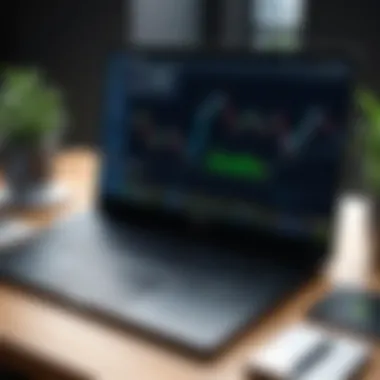

- Risk Management: Define how much capital you are willing to risk on each trade.
- Time Frames: Choose which time frames to focus on for your trades.
- Entry and Exit Rules: Set specific criteria for entering and exiting trades.
- Record Keeping: Maintain a trading journal to document trades and outcomes, allowing you to refine your strategy over time.
A well-structured trading strategy is essential for managing risks and increasing the chances of success.
Backtesting Your Strategy
Backtesting is another vital aspect of developing trading strategies. This process involves applying your trading plan to historical data to see how it would have performed in past market conditions. Backtesting is invaluable as it provides insights into the effectiveness of your strategy without risking real capital.
To backtest your strategy on MetaTrader 5, follow these steps:
- Select Historical Data: Gather data relevant to the instruments you plan to trade.
- Run Simulations: Use the Strategy Tester feature in MetaTrader 5 to run simulations based on your chosen criteria.
- Analyze Results: After running the backtest, review the results. Look for key performance indicators like win rate, maximum drawdown, and profit factor.
- Refine Your Strategy: Based on the backtest results, make necessary adjustments to improve and optimize your trading plan.
By incorporating both crafting a strategic plan and backtesting your strategy, traders can approach the market with a clearer and more controlled mindset. This disciplined approach will help significantly in enhancing trading capabilities on the MetaTrader 5 platform.
The Role of Community and Support Resources
In the realm of trading, especially when using platforms like MetaTrader 5, community and support resources play a vital role. The trading landscape can be complex and daunting, even for seasoned professionals. Engaging with a supportive community and utilizing available resources enhances the learning curve, making it easier to grasp the intricacies of the platform. This section will delve into how traders can benefit from online forums, groups, and official documentation to improve their MetaTrader 5 experience.
Leverage Online Forums and Groups
Online forums and groups present traders with an immense opportunity for knowledge sharing and networking. Platforms such as Reddit have dedicated subreddits where traders discuss their experiences, share strategies, and troubleshoot issues. For instance, participants can post questions about technical problems or seek advice on implementing specific trading strategies. This real-time exchange fosters a greater understanding of MetaTrader 5’s functionalities.
Moreover, Facebook groups can also serve as valuable resources. They create a sense of community, encouraging interaction between traders of various experience levels. This not only helps novices learn from more experienced traders but also allows for the sharing of valuable tips and tricks that may not be available in standard documentation. Engaging actively in these forums and groups can lead to personal growth and improved trading performance.
Official Documentation and Tutorials
The official documentation and tutorials from MetaTrader 5 should not be overlooked. They provide in-depth coverage of the platform’s features and functionalities. By referring to these resources, traders can access reliable information directly from the source, which is crucial for effective learning. The documentation typically covers everything from installation guides to advanced functionality explanations.
Additionally, tutorials often include video content that showcases different ways to leverage MetaTrader 5 effectively. These resources are designed to cater to all levels of expertise—beginner, intermediate, and advanced. For those who learn visually, video tutorials can demystify complicated processes. By taking time to review these materials, traders can gain insights that lead to better decision-making and execution.
"The only limit to our realization of tomorrow will be our doubts of today." - Franklin D. Roosevelt
Common Pitfalls and Best Practices
Understanding common pitfalls and implementing best practices is essential for optimizing your experience with MetaTrader 5. Many traders, especially beginners, make mistakes that can be detrimental to their overall trading success. Recognizing these pitfalls can help traders avoid losses and enhance their decision-making processes. This section provides insights into critical issues like overtrading and the importance of risk management techniques. By prioritizing these practices, users can position themselves for more sustainable success.
Avoiding Overtrading
Overtrading is a frequent mistake made by traders using MetaTrader 5. This occurs when a trader engages in excessive buying and selling within a short period. Factors like emotional pressure or the desire for quick profit often lead to this behavior. When trading impulsively, the accuracy of trades diminishes, which can lead to unwanted losses.
To effectively avoid overtrading, consider the following strategies:
- Set Clear Goals: It’s vital to define specific trading objectives. Establishing clear financial targets helps in making more contemplative trading decisions.
- Limit Trades: Establish a maximum number of trades you will execute in a given period. This can prevent unnecessary transactions and maintain focus on your strategy.
- Maintain a Trading Journal: Keeping a record of each trade promotes disciplined writing and highlights patterns in your trading behavior.
- Utilize Alerts: MetaTrader 5 provides alerts for price movements. Use these for informed decisions, rather than spontaneity in trading.
Adopting these practices can make your trading approach more structured and purposeful.
Risk Management Techniques
Another critical aspect of trading in MetaTrader 5 is implementing effective risk management techniques. Proper risk management safeguards your capital and minimizes potential losses. Traders should understand that not every trade will be a winner, so they need strategies in place to manage their risks.
Some effective risk management techniques include:
- Position Sizing: Always calculate the size of your trade based on your account balance and risk appetite. Avoid risking a large percentage of your total capital on a single trade.
- Set Stop-Loss Orders: A stop-loss order automatically closes your position at a specified price to limit potential losses. Setting them helps in maintaining discipline and curbing emotional trading.
- Diversify Your Portfolio: Engaging in a mix of trading instruments can spread risk. Don’t put all your resources in one type of asset, or strategy, as it increases exposure to market volatility.
- Use Risk-to-Reward Ratios: Evaluate potential trades based on their risk versus expected rewards. A favorable risk-to-reward ratio might suggest a more profitable trading opportunity.
Implementing these risk management techniques can help traders maintain better control over their investments. By understanding the full scope of their trading activities, traders will be more equipped to handle challenges that arise.
"Risk management is not just about avoiding loss; it's about making informed choices."
By committing to avoid overtrading and utilizing effective risk management, traders will enhance their overall trading strategies and prospects for long-term success.
The End
In the realm of trading, mastering tools like MetaTrader 5 is pivotal for successful trading strategies. This article has aimed to illuminate the practical aspects of MetaTrader 5, shedding light on its robust features and operational capabilities. Understanding how to navigate the platform effectively, harness its advanced tools, and develop sound trading strategies can significantly influence one’s trading outcomes.
Recap of Key Learnings
Throughout this guide, several key points emerged that are crucial for any trader wishing to leverage MetaTrader 5 effectively:
- Multi-Asset Capability: MetaTrader 5 supports a range of financial instruments, enabling traders to diversify their portfolios.
- Advanced Charting Tools: The platform offers exceptional charting capabilities, allowing for in-depth technical analysis.
- Automated Trading: Through Expert Advisors, MetaTrader 5 opens doors to algorithmic trading, which can simplify the trading process.
- Technical and Fundamental Analysis Integration: The ability to combine fundamental news with technical indicators provides a comprehensive frame for decision-making.
- Community Support: Engaging with online forums and utilizing available documentation enhances the learning curve.
Final Thoughts on MetaTrader
Ultimately, MetaTrader 5 stands out not just as a trading platform but as an essential ally for traders aiming to refine their approaches. It offers powerful tools that cater to various trading styles and preferences. Embracing the depth of functionality that MetaTrader 5 provides requires time and practice, but the effort leads to improved trading efficiency and success.
As you continue to learn and grow in your trading journey, it is beneficial to revisit the features and tools within MetaTrader 5. Continuous education and adaptation to market conditions should guide your trading practices. The investment in understanding this platform can yield significant returns. \n
Always remember, the strength of your trading strategy lies in your ability to adapt and learn.



