In-Depth Analysis of Video Course Software Solutions
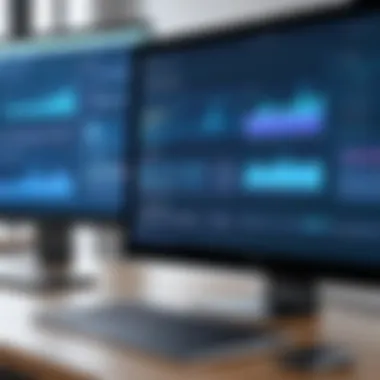

Intro
In today's digital landscape, video course software emerges as a crucial tool for educators and professionals alike. This software caters to various needs, enabling users to create, manage, and distribute educational content effectively. With the rise of remote learning and online education, understanding the key functionalities of this software becomes paramount for decision-makers.
The study of video course software provides insights into its major attributes, including essential features that enhance usability and learning experiences. As we examine these elements, we will also consider how different user demographics interact with the software. Moreover, analyzing market trends will reveal the evolving demands that shape the future of educational technology.
Whether you are an educator seeking to improve course delivery, a business professional aiming to train employees, or an entrepreneur developing new learning platforms, the importance of selecting the right video course software cannot be overstated. In this comprehensive analysis, we will dissect various aspects, offering a cohesive guide to understanding and implementing video course software effectively.
Key Software Features
Video course software typically encompasses a variety of functionalities designed to enhance the overall educational experience.
Essential functionalities
- User-friendly Interface: The interface should be intuitive and easy to navigate. This allows course creators to focus on content rather than technical difficulties.
- Content Creation Tools: Essential tools include options for video editing, slide presentations, quizzes, and assessments. These tools facilitate diverse content delivery, catering to different learning styles.
- Mobile Compatibility: As users increasingly access courses on mobile devices, software must support mobile functionality. This ensures that learners can engage with content anytime, anywhere.
- Analytics and Reporting: Robust analytics help educators track learner progress. Reports provide insights into engagement levels, helping to refine content and teaching approaches.
Advanced capabilities
- Interactive Elements: Including features such as discussion forums and live Q&A creates engagement. This interactivity enhances the learning experience.
- Integration with Other Tools: The ability to integrate with third-party applications, such as Zoom or Google Drive, broadens functional capabilities and allows seamless workflows.
- Customization Options: Users should be able to customize branding, course materials, and user experiences to meet specific requirements.
- Multilingual Support: Globalization of education necessitates the software's ability to function in multiple languages, catering to a diverse audience.
"The right video course software can transform educational experiences, making learning accessible and engaging for a wide range of users."
Comparison Metrics
When evaluating various video course software options, several critical metrics emerge. These metrics help in making informed decisions based on specific organizational needs.
Cost analysis
- Initial Investment: Understanding the upfront costs related to licensing and setup is crucial. Many platforms operate on subscription models, which can vary in cost based on features.
- Long-term Value: Assess ongoing costs related to maintenance, software updates, and customer support. Consider the overall ROI on training and education initiatives.
Performance benchmarks
- User Reviews and Ratings: Reviewing feedback from existing users can provide valuable insights into real-world performance and reliability.
- Scalability: Different programs may handle increased user loads differently. Determine if the software will grow with the organization.
Understanding Video Course Software
Understanding video course software is vital for professionals and organizations aiming to harness the full potential of digital education. This topic encapsulates a wide range of functionalities, user interactions, and technological implications. It serves as a foundation for evaluating various options in the marketplace, allowing decision-makers to make informed choices that fit their unique needs.
The rise of online education has magnified the importance of video course software. This software not only facilitates content creation but also enhances user engagement and learning experiences. By diving into this topic, one can appreciate how these systems cater to diverse demographics, making learning more accessible and effective.
Definition and Purpose
Video course software refers to digital tools and platforms designed to create, manage, and deliver online courses through video content. The primary purpose of this software is to provide educational institutions and corporate entities with the tools necessary to share knowledge efficiently. These tools streamline the process of developing curriculum, allowing for multimedia integration, interactivity, and assessment features.
This software often includes features like video hosting, screen recording, and editing capabilities, making it easier for educators and trainers to package their content. Additionally, it offers essential analytics which can inform instructors about user engagement and learning outcomes. As such, video course software plays a critical role in modern education, bridging traditional teaching methods with innovative technological solutions.
Primary Users of Video Course Software
The primary users of video course software span across various sectors, including educational institutions, corporate training environments, and independent educators.
- Educational Institutions: Schools and universities utilize this software to enhance their blended learning approaches. By incorporating video content, they provide a richer, more engaging learning experience for students.
- Corporate Training Departments: Businesses use video course software to deliver training programs. This is especially relevant for onboarding new employees and ongoing skill development, fostering an adaptable workforce.
- Independent Educators and Content Creators: Many individuals create courses independently, using this software to reach wider audiences through platforms like Udemy or Teachable.
Understanding the diverse users helps in tailoring the software's features to meet specific needs, ensuring that it remains versatile and effective.
Key Features and Functionality
Understanding the key features and functionality of video course software is crucial for organizations looking to invest in effective online learning solutions. These characteristics not only determine the software's usability but also its ability to enhance learning experiences. Users need to prioritize software that aligns with their educational objectives while providing tools that simplify course creation, engagement, and analysis.
Content Creation Tools


Content creation tools should be intuitive and comprehensive. They empower educators and content creators to develop materials that cater to diverse learning styles. A well-equipped platform often includes features such as video editing capabilities, slide creation features, and quiz functions.
For instance, software like Camtasia provides a straightforward interface that allows users to record, edit, and produce videos efficiently. This can significantly reduce the time from concept to completion. Additionally, responsive design tools are vital. They enable creators to optimize content for various devices, ensuring accessibility on smartphones and tablets.
User Engagement Features
Engagement features are essential as they directly impact student retention and learning outcomes. Tools that facilitate interaction, such as discussion forums, polls, and live Q&A sessions, foster an interactive learning environment. Platforms like Teachable incorporate such elements, promoting student involvement and active participation.
Moreover, gamification elements can enhance user experience. Incorporating badges, leaderboards, or points can motivate learners and encourage competition. However, it is important to balance engagement with the learning objectives to prevent distractions from the course material.
Integration with Learning Management Systems
Integration capabilities with Learning Management Systems (LMS) such as Moodle or Blackboard should be a priority for any video course software. This integration allows for a seamless experience for users, as it connects various educational tools under one umbrella. It also enables tracking of learners’ progress, providing valuable insights.
Transmission of course data, grades, and assessment results between software systems can save time, reduce errors, and enhance administrative efficiency. Users should seek software that supports both LTI (Learning Tools Interoperability) and native integrations, offering a broader range of functionality.
Analytics and Reporting Capabilities
Analytics and reporting capabilities are critical for evaluating the effectiveness of the courses. Good video course software should provide detailed analytics on user engagement, completion rates, and assessment performance. For example, platforms like Thinkific allow course creators to track which videos retain attention and where drop-offs occur.
This data can be invaluable for improving course offerings and adjusting instructional strategies. By identifying trends in learner behavior, educators can make informed decisions to enhance content delivery and support learners more effectively.
"The ability to understand and adapt to user engagement metrics can greatly enhance the effectiveness of educational programs."
By focusing on these key features and functionalities, decision-makers can discern which software best meets their organization’s training and educational requirements.
Comparative Analysis of Popular Options
The comparative analysis of popular video course software options is crucial for users who need to make informed decisions. In the realm of education and training, having the right software can significantly enhance the learning experience. Each platform has its strengths and weaknesses, and understanding these can lead to more effective outcomes for both instructors and learners.
This section focuses on detailing specific software solutions and establishing criteria to compare them. By analyzing various options, users can align their choice with their actual needs and strategic goals. Furthermore, this analysis illuminates how different software can adapt to diverse learning environments.
Detailed Software Reviews
In this subsection, we will explore prominent video course software solutions. Notable contenders in this space include Teachable, Thinkific, and Kajabi. Each platform has unique offerings that cater to different user bases.
- Teachable: It features user-friendly course creation tools. This option is well-suited for educators looking to monetize their content. The ability to integrate marketing tools is a plus.
- Thinkific: This software is geared toward those who prioritize customization. Users can design their courses as they see fit. It's also robust in analytics, providing meaningful insights into learner engagement.
- Kajabi: Known as an all-in-one platform, Kajabi offers marketing, course delivery, and community building features. This holistic approach can be beneficial for businesses aiming to streamline their operations.
When reviewing software, it is essential to consider factors such as usability, scalability, and support services. A detailed review not only highlights features but also user experiences.
Criteria for Comparison
When analyzing various video course platforms, several criteria should guide the evaluation process. Effectiveness and suitability are vital, and they can be assessed by considering the following:
- User Experience: How intuitive and easy is the platform to navigate?
- Customization Options: What level of personalization does the software offer?
- Integration Capabilities: Can the software seamlessly connect with other tools, like CRM or email marketing?
- Pricing Structure: Is the cost reasonable considering the features offered?
- Technical Support: What kind of assistance does the provider offer to users experiencing issues?
Taken together, these elements form a comprehensive rubric for evaluating each option's effectiveness in meeting specific needs.
Pros and Cons of Leading Platforms
Every video course software platform has its advantages and disadvantages. Understanding these will help users make educated decisions:
- Teachable
Pros: - Thinkific
Pros: - Kajabi
Pros:
- Easy to use for beginners
- Good marketing tools
- Offers a range of pricing plans
Cons: - Limited customization compared to others
- Transaction fees can add up
- Highly customizable course design
- Comprehensive reporting features
- No transaction fees on paid plans
Cons: - Can be overwhelming for new users
- Limited marketing options
- All-in-one solution for businesses
- Strong marketing automation features
- Excellent customer support
Cons: - Higher price point can deter smaller operations
- Complexity may require a learning curve
Understanding the pros and cons of each leading platform allows educators and business professionals to consider their specific needs before making a decision.


"Choosing the right video course software can drastically influence the effectiveness of your educational initiatives. An analytical approach helps clarify the best fit for your circumstances."
This comparative analysis provides essential information aiding in decision-making processes targeted at software selection.
Market Trends and Forecasts
Understanding market trends and forecasts in video course software is essential because it allows users to anticipate changes and adapt their strategies accordingly. The growing demand for online learning solutions has reshaped this market significantly. As educational institutions, businesses, and independent creators seek platforms to deliver content effectively, being aware of the dynamics at play can inform better decisions. Thus, keeping an eye on trends and forecasts is not just advantageous but critical for long-term success.
Emerging Technologies in Video Course Software
In the realm of video course software, emerging technologies are propelling innovation. Artificial intelligence is becoming increasingly prevalent, providing personalized learning experiences. Platforms now utilize AI to analyze user behavior and preferences, enabling tailored course recommendations. Another significant advancement is in interactive video content, where features like quizzes and polls are integrated directly into the video. This increases engagement levels, allowing for a more immersive learning experience.
Moreover, virtual reality (VR) and augmented reality (AR) are also gaining traction. These technologies enable learners to interact with course materials in a three-dimensional space, enhancing comprehension and retention. As these technologies continue to mature, we can expect video course software to evolve further, offering capabilities that support diverse learning styles.
Current Market Dynamics
The current market dynamics reveal a landscape filled with competition and continuous growth. As more individuals turn to e-learning, software providers are rapidly adapting their offerings. Many companies now focus on user experience as a priority. Features such as mobile optimization and cross-platform functionality are crucial. Additionally, accessibility standards are gaining importance, ensuring courses can cater to a wider audience.
Pricing strategies also vary, with subscription models becoming common. This trend allows users to access content on a more flexible basis. Consequently, video course software providers must be agile, responding to both user demands and competitive pressures.
Future Predictions and Developments
Looking ahead, several predictions indicate that the video course software market will continue to flourish. One potential development is the increased integration of AI across platforms. This might enhance content delivery and satisfaction by providing real-time feedback and support. Another forecast is the rise of social learning environments. As learning increasingly becomes a communal activity, platforms that facilitate networking, discussion, and collaboration could gain popularity.
Additionally, the focus on continuous improvement will likely intensify. Software updates that incorporate user feedback will ensure platforms remain relevant and effective. Overall, being informed of these potential developments will empower stakeholders to make data-driven choices regarding their video course software needs.
User Considerations and Needs
In the context of video course software, user considerations and needs play a pivotal role. Understanding the target audience is not just an ancillary task but a fundamental one. Each user group has distinct requirements, and recognizing these can significantly influence the software's effectiveness. Software must cater not only to the learning styles of users but also to their technological familiarity.
Identifying Target Audience
Identifying the target audience involves a nuanced approach. Whether the user is an educator, a student, or a corporate employee, their needs differ widely. For educators, features that allow easy content creation and seamless operation with existing curriculum are vital. Students may prioritize interactive elements that foster engagement and understanding. Corporate trainees seek software that supports skill retention and practical application. To ensure that the software serves its purpose, developers must conduct thorough research into the demographics and specific preferences of their users.
User Experience and Accessibility Features
User experience is crucial in video course software. A well-designed interface can make a substantial difference in adoption rates. Accessibility features should also be at the forefront; software must be usable for individuals with differing needs. This includes voice-over capabilities, captioning, and adaptable layouts. Features like keyboard navigation and screen reader support are essential for inclusivity. These components are not just regulatory requirements but enhance the overall experience, leading to broader adoption and user satisfaction.
Cost Considerations and Budgeting
Cost considerations directly impact the decision-making process. Organizations must evaluate which software offers the best return on investment. This goes beyond mere purchase price; factors such as ongoing subscription fees, potential costs of training, and support must be considered. A thorough budget analysis should incorporate both upfront and hidden costs to present a clear financial picture. Depending on the intended use, whether for educational institutions or corporate training environments, the software must align with the available budget to ensure it brings value without straining resources.
A comprehensive understanding of user needs helps create software that is not only functional but also enhances the learning experience.
Developing a video course software solution that prioritizes these user considerations ensures that stakeholders feel heard and catered to, ultimately leading to better educational outcomes.
Practical Implementation Strategies
Understanding the practical implementation strategies in video course software is essential for ensuring that educational and training initiatives are conducted smoothly and successfully. It encompasses how software can be effectively integrated into various systems, facilitating enhanced learning experiences. By focusing on these strategies, organizations can create a robust learning environment that meets both instructional goals and learner needs.
Integration into Educational Frameworks
Integrating video course software into existing educational frameworks can pose unique challenges and opportunities. It requires a clear understanding of the curriculum and the educational objectives. This can often involve collaboration among educators, IT professionals, and administrators. A well-executed integration allows for a seamless learning experience where video content enhances traditional teaching methods.
Benefits of integration include:
- Enhanced Engagement: Videos can capture student attention more effectively than traditional lectures.
- Flexible Learning: Students can learn at their own pace with recorded materials available for review.
- Scalability: Video courses can reach a larger audience, breaking geographical barriers.
Several considerations impact integration:


- Compatibility with existing Learning Management Systems (LMS)
- Staff training on how to effectively use the software
- Availability of technical support
Corporate Training Applications
Corporate training programs are increasingly adopting video course software as a means to enhance employee learning and development initiatives. Video allows for effective dissemination of knowledge and skills training tailored to specific job functions. The involving characteristics of video content can significantly contribute to improved retention rates among employees.
Key advantages of using video course software in corporate settings:
- Cost-Effectiveness: Reduces travel and logistics costs associated with in-person training sessions.
- On-Demand Learning: Employees can access training materials whenever necessary, minimizing downtime.
- Consistent Training: Ensures all employees receive the same level of training, which is essential for compliance and standards.
But, there are factors to consider such as the need for an appropriate feedback mechanism to ensure the training is effective.
Building Community through Course Delivery
Effective video course software can serve as a platform for building a community among learners. It allows for interaction, discussions, and collaborative learning experiences, transcending the limitations of physical classroom settings. Fostering a sense of community encourages motivation and accountability among participants.
Elements that contribute to community building include:
- Interactive Features: Tools like live Q&As, forums, and group projects can drive engagement and peer interaction.
- Networking Opportunities: Participants may interact with experts and peers, developing professional relationships.
- Feedback Mechanisms: Providing avenues for feedback encourages participants to tailor their learning experience.
Challenges and Considerations
Understanding the challenges and considerations associated with video course software is vital in today’s educational and corporate training environments. These challenges can impact the effectiveness of course delivery, audience engagement, and the ability to maintain high-quality standards. Addressing these concerns is essential for organizations aiming to leverage video technology effectively.
Technical Challenges in Video Course Development
The development of video courses involves several technical challenges. First, the need for high-quality production values can require substantial investment in equipment, software, and technical expertise. Organizations must consider factors like video resolution, audio clarity, and editing to create a polished final product. Inadequate technical resources can lead to poor user experience, potentially decreasing learner engagement.
Additionally, compatibility issues may arise when integrating different software and platforms. For instance, video files created in one editing software may not function well on a learning management system designed for different formats. This necessitates thorough testing and potentially reformatting video content.
The fast pace of technological advancements also presents a challenge. Keeping up with the latest trends in video production, such as interactivity or augmented reality, can be resource-intensive. Not all organizations have the agility to rapidly adapt to new technologies, which may leave them behind competitors who do.
Intellectual Property Issues
Intellectual property (IP) issues are paramount when creating video courses. Educational institutions and businesses often utilize third-party materials, which can lead to copyright infringement if not handled correctly. This can have serious legal consequences and potential financial burdens.
It's crucial for creators to understand what constitutes fair use. They must distinguish between content that can be used freely and what requires licenses or permission. Furthermore, when creating original content, it is advisable to clearly define ownership rights among collaborators. This involves documenting agreements to avoid conflicts and ensure all parties understand their rights related to the produced content.
Organizations also need to remain vigilant about how they protect their own materials. With the ease of digital sharing, safeguarding the proprietary content prevents unauthorized use and distribution, which can dilute the brand’s value and undermine their educational offerings.
Quality Assurance Standards
Quality assurance is key to producing effective video courses. There are various standards that organizations should adhere to when developing content. Adopting a systematic approach can enhance the learning experience and ensure compliance with educational practices.
Firstly, organizations should establish predefined criteria for video quality, including resolution, audio quality, and content accuracy. Failure to meet these standards can lead to recommendations for improvement and can impact the overall learning experience negatively.
Incorporating feedback mechanisms is another important aspect of quality assurance. Gathering input from users during and after course completion helps identify areas of improvement and allows for iterative enhancements.
Ultimately, maintaining a commitment to quality not only aids in creating impactful learning experiences but also builds trust among users, enhancing reputational standing for the organization. The value of a thorough quality assurance process cannot be understated in a competitive landscape where learner satisfaction is paramount.
"Quality education requires quality inputs. Ensuring standards in video courses is non-negotiable for organizational success."
Culmination and Best Practices
In the realm of video course software, concluding remarks and best practices play an essential role for stakeholders involved. This section synthesizes insights from previous discussions, presenting how organizations and individual educators can effectively navigate their choices in software selection. Understanding the challenges as well as the transformative potential of video course technology is crucial. It leads to more informed decisions regarding implementation and usage, reducing pitfalls commonly associated with tech adoption.
Summary of Key Insights
- Diversity of Options: Video course software varies widely in features and user interfaces. Educators and business professionals must assess their specific needs against what different platforms offer.
- Importance of Engagement: Software that enhances user engagement through interactive elements improves learning outcomes. Features like quizzes, forums, or gamification elements should be prioritized.
- Integration Capabilities: A platform’s ability to seamlessly integrate with existing systems, such as Learning Management Systems, amplifies its value. Educators and corporate trainers should confirm compatibility to avoid data silos.
- Analytics: Utilizing software that provides detailed analytics can help track user progress and proficiency. This data informs future content revisions and personalization.
- User Feedback Mechanisms: Incorporating feedback tools not only benefits software developers but also improves the overall user experience. Regular updates based on this feedback can keep the software relevant and effective.
"Effective video course software acts not only as a repository for knowledge but becomes an active participant in the learning process."
Recommendations for Software Selection
When selecting video course software, decision-makers should consider the following:
- Needs Assessment: Before choosing software, conduct a comprehensive needs assessment involving future users. This will ensure the chosen platform aligns with their preferences and requirements.
- Trial and Evaluation: Leverage free trials offered by software vendors. Give key stakeholders time to assess usability and functionality before committing to a purchase.
- Support and Training: Evaluate the level of customer support and training resources provided. A strong support system helps mitigate any operational issues arising post-implementation.
- Scalability: As organizations evolve, their learning needs may change. Selecting a software solution that can grow with the organization is critical for long-term usability.
- Cost vs. Benefit: Finally, assess the cost structure of the software against potential benefits. Check if it provides good ROI through improved user engagement and learning outcomes.



