In-Depth Analysis of the Looker Data Tool


Intro
In today's data-driven landscape, having access to powerful tools for data analytics is vital. One such tool is Looker. It provides sophisticated capabilities for data exploration and visualization. Understanding its features can empower decision-makers and IT professionals alike. This article delves into Looker's essence, functionality, and its role in enhancing business intelligence.
The examination aims to unravel the integral aspects of Looker, showing how it can transform data into actionable insights, benefiting various sectors.
Key Software Features
Looker’s strengths lie in its essential functionalities and advanced capabilities that meet the demands of modern businesses.
Essential functionalities
Looker offers a unique approach to data exploration. Users can:
- Create interactive dashboards that present real-time data visually.
- Utilize LookML, Looker’s proprietary modeling language, for streamlined data modeling, allowing non-technical users to engage with data effortlessly.
- Conduct ad-hoc analyses without needing extensive SQL knowledge.
Advanced capabilities
Beyond basic functions, Looker provides more advanced features:
- Data Integration: Looker integrates seamlessly with various data warehouses like BigQuery and Snowflake, ensuring smooth access to massive datasets.
- Embedded Analytics: Businesses can embed analytic content into their applications, providing users with insights without leaving their platform.
- Collaboration Tools: The platform enhances collaboration among team members by facilitating notes, sharing dashboards, and exploring data together in real-time.
"Looker enhances the efficiency of data-driven decision-making processes by facilitating effective collaboration among team members."
Comparison Metrics
Understanding how Looker stands against competitors is crucial for making informed decisions. Key metrics include:
Cost analysis
The pricing structure of Looker can vary based on deployment and required features. Typically, Looker charges based on the number of users and data connections. This structure contrasts with some competitors that may have simpler, flat-rate pricing. Therefore, it is essential for organizations to assess their budget relative to the tool's offerings.
Performance benchmarks
Performance is another critical aspect. Looker's scalability allows it to manage large datasets efficiently, providing fast response times. Organizations should benchmark Looker against other tools like Tableau or Power BI based on these criteria:
- Speed of data retrieval
- Ease of dashboard creation
- Overall user experience
By evaluating these factors, businesses can choose the right analytic tools to fit their unique requirements.
Intro to Looker
Understanding the Looker data tool is crucial for professionals seeking to harness the power of data analytics. Looker provides organizations with a platform to transform raw data into actionable insights. By developing a comprehensive understanding of this tool, decision-makers can enable data-driven strategies that pave the way for competitive advantage.
Overview of Looker
Looker is a business intelligence software and data analytics platform. It was founded in 2012 with the objective of making data accessible and usable for every level of a business. The platform integrates seamlessly with various data sources. This integration allows users to explore data, creating dashboards and reports that present information clearly and effectively. Looker’s architecture supports real-time data dashboards, which can be vital for swift decision-making.
One of the key aspects of Looker's appeal is its ability to allow collaboration among team members. By making data easy to share, organizations can foster a culture of transparency and insight-driven discussions. Additionally, Looker's focus on data governance ensures that the data used for analysis is accurate and trustworthy.
Key Features of Looker
Looker is distinguished by several key features:
- LookML: This proprietary modeling language allows users to define and manage data models. With LookML, data analysts can create modular and reusable data models that preserve business logic.
- Real-time Data: Looker connects directly to databases and pulls data in real-time. This feature is critical for businesses that rely on timely information for operational and strategic decisions.
- Interactive Dashboards: Users can create customizable dashboards with various data visualizations. This functionality helps stakeholders easily interpret complex data.
- Data Collaboration: Looker's sharing capabilities enable team members to comment on dashboards and reports directly. This fosters communication and collaborative data analysis.
- Customization: The platform allows businesses to tailor the look and feel of their reports and dashboards according to their branding and color schemes.
Understanding the Looker Architecture
Understanding the architecture of Looker is crucial for professionals aiming to leverage its full potential. Looker is a business intelligence tool that helps organizations transform raw data into actionable insights. Its architecture is designed to streamline data processing and visualization while ensuring consistency across multiple data sources.
The importance of understanding this architecture cannot be overstated. A solid grasp of Looker's structure aids in optimizing data models and improves users' ability to create meaningful reports. Enhanced collaborative capabilities stem from a well-implemented architecture, ensuring that teams can share insights and findings effectively.
Data Model Layer
The Data Model Layer in Looker is significant for defining how data is organized and accessed. This layer encapsulates the logic that interprets your underlying database. In Looker, this is achieved through LookML, a modeling language specifically crafted for this platform. Looker’s data model layer allows users to specify relationships between tables and create calculated fields, which greatly augments the data available for analysis.
The benefits of a robust data model include:
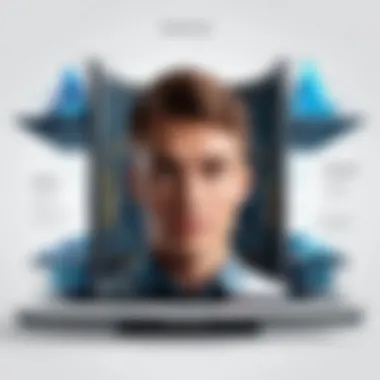

- Flexibility to adapt to changes: Businesses can evolve rapidly. A well-defined model can be modified without excessive restructuring.
- Data consistency: With a single source of truth defined in the model, all users access the same data metrics. This prevents discrepancies across reports.
- Efficiency in query generation: Pre-defined models streamline the SQL queries generated for reporting, which improves response times for data retrieval.
Visualization Layer
The Visualization Layer in Looker plays a vital role in presenting complex data in an understandable manner. Looker provides a variety of visualization options, including charts, maps, and dashboards. This capability empowers users to sift through large datasets and convey critical insights visually. The effective use of visualization aids decision-making for stakeholders.
Benefits of the visualization layer include:
- Interactive dashboards: Users can create dashboards that easily toggle between different metrics by applying filters, which helps in dissecting data based on various parameters.
- Customizable visual elements: Users can tailor visuals to match specific requirements or branding needs, ensuring that presentations remain cohesive and professional.
- Accessibility: Visual data representations can reach a wider audience, making the insights approachable even for non-technical stakeholders.
User Interface and Experience
The User Interface and Experience aspect of Looker is critical for ensuring that users can effectively interact with the tool. A well-designed interface minimizes the learning curve and maximizes output. Looker prioritizes user experience through intuitive navigation and well-organized features.
Key points in user interface design include:
- Simplicity: A clean layout that does not overwhelm users encourages exploration of the tool. It allows them to focus on gathering insights instead of navigating complex menus.
- Quick access to resources: An efficient interface provides shortcuts to frequently used reports and tools, enhancing productivity.
- Responsive design: Adapting across devices ensures that analysis can continue whether users are at a desk or on mobile. This adaptability is particularly important in today’s fast-paced work environments.
Understanding these components of Looker's architecture equips users with the insights they need to maximize their engagement with the platform. Each element—data model, visualization, and user interface—contributes critically to the overall efficacy of Looker as a business intelligence solution.
Data Integration with Looker
Data integration represents a critical aspect of any data analytics tool, and Looker is no exception. In an era where data sources are diverse and vast, Looker’s ability to assimilate data from numerous origins is vital for businesses that wish to derive meaningful insights and make informed decisions. Through effective data integration, organizations can gather, analyze, and visualize data systematically, advancing their operational strategies and overall business intelligence.
Connecting to Data Sources
A primary strength of Looker lies in its capacity to connect with various data sources, including traditional databases, cloud-based services, and even custom-built systems. This connectivity ensures that businesses can access real-time data effectively.
- Supported Platforms: Looker provides robust support for a variety of databases such as Google BigQuery, Amazon Redshift, and PostgreSQL. This flexibility allows users to utilize their preferred data storage solutions seamlessly.
- Integration Process: The process of establishing data connections in Looker is user-friendly. Users can simply configure connections via the Looker interface. Adding a database connection typically involves:
- Specifying database type.
- Entering connection credentials.
- Setting additional parameters pertinent to data queries.
Once established, these connections allow Looker to query data in real-time, yielding immediate results and insights. Thus, businesses are empowered to act swiftly based on current data rather than relying on potentially outdated information.
Data Import and Transformation Capabilities
Once connected to data sources, Looker enables firms to not only import data but also transform it, ensuring that the information is ready for analysis. This aspect of data integration is crucial because, without proper transformation, raw data is often not suitable for effective analysis.
- Data Import: Looker can handle various data types and formats during the import process. Users can bring in structured data from relational databases as well as semi-structured data from sources like JSON files.
- Transformation Functions: Looker also provides capabilities to cleanse and organize data. With LookML, users can create scripts that automatically transform data as it is imported. This includes:
- Scalability Considerations: As businesses grow, their data needs often become more complex. Looker’s architecture supports scalability, allowing organizations to manage increasing data volumes and more sophisticated analysis without significant system strain.
- Aggregating data.
- Filtering unnecessary items.
- Creating calculated fields to suit specific analytical needs.
Utilizing Looker for Data Analysis
Utilizing Looker for data analysis is crucial in the context of modern businesses that heavily rely on data-driven decision-making. This section examines how Looker facilitates comprehensive data analysis through its powerful features and exploration capabilities. It underscores the significance of creating analytical queries and leveraging LookML for custom solutions tailored to specific business needs.
Creating Analytical Queries
Creating analytical queries in Looker is an essential skill for professionals aiming to extract insights from large datasets. Looker uses a language called LookML, which allows users to define data models easily. Users can create queries directly in the Looker interface, enabling them to analyze data without extensive programming knowledge.
With Looker, users can build complex analytical queries by dragging and dropping fields, applying filters, and defining measures. This intuitive interface helps in the swift generation of insights, enabling faster decision-making processes. The queries can also be saved and reused, fostering consistency in reporting and analysis.
Moreover, Looker provides the ability to schedule reports and share them with team members. This functionality enhances collaboration and ensures that relevant stakeholders are kept updated with the latest insights. Users can also create dashboards that consolidate multiple analytical queries, providing a high-level overview of key performance indicators.
Here are some benefits of creating analytical queries in Looker:
- User-friendly interface: Reduces the time needed for training and allows users to focus on analysis.
- Flexibility: Offers various options for customizing queries based on requirements.
- Collaboration: Encourages teamwork by sharing insights and analyses across departments.
Leveraging LookML for Customization
Leveraging LookML for customization is vital for organizations seeking tailored data solutions. LookML acts as a modeling layer that allows users to define relationships and business logic within the data. By utilizing LookML, data analysts can create abstracted views of the data, which makes it easier for non-technical users to explore complex datasets.
The power of LookML lies in its flexibility. Users can define new dimensions, measures, and filters according to their business needs. For instance, if a company wants to analyze customer retention rates, analysts can create custom metrics encapsulating the unique definitions relevant to that organization. This tailored approach ensures that the data model aligns with business objectives, providing deeper insights and actionable intelligence.
In addition, LookML files can be version-controlled, allowing teams to track changes and maintain the integrity of their data models. This ensures that updates and modifications can be managed efficiently without disrupting daily operations. Furthermore, LookML can integrate seamlessly with Git, enhancing collaborative efforts in developing data models.
To summarize the significant points about LookML customization:
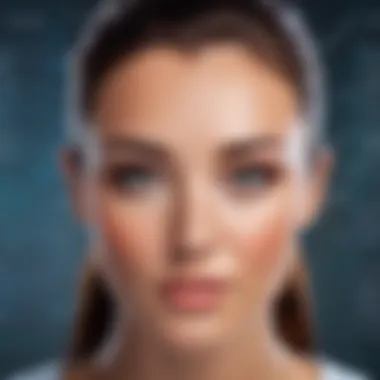

- Business alignment: Tailor data views to match organizational requirements.
- Version control: Easily manage changes to models while ensuring data integrity.
- Collaboration-friendly: Facilitates teamwork among data professionals through integrated tools.
"The choice of a data tool can significantly influence the insights drawn from data; Looker’s analytical capabilities and customizations through LookML set it apart in the field."
Understanding how to utilize Looker for data analysis is essential for extracting value from data, empowering professionals to engage with their data confidently. This tool not only enhances the efficiency of data analysis but also aligns analytics with business goals, making it an indispensable asset for modern businesses.
Data Visualization in Looker
Data visualization stands as a cornerstone of effective data analysis within Looker. By translating complex datasets into comprehensible visual formats, Looker empowers organizations to make informed, data-driven decisions. Utilizing powerful visualization tools enhances user understanding and engagement. Its benefits extend from creating insightful dashboards to allowing the identification of trends quickly. For decision-makers and IT professionals, grasping the importance of data visualization is crucial for driving strategic actions.
Types of Visualizations Available
Looker provides a variety of visualization types to best represent data insights. Among these are:
- Bar Charts: Useful for comparing different categories.
- Line Charts: Ideal for tracking changes over time.
- Pie Charts: Effective for displaying proportions of a whole.
- Tables: Offer detailed information in a structured format.
- Heat Maps: Visual representation that emphasizes values in a two-dimensional format.
Each type of visualization serves specific purposes, making the choice of format essential to convey the right message. Users should align the visualization type with the data's narrative, ensuring clarity and relevance.
Best Practices for Effective Visualizations
To maximize the impact of visualizations in Looker, adhering to best practices is vital:
- Consistency: Use a uniform color scheme and style. This enhances comprehension and makes visualizations more cohesive.
- Simplicity: Avoid clutter. Too many elements can confuse instead of clarify. Focus on key data points.
- Contextualization: Provide context for your data. Incorporate labels and legends to help interpret visualizations.
- User-Centric Design: Consider the audience. Visualizations should be accessible for a diverse set of users, from technical experts to laypersons.
"Clarity in visualization not only communicates information but also tells a story that drives decisions."
By following these principles, professionals can significantly improve their data visualization practices, leading to more effective communication and understanding of data insights.
Collaboration Features in Looker
Collaboration is a crucial component of modern workplace tools, especially in the context of data analysis and business intelligence. Looker provides a suite of collaboration features that allows users to effectively share insights and engage with each other on data interpretations. These functionalities help teams make better decisions based on shared data perspectives, enhancing overall productivity and alignment across departments.
Sharing Insights and Reports
With Looker, sharing insights and reports is intuitive and efficient. Users can easily distribute findings through a variety of channels. Looker allows for direct report sharing via email or external links, ensuring information reaches the right audience swiftly. Additionally, Looker facilitates the integration of shared dashboards into other applications or platforms, making it easy for organizations to centralize their data outreach.
Key benefits of sharing insights in Looker include:
- Real-time access: Stakeholders can view the most current data without delay, which is essential for timely decision-making.
- Controlled access: Administrators can manage user permissions to safeguard sensitive data, ensuring that only authorized personnel can access particular reports.
- Interactive dashboards: Users can drill down into data points on shared dashboards, allowing for deeper analysis and discussion among team members.
In essence, the sharing capabilities enhance cross-departmental communication and foster a data-driven culture.
Commenting and Annotations
Another critical aspect of Looker’s collaboration features is the ability to comment and annotate directly within the data reports and visualizations. This allows users to provide insights and feedback aligning with specific data points, enabling context-specific discussions.
Importance of commenting and annotations includes:
- Contextual communication: Users can address specific metrics or findings, reducing the likelihood of misinterpretation.
- Asynchronous discussions: Team members can engage in conversations at their own pace, facilitating thoughtful contributions without the need for synchronous meetings.
- Documentation of decisions: The comments and annotations create a historical record of thought processes and decisions made, which can be valuable for future reference.
Overall, Looker’s commenting feature enriches collaboration, making discussions around data more relevant, focused, and productive.
Looker's collaboration capabilities not only enhance communication but also encourage a deeper understanding of data across teams.
Case Studies: Looker in Action
Understanding the real-world applications of Looker enhances its perceived value. Case studies elevate theoretical knowledge by showcasing practical benefits and challenges faced by organizations. They provide tangible evidence of how Looker drives decisions and improves performance across various industries. Analyzing these examples can help decision-makers identify potential pathways to success in their own organizations and gain insights into implementation strategies.
Success in Retail Industry
The retail sector has been transformed by data analytics, and Looker has played a crucial role in this change. Many retail companies, like Fandango, employ Looker to optimize their business practices. This tool enables them to analyze customer purchasing patterns efficiently, better manage inventory, and refine marketing strategies.
For instance, Fandango successfully used Looker to track real-time ticket sales. By visualizing this data, they can promptly identify trends for different movies or geographic areas. Results from Looker provide immediate insights that inform promotional campaigns and scheduling strategies. Consequently, the company optimizes its marketing spend and maximizes revenue.
Furthermore, Looker aids retail businesses in personalizing the customer experience. Retailers can segment their audience based on behavioral data, tailoring promotions to specific demographics. By improving customer satisfaction, retailers retain clients and boost sales. Ultimately, Looker proves invaluable in a highly competitive retail environment.
Impact on Financial Services
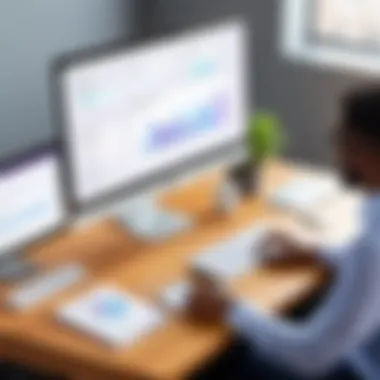

In the financial services sector, Credit Karma serves as an excellent example of Looker's impact. This platform uses Looker to analyze user behavior and product performance. Insights derived from Looker's data exploration capabilities enable financial institutions to enhance their offerings.
Looker assists Credit Karma in segmenting users effectively, helping them provide relevant financial advice and services tailored to individual needs. For example, a user showing interest in credit score improvement may receive personalized recommendations on credit cards that cater to their financial goals. This level of customization not only elevates user satisfaction but also drives engagement and loyalty.
Additionally, by utilizing Looker for risk assessment, financial services can identify potential threats more quickly. They can visualize trends related to loan defaults or market fluctuations. By recognizing these patterns, companies can proactively develop strategies to mitigate risks. Ultimately, this enhances the overall stability of the financial services landscape.
"Data is the new oil, and Looker ensures organizations efficiently refine this resource for actionable insights."
This section on case studies illustrates how Looker has not only facilitated data-driven decision-making but has also engendered a shift in how industries view data analytics. With tangible examples from retail and financial sectors, organizations can glean insights that guide their own use of Looker.
Challenges and Limitations of Looker
Understanding the challenges and limitations of Looker is crucial for organizations looking to invest in this data tool. Like any technology, Looker comes with its set of drawbacks. These challenges can impact the effectiveness and the extent to which companies can leverage its capabilities for business intelligence and data analytics. In this section, we will delve into key elements that can affect decision-making, particularly focusing on cost considerations and the learning curve for users.
Cost Considerations
One of the primary challenges associated with Looker is its cost structure. While it positions itself as a premium solution for data analysis, potential users must evaluate whether the pricing aligns with their budgetary constraints.
Looker's pricing model can vary based on several factors, including the size of the organization, the number of users, and the specific features required. This variability can create uncertainty, making it difficult for decision-makers to forecast the total cost of ownership. Some businesses may find that the initial investment is manageable, but the ongoing subscription fees can accumulate quickly.
Key considerations regarding costs include:
- Licensing Fees: Businesses often pay on a user or instance basis, leading to potentially high expenses for larger teams.
- Implementation Costs: Integrating Looker into existing systems and workflows might require significant investment in terms of time and resources.
- Training Expenses: The necessity for specialized training to effectively utilize Looker can add to overall costs.
Organizations should weigh these financial factors against the anticipated benefits of improved data insights and analytics capabilities.
Learning Curve for Users
Another significant limitation of the Looker platform lies in the learning curve associated with its use. While Looker is designed to empower users to generate insights from data, the adaptability of the software requires substantial familiarity, especially for those new to data analytics tools.
"Adopting a new tool like Looker is not without its hurdles; the complexities can deter effective utilization."
The learning curve presents several challenges, such as:
- Technical Knowledge: Users often need a background in data modeling and SQL for optimal utilization of Looker, which may not be present in all organizations.
- Training Requirements: Businesses typically need to invest in training and support to onboard users effectively, as the tool may not be intuitive for everyone.
- Time Allocation: The time required for users to become proficient can slow down the speed of adoption and reduce the initial return on investment.
Navigating the challenges posed by costs and the learning curve can significantly influence how organizations implement and leverage Looker effectively. These limitations must be carefully considered to ensure that the tool is a sustainable addition to a company's data strategy.
Future Developments in Looker
Understanding future developments in Looker is crucial as it reflects the ongoing evolution in data analytics tools. Companies rely heavily on accurate insights to drive their decisions. Potential upgrades in Looker can enhance their data exploration capacity, improve user experience, and integrate emerging technologies. Knowing what developments to expect allows businesses to better align their strategies and technology stack.
Upcoming Features
Looker has a roadmap that focuses on enhancing its capabilities. Some of these features may include more advanced machine learning integration, enabling users to leverage predictive analytics without extensive data science skills.
- Enhanced AI and Machine Learning: Automated insights could become a part of standard features in Looker. Users may be able to implement suggested queries based on their historical data usage.
- Improved User Interface: A focus on simplifying navigation could significantly boost user satisfaction. This could involve more intuitive design elements.
- Expanded Data Connectivity: Broadening the range of supported data sources will cater to diverse business needs. Integration with real-time data will likely become a priority.
These upcoming features will not only make Looker more powerful but will also position it as a choice for businesses aiming to leverage data effectively.
Trends in Data Analytics Tools
The data analytics landscape is shifting. There is a growing emphasis on self-service analytics, allowing end-users to conduct data explorations without heavy reliance on IT teams. Looker is likely to adapt by pushing towards features that enable this self-service approach.
- Self-Service Analytics: This empowers less technical team members to generate insights.
- Personalization: Modern analytics tools focus on user-specific data views, enabling tailoring of dashboards.
- Data Governance: As businesses become more data-driven, ensuring the accuracy and privacy of data becomes essential.
Looker’s future developments align with these trends, making it a suitable choice for organizations intending to remain competitive in this evolving market.
Closure
In this article, we have explored the profound impact of Looker as a data tool. The conclusion serves an essential role as it encapsulates the principal insights and findings presented throughout our discussion. We have highlighted Looker’s innovative features that drive data analytics and its significance for professionals who rely on data-driven decision-making.
Summary of Key Points
- Robust Features: Looker offers robust features for data visualization, integration, and analytics. These features empower users to create custom reports and dashboards that cater specifically to their business needs.
- Data Model Layer: The architecture of Looker, particularly the data model layer, supports a comprehensive analysis of complex datasets. This layer ensures that data is stored coherently and retrieved efficiently.
- Customization and Flexibility: With LookML, users can customize their data views for more tailored insights, expanding the tool’s capabilities significantly in various business contexts.
- Collaboration and Sharing: Collaboration features in Looker facilitate a smoother exchange of ideas and findings among team members. These features include reporting tools and commenting abilities critical for enhancing teamwork.
- Challenges: While Looker is powerful, it is not without challenges. Costs and learning curves can present barriers to adoption, necessitating careful consideration by prospective users.
Final Thoughts on Looker
As we conclude this examination of Looker, it is clear that the tool is an asset in the realm of data analytics. Its blend of powerful features, flexibility, and collaborative capabilities establishes it as a frontrunner in current data tools. Decision-makers and IT professionals must weigh the tool's advantages against its challenges, such as costs and the learning curve. Ultimately, Looker can transform how businesses interact with their data, making it a wise choice for those seeking to enhance their analytical capabilities and drive informed decision-making.
"Looker represents a bridge between complex data analytics and accessible, actionable insights."
For organizations aiming to harness the power of their data, Looker stands out as a viable solution with the potential for significant impact in today’s data-centric landscape.



