Comparing MSP and PSA Solutions: Key Insights for Professionals
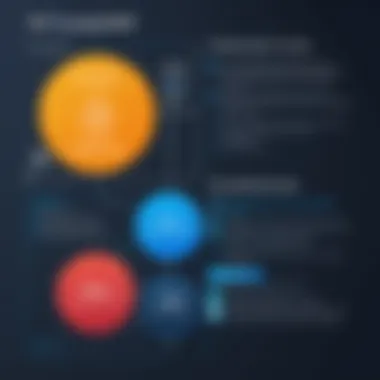

Intro
The intersection of Managed Service Provider (MSP) software and Professional Services Automation (PSA) tools is increasingly relevant in today’s fast-paced business environment. Deciding between these solutions involves understanding their distinct functions, strengths, and potential impacts on operational efficiency. As organizations continue to strive for more effective and streamlined processes, professionals must analyze how each system fits within their specific needs.
MSP software typically focuses on the operational aspects of IT services. These solutions manage client relationships, track service delivery, and optimize resource allocation. In contrast, PSA tools are designed to enhance the performance of service-based organizations. They integrate various functions such as project management, resource planning, and time tracking, thereby improving productivity and profitability.
This comprehensive guide aims to clarify these differences, detailing the relevant features and metrics necessary for informed decision-making. By the end of this article, business leaders and IT professionals will gain a clearer understanding of both MSP and PSA solutions to make choices that align with their strategic goals.
Key Software Features
Essential functionalities
Understanding the essential functionalities of each type of software is crucial. MSP solutions prioritize client management, ticketing systems, and service level agreements (SLAs). They provide capabilities such as remote monitoring and management, which allow proactive issue detection. MSPs integrate tools to streamline communication and service delivery across client networks.
In contrast, PSA solutions emphasize project management and resource allocation. They typically include features such as:
- Time tracking: To monitor employee hours worked on specific tasks or projects.
- Billing: Automation of invoicing based on time and materials used.
- Capacity planning: Ensuring that the right resources are available for upcoming projects.
The ability to manage both projects and resources effectively can lead to significant improvements in overall efficiency, particularly in service-oriented sectors.
Advanced capabilities
MSP solutions often include advanced capabilities like integration with cybersecurity tools and cloud services management. They offer dashboards that provide real-time data analytics and performance metrics to help MSPs make data-driven decisions. Features like automated alerts for system failures are crucial in minimizing downtime.
On the other hand, PSA tools offer advanced functionalities in terms of collaboration and reporting. For instance, integration with customer relationship management (CRM) software allows for better client engagement. Additionally, advanced analytics provide insights into project profitability and resource utilization, allowing businesses to pivot strategies as necessary.
"Choosing the right solution is not just about features but also about aligning them with business objectives."
Comparison Metrics
Cost analysis
When evaluating MSP and PSA solutions, cost considerations are paramount. MSP software solutions often operate on a subscription model, which varies based on the number of clients, licenses, or other metrics. Additional costs could arise from add-ons or integration with other tools.
Conversely, PSA tools may have initial setup costs that are higher due to their complexity. However, the return on investment can manifest through better project completion rates and enhanced client satisfaction. It is essential for organizations to outline their budget and anticipated benefits before committing to either solution.
Performance benchmarks
Establishing performance benchmarks is necessary to gauge the success of either solution. For MSPs, metrics such as:
- Response time: Assessing how quickly issues are addressed.
- Client satisfaction: Regular surveys can provide a sense of performance.
For PSA solutions, relevant benchmarks include:
- Project completion rates: Examining the frequency projects are delivered on time.
- Resource utilization: Evaluating how effectively resources are being used.
Setting these benchmarks allows for ongoing assessment of the tools in place, ensuring they deliver value and support business goals.
Prologue to MSP and PSA
In a fast-evolving business landscape, understanding the distinctions between Managed Service Providers (MSP) and Professional Services Automation (PSA) is crucial. As organizations strive for operational efficiency, these tools play a vital role in streamlining processes, enhancing productivity, and ultimately driving success. This section lays the groundwork for a comprehensive exploration of both concepts.
Defining Managed Service Providers
Managed Service Providers offer a range of services to organizations, often focusing on IT management, support, and maintenance. They provide proactive solutions that allow businesses to offload specific operational responsibilities. This enables companies to concentrate on their core competencies while ensuring that their IT infrastructure runs smoothly. MSPs can help reduce operational risks, improve efficiency, and enhance customer satisfaction. As such, they are integral in implementing technology solutions aligned with business goals.
The role of an MSP varies based on the specific needs of its clients. Some may offer a comprehensive package including network management, cybersecurity, and software updates, while others may specialize in niche areas. By leveraging the expertise of an MSP, organizations can often achieve significant cost savings and optimize their resource allocation.
Understanding Professional Services Automation
Professional Services Automation refers to software solutions designed to assist organizations in managing their service delivery processes more effectively. PSA tools encompass various functionalities, including project management, resource allocation, time tracking, and billing. By automating repetitive tasks and improving visibility into operations, PSA solutions empower businesses to enhance profitability and client satisfaction.
The integration of PSA tools into business processes allows for a more streamlined approach to service delivery. Firms can manage their projects from inception to completion, ensuring timely delivery and efficient resource usage. Additionally, these solutions can provide valuable data analytics that inform strategic decisions, driving continuous improvement in service delivery.
"By embracing both MSP and PSA solutions, organizations can position themselves to adapt swiftly to market demands while maintaining a laser focus on their strategic objectives."
The Role of MSP in Business Operations
Managed Service Providers (MSPs) play a critical role in modern business operations. They offer comprehensive solutions that help organizations manage their IT infrastructure more effectively. Engaging with an MSP allows companies to focus on core competencies while entrusting their IT needs to specialized service providers. This can lead to significant cost savings and operational efficiencies.
By understanding the role of MSPs, decision-makers can appreciate how these services can optimize processes and contribute to strategic goals. The advantages are not only in technical support but also in robust data management, advanced cybersecurity measures, and scalable services that grow with the business.
Operational Model of MSP
The operational model of an MSP typically revolves around a proactive service delivery mechanism. This model focuses on preventing issues before they disrupt business operations, contrasting sharply with traditional reactive support.
Key characteristics of the operational model include:
- 24/7 Monitoring: Constant oversight of IT systems helps in identifying potential problems.
- Remote Management: MSPs utilize advanced monitoring tools, allowing swift resolutions without the need for onsite visits.
- Service Level Agreements (SLAs): These agreements define performance standards and expectations, ensuring accountability on the part of the MSP.
Moreover, MSPs often employ automation tools to enhance efficiency. This approach leads to faster resolution times and improved service quality. The model also supports a range of services, such as cloud computing, data backup, and disaster recovery solutions. This diversified offering allows businesses to tailor services to their specific needs.
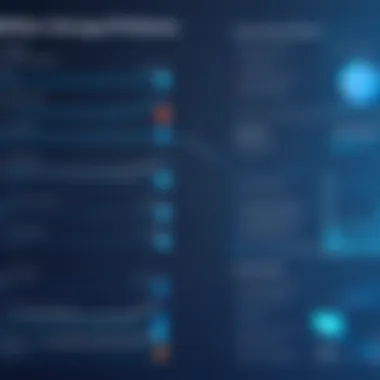

Common Use Cases for MSP Software
MSP software applications find themselves in various scenarios across different industries. The deployment of these tools is driven by specific business needs. Common use cases include:
- IT Network Management: Many organizations use MSP tools to streamline network monitoring and management, reducing downtime and optimizing performance.
- Data Security: With increasing cyber threats, MSPs provide advanced cybersecurity measures that protect sensitive information and maintain compliance with industry standards.
- Disaster Recovery Solutions: Businesses leverage MSPs to implement effective backup and recovery strategies, ensuring data integrity during unforeseen events.
In addition, MSPs support businesses in resource management and cost optimization. By outsourcing IT functions to an MSP, companies can often reduce operational costs and direct resources where they are most needed, enhancing overall productivity.
"Engaging an MSP is not just an IT decision; it is a strategic move that reflects an organization's commitment to innovation and efficiency."
Ultimately, as businesses evolve in a competitive landscape, the importance of MSPs becomes even more pronounced. Their integration into business operations is essential for maintaining agility and leveraging new technologies.
The Functionality of PSA Tools
Professional Services Automation (PSA) tools play a crucial role in driving efficiency and effectiveness within professional services organizations. They streamline various aspects of project management, resource allocation, and financial tracking, thus providing significant improvements in operational efficiencies. Understanding their functionalities helps decision-makers choose the right solution for their needs.
The primary goal of PSA software is to facilitate better visibility across all facets of a service organization’s operations. This enhances collaboration across departments and improves decision-making processes. Specific elements of PSA functionality include task management, time tracking, billing, and reporting. Each element contributes unique benefits that enable a more structured approach to handling professional services.
Benefits of PSA tools include
- Enhanced Productivity: Automation of mundane tasks allows team members to focus on higher-value activities.
- Improved Project Management: PSA solutions help in allocating resources efficiently and monitoring progress real-time.
- Financial Visibility: Accurate tracking of costs and revenues ensures that financial health is transparent to stakeholders.
- Data-Driven Insights: With robust reporting capabilities, managers can derive insights from performance metrics to guide future strategies.
However, there are considerations when adopting PSA tools. Companies should evaluate their specific needs and ensure the software aligns with operational requirements. Integration with existing systems is vital to leverage full functionalities of PSA software effectively.
Core Features of PSA Software
Core features of PSA software are pivotal in determining how effectively the tools serve organizations.
- Task Management: This function allows teams to create, assign, and track tasks, ensuring that projects stay on schedule.
- Time Tracking: This feature simplifies logging hours worked on projects, which is essential for billing and resource management.
- Resource Management: Efficient allocation and use of resources can be managed and optimized through PSA solutions.
- Budgeting and Billing: PSA tools often include features for budgeting projects and handling billing efficiently, ensuring accurate financial transactions.
- Reporting and Analytics: Generating reports based on project performance, employee productivity, and financial data enhances strategic decision-making.
These features help organizations adapt to changing market conditions by enabling quick responses to project demands.
Industries Leveraging PSA Solutions
PSA solutions have applications across various industries. Key sectors that benefit from these tools include:
- IT Services: Where project timelines and resource management are critical for client satisfaction.
- Consulting Firms: To manage varying client demands and project complexities effectively.
- Marketing Agencies: For tracking projects, deadlines, and the performance of multiple campaigns.
- Healthcare: To streamline operations and ensure compliance with regulations.
Each industry utilizes PSA tools based on unique requirements, showcasing their versatility in addressing distinct operational challenges. As organizations continue to evolve, the role of PSA software will likely expand, driven by technological advancements and rising expectations for efficiency.
Key Comparisons Between MSP and PSA
In this section, we will evaluate the differences between Managed Service Provider (MSP) solutions and Professional Services Automation (PSA) tools. Understanding these key comparisons is crucial for professionals making informed decisions about the adoption of either software. Each category offers distinct functionalities and benefits, which can greatly impact operational efficiency and service delivery.
Feature Analysis
Task Management
Task Management in MSP solutions focuses on organizing and prioritizing tasks in a systematic manner. This aspect is vital for ensuring that service delivery remains timely and effective. Users often appreciate the clarity that these management features provide. One characteristic that makes Task Management beneficial is its ability to streamline operations, reducing the potential for errors. By facilitating structured workflows, it allows teams to concentrate on priority tasks without distraction.
A unique feature of Task Management in MSP tools is the capability to assign specific tasks to team members. While this provides clear accountability, it can also lead to bottlenecks, especially when dependencies are high. The challenge here is balancing task assignment with workload distribution to avoid overburdening individuals while maintaining good service levels.
Time Tracking
Time Tracking is essential for both MSP and PSA tools as it provides insights into how resources are allocated during operations. This aspect supports the overall objective of measuring efficiency and productivity. One key characteristic that makes Time Tracking popular is its accuracy in documenting hours worked against tasks. This ability aids in both billing and project management.
A notable feature of Time Tracking is the ability to generate timesheets automatically. However, users might find that manual entries can sometimes lead to inaccuracies. This unique feature brings about challenges in labor compliance and accountability, making it essential for businesses to actively manage their recording processes.
Reporting Capabilities
Reporting Capabilities are integral in both MSP and PSA solutions, enabling organizations to review performance metrics effectively. These capabilities enhance decision-making by providing data-driven insights. A defining characteristic of reporting tools is their flexibility in creating custom reports tailored for specific needs. This is increasingly beneficial in a competitive landscape where data informs strategy.
A unique feature of Reporting Capabilities includes dashboards that visualize important KPIs. However, the complexity of data interpretation can be a disadvantage. Users require a certain level of analytical skill to understand the implications of the reports accurately, which might hinder some organizations from fully exploiting this tool.
Performance Metrics
Efficiency Improvements
Efficiency Improvements are a focal point when comparing MSP and PSA solutions. Both systems aim to enhance operational processes, but they do so in different contexts. MSP solutions generally excel at optimizing IT-focused services, while PSA tools may be better suited for project-based workflows. A key benefit of measuring efficiency here is that organizations can identify best practices and areas needing attention.
One unique element of Efficiency Improvements is the implementation of automation. While it is a significant advantage, over-reliance on automated systems might obscure the human aspects of service delivery, which are essential for maintaining customer satisfaction.
Return on Investment
Return on Investment (ROI) is often a primary consideration in software selection. For both MSP and PSA tools, understanding the financial returns is vital. Each tool contributes to ROI differently; MSP solutions can lead to reduced operational costs through improved service delivery, while PSA tools can enhance project profitability. A central characteristic making ROI evaluation beneficial is its ability to guide future investments.
A distinctive aspect of assessing ROI is the measurement of intangible benefits. While quantitative returns are easily calculated, qualitative advantages such as employee satisfaction often go overlooked. Thus, businesses must ensure their evaluation methods capture this full spectrum to make sound decisions.
Integrations and Compatibility
In the realm of Managed Service Providers (MSP) and Professional Services Automation (PSA), integrations and compatibility are paramount for effective operation. These software solutions are expected to work seamlessly with existing systems. When organizations invest in either MSP or PSA tools, they do not do so in isolation. Many times, they are part of a larger ecosystem that includes various applications and platforms. Therefore, how well these systems can integrate with other tools directly impacts their value and utility.
Understanding integrations allows businesses to maximize their software's potential. The right integrations can significantly enhance workflows, foster automation, and improve data accuracy across systems. Decision-makers must proactively assess how well a chosen MSP or PSA solution will align with current and future software needs. This analysis can prevent disruptions in operations and unnecessary costs associated with software incompatibility.


As businesses evolve, having adaptive and compatible solutions can facilitate smoother transitions as new software or updates are introduced. Hence, compatibility is not merely a technical detail; it is an essential strategic consideration that influences long-term success.
MSP Software Integration
MSP software integration emphasizes the importance of connecting with various IT management tools. Common integrations may include ticketing systems, remote monitoring and management tools, and billing systems. These integrations allow IT teams to manage resources efficiently, while at the same time reducing manual tasks. For instance, linking an MSP solution with automation tool such as ConnectWise can automate ticketing processes and transfer client information without entering data manually.
- Benefits of MSP Integration:
- Improved operational efficiency.
- Enhanced collaboration between teams.
- Real-time data sharing and synchronization.
While selecting an MSP, organizations should consider the specific tools they currently use. They need to evaluate integration capabilities thoroughly. If the selected MSP does not integrate well with their existing systems, organizations might face challenges in managing tasks, leading to a less effective operational environment.
PSA Tool Compatibility
On the other hand, PSA tool compatibility is crucial for companies that rely heavily on project management, resource allocation, and financial performance. PSA tools, such as Autotask or Katanac, must interact readily with accounting software like QuickBooks or Xero. This synergy allows for easy tracking of project-related expenses and team utilization.
- Key Aspects of Compatibility:
- Interaction with various applications.
- Data integrity between systems.
- Flexibility to adapt to new tools as they become necessary.
The absence of robust compatibility across platforms can lead to information silos, where data is trapped within one system without sharing it with others. Such situations can create inefficiencies, resulting in a muddled understanding of business operations. As organizations grow, they should remain vigilant about ensuring that their PSA tools can evolve and link with new software solutions that may emerge in the marketplace.
"Choosing a software solution is often as much about compatibility as it is about core functionality."
Challenges and Considerations
Understanding the challenges and considerations associated with Managed Service Provider (MSP) and Professional Services Automation (PSA) software is crucial for organizations seeking to optimize their operations. When businesses invest in these solutions, they need to be aware of inherent limitations and potential drawbacks. Recognizing these factors ensures that decision-makers can make informed choices that align with their operational strategies and business goals.
Limitations of MSP Solutions
While MSP software provides a range of benefits, it also comes with specific limitations that organizations must consider. These limitations often revolve around scalability, integration complexities, and customized configurations.
- Scalability Issues: Many MSP solutions are designed with specific businesses in mind. Companies experiencing rapid growth may find it difficult to scale these tools effectively. This can lead to operational disruptions or the need for further investments in more suitable software.
- Integration Complexities: Existing systems within an organization often need to connect with new MSP software. The process of integrating multiple platforms can be time-consuming and sometimes frustrating. Issues may arise concerning data migration, which can hinder performance during the transition phase.
- Customization Challenges: Not all MSP platforms offer the same level of flexibility. Some businesses may require tailored solutions that address unique operational needs. If the software lacks customization options, it may not deliver the expected value.
Addressing these limitations requires careful planning and assessment of organizational needs.
Drawbacks of PSA Software
Professional Services Automation software also presents certain drawbacks that organizations should be aware of before implementation. Recognizing these issues can help businesses prepare and mitigate risks.
- User Adoption Resistance: Employees often resist change, especially when adopting new software. Training and adjustment periods can disrupt workflows initially.
- Cost Implications: PSA solutions may involve significant costs related to licensing, training, and ongoing maintenance. For businesses operating with tight budgets, these factors can become prohibitive.
- Dependence on Internet Connectivity: Most PSA tools operate in the cloud. This reliance means that any interruptions in internet service can impact access, leading to delays in project timelines.
Understanding these drawbacks assists in crafting strategies that enhance user acceptance and overall implementation success.
"Choosing the right software involves more than just evaluating features; it requires anticipating challenges that may arise post-implementation."
Evaluating Costs Involved
Evaluating the costs involved in selecting either Managed Service Provider (MSP) tools or Professional Services Automation (PSA) solutions is essential for making informed decisions. Businesses must understand the overall financial implications, not just the purchase price. This evaluation helps organizations align their budget with their operational strategies and specific needs.
When organizations assess these costs, they take into account not only immediate expenditures but also long-term value. Several cost elements warrant consideration, including:
- Licensing fees: Most software comes with clear pricing structures, but some may have hidden costs or require annual renewals.
- Implementation costs: The integration and deployment of MSP or PSA tools may necessitate additional resources, including IT staff training and setup time.
- Maintenance and support: Ongoing technical support or system upgrades can incur unforeseen expenses over time.
- Change management costs: Employees may require training on new systems, impacting productivity during the transition.
Understanding these elements mitigates risks and enhances the likelihood of achieving positive returns on investment.
Cost Breakdown of MSP Tools
The cost structure of MSP tools often varies based on functionality, scale, and vendor. Understanding this breakdown is important for budget allocation. Key components include:
- Subscription Fees: Most MSP tools operate on a subscription basis with monthly or annual fees. These costs can scale with the size of the organization or the features utilized.
- Per-User Pricing: Many vendors charge based on the number of users, influencing how costs increase as more team members are onboarded.
- Feature Add-ons: Optional features may come at additional costs. Organizations must consider whether these add-ons provide sufficient value to justify the expense.
- Hardware and Infrastructure: If a tool requires specific hardware setups or high-bandwidth environments, these costs impact overall budgeting significantly.
By analyzing these costs, decision-makers can compare potential expenses against the benefits expected from MSP tools.
Pricing Models of PSA Solutions
PSA solutions also feature diverse pricing models that organizations can choose from based on their needs. Recognizing these models enables smarter budgeting and planning:
- Flat Rate Pricing: This model provides a single price for a comprehensive set of features, allowing for predictable budgeting.
- Tiered Pricing: Organizations pay different rates based on the selected features or user licenses. This flexibility can adapt to growing businesses.
- Pay-Per-Use: This approach charges according to actual usage, which can benefit organizations with fluctuating needs.
- Freemium Options: Some PSA tools offer limited free versions, with more advanced features unlocked through paid subscriptions.
Selecting the best pricing model can be crucial for resource allocation and the long-term financial health of a business. Understanding these dynamics ensures organizations choose a PSA solution that aligns with their operational requirements while managing costs effectively.
User Experience and Accessibility
In the landscape of software solutions, user experience and accessibility are critical elements that can influence operational efficiency and overall satisfaction. A well-designed user experience can enhance productivity, reduce the learning curve, and improve engagement among users. Conversely, poor usability may lead to frustration and decreased efficiency, creating barriers to achieving organizational goals. This section will explore the usability of Managed Service Provider (MSP) platforms and the user interface (UI) of Professional Services Automation (PSA) applications, highlighting their importance and the implications for decision-makers.
Usability of MSP Platforms
The usability of MSP platforms plays a fundamental role in their effective application. These platforms must cater to a diverse range of users, from technical experts to management teams. A user-friendly interface is essential for ensuring that all team members can navigate the software easily and perform necessary tasks without requiring extensive technical training. Critical features that enhance usability include:
- Intuitive Navigation: Users should easily locate tools and functionalities they need.
- Customization Options: The ability to tailor dashboards and workflows to suit specific business operations increases effectiveness.
- Responsive Design: Platforms should function seamlessly across various devices, allowing access whether in the office or remotely.
- Customer Support: Accessible and responsive support options can make a significant difference in user experience, particularly during onboarding or troubleshooting phases.


If an MSP solution is not user-friendly, it can impede processes and create friction among teams. As IT professionals and business leaders assess these tools, they must prioritize usability to ensure a smooth adoption and changing processes.
User Interface of PSA Applications
The user interface of PSA applications directly impacts how efficiently users can engage with the software. A clean, organized UI can promote faster decision-making and clearer visibility into project status and resource allocation. The design should facilitate a logical flow of work and prompt users to utilize essential features available within the tool. Essential elements of a good UI for PSA tools include:
- Clarity: The design should avoid clutter, making it easy for users to understand their tasks and objectives at a glance.
- Visual Hierarchy: Important information should stand out, guiding users to prioritize their actions accordingly.
- Interactive Elements: Features such as drag-and-drop functionality can streamline processes, allowing users to manage tasks more efficiently.
- Accessibility Standards: Following best practices for accessibility ensures that users with disabilities have equal access to software functionalities.
"An intuitive user interface in PSA tools can reduce time spent on training and increase adoption rates among staff, leading to smoother operations."
Successful implementation of these UI features can lead organizations to maximize the benefits of PSA applications. IT professionals and decision-makers should rigorously evaluate the interface of any PSA tool, considering not just aesthetics but functional performance that aligns with their teams' workflows.
The Impact of Technology on MSP and PSA
The influence of technology on Managed Service Providers (MSP) and Professional Services Automation (PSA) tools cannot be understated. Technological advancements create new opportunities, streamline processes, and enhance overall efficiency in business operations. The importance of understanding these developments is pivotal for decision-makers and IT professionals when selecting the right software solutions. It not only highlights current trends but also paves the way for future considerations and innovations.
Technology impacts these systems in various ways, including automation of routine tasks, enhanced data analytics, and improved communication tools. The result is an increase in productivity and a reduction in human error. Furthermore, it transforms the way businesses interact with their clients, ensuring better service delivery and higher satisfaction rates.
Emerging Trends in MSP Solutions
One of the main trends in MSP solutions is the integration of Artificial Intelligence (AI). MSP providers are increasingly leveraging AI to analyze data more efficiently, predict failures, and automate repetitive tasks. Additionally, cloud computing is gaining traction, allowing MSPs to offer better scalability and flexibility in their services. Many businesses are turning to cloud-based MSP solutions due to their cost-effectiveness and ease of access, facilitating remote work.
Moreover, security is becoming central in MSP offerings. With the increasing number of cyber threats, MSPs are focusing on incorporating robust cybersecurity measures. These platforms now often include features like advanced threat detection and response systems, ensuring business continuity and data protection.
Future Developments in PSA Tools
As for PSA tools, integration and compatibility will be significant themes for future developments. Businesses will demand PSA applications that seamlessly integrate with existing software ecosystems. This integration will lead to a more holistic view of project management, resource allocation, and client interactions.
Mobile functionality is another area anticipated to grow. As remote work becomes standard, the importance of having a fully functional mobile application for PSA tools will rise. Users will expect to have access to all features from their mobile devices, enabling them to manage projects and resources from anywhere.
Furthermore, advancements in analytics within PSA tools will enhance decision-making processes. By utilizing big data and machine learning, these tools will provide insights into project performance and resource utilization, helping organizations optimize their operations effectively.
"The future success of PSA tools hinges on their ability to adapt to changing business environments and user needs, incorporating advanced technology to make operations seamless and efficient."
Case Studies: Successful Implementations
Case studies serve as a powerful tool for understanding the practical implications of software solutions. In the context of Managed Service Provider (MSP) and Professional Services Automation (PSA) tools, such narratives offer concrete examples of how organizations have successfully utilized these systems to enhance their operations. These stories not only illustrate the potential benefits but also underline the challenges faced during implementation.
The importance of examining case studies in this article lies in their ability to provide insights into real-world applications. They demonstrate how specific features of MSP and PSA software address particular business needs. Readers can draw valuable lessons from these implementations. Hence, it becomes easier for decision-makers to discern the actual value these tools provide.
MSP Implementation Success Stories
Many organizations have turned to MSP software to streamline their service delivery processes. One notable example is a mid-sized IT service provider, which sought to improve its efficiency in managing client relationships and service tickets. By deploying ConnectWise Manage, they achieved a 30% reduction in ticket resolution time. This improvement boosted client satisfaction and retention.
Moreover, another firm integrated SolarWinds MSP into its operations. This implementation facilitated remote monitoring and management, allowing technicians to resolve issues before clients even noticed them. Consequently, the firm reported a significant decrease in downtime across client businesses.
Key Takeaways from MSP Success Stories:
- Enhanced efficiency through automation of repetitive tasks.
- Improved client satisfaction and retention rates.
- Proactive service management leading to reduced downtime.
PSA Implementation Experiences
In the realm of PSA tools, organizations leveraging systems such as Mavenlink have achieved remarkable results. A digital marketing agency adopted this solution to streamline project management and resource allocation. As a result, they reported a 25% increase in project completion rates. By utilizing tracking dashboards, the agency improved visibility of project status, leading to better team collaboration.
Another company, specializing in consulting services, integrated Wrike for a centralized project view. The emphasis on transparency in project timelines and budgets allowed for improved communication with clients. Resultantly, they observed a decrease in project overruns by 40%-enhancing profitability.
Key Takeaways from PSA Experiences:
- Improved project visibility and collaboration among team members.
- Enhanced communication leading to better client relations.
- Reduced project overruns resulting in increased profitability.
These case studies reflect the potential transformations that MSP and PSA solutions can bring to organizations, projecting how targeted implementations can solve industry-specific challenges.
In summary, evaluating case studies demonstrates that both MSP and PSA tools can significantly impact organizational efficiency and client satisfaction. When evaluating these solutions, decision-makers should consider specific implementation experiences to identify which tool aligns best with their operational strategies.
Culmination and Key Takeaways
In the context of this article, the conclusion serves as a critical wrap-up of the discussions regarding Managed Service Provider (MSP) and Professional Services Automation (PSA) solutions. This section emphasizes the imperative nature of these findings, guiding decision-makers in their software selections. By summarizing the key elements such as capabilities, industry applications, and integration possibilities, the conclusion crystallizes the insights essential for informed choices.
The distinctions between MSP and PSA solutions reflect not only on the functionalities of the software but also on how each can significantly impact operational efficiencies and strategic objectives. Recognizing these differences aids businesses in tailoring their tech stack to meet specific operational needs.
Investing time into understanding the comparative advantages of each solution allows businesses to anticipate future requirements and avoid unnecessary expenditures. The importance of this comprehensive analysis cannot be overstated; it serves as a blueprint for businesses navigating complex environments while seeking optimized operational workflows.
"Making informed decisions can lead to substantial long-term benefits for businesses and stakeholders."
Summarizing Key Findings
As we conclude, it's useful to highlight several critical observations made throughout the analysis. First and foremost, MSP software tends to focus on managing IT services, enhancing efficiency in support functions and infrastructure management. Common features include task management and reporting capabilities.
On the other side, PSA solutions cater primarily to professional service firms, emphasizing automation in project management, resource allocation, and billing processes, which are vital for consulting and service-based businesses. Key features observed include time tracking and detailed project reporting.
The comparison of functionalities revealed that while both software types aim to improve efficiencies, their methods and areas of impact are distinct. Differences in pricing structures, integration requirements, and usability also became evident.
Guidance on Software Selection
Selecting the right software requires careful consideration of several factors tailored to organizational needs. Here are several points that decision-makers should reflect upon:
- Identify Primary Needs: Determine whether the organization requires a solution primarily focused on IT service management or one specializing in professional services.
- Evaluate Features: Compare core features based on operational requirements. If project management or billing is critical, PSA tools may better serve the business.
- Consider Scalability: The chosen software must grow with the organization. Evaluate options that can easily integrate with existing systems or expand functionality.
- Assess Costs and ROI: Understand the total cost of ownership, not just the initial purchase price. Determine expected return on investment by analyzing the potential improvements in efficiency and profitability.
- Seek User Feedback: Engaging current users through reviews or forums can provide insights into practical experiences with the software.
In summary, being methodical about the selection process ensures that the chosen software aligns with strategic goals and delivers tangible results.



