Cloud-Based File Sharing: A Comprehensive Guide
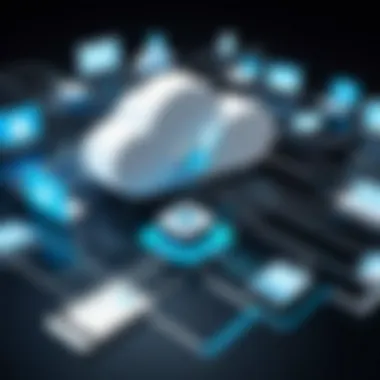

Intro
In today’s fast-paced digital world, cloud-based file sharing has emerged as a linchpin for businesses and individuals alike. With data becoming the lifeblood of many organizations, the ability to store, share, and manage files effortlessly can often make or break a project. As companies adapt to remote work and a more integrated approach to collaboration, cloud solutions offer flexibility, scalability, and security that traditional file management systems can hardly match. This guide serves to explore the various dimensions of cloud-based file sharing, including its key software features, comparison metrics, security considerations, and future trends.
When you look around, it’s clear: cloud solutions are not just luxury tools anymore; they've become a necessity. So, let’s dig deeper into what makes these platforms work and how they can benefit various sectors as we navigate the intricate landscape of cloud-based file sharing.
Understanding Cloud-Based File Sharing
In today's fast-paced digital world, understanding cloud-based file sharing is paramount. As businesses increasingly shift their operations online, the need for efficient file sharing solutions has surged. This section will delve into the nuts and bolts of how these systems work, emphasizing their substantial benefits and key considerations that every organization should keep in mind.
Defining Cloud Storage
Cloud storage can be described as a method of storing data on remote servers instead of on local hardware. It allows users to upload, save, and access files via the internet, offering remarkable flexibility and accessibility that on-site solutions simply can't compete with. This has made cloud storage a cornerstone of modern file sharing.
To put it plainly, think of cloud storage as a digital filing cabinet where you can access your files from anywhere, given you have an internet connection. Major players like Google Drive and Dropbox are household names for a reason, providing intuitive interfaces coupled with powerful functionalities. When you store your files in the cloud, you're not just ensuring their safety, but you are also gatekeeping them within a framework that enables sharing with team members seamlessly.
How File Sharing Works
File sharing itself is a process that allows users to transmit files over a network. In the context of cloud storage, it essentially becomes a two-way street: anyone with the right permissions can upload and receive data. Here's a quick breakdown of how it typically operates:
- User Access: The first step is granting appropriate access rights. Depending on the platform, an individual can invite others to view, edit, or only comment on files.
- Uploading Files: Users can upload their files to the cloud by dragging and dropping them or using upload buttons. This can also easily include large files like videos or datasets.
- Synchronization: Most cloud services offer real-time syncing. This means changes made by one user will automatically reflect for others with access.
- Sharing Links: A prominent feature of cloud-based file sharing is the ability to share links. This allows users to send a link via email or messaging apps, leading recipients directly to the shared content.
- Version Control: Many platforms maintain a history of changes made, allowing users to revert to previous versions if needed. This is crucial for maintaining consistency and accountability.
"Cloud storage offers unprecedented scalability and flexibility, transforming how individuals and organizations approach data management".
Overall, the blend of convenience and power that cloud-based file sharing offers is hard to overlook. With the sheer volume of data being generated every day, knowing how to harness these tools effectively can set an organization apart from the rest.
The Evolution of File Sharing Solutions
The evolution of file sharing solutions is a noteworthy journey that mirrors the rapid technological advancements we’ve witnessed over the years. Understanding this evolution provides a backdrop for the current landscape of cloud-based file sharing. It illustrates how industry practices have shifted from traditional methods to more advanced, digital solutions. Additionally, this development sheds light on the advantages, challenges, and considerations that come with modern file-sharing techniques. As enterprises grapple with increasing volumes of data, recognizing the significance of this evolution becomes paramount.
From Physical to Virtual Sharing
In the early days, sharing files largely depended on physical mediums—floppy disks, CDs, and USB flash drives. Just imagine, passing around a compact disk in a board meeting, hoping it opens in a timely manner. This approach held obvious limitations, from the risk of physical damage to the sheer inconvenience of time and travel if files had to reach multiple parties.
Fast forward to the present, the advent of high-speed internet and cloud technology transformed everything.
- Speed: Gone are the days of waiting hours for a file to download from a disk. Now, with a click, files are shared instantaneously, as long as there's a stable internet connection.
- Space Efficiency: No more clutter of physical storage devices occupying desk space. Cloud storage allows for massive data storage in a virtual space, which can be accessed anytime, from anywhere.
- Collaboration: Sharing in the cloud makes teamwork a breeze. Multiple users can access and work on documents simultaneously, providing real-time updates, which wasn't feasible with physical dealings.
This shift from physical to virtual file sharing not only reflects technological progress but also symbolizes a cultural shift in how we value speed, accessibility, and collaboration in work environments.
Key Technological Developments
The landscape of cloud-based file sharing is peppered with several key technological milestones that have paved the way for today’s solutions. Take a look at just a few of these developments that have had a significant impact:
- Introduction of Cloud Computing: Cloud services like Amazon Web Services started offering file storage as a service, allowing businesses to store vast amounts of data without extensive infrastructure.
- Peer-to-Peer Networks: This approach enabled users to share files directly, reducing the need for centralized servers—fueling the popularity of software like BitTorrent. This system laid the groundwork for more robust sharing protocols in cloud environments.
- Encryption Technologies: The rise of data security concerns led to improved encryption tech, enabling secure file transfers. Ensuring files are protected in transit has become essential.
- User-Focused Interfaces: Technology makers recognized that ease of use is key. Platforms now boast streamlined interfaces that enhance user experience, making it simple for anyone to share files, irrespective of their tech-savviness.
These developments have contributed to a rich fabric of solutions that have expanded the capabilities of sharing files, making it not just a convenience but a cornerstone of modern operations. As every advancement reveals opportunities and challenges, businesses must remain vigilant in adapting to these changes while maximizing their benefits.
"The digital shift isn’t merely a trend but a complete transformation in how we approach collaboration and communication in the workplace."
With the knowledge of this evolutionary path, decision-makers can better grasp the context for adopting and optimizing cloud-based solutions within their organizations.
Benefits of Cloud-Based File Sharing
Cloud-based file sharing has increasingly become a cornerstone of modern business operations. The ease of access and collaboration afforded by these technologies is not just a luxury; it's a necessity in today's fast-paced digital environment. Key benefits encompass a range of aspects crucial for both small enterprises and large corporations. Let's delve into the specific elements that underscore the importance of cloud-based file sharing in achieving efficiency and productivity.
Accessibility and Convenience
One of the most enticing attributes of cloud-based file sharing is its remarkable accessibility. Users can break free from the traditional constraints of location and time. If you’ve ever experienced the frustration of not being able to retrieve a file during a crucial moment, you understand the weight of this benefit. With cloud storage, whether you're at home, in the office, or on a beach in Bali, as long as you’ve got a solid internet connection, your files are just a few clicks away.
In practical terms, this means teams can work together seamlessly, regardless of geographical barriers. Employees can share large files without needing to send cumbersome email attachments or rely on physical storage devices like USB drives. Many service providers enhance this convenience by offering intuitive interfaces that require minimal training. Consider companies like Google Drive or Dropbox; they provide simple drag-and-drop features that make uploading and sharing files as easy as pie.
Cost-Effectiveness
Dollars and cents often drive business decisions, and cloud-based file sharing shines in this aspect. Traditional storage solutions can chew up budgets with hefty costs for hardware maintenance, software updates, and physical space. With cloud services, organizations can often adopt a pay-as-you-go model, tailing their expenses to their actual needs.
Furthermore, reduced in-house maintenance needs shift the focus of your IT team from troubleshooting hardware issues to enhancing business processes. This translates not just to direct savings, but also to a more productive workforce.


Consider the cash flow advantages; what was once a significant upfront investment can now turn into an operational expense that’s more predictable and manageable. It allows small businesses and start-ups to compete on a more level playing field with established players who have larger capital reserves, something that really turns the tables.
Enhanced Collaboration Features
In a world where collaboration drives innovation, cloud-based file sharing platforms are indispensable tools. They often come loaded with features that bolster teamwork—think real-time editing, version control, and commenting capabilities. For instance, you can work on a document simultaneously with colleagues, tracking changes as they happen. This mitigates the back-and-forth emails and eliminates confusion about which version is the latest.
Integrating these collaborative elements into daily operations can lead to more engaged teams and quicker project turnarounds. By allowing instant feedback and sharing, ideas morph rapidly, leading to creative solutions that might never have surfaced in a disconnected environment.
In many cases, these platforms also support integration with a variety of third-party tools: project management software, calendar applications, and communication platforms like Slack, ensuring that everything meshes smoothly together. This interconnectedness furthers efficiency and can significantly contribute to achieving organizational goals.
"The accessibility of cloud-based solutions paves the way for more agile business strategies, allowing companies to adapt swiftly in a changing market landscape."
Security Considerations
When it comes to cloud-based file sharing, security stands as a pillar of paramount importance. In a world where data breaches and cyber threats are increasingly prevalent, decision-makers need to scrutinize how information is shared, accessed, and protected. The implications of inadequate security measures can be dire, ranging from financial losses to reputational damage. Consequently, understanding the security aspects of cloud-based solutions can give organizations the edge they need to safeguard their assets.
One primary reason to prioritize security in cloud file sharing is to maintain trust with clients and internal stakeholders. Businesses that demonstrate a solid security posture are more likely to attract and retain customers. Statistics show that nearly 60% of small businesses that experience a cyber attack close within six months. This reality underscores the necessity for robust security measures in cloud solutions.
Moreover, legal compliance is another significant aspect that intertwines with security considerations. Many industries are governed by strict regulations regarding data protection, such as GDPR for the European market or HIPAA for the healthcare sector. Failure to comply can lead to hefty fines and legal repercussions, making it critical to choose cloud-based solutions that adhere to these legal frameworks.
Data Encryption Methods
Data encryption is a foundational component in the realm of cloud security. It acts like a lock on a safe, ensuring that even if unauthorized individuals access data, they cannot decipher it without the encryption key. There are various types of encryption methods that organizations can employ:
- At-rest encryption secures data stored in the cloud, protecting it from being accessed by anyone who might find or steal physical hardware.
- In-transit encryption safeguards data moving between the user and the cloud service. This typically involves protocols such as TLS (Transport Layer Security), which prevents eavesdropping and man-in-the-middle attacks.
- End-to-end encryption is perhaps the most secure, as it keeps data encrypted from the sender to the receiver, eliminating potential vulnerabilities at both ends of the transfer.
Utilizing these encryption strategies provides a strong shield to sensitive data, reducing the likelihood of data breaches.
"An organization’s data only holds value when it is secure and can be trusted. Encrypting data is no longer just an option; it is a crucial requirement in protecting digital assets."
User Access Control Measures
User access control measures are instrumental in ensuring that only authorized personnel have access to sensitive information. These measures are designed not just to protect data but also to manage who can view, edit, or share specific files. Here are a few key control measures:
- Role-based access control (RBAC) allows administrators to assign access rights based on user roles within the organization. For instance, an HR manager may need full access to personnel files, while an intern should have restricted access.
- Multi-factor authentication (MFA) up the ante by requiring multiple forms of verification before access is granted. This could include a password paired with a fingerprint scan or a verification code sent to the user's mobile number.
- Audit trails enable organizations to track who accessed which files and when. This is essential for identifying potential security threats or breaches as well as ensuring accountability.
By implementing stringent user access protocols, organizations ensure that sensitive information is only accessible to those who truly need it, drastically minimizing the risk of insider threats and data loss.
Factors Influencing Selection of Platforms
When diving into the realm of cloud-based file sharing, several factors play a pivotal role in determining the right platform for your needs. These elements encompass scalability, integration capabilities, and user experience. With the abundance of options available, understanding these factors becomes key to making an informed choice that aligns with both business objectives and user preferences.
Scalability Requirements
Scalability is the name of the game in today’s fast-paced digital world. It’s all about ensuring that the file sharing platform can grow alongside your organization’s needs. As businesses evolve, so does the demand for storage space. Choosing a scalable solution means you can start small and expand as necessary, without significant disruptions.
Consider this: a startup might begin with a handful of users and limited storage, but as it blossoms, it might require thousands of gigabytes and dozens of new users. The option should be there, without hefty investments in changing systems. Platforms like Dropbox and Google Drive offer tiered pricing, allowing businesses to upgrade as they expand their teams or require more storage, which keeps costs aligned with actual usage.
"The scalability of a platform can ultimately save time and money in the long run, ensuring that resources are allocated efficiently as needs evolve."
Integration with Existing Systems
Another critical piece of the puzzle is how well the chosen platform meshes with existing systems. Many companies already utilize a suite of applications for project management, communication, and document creation. A cloud file sharing solution that easily integrates with tools like Slack, Microsoft Teams, or Salesforce can dramatically boost productivity.
For example, if your organization relies heavily on tools like Microsoft Office, opting for OneDrive could simplify workflows immensely, as documents can sync automatically with other Office apps. This kind of seamless integration reduces the friction that can occur when switching between various systems, ultimately encouraging user adoption and maximizing efficiency.
User Interface and Usability
The user interface (UI) and overall usability shouldn’t be overlooked. A platform might have robust features, but if the navigation is complex or unintuitive, users may struggle to adopt it fully. Simple, clean interfaces usually encourage more effective use, allowing users to focus on their tasks rather than wrestle with the software.
It’s helpful to consider the learning curve associated with each platform. Options with more user-friendly designs can lead to quicker onboarding processes. Engaging with platforms that provide extensive support documentation and community forums can also ease the transition. This way, users spend less time figuring things out, and more time actually sharing and collaborating.
In summary, selecting the right cloud-based file sharing platform involves assessing scalability, ensuring compatibility with existing applications, and prioritizing user-friendly interfaces. By taking these factors into account, decision-makers can opt for solutions that are not only efficient but also tailored to the evolving needs of their teams.
Prominent Cloud-Based File Sharing Providers
In the sphere of cloud-based file sharing, the choice of a platform can significantly influence productivity and collaboration. As businesses, educational institutions, and healthcare providers rely on these services, understanding the major players is crucial to making informed decisions. The prominent providers each offer unique features and advantages, catering to diverse user needs, while fostering an environment where information flows readily and securely.
A Comparison of Leading Services


This section delves into three of the most renowned file sharing services, identifying the strengths each brings to the table: Google Drive, Dropbox, and Microsoft OneDrive, allowing users to weigh their options wisely based on their specific requirements.
Google Drive
Google Drive is often hailed for its seamless integration with an array of Google services, making it a go-to option for users entrenched in the Google ecosystem. One of its key characteristics is the generous amount of free storage available upon signing up, currently set at 15 GB, which is shared among various Google apps.
- Collaboration Features: Google Drive excels in real-time collaboration, allowing multiple users to edit documents simultaneously. This synchronous capability makes it a popular choice for teams working together on projects.
- Unique Feature: The built-in Google Docs, Sheets, and Slides are handy tools for users who favor an online office suite, complementing file storage with advanced editing features.
Despite its strengths, one downside is the learning curve for users new to Google’s suite, which can be overwhelming due to its many tools and functionalities.
Dropbox
Dropbox has carved out a niche for itself with its simple, user-friendly interface and efficient file synchronization capabilities. This platform is particularly known for its strong focus on file management; it allows users to organize their data intuitively.
- Key Characteristic: One of Dropbox's standout features is its Smart Sync functionality, which helps manage local storage by allowing users to see files without taking up space on their devices. This makes it especially useful for people with limited hard drive space.
- Unique Feature: The file recovery feature enables users to restore deleted files or previous versions up to 30 days back, providing a safety net against accidental loss.
The trade-off lies in its comparatively limited free storage, with only 2 GB available. Users often find themselves needing to upgrade if they handle large volumes of data.
Microsoft OneDrive
Microsoft OneDrive integrates smoothly with Windows 10 and Office 365, making it an attractive choice for users who depend heavily on these Microsoft products. Its tight integration means users can easily save and share files via these applications.
- Key Characteristic: OneDrive’s Personal Vault adds an extra layer of security to sensitive files, with a two-step verification process ensuring peace of mind in data protection.
- Unique Feature: The Files On-Demand functionality allows users to access files stored in the cloud without downloading them, which optimizes performance and saves local storage.
Although OneDrive stands out for its ease of use, some users report that its performance can lag if the internet connection isn't stable, which can hinder the overall experience.
Emerging Players in the Market
With the landscape of cloud storage continuously changing, several emerging players have started making waves by offering innovative features tailored to niche markets. Newcomers are not just focusing on convenience but also emphasize security, user-friendly interfaces, and system integrations.
Companies like pCloud, which markets itself as a security-focused alternative, offer appealing features such as lifetime subscriptions and client-side encryption. On the other hand, services like Sync.com prioritize privacy and user control, which is increasingly appealing in today’s privacy-conscious environment.
Ultimately, as the need for secure, efficient file-sharing solutions grows, these emerging providers are bound to challenge established giants, prompting them to enhance their offerings and meet evolving customer expectations.
Challenges of Cloud-Based File Sharing
In a world that’s rapidly gravitating towards the digital, cloud-based file sharing presents its own set of roadblocks that can be just as daunting as its advantages. While the ease of access and collaboration are highlights, there’s no sugar-coating the fact that certain challenges can put a damper on a seamless experience. Decoding these challenges is vital, especially for decision-makers and IT professionals who are navigating through platform choices to ensure operational efficiency. Here we will break down common technical issues and delve into the need for robust user training and adaptation strategies.
Common Technical Issues
Cloud-based file sharing systems can face technical hiccups that undermine their potential. Here are a few common problems:
- Data Synchronization Problems: Sometimes files do not sync properly across devices. This can lead to version conflicts, forcing users to sort through different iterations of documents, which is not only time-consuming but can also lead to mistakes.
- Connectivity Issues: A stable internet connection is non-negotiable. Unfortunately, poor connectivity or downtime can completely halt work processes, causing frustration and delays.
- Storage Limitations: Many platforms offer only a set amount of free space. Once this limit is reached, added costs or forced deletion of files could become necessary, which might not always align with users’ needs.
- Compatibility Conflicts: Different file formats can create headaches when sharing documents. Without the right software, attempts to open files may result in corruption or complete inaccessibility.
These issues underscore the importance of having a solid support system in place, as they can severely affect productivity. Ensuring backups and redundancies would create a safety net to fall back on when these problems arise.
"Technical challenges can cut through the cloud's silver lining. Having a proactive approach can ameliorate potential roadblocks."
User Training and Adaptation
No matter how sophisticated a cloud-based file sharing system is, it will all be for naught without user buy-in. Organizations must recognize the necessity of training employees and offering ongoing support. This creates a culture of adaptation and fosters a smoother transition to new technology. There are several considerations here:
- Comprehensive Onboarding: This should include training sessions that not only cover the basics but also delve into features that enhance usability. Employees should know not just how to upload files but also how to use collaborative tools effectively.
- Continual Support and Resources: Regular Q&A sessions and having resources like user manuals or video tutorials can empower employees and alleviate their concerns when they hit a snag.
- User Feedback Loops: Encouraging teams to share their challenges or suggestions can provide invaluable insights and improve the overall user experience.
Establishing a trained workforce that is not only familiar with but also confident in using these systems can tremendously reduce the friction associated with cloud adoption. By honing in on these aspects, organizations will be setting themselves up for smoother operations, ultimately turning challenges into opportunities.
Compliance and Legal Concerns
In an era where information flows seamlessly across borders, compliance and legal concerns play a pivotal role in cloud-based file sharing. As businesses increasingly lean on digital platforms for their storage and sharing needs, the ramifications of mishandling data can be substantial. This section examines the core elements of compliance, the legal ramifications of data sharing, and how organizations can navigate this complex terrain without running afoul of regulations.
Understanding Data Privacy Regulations
Data privacy regulations serve as the bedrock of safe file sharing practices. These laws, such as the General Data Protection Regulation (GDPR) in the EU or the California Consumer Privacy Act (CCPA) in the US, impose strict guidelines on how personal data is collected, stored, and shared. Ignoring these regulations can lead to hefty fines and reputational damage for organizations.
- Accountability: Businesses must ensure they have clear protocols around data collection, usage, and sharing. This means keeping track of who accesses what data and ensuring that consent is obtained when necessary. Failure to do so not only breaches these regulations but can also lead to significant legal trouble.
- Transparency: Regulations typically mandate that organizations inform users about how their data will be used. This requires clear privacy policies and practices that are easily accessible. Users should never be left in the dark about how their information is handled.
- Data Protection: Protecting personal data is not just about compliance; it's about fostering trust. Implementing encryption, access controls, and regular audits can help organizations adhere to these laws and maintain their customers' trust. For instance, utilizing end-to-end encryption safeguards data from unauthorized access.
"Data privacy is not just a legal obligation but should be an integral part of an organization's ethos."
Intellectual Property and Copyright Issues


When it comes to cloud-based file sharing, intellectual property (IP) and copyright considerations can become a minefield if not navigated carefully. With multiple users potentially accessing and modifying shared files, the question of ownership and rights can get blurred.
- Ownership Rights: Understanding who holds the rights to files and content is crucial in a collaborative environment. Organizations must clarify their policies on IP ownership, particularly when employees create work that may be eligible for copyright protection. This can prevent potential disputes down the line.
- User Agreements: Many file sharing systems require users to agree to terms of use that outline what rights they are granting to the platform and what remains with them. It is vital for users and organizations to understand these agreements to avoid inadvertently giving away rights to their content.
- Copyright Infringement: In a corporate setting, sharing files containing copyrighted materials without proper licensing can lead to legal actions. Organizations should implement robust training programs on copyright laws and ensure that employees are aware of the implications of sharing third-party content.
By addressing these compliance and legal concerns thoughtfully, organizations position themselves to harness the power of cloud-based file sharing while mitigating risks that could undermine their operations and reputation.
Future Trends in File Sharing Technology
As the digital landscape evolves, staying ahead of the curve in file sharing technology becomes crucial. Understanding future trends not only helps organizations leverage advanced capabilities but also supports strategic decision-making around investments in cloud-based solutions. This section highlights emerging trends and technological innovations expected to shape the future of file sharing.
The Role of Artificial Intelligence
Artificial intelligence is increasingly recognized as a game-changer in numerous sectors, and cloud-based file sharing is no exception. AI can significantly enhance data management processes, reduce administrative burdens, and improve the accuracy of shared information. For instance, applying machine learning algorithms to analyze usage patterns enables platforms to optimize storage allocation or even predict future needs.
Moreover, AI-driven tools can automate mundane tasks such as file tagging and organization, making it easier for users to find documents quickly. By integrating natural language processing, users might simply type or say what they need, reducing the friction often associated with traditional search functionalities.
"AI has the potential to transform how we interact with our files, making the sharing process almost intuitive."
However, the implementation of AI in file sharing isn’t without challenges. Organizations must address concerns about data privacy and algorithm bias while ensuring secure handling of sensitive information. Thus, investing in AI-driven platforms requires careful consideration and a clear understanding of compliance obligations.
Predicted Advances in Security Protocols
Security will always be at the forefront of cloud-based file sharing, especially as cyber threats continue to evolve. Future advances in security protocols will likely include multifactor authentication, enhanced encryption techniques, and even blockchain technology. The goal is clear: to provide a robust defense against unauthorized access and data breaches.
- Multifactor Authentication (MFA): By requiring more than one form of verification, organizations can add an additional layer of security to their file sharing processes. This approach helps mitigate the risks posed by compromised passwords.
- Advanced Encryption: As data travels across networks, protecting it from interception becomes paramount. Future protocols may feature stronger, more efficient encryption methods, ensuring that files remain secure both in transit and at rest.
- Blockchain Technology: This innovative approach can enhance transparency and accountability in file sharing. With blockchain, every access and modification made to a file can be recorded, creating an immutable audit trail that strengthens trust among users.
As these security protocols mature, they will likely need to evolve continually in response to new threats. Organizations must remain vigilant, adopting a proactive approach to cybersecurity that includes constant monitoring and updates to their systems.
Understanding these forward-looking trends allows decision-makers in IT and businesses to devise strategies that not only comply with current regulations but also anticipate future challenges. In a landscape where flexibility and security go hand in hand, thriving in the cloud sharing space demands an informed, strategic approach.
Best Practices for Effective Implementation
Implementing cloud-based file sharing solutions isn't just about slapping on a platform and calling it a day. There’s a finesse to it, and ensuring a seamless transition is crucial. By focusing on best practices for effective implementation, organizations can avoid the pitfalls that come with poor planning and execution while maximizing the benefits of these modern technologies. Keeping in mind the input from decision-makers, IT professionals, and entrepreneurs is key, as they hold the reins on how technology should mesh with business goals.
Establishing Clear Policies
To set the ball rolling, having well-defined policies is a must. These policies should provide guidance on file sharing protocols, data handling, and user responsibilities. Think of it like laying down the law in a new neighborhood: you don’t want neighbors fighting over property lines.
- Data Security: Clear policies must outline how data is encrypted, who has access, and what kind of files can be shared. This keeps sensitive information safeguarded and ensures compliance with data regulations such as GDPR or HIPAA.
- User Roles: Assigning roles to users helps in managing access. Not every employee needs the same level of access—some deserve more strings attached for security’s sake.
- Usage Guidelines: Specify acceptable use cases for the cloud service. This can mitigate issues arising from inappropriate use that may lead to data breaches or copyright infringements.
- Documentation: Keep documentation of policies updated. By having procedures written down, it aids in onboarding new staff, minimizing confusion and enhancing organizational efficiency.
"Policies are the backbone of operational success; without them, chaos reigns."
Regular Training and Support
Another cornerstone of effective implementation is regular training. Much like a sports team needs practice to keep in top form, users must understand the tools at their disposal to use them effectively.
- Onboarding Sessions: Schedule regular orientation sessions for new users. This way, the learning curve isn’t steep and everyone feels comfortable navigating their new environment.
- Ongoing Education: Technology evolves at breakneck speed. Hold periodic refresher courses and information sessions to keep staff updated on the latest features and best practices.
- Support Channels: Establish clear avenues for support—whether it's through a dedicated help desk, an instant messaging platform, or even an internal forum. If users know where to turn when they hit a wall, it drastically reduces downtime and frustration.
- Feedback Loops: Encourage employee feedback on the training sessions and overall experience with the software. Addressing these insights can lead to enhanced practices and improve user satisfaction, making everyone’s life a little easier.
Applying these best practices will not only smooth out the wrinkles in file sharing implementation but also instill confidence among users, allowing them to leverage the full potential of cloud technology for their specific needs.
Real-World Applications Across Industries
The significance of cloud-based file sharing is profound, permeating through diverse sectors and reinventing operational paradigms. In today’s fast-paced environment, companies and organizations are striving for enhanced efficiency, flexibility, and collaboration. Cloud file sharing offers a plethora of benefits that are indispensable to success in various fields. Considering key aspects such as user experience, collaborative workflows, and accessibility, we can uncover how this technology transforms industry practices.
Healthcare Sector Implementations
In the healthcare industry, cloud-based file sharing is not just a convenience; it’s a necessity. With the patient data volume soaring and the need for real-time access increasing, health organizations have leaned into these technologies. They enable secure sharing of medical records, test results, and imaging files amongst healthcare professionals no matter where they are located. This seamless exchange enhances collaboration, leading to quicker, more informed medical decisions.
However, strict compliance with regulations like HIPAA is non-negotiable. Healthcare providers must implement robust security measures to protect sensitive information. This often involves encrypting data both in transit and at rest, ensuring that only authorized individuals have access.
"Cloud shares the critical health information like never before; it is a game changer for patient care and operational integrity."
Educational Institutions' Usage
Educational institutions have increasingly adopted cloud-based file-sharing solutions for their ability to streamline communication and collaboration among students, teachers, and administrators. Digital classrooms rely on tools that facilitate sharing of resources, assignments, and feedback. For instance, platforms like Google Drive allow educators to share syllabi and multimedia materials instantly, promoting interactive learning environments.
Moreover, students benefit from the ability to collaborate on projects from different locations, improving their teamwork skills and understanding of peer input. Yet, there are considerations regarding digital divides; institutions must ensure that all students have reliable access to the necessary technology, minimizing the risk of exclusion.
Corporate and Business Applications
In the corporate world, cloud-based file sharing is synonymous with efficiency. Businesses leverage platforms to facilitate internal communication and share project files among teams, regardless of geographical barriers. For example, Dropbox’s Business offers functionalities that enhance workflow management and version control, essential for project continuity.
Moreover, remote work dynamics necessitate the usage of cloud platforms to keep projects on track. Companies can set up automated backup systems for critical documents, reducing the risk of data loss.
When choosing a file-sharing solution, aspects such as scalability and integration with existing technologies play a crucial role. From small startups to large enterprises, these considerations ensure that the platform evolves with the organization’s growth.



