Client Database Software for Small Business Guide


Intro
In the digital age, small businesses increasingly rely on technology to manage their client relationships. Client database software has emerged as a critical tool for these businesses. It helps streamline operations, enhances communication, and ultimately drives growth. For decision-makers and entrepreneurs, understanding this software's core components and functionalities is essential.
This guide delves into the elements that make client database software effective for small enterprises. We will cover features, benefits, and comparisons to aid in making informed selections that align with specific business needs. By the end of this article, readers will gain clarity on what to look for when adopting client management solutions in their organizations.
Key Software Features
Choosing the right client database software requires an understanding of its essential functionalities. These are the building blocks that allow businesses to manage client information efficiently.
Essential functionalities
- Contact Management: This is the most fundamental feature. Users can store detailed information about clients, including names, addresses, and interaction history.
- Task Management: Integration of task management tools helps users to track follow-ups and deadlines.
- Reporting: This allows businesses to analyze client data and performance through visualized reports.
- Data Security: Ensuring the safety of client information is paramount. Software must provide robust security measures.
Advanced capabilities
- Integration with Other Tools: The ability to connect with other platforms, such as email marketing or accounting software, enhances functionality and data flow.
- Mobile Access: Accessing client databases on mobile devices provides flexibility, allowing business owners to manage client relationships on-the-go.
- Customization Options: Customizable fields and templates allow businesses to cater the software to unique needs.
"Choosing software that delivers not just basic functionalities but advanced capabilities is crucial for long-term success."
Comparison Metrics
When evaluating different client database software, comparison is key. The following metrics are vital in assessing value.
Cost analysis
It is essential to understand the pricing models of various software options. Some may offer subscription-based services, while others provide one-time purchases. Price often influences feature availability and level of customer support. Businesses must assess their budget and choose software that offers the best return on investment.
Performance benchmarks
Performance is another critical aspect. Businesses should look at speed, ease of use, and platform stability. User reviews can provide insights into these factors. Testing software through free trials can also reveal its effectiveness in real-world applications.
Foreword to Client Database Software
In the evolving landscape of small businesses, managing client relationships efficiently is crucial. Client database software serves as a pivotal tool for these businesses, enabling them to organize and maintain extensive client information securely. This software simplifies various aspects, from tracking interactions to managing lead data. Such tools enhance operational efficiency, contributing to better customer experiences.
Understanding Client Database Software
Client database software refers to applications designed to efficiently store, manage, and analyze customer information. These systems typically allow businesses to handle details such as contact information, purchase history, and interaction logs in an organized manner. By integrating various functions like email marketing, task management, and customer service tools, the software can facilitate better communication with clients.
Essentially, these tools are structured to streamline processes that involve client data. A powerful client database software can automate repetitive tasks, reduce data entry errors, and improve the ease of finding client-related information. As a result, it leads to informed decision-making and enhanced business strategies.
Importance for Small Businesses
The relevance of client database software for small businesses cannot be overstated. These enterprises often operate with limited resources and personnel. Efficient client management directly influences revenue growth, meaning that the right database tool can significantly impact business success.
"Investing in robust client database software is investing in the future of your business."
The software not only enhances customer service but also enables personalized marketing strategies. By analyzing client data, businesses can understand preferences and behaviors, leading to more targeted promotions. Furthermore, it helps in maintaining customer loyalty through consistent engagement.
For small businesses aiming to expand, the ability to manage and leverage client insights can differentiate them in competitive markets. Therefore, selecting the right client database software is not merely an operational choice; it is a strategic move critical to long-term growth and sustainability.
Core Features of Client Database Software
The core features of client database software play a pivotal role in determining its effectiveness for small businesses. These features not only facilitate operational efficiency but also enhance customer satisfaction, ultimately leading to increased profitability. Small business owners must understand these elements when selecting the right client database solution. A focus on functionality is important, as each feature offers specific benefits that can significantly improve the management of client relationships.
Contact Management
Contact management is a fundamental feature of any client database software. It allows businesses to keep detailed information about their customers in one accessible location. This includes basic contacts such as names, phone numbers, and emails, as well as more in-depth data like purchase history, communication logs, and preferences. By utilizing contact management effectively, small businesses can better tailor their marketing efforts, offerings, and customer service.
Benefits of effective contact management include:
- Improved customer insights: Understanding customers’ needs enables targeted marketing strategies.
- Increased efficiency: Quickly fetching customer information allows staff to respond to queries or issues faster.
Sales Automation
Sales automation streamlines the sales process by reducing manual tasks and increasing productivity. This feature automates tasks like lead tracking, follow-ups, and sales forecasting, freeing up valuable time for sales teams. By integrating sales automation into their operations, small businesses can manage their sales pipeline more effectively.


There are several advantages to sales automation:
- Predictable revenue forecasting: Accurate tracking of sales activities enables better prediction of future revenues.
- Enhanced lead management: Automated lead scoring helps prioritize high-value leads, optimizing conversion rates.
Reporting and Analytics
Reporting and analytics are critical components that enable businesses to analyze their performance and make data-driven decisions. This feature allows small businesses to generate reports on sales, operations, and customer behavior. By effectively utilizing reporting and analytics tools, businesses can identify trends, measure KPIs, and evaluate the success of their strategies.
Key benefits of robust reporting and analytics include:
- Informed decision making: Access to real-time data helps business leaders adjust strategies promptly.
- Identifying growth opportunities: Recognizing patterns in customer behavior can unveil new services or products required in the market.
Integration Capabilities
Integration capabilities refer to the software's ability to connect and work seamlessly with other systems and tools within the business. This can include integration with accounting software, email platforms, and e-commerce solutions. Effective integration ensures that data flows smoothly across applications, reducing the time spent on data entry and enhancing collaboration.
The importance of integration capabilities lies in:
- Reduced operational silos: Smooth data sharing across platforms increases overall efficiency.
- Enhancing workflows: Automated data transfer between systems saves time and minimizes errors.
Each of these core features contributes to the overall effectiveness of client database software, making them essential considerations for small businesses in their decision-making process.
Benefits of Using Client Database Software
Client database software serves as a cornerstone for effective client management in small businesses. It is not just a tool but a strategic asset that fosters relationships, facilitates operations, and protects sensitive information. Understanding the benefits it provides can significantly influence a business's growth and stability.
Enhanced Customer Relationships
One major benefit of using client database software is the capacity to build and maintain enhanced customer relationships. By having all client information in one accessible place, businesses can personalize their communication and services. This personal touch is crucial for retaining clients. For example, knowing a client's purchase history or preferences allows a business to tailor recommendations. This not only improves satisfaction but also fosters loyalty, leading clients to return more often. Furthermore, the software enables effective tracking of interactions through notes and follow-ups, ensuring no client feels overlooked.
Streamlined Operations
Another significant advantage is the streamlined operations that come from utilizing client database software. Automating routine tasks such as scheduling appointments and sending reminders frees up valuable time for business owners. Instead of sifting through piles of paperwork or hunting down information, employees can quickly access necessary data. This results in a more efficient workflow, allowing staff to focus on high-priority tasks that require their attention. Additionally, integration with other software tools, like email marketing platforms or invoicing systems, enhances overall productivity and reduces the potential for errors that often occur with manual input.
Improved Data Security
Data security is often a concern for small businesses that handle sensitive client information. Client database software typically comes equipped with robust security measures. These include encryption, access controls, and regular security updates. Such features protect against unauthorized access and data breaches, which can have devastating effects on a small business. By prioritizing security through this software, businesses not only safeguard their clients' information but also build trust. Clients are more likely to engage with a business that demonstrates commitment to protecting their data.
"Protecting customer data is not just a legal requirement; it’s a critical part of maintaining client trust."
In summary, the benefits of using client database software are manifold. From enhancing customer relationships to streamlining operations and improving data security, these tools empower small businesses to operate more effectively and with greater confidence.
Considerations for Choosing Client Database Software
Selecting the right client database software is a critical task for small businesses. The appropriate software can enhance operational efficiency, improve customer relationships, and provide insights that drive business growth. However, with a wide array of options and features available, determining the best fit requires careful consideration.
Every business has unique needs and challenges. Thus, assessing software based on specific criteria ensures that investments yield maximum returns. Here are essential factors to consider:
Budget Constraints
Budget is often the first concern for small business owners when evaluating client database software. Software solutions come in various pricing tiers, from basic packages to advanced features that can be quite costly. Knowing how much you can afford is vital.
When calculating your budget, consider both initial costs and ongoing expenses. Initial costs may include license fees and setup services. Ongoing costs can involve subscription fees, maintenance, and additional storage.
Unplanned expenses can arise, especially if you need to upgrade or adapt the software as your business grows. Conduct thorough research and compare various options. Keep an eye out for potential free trials as they allow you to test the software before fully committing.
Scalability
Scalability is another important factor that small businesses should not overlook. As your business grows, your client database needs may expand. You want a software solution that can grow with you, accommodating increased data and user requirements without needing a complete replacement.
Look for solutions that offer various tiers or modules. This flexibility can help your business avoid excessive costs as your needs increase. It is also wise to consider the ease of integrating new features. A scalable database allows you to maintain continuity and efficiency.
User Experience
User experience plays a significant role in software adoption and overall satisfaction. If a software solution is difficult to navigate or understand, employees may resist using it, which defeats the purpose of the investment.
Selecting a software that is intuitively designed boosts employee engagement and productivity. Consider conducting user testing or gathering feedback from potential users during the selection process. An interface that is easy to use will minimize training time and facilitate quicker integration into daily routines.
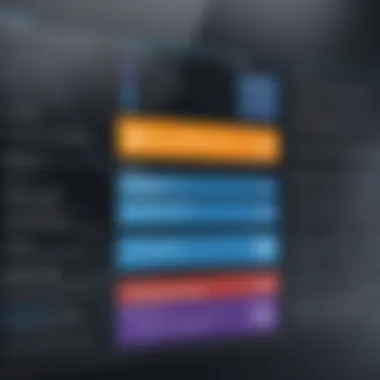

Engage with customer support options too. Robust customer service ensures that if any issues arise, they can be quickly addressed without significant downtime. Effective user experience leads to higher levels of employee satisfaction and improved workflow.
In summary, considering budget constraints, scalability, and user experience can help you choose client database software that best fits your small business's needs.
Leading Client Database Software Options
In the competitive landscape of small business management, choosing the right client database software can significantly impact operational efficiency and customer relations. This section examines major software options that stand out in the market. It highlights their key characteristics and advantages. Each option offers unique benefits, making it essential for business owners and decision-makers to assess their specific needs carefully.
- Scalability: Many small businesses grow rapidly. A suitable client database software should adapt to this growth.
- Ease of Use: The usability of the software is crucial. A simple interface can enhance productivity by minimizing the learning curve.
- Cost-Effectiveness: Given budget constraints, especially in newer small businesses, understanding pricing structures is imperative.
Salesforce
Salesforce is widely recognized as one of the leading client database solutions available today. Its comprehensive approach to customer relationship management (CRM) provides businesses with tools that encompass sales, customer service, and marketing all within one platform.
This software excels in customization and integration capabilities. Users can tailor the Salesforce platform to their unique business needs, which helps enhance workflow and efficiency. Furthermore, the software's extensive range of third-party integrations offers more flexibility to streamline existing processes. Salesforce's robust analytics and reporting tools also allow businesses to dive deep into customer data, leading to informed decision-making and strategic planning.
HubSpot CRM
HubSpot CRM is known for its user-friendly interface. This makes it a suitable option for small businesses that lack extensive IT resources. It is a powerful tool that offers features for contact management, sales pipeline management, and email tracking.
One of the defining benefits of HubSpot CRM is its free tier, which provides essential features without a financial commitment. As organizations grow, they can seamlessly transition to paid plans that unlock more advanced capabilities. HubSpot also facilitates inbound marketing efforts, allowing users to nurture leads effectively throughout the sales funnel.
Zoho CRM
Zoho CRM is another viable option for small businesses looking for robust client database solutions. It provides an array of features that cater to various business needs, including sales automation, multi-channel communication, and comprehensive reporting.
The standout feature of Zoho CRM is its affordability without sacrificing functionality. Businesses can choose from different pricing tiers, making it adaptable as growth demands increase. Furthermore, Zoho's adaptability to local markets enhances its appeal to globally distributed businesses.
Microsoft Dynamics
Microsoft Dynamics 365 is a versatile platform combining CRM and enterprise resource planning (ERP) capabilities. This integration is particularly helpful for businesses seeking to unify various functions into a single system.
Dynamics 365 emphasizes customer insights through advanced AI technology. This feature enables businesses to gain deeper understanding of client behaviors and preferences. Moreover, its integration with other Microsoft products, such as Office 365, provides a seamless user experience. For small businesses already using Microsoft software, this creates an efficient environment where collaboration can thrive.
"Choosing the right client database software is essential for establishing strong customer relationships and ensuring efficient business operations."
Through an evaluation of Salesforce, HubSpot CRM, Zoho CRM, and Microsoft Dynamics 365, small businesses can make informed decisions. Each option carries unique attributes and capacities, catering to different business models and strategies. Understanding these specifics will aid decision-makers in selecting the most advantageous software for their needs.
Implementation Strategies
Implementing client database software is a critical phase for small businesses. This process involves several interrelated components that can significantly influence the software’s effectiveness. Understanding these elements can lead to a smoother transition and better results in client management.
Training Staff
Training staff is one of the foundational steps in the implementation process. A well-informed team will use the software effectively, maximizing its capabilities. This training should cover the software’s features, functionalities, and the specific workflows relevant to your business.
Conducting training sessions, either through webinars or in-person meetings, can enhance staff confidence in using the system. Businesses may opt for role-specific training, where different team members learn about features pertinent to their responsibilities. Implementation of practical hands-on training can also prepare staff for real-world use, thus bolstering user adoption rates.
Data Migration
Data migration is another crucial aspect of implementing client database software. Migrating data from existing systems can be a complex process but is essential for ensuring continuity. Accurate data transfer will help maintain client information integrity and historical context.
Before the migration, businesses should conduct a thorough audit of existing client data. This step ensures that only relevant and correct information is transferred. Additionally, creating backups of existing databases is a safety measure to prevent data loss. Successful migration may involve using specific tools or APIs designed for seamless integration between old and new systems. Thus, careful planning and execution are necessary for this phase.
Ongoing Support
Ongoing support is vital in sustaining the effectiveness of client database software. Transitioning to new software can bring challenges, and businesses need access to help for troubleshooting or questions that arise post-implementation. A responsive support system will aid in addressing user concerns promptly, leading to ongoing satisfaction and productivity.
Establishing a relationship with the software vendor is beneficial. Many vendors provide a range of support options including online resources, user communities, or dedicated account managers. This continuous support network ensures that businesses can adapt to updates and changes in software technology over time. Having clear communication channels with the vendor solidifies this dynamic.
"A structured implementation strategy is key to harnessing the full potential of client database software."
In summary, successful implementation involves thoughtful training, diligent data migration, and strong ongoing support. Each element reinforces the others, leading to enhanced user experience and operational efficiency. Consequently, small businesses should invest sufficient time and resources in these areas for effective client database management.
Measuring Success
The topic of measuring success is crucial for any small business employing client database software. It is not enough to simply implement a new system; businesses must continuously assess its effectiveness in achieving their goals. Identifying and analyzing specific metrics allows businesses to determine the software's impact on client relationships, internal processes, and overall performance. This section discusses how to evaluate the success of client database software with a focus on key performance indicators (KPIs) and client feedback.


Key Performance Indicators (KPIs)
KPIs are essential tools in the evaluation process. They help businesses quantify performance in various aspects. For client database software, relevant KPIs may include:
- Customer Acquisition Cost (CAC): This measures the total sales and marketing costs divided by the number of new customers acquired. A lower CAC indicates an effective strategy.
- Customer Retention Rate: This percentage shows how well your business maintains its customer base. A high retention rate correlates with customer satisfaction.
- Average Revenue Per User (ARPU): This metric reflects the average revenue generated from a customer over time. Increasing ARPU signifies better client engagement and offerings.
- Time to Resolution (TTR): This indicates how quickly issues are resolved. A shorter TTR suggests efficient service provided through the database software.
By tracking these KPIs, businesses can gain insights into the functionality of their chosen software. Adjustments can be made if KPIs are not meeting expectations.
Client Feedback
Client feedback acts as another vital element in measuring success. Direct input from users provides qualitative data that can support or contradict numerical findings. Collecting feedback can be achieved through:
- Surveys and Questionnaires: These can help gauge customer satisfaction regarding your services and the efficiency of your client database.
- Interviews: One-on-one discussions can yield in-depth insights into user experiences and areas of improvement.
- Social Media Monitoring: Online platforms may provide spontaneous feedback. Observing remarks can reveal perceptions of your brand and software usage.
When feedback is analyzed and acted upon, it can enhance product offerings, improve customer service, and strengthen loyalty. Consequently, this results in better overall business performance.
In summary, measuring success through KPIs and client feedback empowers small businesses to refine their client database software strategies, ultimately leading to enhanced productivity and customer satisfaction.
Case Studies
Case studies serve as significant illustrations of real-world experiences that small businesses encounter when implementing client database software. They not only provide insights into successful strategies but also expose potential pitfalls and challenges. By analyzing various case studies, decision-makers can extract valuable lessons that can inform their choices and adjustments. Real examples can shed light on specific software capabilities and their actual effects on operational efficiency. It is important for business owners to view these case studies as a means to contextualize theoretical knowledge with practical applications.
Success Stories from Small Businesses
Success stories emerge from businesses that have effectively leveraged client database software. For instance, a small marketing agency utilized HubSpot CRM to consolidate customer interactions into one platform. This allowed for better tracking of client projects and improved communication within the team. Their client retention rate improved significantly within six months of implementation. The agency reported increased productivity as they spent less time gathering client information and more on strategic initiatives. This example highlights how a robust client database system can enhance not only client relationships but also internal processes.
Another success story is of a local retail store that adopted Zoho CRM. The owner found that the software enabled detailed insights into customer purchasing behaviors. With better data analysis, they tailored promotions according to customer preferences, resulting in a notable increase in sales during seasonal campaigns. These real-life outcomes showcase the transformative power of client database software in diverse small business environments.
Challenges Faced and Lessons Learned
Not all implementations go smoothly, and understanding challenges is equally crucial. For example, a small consulting firm faced data migration issues when transitioning to Salesforce. The complexity of existing data structures led to extended downtime and frustration among staff members. They learned the hard way that thorough planning is essential. Engaging with Salesforce’s support team and investing in a dedicated data migration specialist saved them in the long run.
Another business regrouped after experiencing user resistance with Microsoft Dynamics 365. Staff had trouble adapting to the new platform, leading to a drop in efficiency. The owners realized they needed to invest in more comprehensive training sessions that focused on practical use cases relevant to their daily tasks. This experience emphasized the necessity of balancing software features with user familiarity and comfort.
In summary, the examination of case studies reveals that while client database software offers immense potential, successful implementation requires thoughtful consideration of both successes and setbacks. Careful planning, staff training, and a focus on integration can lead to a rewarding journey in enhancing client management.
Future Trends in Client Database Software
In the rapidly evolving landscape of technology, client database software is no exception. Small businesses are recognizing the importance of staying ahead of trends to remain competitive. Understanding future developments is critical, as it directly influences how businesses manage client relationships, streamline operations, and enhance data security. This section delve into crucial trends that are shaping client database software and their significance for small businesses.
Artificial Intelligence Integration
Artificial Intelligence (AI) is becoming an integral part of client database software. This integration provides distinct advantages, enabling businesses to automate processes and gain insights from data.
- Enhanced Decision-Making: AI algorithms can analyze large volumes of client data efficiently. This analysis helps in making informed decisions about client interactions and marketing strategies.
- Personalization: With AI, software can create personalized experiences by predicting client needs based on past behaviors. Customized outreach can significantly enhance client satisfaction.
- Automation of Repetitive Tasks: Routine tasks, such as data entry and follow-ups, can be automated. This allows staff to focus on more strategic initiatives.
- Predictive Analytics: This feature enables better forecasting of sales trends and customer behaviors. Businesses can adjust strategies proactively, enhancing client engagement.
Integrating AI not only improves operational efficiencies but also transforms the way businesses understand and interact with clients, leading to better retention rates.
Cloud-Based Solutions
Cloud-based client database software has become increasingly popular among small businesses, for good reason. This trend offers substantial flexibility and scalability.
- Accessibility: Cloud solutions allow access to client data from anywhere at any time. This is particularly beneficial for businesses with remote operations or employees working from various locations.
- Cost Efficiency: Traditionally, client database solutions required hefty upfront investments. However, cloud-based options often operate on a subscription model, spreading costs over time which can be easier for budget management.
- Seamless Updates: Software updates occur automatically in the cloud environment. This ensures that businesses always use the latest features and security protocols.
- Scalability: As a business grows, its client database needs may change. Cloud solutions can easily scale up or down based on current needs without significant additional costs.
Embracing cloud-based solutions is not just about convenience; it fosters a more agile business model that can react swiftly to market changes while managing client data more effectively.
"Future trends in client database software are pivotal for businesses aiming for growth and efficiency. Not only should small businesses watch these trends, but they should also actively integrate them into their strategy."
By acknowledging these trends, small businesses can realign their strategies to leverage technological advancements, ensuring they remain not just participants but leaders in their industries.
Culmination
The discussion around client database software is essential for small businesses today. Choosing the right software can significantly impact operational efficiency and client relationships. The conclusion of this article encapsulates the importance of evaluating software options carefully, focusing on features that can directly benefit small businesses. Each element outlined previously brings unique advantages. Enhanced customer relationship management allows firms to tailor interactions, while robust reporting and analytics can provide insights necessary for strategic decisions.
Considerations such as budget constraints and user experience cannot be overlooked when making a choice. These factors play a crucial role in how well the software can integrate into existing systems. A thoughtful selection process can result in improved organizational efficiency and data security, supporting small businesses as they grow.
The evolution of client database software, particularly with the integration of artificial intelligence and the shift toward cloud-based solutions, indicates that the landscape is changing rapidly. Businesses that adapt to these changes may find themselves with a competitive edge.
"Selecting the right client database software is not merely a technical decision but a strategic one that can define the course of business growth."
In sum, small businesses must prioritize their client database software choices. The goal should be to enhance client management capabilities while ensuring that the selected solution aligns with their operational needs. Building strong client relationships is key to long-term success.
Final Thoughts
In the journey of managing client relationships, database software is not just a tool; it is the backbone of effective communication and data management. The insights from this article have shown that small businesses need to recognize the transformative potential of these solutions. Embracing such technologies can lead to streamlined operations and deeper insights into client behavior. This awareness will equip decision-makers and entrepreneurs with the necessary knowledge to make informed decisions that align with their specific goals. Ultimately, businesses that invest in robust client database systems create a solid foundation for sustainable growth and client retention.



