Citrix vs VMware Horizon: In-Depth Comparison Guide


Intro
As more organizations embrace digital transformation, the need for efficient virtual desktop infrastructure (VDI) solutions has become paramount. Two of the leading names in this field are Citrix and VMware Horizon. Each platform offers a unique set of functionalities that cater to various business needs. In this article, we will deep-dive into a comprehensive comparison of these two platforms. This will assist decision-makers in evaluating their options.
First, we will discuss the key software features of both Citrix and VMware Horizon. Understanding what each platform brings to the table is crucial for determining the right fit for your organization. Next, we will examine several comparison metrics, including cost analysis and performance benchmarks. By the end of this exploration, we expect to provide a clear perspective on the strengths and weaknesses of both solutions, helping users make informed choices.
Preface to Virtual Desktop Infrastructure
In the ever-evolving landscape of technology, Virtual Desktop Infrastructure (VDI) has emerged as a pivotal solution for organizations aiming to enhance operational efficiency and flexibility. As businesses increasingly adopt remote work policies and mobile computing, VDI offers a framework where desktop environments are hosted on centralized servers, allowing users to access their workspaces through various devices. This article delves into the comparisons between Citrix and VMware Horizon within the context of VDI.
Understanding Virtual Desktop Infrastructure
Virtual Desktop Infrastructure is a technology that enables the centralized management of desktop environments. It allows users to connect to virtual desktops that are hosted on servers, instead of running on individual machines. This model brings several benefits, including reduced hardware costs, streamlined updates, and enhanced security.
VDI helps organizations manage their IT resources more effectively. Administrators can push updates without requiring physical access to each device. Furthermore, it also enhances data security. Businesses can store sensitive data on secure servers, minimizing risks associated with data breaches on individual machines.
The infrastructure often involves complex configurations. Comprehending how VDI works is essential for IT professionals to effectively implement and leverage its potential.
Importance of in Modern Enterprises
The significance of VDI in modern enterprises cannot be overstated. As organizations face increasing demands for remote access and flexible working environments, VDI serves as a critical enabler. Here are some key points highlighting its relevance:
- Cost Efficiency: By centralizing resources, organizations can save on hardware investments and reduce maintenance costs.
- Scalability: VDI systems enable businesses to scale their operations quickly. They can easily add or remove virtual desktops as business needs change.
- Enhanced Security: Since data is stored in a centralized environment, it is easier to implement security measures and comply with regulations.
- Improved User Experience: Employees can access their desktops from any location, providing flexibility and enhancing productivity.
"VDI technology is fundamental for businesses that prioritize flexibility, security, and cost control in their operations."
With these advantages, VDI is not just a trend but a strategic approach for enterprises looking to thrive in today's competitive market. This understanding sets the stage for a closer examination of Citrix and VMware Horizon as leading solutions within the realm of VDI.
Overview of Citrix
In the realm of Virtual Desktop Infrastructure (VDI), Citrix stands as a significant player. Understanding Citrix is crucial as it offers insights into the extensive capabilities and strategic advantages this platform holds. For decision-makers and IT professionals, a grasp of Citrix's historical context, core features, and specific use cases is invaluable for evaluating its suitability against competitors like VMware Horizon.
Citrix's solutions are designed to enable secure and efficient access to applications and desktops, which is integral to modern business operations. Its user-centric focus on flexibility and integration is noteworthy. This section explores Citrix’s evolution, its primary functionalities, and the customer profiles it caters to, thereby highlighting the unique value it can bring to organizations.
History and Development
Citrix was founded in 1989 and quickly established itself as a key influencer in the virtualization and cloud computing space. The company began by creating remote access software, enabling users to access applications hosted on centralized servers. Over the years, Citrix has continually evolved, incorporating new technologies such as desktop virtualization, application virtualization, and cloud computing.
One notable milestone was the release of Citrix MetaFrame in the late 1990s, which significantly improved application access for remote users. In 2003, Citrix introduced its XenApp software, further enhancing desktop virtualization capabilities. As cloud computing gained traction, Citrix evolved its solutions to include offerings that aligned with cloud infrastructures. The transition to Citrix Virtual Apps and Desktops represents its latest shift, combining various products into a single solution that appeals to diverse user environments.
Core Features of Citrix
Citrix boasts a variety of features that enhance its VDI offering. Some key elements include:
- Virtualization Technology: Citrix allows organizations to run applications and desktops from centralized servers, ensuring optimal resource utilization and improved security.
- Flexible Deployment Options: Users can deploy Citrix solutions on-premises or in the cloud, offering a high degree of adaptability to meet organizational needs.
- User Experience Optimization: Citrix focuses on providing a seamless user experience across devices. This is achieved through technologies like Citrix HDX, which enhances application performance even on low-bandwidth connections.
- Security Features: Built-in security measures, such as multi-factor authentication and advanced endpoint management, protect sensitive data from potential threats.
- Management Tools: Citrix offers centralized management tools that streamline the administration of virtual environments, increasing operational efficiency.
These core features collectively position Citrix as a comprehensive solution capable of addressing the evolving needs of enterprises.
Target Audience and Use Cases
Citrix caters to a diverse range of industries and organizational sizes. Its solutions appeal to:
- Large Enterprises: Many large corporations rely on Citrix to standardize their IT environments while supporting a vast workforce.
- Healthcare: With strict compliance requirements, healthcare organizations leverage Citrix for secure access to applications and patient data.
- Education: Educational institutions utilize Citrix to deliver virtual desktops to students, allowing for flexible learning environments.
- Remote Workforces: As remote work grows, businesses use Citrix to provide secure access to applications for employees working off-site.
- IT Departments: IT teams appreciate Citrix’s management capabilities, as they enable efficient control over complex virtual environments.
Understanding Citrix's target audience and practical applications underscores its role in the VDI landscape, making it easier for stakeholders to evaluate its relevance to their specific business contexts.
Overview of VMware Horizon
The overview of VMware Horizon is crucial in understanding its competitive standing within the virtual desktop infrastructure (VDI) landscape. This platform distinguishes itself through a combination of powerful features and strong integration with other VMware products. As organizations look to modernize their IT environments, VMware Horizon often surfaces as a leading option.
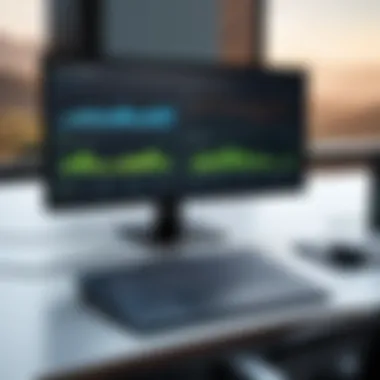

History and Development
VMware Horizon has rich background, evolving significantly since its inception. Initially, it began as VMware View, launched around 2010, focused largely on delivering desktop virtualization solutions. Over the years, VMware changed its branding and expanded its offerings. Now, Horizon provides not just virtual desktops, but also application virtualization, cloud, and hybrid models for businesses. The continual updates ensure that it remains at the forefront of VDI technology, adapting to the evolving needs of enterprises.
Core Features of VMware Horizon
VMware Horizon includes several impressive features that enhance user experience and system efficiency. First, it allows centralized management of virtual desktops. This means IT teams can manage, deploy, and update all user desktops from a single console. Moreover, it integrates seamlessly with VMware vSphere, which enhances performance and resource management. Another prominent feature is the multi-device support, enabling users to access their desktops from various devices while maintaining consistent performance and security.
Furthermore, VMware offers strong support for remote workers. The platform includes Blast Extreme, a protocol that optimizes performance over different network conditions.
Target Audience and Use Cases
The primary audience for VMware Horizon includes medium and large enterprises that are looking to implement VDI solutions. These organizations often face challenges such as managing large numbers of devices, securing sensitive data, and maintaining operational efficiency. VMware Horizon addresses these challenges effectively, making it popular in industries such as finance, healthcare, and education, where data security and compliance are critical.
In addition, businesses with remote or distributed teams benefit greatly from Horizon’s ability to deliver applications and resources to users irrespective of their physical location. By leveraging VMware Horizon, organizations can enhance productivity while ensuring robust security and streamlined IT management.
This overview of VMware Horizon illustrates its relevance as a key player in the VDI market, underscoring both its historical development and core functionalities.
Key Functional Comparisons
In evaluating Citrix and VMware Horizon, understanding the functional comparisons is crucial. These comparisons highlight how each platform operates and where they excel, providing insights that are essential for decision-makers, IT professionals, and enterprises looking to implement virtual desktop infrastructure. This section covers three core aspects: architecture and deployment models, scalability and performance metrics, and user experience and accessibility. Each of these elements plays a significant role in determining which solution is best suited for specific business needs.
Architecture and Deployment Models
The architecture of a virtual desktop infrastructure (VDI) significantly impacts how applications and desktops are delivered to users. Citrix operates under a modular architecture, leveraging a combination of Citrix Hypervisor and Citrix Virtual Apps and Desktops. This allows businesses to deploy on-premises, in the cloud, or in a hybrid model. Conversely, VMware Horizon also supports a modular architecture, using VMware vSphere as the underlying hypervisor, which also integrates seamlessly with the VMware Cloud.
When it comes to deployment, Citrix offers more flexibility with its ability to work across various hypervisors and public clouds. This picks up the pace in multi-cloud strategies. VMware Horizon is often praised for its streamlined integration with other VMware solutions, making it an attractive option for businesses already entrenched in the VMware ecosystem.
Scalability and Performance Metrics
Scalability is a key consideration in VDI implementations. Both Citrix and VMware Horizon offer robust scalability features, but their approaches differ. Citrix supports scaling via its cloud services, allowing enterprises to adjust resources based on demand. This adaptability is beneficial during times when user access can spike, like during a new rollout or seasonal business increases. VMware Horizon employs a similar strategy by easily integrating with VMware’s cloud infrastructure to provide on-demand resource allocation.
Performance metrics are another essential aspect. Citrix generally excels when it comes to delivering high-performance graphics, particularly with its HDX technology, which optimizes user experience over varying network conditions. VMware Horizon tends to perform well in environments that require dense computing tasks, capitalizing on its strong storage and compute capabilities. Understanding these nuances helps organizations choose based on their performance requirements.
User Experience and Accessibility
User experience is crucial in deciding between Citrix and VMware Horizon. Citrix has a long-standing reputation for delivering an exceptional end-user experience. Its capabilities enable seamless access to applications, even when users work from various devices or locations. The ability to deliver desktops and applications through multiple channels enhances accessibility significantly.
VMware Horizon also prioritizes user experience but takes a different approach. It focuses on providing a consistent interface across devices while leveraging its native integration with the VMware ecosystem. This can ease the user learning curve if they are familiar with other VMware products.
In summary, the functionalities highlighted above have a substantial impact on how organizations will deploy their VDI solutions. Organizations must analyze their needs to align with the architecture, scalability, and user experience each platform offers.
Understanding these functional comparisons is the first step toward making an informed decision between Citrix and VMware Horizon.
Cost Analysis
Cost analysis is a critical aspect of evaluating any VDI solution. In this article, we will consider how costs influence decision-making for virtualization strategies. Understanding the costs involved in deploying Citrix or VMware Horizon can help organizations plan their budgets more effectively, allocate resources wisely, and optimize their return on investment.
A thorough cost analysis goes beyond just the initial purchasing price. It encompasses ongoing operational expenses, potential hidden costs, and the long-term financial implications associated with each platform. Decision-makers need to have a comprehensive understanding of pricing structures and total cost of ownership to make informed choices.
Pricing Structures of Citrix and VMware Horizon
Citrix offers multiple licensing options, primarily focusing on subscription-based models. This means you pay for licenses based on the number of users or devices. Their pricing includes tiered plans, allowing businesses to select a package that aligns with specific needs. Citrix also has add-ons available depending on desired features such as security enhancements, which can affect the overall pricing.
On the other hand, VMware Horizon provides both perpetual and subscription licensing. The perpetual license involves a one-time fee, granting access to the software indefinitely. However, organizations must also budget for annual support and maintenance costs. With VMware, pricing can vary based on the number of desktops or users and how many features are selected within the platform.
Both Citrix and VMware Horizon offer discounts for large deployments. Organizations should assess anticipates growth and scale to make better decisions regarding their licensing strategy.
Total Cost of Ownership Considerations
When evaluating the total cost of ownership (TCO), several factors come into play. TCO includes direct costs, such as licensing fees, and indirect costs, such as maintenance and support. It also accounts for infrastructure requirements, training, and any additional software needed for integration.


In the case of Citrix, organizations might incur costs for hardware if they need to upgrade their infrastructure to support the additional load. While Citrix has strong performance in certain scenarios, the need for robust hardware can elevate initial expenses. Moreover, users may need training to maximize the capabilities of the Citrix platform, leading to further expenditures.
Conversely, VMware Horizon tends to integrate more seamlessly with existing VMware environments. Organizations already using VMware may find a smoother transition, possibly reducing training and infrastructure costs. However, they still need to consider the continuation of licensing costs and how software updates might affect budget allocations.
Key Insight: Understanding TCO is essential for savvy decision-makers. By looking beyond initial costs, organizations can better assess which VDI solution aligns with their long-term strategies.
Security and Compliance
In the realm of virtual desktop infrastructure (VDI), security and compliance are critical pillars. Organizations face a wide array of threats that can compromise sensitive data, affecting not just their operations but also their reputation. As businesses increasingly move towards remote and hybrid work environments, the need for robust security measures is paramount. The ability to safeguard data, applications, and user identities while adhering to regulatory standards has never been more important.
Security and compliance are especially relevant when evaluating Citrix and VMware Horizon. Each platform employs unique security features designed to protect user sessions and data. However, the choice of VDI solution also requires understanding how these systems handle compliance with industry standards. Organizations must ensure that their chosen solution has the necessary certifications to comply with regulations such as GDPR, HIPAA, and PCI DSS.
Businesses that prioritize security can mitigate risks effectively, thereby enhancing their operational integrity. Therefore, decision-makers must assess how well Citrix and VMware Horizon address both security features and compliance requirements for their specific industries.
Security Features of Citrix
Citrix offers a variety of security features that aim to protect data and provide secure access to applications. A key component is its Zero Trust security model. This approach ensures that no user or device is trusted by default, regardless of its location. Instead, Citrix requires identity verification at every access point. Through Citrix Workspace, organizations can manage user access and permissions effectively.
Another noteworthy feature is Citrix ADC (Application Delivery Controller), which offers advanced traffic management and protection against DDoS attacks. This solution not only secures Web traffic but also optimizes application performance. Additionally, Citrix Workspace provides robust integration with multi-factor authentication systems, enhancing user verification processes.
Organizations also benefit from endpoint management. With features like device compliance checks and remote wipe capabilities, Citrix ensures that data remains secure, even when accessed from personal devices. This is crucial for businesses adopting BYOD policies.
Security Features of VMware Horizon
VMware Horizon also emphasizes security through its intrinsic security model. This model integrates security directly into the architecture, ensuring consistent protection across all endpoints. One of its standout features is the use of NSX, which provides micro-segmentation for application networks. With micro-segmentation, organizations can isolate applications and workloads, reducing the attack surface area.
Additionally, VMware supports secure access via VMware Access, which simplifies user authentication while enhancing security measures. This system allows organizations to enforce policies like context-aware authentication, which assesses user context before granting access.
For data protection, VMware incorporates End-User Data Management. This feature helps secure sensitive information stored on virtual desktops. Also, it ensures automatic backups, further securing user data against losses and breaches.
Compliance Standards and Certifications
Compliance with industry standards is a vital aspect of any VDI solution. Both Citrix and VMware Horizon strive to meet numerous compliance requirements. Citrix is compliant with regulations such as GDPR and HIPAA, which is crucial for organizations in healthcare or finance sectors. Its solutions undergo regular audits to maintain these certifications.
Similarly, VMware Horizon demonstrates compliance with various standards, including ISO/IEC 27001 and PCI DSS. These certifications indicate that both platforms have undergone rigorous assessments to ensure the safeguarding of sensitive data and applications.
Furthermore, organizations should review the documentation and user resources provided by both Citrix and VMware. A comprehensive understanding of compliance measures can aid in selecting the suitable platform based on specific regulatory needs.
Organizations prioritizing security and compliance not only protect themselves but also enhance trust with clients and stakeholders. This builds a resilient foundation for business growth and sustainability.
Customer Support and Documentation
In the realm of virtual desktop infrastructure, robust customer support and comprehensive documentation are critical components that enhance user experience. Organizations rely heavily on these resources to resolve issues quickly, facilitating smooth operations of their systems. Ignoring the support structures can lead to downtime, which can be costly for businesses. Therefore, evaluating the support avenues available for Citrix and VMware Horizon is essential for decision-makers.
Support Channels for Citrix Users
Citrix offers multiple support channels to address user needs effectively. These consist of:
- Phone Support: Users can call Citrix's support for real-time assistance, which is beneficial for urgent issues.
- Online Chat: A live chat feature allows instant communication with support agents for quicker resolutions.
- Community Forums: Citrix encourages user interaction through forums, where users can share experiences and solutions.
- Knowledge Base: Citrix hosts a vast knowledge base filled with articles, troubleshooting guides, and FAQs.
Each channel is designed to cater to different preferences, ensuring users can find help when needed, whether they prefer direct contact or community assistance.
Support Channels for VMware Horizon Users
VMware Horizon also provides diverse support channels tailored to its user base. The primary support options include:
- Technical Support: VMware offers tiered support services, ensuring that users have access to the required level of expertise.
- Documentation: Comprehensive online documentation is available, detailing system requirements, installation procedures, and more.
- User Community: VMware maintains an active community where peers can exchange solutions and strategies.
- Webinars and Workshops: Regularly scheduled webinars equip users with knowledge about updates and best practices.
These support channels ensure that VMware Horizon users can access timely and relevant information to maintain their systems efficiently.
Quality of Documentation and Learning Resources


The quality of documentation greatly influences how users navigate support structures. For both Citrix and VMware Horizon, documentation serves a pivotal role in assisting education and troubleshooting.
- Clarity and Structure: Effective documentation should be clear and logically structured. Citrix often provides well-arranged tutorials and guides. Similarly, VMware offers step-by-step documentation that helps users understand complex processes easily.
- Continuous Updates: Regularly updated documentation is crucial as software evolves. Both Citrix and VMware Horizon actively maintain their knowledge centers, ensuring that users have access to the most current information.
- Learning Resources: In addition to standard documentation, Citrix and VMware offer additional online resources, including training courses. These courses cater to different proficiency levels, from beginners to advanced users, promoting better understanding and operational efficiency.
Case Studies
Case studies are crucial in understanding the real-world applications and effectiveness of Citrix and VMware Horizon. They provide valuable insights that go beyond marketing claims, offering a practical perspective on how these solutions perform in various environments. For decision-makers, examining case studies can reveal the actual benefits, challenges, and outcomes associated with each platform.
Importance of Case Studies
In the realm of virtual desktop infrastructure, case studies allow organizations to learn from the experiences of others. They highlight specific use cases, showcasing how different industries implement these technologies to meet their distinct needs. Hence, case studies serve as a blueprint for potential users considering a similar path. The following elements are typically discussed in case studies:
- Implementation Strategies: How organizations approach installation and configuration.
- User Feedback: The experiences of end-users interacting with the technology.
- Performance Metrics: Quantitative data such as speed and uptime improvements.
- Cost Effectiveness: Insights into actual expenditure versus projected budgets.
Understanding these aspects enables IT professionals and decision-makers to assess whether a particular solution fits their technical requirements and budget constraints effectively.
Successful Implementations of Citrix
One notable case study involves a large financial services firm that adopted Citrix for its robust security features and user accessibility. The organization needed a solution that could provide employees with secure remote access to sensitive data while maintaining compliance with industry regulations.
The implementation included Citrix Virtual Apps and Desktops, which allowed the firm to deliver individualized desktops and applications centrally from the data center. This setup enabled quick scaling based on changing workforce demands. As a result, user productivity improved significantly, and the firm managed to reduce operational costs by 30% due to more efficient resource utilization.
Successful Implementations of VMware Horizon
In contrast, a healthcare provider turned to VMware Horizon to streamline its desktop deployment across multiple clinics. The organization faced challenges in managing a diverse range of devices and wanted to provide a consistent user experience.
Implementing VMware Horizon enabled the healthcare provider to manage virtual desktops from a single console, ensuring that all users, regardless of location, had access to the same applications and data. The result was a 25% increase in clinician efficiency, as they could access patient records from any device securely. This also enhanced patient care through faster information retrieval and improved collaboration among healthcare teams.
Future Outlook and Trends
Understanding the future outlook and trends in Virtual Desktop Infrastructure (VDI) is paramount for organizations that want to stay ahead of the technology curve. Both Citrix and VMware Horizon are pivotal players in this field, with their strategic directions influencing broader market dynamics. The evolving terrain offers numerous opportunities for businesses to enhance efficiency, security, and user experience.
Emerging Technologies in
Emerging technologies are shaping the landscape of VDI solutions. The integration of cloud computing and artificial intelligence is significantly altering how these platforms operate.
- Cloud-Native VDI: Organizations are increasingly adopting cloud-native solutions, which allow for greater flexibility and scalability. These models enable businesses to deploy Virtual Desktops in public, private, or hybrid cloud environments. The transition minimizes the need for heavy on-premises infrastructure, making it easier to manage resources efficiently.
- Artificial Intelligence: AI plays a crucial role in optimizing VDI performance. For example, intelligent load balancing ensures that user demand is adequately met while maximizing resource allocation. This is pivotal in enhancing the user experience, ensuring quick access and stability even during peak usage.
- Edge Computing: As organizations focus on reducing latency and improving real-time data processing, edge computing is becoming vital. This technology allows data to be processed closer to where it is generated, leading to faster response times for end-users. Both Citrix and VMware Horizon are advancing in this space, offering solutions that leverage edge computing capabilities.
Market Trends Impacting Citrix and VMware Horizon
The landscape for VDI solutions is continually shifting due to various market trends. Understanding these trends is critical for decision-makers:
- Remote Work Adoption: The surge in remote work has created a demand for robust VDI solutions. Both platforms provide essential tools for maintaining productivity outside traditional office environments. This trend is likely to persist, influencing how features are developed in the future.
- Focus on Security: With increasing cyber threats, security features are becoming more critical than ever. Both Citrix and VMware Horizon are enhancing their security protocols, integrating zero-trust models and advanced authentication methods to protect sensitive data.
- Cost Effectiveness: Cost remains a primary concern, making pricing structures and total cost of ownership vital elements in market competition. Leaders in the VDI space must continuously assess and adapt their pricing strategies to meet changing businessman needs.
The trends in VDI indicate a market evolving rapidly, influenced by technological advancements and changing workforce dynamics.
Ending
The conclusion is a pivotal part of this article, as it synthesizes insights from the comparative analysis of both Citrix and VMware Horizon. It is essential to revisit key elements, highlight benefits, and address considerations that affect a decision-maker's choice.
In any organization, the selection of a virtual desktop infrastructure is not merely a technical decision. It encompasses strategic implications involving cost, scalability, and user experience. A thorough understanding of the strengths and weaknesses of Citrix and VMware Horizon can guide IT professionals towards an informed decision that aligns with their operational goals.
Final Recommendations
Based on the information presented, potential users are encouraged to consider the following points when making their choice between Citrix and VMware Horizon:
- Evaluate Specific Needs: Analyze the unique requirements of your organization. Different use cases may favor one platform over the other.
- Budget Considerations: Assess both the initial costs and total ownership expenses. Be aware of any hidden fees in licensing or infrastructure.
- User Experience Focus: Prioritize the needs of end-users. Consider factors such as ease of access, performance, and support for diverse devices.
- Long-term Scalability: Think about future growth. Will the platform you choose adapt as your organization expands?
It's crucial to remain attuned to the evolving landscape of virtual desktop infrastructures. An informed recommendation can aid businesses in making decisions that maximize their technological investments, ensuring a robust return and enhanced productivity.
Closing Thoughts on Solutions
Virtual desktop infrastructure offers transformative potential for modern businesses. The varying features of Citrix and VMware Horizon illustrate that no single solution fits all scenarios.
This article serves not just as a comparison but as a guide to deeper understanding. Decision-makers must weigh their options thoughtfully. Consider future trends, emerging technologies, and how these platforms can meet your organization's demands.
Ultimately, investing in an appropriate VDI solution can yield efficiency and flexibility. Organizations must remain vigilant, not only to trends in technology but also to the needs of their users and business objectives. This careful balancing act will determine long-term success and adaptability.



