In-Depth Review of Checkfront Booking Software


Intro
As the need for efficient booking management continues to grow, platforms like Checkfront have emerged as integral tools for businesses to streamline their operations. This comprehensive review meticulously dissects the various aspects of Checkfront, ensuring that decision-makers, IT professionals, and entrepreneurs gain a well-rounded understanding of its capabilities. From notable features to user feedback, our goal is to empower you with the knowledge necessary to make an informed choice about your booking software solutions.
Key Software Features
Essential functionalities
Checkfront is equipped with a range of essential functionalities that cater to the needs of businesses across various sectors. At its core, the platform simplifies the booking process with real-time availability, allowing customers to make reservations at their convenience. This feature not only enhances user satisfaction but also bolsters operational efficiency.
In addition to online booking, Checkfront offers integrated payment processing. Users can accept deposits or full payments without the hassle of third-party payment gateways. This streamlined approach significantly enhances the customer experience and reduces the potential for booking errors.
Moreover, Checkfront provides robust inventory management, making it easier to track available resources. Users can maintain precise control over their offerings, whether they're renting equipment, scheduling tours, or managing accommodations.
Advanced capabilities
Beyond the basics, Checkfront also boasts several advanced capabilities that elevate its standing in the market. Customizable booking forms enable businesses to tailor the user experience according to their unique requirements. This flexibility becomes invaluable, particularly for companies with specific needs or intricate services.
Further, its comprehensive reporting tools facilitate data-driven decision-making by analyzing booking patterns, customer demographics, and financial performance. This analytical aspect can help businesses recognize trends and adapt their strategies in real-time.
Additionally, Checkfront integrates seamlessly with various tools and platforms, opening doors to enhanced functionality through connections with popular applications like Mailchimp for marketing and Google Calendar for scheduling.
Comparison Metrics
Cost analysis
When evaluating Checkfront, understanding its pricing structure is paramount. The platform operates on a subscription model, which generally varies based on the features required and the size of the business. As such, small enterprises might find Checkfront cost-effective, while larger organizations could consider whether the associated costs align with their scale.
To break it down:
- Basic Plans: Suitable for startups or small operations, typically including essential features.
- Professional Plans: For larger businesses, offering additional functionalities and more sophisticated tools.
- Enterprise Solutions: Tailored for extensive operations, often leading to consultations for pricing depending on specific needs.
Conducting thorough cost analyses while considering the benefits provided by Checkfront will aid stakeholders in making an educated decision.
Performance benchmarks
User reviews portray Checkfront as a reliable platform, evident in performance benchmarks such as website uptime and speed during peak booking times. Users have often praised its responsive customer support, stating that any queries or issues are dealt with promptly. Furthermore, the intuitive user interface contributes significantly to the overall user experience, mitigating the learning curve for new users.
"Checkfront delivers a consistently smooth experience, even during our busiest seasons. We have seen a real uptick in our bookings since switching to their service."
The performance metrics also underscore the platform’s scalability, which is a pressing consideration for businesses planning for growth.
End
In summation, Checkfront offers robust tools and functionalities that can cater to a wide array of booking needs. Understanding its features, pricing, and performance metrics provides a clear picture of its potential fit for your business. This review serves as a stepping stone toward making an informed decision, ultimately guiding you in selecting the right booking management software.
Preamble to Checkfront
Understanding Checkfront is crucial for businesses navigating the increasingly digital booking landscape. It serves as a strategic tool, empowering enterprises to manage reservations and customer interactions efficiently. In this article, we delve into the various aspects of Checkfront, revealing how it aligns with the needs of diverse users, from small enterprises to large organizations.
Overview of Checkfront’s Functionality
Checkfront positions itself as a robust booking management software, offering a host of features designed to streamline operations. At its core, it enables businesses to manage bookings effortlessly, eliminating the hassle of manual processes. Users benefit from a central dashboard that consolidates all incoming inquiries, reservations, and customer communications, making it a one-stop solution for booking tasks.
The key functionalities of Checkfront include:
- Automated Booking Management: Users can set up real-time availability and customer notifications, easing the burden on administrative tasks.
- Payment Processing Integration: Checkfront seamlessly integrates with various payment gateways, supporting businesses in collecting deposits or full payments directly through the platform.
- Customizable Booking Forms: Businesses can tailor their booking forms to capture specific information, enhancing the customer experience from the first interaction.
The intuitive interface ensures that both tech-savvy individuals and those less experienced with digital tools can navigate the system with ease, providing a sense of confidence and control alongside efficiency.
Target Audience and Market Position
Checkfront's reach extends beyond a handful of industries; it is well-suited to businesses in hospitality, outdoor activities, tours, and even events management. The platform attracts a blend of small businesses and larger enterprises looking for reliable solutions tailored to their specific needs.
Distinct market segments that find Checkfront particularly beneficial include:
- Small Business Owners: Often juggling multiple roles, they require a user-friendly interface that can centralize their booking management without requiring extensive training.
- Large Organizations: These entities might value the software for its integration capabilities and advanced reporting tools, which can be pivotal for strategic decision-making.
- Event Planners: For those orchestrating multiple activities, Checkfront can manage different schedules and track attendees efficiently.
In essence, Checkfront successfully carves out its niche within a competitive market by offering tailored solutions that cater well to its diverse target audience. Its positioning exemplifies an understanding of varying business needs, responding to them with agile and accessible features.
Understanding User Reviews
User reviews serve as a compass in the murky waters of software selection, providing insights that often go beyond what the marketing blurb promises. When it comes to understanding Checkfront, analyzing user feedback is not just relevant; it's essential. If you consider how complicated the booking management landscape can be, hearing from those who have walked the path can save both time and resources for potential users.


User testimonials help in comprehending how effectively the platform meets real-world demands. Experienced users often share intricate details about their journey with Checkfront—be it favorable aspects or deal-breaking faults—that can illuminate the features that matter the most and reveal potential pitfalls.
Moreover, the gravity of feedback varies. Reviews can highlight tangible advantages like time-saving features or a smooth user interface. On the flip side, they can also expose vulnerabilities, such as limited support or functionality issues when scaled up. Ultimately, a nuanced understanding of user reviews creates a more textured view of Checkfront, aiding decision-makers to better assess whether it aligns with their specific needs.
The Importance of User Feedback
User feedback is the beating heart of any software evaluation. In the context of Checkfront, this entails navigating through diverse user experiences to uncover what's working and what isn’t. Engagement in forums, social media, and customer support channels often showcases patterns that cannot be captured by unidimensional data. For instance, one user might gloat about the ease of setting up booking systems, while another could bemoan the lack of customization options, leading others to miss a vital feature that could influence their choice.
Prospective customers need to pay close attention to this diversity of opinion. It sheds light on user experiences that might not be immediately obvious from official documentation or promotional content. By leveraging this knowledge, businesses can make choices rooted in reliable and credible data rather than just marketing promises.
Analyzing the Neon of Reviews
Delving deeper, understanding the "neon" of reviews refers to how sentiments — both positive and negative — illuminate the user experience in vivid colors. This vibrant perspective captures the essence behind the ratings and comments. For Checkfront, users often express emotions tied to specific functionalities, making it crucial to analyze why certain features shine brightly while others attract shadows.
In practical terms, focusing on key phrases and words can yield insights into user priorities. For example, if multiple reviews mention “customer support” alongside frustrations, it might signal an area needing improvement. Conversely, phrases like “intuitive dashboard” frequently tied with complimentary remarks highlight strengths.
The nuances of language used in reviews can act as signals, guiding decision-makers to areas where Checkfront excels or falters. Reading between the lines can provide substantial revelations.
Additionally, categorizing reviews into themes—be it user interface, reliability, or customer service—enables a structured understanding of how Checkfront fares across multiple dimensions. This analytical approach serves to ensure that a potential user's focus aligns with their core needs, ultimately enhancing the decision-making process.
Key Features of Checkfront
Understanding the key features of Checkfront is crucial for decision-makers and IT professionals looking to streamline their booking processes. This software stands out in a competitive marketplace, offering capabilities that cater to a variety of business types. Its features are not just a collection of tools; they work in harmony to enhance efficiency, provide insights, and ultimately improve customer satisfaction. There’s a lot to unpack here—each feature represents a significant benefit that can play a pivotal role in operational management. Let's delve into the specifics.
Booking Management Tools
At the heart of Checkfront’s utility are its booking management tools, which serve as the backbone for organizations managing reservations. These tools allow users to handle bookings with ease, enabling the creation, modification, and cancellation of reservations in a few clicks. Clients can also enjoy a real-time calendar view, which makes it simple to see availability at a glance.
The importance of these tools cannot be overstated:
- Simplicity: Users can quickly get a grasp on how to navigate and utilize the booking system. A simple interface paired with clear instructions enhances user experience.
- Customizability: Businesses can tailor booking forms and confirmation emails to match their branding and style, fostering a professional image and consistency.
- Real-Time Updates: Changes made in the system are reflected instantly, reducing the risk of double bookings, which can be a nightmare for customer service.
These features ensure that businesses no longer drown in paperwork or endless spreadsheets; they’re able to offer a seamless booking experience.
Dashboard Insights
The dashboard insights feature serves as a control center for users, aggregating critical data in an intuitive layout. Having access to relevant metrics offers users a distinct advantage in making informed decisions. The dashboard provides a snapshot of key performance indicators, recent bookings, and customer trends—information that’s vital in today’s competitive landscape.
Here are some points highlighting its relevance:
- Data-Driven Decisions: The ability to access booking analytics allows businesses to identify trends—whether that’s peak booking times or popular services—which can inform marketing strategies.
- User-Friendly Interface: With dashboards designed for usability, even individuals with minimal technical expertise can navigate through the analytics without a steep learning curve.
- Visual Representation: Graphs and charts illustrate the data, making it easier to digest—no one wants to sift through spreadsheets all day.
This feature not only empowers users but also promotes a proactive approach in terms of revamping strategies based on real-time feedback.
Customer Communication Features
Effective communication is paramount in any business, and Checkfront offers robust customer communication features that facilitate meaningful interactions. These tools are essential for nurturing customer relations and enhancing overall service experience.
Key aspects include:
- Automated Notifications: Businesses can set up automatic reminders and confirmations, thus minimizing no-shows. This function works as a friendly prompt for customers, reinforcing bookings and likely improving flow.
- Feedback Loop: Users have the ability to request feedback post-service, allowing businesses to adapt based on customer insights. Understanding what worked and what didn't is invaluable.
- Integration with Communication Platforms: Checkfront can sync with email services and even SMS platforms, ensuring messages reach customers according to their preferences.
These features make sure that communication is not just reactive but proactive, ensuring customers feel valued and informed throughout their journey.
In summary, the key features of Checkfront are designed to address the varied needs of modern businesses, giving them the tools required for effective management and superior customer service. The integration of these elements into one platform simplifies operations while empowering users to focus on growth and success.
"In the world of bookings, efficiency is the name of the game. Every feature in Checkfront contributes to that efficiency, helping businesses utilize their time wisely and serve their customers better."
By exploring these features in-depth, you gain a clearer sense of whether Checkfront aligns with your operational priorities and customer engagement strategies.
Pros of Using Checkfront
Using Checkfront can be a game changer for businesses that rely on bookings, whether that’s hotels, tours, or any service requiring scheduling. In this section, we'll break down the advantages of the platform, covering key elements that users find beneficial, and how these features can enhance operational efficiency. Understanding these pros provides insight into the practical value Checkfront can hold for decision-makers and IT professionals alike.
User-Friendly Interface
One of the standout features of Checkfront is its user-friendly interface. When diving into booking management software, the complexity often sends people running for the hills. However, Checkfront stands out because it places a premium on usability.
Navigating the platform feels natural. Users typically find their way around without needing a manual at hand. For instance, the dashboard is neatly organized, presenting vital stats and functions straightforwardly. Users can quickly grasp what’s happening at a glance—be it reservations, revenue tracking, or customer inquiries.
Moreover, the design is responsive, adapting seamlessly to various device sizes. Whether you’re stuck in the office or on the move, you can efficiently manage bookings with just a few taps. As one user put it, "It feels like Checkfront anticipates what I need at every click." This sentiment resonates with plenty of users who appreciate a platform that intuitively caters to their business requirements.
Integration Capabilities
In today’s digital landscape, integration capabilities are critical. Checkfront does an impressive job of accommodating this need, allowing businesses to connect with various external platforms. This necessity becomes clearer when considering how businesses use multiple tools for customer management, inventory control, and accounting.
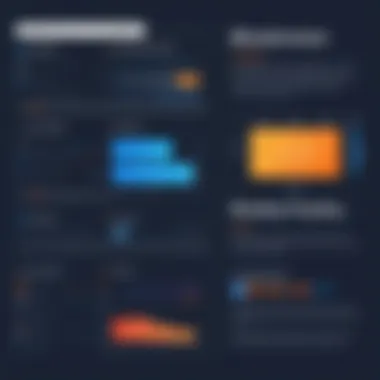

Checkfront allows smooth integration with tools like PayPal for payments, Mailchimp for marketing, and Google calendars for scheduling. These integrations can save significant time and effort by streamlining processes that often take far longer when handled separately. For example, after setting up Angie's bakery, she was thrilled to connect her accounting software with Checkfront. As she stated, "Having my bookings reflected immediately in my finances has cut down my daily workload drastically."
Beyond saving time, these capabilities help businesses create a seamless customer experience. When customers find it easy to make payments or receive confirmations, they’re more likely to return. Checkfront's prowess in integrations doesn’t just simplify the back-end; it elevates the front-end experience as well, creating a more holistic approach to customer relations.
"The ease with which you can sync Checkfront with other platforms is a breath of fresh air in a world of clunky software."
By emphasizing a user-friendly interface and robust integration capabilities, Checkfront demonstrates its commitment to providing solutions that lead directly to heightened productivity and customer satisfaction.
Cons Highlighted by Users
Understanding the cons outlined by users provides a balanced perspective on Checkfront. It is not merely about shining a light on the positives, but rather gaining critical insights that inform decision makers, IT professionals, and entrepreneurs before they leap into using this software for their booking needs.
Common Criticisms
When it comes to assessing Checkfront, users often express dissatisfaction regarding specific aspects. Some recurring points of contention include:
- User Interface Complexity: While the platform touts itself as user-friendly, several users mention that navigating through its features isn't as straightforward as advertised. They find certain functionalities buried under menus, making tasks seem more cumbersome than they should be.
- Customer Support Response Times: Many users have reported waiting longer than expected for responses from Checkfront’s customer support. In a fast-paced business environment, this can feel like a hit-or-miss scenario, where urgent issues may not get timely resolutions.
- Limited Customization Options: For businesses needing a tailored approach, there’s an ongoing frustration with the lack of customizable features. Users want the ability to adapt the platform to their specific operational needs but find that the preset options don’t align perfectly with their requirements.
An important excerpt from user feedback echoes, > "While Checkfront does manage bookings efficiently, I often feel like I'm grappling with features that don't adapt well to my unique business model."
Limitations Relative to Competitors
Checkfront, though a strong player in the market, isn’t above critique when juxtaposed against its competitors. Users point out various limitations worthy of note:
- Feature Gaps Compared to Rivals: Some users find that other booking software solutions, such as BookingBug and Setmore, offer more advanced features that Checkfront lacks, such as better payment gateway integrations or extensive appointment scheduling capabilities.
- Pricing Structure Scrutiny: A common theme among critiques aims at pricing. Users often feel that Checkfront’s pricing does not align with the value they receive, compared to lower-priced alternatives like SimplyBook.me that provide a robust feature set.
- Scalability Issues: As businesses grow, their needs evolve. Users have highlighted frustrations regarding the scalability of Checkfront. While it works well for smaller operations, scaling up often leads to operational hiccups that prompt concerns over whether the software can handle the increase in demand.
In summary, evaluating these criticisms alongside Checkfront's strengths helps paint a holistic picture. Those looking to implement this software should carefully consider these points to ensure that it suits their specific business needs.
Detailed Pricing Analysis
When it comes to adopting new software, particularly something as integral as booking management, pricing stands out as a principal consideration. A thorough detailed pricing analysis of Checkfront caters not only to the demand for clarity but also addresses the needs of potential users weighing their options against the competition. This section explores in-depth elements that spark genuine interest for decision-makers, IT pros, and entrepreneurs alike. The real value of a pricing analysis lies in understanding what you get for your money and how it aligns with your business's operational needs.
Understanding Subscription Models
Checkfront provides multiple subscription plans that cater to a range of businesses from small local enterprises to larger corporations. The plans generally differ by the number of bookings, features available, and level of customer support.
- Basic Plan: Good for small businesses with straightforward booking needs. This entry-level plan offers essential functionalities but may lack advanced features.
- Standard Plan: Best suited for growing businesses. This plan incorporates some advanced features and allows for a higher booking limit, offering a better mix of cost and capability.
- Pro Plan: This is aimed at larger firms or enterprises requiring extensive integration and custom features. While it's the priciest plan, the return on investment can be substantial with the right utilization.
By breaking down the subscription tiers, users can better assess which model makes the most financial sense for their current needs and future aspirations. Furthermore, Checkfront's flexibility allows for monthly or annual payment options—an important factor when managing cash flow.
Cost-Benefit Evaluation
Crucial to any pricing analysis is the cost-benefit evaluation. This approach goes beyond merely sampling features to dissect the tangible and intangible advantages of choosing Checkfront. Users must constantly ask themselves:
- What problem does this software solve?
- Could I accomplish similar outcomes at a lower price?
Let’s highlight some factors:
- Time Savings: By automating booking tasks, Checkfront frees up valuable time that businesses can redirect to growth initiatives or customer engagement, issues often neglected.
- Enhanced Customer Experience: Offering a seamless booking experience not only reduces friction but can also lead to increased customer satisfaction and loyalty.
- Scalability: Businesses might start small, but the ability to grow without switching platforms means that Checkfront can adapt as booking volumes spike, minimizing transition-related costs.
- Integration Capabilities: Checkfront plays nicely with other tools and services. This feature can save significant costs related to training and operational disruptions.
"Choosing software should not simply be about the sticker price; it should verify whether it fits your business like a glove."
When evaluating costs, it is essential to consider not just what is spent, but what is gained. The right pricing plan can make a world of difference, invariably shaping long-term success. So, as businesses analyze their options, the goal should not merely be to cut costs, but to maximize the value sourced from investment in Checkfront.
Customer Support and Documentation
In today's fast-paced business environment, customer support and documentation can make or break the user experience with any software solution. For Checkfront, this aspect is no different. Businesses that adopt booking management software like Checkfront rely heavily on effective support and accessible documentation to ensure smooth operation. When problems arise or questions come up, timely and professional assistance can lead to increased satisfaction and, ultimately, loyalty. This section delves into the specific support channels available and evaluates the importance of the knowledge base offered.
Support Channels Available
Checkfront offers various channels to assist users, allowing for flexibility based on users' preferences and needs. Here are the main support avenues:
- Email Support: Users can reach out for assistance by email. Checkfront aims to provide timely responses, but some users report waiting longer during peak times.
- Live Chat: For immediate concerns, live chat support is available. This feature is particularly useful as it offers real-time assistance, which can resolve issues without significant downtime.
- Phone Support: Speaking directly to a support representative is sometimes necessary, especially for complex inquiries. By offering phone support, Checkfront enhances the user experience.
- Community Forums: These forums allow users to share experiences, tips, and problem-solving strategies. Engaging with a community can often lead to quicker solutions than waiting for official support.
Each channel provides distinct advantages, ensuring users get the help they need in a manner that's most convenient for them. That said, some customers find the response times and availability can vary, making it critical for potential users to assess their need for responsive support before committing.
Comprehensive Knowledge Base
A robust knowledge base is vital, serving as a self-service tool that enables users to find solutions independently. Checkfront excels in this area by offering a rich repository of resources designed to help users navigate the system without needing direct support constantly. This knowledge base includes:
- User Manuals: Detailed guides covering every aspect of the software, from initial setup to advanced features.
- FAQs: A well-curated section addressing common concerns and questions. This resource is often the first place users check when they're unsure about a feature or finding inconsistencies in their workflow.
- Tutorials and Videos: Visual learners benefit from video content demonstrating how to utilize specific functionalities. This can be particularly handy for new users looking to familiarize themselves with the platform.
- Release Notes: Staying up to date with software changes is critical, and Checkfront provides regular updates on new features, functionality, and bug fixes.
"An effective knowledge base can empower users to resolve issues on their own, cutting down on the need for direct support and freeing up resources for more complex customer queries."
While the availability of a knowledge base is a strong selling point, content quality is also important. Users appreciate comprehensive, well-organized documentation that is easy to navigate. Some have mentioned that certain topics could benefit from further elaboration, suggesting room for improvement.
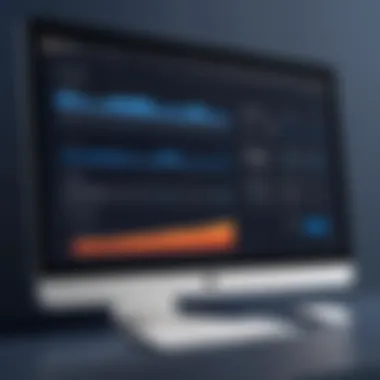

In summary, Checkfront's customer support and documentation significantly impact user experience. With a diverse suite of support options and a comprehensive knowledge base, businesses can feel more confident in their software investment, though the responsiveness and thoroughness of these supports will always warrant reflection.
Comparative Analysis with Competitors
In the rapidly evolving landscape of booking management software, understanding the competitive edge is vital. A comparative analysis not only helps users gauge where Checkfront stands among its peers but also provides clarity on its strengths and weaknesses. This section delves into comparative frameworks, highlighting key functional benchmarks and what potential users might consider when evaluating Checkfront against similar platforms.
By examining competitors, decision-makers like IT professionals and entrepreneurs can access a clearer perspective on how Checkfront might serve their specific needs. As clients weigh different options, knowing the precise offerings of each solution helps to reduce the guessing game and fosters more informed decisions.
Checkfront vs. Competitor A
When stacking up Checkfront against Competitor A, the first consideration is ease of use. Checkfront prides itself on a streamlined interface, which often enhances user experience significantly. While Competitor A offers a broader range of features, users frequently report that the learning curve can be steeper than with Checkfront. For instance, managing bookings through Checkfront is often described as straightforward, which allows businesses to get up and running swiftly, whereas Competitor A may overwhelm users with more options but less intuitive navigation.
Another area to consider is integration capabilities. Checkfront supports a collection of integrations that seamlessly connect with various platforms, surpassing Competitor A in terms of third-party application compatibility. Users appreciate how Checkfront allows them to merge tools they’re already familiar with, saving time and reducing friction in workflow.
"Finding software that fits neatly into your existing workflow is like finding a good pair of shoes—it makes all the difference."
Checkfront vs. Competitor B
Shifting the focus to Competitor B, the conversation begins with flexibility in pricing plans. Competitor B is often viewed as a cost-effective alternative, appealing particularly to small businesses with tight budgets. Yet, the old adage "you get what you pay for" rings true here. While the pricing appears attractive, many users cite limitations in functionality that can hinder scalability.
Conversely, Checkfront offers a versatile pricing model that aligns with diverse business sizes and requirements. It’s designed to grow with users, accommodating their evolving needs without forcing them into a corner if they wish to scale up.
Lastly, the support structure plays a crucial role in this comparison. Many reviews highlight that Checkfront excels in customer support, providing timely responses which eases the on-boarding experience. Users of Competitor B, however, have voiced concerns about delayed responses and inadequate documentation, making the transition process more challenging.
In summary, while both competitors have their merits, users need to carefully weigh features, integration capabilities, and support when choosing the solution that best aligns with their objectives.
Use Cases and Case Studies
Exploring use cases and case studies is crucial for understanding how Checkfront can be tailored to meet the specific needs of various sectors. These reference points provide real-world scenarios that shine a light on the software's adaptability and efficiency in different settings. When decision-makers dive into these examples, they can draw a clearer line connecting their unique requirements to Checkfront’s functionalities. Not only do these insights highlight the strengths of the platform, but they also reveal potential pitfalls, helping businesses to strategize their implementation accordingly.
Small Business Implementation
Small businesses often have unique needs that differ from larger enterprises. For instance, local tour operators or boutique hotels may seek a booking management system that not only streamlines bookings but also enhances customer interactions. Checkfront serves this niche effectively, giving small businesses sophisticated tools at a price point that fits tighter budgets.
The ability to customize services is a game changer. Imagine a local bed and breakfast leveraging Checkfront to facilitate last-minute bookings while sending automated confirmation emails. They can even integrate online payment solutions to smooth the transaction process. Such capabilities are vital for small businesses that often rely heavily on word-of-mouth and repeat customers.
Specific examples of this include:
- Local tour agencies using Checkfront for real-time inventory management, enabling them to adjust prices based on peak seasons, which ultimately increases their revenue.
- Boutique hotels utilizing Checkfront to handle group bookings efficiently, helping to avoid double bookings and ensuring guest expectations are met swiftly.
Enterprise Level Applications
As businesses scale, the complexity of operations tends to increase, and the necessity for robust systems becomes paramount. Enterprise-level applications of Checkfront illustrate its capability to handle high volumes of bookings and detailed reporting. Large-scale event venues or national tourism boards often need a reliable platform that integrates seamlessly with other software to manage various functions from marketing to sales reporting.
Beyond simple booking, enterprises benefit from Checkfront’s advanced features, which allow for extensive data analysis. Integrating Checkfront with CRM systems can offer deeper insights into customer behavior while tracking KPIs effectively. Consider a large convention center where thousands of bookings are made over the course of a year; the ability to analyze past booking trends can guide marketing strategies and pricing models in real time.
Key considerations for enterprise implementation include:
- Robust integration options with third-party applications like Mailchimp or Salesforce to create comprehensive workflows and enhance customer outreach.
- Scalability to support large datasets and simultaneous user access without compromising performance.
In summary, both small businesses and enterprises can leverage Checkfront to streamline operations, though the scale and complexity of needs may differ substantially. The application of real-world case studies showcases how adaptable Checkfront can be, allowing for personalized solutions that enhance operational efficiency and customer satisfaction.
"In the realm of booking management, the diversity of uses highlights Checkfront’s flexibility, making it a valuable asset for both emerging startups and established enterprises."
By examining these various implementations, potential users can garner insights that empower them to make informed decisions about adopting Checkfront for their own operations.
Closure and Recommendations
In the landscape of booking management solutions, Checkfront stands out yet also comes with its share of nuances that warrant careful consideration. A conclusion like this isn’t just a wrap-up but a significant culmination of an in-depth exploration of its functionality, user experiences, and competitive stature. As users navigate through what often feels like a sea of options, the conclusions drawn here aim to distill the essence of Checkfront's utility while acting as a guiding compass for decision-making.
There are several key elements to take away from this examination:
- User Experience: The interface and features of Checkfront have garnered positive user feedback, with its intuitive setup making it relatively straightforward for businesses of all sizes to manage bookings efficiently.
- Real-World Applicability: Various case studies demonstrate that Checkfront enhances booking processes in sectors ranging from small enterprises to larger corporate structures. Real-life applications underscore flexibility, which, when combined with its robust architecture, proves to be beneficial across the board.
- Integration and Features: While its integration capabilities with various third-party applications are commendable, the limitations face by some users comparatively also need to be noted. Not every business will find Checkfront a one-stop shop for their needs, particularly if highly specialized solutions are required.
"Ultimately, how well Checkfront meets your needs boils down to specific business requirements and expectations."
Being mindful of these points ensures that potential users thoroughly assess whether Checkfront aligns with their operational goals before integration.
Final Thoughts on Checkfront
As we wind down this review, it’s fair to remark that Checkfront offers a blend of features that is potent for many businesses, specifically those whose operations depend heavily on effective booking management. The user-friendly design paired with feature-rich functionalities serves as a robust package for small and medium enterprises.
However, some considerations linger. Potential users should weigh aspects such as the depth of integration with existing systems and the degree of customer support that may come into play, especially considering that not all users will find every feature relevant. In some instances, specialized booking needs may necessitate exploring alternatives. It's a personal journey for every business, and sometimes that leap of faith can lead you in unexpected directions.
Recommendations for Potential Users
For those standing at the crossroads of choosing Checkfront as their booking management software, the following recommendations might help in making an informed decision:
- Evaluate Current Needs: Reflect on your specific booking requirements and what features are most crucial. Will you need real-time updates and timely customer communication? Checkfront caters to that very well, but make sure it fits within your broader operational framework.
- Try Before You Buy: Most SaaS solutions, including Checkfront, offer trial periods. Make use of these to experiment with the software’s capabilities—this will offer invaluable insights into how well it serves your needs.
- Consider Your Growth Trajectory: If you envision scaling up operations in the near future, dig deeper into Checkfront’s scalability. Ensure that it can grow alongside your business.
- Assess Cost Elements: Don’t just look at the sticker price; examine what you’re getting for your investment. Are there any hidden fees? Evaluate if the projected benefits align with the cost.
All in all, the recommendations provided hinge not only on the features that Checkfront presents but also on aligning them with the specific business goals at hand. By piecing this puzzle together, potential users can arrive at a decision that best serves their unique circumstances.



