Exploring Canvas Education Software: A Comprehensive Guide


Intro
Canvas Education Software has emerged as a significant tool within the educational landscape. With the rising demand for effective teaching and learning solutions, educators and institutions are constantly exploring platforms that meet their diverse needs. This guide aims to provide a robust understanding of Canvas, examining its features and comparing it to alternative options while considering its impact on educational outcomes.
Key Software Features
Canvas offers a range of functionalities that streamline both teaching and learning processes. The user-friendly interface is one of its most notable strengths. Instructors can easily navigate course materials, assignments, and grading, which fosters an efficient workflow.
Essential functionalities
- Course Management: Instructors can create courses, upload materials, and track student progress all in one place.
- Assignment Submission: Students can submit assignments through the platform, making it easier for teachers to collect and review work.
- Discussion Boards: These foster interaction among students and between students and instructors, enhancing peer-to-peer learning.
- Mobile Accessibility: The Canvas app allows students and instructors to engage with course content anytime, anywhere, making education more flexible.
Advanced capabilities
Beyond the essential functionalities, Canvas also incorporates advanced features. For example, its integration with third-party tools enhances the user experience. This allows for improved data analytics and reporting, offering educators insights into student performance. Additionally, the collaborative tools enable group projects and joint assignments seamlessly.
"Canvas is more than just a Learning Management System; it’s a vital component of today’s educational technology ecosystem."
Comparison Metrics
Understanding how Canvas stacks up against its competitors is crucial for making informed decisions. Here, we analyze its cost and performance metrics to gauge its overall value.
Cost analysis
Canvas can be perceived as a more affordable option when compared to other learning management systems. Institutions often consider the total cost of ownership, which includes additional features and support. Many find that despite initial implementation expenses, the long-term benefits and streamlined administrative processes justify the investment.
Performance benchmarks
When discussing performance, it is imperative to consider user satisfaction and system reliability. Canvas scores high on both these metrics. Many users report a positive experience characterized by speedy load times and minimal downtime. These elements are essential in creating a conducive learning environment. Institutions need platforms that not only offer rich capabilities but also maintain consistent uptime and functionality.
Foreword to Canvas Education Software
Canvas Education Software serves as a pivotal platform in the evolving landscape of educational technology. This section aims to underscore its significance, detailing both its core functionalities and the benefits it offers to various educational stakeholders. By understanding Canvas, decision-makers, IT professionals, and educators can harness its tools effectively to improve learning outcomes and streamline administrative tasks.
Definition and Purpose
Canvas is a cloud-based Learning Management System (LMS) designed to facilitate teaching and learning in diverse educational contexts. Its primary purpose is to create an accessible hub where educators can design, manage, and deliver courses seamlessly. It integrates various multimedia resources and allows easy communication between teachers and students. With its user-friendly interface, Canvas promotes active participation, enabling instructors to engage students with personalized learning experiences. This software supports both synchronous and asynchronous learning, making it flexible for different teaching styles and student needs.
Background and Development
Canvas was launched in 2011 by Instructure, aiming to provide a modern alternative to traditional LMS platforms. Initially developed to address the limitations of existing systems, it has quickly evolved in response to user feedback and technological advancements. The software employs a unique approach to course design, focusing on simplicity and usability. Over the years, Canvas has gained traction in schools and universities worldwide, expanding its features to include mobile accessibility, integration with third-party tools, and advanced analytics. As educational institutions increasingly shift to digital platforms, Canvas remains at the forefront, offering innovative solutions tailored to contemporary educational challenges.
Key Features of Canvas
The Canvas Education Software provides a variety of features that make it a powerful tool for both educators and students. Understanding these key features is essential because they form the backbone of the entire platform. These elements enhance teaching methods, streamline administrative tasks, and ensure a cohesive learning experience. Each feature has its own merits that contribute to an improved educational environment.
User Interface and Accessibility
A major strength of Canvas lies in its user-friendly interface. The layout is clean and intuitive, which makes it easier for educators and students to navigate. The dashboard provides quick access to important sections, such as courses, assignments, and discussions. This accessibility is particularly beneficial for users who may not be tech-savvy. Furthermore, Canvas complies with accessibility standards, making it inclusive for all users, including those with disabilities. This consideration ensures that educational materials can be accessed and engaged by every individual, which ultimately supports diverse learning needs.
Course Management Tools


Canvas offers comprehensive course management tools that empower educators to design and administer courses effectively. The platform allows for easy creation and organization of course materials, from syllabi to multimedia content. Features such as assignment submissions, grade tracking, and feedback mechanisms facilitate a seamless educational process. Educators can use quizzes, discussions, and modules to engage students in various ways. This flexibility caters to different teaching styles and enhances overall learning experiences. Using Canvas, educators have the ability to provide timely feedback and foster communication, which is critical for student success.
Integration Capabilities
Integration with other tools is another highlight of Canvas. The software supports various third-party applications, allowing institutions to implement additional resources that can enhance the learning experience. It easily integrates with Google Workspace, Microsoft Office, and other educational tools. This capability allows educators to utilize existing technologies while maintaining a unified system for their courses. Moreover, APIs and LTI (Learning Tools Interoperability) support make it easier to expand functionality as needed. This empowers institutions to tailor their educational environments to best meet their strategic goals and improve the learning outcomes.
Benefits of Using Canvas
The benefits of using Canvas Education Software are essential to understanding its role in enhancing the educational experience. Effective communication and engagement can lead to significant improvements in learning outcomes. Here, we explore three critical aspects that illustrate how Canvas creates value in educational settings.
Enhanced Communication
Effective communication is a cornerstone in any learning environment. Canvas provides various tools to foster communication between educators and students. The platform features announcements, messaging, and discussion boards that allow users to interact seamlessly.
These features help reduce the gap between teachers and learners, providing instant feedback and clarifying doubts. Educators can post announcements and updates easily, ensuring that all students are on the same page. The straightforward interface encourages students to engage with their peers and instructors, creating a more interactive environment.
Moreover, the ability to have threaded conversations ensures that discussions remain organized, allowing users to follow the flow of ideas easily.
Overall, enhanced communication on Canvas contributes to a supportive learning community that promotes collaboration and engagement.
Increased Student Engagement
Secondly, the student engagement offered by Canvas is noteworthy. Engagement levels can significantly impact student motivation and academic performance. Through structured learning paths, multimedia content, and interactive assignments, Canvas makes learning more appealing.
For example, educators can incorporate videos, quizzes, and external resources into their courses. This variety keeps students interested and encourages active participation.
Additionally, Canvas supports mobile learning, allowing students to access materials anytime, anywhere. This flexibility caters to different learning styles and schedules, making it easier for learners to connect with the content.
Engaged students are often more invested in their education, leading to higher retention rates and improved outcomes.
Performance Tracking and Analytics
Lastly, performance tracking and analytics provided by Canvas are invaluable for both students and educators. The platform enables users to monitor progress easily through various reporting tools. Users can access performance dashboards that display grades, submission status, and overall engagement levels.
Teachers can identify students who may be struggling and provide targeted support. Analytics also allow for data-driven decisions, improving course content and delivery methods based on real-time feedback.
This proactive approach reduces the chances of students falling behind and helps maintain a high standard of education.
"Effective use of analytics can transform a traditional classroom into a dynamic learning environment with personalized pathways for each student."
In summary, the benefits of using Canvas are substantial. Enhanced communication leads to better interactions, increased student engagement helps maintain interest, and performance tracking enables targeted support for successful educational outcomes. Consideration of these aspects is essential for decision-makers and educators looking to improve their academic programs.
User Experience with Canvas
The user experience with Canvas is pivotal in determining how effectively this education software serves its intended functions. A positive interaction with the platform can enhance teaching methodologies and improve the outcomes for students. Understanding both educator and student experiences illuminates the strengths and weaknesses of Canvas, ultimately guiding decision-makers in educational institutions regarding its adoption.
Feedback from Educators
Educators often provide valuable insights into their experiences with Canvas. Many appreciate the intuitive design that allows them to focus on teaching rather than on navigating complex software. The streamlined interface facilitates quick access to essential tools, which can be a significant time-saver. Furthermore, instructors have noted that the ability to organize course materials systematically enables them to create a more coherent learning experience for students.
Some common themes emerge in educator feedback:
- Flexibility: Educators find that Canvas offers a flexible structure, allowing customization of course layouts and easy integration of multimedia resources.
- Communication Tools: Features such as announcements, discussion boards, and messaging facilitate better communication between teachers and students.
- Support Resources: Several educators mention the availability of support documentation and tutorials as helpful for troubleshooting any issues that arise.
Despite these positives, some educators report challenges, particularly during the initial training phase. Adapting to Canvas can take time, and a lack of sufficient training can hinder confident usage.
Student Reception and Usage
Students' experiences with Canvas vary but generally trend towards favorable. The application is designed with user-centered principles, making it accessible for learners of various technical backgrounds. Students often cite the following elements as aspects they appreciate:
- Ease of Use: The interface is regarded as clean and user-friendly. Navigation seems logical, allowing students to locate assignments and course materials quickly.
- Mobile Compatibility: Many students value the mobile app, which provides access to course content and announcements on-the-go. This adaptability supports diverse learner needs and schedules.
- Interaction Opportunities: Features induce peer interaction through groups and discussions, enriching the learning experience.
However, students have expressed concerns regarding certain technical glitches or lagging issues during peak usage times. Such inconveniences can disrupt study plans and impact overall satisfaction with the platform.
Comparison with Other Learning Management Systems
When evaluating Canvas against other learning management systems, distinctions become apparent. For instance, platforms like Moodle and Blackboard have specific strengths and weaknesses when contrasted with Canvas. Some notable comparisons include:
- User Interface: While Moodle users often mention a steeper learning curve, Canvas is frequently praised for its straightforward navigation, thus attracting educators who prefer ease of access.
- Integration: Canvas generally offers better integration with third-party tools, enhancing its functionality and versatility in various academic settings compared to its counterparts.
- Customizability: While both Canvas and Blackboard offer customizability, educators often find that Canvas allows for a more user-friendly experience without requiring extensive technical knowledge.


"User experience is a critical factor in the adoption of any educational tool. When users find a system easy and enjoyable to use, they engage with the content more effectively."
Challenges and Limitations
Understanding the challenges and limitations of Canvas Education Software is crucial for educators, IT professionals, and policymakers considering its adoption. Each educational technology comes with potential drawbacks that can impact their effectiveness. Recognizing these challenges can aid in making informed decisions and in strategizing for smoother adoption processes.
Technical Issues and Reliability
Despite its comprehensive features, users occasionally experience technical issues with Canvas. This can range from slow loading times to occasional outages. These technical setbacks can disrupt the educational process, causing frustration among both educators and students. Reliability is essential in educational environments where uptime is critical.
The efficacy of any learning platform hinges on its reliability to ensure that educational content is consistently accessible.
Technical support services from Canvas can assist with resolving such issues. Nevertheless, institutions should prepare for these potential disruptions by having contingency plans in place. For instance, this might involve maintaining backup communication tools or having alternative methods of delivering lectures ready in case of system failures.
Training and Adaptation Period for Users
Transitioning to any new software involves a learning curve. For Canvas, this is no different. Educators and students alike often require training to familiarize themselves with its interface and functionalities. The extensive range of features can be overwhelming. Consequently, investment in ongoing training programs is essential.
Institutions may face initial resistance or confusion regarding the software's use. Thus, it is advisable to offer multiple forms of training, such as:
- Workshops for hands-on experience
- Online tutorials for flexible learning
- One-on-one coaching for personalized guidance.
Creating an environment that encourages experimentation can help users feel more at ease with new technology, ultimately leading to better utilization of Canvas.
Cost Considerations
Cost remains a significant factor when evaluating any education software. Implementing Canvas requires not only subscriptions but also resources for training and ongoing support. Institutional budgets must account for these expenses, as they can accumulate over time, impacting overall project viability.
While Canvas offers a range of features, some institutions may find higher tiers of service justify the price through improved outcomes. However, others might have to assess whether their needs align with the more economical options. Costly investments necessitate a clear demonstration of potential return in educational quality or operational efficiency.
In sum, understanding the challenges and limitations of using Canvas can better prepare educational institutions. Ultimately, a well-informed approach allows for strategic planning that enhances user experience and maximizes the tool's efficacy.
Implementation Strategies
Effective implementation strategies are critical for the success of Canvas Education Software in educational institutions. This section explores the multifaceted approach necessary to ensure a smooth deployment and long-term sustainability of the software in various learning environments. Addressing this topic provides insights into how institutions can maximize the potential of Canvas while minimizing disruptions and challenges.
Planning for Deployment
Proper planning is essential prior to deploying Canvas Education Software. The planning phase involves several key steps that help align the software's functionalities with the specific needs of users. First, an assessment of current infrastructure is necessary. Institutions must evaluate their existing technology, network capabilities, and hardware to ensure compatibility with Canvas.
Next, defining clear objectives for the software's use is important. Whether it is to enhance communication, foster collaborative learning, or streamline administrative tasks, these goals will shape how Canvas is integrated within the institution. Communication with stakeholders, including educators and students, helps identify needs and expectations, which can significantly inform the implementation process.
A timeline for deployment should also be created. This timeline can include stages like training sessions and pilot testing periods, allowing institutions to address potential challenges in a controlled environment. Strategies like these can help avoid common pitfalls, ensuring a more successful integration of Canvas into everyday learning activities.
Collaboration with IT Departments
Collaboration with IT departments is another fundamental aspect of successfully implementing Canvas Education Software. IT professionals play a crucial role in the deployment process. They possess the technical skills necessary to manage system configurations, integrate applications, and provide ongoing technical support.
Building a strong relationship between educators and IT staff can streamline communications and facilitate the exchange of ideas. IT departments should prioritize training for educators on how to effectively utilize Canvas. This training can take the form of workshops, one-on-one sessions, or even online resources. The goal is to ensure that educators are comfortable using the software and can utilize its features to enhance their teaching methods.
Moreover, regular check-ins between IT teams and faculty can help identify any technical issues promptly, enabling quicker resolutions and minimizing disruptions in the classroom.
Ongoing Support and Resources
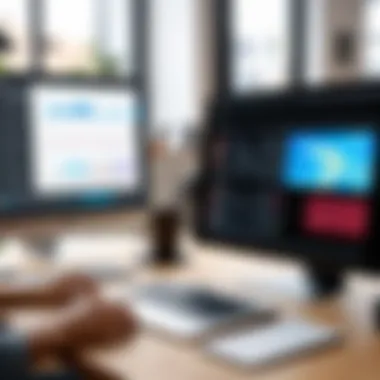

After the initial deployment of Canvas, it is vital to establish ongoing support and resources for users. Users may encounter challenges as they familiarize themselves with the system. Therefore, creating a support framework that includes help desks, forums, and FAQs is essential. This framework can empower both educators and students by providing them with the resources they need to overcome obstacles.
Investing in continual training opportunities can also prove beneficial. These could take the form of refresher courses or updates on new features as they become available. This ensures that all users remain knowledgeable about Canvas capabilities and can maximize its potential effectively.
Lastly, gathering feedback from users is imperative. Institutions should encourage educators and students to share their experiences and suggestions for improvement. This feedback loop can help refine support strategies and ensure the software continues to meet the evolving needs of the educational community.
"Ongoing support is not just helpful; it's essential for sustaining the effectiveness of educational technology."
By focusing on careful planning, strong collaboration with IT departments, and comprehensive ongoing support, educational institutions can create a thriving environment where Canvas Education Software is embraced by all users. This approach not only enhances teaching and learning but also aligns the use of technology with educational goals.
Case Studies
Case studies serve as practical illustrations of how Canvas Education Software can be effectively implemented in various educational settings. They provide real-world insights into user experience, preparations taken prior to integration, and the resultant impact on both teaching and learning. By examining specific examples, stakeholders including educators, administrators, and IT teams can better understand the potential benefits and challenges that come with adopting this software. Furthermore, these cases reveal data and qualitative feedback that can guide best practices for successful deployment in both higher education and K-12 institutions.
Success Stories in Higher Education
The higher education sector has embraced Canvas Education Software with notable success. Institutions like the University of California have reported enhancement in student engagement and faculty satisfaction after shifting to Canvas. This platform's intuitive interface and robust features allow instructors to design courses more creatively and interactively. Students appreciate the ease of access to course materials, timely feedback on assignments, and a streamlined communication channel with educators.
One notable success story comes from Florida State University which integrated Canvas as part of their digital learning strategy. After implementation, course completion rates increased by an average of 15%. This improvement is attributed to enhanced engagement through multimedia resources that Canvas supports, making lessons more appealing to different learning styles.
K-12 Implementation Experiences
The K-12 sector presents unique challenges and opportunities when integrating Canvas Education Software. Case studies in various school districts show how Canvas can make learning more personalized and accessible. For example, the integration within Chicago Public Schools allowed teachers to tailor assignments based on student needs, leading to increased achievement levels among diverse student populations.
Moreover, in districts that adopted Canvas, teachers could easily collaborate, share resources, and track student progress - all from a single platform. Reports indicate that parent engagement also improved due to features that allow them to monitor their children's assignments and grades in real time. This transparency fosters a community where educators, students, and parents work together for better educational outcomes.
Future Trends in Education Technology
The realm of education technology is continually evolving, driven by advancements in digital tools and pedagogical approaches. Recognizing future trends can significantly impact the effectiveness and relevance of educational software like Canvas. Understanding these trends is essential for decision-makers, IT professionals, and entrepreneurs who seek to integrate technologies that enhance teaching and learning experiences.
Predictions for Learning Management Systems
As we look to the future, several key predictions stand out regarding the evolution of Learning Management Systems (LMS) such as Canvas. These include:
- Increased Personalization: Future LMS will likely offer more personalized learning experiences, allowing educators to tailor content based on individual student needs. Increased data analytics will support this by providing insights into student behavior and performance.
- Mobile-first Design: With the rising use of mobile devices, future LMS will prioritize mobile usability. This shift ensures that students can access learning materials anytime and anywhere, making education more flexible.
- Collaborative Features: Collaboration tools will become increasingly integrated within LMS, supporting real-time feedback and group work. Features that enable communication among students, teachers, and parents are vital as education emphasizes collaboration.
- Modular Learning Paths: Learning pathways will likely incorporate modular elements, allowing learners to move through content at their own pace. This approach fits diversified learning styles and student preferences, ensuring engagement.
- Global Learning Communities: The future will witness the emergence of global classrooms, where students from various geographical locations can collaborate. This trend could enrich cultural perspectives and foster international skills among learners.
Impact of Artificial Intelligence on Learning Platforms
Artificial Intelligence (AI) is set to revolutionize educational platforms like Canvas in significant ways. This integration can lead to:
- Adaptive Learning Technologies: AI can analyze student interactions and adapt learning materials accordingly. This means that content can be modified in real time, meeting the unique learning pace of each student, thus enhancing retention and understanding.
- Automated Administrative Tasks: Administrative burdens for educators will decrease as AI takes over routine tasks such as grading and attendance tracking. This allows teachers to focus more on teaching, improving student relationships.
- Enhanced Engagement through Intelligent Tutoring Systems: AI-powered tutoring systems can provide personalized assistance. These systems will respond to student queries, analyze interactions, and provide tailored resources to support learning.
- Predictive Analytics for Early Interventions: Through data collection, AI can forecast student performance, helping identify those who may require additional support. Early intervention strategies derived from AI insights can lead to better academic outcomes.
The intersection of AI and education technology heralds a new era of personalized, efficient learning environments that cater to diverse needs.
Culmination
The relevance of the conclusion section cannot be overstated in this comprehensive guide. It serves as the capstone, distilling the extensive insights presented throughout the article. The key elements discussed are not only essential for summing up the overall discussion but also for reinforcing the significance of Canvas Education Software in today’s educational landscapes.
Summary of Key Points
In this article, we explored several critical aspects related to Canvas Education Software:
- Key Features: The robust user interface, course management tools, and seamless integration capabilities.
- Benefits: Enhanced communication, increased engagement among students, and thorough performance tracking.
- User Experience: Feedback from educators and students, and a comparative analysis with other learning management systems.
- Challenges: Technical glitches, adaptation necessities, and financial implications.
- Implementation Strategies: Importance of proper planning, collaboration with IT staff, and ongoing support for users.
- Future Trends: Predicted shifts within Learning Management Systems and the influence of artificial intelligence on educational platforms.
These elements provide a holistic view of how Canvas facilitates teaching and learning processes, while also addressing the practical considerations that come with its adoption.
Final Thoughts on Canvas Education Software
Have an insight into the potential of Canvas Education Software reveals its pivotal role in modern education. It not only enhances traditional teaching methods but also adapts to the evolving needs of students and educators alike. As educational institutions seek to optimize their resources and improve learning outcomes, Canvas stands out as a flexible and powerful tool. The strategic implementation of such platforms leads to better engagement and learning processes, making it an essential asset for educational success.



