Calamari Time Tracking: A Guide for Businesses
Intro
In today's fast-paced business environment, managing time efficiently has become a cornerstone of success. The ability to track time accurately not only enhances productivity but also provides insights into project management, staffing needs, and overall operational efficiency. Calamari emerges as a robust solution for organizations aiming to refine their time tracking processes. This guide will delve into what makes Calamari stand out in the sea of time tracking tools, covering its features, benefits, and the practical steps for implementation in a way that aligns with the unique needs of your business. The journey through Calamari's functionality will illuminate how it can shape your approach to work and accountability.
Key Software Features
When it comes to choosing a time tracking tool like Calamari, understanding its software features is crucial. Let’s break it down into two essential categories: essential functionalities and advanced capabilities.
Essential functionalities
Calamari is bundled with a range of essential features designed to make time tracking straightforward and effective. Below are some core functionalities that every business can leverage:
- Time Tracking: The primary function allows employees to record work hours easily, providing an intuitive interface that minimizes the learning curve.
- Absence Management: Users can manage sick days, vacations, and other employee absences efficiently, integrating these factors into overall time tracking.
- Project Management: Track hours spent on specific projects, enabling a granular view of where resources are allocated.
- Reports and Analytics: Comprehensive reporting tools help managers assess team performance, project expenses, and time allocation.
Advanced capabilities
Merging standard tracking with innovative capabilities sets Calamari apart as a preferred choice for many professionals. Some advanced features include:
- Integrations: Calamari integrates seamlessly with various business tools, such as Slack and Google Calendar, enhancing its utility in various work environments.
- Mobile Access: With mobile apps available, employees can track time on the go, ensuring that time captured is always accurate and up-to-date.
- Custom Notifications: Users can set reminders for breaks, clocking in and out, which helps in fostering routine and dependability in time management.
- Geolocation Tracking: This feature can be particularly useful for businesses with remote or field employees, allowing them to log time based on their location.
"In the bustling world of business, losing track of time can mean losing money. Efficiency is key, and Calamari sets the stage for just that."
Comparison Metrics
While the features are essential, it’s equally important to assess how Calamari stacks up against the competition in terms of cost and performance metrics that matter to decision-makers.
Cost analysis
Evaluating the pricing model (including subscription tiers) helps determine if Calamari fits within your budget. The tool offers a subscription-based pricing strategy that varies depending on the number of users and selected features. Comparing these costs with alternatives like Toggl or Harvest can provide insights into the best value for your business needs.
Performance benchmarks
Understanding performance benchmarks can guide leaders in selecting a time tracking tool that best enhances productivity. Metrics such as uptime, speed of reporting, and user satisfaction can highlight how well Calamari performs against its peers. Furthermore, user feedback from platforms like Reddit often surfaces valuable, real-world insights that can be instrumental in the decision-making process.
In summary, as we navigate through this guide, you will discover more about Calamari's utilities and strategic benefits, setting you on a path toward enhanced time management and productivity.
Understanding Time Tracking
Time tracking is more than simply recording hours worked. It’s about understanding how time—the most precious resource—gets allocated within an organization. This section highlights the core of why effective time management matters in today's fast-paced work environments. Grasping the concept of time tracking aids businesses, particularly decision-makers and entrepreneurs, in realizing various benefits while grappling with common challenges.
The Importance of Time Management
Time management plays a pivotal role in the success of businesses. Companies that stay on top of their scheduling and project timelines tend to see higher productivity and greater accountability among team members. When everyone knows how long tasks take, it can shift the dynamics of project planning and resource allocation. Not to mention, effective use of time leads to less stress and improved project outcomes. In a nutshell:
- Enhanced Productivity: Employees can focus on high-priority tasks without spending time on unproductive ones.
- Better Work-Life Balance: Knowing how time is spent helps employees manage their workloads.
- Cost Efficiency: Identifying inefficient practices can save resources.
Consider a construction firm that utilizes meticulous time tracking. By analyzing hours devoted to each task, they identify bottlenecks. In this way, they can streamline processes, ensuring jobs get done quicker. They shift workers effectively and allocate tools more smartly, elevating overall performance.
Common Challenges in Time Tracking
While the benefits are clear, the road to effective time tracking isn’t always smooth. Different hurdles can muddy the waters, and recognizing these challenges is crucial. Here are some of the common obstacles businesses encounter:
- Employee Resistance: Some staff may see time tracking as micromanagement or an invasion of privacy. Overcoming this perception is essential to successful implementation.
- Inconsistent Practices: Without a standardized method, tracking can become chaotic with varied approaches across departments.
- Errors in Data Entry: Misrecorded hours can skew insights and lead to incorrect conclusions. A reliable system minimizes mistakes and ensures accuracy.
To tackle these challenges, organizations should encourage open discussions about time tracking benefits, offer training, and adopt intuitive tools like Calamari. These steps help convert potential pitfalls into stepping stones toward success.
"Time tracking is not just about monitoring hours; it’s a strategic tool to optimize resources and boost team output."
Ultimately, understanding time tracking equips businesses to harness time effectively. Getting a grip on these concepts lays the foundation for implementing a robust solution that drives productivity and enhances decision-making.
Introducing Calamari
In today's fast-paced business world, where every minute can tip the balance between success and mediocrity, time tracking tools have become essential for effective management. Calamari stands out in the crowded marketplace, not just as a timekeeper but as a comprehensive solution that integrates seamlessly into various organizational structures. The significance of introducing Calamari in this article lies in its multifaceted approach to time management, which empowers businesses to enhance productivity and accountability, ultimately leading to improved outcomes.


Overview of Calamari
Calamari is designed to be user-friendly yet sophisticated enough to accommodate the nuanced needs of diverse industries. It offers a straightforward interface that allows employees to clock in and out easily, while managers can oversee projects and productivity levels without breaking a sweat. The blend of simplicity and functionality is a game-changer, letting teams focus more on their tasks rather than the intricacies of tracking their time.
Many companies face challenges with manual time tracking, which can lead to inaccuracies and frustration. Calamari eliminates these headaches with automated features that streamline the process, making it a popular choice among forward-thinking organizations.
Key Features of Calamari
Time Tracking
The heart of Calamari's offering is its Time Tracking feature. This aspect consistently shines as it simplifies recording work hours, breaks, and overtime with precision. One of its standout traits is the ability to track time from any device—no need for clunky hardware or setups. This accessibility encourages employees to stay honest and engaged, as they're more likely to log their hours accurately.
Moreover, Calamari boasts a unique integration capability with existing project management tools, which allows teams to pull time data into their preferred platforms without hassle. However, it's worth noting that while the tool is intuitive, some users might find it initially overwhelming due to the array of options. But once you get the hang of it, it runs like a well-oiled machine.
Leave Management
Next off, we delve into the Leave Management feature—another critical element of Calamari. Managing team leave can feel like herding cats, but Calamari takes this stress off the table. With its smart calendar integrations and leave request tracking, managers have a clear view of who’s in the office and who’s out.
A notable characteristic of Calamari's Leave Management is its customizable leave policies. Organizations can tailor vacation days, sick leave, and other absences to fit their needs. This flexibility allows businesses to maintain operations smoothly, respecting employee rights while also achieving their operational goals. That being said, for smaller companies with simple leave structures, the richness of options might seem excessive at times.
Reporting and Analytics
Finally, we come to Reporting and Analytics. Calamari transforms time tracking data into insightful reports that can guide business decisions. This feature stands on its own, providing visual dashboards that summarize employee performance and project timelines, which is invaluable for strategic planning.
The key characteristic here is that it doesn't just spit out numbers; it interprets them. Businesses can identify trends such as peak performance hours or areas needing improvement. However, these analytics can be complex, and users might need to invest time to fully grasp the insights they provide. But when fully leveraged, the information becomes a treasure trove for optimizing workforce efficiency.
"In the whirlwind of business operation, effective time management sets the stage for productivity and success. Calamari embodies this principle with its robust features."
In summary, Calamari presents a suite of tools designed to assist businesses in tracking time effectively while also managing leave and deriving analytics that support growth. Each feature is crafted to enhance productivity while keeping the user experience at the forefront. For businesses looking to elevate their time tracking game, Calamari emerges as a solid contender.
Integrating Calamari into Your Workflow
Integrating Calamari into your daily operations is not just a matter of adoption; it’s about weaving its functionalities seamlessly into the fabric of your business processes. Done right, this integration can significantly boost your team’s productivity and streamline project management, turning chaotic schedules into organized timelines. It’s essential to understand the nuances of how Calamari operates and how it can best serve the unique needs of your organization. Here’s a closer look at the various facets of integration.
Setting Up Calamari
Setting up Calamari is fairly straightforward, but certain steps can help you hit the ground running. First, choose how you want your setup to be configured—whether cloud-based or on-premise. Each has its own set of advantages; for instance, cloud solutions offer flexibility and easy access from anywhere, while on-premise systems provide more control over data security. Once the initial choice is made, here’s a step-by-step process to follow:
- Create Your Account: Visit Calamari’s website and sign up for an account. You’ll need to provide basic information about your company and users.
- Configure Essential Settings: Customize your dashboard to reflect what’s vital for your workflow. This includes project names, typical work hours, and any specific policies relevant to your organization.
- Invite Your Team: Add team members into the system, assigning appropriate roles and permissions. It’s important that each user has a clear understanding of their responsibilities regarding time tracking.
- Training and Onboarding: Consider conducting a brief training session or providing resources for employees to understand how to use Calamari effectively. This can smooth out any road bumps during the initial transition period.
Implementing these steps can result in a functional setup that reinforces productivity right from the outset.
User Management in Calamari
Managing users effectively within Calamari is another cornerstone for successful integration. Once your employees are on board, there are several considerations to keep in mind:
- Define User Roles: It’s crucial to classify users according to their roles in the organization. Admins can manage settings and configurations, while regular users have basic time-tracking privileges. Defining these roles helps to maintain order and control within the system.
- Access Control: Understanding who has access to specific features can help prevent data leaks and unauthorized alterations. Ensure that sensitive information is only accessible to the right personnel.
- Monitoring Usage: As part of user management, continually monitor how team members are using the platform. Identify any unusual behaviors, and don’t hesitate to provide additional training if necessary.
User management, if handled properly, fosters accountability and enhances the overall user experience.
Data Synchronization With Existing Tools
Time tracking tools often need to work in conjunction with other systems. Calamari excels in data synchronization, meaning that it can talk to various other platforms you may already be using:
- API Integration: For those using custom or niche software solutions, Calamari offers API access. This capability allows you to link user data and project timelines without hassle.
- Connecting to Popular Tools: Calamari integrates smoothly with popular platforms like Slack, Trello, and Google Calendar. This opens a host of new possibilities for automatic updates and cross-platform data sharing.
- Importing Historical Data: Transitioning from another system? Calamari makes it easier by allowing you to import your historical time data, ensuring no information is lost during your switch.
By focusing on data synchronization, businesses can ensure a cohesive operational ecosystem that saves time and minimizes errors.
Analyzing Calamari's Performance
In the fast-paced world of business, unraveling the intricacies of time management can be paramount to achieving operational excellence. Analyzing Calamari's performance goes beyond just understanding its features; it's about evaluating how effectively the tool integrates within your organization's structure and boosts productivity. This is especially crucial for decision-makers, IT professionals, and entrepreneurs who aim to harness data-driven insights to streamline their processes and cultivate a culture of accountability.
Understanding the efficiency of Calamari not only helps in validating the investment made in the software but also sheds light on how well it meets the organization's specific needs. As businesses grow, having the right mechanisms in place to track performance and make informed adjustments is vital. The advantages of this analysis extend to several key areas:


- Enhanced Decision-Making: By having clear metrics on time usage and project progression, leaders can make informed choices regarding resource allocation.
- Operational Visibility: Analyzing performance allows you to see the bigger picture of workplace dynamics, identifying how different teams contribute to overall productivity.
- Continuous Improvement: It fosters a habit of reflecting on processes and results, prompting teams to seek continuous enhancement.
Tracking Efficiency Over Time
Observing efficiency trends over time with Calamari provides crucial insights into employee productivity patterns and project workflow. This ongoing tracking can reveal timely interventions to rectify inefficiencies. Here are essential aspects to consider:
- Data Collection: Calamari offers tools to gather comprehensive data across various tasks. Reviewing this data provides a solid foundation for understanding performance trends.
- Analyzing Productivity Peaks: Organizations can uncover when employees are most productive. Identifying these operational high points allows for better workload management.
- Recognizing Patterns: Over time, you might notice patterns in task completion that can forecast future project needs or anticipate bottlenecks.
Regularly assessing this efficiency not only aids leaders in fine-tuning strategies but also engages the workforce by showcasing trends in their efforts.
Identifying Areas for Improvement
Understanding where improvements are necessary can sometimes feel like searching for a needle in a haystack. However, utilizing Calamari's analytics can illuminate these areas with clarity. Here are some approaches to pinpoint what could be better:
- Feedback Mechanisms: Engage team members in performance discussions to gather insights on challenges they face. This bottom-up approach can be enlightening.
- Comparative Analysis: Use benchmarking tools available within Calamari or other software to assess your organization’s performance against industry standards. This can highlight gaps deserving attention.
- Focus on Task Duration: Long durations without substantial results can indicate obstacles or inefficiencies needing management's attention.
Comparative Analysis of Time Tracking Solutions
When it comes to time tracking solutions, comparing different tools can clarify which ones are most suitable for a business. This analysis allows decision-makers to weigh their options based on pricing, features, and user friendly experiences. Each business has unique needs, and knowing how various solutions stack up against each other is crucial. In this section, we'll delve into how Calamari measures up to its competitors.
Calamari vs. Competitors
Pricing Comparisons
Price is often a deciding factor when selecting a time tracking tool. The pricing structure of Calamari is designed to be straightforward and transparent. Unlike some competitors, which approach pricing with tiers or hidden fees, Calamari offers a flat rate that can be particularly appealing for small- to medium-sized businesses. This simplifies budgeting for both software costs and overall project expenses.
- Key Benefits of this pricing model include:
- Predictable Costs: Businesses can forecast and allocate budget without unexpected spikes.
- Flexible Plans: Plans that can adjust as the company grows, ensuring relevance over time.
However, it’s worth highlighting that while clarity in pricing is beneficial, businesses also need to consider potential additional costs for premium features. Some may find that limited functionalities in lower-priced tiers could lead to considerations of upgrading later on, which can impact long-term costs.
Feature Set Differences
The feature set of a time tracking software can make or break its effectiveness. Calamari distinguishes itself with a blend of essential and bonus features that enhance productivity. For instance, its integration capability with other tools, like project management systems, is a standout characteristic.
- Essential Features of Calamari include:
- Time Tracking: Easy clock-in and clock-out features that are user-friendly.
- Leave Management: Simplified requests and approvals streamline the process for management.
Contrastingly, some competitors may offer more intricate features but at the cost of usability. Complex interfaces can deter team members from consistent use, undermining their effectiveness. Calamari balances easy functionality with robust capabilities, making it a streamlined choice.
User Feedback and Satisfaction
User feedback plays a pivotal role in assessing any software's reliability. Reviews often highlight that businesses find the interface of Calamari intuitive and responsive. Many users appreciate the quick integration process with existing tools, which is not always the case with other solutions that might need extra support or training.
Surveys indicate high satisfaction rates, particularly around customer service. Timely support in addressing issues enhances overall user experience and fosters a sense of partnership. User communities, like those on Reddit, often reflect shared experiences that shed light on day-to-day functions and adaptability of Calamari, helping potential users gauge its performance in real business environments.
In summary, choosing the right time tracking solution can significantly impact business efficiency and employee satisfaction. A comparative analysis like this not only highlights strengths but also unveils areas for improvement, helping companies make informed decisions.
Legal and Compliance Aspects
In today’s digital landscape, the significance of legal and compliance issues in time tracking can’t be over-emphasized. As companies adopt tools like Calamari, they must grasp the layers of responsibility that come with managing employee data. Understanding these aspects not only safeguards a business from legal troubles but also fosters trust and transparency among the workforce.
Data Privacy Concerns
Data privacy is a hot topic, especially with the increasing reliance on technology. When businesses track employee hours, they inadvertently collect a wealth of personal information. This includes not only working hours but also data related to leaves, performance, and even tasks assigned. Such extensive data collection can lead to vulnerabilities if not handled with care.
- Compliance with GDPR: The General Data Protection Regulation (GDPR) is crucial for businesses operating in or with ties to the European Union. Calamari must ensure that it manages personal data in compliance with this regulation. For example, businesses need to secure consent before collecting data and must offer employees the right to request access to their personal information.
- Transparency Measures: Companies using Calamari should be clear with their employees on what data is being collected and for what purpose. Without transparency, employees may feel uneasy, potentially leading to distrust. A simple policy outlining how data is used and who has access to it can mitigate these concerns.
"Transparency isn’t just a buzzword; it’s a cornerstone of ethical data management."
Regulatory Compliance Requirements
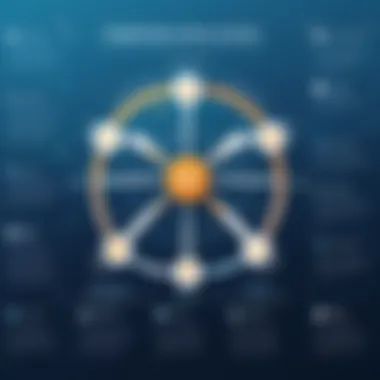

Organizations must also align their time-tracking protocols with various regulatory requirements, which can differ vastly depending on the industry and region. Failing to stay compliant can attract hefty fines and damage a company's reputation.
- Wage and Hour Laws: In many jurisdictions, there are strict laws governing how employee time must be tracked. For instance, overtime rules require accurate timekeeping to ensure fair compensation. Calamari must enable businesses to accurately record these hours without glitches.
- Data Retention Policies: Different industries have guidelines outlining how long employee data must be retained. Companies using Calamari need to establish clear policies for data retention and destruction in compliance with these laws.
- Audit Trails: Maintaining comprehensive records of time tracking can serve as a crucial defense during audits or disputes regarding employee hours. Calamari can help streamline this process, making it easier for businesses to produce required documents upon request.
Best Practices for Effectively Using Calamari
Using Calamari to manage time effectively can be a game-changer for businesses. But, much like any other software, its true potential lies in how well it's utilized. Mastering best practices for employing Calamari can optimize productivity, enhance user experience, and lead to better time management outcomes. Here we dive deeper into this pivotal theme, examining the specifics that elevate an organization’s time-tracking capabilities.
Customizing Settings for Your Team
Every team has its own rhythm, and Calamari allows for that with a range of customization options that can be tailored to fit specific needs.
- Role-Based Access: Set distinct permissions according to user roles. It ensures that sensitive data is protected while team members have the necessary access to perform their duties.
- Work Hours Flexibility: Not every employee works strict 9-5 hours; allowing customization in work hours can help accommodate diverse schedules. This not only boosts morale but also improves reporting accuracy.
- Project and Task Structuring: Structure tasks and projects in a way that aligns with team objectives. Calamari provides options to create distinct projects and tasks, helping teams keep their focus on priority areas.
- Notifications and Reminders: Personalized alerts and reminders can keep everyone on schedule, reducing the chances of oversight. Whether it's a gentle nudge about an impending deadline or an alert for missing clock-ins, these features sharpen accountability.
Taking the time to tailor these settings ensures that your application of Calamari directly meets the demands of your workflow, reducing friction points that could derail productivity.
Encouraging Team Adoption
For Calamari to be effective, team adoption is critical. Here’s how to foster a usage culture that sticks:
- Training Sessions: Sometimes you have to teach a fish to swim. Conduct workshops or training sessions to get everyone up to speed on how to use Calamari efficiently. Make it hands-on, letting team members explore the software with real-world scenarios.
- Lead by Example: When leadership utilizes Calamari consistently, it sends a message that this is the way to go. If team members see upper management using the application, they're more likely to hop on board too.
- Gather Feedback: Regular communication helps you understand how team members are responding to Calamari. Implement a feedback loop to assess what’s working and what isn’t. Make adjustments that address challenges so employees feel heard.
- Incentivize Usage: A little motivation can go a long way. Consider instituting recognition programs or small rewards for consistent clock-ins and well-utilized time tracking. This can foster healthy competition and further embed Calamari into the daily routine.
Remember: Effective implementation of Calamari rests on user engagement. Whether it's tailoring settings or encouraging usage, every effort ties back to maximizing the software’s potential for your team.
By embedding these practices into your usage of Calamari, you ensure that your organization not only utilizes the software to its fullest but also cultivates an environment that values time management. Naturally, this will contribute to enhanced productivity and overall satisfaction.
Future Trends in Time Tracking Software
In today’s fast-paced business environment, the conversation around time tracking is evolving. The importance of keeping up with future trends in time tracking software cannot be overstated. As companies strive for higher efficiency and better accountability, understanding these trends helps decision-makers leverage technology effectively.
Technological advancements are reshaping the landscape of time management. The realm of time tracking is no exception; new methodologies and tools are continually emerging, changing how businesses approach their time management needs. By raising awareness about future trends, organizations can stay ahead of the curve, ensuring that their processes remain competitive and responsive to the ever-changing market demands.
Emerging Technologies in Time Management
The face of time management is rapidly changing due to several emerging technologies. For instance, wearable devices and Internet of Things (IoT) applications are making waves by enabling real-time tracking of employee productivity.
- Wearable Devices: Smartwatches and fitness trackers can help monitor employee activity, providing insights into working hours and break routines. These devices are gathering momentum in the workplace, offering data that can optimize personal and team efficiency.
- Mobile Applications: As remote work becomes more common, mobile apps facilitate tracking time on the go. With the rise of freelance and contract work, ensuring accurate time reporting from various locations has become critical.
- Cloud-Based Solutions: Cloud technology allows for real-time data access and synchronization. This evolution in storage negates the need for local servers and makes collaboration simpler.
Emphasizing these technologies is crucial as they provide actionable insights. > Innovation in time management tools can significantly impact productivity and employee satisfaction.
The Evolving Role of AI in Time Tracking
Artificial Intelligence (AI) is steadily integrating into various aspects of business operations, and time tracking is no exception. As AI technology matures, its role in time management software will expand dramatically, offering numerous benefits.
- Automated Tracking: With AI, businesses can automate time tracking processes. This reduces manual entries and accuracy errors, streamlining workflows significantly.
- Predictive Analytics: AI can analyze patterns in how time is spent across various projects. This allows managers to forecast resource allocation and project timelines more accurately, helping teams to focus on high-impact tasks.
- Smart Notifications: Future time tracking tools may utilize AI to send reminders for breaks or necessary check-ins based on usage data. This helps teams maintain a healthy work-life balance.
The integration of these intelligent systems not only optimizes time tracking but also engages employees, providing them with insightful data they can use to enhance their productivity.
As businesses navigate the future, staying informed about these advances in technology will be key to maintaining efficiency and gaining a competitive edge in the market.
Epilogue
In wrapping up our exploration of Calamari, it's crucial to appreciate the multifaceted advantages this tool brings to modern businesses. Time tracking isn't merely about logging hours; it’s about cultivating a culture of productivity and accountability. Businesses that embrace effective time management not only enhance their operational efficiency but also empower employees to engage meaningfully with their work.
Summarizing Key Insights
Reflecting on the journey through Calamari, several key insights emerge:
- Enhanced Visibility: With detailed reporting and analytics, businesses can gain a clearer picture of how time is spent, allowing for better project management.
- Employee Engagement: By implementing tools like Calamari, organizations foster transparency and satisfaction among team members, improving morale and reducing turnover rates.
- Efficiency of Resources: Effectiveness in time tracking leads to a more judicious allocation of resources. By understanding where time is potentially wasted, businesses can optimize processes and improve overall productivity.
As we’ve discussed, being able to identify which projects consume significant time can help in making strategic decisions that align with business goals. Keeping an eye on time metrics becomes not just about tracking but about slicing through inefficiencies.
Final Recommendations for Businesses
In light of the insights gained, here are some final recommendations for businesses looking to optimize their use of Calamari:
- Integrate Seamlessly: Ensure that Calamari integrates smoothly with existing workflows and tools. This allows for richer data exchange and minimizes the disruption caused by adopting a new system.
- Training and Support: Invest time in training employees to use Calamari effectively. Technology is only as good as the people who use it, so empower your teams to utilize its features fully.
- Set Clear Goals: Define specific objectives for your time tracking efforts. Whether it’s improving project completion times or understanding team productivity, having a clear goal will help harness the full potential of Calamari.
- Regular Reviews: Schedule periodic reviews of the data collected through Calamari. These reviews can highlight trends and patterns that inform business strategies and workforce planning.
Ultimately, adopting Calamari as a time tracking solution is not just a step towards enhanced productivity but rather a strategic move towards cultivating a proactive work environment where every minute counts. By considering these insights and recommendations, businesses can expect not only improved operational effectiveness but a more engaged and productive workforce.



