Ultimate Guide to Buying SketchUp Pro Software
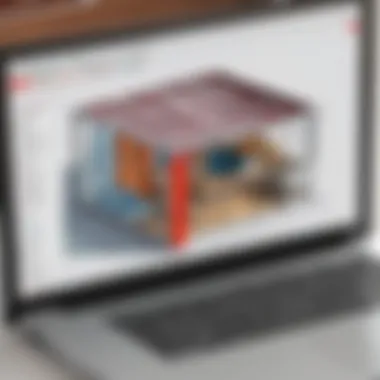

Intro
Purchasing SketchUp Pro can often feel like maneuvering through a labyrinth. This architectural design tool caters to a diverse audience, from seasoned architects to budding hobbyists yearning to bring their visions to life. As you navigate through the multitude of features and pricing options, it's critical to grasp what sets SketchUp Pro apart in a crowded market.
Familiarity with the software's essential functionalities helps to align its capabilities with your specific needs. The parameters extend beyond basic design skills; you might be a business decision-maker or an entrepreneur seeking the best value for your investment. Consequently, having a solid understanding of how SketchUp Pro can meet your unique demands will lead to a more informed purchase.
Moreover, this guide aims to provide not just an overview but a deep dive into the various factors to keep in mind. You'll explore helpful comparisons, user experiences, and even alternative software worth considering. Let’s open the door to understanding the ins and outs of SketchUp Pro, enhancing your purchasing decision.
Key Software Features
Essential functionalities
SketchUp Pro encompasses a host of features designed to pique the interest of its users. At the core, its intuitive interface allows for easy navigation, enabling users to craft detailed 3D models effortlessly. Its design tools are versatile, accommodating everything from simple geometric shapes to complex architectural structures.
- 3D Modeling: The brute force behind SketchUp, its 3D modeling allows users to view their creations from multiple angles. This dynamic utility not only streamlines the design process but also enhances presentation during client meetings.
- Layout: Known for its ability to generate professional documentation with ease, SketchUp Pro’s Layout feature is a game-changer. It empowers users to create scaled drawings and dimensional drawings that showcase their designs in rich detail.
- Extension Warehouse: This feature broadens the horizons of what users can accomplish with third-party plugins. Whether looking to add unique textures or specific tools, there’s a good chance you can find what you need in the Extension Warehouse.
Advanced capabilities
Beyond the foundational features, SketchUp Pro offers advanced tools aimed at elevating the design experience. For instance, the Geo-location feature allows users to place their models in real-world contexts by integrating with Google Maps. This capability helps users to visualize their projects in their intended environments, which can be crucial for client presentations.
- Styling tools: These provide users with the ability to add a plethora of styles to their models. From shadows to textures, the styling options transform basic models into compelling visual narratives.
- Collaboration tools: An essential feature for teams, these tools simplify the sharing and revision process. Collaborative efforts can be streamlined through good communication, courtesy of SketchUp’s shared workspace.
"Understanding the software's features is the cornerstone of making the right purchase decision. Analyze what you specifically need and how these features align with those requirements."
Comparison Metrics
Cost analysis
When it comes to pricing, SketchUp Pro positions itself as a premium offering in the architectural design space. The subscription-based model reflects its ongoing innovation and support, a factor that's often overlooked in discussions about upfront costs. Examining the subscription tiers—whether you're eyeing the monthly or annual plans—can shape your budget considerations.
Performance benchmarks
Moreover, performance matters in design software. Users frequently discuss loading times, rendering efficiency, and overall responsiveness in their reviews. A software that lags can become a detriment to productivity, hence the need to look at these performance aspects through the lens of customer experiences.
Prologue to SketchUp Pro
When it comes to architectural design and 3D modeling, SketchUp Pro stands out as a favored tool among professionals. This introduction lays the groundwork for understanding why choosing this software can be a pivotal decision. It’s not just about pretty visuals; it’s about functionality, ease of use, and how effectively it integrates into the workflow of architects, designers, and various other creative roles.
SketchUp Pro has made its mark in diverse fields such as urban planning, interior design, and even in educational settings. Hence, knowing its historical context and capabilities is essential for potential buyers. This awareness helps in realizing the software's potential to elevate projects and streamline collaboration among teams.
Historical Background
SketchUp started as a simple tool for visualizing concepts, originally created by Last Software in 2000. Its goal was straightforward: to provide an easy way for anyone to create 3D models without the steep learning curves that impeded many earlier programs. In 2006, Google acquired the software, which allowed it to reach a broader audience and improve user accessibility.
By 2012, Trimble Navigation purchased SketchUp from Google, solidifying its position in the architectural and engineering fields. Over the years, SketchUp Pro has evolved through user feedback and technological advancements, making it a robust software with features far beyond just sketching. Today, the software remains a go-to solution for intricate modeling tasks across various industries, showcasing innovations such as improved rendering and augmented reality capabilities.
Overview of Software Capabilities
SketchUp Pro is packed with a multitude of features tailored for professionals.
- 3D Modeling Tools: Its intuitive push-pull capabilities allow users to manipulate shapes in real-time, offering a tactile way to create models. Details can be added with precision, making it useful for everything from simple objects to complex structures.
- Collaboration Features: The software supports multiple users working on a project simultaneously. This is crucial in team environments where designers and engineers might need to share their ideas seamlessly without getting bogged down by communication barriers.
- Integration with Other Software: One of its significant strengths is its ability to integrate with other applications and workflows. Whether you're using AutoCAD for drafting or Photoshop for presentations, SketchUp Pro can bridge these platforms, enhancing efficiency.
- Extensive Library of Extensions: The 3D Warehouse is a treasure trove of user-generated content that provides additional models and materials, allowing for enhanced creativity and time-saving.
Learnng these capabilities is vital for potential users, as they reveal how SketchUp Pro can cater to specific needs in a project.
"In a world where visual language is increasingly important, knowing how to wield the right tools can set you apart from the crowd."
This in-depth overview of SketchUp Pro provides a firm grounding for approaching the purchase decision. It underscores the software's relevance, preparing users to make informed choices tailored to their specific needs.
Why Choose SketchUp Pro
When you're sifting through countless design software options, the choice can feel like searching for a needle in a haystack. SketchUp Pro stands out for various reasons, from its robust feature set to its intuitive interface. Whether you are running an architectural firm or managing a construction project, understanding these nuances will help you recognize why SketchUp Pro should be on your radar.
Feature Set Analysis
3D Modeling Tools
One of the crown jewels of SketchUp Pro is its 3D modeling capabilities. Unlike many other platforms, SketchUp provides an easy-to-navigate workspace that allows users to create intricate designs without diving into complex coding or overly technical jargon. A key characteristic of these modeling tools is their versatility. Users can model anything from simple house structures to elaborate urban layouts with relative ease.
For instance, the Push/Pull tool is unique to SketchUp, enabling designers to create 3D shapes by simply dragging surfaces. This feature can be a game-changer in delivering valuable designs quickly. If you consider your project deadlines as tight as a drum, having such tools at your disposal can make all the difference. However, it’s worth noting that while these modeling tools are user-friendly, they might lack certain advanced features seen in other software, which can deter power users.


Collaboration Features
Another core feature that propels SketchUp Pro into the spotlight is its collaboration capacity. In a world where teamwork is often the name of the game, having tools that allow several individuals to work on the same project simultaneously is vital. SketchUp supports cloud integration, enabling seamless sharing and editing across teams.
The real gem here is that you can have real-time updates on any changes made, which can heighten productivity immensely. However, if your team is used to offline collaboration tools, adjusting might take some time. Nevertheless, given the ever-increasing pace of project timelines, the ability to communicate changes instantly can save a lot of headaches down the road.
Integration with Other Software
What truly sets SketchUp Pro apart is its compatibility with a range of software options. For instance, it plays nice with programs like AutoCAD and Revit, enabling users to import and export designs effortlessly. This integration can be an appealing characteristic for those already embedded in a specific software ecosystem.
Being able to convert files means that you won’t have to start from scratch when transitioning from one program to another, thus saving both time and effort. However, there’s a caveat; sometimes, these conversion processes can be tricky, as there may be data loss in what gets transferred. It’s something worth keeping in mind as you plan your projects.
User-Friendly Interface
No software can truly thrive unless its users can navigate it with relative ease. SketchUp Pro operates on an interface that’s been refined over years, striking a decent balance between functionality and simplicity. The workspace is clean and organized, making it less daunting for newcomers to dive into design work.
Moreover, the availability of various templates can kickstart your projects, allowing you to get your creative juices flowing without an overwhelming delay. However, while this user-friendly interface makes design work accessible, seasoned pros may find certain advanced functions somewhat buried under layers of simpler navigation. It’s a trade-off to consider depending on your team’s expertise and the functions that matter most.
"SketchUp Pro provides an invaluable blend of powerful tools and user-centric design that can cater to both novices and seasoned professionals alike."
It’s certainly worth trying out in your software lineup if you're serious about design. Being well-informed is key to making the right decision.
Target Audience
Understanding the target audience for SketchUp Pro is vital to making the most informed purchase decision. Buyers range from architects to educators, and even business professionals, each with distinct needs and expectations. A clear grasp of these specific user groups can offer significant advantages.
Architects and Designers
Architects and designers are often on the frontline when it comes to utilizing software like SketchUp Pro. This tool allows them to draft intricate designs while keeping collaboration and visualization simple. For these professionals, the ability to create three-dimensional representations of their projects is not just a luxury; it's a necessity. The built-in modeling tools help in generating fast prototypes, which can significantly speed up the design process.
Architects especially benefit from the real-time shadow analysis features that can impact the practical use of space. Plus, the layer management system provides versatility, enabling users to organize complex projects efficiently. Given the competitive nature of this field, having sophisticated design tools can be a game-changer.
Educators and Students
In educational settings, SketchUp Pro serves as a powerful tool for both teaching and learning. For educators, it offers an interactive way to engage students in architectural design principles, making complex concepts more accessible. Students gain hands-on experience with industry-standard software, an aspect that is crucial for those entering the job market.
The ability to create and manipulate 3D models fosters an environment that nurtures creativity. It equips students with practical skills that are valued in today's technological landscape. Moreover, educators can utilize the software to demonstrate real-world applications, thus bridging the gap between theory and practice.
Business Applications
SketchUp Pro isn’t just limited to design professionals and students. Businesses across various sectors find it indispensable for project visualization. Whether it’s real estate firms showcasing properties or construction companies planning developments, having an intuitive modeling tool can streamline workflows.
For companies involved in marketing and sales, the software aids in creating impactful presentations that captivate potential clients. High-quality models and animations can lead to better pitches and, ultimately, more sales. Furthermore, SketchUp Pro’s collaboration features allow for seamless communication among teams, fostering a more integrated approach to project development.
Ultimately, recognizing the diverse target audience enhances the understanding of SketchUp Pro's value, which can vary wildly based on the user’s profession and expectations.
"A tool is only as good as the person using it. For targeted audiences, tailoring the use of SketchUp Pro to specific needs is essential for maximizing its potential."
In each context, whether it is for design, education, or business, understanding the audience equips users with the knowledge to leverage SketchUp Pro effectively.
Pricing Models
Understanding the pricing models for SketchUp Pro is crucial for anyone considering its purchase. The choice between various pricing strategies directly impacts your budget, anticipated usage, and overall return on investment. Knowing the kinds of payment options available can help potential buyers align the software's benefits with their financial strategy, ensuring they make an informed decision. Here’s a deeper look into the pricing models that can guide the decision-making process.
Subscription vs. One-Time Payment
When choosing between a subscription and a one-time payment, it's vital to recognize how these models can influence both cash flow and functionality over time.
- Subscription Model: This model often involves a monthly or annual fee. It grants access to updates and new features, which can be a huge plus for those who prioritize ongoing improvements and support. Moreover, it allows users to avoid the large upfront cost, making it easier to budget. However, some might find that over the years, subscription costs add up significantly.
- One-Time Payment: Opting for a one-time payment means making a significant initial investment but getting perpetual access to the software version purchased. While this can be economically favorable in the long run, especially for firms with stable design needs, users might miss out on future upgrades unless they choose to pay for them separately. It's important to weigh how often you expect to use the software and how critical the latest features are for your work.
Ultimately, the decision hinges on your individual or business needs. If you often need the latest tools, a subscription may be best. Conversely, if you prefer stability and know you won't require frequent upgrades, a one-time payment could be more desirable.
Educational Discounts
SketchUp Pro recognizes the importance of academia and offers educational discounts, providing a tremendous opportunity for students and educators. Typically, these discounts can range significantly, offering up to student and educator pricing that can make top-tier design tools accessible. Here are some factors to consider:
- Eligibility: Generally, any currently enrolled student or educator can qualify, but it’s essential to verify the specific requirements on the SketchUp website.
- Temporary Offers: These discounts are often time-sensitive, meaning if you’re a student, you may want to jump on the offer while studying. This access can enhance learning experiences, giving students hands-on experience with professional tools that are widely used in the industry.
- Long-Term Value: Investing in a discounted license during your educational years can pay off when transitioning directly into the workforce or pursuing further studies. Having familiarity with SketchUp Pro sets you apart in job interviews.
Extended Licensing Options


For businesses with multiple users, SketchUp Pro offers extended licensing options. These are especially beneficial for larger organizations or teams of architects and designers.
- Multi-User Licensing: This can simplify administrative tasks, allowing for easier coordination of team licenses under a single account. Companies can apply bulk licensing fees that might be more economical than purchasing licenses individually.
- Volume Discounts: When multiple licenses are purchased, many companies can secure a better rate. It's worth reaching out to determine if there are additional savings available when buying in bulk.
- Flexibility in Usage: Extended licenses can often provide flexibility that suits varying team sizes or project-based demands. This adaptability is crucial for firms that experience fluctuations in manpower or project intensity.
Comparative Analysis with Competitors
When considering the procurement of SketchUp Pro, it's crucial to grasp the competitive landscape. Knowing how SketchUp stacks up against other design software not only illuminates its unique features but also informs your purchasing choice based on specific needs. This section will delve into two prominent alternatives—AutoCAD and Revit—both widely employed in architectural design, helping to clarify their respective strengths and weaknesses compared to SketchUp Pro.
Comparison with AutoCAD
AutoCAD, a stalwart in architectural and engineering circles, offers a deep toolkit that many professionals have come to rely on. One of its key advantages is precision in technical drawings, allowing intricate detailing that makes it a favorite among architects and civil engineers. AutoCAD's command-line interface might seem daunting at first, yet for seasoned users, it allows for a highly customizable workflow unlike anything else.
In contrast, SketchUp Pro shines with its intuitive 3D modeling capabilities. Users can create complex models more swiftly using a visually driven interface that emphasizes ease of use over detailed command inputs. For example:
- 3D Modeling: SketchUp's modeling process is more straightforward, which can lead to faster concept development.
- Learning Curve: Beginners often find SketchUp easier to pick up than AutoCAD, making it suitable for informal users and educators.
Still, AutoCAD doesn’t fall short; it offers robust rendering tools and extensive documentation options which can significantly enhance project documentation. When comparing the two, it’s essential to consider:
- Use Case: If a project demands precise technical plans, AutoCAD might be the better bet. However, for concept sketches and rapid prototyping, SketchUp can save time and effort.
- Cost: AutoCAD usually comes with a heftier price tag, while SketchUp Pro often presents more flexible pricing models, especially for small businesses and individuals.
"Choosing the right tool hinges on your specific needs—precision vs. flexibility."
Comparison with Revit
Revit is another heavyweight in the realm of architectural design, focusing mainly on Building Information Modeling (BIM). It allows users to create a digital representation of the physical and functional characteristics of buildings. Revit's advantage lies in its collaborative features, enabling teams to work in a shared environment where changes are instantly reflected across all views and documentation.
Yet, SketchUp Pro covers similar grounds in a more accessible fashion. For instance, while Revit may require a steeper learning curve and a more extensive setup for projects:
- Flexibility: SketchUp’s flexibility allows quick tweaks and fluid modeling that Revit may not accommodate as easily for early-stage designs.
- Plugins and Extensions: SketchUp has a wealth of plugins available, adding to its capabilities without being overly complex.
When assessing these two platforms, here are some points where they diverge significantly:
- Target Audience: Revit is more tailored toward larger architecture firms concerned with all aspects of a project. In contrast, SketchUp is suitable for both individual designers and small firms.
- Licensing Costs: Revit typically demands a more significant investment up front, which may be restrictive for freelancers or smaller enterprises.
User Experience Insights
Understanding user experience is critical when considering a purchase like SketchUp Pro. The software’s design and usability often directly impact productivity and satisfaction for both new and seasoned users. Insights from user experience are about capturing real-world perspectives; they provide a lens through which we can evaluate whether the tool aligns with the needs of diverse professionals and situations.
So, let's break it down.
User Reviews and Feedback
User reviews and feedback offer invaluable insight into how SketchUp Pro performs in the day-to-day life of its users. It’s one thing to read the specs and features from the manufacturer's perspective, but it’s quite another to hear it straight from the horse’s mouth. Reviews often highlight both the pros and cons, painting a realistic picture.
There are many common themes that arise in user feedback:
- Ease of Use: Many users appreciate SketchUp Pro for its user-friendly interface. This accessibility is crucial, especially for beginners who might feel daunted by more complex software.
- 3D Modeling Capabilities: Positive comments frequently underscore its robust 3D modeling tools, which allow for precise and detailed creations.
- Collaboration Features: Users often rave about how smoothly they can collaborate with team members. The ability to share models and work together in real-time is a significant boost.
Conversely, some users express frustration regarding issues like:
- Learning Curve: While some find it easy to use, others note that mastering the software's full capabilities can take time and effort.
- Licensing Costs: The pricing may be a sticking point for some, particularly among freelancers or small firms.
All these reviews tell a story. A collection of voices that can guide a potential buyer towards informed decisions. A site like Reddit often showcases discussions about user experiences that can be quite revealing and helpful.
"User experience can make or break our understanding and functionality within a software. It’s not just about what it does; it’s about how it feels when working with it."
Case Studies of Successful Projects
Looking at case studies of successful projects can highlight the impact SketchUp Pro has had in various fields. These real-world applications demonstrate how this software can be wielded as a powerful tool, leading to innovative solutions and creative designs.
Consider the following examples:
- Architecture: An architectural firm used SketchUp Pro to streamline its design process for a new community center. By utilizing its 3D modeling tools, they were able to produce detailed visuals that helped secure funding and approval from local authorities. The client's satisfaction was evident, and it enhanced the firm's reputation.
- Interior Design: A freelance interior designer leveraged SketchUp Pro for a residential project. The designer crafted a virtual walk-through of the space for clients, allowing them to visualize changes effectively. The efficiency and creativity displayed through the model secured the job and drew in more clientele through referrals.
- Urban Planning: A city council adopted SketchUp Pro in its planning department to visualize new public parks. Community feedback was overwhelmingly positive, as residents could see clear simulations of future layouts, encouraging participation in the planning process.
These case studies are not merely statistics—they paint a vivid picture of what is possible with SketchUp Pro. They demonstrate that the software isn't just a product; it is a conduit for creativity, communication, and collaboration in various professional contexts.
Support and Resources
Navigating the intricate landscape of architectural design software can be quite a task, particularly when it comes to ensuring you have the most reliable support at your fingertips. In the context of SketchUp Pro, support and resources play an essential role in empowering users to maximize their investment in the software. With robust tools, advanced capabilities, and ever-evolving features, having comprehensive support systems can drastically influence user satisfaction and productivity.
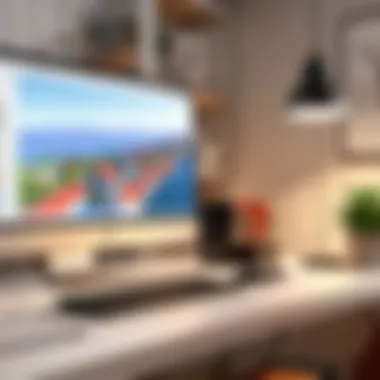

Official Documentation and Tutorials
SketchUp Pro is a powerful tool, but with power comes complexity, which is where the official documentation shines. The documentation is not just a dry list of instructions; it's a treasure trove filled with step-by-step guides, video tutorials, and pro tips that help you maneuver through the software’s features efficiently.
- Step-by-step Guidance: The manual outlines key functionalities in a clear, concise manner, making it easy to understand how to perform various tasks.
- Visual Aids: Many users benefit significantly from visual content, as it helps solidify understanding. SketchUp’s video tutorials provide a solid base for beginners and intricate walkthroughs for advanced features.
- Searchable Database: The online version often features a searchable interface, allowing users to find specific topics or queries quickly, which is invaluable when you're short on time and need answers fast.
This level of official documentation and tutorials ensures that users can grow from novices to proficient drafters in no time. Usually, companies invest heavily in this aspect, understanding that a well-informed user is a happy user.
Community Forums and Expert Help
While official resources are crucial, the significance of community forums cannot be overstated. These platforms facilitate interaction among users, providing a lively avenue for sharing knowledge, troubleshooting issues, and even innovating new ways to use SketchUp Pro. Engaging with peers who are grappling with similar challenges can often yield quicker solutions than waiting for official support.
- Peer Support: Communities like those found on platforms such as Reddit allow users to post questions and receive answers from seasoned professionals who have been in their shoes.
- Expert Advice: Many experts engage in forums, lending credibility and depth to discussions. You can often find professionals offering free consultation, tips, and innovative workarounds for common issues.
- Real-World Examples: Users frequently share their personal projects, providing insights that are not typically found in manuals. This is invaluable for learning practical applications of the software that go beyond basic tutorials.
"The most useful insights often come from those who use the software daily. Engaging in forums can turn frustration into success!"
Support and resources ultimately act as the backbone for anyone embarking on the journey of using SketchUp Pro. The combination of official documentation and community engagement empowers users to not only solve immediate problems but also to explore the broader potential of what the software can achieve.
Tips for New Users
Navigating the world of SketchUp Pro can be like trying to find your way through a tangled forest. For new users, it’s crucial to have a solid grasp of the tools and resources available to them. This section provides essential guidance that ensures a smoother entry into the software, turning what could be a frustrating learning curve into a straight shot down the path of creativity.
Essential Features to Explore First
When diving into SketchUp Pro, it’s wise for new users to prioritize certain features that can enhance their initial experience. Here are some standout tools that can lay the groundwork for successful design work:
- 3D Warehouse: This resource offers a vast library of pre-made models, ranging from furniture to building components. It’s like having a ready-made toolbox at your fingertips.
- Push/Pull Tool: One of the most fundamental features in SketchUp, this allows users to turn 2D shapes into 3D forms effortlessly. It’s the bread and butter of 3D modeling that makes creating structures a breeze.
- Scenes: This feature lets users save specific views of their model, which is helpful when presenting your designs or when you need to keep track of changes over time.
- Tags: Organizing your models becomes simple with tags, making layers easy to manage without creating unnecessary clutter in your project space.
Familiarizing yourself with these core tools early on is akin to knowing the ropes; it can lead to a quicker mastery of more advanced features down the road.
Avoiding Common Mistakes
Every new user is bound to stumble in the beginning, but knowing what pitfalls to steer clear of can save a lot of headache. Here are some common mishaps that can be avoided:
- Overlooking Dimensions: One classic mistake is forgetting to set proper dimensions during design, which can lead to miscalculations and adjustments later.
- Ignoring Model Organization: Failing to use groups and components can complicate your workflow. Keeping your model organized helps avoid confusion, especially in larger projects.
- Neglecting Software Updates: Once in a while, users may ignore the importance of keeping the software updated. New releases often include bug fixes and might introduce powerful new features that ease your modeling process.
- Not Utilizing Resources: SketchUp Pro offers a plethora of resources, from official tutorials to user forums. Skipping these resources could mean missing out on simple solutions and innovative techniques.
"The journey of a thousand miles begins with one step." - Knowing what to look for and what to avoid can make all the difference in whether those steps lead to inspiration or frustration.
By focusing on these tips and being mindful of common errors, new users can facilitate a more productive and enjoyable experience with SketchUp Pro. Building a foundation based on knowledge and resourcefulness will open doors to myriad creative possibilities.
Alternatives to SketchUp Pro
When considering purchasing SketchUp Pro, it's crucial to also explore the alternatives available in the market. Numerous software solutions offer similar capabilities, often with distinct features that may better align with specific user needs. Understanding these alternatives not only broadens the options but also helps in making a more informed decision. Factors such as cost, functionality, ease of use, and industry application variations play significant roles in determining the right software to fit diverse requirements.
Overview of Popular Alternatives
There’s quite a variety of software that can serve as alternatives to SketchUp Pro. Here’s a few you might want to look into:
- AutoCAD: This is a heavyweight in the design world. It's widely known for its powerful drafting tools and complex design capabilities. Ideal for professionals looking to engage in extensive technical drafting.
- Revit: Tailored more for building information modeling (BIM), Revit stands out for those interested in structural design and collaboration among teams. It integrates well with various project management tools, allowing seamless interfacing among multiple users.
- Blender: While initially seen as a tool for animation and game design, it has evolved to accommodate architectural modeling as well. It’s open-source, making it pocket-friendly, but it comes with a steep learning curve.
- Architectural Desktop: This tool merges the drag-and-drop functionalities of SketchUp with architectural features, bridging the gap for those adjusting from simpler 3D modeling to more complex design requirements.
- Tinkercad: For those who prefer simplicity, Tinkercad offers a web-based interface that's easy to grasp. While it may lack the depth of SketchUp Pro, it’s a good starting point for beginners.
Each of these options brings something unique to the table, so weighing their features against your requirements is vital for an informed decision.
When to Consider Alternative Software
Not every design project calls for the particular strengths of SketchUp Pro. There might be occasions when turning to alternative software becomes beneficial:
- Budget Constraints: If SketchUp Pro doesn't fit snugly within your budget, a less expensive alternative could fulfill your needs without putting a strain on finances. Programs like Tinkercad or Blender offer robust possibilities for free or at a low cost.
- Specific Feature Needs: Sometimes, a project demands features that SketchUp Pro may not deliver on; for example, if precision CAD drafting is more critical for your work, AutoCAD could serve you better. Similarly, if your focus is on collaboration, opting for Revit enhances your data management capabilities.
- Industry Requirements: Different fields may have software trends or standards. Certain architectural firms or educational institutions may lean towards Revit or AutoCAD because of their widespread acceptance and specialized features.
- User Experience: If you've found SketchUp Pro complicated or clunky, it might be time to explore software with more intuitive interfaces or better customer support options.
- Learning Curve: For a novice, diving into a complex software program can be intimidating. In such cases, choosing a more user-friendly tool might be the right decision to facilitate a smoother transition into 3D modeling.
Exploring alternatives is about understanding your unique situation, including budget, features, industry standards, and personal comfort with the software. Choosing the right tool should not just be a matter of trends, but an insightful decision stemming from your specific needs.
Final Thoughts
The section on Final Thoughts in this article serves a crucial role. It draws together various threads discussed in earlier sections and invites the readers to reflect on what all this information means for their journey toward purchasing SketchUp Pro. Understanding how to make an informed choice is paramount, not just for individuals, but also for businesses gearing up for digital transformation in architectural design.
Making the Right Investment Decision
Deciding to invest in software like SketchUp Pro is not a small feat. It's like buying a car; you wouldn’t just walk into a dealership and grab the first shiny model you see. You would evaluate factors like performance, reliability, cost, and resale value. Similarly, in the realm of architectural software, one must give careful consideration to a multitude of criteria before making that leap.
- Assess Your Needs: Begin by evaluating your specific requirements. Are you an architect needing advanced modeling capabilities? Or perhaps a teacher wanting to demonstrate design principles? Your unique needs will guide your decision.
- Total Cost of Ownership: Consider more than just the sticker price. Look at what a subscription entails. Will you need additional plugins? Consider maintenance costs or the potential expense of switching software in the future if your needs evolve.
- Try Before You Buy: Many software providers, including SketchUp Pro, often offer trial versions. This gives you a hands-on feel for how the software fits into your workflow and allows you to truly gauge its performance.
- Engage with User Communities: Finding like-minded users on platforms such as Reddit or Facebook can provide insights into real-world usage and common pitfalls. These interactions may steer you toward an informed decision.
The Future of SketchUp Pro
Looking ahead, the trajectory for SketchUp Pro seems promising. Continuous updates and customer feedback are shaping its evolution. The focus remains on user experience, incorporating new technology that meets growing demands.
- Emerging Technologies: With the rise of Augmented Reality (AR) and Virtual Reality (VR), SketchUp Pro is not one to get left behind. Integration with these technologies could redefine client presentations, allowing more immersive project walkthroughs.
- Collaboration Features: Expect to see improvements in collaborative tools, making teamwork easier across different disciplines and geographies. Enhanced cloud features could facilitate real-time collaboration, a necessity in today’s fast-paced work environment.
- Educational Enhancement: The future also holds potential for educational packages that include more resources for training educators and students, ensuring that future generations of architects are well-versed in the software.
By taking these factors into account, potential buyers can not only align their purchase with their needs but also foresee the long-term value that SketchUp Pro can provide as architectural trends evolve.



