Building Model Software: A Comprehensive Guide


Intro
In the current landscape of technology, the development of model software has taken center stage. This trend stems from the necessity for tools that not only address complex problems but are also adaptable to continuous change. Building model software requires a thorough understanding of both the underlying principles of software design and the practical application of specific methodologies.
Software modeling is not just about writing code; it is about creating solutions that meet real-user needs while aligning with business objectives. This guide aims to unpack the intricate process involved in building model software, serving as a valuable resource for decision-makers and IT professionals looking to refine their development practices.
Key Software Features
When considering model software, there are essential functionalities that one must prioritize. These features not only enhance user experience but also contribute significantly to the efficiency and efficacy of the solution.
Essential functionalities
- User Interface Design: A functional and intuitive interface encourages user engagement.
- Data Integration: Capability to gather data from various sources ensures that the software meets diverse needs.
- Scalability: The software should be capable of growing alongside the business demands. This is particularly crucial for organizations expecting growth or change.
Advanced capabilities
- Real-Time Analytics: Providing users with immediate insights helps in making informed decisions quickly.
- Automation: Automating repetitive tasks enhances user productivity and reduces the likelihood of errors.
- Customization Options: Allowing users to tailor the software to their specific requirements adds significant value.
"Effective software development goes beyond mere functionality; it requires a deep comprehension of user expectations and business alignment."
Comparison Metrics
To truly assess the effectiveness of a model software solution, one must consider various metrics. These metrics provide insight into software performance and its overall value to the organization.
Cost analysis
Understanding the financial implications of software development is key. Cost analysis includes:
- Development Costs: Associated expenses in the design, coding, and implementation phases.
- Maintenance Costs: Ongoing expenses for ensuring the software remains functional and updated.
- Return on Investment (ROI): An analysis to determine if the benefits delivered by the software justify its costs.
Performance benchmarks
Evaluating software performance can be done through distinct benchmarks:
- Response Time: Measures how quickly the software responds to user interactions.
- Reliability: Assesses the consistency of the software in performing its intended functions.
- Usability: Evaluates the ease with which users can adopt and navigate the software.
By focusing on these key aspects, professionals can ensure the successful development and implementation of model software that meets both user expectations and business goals.
Foreword to Building Model Software
Developing effective model software is crucial in today's technology-driven landscape. This section serves as an essential entry point into comprehending the fundamentals of software modeling. It lays the groundwork for understanding various methodologies, techniques, and best practices that ensure the creation of high-quality software that meets user demands and aligns with business goals.
Definition and Importance
Model software refers to structured representations that depict various aspects of software systems. These models serve as blueprints that guide the software development process. Understanding the definition of model software is foundational. It includes both the visual representation of the system and textual documentation, providing context and clarity to developers and stakeholders.
The importance of creating effective model software cannot be overstated. It helps in visualizing complex structures and processes, leading to better communication among team members and stakeholders. This clarity can significantly reduce misunderstandings during the development phase. Moreover, model software aids in identifying potential issues early in the process, which is vital in mitigating risks associated with software projects. Effective modeling increases development efficiency, saving both time and resources.
Objectives of Effective Software Models
An effective software model has several objectives that enhance its utility in the development process:
- Clarity: Software models aim to provide a clear representation of system requirements and design. This clarity ensures everyone involved has a shared understanding of the project.
- Efficiency: They enable developers to work more efficiently by providing structured guidelines and reducing ambiguity in the specifications.
- Documentation: Models serve as a form of documentation that can be referenced throughout the software lifecycle. They ensure that key decisions and processes are recorded and can be revisited when necessary.
- Alignment: Effective software models align the technical aspects of development with business objectives, ensuring that the final product meets user needs and organizational goals.
By focusing on these objectives, teams can create software that not only functions as intended but also adapts to the evolving demands of its users and stakeholders.
"Well-defined software models lead to robust systems that empower organizations to adapt and thrive in changing environments."
In summary, understanding the definition and objectives of model software sets the stage for a successful software development journey. As we proceed through this guide, we will cover methodologies and practical techniques that will aid in building software models that are both effective and efficient.
Understanding Software Requirements
Understanding software requirements is a pivotal aspect of building model software. This phase involves identifying what users need from the software, which fundamentally influences the overall design, functionality, and ultimate success of the product. The primary goal is to align the software capabilities with user expectations and business objectives. When done effectively, comprehensive requirements can minimize risks and enhance project outcomes.
Engaging deeply with user requirements also sets a clear roadmap for development teams, allowing for better decision-making at every phase. Lack of clear understanding can lead to project delays, scope changes, and resultant dissatisfaction among users and stakeholders alike. Before jumping into the technical implementation, attention must be paid to gathering and analyzing these requirements carefully.
Gathering User Needs
Gathering user needs is the first step in understanding software requirements. It involves collecting information through various methods such as interviews, surveys, and user observation. These methods help clarify what users expect from the software.
- Interviews: One-on-one discussions allow for in-depth insights into user preferences and pain points.
- Surveys: Using questionnaires can reach a broader audience, offering diverse perspectives on the requirements.
- User Observation: Directly observing potential users in their natural environment can reveal needs that may not be articulated in interviews or surveys.
Each method has its strengths and can be used in combination to ensure a thorough understanding of user needs. It is not merely about asking users what they want; it is about listening to their experiences and identifying underlying needs that may not be immediately apparent.


Stakeholder Analysis
Stakeholder analysis is another crucial element in understanding software requirements. Stakeholders encompass anyone with a vested interest in the project, including users, project sponsors, developers, and marketers. Identifying these stakeholders helps in prioritizing requirements based on business goals and user needs.
Assessment of stakeholder interests involves:
- Determining who will use the software and under what circumstances.
- Understanding what stakeholders expect to achieve with the software solution.
- Evaluating the level of influence each stakeholder has over project success.
By conducting a stakeholder analysis, teams can create a more comprehensive requirement specification. This enables them to balance competing interests and ensure the final product aligns with the overall objectives of the business. Properly executed, this analysis not only clarifies user needs but also informs design decisions, leading to a better-aligned software solution.
Software Modeling Techniques
Software modeling techniques play a crucial role in developing effective software solutions. They provide structured methodologies for visualizing software designs and requirements, which enhances communication between stakeholders, minimizes errors, and ensures alignment with user needs and business goals. Understanding these techniques is essential for IT professionals and decision-makers as they foster better project management and streamlined development processes.
Unified Modeling Language (UML)
Unified Modeling Language, or UML, is a standardized modeling language used to specify, visualize, modify, construct, and document software system artifacts. Its importance lies in its ability to create a shared understanding among different stakeholders involved in the software development process. UML comprises various diagram types, such as class diagrams, sequence diagrams, and use case diagrams, to represent different aspects of a system.
- Advantages of UML include:
- Promotes clear communication among team members.
- Serves as a foundation for discussing system functionality and design.
- Facilitates the identification of system requirements and design flaws.
Creating UML diagrams helps to avoid misunderstandings that can arise from verbal explanations alone. By visualizing aspects of the system, mistakes can be caught early in the development process, reducing costly rework.
Entity-Relationship Diagrams (ERD)
Entity-Relationship Diagrams are another important tool in modeling software systems. ERDs depict the data model for a system by illustrating entities, their attributes, and the relationships between them. This graphical representation is particularly useful in the database design phase, which is vital for ensuring data integrity and efficient data retrieval.
Key elements of ERDs include:
- Entities: Typically represent objects, such as users or products.
- Relationships: Show how entities are connected, like orders linked to customers.
- Attributes: Provide specific details about entities, such as user names or product prices.
Utilizing ERDs helps in understanding the data structure before implementation begins. It aids developers in distinguishing crucial data that the application needs to function effectively.
Data Flow Diagrams (DFD)
Data Flow Diagrams are instrumental in visualizing the flow of data within a system. They illustrate how data enters, processes, and exits a system, making them an essential component of software modeling. DFDs help in understanding both the inputs and outputs of a system, as well as the processes that transform the data throughout the application.
- Components of DFDs include:
- Processes: Represent the activities that transform inputs into outputs.
- Data Stores: Show where data is stored within the system.
- Flows: Indicate how data moves between processes, stores, and external entities.
Implementing DFDs in the early stages of software development ensures clarity in data handling, ultimately facilitating better performance and reliability of the finished product.
"Proper modeling techniques like UML, ERDs, and DFDs not only contribute to effective communication but also enhance the overall quality of software systems."
Choosing the Right Development Methodology
Choosing the right development methodology is crucial in building model software effectively. It serves as the framework that guides the software development process from inception through delivery and maintenance. A suitable methodology can lead to more efficient processes, better risk management, and increased stakeholder satisfaction. Considering the specific project requirements, team capabilities, and user expectations is essential in making an informed decision.
Waterfall Methodology
The Waterfall methodology is one of the oldest approaches to software development. It is linear and sequential, meaning that each phase must be completed before moving to the next. This model is often easy to understand and manage, especially for smaller projects with well-defined requirements.
Key characteristics of the Waterfall methodology include:
- Clear structure with distinct stages: Requirements, Design, Implementation, Verification, and Maintenance.
- Documentation at every stage, which can aid in communication with stakeholders.
- Low necessity for iterative revisions, which sometimes simplifies project management.
However, the Waterfall model has its limitations. It does not easily accommodate changes after the project has started. If initial requirements are flawed or incomplete, reworking the project can be costly. Thus, it often suits projects with clear, unchanging scope.
Agile Development
Agile development represents a shift from traditional methodologies, emphasizing flexibility and iterative progress. This methodology values customer collaboration, responsiveness to change, and frequent delivery of functional software. Agile methodologies, like Scrum and Kanban, promote teamwork and encourage direct interaction among stakeholders.
Benefits of Agile Development include:
- Ability to adapt to changing requirements throughout the project, enhancing user satisfaction.
- Regular updates allow for early detection of issues and integration of user feedback.
- Encouragement of cross-functional teams, which can foster innovation and creativity.
Involving stakeholders throughout the development process creates transparency and a sense of ownership. Agile may be preferred in dynamic environments where user needs evolve regularly.
DevOps Approach
DevOps merges software development and IT operations, aiming for shorter development cycles and more frequent deployment. It emphasizes collaboration between developers and operations teams, fostering a culture of continuous integration and continuous delivery (CI/CD).


Key aspects of the DevOps approach include:
- Automation of processes to enhance efficiency and reduce human error.
- Real-time monitoring of applications to quickly address issues and improve performance.
- A focus on metrics and feedback, leading to informed decision-making and faster iterations.
By blurring the lines between development and operations, the DevOps approach can streamline workflows and improve overall product quality. This methodology fits well in environments where rapid deployment is essential, yet it requires cultural shifts within organizations to succeed.
"Selecting an appropriate development methodology significantly influences the success of software projects by aligning development efforts with user needs and business objectives."
Prototyping in Software Development
Prototyping plays a crucial role in software development. It serves as an iterative process to create tangible representations of software applications before their final implementation. By building prototypes, teams can visualize functionality and interface design early, allowing for exploration of ideas without significant investment. The importance of prototyping cannot be overstated, as it directly influences the quality of the final product and user satisfaction.
One primary reason for utilizing prototypes is to minimize risks. It helps identify potential issues and misunderstandings regarding user requirements. Through feedback from stakeholders, developers can adjust their designs and specifications accordingly. This iterative refinement process ensures that the final software closely aligns with user expectations, reducing the chances of post-deployment changes that can be costly and time-consuming.
Furthermore, prototyping fosters better communication among project members. By providing a clear visual model, stakeholders can easily grasp complex concepts and functionalities. This clarity results in more productive discussions and decisions throughout the development cycle. Ultimately, effective prototyping strengthens collaboration and leads to innovative software solutions.
Benefits of Prototyping
The advantages of utilizing prototyping in software development are manifold:
- Enhanced User Involvement: Prototypes allow users to interact with early versions of the application, fostering a sense of ownership and involvement in the process.
- Early Detection of Errors: By presenting a working model, potential flaws in the design can be identified and corrected before they escalate.
- Cost Efficiency: Addressing issues during the prototyping phase is usually less expensive than making changes late in the development process.
- Faster Time to Market: Prototypes help speed up the development timeline, facilitating quicker releases and iterations.
- Improved User Experience: By gathering user feedback throughout, the final product is more likely to meet their needs and expectations.
"Prototyping is an essential tool for refining software solutions, significantly leading to superior products."
Types of Prototypes
Different types of prototypes can be used in software development, each serving unique purposes:
- Low-Fidelity Prototypes: These include sketches or wireframes that outline the basic layout and navigation without detailing functionality. They are quick to create and useful for early-stage brainstorming.
- High-Fidelity Prototypes: These resemble the final product closely. They include interactive elements and more detailed design features that allow for user testing to gather feedback on usability and appearance.
- Functional Prototypes: Built to validate specific functionalities, functional prototypes might not include the final design but focus on demonstrating how features will work. They are useful for technical testing and ensuring that critical functions align with user needs.
- Throwaway Prototypes: These are created quickly to understand requirements but are not intended for production. After gathering the necessary information or feedback, they are discarded.
- Evolutionary Prototypes: In contrast, these prototypes are built upon over time. They evolve through successive iterations, gradually incorporating user suggestions and improving features until they become the final product.
Prototyping is a systematic approach that enhances the software development process. By leveraging the benefits and recognizing the various types, teams can significantly improve their end results, cultivating software that not only meets but exceeds user expectations.
Implementing Software Models
Implementing software models is a crucial phase in the software development lifecycle. It serves as the bridge between theoretical models and practical application. The significance of this process cannot be understated. When software models are implemented correctly, they provide a structured approach to software development. This leads to improved efficiency and effectiveness in meeting user needs. Key elements such as user feedback, iterative processes, and continuous integration play vital roles in ensuring that models are executed successfully.
Moreover, the benefits of effective implementation are numerous. It can lead to better resource allocation, reduced risks, and enhanced collaboration among team members. Implementing software models aligns the final product with business objectives, ensuring that the output meets the demands of users. In addition, it fosters a culture of adaptability and responsiveness within development teams. Here are some considerations that must be accounted for during the implementation phase:
- Understanding User Requirements: The success of any implemented model is significantly influenced by how well user requirements are understood and integrated.
- Collaboration Among Teams: Development, testing, and operations teams must work cohesively.
- Monitoring and Evaluation: Continuous assessment during the implementation process can identify any areas needing adjustments before they become larger issues.
"A well-implemented software model will evolve seamlessly with the changing demands of the business landscape."
Best Practices for Implementation
To enhance the effectiveness of software model implementation, adhering to best practices is key. The following practices can serve as guidelines:
- Involve Stakeholders Early: Engaging stakeholders from the beginning helps ensure their needs and expectations are incorporated.
- Use Agile Methodologies: Agile promotes flexibility and iteration, which can improve model adaptations to user feedback.
- Establish Clear Goals: Define what success looks like for the project, aligning it with business objectives.
- Develop Thorough Documentation: Documentation assists in maintaining clarity throughout the process and provides a reference for future implementations.
- Implement Training Programs: Ensuring team members are knowledgeable about the models being used will lead to smoother execution.
- Regularly Review Progress: Routine check-ins allow for adjustments and realignments to occur as needed.
Managing Change during Implementation
Change management is an essential aspect of implementing software models. Any shift in processes, tools, or technologies can lead to resistance among team members. Therefore, recognizing the emotional and practical impacts of change is crucial. Change management strategies should focus on:
- Communication: Frequent and transparent communication can build trust and help alleviate concerns.
- Providing Support: Offer resources and emotional support to help team members adjust to changes.
- Soliciting Feedback: Actively seek input from team members about the implementation process can create a sense of ownership and enhance acceptance of new models.
- Gradual Transition: If possible, introduce changes incrementally. This allows teams to adapt slowly and minimize disruption.
- Recognizing the Benefits of Change: Clearly articulate how the new models will enhance efficiency and usability can motivate teams to embrace the change.
By focusing on effective strategies for managing change, organizations can minimize disruption during implementation and capitalize on the benefits of new software models.
Testing Software Models
Testing software models is a crucial step in the software development lifecycle. It ensures that the models accurately represent the intended behavior and requirements of the final software product. Effective testing not only identifies defects but also validates the functionality and usability of the model. It serves as a safeguard against potential failures in the deployment phase. Adequate testing can significantly reduce costs associated with post-deployment fixes, making it an essential practice.
The main benefits of testing software models include:
- Error Detection: Early detection of errors can save time and resources.
- Validation of Requirements: It ensures that the software meets specified user needs.
- Improved Quality: Testing contributes to the overall quality of the software product.
- Risk Management: It helps identify risks early, allowing for better management strategies.
In considering testing, different approaches and methodologies come into play. Each has its merits based on the project requirements and constraints.
Types of Testing
There are various types of testing used in software development. Each type serves a distinct purpose, addressing different aspects of the software models. Some common types include:
- Unit Testing: Focuses on individual components to verify their functionality.
- Integration Testing: Assesses the interactions between integrated components to ensure they work together as intended.
- System Testing: Tests the entire system's compliance with the specified requirements.
- Acceptance Testing: This type is performed to validate the software against user requirements, often involving real-world scenarios.
These types of testing are not mutually exclusive. In fact, many projects benefit from a combination of these tests to ensure robustness and reliability.
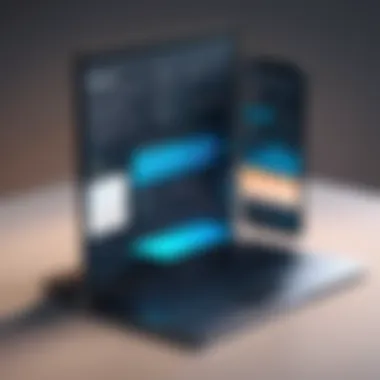

Automated vs. Manual Testing
Both automated and manual testing have their places in software development. Choosing between them often depends on the project’s specific needs.
Automated Testing:
- Efficiency: Automation can increase the speed of repetitive testing tasks.
- Consistency: Tests run consistently each time, reducing the chances of human error.
- Scalability: It allows for broader test coverage that can grow with the software's complexity.
Manual Testing:
- Exploratory Testing: Human testers can explore the application more intuitively, identifying unexpected issues.
- User Experience Focus: Manual testing allows for evaluating user interactions more effectively.
- Adaptability: Human testers can adjust to changes in real-time, offering flexibility in testing scenarios.
"Choosing the right type of testing is key to a successful software development project. It influences both the process and the final product."
Each approach has its own set of strengths and weaknesses, and a combination of both often yields the best results. The decision largely hinges on factors such as project timeline, budget, and the critical nature of the software being developed.
Documentation and Maintenance
Documentation and maintenance are critical aspects of software modeling that ensure the long-term success and operability of software applications. Effective documentation improves communication among team members and stakeholders. It also serves to capture the rationale behind decisions made during the software development lifecycle. Maintenance, on the other hand, is about supporting software in its operational environment while adapting it to changes in user requirements and technology.
Importance of Documentation
The benefits of thorough documentation are numerous. First, it provides a reference for current and future team members. This reference helps new staff get onboarded quickly and understand the intricacies of the software model. Additionally, it aids in knowledge transfer within teams, reducing the risks associated with personnel turnover.
Moreover, proper documentation can prevent costly errors by providing detailed guidelines on how the software operates. This can clarify processes, algorithms, and system architecture, which is particularly valuable during troubleshooting. Furthermore, documentation can serve as evidence of compliance with industry standards and regulations, which is increasingly important in sectors like finance and healthcare.
In essence, good documentation acts as a lifebuoy in the often turbulent waters of software projects. It significantly contributes to project clarity, enabling teams to stay aligned with the project's goals and expectations.
Updating and Maintaining Software Models
Updating and maintaining software models is not merely an afterthought; it is a continuous process that ensures the software remains relevant and efficient. Changes in user requirements, technological advancements, and performance optimization must be accounted for regularly. Keeping software models current addresses the dynamic nature of business and technology.
Here are some important practices to consider when updating software models:
- Regular Reviews: Schedule periodic reviews of documentation and models to ensure that they reflect current practices and technologies.
- Stakeholder Feedback: Engage with stakeholders for feedback about their changing needs. Their insights can guide necessary updates.
- Version Control: Employ robust version control systems to track changes made to the documentation and models. This practice allows for easy reference and rollback if required.
Continuous maintenance not only helps in solving existing issues but also in preventing future problems, thus extending the software's lifespan.
Future Trends in Software Modeling
As technology advances, software modeling needs to adapt to new realities. Organizations must recognize future trends to maintain a competitive edge and ensure robustness in their processes. Notably, the increasing integration of innovative technologies poses both challenges and opportunities. Understanding these trends can equip decision-makers and IT professionals with the necessary insights to navigate future developments effectively.
Impact of Artificial Intelligence
Artificial Intelligence (AI) is reshaping various industries, and its impact on software modeling is profound. AI tools can analyze large datasets swiftly, thereby improving the accuracy of requirements gathering and stakeholder analysis. This technological integration reduces the margin for error and enhances the overall quality of software models.
Moreover, Machine Learning algorithms can automate the modeling process. It enables the creation of adaptive systems that improve over time based on user interactions and data feedback. This leads to more user-centric designs and reduces the iterations traditionally required in software development.
Another notable area is predictive modeling. Organizations can anticipate user needs and preferences by leveraging AI, which allows for a more proactive approach rather than reactive adjustments. In this context, developers must be aware of AI's ethical implications and ensure transparency in how AI influences software outcomes.
"The integration of AI in software modeling empowers organizations to make data-driven decisions, thereby enhancing the accuracy of their software solutions and streamlining development processes."
Evolution of Agile Practices
The evolution of Agile practices represents a fundamental shift in software development. As projects become more complex, Agile methodologies are evolving to meet these challenges. The traditional Agile framework is being enhanced by incorporating DevOps principles to foster collaboration between development and operations teams.
Furthermore, the rise of remote work and distributed teams has driven the need for flexibility in Agile practices. Tools such as Jira, Trello, and Asana have become essential for managing tasks and promoting team collaboration, enabling teams to stay aligned regardless of location. This shift emphasizes the importance of continuous integration and delivery (CI/CD) practices, which streamline updates and feature releases.
In addition, Agile practices are adopting more structured approaches such as Scaled Agile Framework (SAFe), allowing organizations to scale their processes effectively while retaining the Agile spirit. Embracing these evolving frameworks enables teams to respond more rapidly to market changes and customer feedback.
Organizations must consider these shifting practices to align their software modeling with contemporary development landscapes. This adaptability will not only foster innovation but also ensure the longevity of their software systems.
Culmination
In this final section, we will reflect on the crucial aspects discussed throughout the article. The conclusion serves to reiterate the importance of effectively building model software and ensuring alignment with both user needs and business goals. The insights shared can significantly influence how software solutions are developed and maintained.
Summarizing Key Points
To summarize, we have explored various elements critical to software modeling. First, understanding user requirements lays the foundation for successful software development. Strong stakeholder analysis ensures that all voices are heard and accounted for. We also examined important techniques such as the Unified Modeling Language, Entity-Relationship Diagrams, and Data Flow Diagrams. Each technique offers unique advantages.
Next, we discussed development methodologies like the Waterfall method, Agile Development, and the DevOps approach. Each methodology caters to specific project needs and should be selected carefully. Prototyping was highlighted as a valuable tool, allowing testing and feedback cycles to refine concepts.
Testing was another key topic, where different types of testing and the debate between automated versus manual testing were elaborated. Documentation and maintenance practices were also emphasized as vital for long-term success. Additionally, we reviewed future trends, particularly how Artificial Intelligence and evolving Agile practices influence software modeling.
"A robust software model not only supports current needs but also adapts to future challenges."
Encouragement for Continuous Learning
The landscape of software development is ever-changing. Continuous learning is essential for IT professionals, entrepreneurs, and decision-makers alike. Staying updated on new tools, methodologies, and industry best practices can provide a competitive edge in an evolving market.
Engaging in professional development opportunities such as workshops and online courses is vital. Connecting with peers and participating in relevant discussions can foster growth and inspire innovative thinking.



