Brave App Review: A Comprehensive Analysis
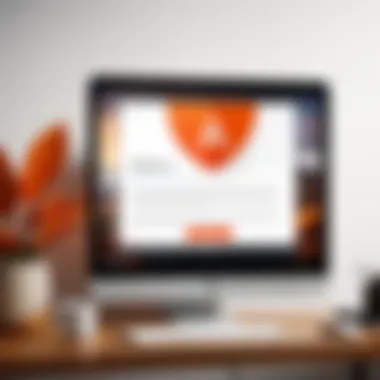

Intro
In an era where online privacy has become paramount, the Brave app emerges as a notable contender in the web browsing landscape. As users grow increasingly concerned about data tracking and personalized ads, tools that prioritize privacy are in high demand. This review delves into the essential features of the Brave browser, evaluating its capabilities and the implications for users seeking enhanced online security.
Understanding Brave's approach requires a look at both its foundational features and its potential impact on the user experience. Whether you are an IT professional, decision-maker, or entrepreneur, informed choices about your tools can shape your online interactions significantly. In this analysis, we aim to dissect the strengths and limitations of the Brave app, providing valuable insights for a discerning audience looking to navigate the internet with confidence.
Key Software Features
Essential functionalities
Brave is built on the Chromium framework, which gives it a familiar interface for those used to traditional web browsers. One of its standout characteristics is its built-in ad-blocking functionality. Users instantly notice a reduction in page load times and an overall cleaner browsing experience. Ads and trackers that typically follow users across websites are effectively nullified without the need for additional extensions.
Additionally, Brave incorporates a unique rewards system. Users can opt into viewing privacy-respecting ads in exchange for Basic Attention Tokens (BAT). This integration of cryptocurrency allows users to not just browse but also earn while doing so—an innovative shift in how users engage with advertising.
Advanced capabilities
Beyond basic browsing and ad-blocking, Brave offers advanced features such as integrated Tor support for enhanced anonymity. When enabled, users can access the Tor network directly within Brave, allowing for extra layers of security and privacy. Moreover, Brave Shields further empower users to customize their browsing experience by controlling ad and tracker blocking settings on a site-by-site basis.
Another notable feature is its compatibility with decentralized web services, which places a significance on user control over personal data. This aligns with the broader trend of the internet moving towards user-centric platforms.
"Brave is not just a browser; it is a statement about data privacy and user control in an increasingly invasive digital world."
Comparison Metrics
Cost analysis
Brave is free to download and use, which positions it favorably against premium browsers that charge subscription fees for enhanced features. While some traditional browsers may offer basic versions at no cost, many include advertisements or limit functionality unless upgraded. Brave's business model is designed to prioritize user experience without imposing costs.
Performance benchmarks
In terms of performance, initial tests show that Brave exceeds many conventional browsers in speed and efficiency. Page load times are remarkably quick, attributed to the reduction of unwanted ads and trackers. Additionally, Brave uses less battery on mobile devices compared to other mainstream browsers. This efficiency can lead to a more productive and less disruptive browsing experience, especially for power users.
In summary, the Brave app embodies a significant shift towards privacy-centric browsing. Its rich array of features not only enhances the user experience but also empowers individuals to navigate the internet on their own terms. As we further explore its advantages and limitations, the analysis will equip users with the knowledge they need to assess whether Brave aligns with their browsing preferences.
Prolusion to Brave
The current digital landscape is riddled with concerns around privacy and data security. Users are more aware than ever of how their information is collected, used, and often sold by various entities online. This context sets the stage for the introduction of Brave, a web browser built explicitly with privacy at its core. Understanding Brave is crucial for any modern user looking to protect their online activity and data.
Brave serves as a response to the growing demand for privacy-centric web browsing solutions. Its design aims to minimize intrusive ads and trackers, allowing users to surf the internet with increased peace of mind. By choosing Brave, users are not only advocating for their own privacy but also contributing to a broader movement toward a more ethically-driven internet.
Defining the Purpose of Brave
The primary purpose of Brave is to revolutionize the browsing experience by offering robust privacy features. Unlike traditional browsers that often monetize user data, Brave operates on a different model. It blocks unwanted ads and trackers by default, providing a cleaner, faster browsing experience.
Brave also introduces unique elements such as the Brave Rewards system, where users can opt to view privacy-respecting ads and earn cryptocurrency. This approach reinvents how ad revenue is generated, allowing users to support content creators while maintaining their privacy. With its integration of Web3 technologies, Brave is positioned not just as a browser but as a gateway to a new way of engaging with the internet.
The Importance of Browsing Privacy
Browsing privacy has gained prominence due to increasing cases of data breaches and misuse. The reality is that many common web practices can expose users to significant risks. By utilizing Brave, users gain an inherent layer of protection against such vulnerabilities.
Benefits of Browsing Privacy:
- Data Control: Users maintain greater control over their personal information.
- Reduced Targeted Advertising: With less tracking, the number of intrusive ads diminishes significantly.
- Security from Malware: Blocking harmful trackers can reduce the risk of malware invasion.
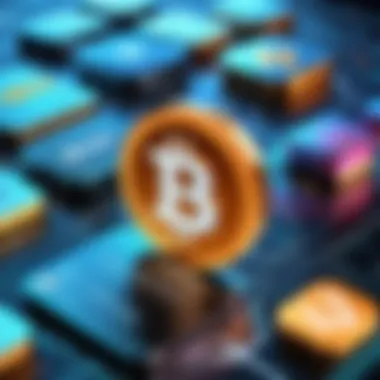

Opting for a browser that prioritizes privacy is no longer a luxury but a necessity. As more individuals recognize the implications of unchecked data collection, the shift towards solutions like Brave becomes increasingly relevant. The implications for security, user experience, and ethical browsing cannot be overstated as we navigate the complexities of the digital age.
"Privacy is not an option, and it shouldn't be the price we accept for just getting on the internet."
In summary, the Introduction to Brave reveals its unique commitment to user privacy, setting it apart from other browsers. This initial understanding prepares readers for a deeper exploration of Brave's features and its role in supporting informed choices for web users.
Key Features of Brave
Brave has emerged as a significant player in the realm of web browsers, particularly for users who prioritize privacy and user control. In this section, we will delve into the key features that set Brave apart from its competitors. These features not only enhance user experience but also contribute to a more secure browsing environment. Understanding these elements can help users make informed choices regarding their web-integrated activities.
Ad and Tracker Blocking
One of the standout features of Brave is its robust ad and tracker blocking mechanism. This capability directly tackles privacy concerns by eliminating intrusive advertisements, which often track user behavior across different websites. Brave uses a built-in shield system that automatically blocks unwanted ads and trackers.
The advantages of this feature are clear. By blocking these elements, users experience faster page load times and a more streamlined browsing experience. Additionally, it reduces the amount of data shared with third parties, further boosting online privacy. This proactive approach to ad blocking not only enhances user satisfaction but also shifts the paradigm of how users interact with online content.
"Brave's ad-blocking is a game changer for those tired of advertisements invading their online activities."
Brave Rewards and Cryptocurrency
Brave introduces an innovative incentive structure through its Brave Rewards program, which allows users to earn Basic Attention Tokens (BAT). This cryptocurrency can be accumulated by engaging with privacy-respecting advertisements. Users have the option to view some ads voluntarily, and in return, they receive BAT as a form of compensation.
This unique model encourages users to support content creators without the need for traditional advertising. The integration of cryptocurrency into the browsing experience adds an additional layer of engagement. Users can easily transact their earned tokens for various rewards, making it more than just a browsing tool, but a platform for financial interaction as well.
Integrated Web3 Capabilities
Brave is not just a conventional browser; it is also positioned at the forefront of the Web3 movement. This is significant because it enables seamless interaction with decentralized applications (dApps) and blockchain technology. Users can access platforms that promote greater ownership and privacy for digital assets and interactions.
The integration of wallet functionalities within Brave allows users to manage cryptocurrencies directly from the browser. This simplifies the experience of accessing decentralized financial systems, including DeFi platforms and NFT marketplaces. By providing easy entry to these emerging technologies, Brave positions itself as a comprehensive solution for the modern web user, equipping them to navigate both traditional and blockchain-based environments effortlessly.
Understanding these key features is crucial as they demonstrate Brave's commitment to user privacy and innovation. To make the most of Brave, users should consider how these functionalities align with their digital habits and privacy preferences.
User Experience and Interface
User experience and interface are crucial elements of any web application, including Brave. A good user interface (UI) provides intuitive navigation, making it easy for users to access features without confusion. When users engage with Brave, they expect a smooth experience that prioritizes both functionality and aesthetics. The interface is often the first impression a user gets, hence its design can greatly influence whether they continue using the browser.
User Interface Design
Brave's user interface design stands out for its simplicity and clarity. The homepage features a sleek layout with a focus on essential elements. Important functions are easily accessible. This design philosophy eliminates unnecessary clutter, allowing users to focus on their browsing tasks. Users can quickly see their Shields status, track their ad blocking performance, and monitor the number of trackers blocked.
The color scheme is calm and understated, providing an uncluttered visual space. Icons are intuitive, aiding users in understanding the available tools without requiring extensive tutorials. This design approach not only enhances aesthetic appeal but also promotes functionality, making Brave suitable for a wide range of users, from novices to seasoned professionals.
Performance and Speed
A browser's performance and speed are critical factors that affect the overall user experience. Brave excels in this area, boasting impressive speed metrics. The built-in ad and tracker blocking significantly reduces load times compared to traditional browsers like Chrome. Studies show that users can experience up to three times faster page loading speeds.
Moreover, Brave minimizes CPU and memory usage because it does not process numerous ad scripts and trackers. This efficiency means users can enjoy a seamless browsing experience even on less powerful devices. The speed enhancements are not merely benefits; they are essential reasons why users are turning to Brave.
Customization Options
Customization options provide users with ways to tailor their browsing experience to match personal preferences. Brave encourages this flexibility by offering various options. Users can choose to toggle Shields on or off for individual sites, adjust cookie handling settings, and manage their reward preferences.
Additionally, the browser supports themes, allowing users to select between a light or dark mode. More advanced users can explore options like enabling or disabling fingerprinting protection and adjusting script settings for specific websites, ensuring they have significant control over their privacy and security settings.


Comparative Analysis with Other Browsers
In the realm of web browsing, choices are plentiful. Users are faced with numerous options, each offering unique features and functionalities. The comparative analysis of Brave against other major browsers is crucial to understanding its advantages and limitations. This examination sheds light on specific elements that differentiate Brave from mainstream browsers, revealing the nuances of user experience, privacy practices, and performance efficiency.
Brave vs. Chrome
Brave and Google Chrome are two prominent browsers, widely used by millions. Chrome dominates with a significant market share, thanks to its robust features and seamless integration with Google services. However, it does have drawbacks, particularly around privacy.
Brave stands out by prioritizing user privacy. It automatically blocks ads and trackers, which not only enhances privacy but also improves browsing speed. While Chrome offers a vast array of extensions and customizability, it requires users to manually adjust settings for optimal privacy. Moreover, Chrome's tracking practices raise concerns. Brave takes a firm stance against such tracking, allowing users to browse with minimal data collection.
"Brave offers better privacy management compared to Chrome, making it an appealing option for the privacy-conscious user."
Brave vs. Firefox
Mozilla Firefox has long been a favorite among users who value privacy. Like Brave, it includes built-in privacy features, including advanced tracking protection. However, the difference lies in the user experience between the two browsers.
Brave delivers a relatively smoother and faster experience thanks to its ad-blocking technology. While Firefox is customizable, it may require users to delve into settings for enhanced privacy. Brave, meanwhile, integrates many privacy features by default, making it easier for users who may not be tech-savvy. Additionally, with Brave’s cryptocurrency model, users have an opportunity to earn rewards for viewing certain ads, a feature that is not present in Firefox.
Brave vs. Edge
Microsoft Edge has gained attention as a capable and efficient browser that improves upon its predecessor, Internet Explorer. Edge offers several useful features but often falls short in the privacy aspect when compared to Brave.
Brave’s unique ad-blocking capabilities and automatic tracker protection provide a level of privacy that is not as robust in Edge. While Edge has made strides with features like tracking prevention, it still collects more user data than Brave. Users looking for an experience centered around privacy and data security may lean more towards Brave.
In summary, the comparative analysis reveals critical observations. Brave distinguishes itself through its privacy-first approach, ad-blocking capabilities, and integrated cryptocurrency rewards. Understanding how Brave stacks up against browsers like Chrome, Firefox, and Edge aids users in making informed decisions about their choice of web browsing tools.
Security Features
The security features of the Brave browser play a crucial role in its overall value proposition. In an era where digital threats are rampant and user privacy is increasingly compromised, having robust security measures has become a fundamental need. Brave addresses these concerns through various tailored functionalities, ensuring users enjoy a secure and private browsing experience.
Data Protection Measures
Brave employs advanced data protection measures aimed at shielding users from unauthorized data collection and exploitation. One of the key aspects is the built-in ad and tracker blocking, which prevents advertisers from surveilling users' online behavior. This strategy not only enhances privacy but also minimizes the amount of data shared with third parties. Additionally, Brave automatically upgrades users to secure HTTPS connections whenever possible, reinforcing safety during data exchanges.
The app also provides optional features that allow users to view their data protection settings, giving transparency on what data is being collected. By prioritizing data protection, Brave empowers users to have more control over their personal information, which is a significant step towards a more private internet experience.
HTTPS Everywhere Integration
An important aspect of Brave's security is its integration of HTTPS Everywhere. This feature is designed to enhance the security of websites by defaulting users to their secure HTTPS versions. If a user attempts to navigate to a URL that is available over both HTTP and HTTPS, Brave seamlessly redirects them to the HTTPS version. This action ensures that data transferred between the user and website is encrypted, making it more difficult for potential attackers to intercept sensitive information.
HTTPS Everywhere ultimately promotes safer browsing habits and acts as a safeguard against man-in-the-middle attacks. Given the rising concerns over data breaches and hacking incidents, this layer of security is essential in protecting user communications and transactions online.
Fingerprinting Protection
Fingerprinting is a technique employed by websites and advertisers to track users without relying on cookies. Unlike conventional tracking methods, fingerprinting collects various device and browser attributes to create a unique profile of the user. Brave addresses this issue with its fingerprinting protection feature, which actively blocks techniques aimed at identifying users based on their device specifications.
By employing strategies such as randomizing browser data and limiting the amount of information shared, Brave significantly reduces the ability for sites to establish persistent user profiles. This proactive measure enhances anonymity and minimizes the risk of being targeted for online surveillance. In an age where digital privacy is continually threatened, such features underscore Brave's commitment to providing users with a safe and private browsing environment.
Brave's approach to security ensures that users are not just passive participants in the digital realm but active defenders of their own privacy.
Limitations of Brave
While Brave offers a host of features centered on privacy and security, it does come with limitations that are crucial for potential users to consider. By understanding these drawbacks, users can align their expectations with the actual performance and compatibility of the browser, ultimately leading to a more informed decision.
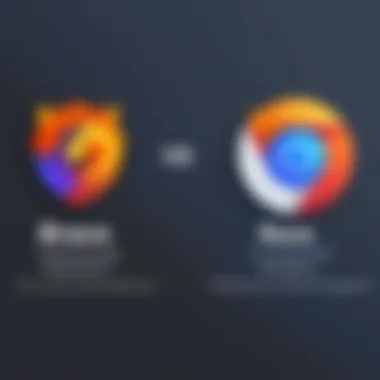

Compatibility Issues
One of the most prominent limitations of Brave is its compatibility with various websites and applications. Despite its Chromium base, which is designed to enhance functionality across a wide range of sites, some users experience issues with certain web services. Notably, popular banking websites or specialized applications may not operate optimally within Brave. This can arise from the browser's stringent ad and tracker blocking functionalities, which may inadvertently prevent essential scripts from loading correctly.
The result can be frustrating, especially for users accustomed to seamless browsing experiences. If a website relies heavily on ads or trackers for core functionality, using Brave might lead to unexpected behavior, such as content not appearing or features becoming unavailable. It's advisable for users to test the browser on critical sites before fully committing to it for all their browsing needs.
Learning Curve for New Users
For those who are not technologically inclined, Brave's interface and features present a certain learning curve. While designed to be user-friendly, it introduces concepts that may be unfamiliar to many, such as decentralized web integrations and cryptocurrency rewards. New users might find the options overwhelming, especially if they have primarily used traditional browsers. Adjusting settings related to ad-blocking, privacy configurations, and cryptocurrency features could pose challenges.
Education around these features is essential. The browser includes tutorials and resources, but users seeking a straightforward browsing experience may feel the need for additional guidance. A well-informed user can maximize Brave's benefits, but the initial transition may deter less tech-savvy individuals.
Concerns Regarding Ads
Although Brave markets itself as a privacy-centric browser, its approach to ads raises questions for some users. While Brave blocks unwanted ads and trackers, it also offers users the option to view privacy-respecting ads in exchange for rewards in the form of Basic Attention Tokens (BAT). This dual approach can cause confusion for users who expect complete ad-free browsing.
Some individuals appreciate the potential for earning cryptocurrency but may feel uneasy about whether viewing ads, even incentivized ones, contradicts their motivation for using a privacy-focused browser. Overall, this mix of ad-blocking and optional viewing can lead to misunderstandings regarding Brave's primary mission of providing a clean browsing experience.
"Understanding the limitations of Brave is essential for users seeking to make informed decisions about their web browsing tools."
Ultimately, while Brave provides innovative solutions and enhanced privacy features, its limitations warrant consideration from prospective users. A thorough evaluation will help them determine if Brave aligns with their browsing habits and objectives.
Brave’s Community and Support
Brave’s community and support are crucial aspects that differentiate it from other browsers in the market. A robust community fosters user enhance, engagement, and provides a feedback loop for the development of the software. With products centered around privacy, community becomes a powerful asset in understanding user needs and addressing concerns effectively.
User Feedback and Reviews
User feedback plays a vital role in shaping Brave’s development. Many users turn to platforms like Reddit and Twitter to share their experiences, suggestions, and concerns. These discussions often highlight areas of improvement and innovative use cases that the developers may not have considered. Brave takes these insights seriously, with ongoing forums and channels for communication, which fosters a good connection between the users and the development team. Positive reviews often center on Brave's fast performance and dedication to user privacy, while some feedback points out certain limitations that still need addressing. Keeping a pulse on this feedback is essential for any software aiming to remain relevant and user-friendly.
Resources and Documentation
Brave provides a wealth of resources to help users maximize their experience. The official website includes comprehensive documentation covering everything from installation to advanced features. This information serves both novice users, who are just getting started, and advanced users seeking to customize their experience. Moreover, Brave has established a dedicated support community that assists with troubleshooting and answers questions, enhancing user confidence in navigating the software. Manuals and FAQs are also readily accessible, making it easier for users to understand complex functionalities without relying on external sources.
Community Engagement Initiatives
Community engagement initiatives are important for ensuring that users feel involved in the evolution of Brave. The company runs various campaigns and programs aimed at educating users about privacy and security on the web. Regular webinars, discussions, and updates about new features not only inform users but also deepen their relationship with the platform. An active community can lead to richer insights into user preferences and challenges, and Brave has recognized this value. Initiatives like these encourage participation and foster a sense of belonging among users, enhancing brand loyalty.
(Brave's commitment to involving users directly in the development process exemplifies its user-centric approach.
In summary, Brave’s community and support structures significantly contribute to its effectiveness and appeal as a privacy-focused browser. User feedback, extensive resources, and meaningful community engagement initiatives collectively enhance the user experience and directly influence the development of the application.
Ending
The conclusion of this article serves as a critical synthesis of the information presented. Taking into account the nuances of the Brave app, it highlights the implications of choosing a privacy-focused browser in today’s digital landscape. Due to rising concerns around online privacy and data security, understanding the features and limitations of browser options such as Brave becomes increasingly vital for users. This section not only wraps up the analysis but also emphasizes the need for informed choices when it comes to online activity.
Summary of Findings
In this comprehensive analysis, several key findings emerge:
- Robust Privacy Features: Brave offers exceptional ad-blocking and tracker-dodging capabilities, allowing users to browse without being surveilled. This focus on privacy addresses a primary concern for many web users today.
- Unique Monetization With Rewards: The Brave Rewards system introduces an innovative approach to browser-based advertising, incentivizing both users and content creators. Users can earn Basic Attention Tokens while maintaining a seamless browsing experience.
- Integrated Web3 Functionality: The incorporation of Web3 features positions Brave as a forward-thinking option. This capability enables decentralized app interactions, appealing to a rapidly evolving digital ecosystem.
- User Experience: Overall, Brave delivers a user interface that is both straightforward and functional. However, like any tool, it comes with a learning curve, especially for those unfamiliar with its unique offerings.
- Limited Support and Compatibility Challenges: Users should be aware of the potential limitations related to website compatibility and support resources, which can affect their browsing experience.
"Making a choice about the right browser can influence your online privacy significantly."
Recommendation for Users
For users keen on protecting their privacy while online, Brave is a viable option worth considering. If you prioritize privacy and speed, this browser stands out due to its proactive measures against unwanted ads and trackers.
However, it is essential to weigh the trade-offs associated with this browser. Users should consider the following:
- Assess Compatibility: Before making the switch, evaluate how compatible Brave is with the types of websites you regularly visit. Some might not function optimally.
- Learning Resources: Familiarize yourself with Brave’s features and functions through available documentation and community resources. This can enhance your experience and ease any transition challenges.
- Keep Monitoring Changes: As Brave evolves, continue to check for updates on its performance and how it addresses user feedback and feature requests.



