Comprehensive Analysis of BQE Software Insights
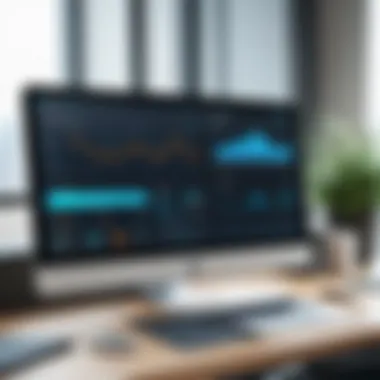

Intro
In the world of business, effective financial and project management software is essential for success. BQE Software has emerged as a notable player in this sphere. This article aims to dissect BQE Software from multiple angles, ensuring that decision-makers and business professionals have the knowledge they need to make informed choices regarding their software solutions.
This comprehensive analysis will cover key software features, user feedback, expert insights, and compare it against industry standards. By synthesizing these elements, the article will highlight both the efficacy and limitations of BQE Software. Understanding its practical applications will ultimately guide potential users in selecting the right tools for their needs.
Key Software Features
BQE Software is designed with features that cater to the various needs of businesses. Its primary appeal lies in its ability to enhance project management and financial management tasks efficiently.
Essential functionalities
The core functionalities of BQE Software include:
- Time and Expense Tracking: Users can meticulously log hours and expenditures, helping to ensure accurate billing and project costing.
- Invoicing: The software facilitates streamlined invoicing processes. Customizable templates can be used, easing the transition from project completion to receiving payments.
- Project Management: Tools for planning, resource allocation, and tracking project progress are integral to the software, supporting teams in managing their workflows.
Advanced capabilities
Beyond traditional features, BQE Software offers several advanced capabilities that enhance its utility.
- Integrations: The software can seamlessly connect with applications like QuickBooks and Microsoft 365, ensuring that businesses can maintain their workflows without interruption.
- Reporting and Analytics: Data visualization tools provide users with insights into performance metrics, budgeting, and profitability—all crucial for informed decision-making.
- Mobile Application: The mobile app allows for on-the-go management, making it suitable for teams working in various locations, enhancing flexibility.
Comparison Metrics
To evaluate BQE Software effectively, it is essential to consider various comparison metrics. This ensures that it meets the specific demands of organizations when positioned against its competitors.
Cost analysis
Pricing for BQE Software is generally subscription-based, with different tiers to accommodate businesses of varying sizes. Organizations need to assess whether the costs align with their budgets, while also considering the return on investment (ROI) based on improved productivity and accuracy.
Performance benchmarks
In terms of performance, users often highlight the software’s reliability and speed. Reviews indicate that BQE Software holds strong performance metrics when it comes to processing transactions, generating reports, and managing multiple projects simultaneously. Regular updates and user feedback mechanisms contribute to product improvements, ensuring that software evolves with industry demands.
"BQE Software has transformed the way we manage our projects and finances, allowing us to streamline processes and save time, which ultimately boosts our bottom line."
– A satisfied user
Prelims to BQE Software
Understanding BQE Software is essential for those engaged in financial and project management. This software can transform how businesses operate, especially in terms of efficiency and resource allocation. In today's competitive landscape, companies require tools that help them manage not just time but also expenses and overall project health. BQE Software fits this need with its multifaceted approach to project management.
Effective project management is increasingly important for organizations of all sizes. The capability to track resources and time accurately can lead to better financial outcomes and informed decision-making. Therefore, it's vital to evaluate software that can meet these demands comprehensively.
Overview of BQE Software
BQE Software serves a diverse group of industries, primarily aimed at firms that require intricate project and time management solutions. It offers a combination of project management, time tracking, invoicing, and reporting features. These elements are tailored to address the unique challenges faced by businesses in managing their resources effectively. Through user-friendly interfaces and robust functionalities, BQE Software stands out as a reliable choice for project and business management.
Purpose and Scope
The purpose of this section is to provide a contextual framework for understanding how BQE Software functions and its relevance in real-world applications. This analysis will explore various aspects such as the software’s features, its benefits, and its limitations.
By doing so, decision-makers can discern if BQE Software aligns with their operational requirements. This exploration is not merely academic; it has practical implications for organizations looking to enhance their workflows and improve their project outcomes. Ultimately, this section sets the stage for a comprehensive evaluation, enabling readers to make well-informed decisions regarding their software needs.
Core Features of BQE Software
Understanding the core features of BQE Software is essential because they are the primary elements that define its effectiveness, especially for project management and financial oversight. This section explores these fundamental aspects, focusing on their benefits, usability, and their impact on business processes. A well-designed software system can streamline operations, enhance productivity, and lead to better decision-making.
Project Management Capabilities
The project management capabilities of BQE Software play a pivotal role in how organizations plan, execute, and monitor various projects. The software provides tools for resource allocation, task assignments, and project scheduling. Users can create project timelines that clearly delineate phases of work, thus ensuring team members are aware of deadlines and responsibilities.
Additionally, BQE Software allows users to track progress in real time. This feature is crucial as it enables managers to identify bottlenecks and adjust resources accordingly. It enhances collaboration among team members through shared project dashboards which display current statuses and updates.
Time and Expense Tracking
Time and expense tracking is another core feature of BQE Software that is highly regarded by users. This functionality allows organizations to monitor the time spent on various projects and tasks diligently. Users can log their hours seamlessly and categorize them by project or client. This feature helps in ensuring accurate billing and aids in budgeting for future projects.


Moreover, expense tracking ensures all project-related costs are documented. Users can upload receipts and associate expenses directly with specific projects, enhancing financial transparency. This integration simplifies the reimbursement process and gives a clearer picture of the project’s financial health.
Invoicing and Billing Processes
The invoicing and billing processes within BQE Software are designed to streamline the often cumbersome task of generating invoices. Users can create professional invoices directly from the software, pulling data from time and expense entries automatically. This not only reduces manual entry errors but also speeds up the billing process, leading to quicker payments.
Additionally, the software offers various billing formats, including hourly, fixed rate, or milestone billing. Such flexibility is key for businesses that operate in different industries with varying billing requirements. Generating reports on billing activities is also straightforward, which aids in tracking payments and managing accounts receivable effectively.
Reporting and Analytics
Reporting and analytics features are vital for any project management tool, and BQE Software excels in this area. It provides detailed insights into project performance, resource utilization, and financial metrics. Users can create custom reports that allow for deeper analysis tailored to their specific needs.
The software’s dashboard presents key performance indicators in an easily digestible format, which helps decision-makers to visualize their data effectively. With the ability to generate forecasts based on historical data, organizations can make informed decisions that drive future projects and strategies. Furthermore, harnessing these analytics can lead to improved operational efficiencies and enhanced profitability.
BQE Software's comprehensive reporting capabilities empower businesses to make data-driven decisions effectively.
In summary, the core features of BQE Software are designed to enhance productivity, improve financial tracking, and facilitate better project management. As decision-makers navigate project complexities, these tools become indispensable for effective oversight and positive outcomes.
User Experience and Interface
User experience (UX) and interface design are crucial components of BQE Software. A well-designed interface enhances usability and makes navigation intuitive. This topic is particularly significant as decision-makers and IT professionals aim to minimize the learning curve for new users and maximize productivity.
Navigational Aspects
When assessing the navigational aspects of BQE Software, it is evident that clarity and ease of access play a vital role. Users should be able to find information quickly without extensive searching. The layout must be logical, allowing users to navigate between project management tools, billing, and reporting with minimal effort.
An effective navigation system typically features:
- Clear Labels: Sections and functions should be labeled clearly to avoid confusion.
- Consistency: Similar tasks should be grouped together, providing a coherent workflow.
- Search Functionality: A search bar can help users locate specific features or documents swiftly.
Users have noted that a simple, straightforward interface enhances their overall satisfaction. Intuitive designs that reflect user thinking patterns can decrease task completion time.
Customization Options
Customization is another critical feature for users of BQE Software. A flexible software system allows businesses to tailor tools according to their specific needs. This adaptability can significantly improve user engagement.
Important customization options include:
- Dashboard Layouts: Users appreciate customizable dashboards that display relevant data at a glance.
- Feature Selection: The ability to enable or disable certain features based on user roles can improve efficiency.
- Personal Settings: Individual user preferences, like color schemes or font sizes, can create a more personal and comfortable work environment.
These options not only cater to various working styles but also empower organizations to design an interface that aligns with their objectives.
"User-centric design is essential; it not only improves functionality but also encourages users to engage more fully with the software."
User experience in BQE Software signifies a focus on both functionality and emotional connection. A positive interface combined with strong customization options creates an engaging environment conducive to productive work.
Cost and Pricing Structure
Understanding the cost and pricing structure of BQE Software is crucial for potential users, especially businesses aiming to integrate efficient financial and project management solutions. The pricing model adopted by a software can significantly impact its affordability and suitability for varying scales of operation. This section will delve into the subscription models that BQE Software offers and its overall value proposition.
Subscription Models
BQE Software provides various subscription models to cater to the diverse needs of its customers. These models typically include:
- Monthly subscriptions: This option allows users to pay on a monthly basis, which can be advantageous for those needing flexibility without long-term commitment.
- Annual subscriptions: This model often comes with a discounted rate compared to monthly payments, making it a more economical choice for businesses intending to use the software long-term.
Additionally, BQE Software may offer different tiers of service, tailored to specific user needs. For instance, basic features may come at a lower price, while premium subscriptions provide access to advanced functionalities and increased support options.
It's important for decision-makers and IT professionals to assess these models in terms of their organization’s budget while also considering the features each tier includes. Evaluating the costs against the software's potential impact on productivity and project management effectiveness is essential.
Value Proposition
The value proposition of BQE Software lies in the benefits it delivers relative to its cost. Users must consider the following aspects:
- Efficiency improvements: Businesses often find that incorporating such software can lead to more streamlined project management processes. This efficiency can result in cost savings over time and increased profitability.
- Scalability: The subscription models of BQE Software allow organizations to adjust their plans as they grow. As project requirements change or expand, adapting the software usage accordingly helps businesses remain agile.
- Integration with existing systems: BQE Software typically integrates well with existing accounting and project management tools. Thus, it adds value without requiring an overhaul of existing processes.
"Choosing the right software is not merely about the cost; it's about what potential efficiency gains and functionalities it can bring to your organization."


Integration Capabilities
Integration capabilities play a crucial role in the functionality and usability of BQE Software. In today’s fast-paced digital environment, organizations depend on various software solutions to optimize their operations and enhance efficiency. The ability of BQE Software to seamlessly integrate with other applications is vital for reducing redundancy, improving workflows, and ensuring that critical information flows smoothly across different platforms.
Effective integration capabilities enable users to connect BQE Software to existing systems, such as customer relationship management (CRM) tools, financial software, and project management applications. This connectivity fosters a more cohesive workspace, where data can be leveraged fully without the need for manual transfers or data entry. The result is a more streamlined process that saves both time and resources.
Compatibility with Other Software
Compatibility is the foundation of integration. BQE Software is designed to Work well with many other applications. This aspect is important because companies often have their existing systems in place, and replacing everything for a new software could be impractical and overly costly. By ensuring compatibility, BQE Software allows users to maintain their current workflows augmented by its tools.
Some common compatible software solutions include:
- QuickBooks - for accounting and financial management.
- Salesforce - for managing customer relationships and sales data.
- Microsoft Outlook - for communication and scheduling functions.
Moreover, the integration capabilities offer benefits like centralized data, which enhances decision-making processes. When departments can access the same information in real-time, operational effectiveness increases.
APIs and Custom Integrations
Application Programming Interfaces (APIs) are essential for enabling custom integrations. BQE Software provides robust API functionality, allowing users to build specific connections tailored to their unique needs. This flexibility is significant for companies that operate with specialized requirements or who wish to enhance functionality in ways that standard integrations cannot fulfill.
The use of APIs can lead to numerous benefits, such as:
- Flexible Data Exchange - APIs empower seamless communication between BQE Software and other applications, facilitating automatic data updates and synchronization.
- Scalability - Custom integrations can grow in complexity over time without needing a complete overhaul of the system.
- Enhanced Automation - With the right APIs, repetitive tasks can be automated, saving time and reducing the likelihood of errors.
"With strong integration capabilities, businesses can adapt BQE Software to fit into any existing tech stack, therefore minimizing disruption and maximizing value."
The incorporation of APIs into BQE Software reflects not just a technical advantage, but a broader commitment to offering users flexibility and control over their project management processes. As organizations strive to consolidate their digital ecosystems, these integration capabilities become increasingly vital to achieving operational success.
Customer Support and Resources
Effective customer support and resources play a pivotal role in optimizing the user experience of any software, including BQE Software. How users receive assistance can significantly impact their overall satisfaction and productivity. The availability of timely and reliable support is especially vital given the complexity of project management solutions, like BQE Software, which often require users to navigate through various features and integrations.
A well-structured support system not only resolves user inquiries but also fosters a sense of confidence. This can enhance user retention and encourage positive word-of-mouth referrals. Thus, understanding the support channels and resources offered by BQE Software is indispensable for decision-makers when evaluating its suitability for their organizations.
Support Channels Offered
BQE Software provides a multifaceted approach to customer support. Users can access the following channels:
- Email Support: Users can reach out via email, allowing them to describe their issues in detail. This is particularly useful for complex inquiries requiring thoughtful responses.
- Phone Support: For urgent matters, phone support offers immediate assistance. This direct interaction often leads to quicker resolutions.
- Online Chat: An increasingly popular option, online chat support provides real-time help for users navigating the software.
- Community Forums: Users can engage with each other in community forums. This peer-to-peer support can be valuable as it harnesses collective experiences and solutions.
Each of these channels accommodates various user preferences, ensuring that help is readily available when needed. This flexibility is an important aspect of enhancing user satisfaction and retention.
Training and Documentation
Beyond reactive support, BQE Software also prioritizes proactive training and documentation. Users benefit from comprehensive resources designed to aid their understanding and utilization of the software. Notable elements include:
- User Guides: Clear, structured guides offer step-by-step instructions on utilizing various functionalities. This helps to minimize confusion and facilitates smoother adoption of the software.
- Webinars and Tutorials: Regular training sessions are offered, allowing users to learn from experts. These resources help in grasping advanced features and best practices.
- Knowledge Base: A well-structured online knowledge base contains frequently asked questions and troubleshooting tips, providing instant access to solutions without needing direct support.
This combination of training resources not only equips users to effectively use BQE Software but also empowers them to utilize it to its full potential.
"Effective training and resources can significantly elevate a user’s engagement and satisfaction with the software."
An organization that leverages these resources is better positioned to maximize its investment in BQE Software, thus enhancing overall business performance.
Comparative Analysis with Competitors
In assessing the utility and effectiveness of BQE Software, it is essential to consider how it stands against its competitors. A comparative analysis offers valuable insights into not only its features but also customer satisfaction, integration capabilities, and pricing models. Understanding these elements can significantly aid decision-makers in determining the most suitable software for their particular needs.
BQE Software operates in a crowded market where numerous providers vie for attention. Evaluating how BQE aligns and differs from competitors can reveal critical factors such as sustainability, adaptability, and overall value.
Comparing Key Features
When analyzing the key features of BQE Software, it is beneficial to identify specific functionalities that distinguish it from competitors like Smartsheet, Asana, and Trello. Each of these platforms offers unique capabilities tailored to different project management styles.
- Project Management: While BQE Software excels in its integrated project management tools, competitors may provide more user-friendly interfaces.
- Time Tracking: BQE Software's time tracking is comprehensive, but applications like Harvest may offer a more straightforward user experience.
- Reporting: The depth of reporting within BQE Software is strong, yet some competitors excel in visualization, making insights easier for teams to digest.
This direct comparison of attributes ensures potential users can see which software aligns best with their workflow and operational needs.


Positioning in the Market
BQE Software holds a significant position within the project management software marketplace. It targets a niche audience that requires strong project and financial management capabilities. In contrast, competitors like Basecamp and ClickUp target broader demographics, offering basic project management features at more accessible price points.
The positioning strategy of BQE emphasizes its robust capabilities for businesses that need detailed project tracking and financial oversight.
- Target Audience: Primarily geared towards small to medium enterprises and professionals who manage a high volume of projects and finances.
- Market Trends: The increasing demand for integrated solutions is a trend BQE, along with other leaders, has capitalized on.
By understanding these dynamics in the competitive landscape, users can better appreciate BQE Software's strengths and where it may fall short in comparison to alternative options.
Challenges and Limitations
In the landscape of project management software, understanding the challenges and limitations of BQE Software is crucial. Identifying these aspects not only assists potential users in making an informed choice but also enables current users to navigate the application more effectively. Acknowledging these challenges also facilitates constructive feedback to developers, fostering an environment of continual improvement. Thus, the analysis of these elements has significant implications for overall user satisfaction and operational efficiency.
Common User Complaints
Many users have reported specific complaints regarding their experience with BQE Software. Some common issues include:
- Complexity in Navigation: While the software aims to provide robust features, some users find the interface dense and difficult to navigate. New users, in particular, may feel overwhelmed by the number of options and configurations available.
- Performance Issues: Certain users have noted slow processing times, especially when running large reports or during peak operational hours. This may hinder productivity and workflow efficiency.
- Integration Gaps: Although BQE offers various integration capabilities, users sometimes encounter difficulties linking the software with other tools they use. This can result in data silos, limiting the effectiveness of project management efforts.
These complaints underscore the necessity for potential users to evaluate their specific needs against the limitations identified by others. It is essential for decision-makers to consider whether these limitations will adversely affect their workflow or if the benefits of the software outweigh these challenges.
Potential Areas for Improvement
In light of the common complaints, there are several potential areas for improvement that can enhance the user experience with BQE Software:
- User Interface Revamp: Streamlining the user interface could make it more intuitive. A simplified layout with guided workflows might assist new users in understanding the application's functionalities more quickly.
- Performance Optimization: Developers should focus on addressing speed and reliability issues to enhance overall software performance. Implementing efficient algorithms and examining server capacities can improve responsiveness, especially during high-usage periods.
- Expanded Integration Options: Increasing the number of natively supported integrations or providing better documentation for custom API connections can alleviate issues faced by users trying to combine BQE Software with other applications. Collaboration with popular third-party software could significantly enhance user satisfaction.
These improvements not only represent opportunities for BQE Software but also show responsiveness to user feedback, which is vital for maintaining a competitive edge in the market. The ongoing enhancement of user experience can be a significant determinant of future success for the platform.
Final Thoughts and Recommendations
In this article, we have taken a detailed look at BQE Software, which offers essential solutions for financial and project management. The Final Thoughts and Recommendations section is pivotal because it provides a synthesis of the analysis and offers guidance based on the insights gathered throughout the discussion. Understanding the strengths and weaknesses of BQE Software will ultimately help professionals identify how it aligns with their unique needs.
Summarizing the Strengths
BQE Software possesses a variety of strengths that appeal to its users. Key features contributing to its effectiveness include:
- Comprehensive Project Management Tools: BQE Software provides robust tools for planning, scheduling, and tracking projects effectively. Users can manage multiple projects concurrently without losing oversight.
- Time and Expense Tracking: The ability to accurately track time and expenses is crucial for financial clarity. BQE simplifies this process, allowing users to easily enter data and generate reports.
- Customizable Invoicing: Its invoicing system is designed to cater to various business needs, helping users streamline the billing process with customizable templates and automated billing routines.
- User-Friendly Interface: Despite the complexity of functionalities, the software maintains a straightforward interface, which reduces the learning curve for new users.
These strengths reveal BQE Software as a solid choice for businesses aiming to improve efficiency and control in project management.
Identifying Ideal Users
The software is best suited for specific categories of users who can fully leverage its benefits. They include:
- Project Managers: Those responsible for overseeing project execution will find the software's features particularly beneficial. It allows them to streamline processes and keep track of deliverables.
- Financial Analysts: Analysts can utilize BQE Software’s robust reporting tools to derive insights that assist in budgeting and forecasting, ensuring financial stability and growth.
- Entrepreneurs: Small business owners and startups will appreciate the software’s comprehensive functionality at competitive pricing, helping them manage finances without needing extensive resources.
- Consulting Firms: Firms that require detailed tracking of billable hours and expenses can utilize this software to maintain high accountability with clients.
Culmination
The conclusion serves as the closing chapter of this detailed exploration of BQE Software. It highlights the importance of integrating insights gained from various sections, offering a comprehensive understanding of the software's impact on project management. Evaluating BQE Software from multiple angles—features, user experiences, challenges—provides decision-makers with valuable context for their choices.
Through analysis, it’s clear that BQE Software meets specific needs in project management, accounting, and billing processes. It ensures that businesses can track time, expenses, and project progress efficiently. The feedback from users often points out the contextual advantages BQE Software presents, emphasizing its adaptability to different workflows.
However, limitations noted in user reviews underscore the need for potential buyers to assess their unique requirements before adopting the software. The key elements to reflect upon include user satisfaction, integration capabilities, and support resources. Every business is different, and being informed can prevent misalignment in expectations and actual functionality.
Reflecting on the Insights
The insights garnered from user feedback and expert reviews are essential for a well-rounded perspective. Users generally appreciate BQE Software’s user-friendly interface and strong project management functionalities. Many reports suggest that the software facilitates seamless communication between team members, contributing to the overall efficiency of projects.
Moreover, understanding common pain points helps promote continuous improvement. By acknowledging feedback related to customer support or performance issues, BQE Software can adapt to meet user expectations more effectively in future updates. This adaptability speaks to the software's ongoing relevance in a landscape that constantly evolves.
"User experiences highlight both strengths and aspects for improvement, guiding future iterations of the software."
Future Trends in Project Management Software
The future of project management software looks promising, with BQE Software positioned to adapt to emerging trends. Artificial intelligence is increasingly influencing project management, suggesting tasks, automating workflows, and even analyzing data for deeper insights. This integration can substantially enhance efficiency by reducing manual workload and improving decision-making.
In addition, the rise in remote work necessitates tools that ensure effective collaboration across distances. BQE Software is equipped with features that cater to this shift, and future developments are likely to focus further on enhancing remote capabilities. Emphasis on mobile functionality and real-time data access will remain a crucial consideration as remote work continues to be a staple in many industries.
Key trends to watch include:
- Integration with communication platforms like Slack or Microsoft Teams for seamless collaboration.
- Enhanced data analytics to provide actionable insights about project performance.
- Customization options that allow users to tailor software to their specific needs.



